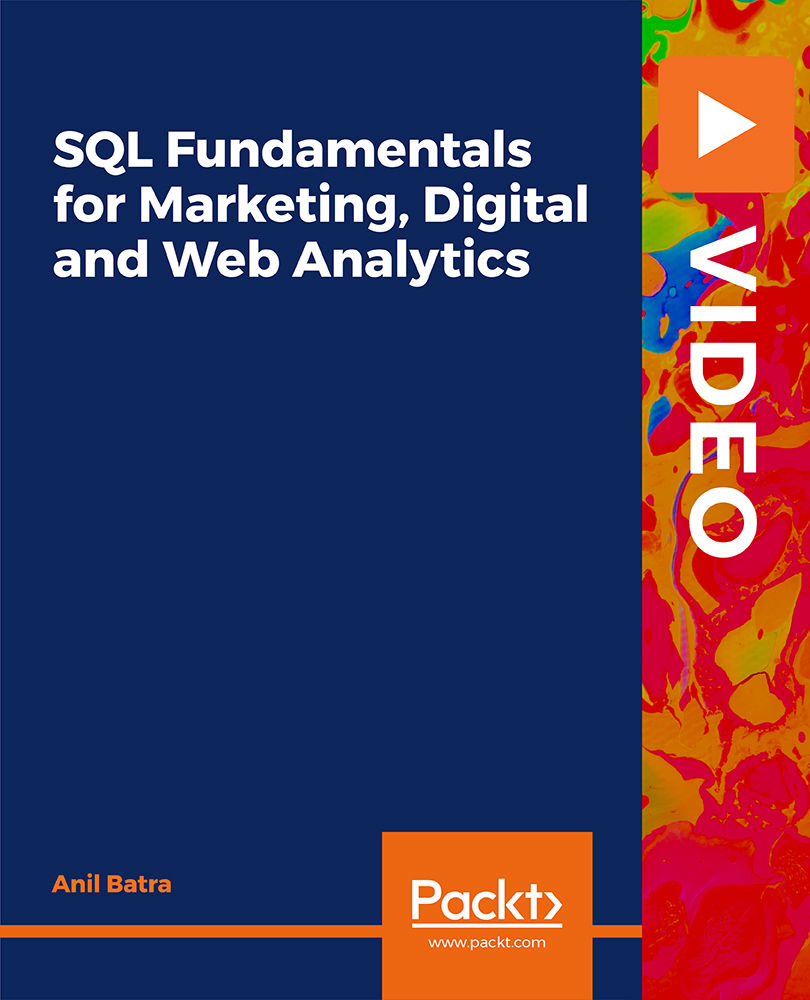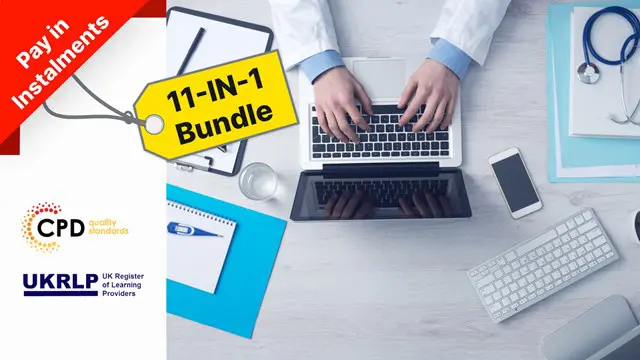- Professional Development
- Medicine & Nursing
- Arts & Crafts
- Health & Wellbeing
- Personal Development
620 Data Analyst courses delivered Online
Data Analysis and Visualization with Microsoft Excel
By Mpi Learning - Professional Learning And Development Provider
This course is designed for students who already have foundational knowledge and skills in Excel and who wish to perform robust and advanced data and statistical analysis with Microsoft Excel using PivotTables, use tools such as Power Pivot and the Data Analysis ToolPak to analyze data and visualize data and insights using advanced visualizations in charts and dashboards in Excel.

Ultimate Tableau Desktop Course - Beginner to Advanced Bundle
By Packt
Let's build sophisticated visualizations and dashboards using Sankey diagrams and geospatial, sunburst, and circular charts and animate your visualizations. We will also cover advanced Tableau topics, such as Tableau parameters and use cases and Level of Detail (LOD) expressions, spatial functions, advanced filters, and table calculations.
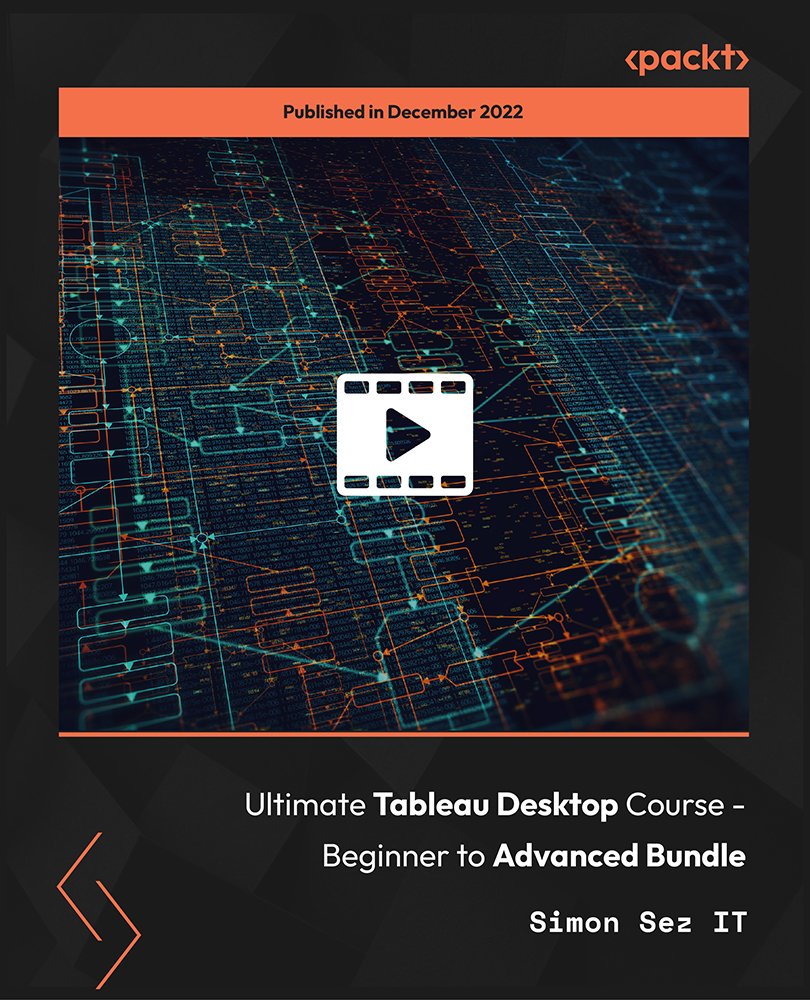
24 Hour Flash Deal **25-in-1 Data Governance Analyst Advanced Diploma Mega Bundle** Data Governance Analyst Advanced Diploma Enrolment Gifts **FREE PDF Certificate**FREE PDF Transcript ** FREE Exam** FREE Student ID ** Lifetime Access **FREE Enrolment Letter ** Take the initial steps toward a successful long-term career by studying the Data Governance Analyst Advanced Diploma package online with Studyhub through our online learning platform. The Data Governance Analyst Advanced Diploma bundle can help you improve your CV, wow potential employers, and differentiate yourself from the mass. This Data Governance Analyst Advanced Diploma course provides complete 360-degree training on Data Governance Analyst Advanced Diploma. You'll get not one, not two, not three, but twenty-five Data Governance Analyst Advanced Diploma courses included in this course. Plus Studyhub's signature Forever Access is given as always, meaning these Data Governance Analyst Advanced Diploma courses are yours for as long as you want them once you enrol in this course This Data Governance Analyst Advanced Diploma Bundle consists the following career oriented courses: Course 01: Information Governance and Data Management Training Course 02: Data Entry Course for Beginners: Building Data Management Skills Course 03: Data Analysis, Automating and Visualisation in Excel Course 04: SQL for Data Science, Data Analytics and Data Visualization Course 05: Microsoft Excel Complete Course 2019 Course 06: GDPR Training Course 07: Data Protection and Data Security (GDPR) Training Certification Course 08: Cyber Security Awareness Training Course 09: Web Application Penetration Testing Course 10: CompTIA Security+ Course 11: Cyber Security Law Course 12: Business Analysis Course 13: Quick Data Science Approach from Scratch Course 14: Deep Learning Neural Network with R Course 15: Data Center Training Essentials: General Introduction Course 16: Microsoft Access Databases Forms and Reports Course 17: Risk Management Course 18: Stakeholder Management Course 19: CompTIA Cloud+ (CV0-002) Course 20: CompTIA Network+ Certification (N10-007) Course 21: Diploma in CompTIA A+ Course 22: IT Administration and Networking Course 23: CEH: Learn Ethical Hacking From A-Z: Beginner To Expert Course 24: Computer Networks Security from Scratch to Advanced Course 25: Digital Forensic Science: Unraveling Cybercrime Mysteries Course The Data Governance Analyst Advanced Diploma course has been prepared by focusing largely on Data Governance Analyst Advanced Diploma career readiness. It has been designed by our Data Governance Analyst Advanced Diploma specialists in a manner that you will be likely to find yourself head and shoulders above the others. For better learning, one to one assistance will also be provided if it's required by any learners. The Data Governance Analyst Advanced Diploma Bundle is one of the most prestigious training offered at StudyHub and is highly valued by employers for good reason. This Data Governance Analyst Advanced Diploma bundle course has been created with twenty-five premium courses to provide our learners with the best learning experience possible to increase their understanding of their chosen field. This Data Governance Analyst Advanced Diploma Course, like every one of Study Hub's courses, is meticulously developed and well researched. Every one of the topics is divided into Data Governance Analyst Advanced Diploma Elementary modules, allowing our students to grasp each lesson quickly. The Data Governance Analyst Advanced Diploma course is self-paced and can be taken from the comfort of your home, office, or on the go! With our Student ID card you will get discounts on things like music, food, travel and clothes etc. In this exclusive Data Governance Analyst Advanced Diploma bundle, you really hit the jackpot. Here's what you get: Step by step Data Governance Analyst Advanced Diploma lessons One to one assistance from Data Governance Analyst Advanced Diplomaprofessionals if you need it Innovative exams to test your knowledge after the Data Governance Analyst Advanced Diplomacourse 24/7 customer support should you encounter any hiccups Top-class learning portal Unlimited lifetime access to all twenty-five Data Governance Analyst Advanced Diploma courses Digital Certificate, Transcript and student ID are all included in the price PDF certificate immediately after passing Original copies of your Data Governance Analyst Advanced Diploma certificate and transcript on the next working day Easily learn the Data Governance Analyst Advanced Diploma skills and knowledge you want from the comfort of your home CPD 250 CPD hours / points Accredited by CPD Quality Standards Who is this course for? This Data Governance Analyst Advanced Diploma training is suitable for - Students Recent graduates Job Seekers Individuals who are already employed in the relevant sectors and wish to enhance their knowledge and expertise in Data Governance Analyst Advanced Diploma Requirements To participate in this Data Governance Analyst Advanced Diploma course, all you need is - A smart device A secure internet connection And a keen interest in Data Governance Analyst Advanced Diploma Career path You will be able to kickstart your Data Governance Analyst Advanced Diploma career because this course includes various courses as a bonus. This Data Governance Analyst Advanced Diploma is an excellent opportunity for you to learn multiple skills from the convenience of your own home and explore Data Governance Analyst Advanced Diploma career opportunities. Certificates CPD Accredited Certificate Digital certificate - Included CPD Accredited e-Certificate - Free CPD Accredited Hardcopy Certificate - Free Enrolment Letter - Free Student ID Card - Free
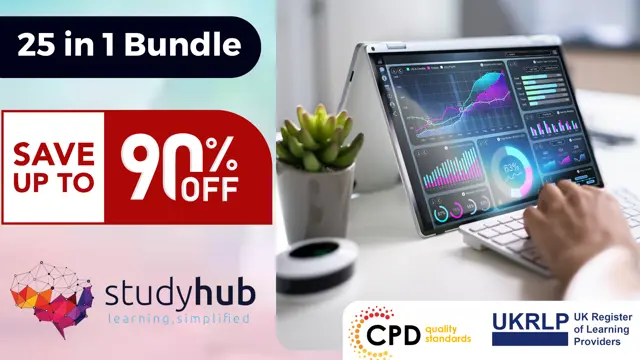
The Complete Masterclass on PL-900 Certification
By Packt
Prepare for success with the Microsoft PL-900 Certification Course, covering the fundamentals of Power Platform, including Power BI, Power Apps, Power Automate, Power Virtual Agents, and related topics such as Dataverse, AI Builder, Connectors, Dynamics 365, Teams, Security, and Administration. Suitable for beginners with no prerequisites.

Professional Certificate Course in Data Collection and Analysis in London 2024
4.9(261)By Metropolitan School of Business & Management UK
This Professional Certificate Course in Data Collection and Analysis offers a holistic understanding of best practices, covering digital data organization, analytics tool utilization, and effective data visualization. Participants will master strategies for collecting diverse digital channel data and gain skills in analyzing and interpreting insights for informed decision-making. After the successful completion of the course, you will be able to learn about the following: Best practices for collecting and organizing digital data How to use digital analytics tools to analyze data and gain insights Data visualization techniques and tools for presenting data effectively Strategies for collecting data from different digital channels, including social media, email, and mobile apps Best practices for analyzing and interpreting data to drive actionable insights This Professional Certificate Course in Data Collection and Analysis offers a comprehensive understanding of best practices in collecting and organizing digital data. Participants will learn to utilize digital analytics tools, master data visualization techniques, and employ strategies for collecting data from diverse digital channels, including social media and mobile apps. The course emphasizes interpreting data to derive actionable insights, empowering learners with practical skills for informed decision-making. This Professional Certificate Course in Data Collection and Analysis provides a comprehensive understanding of best practices in collecting, organizing, and analyzing digital data. Participants will learn to utilize digital analytics tools, master data visualization techniques, and develop strategies for collecting data from various digital channels, including social media and mobile apps. The course emphasizes interpreting data to derive actionable insights, empowering individuals with practical skills for informed decision-making. Course Structure and Assessment Guidelines Watch this video to gain further insight. Navigating the MSBM Study Portal Watch this video to gain further insight. Interacting with Lectures/Learning Components Watch this video to gain further insight. Data Collection and Analysis Self-paced pre-recorded learning content on this topic. Data Collection And Analysis Put your knowledge to the test with this quiz. Read each question carefully and choose the response that you feel is correct. All MSBM courses are accredited by the relevant partners and awarding bodies. Please refer to MSBM accreditation in about us for more details. There are no strict entry requirements for this course. Work experience will be added advantage to understanding the content of the course.The certificate is designed to enhance the learner's knowledge in the field. This certificate is for everyone eager to know more and get updated on current ideas in their respective field. We recommend this certificate for the following audience, Data Analysts and Scientists Marketing Professionals Business Intelligence Specialists Digital Marketing Managers Researchers and Academics Information Technology Professionals Decision-makers and Strategists Social Media Managers Mobile App Developers Email Marketing Specialists Average Completion Time 2 Weeks Accreditation 3 CPD Hours Level Advanced Start Time Anytime 100% Online Study online with ease. Unlimited Access 24/7 unlimited access with pre-recorded lectures. Low Fees Our fees are low and easy to pay online.

Pandas for Beginners - A Quick Guide
By Packt
This beginner's level course on Pandas acquaints you to the data analysis fundamentals using Pandas library and working with Pandas primary data structures, Series and DataFrame. Learn all about data input using indexing and filtering, data preprocessing, and handle missing values and duplicate rows to transform your data more efficiently with the help of this hands-on course.
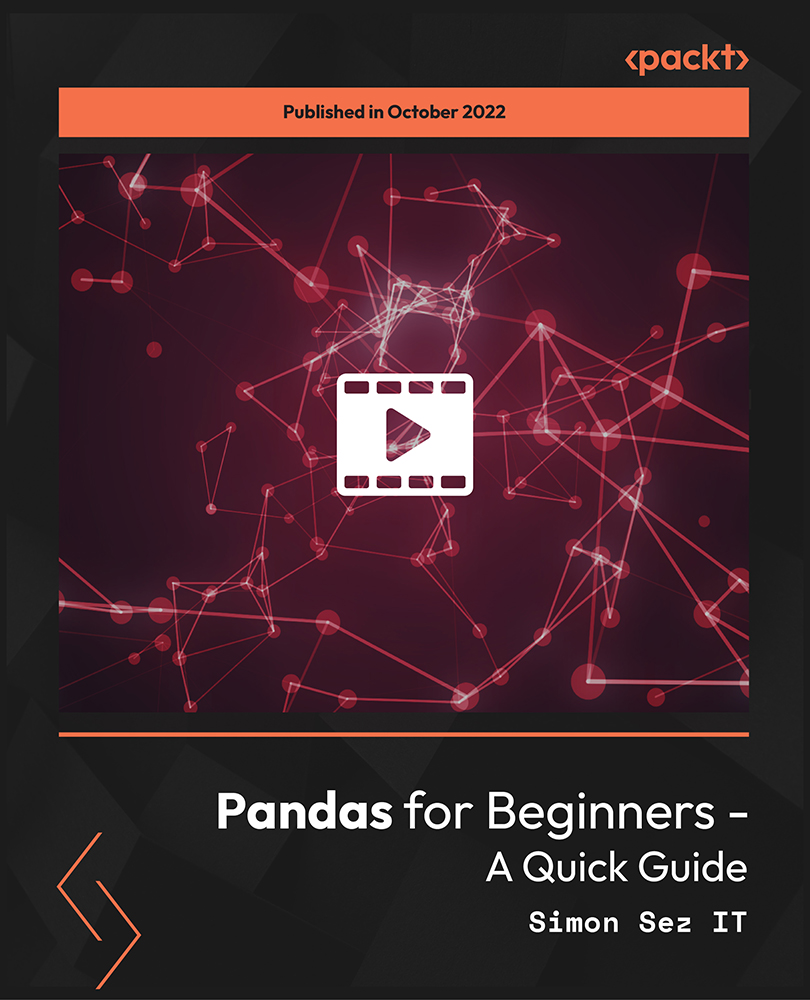
The easy way to store your data and retrieve it when you need it! Database training is vital for success if you want to work in the technology business. Companies are looking for experts who can use databases effectively and have a solid understanding of them. Our course can assist you in developing the skills and information required to flourish in the computer business. This well-designed course can teach you the fundamentals of database design, including creating and managing databases, manipulating data, and developing data-driven applications. You'll gain knowledge of several database types, including relational, object-oriented, distributed, and NoSQL. Along with measures to protect data security, you will learn about database performance and optimisation. Our course is a fantastic method to get started in the profession or obtain expertise for a present position. Many businesses are looking for candidates with good database knowledge and effective usage skills. You may differentiate yourself from the competition by enrolling in a course and gaining the skills and knowledge you need. Along with this Database Course, you will get 11 premium courses, an original hardcopy, 11 PDF Certificates (Main Course + Additional Courses) Student ID card as gifts. So, don't wait up. Enrol now! This Database Bundle Consists of the following Premium courses: Courses are included in this Database Bundle? Course 01: Microsoft SQL Server Development for Everyone Course 02: SQL Programming Masterclass Course 03: SQL NoSQL Big Data and Hadoop Course 04: Python Programming for Everybody Course 05: Data Science with Python Course 06: JavaScript Foundations for Everyone Course 07: C# Programming - Beginner to Advanced Course 08: R Programming for Data Science Course 09: Three.js & WebGL 3D Programming Course for Beginners Course 10: Basic Google Data Studio Course 11: Data Analytics with Tableau Learning Outcomes Have a fundamental understanding of database design, implementation, and upkeep. Be able to query databases and learn the SQL language. To preserve data, use security procedures and backup procedures. Examine database performance and note any enhancements. Be familiar with approaches for database normalisation and optimisation. Create web services and database applications. Use DBMS software for managing and storing data. Identify technologies and trends in databases. These 11 courses cover programming and data science topics such as SQL, Python, JavaScript, C#, R, Three.js, WebGL, Google Data Studio, and Tableau. They teach skills in database management, data analysis, manipulation, visualization, and reporting for beginners to advanced learners. The bundle incorporates skills to shed some light on your way and boost your career. Hence, you can strengthen your Database Expertise and essential knowledge, which will assist you in reaching your goal. Certificate: PDF Certificate: Free (Previously it was £6*11 = £66) Hard Copy Certificate: Free (For The Title Course: Previously it was £10) CPD 120 CPD hours / points Accredited by CPD Quality Standards Who is this course for? Individuals interested in learning programming and data science skills Professionals seeking to enhance their knowledge and skill set Entrepreneurs or business owners wanting to understand and manage data effectively Students or graduates in computer science, data science, or related fields Anyone looking to start a career in programming or data science Data analysts, data scientists, or data engineers looking to expand their skill set Requirements There is no time limit for completing this course; it can be studied in your own time at your own pace. Career path People tend to pursue their careers in the following professions in the database sector Database Administrator Database Developer Database Architect Database Analyst Database Designer The salary range for a Database Professional in the UK is typically between £25,000 and £50,000 per annum. Certificates Certificate of completion Hard copy certificate - Included You will get the Hard Copy certificate for the title course (Microsoft SQL Server Development for Everyone) absolutely Free! Other Hard Copy certificates are available for £10 each. Please Note: The delivery charge inside the UK is £3.99, and the international students must pay a £9.99 shipping cost. Certificate of completion Digital certificate - Included

Snowflake - Build and Architect Data Pipelines Using AWS
By Packt
The course helps you learn Snowflake from scratch and explore a few of its important features. You will build automated pipelines with Snowflake and use the AWS cloud with Snowflake as a data warehouse. You will also explore Snowpark to be worked on the data pipelines.
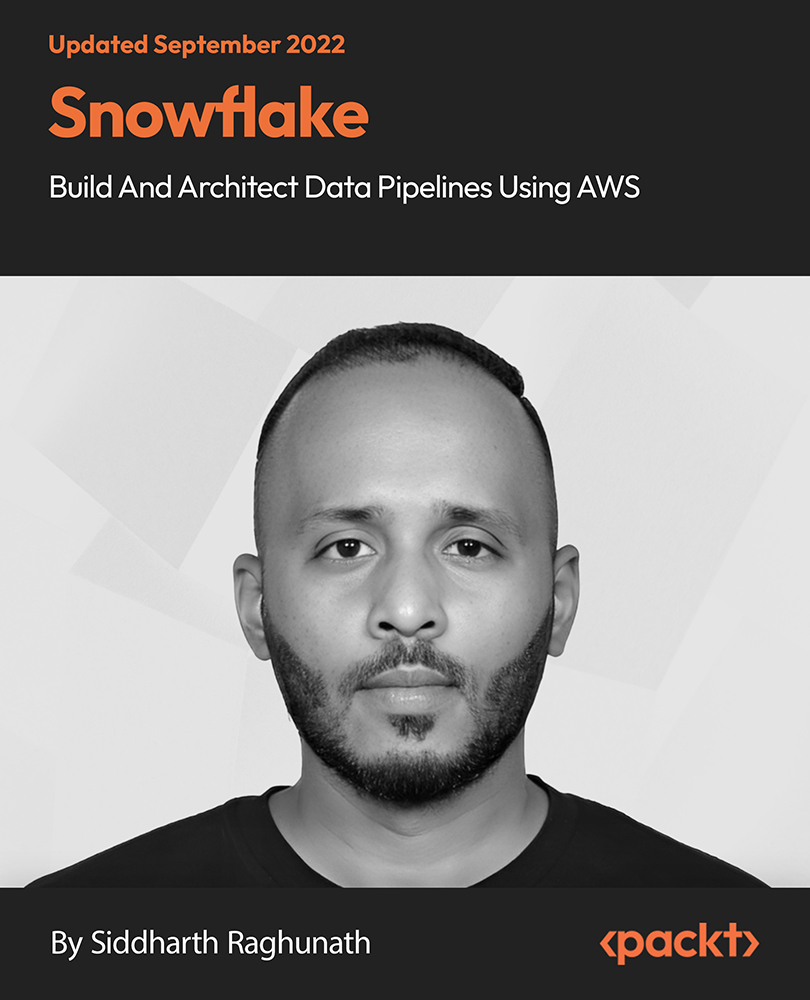
SQL Fundamentals for Marketing, Digital and Web Analytics
By Packt
This video course will teach you the basics of Structured Query Language (SQL), such as writing SQL queries, creating and updating tables, and importing and exporting data from comma separated values (CSV) and Excel files. You'll also learn about the SQL and database skills you need to become a self-sufficient digital analyst or marketer who can extract marketing data from the backend without assistance.