- Professional Development
- Medicine & Nursing
- Arts & Crafts
- Health & Wellbeing
- Personal Development
610 Data Analyst courses
Power BI Tips and Tricks (Includes Time-Saving ChatGPT Prompts)
By Packt
This compact crash course teaches learners to optimize their Microsoft Power BI use, gain insights into circular dependency errors and the new DAX functions, and use Power BI template files to enhance data modeling/analysis. The course provides guidance and real-world examples to streamline Power BI projects and achieve data visualization goals effectively.
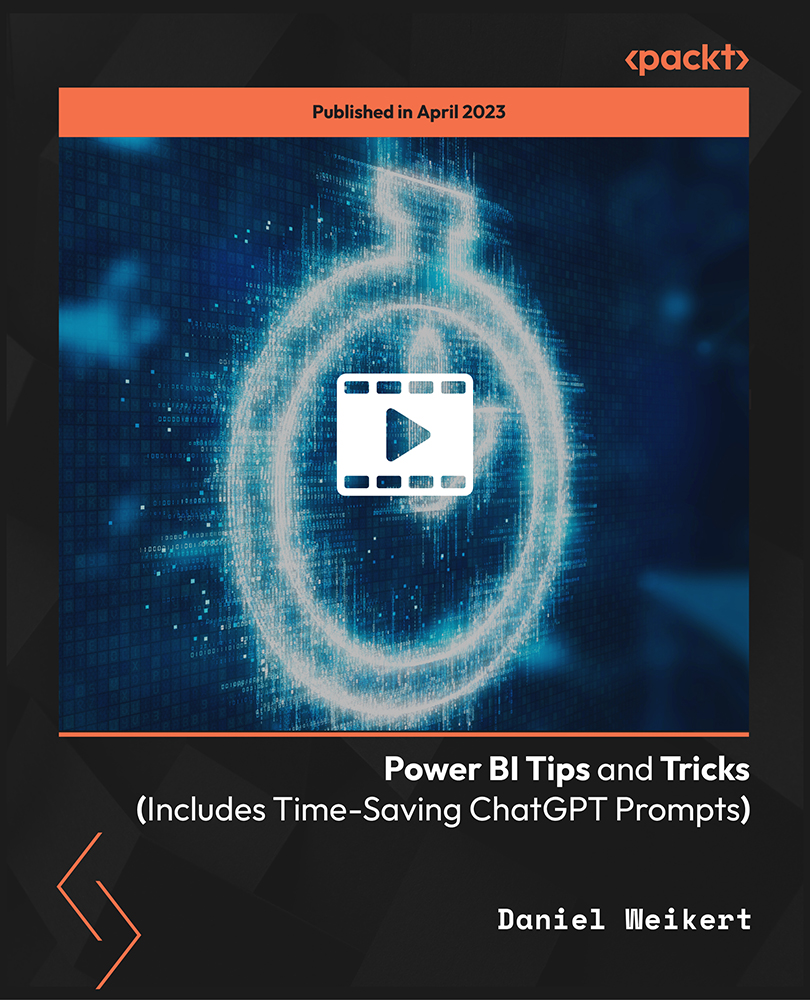
Data Analytics Using Python Visualizations
By Packt
If you are working on data science projects and want to create powerful visualization and insights as an outcome of your projects or are working on machine learning projects and want to find patterns and insights from your data on your way to building models, then this course is for you. This course exclusively focuses on explaining how to build fantastic visualizations using Python. It covers more than 20 types of visualizations using the most popular Python visualization libraries, such as Matplotlib, Seaborn, and Bokeh along with data analytics that leads to building these visualizations so that the learners understand the flow of analysis to insights.
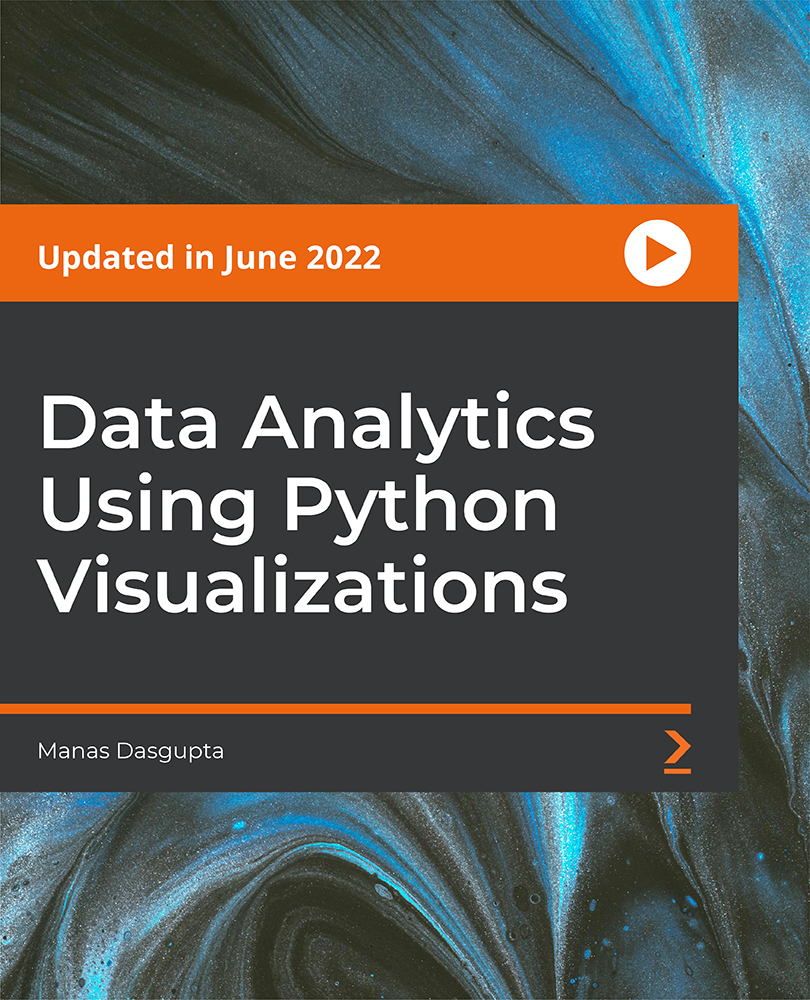
Diploma in Data Analysis Fundamentals
By SkillWise
Overview Uplift Your Career & Skill Up to Your Dream Job - Learning Simplified From Home! Kickstart your career & boost your employability by helping you discover your skills, talents, and interests with our special Data Analysis Course. You'll create a pathway to your ideal job as this course is designed to uplift your career in the relevant industry. It provides the professional training that employers are looking for in today's workplaces. The Data Analysis Course is one of the most prestigious training offered at Skillwise and is highly valued by employers for good reason. This Data Analysis Course has been designed by industry experts to provide our learners with the best learning experience possible to increase their understanding of their chosen field. This Data Analysis Course, like every one of Skillwise's courses, is meticulously developed and well-researched. Every one of the topics is divided into elementary modules, allowing our students to grasp each lesson quickly. At Skillwise, we don't just offer courses; we also provide a valuable teaching process. When you buy a course from Skillwise, you get unlimited Lifetime access with 24/7 dedicated tutor support. Why buy this Data Analysis? Unlimited access to the course forever Digital Certificate, Transcript, and student ID are all included in the price Absolutely no hidden fees Directly receive CPD Quality Standard-accredited qualifications after course completion Receive one-to-one assistance every weekday from professionals Immediately receive the PDF certificate after passing Receive the original copies of your certificate and transcript on the next working day Easily learn the skills and knowledge from the comfort of your home Certification After studying the course materials of the Data Analysis there will be a written assignment test which you can take either during or at the end of the course. After successfully passing the test you will be able to claim the pdf certificate for free. Original Hard Copy certificates need to be ordered at an additional cost of £8. Who is this course for? This Data Analysis course is ideal for Students Recent graduates Job Seekers Anyone interested in this topic People already working in the relevant fields and want to polish their knowledge and skills. Prerequisites This Data Analysis does not require you to have any prior qualifications or experience. You can just enroll and start learning. This Data Analysis was made by professionals and it is compatible with all PCs, Macs, tablets, and smartphones. You will be able to access the course from anywhere at any time as long as you have a good enough internet connection. Career path As this course comes with multiple courses included as a bonus, you will be able to pursue multiple occupations. This Data Analysis is a great way for you to gain multiple skills from the comfort of your home. Basic Data Analysis Module 01: Introduction 00:02:00 Module 02: Agenda and Principles of Process Management 00:06:00 Module 03: The Voice of the Process 00:05:00 Module 04: Working as One Team for Improvement 00:04:00 Module 05: Exercise: The Voice of the Customer 00:03:00 Module 06: Tools for Data Analysis 00:07:00 Module 07: The Pareto Chart 00:03:00 Module 08: The Histogram 00:03:00 Module 09: The Run Chart 00:04:00 Module 10: Exercise: Presenting Performance Data 00:05:00 Module 11: Understanding Variation 00:06:00 Module 12: The Control Chart 00:06:00 Module 13: Control Chart Example 00:04:00 Module 14: Control Chart Special Cases 00:06:00 Module 15: Interpreting the Control Chart 00:10:00 Module 16: Control Chart Exercise 00:07:00 Module 17: Strategies to Deal with Variation 00:06:00 Module 18: Using Data to Drive Improvement 00:14:00 Module 19: A Structure for Performance Measurement 00:06:00 Module 20: Data Analysis Exercise 00:06:00 Module 21: Course Project 00:03:00 Module 22: Test your Understanding 00:17:00 Resources Resources - Diploma in Data Analysis Fundamentals Mock Exam Final Exam Assignment Assignment - Diploma in Data Analysis Fundamentals 06:08:00

Practical Data Science Using Python.
By Packt
This course covers Python for data science and machine learning in detail and is for a beginner in Python. You will also learn about core concepts of data science, exploratory data analysis, statistical methods, role of data, challenges of bias, variance and overfitting, model evaluation techniques, model optimization using hyperparameter tuning, grid search cross-validation techniques, and more.
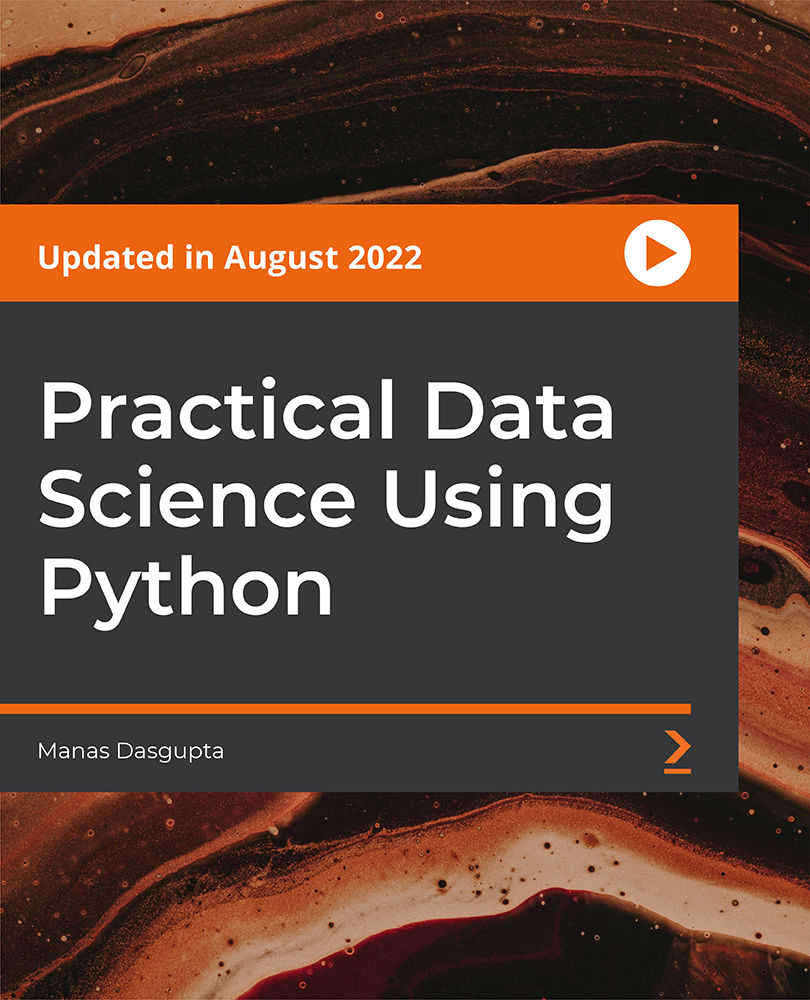
KNIME - A Guide for Absolute Beginners
By Packt
This is a complete crash course about KNIME for beginners. Here, we will learn how to do data cleaning and data preparation without any code, using KNIME. We will also cover data visualization using Tableau and Power BI Desktop. Then we will understand the predictive analytics capabilities of KNIME and finally, cover machine learning in KNIME.
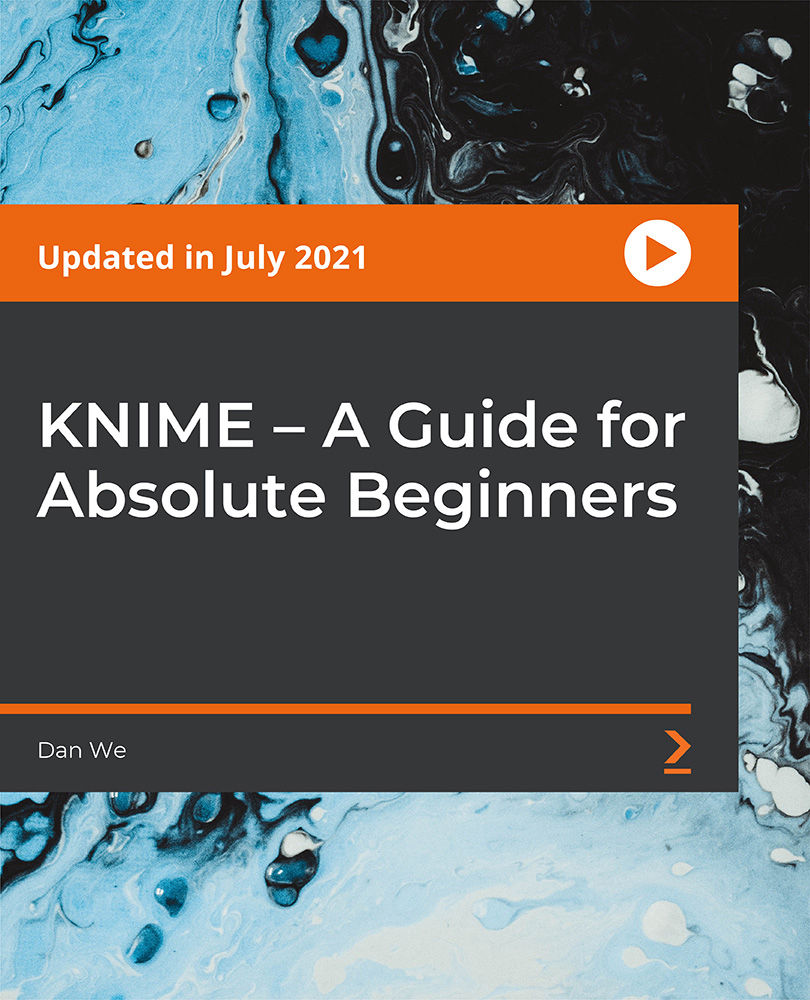
Professional Certificate Course in Fundamentals of Management Information Systems in London 2024
4.9(261)By Metropolitan School of Business & Management UK
This course aims to provide learners with a comprehensive understanding of Management Information Systems (MIS) and its key concepts, such as evolution, features, functions, and its role in organizations. The course will also explore the relationship between MIS and management, the environment, users, and approaches to MIS development. By the end of the course, learners will appreciate the importance of MIS in a competitive business environment. After the successful completion of the course, you will be able to learn about the following, The definitions of management information system (MIS). Mis evolution. Key features of MIS. Management and functions of a manager. Managers and the environment. The concept of information system and knowledge. The role and impact of management information systems in an organization. The key concepts of Management information systems and computers. Management information system and academic. Mis and users. Approaches to MIS Development. Importance of MIS in a competitive business environment. This course offers an in-depth exploration of Management Information Systems (MIS) and its key concepts. The course begins by defining MIS and tracing its evolution over time. It then covers the key features of MIS and the functions of a manager. The course also delves into the relationship between managers and the environment and how MIS supports decision-making in such contexts. This course offers an in-depth exploration of Management Information Systems (MIS) and its key concepts. The course begins by defining MIS and tracing its evolution over time. It then covers the key features of MIS and the functions of a manager. The course also delves into the relationship between managers and the environment and how MIS supports decision-making in such contexts. VIDEO - Course Structure and Assessment Guidelines Watch this video to gain further insight. Navigating the MSBM Study Portal Watch this video to gain further insight. Interacting with Lectures/Learning Components Watch this video to gain further insight. Introduction to Management Information Systems Self-paced pre-recorded learning content on this topic. Fundamentals of Management Information Systems Put your knowledge to the test with this quiz. Read each question carefully and choose the response that you feel is correct. All MSBM courses are accredited by the relevant partners and awarding bodies. Please refer to MSBM accreditation in about us for more details. There are no strict entry requirements for this course. Work experience will be added advantage to understanding the content of the course. The certificate is designed to enhance the learner's knowledge in the field. This certificate is for everyone eager to know more and get updated on current ideas in their respective field. We recommend this certificate for the following audience. Business & Data Analysts & IT Managers Project & Marketing Managers Sales & Financial Analysts Human Resource & Operations Managers Supply Chain Managers Technology Consultants & Management Consultants Entrepreneurs & Business Owners Information System Managers. Average Completion Time 2 Weeks Accreditation 3 CPD Hours Level Advanced Start Time Anytime 100% Online Study online with ease. Unlimited Access 24/7 unlimited access with pre-recorded lectures. Low Fees Our fees are low and easy to pay online.

AWS Certified Big Data - Specialty Certification
By Packt
This course covers all aspects of hosting big data on the Amazon Web Services (AWS) platform, and will prepare you to confidently perform distributed processing.
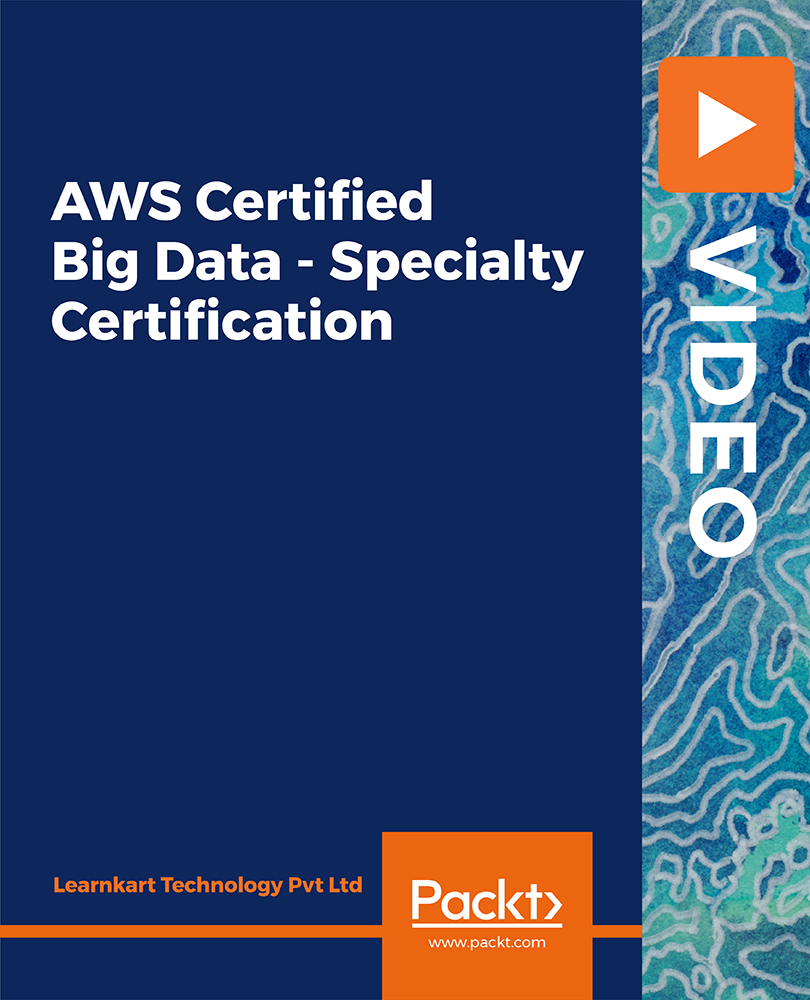
Professional Certificate Course in Metrics and KPIs in London 2024
4.9(261)By Metropolitan School of Business & Management UK
"This Professional Certificate Course in Metrics And KPIs provides a comprehensive overview of key performance indicators (KPIs) for digital marketing across various channels. Participants will learn to establish meaningful KPIs aligned with business goals, optimize campaigns using data, and navigate the impact of external factors. The course also addresses ethical considerations in setting and monitoring KPIs in the dynamic realm of digital marketing." After the successful completion of the course, you will be able to learn about the following: Key performance indicators (KPIs) for digital marketing KPI for Different Digital Channels Using data to optimize digital marketing campaigns and drive results How to establish meaningful KPIs that align with business objectives and goals The impact of external factors, on KPIs and digital marketing campaigns. The ethical considerations involved in setting and monitoring KPIs in digital marketing. This Professional Certificate Course in Metrics and KPIs offers a comprehensive understanding of key performance indicators (KPIs) for digital marketing across various channels. Participants will learn to establish meaningful KPIs aligned with business objectives, optimize campaigns using data, and navigate the impact of external factors on KPIs. The course also addresses ethical considerations in setting and monitoring digital marketing KPIs. "This Professional Certificate Course in Metrics and KPIs provides a comprehensive exploration of key performance indicators (KPIs) in digital marketing. Participants will gain insights into tailoring KPIs for diverse digital channels and leveraging data to optimize campaigns. The curriculum emphasizes establishing meaningful KPIs aligned with business objectives, considering external factors' impact, and addressing ethical considerations in KPI setting and monitoring." Course Structure and Assessment Guidelines Watch this video to gain further insight. Navigating the MSBM Study Portal Watch this video to gain further insight. Interacting with Lectures/Learning Components Watch this video to gain further insight. Metrics and KPIs for Digital Marketing Self-paced pre-recorded learning content on this topic. Metrics And KPIs Put your knowledge to the test with this quiz. Read each question carefully and choose the response that you feel is correct. All MSBM courses are accredited by the relevant partners and awarding bodies. Please refer to MSBM accreditation in about us for more details. There are no strict entry requirements for this course. Work experience will be added advantage to understanding the content of the course.The certificate is designed to enhance the learner's knowledge in the field. This certificate is for everyone eager to know more and get updated on current ideas in their respective field. We recommend this certificate for the following audience, Digital Marketing Professionals Business Analysts Marketing Managers Data Analysts Advertising Executives Entrepreneurs Product Managers Marketing Strategists Sales Professionals Communication Specialists Average Completion Time 2 Weeks Accreditation 3 CPD Hours Level Advanced Start Time Anytime 100% Online Study online with ease. Unlimited Access 24/7 unlimited access with pre-recorded lectures. Low Fees Our fees are low and easy to pay online.

Professional Certificate Course in Advanced Analytics and Emerging Trends in London 2024
4.9(261)By Metropolitan School of Business & Management UK
This Professional Certificate Course in Advanced Analytics and Emerging Trends offers a comprehensive overview of advanced analytics tools, future-ready digital analytics, data mining, customer journey mapping, and the creation of customer-centric marketing campaigns. Participants will also learn how to stay current with emerging trends and adapt to evolving technologies in the dynamic field of digital marketing. After the successful completion of the course, you will be able to learn about the following: Advanced analytics techniques and tools Preparing for the future of digital analytics and marketing Concept of data mining and customer journey mapping and be able to create customer-centric marketing campaigns. How to stay up-to-date with emerging trends and technologies in digital marketing and be able to adapt to changes in the industry. This Professional Certificate Course in Advanced Analytics and Emerging Trends provides a thorough grasp of advanced analytics tools. Participants will explore the future of digital analytics, understand data mining, and master customer journey mapping for creating customer-centric marketing campaigns. The course also focuses on staying current with emerging trends and technologies in digital marketing, fostering adaptability to industry changes. This Professional Certificate Course in Advanced Analytics and Emerging Trends provides expertise in advanced analytics tools. Participants will explore data mining, customer journey mapping, and create customer-centric marketing campaigns. The course ensures readiness for the future of digital analytics, emphasizing staying current with emerging trends and adapting to industry changes. Course Structure and Assessment Guidelines Watch this video to gain further insight. Navigating the MSBM Study Portal Watch this video to gain further insight. Interacting with Lectures/Learning Components Watch this video to gain further insight. Advanced Analytics and Emerging Trends Self-paced pre-recorded learning content on this topic. Advanced Analytics And Emerging Trends Put your knowledge to the test with this quiz. Read each question carefully and choose the response that you feel is correct. All MSBM courses are accredited by the relevant partners and awarding bodies. Please refer to MSBM accreditation in about us for more details. There are no strict entry requirements for this course. Work experience will be added advantage to understanding the content of the course.The certificate is designed to enhance the learner's knowledge in the field. This certificate is for everyone eager to know more and get updated on current ideas in their respective field. We recommend this certificate for the following audience, Professionals Navigating Emerging Trends Individuals in Customer Relationship Management Those Adapting to Industry Changes Data Analysts and Scientists Marketing Professionals Seeking Advanced Analytics Skills Digital Marketing Strategists Business Intelligence Professionals Marketing Managers Marketing Enthusiasts Seeking Future-Ready Knowledge Average Completion Time 2 Weeks Accreditation 3 CPD Hours Level Advanced Start Time Anytime 100% Online Study online with ease. Unlimited Access 24/7 unlimited access with pre-recorded lectures. Low Fees Our fees are low and easy to pay online.

Professional Certificate Course in Marketing Analytics and Its Importance in Hotel Industry in London 2024
4.9(261)By Metropolitan School of Business & Management UK
The Professional Certificate Course in Marketing Analytics and Its Importance in Hotel Industry provides a comprehensive understanding of marketing analytics and its importance in the hotel industry. The course covers topics such as the definition of marketing analytics, its importance, and the role it plays in business. The course also delves into the various marketing analytics tools and software functions. Participants will learn about the qualifications needed to become a marketing analytics manager and the benefits that hotels can gain through the use of marketing analytics. The course will also cover hotel marketing and competitors analysis, as well as the meaning and scope of a marketing information system. By the end of the course, participants will have gained a solid understanding of how marketing analytics can be used to improve business performance and achieve marketing goals within the hotel industry. The Professional Certificate Course in Marketing Analytics and Its Importance in Hotel Industry is designed to provide participants with a comprehensive understanding of marketing analytics and its significance in the hotel industry. By the end of the course, participants will have gained a solid understanding of how marketing analytics can be used to improve business performance and achieve marketing goals within the hotel industry. After the successful completion of the course, you will be able to learn about the following, What is marketing Analytics. Importance Marketing Analytics. Role of Marketing Analytics in Business. Marketing Analytics Tools. Function of marketing analytics software Qualifications for Marketing Analytics Managers: What Hotels can do through Marketing Analytics. Hotel Marketing and Competitors Analysis. Marketing Information System Meaning and Scope. The Professional Certificate Course in Marketing Analytics and Its Importance in Hotel Industry provides a comprehensive understanding of marketing analytics and its importance in the hotel industry. The course covers topics such as the definition of marketing analytics, its importance, and the role it plays in business. The course also delves into the various marketing analytics tools and software functions. Participants will learn about the qualifications needed to become a marketing analytics manager and the benefits that hotels can gain through the use of marketing analytics. The course will also cover hotel marketing and competitors analysis, as well as the meaning and scope of a marketing information system. By the end of the course, participants will have gained a solid understanding of how marketing analytics can be used to improve business performance and achieve marketing goals within the hotel industry. VIDEO - Course Structure and Assessment Guidelines Watch this video to gain further insight. Navigating the MSBM Study Portal Watch this video to gain further insight. Interacting with Lectures/Learning Components Watch this video to gain further insight. Marketing Analytics and Its Importance in Hotel Industry Self-paced pre-recorded learning content on this topic. Professional Certificate Course in Marketing Analytics and Its Importance in Hotel Industry Put your knowledge to the test with this quiz. Read each question carefully and choose the response that you feel is correct. All MSBM courses are accredited by the relevant partners and awarding bodies. Please refer to MSBM accreditation in about us for more details. There are no strict entry requirements for this course. Work experience will be added advantage to understanding the content of the course.The certificate is designed to enhance the learner's knowledge in the field. This certificate is for everyone eager to know more and get updated on current ideas in their respective field. We recommend this certificate for the following audience. Marketing professionals Hotel management executives Business owners and entrepreneurs Data analysts Marketing managers and directors Hospitality industry professionals Sales and marketing executives Advertising and digital marketing professionals Revenue managers Customer relationship managers. Average Completion Time 2 Weeks Accreditation 3 CPD Hours Level Advanced Start Time Anytime 100% Online Study online with ease. Unlimited Access 24/7 unlimited access with pre-recorded lectures. Low Fees Our fees are low and easy to pay online.

Search By Location
- Data Analyst Courses in London
- Data Analyst Courses in Birmingham
- Data Analyst Courses in Glasgow
- Data Analyst Courses in Liverpool
- Data Analyst Courses in Bristol
- Data Analyst Courses in Manchester
- Data Analyst Courses in Sheffield
- Data Analyst Courses in Leeds
- Data Analyst Courses in Edinburgh
- Data Analyst Courses in Leicester
- Data Analyst Courses in Coventry
- Data Analyst Courses in Bradford
- Data Analyst Courses in Cardiff
- Data Analyst Courses in Belfast
- Data Analyst Courses in Nottingham