Booking options
£41.99
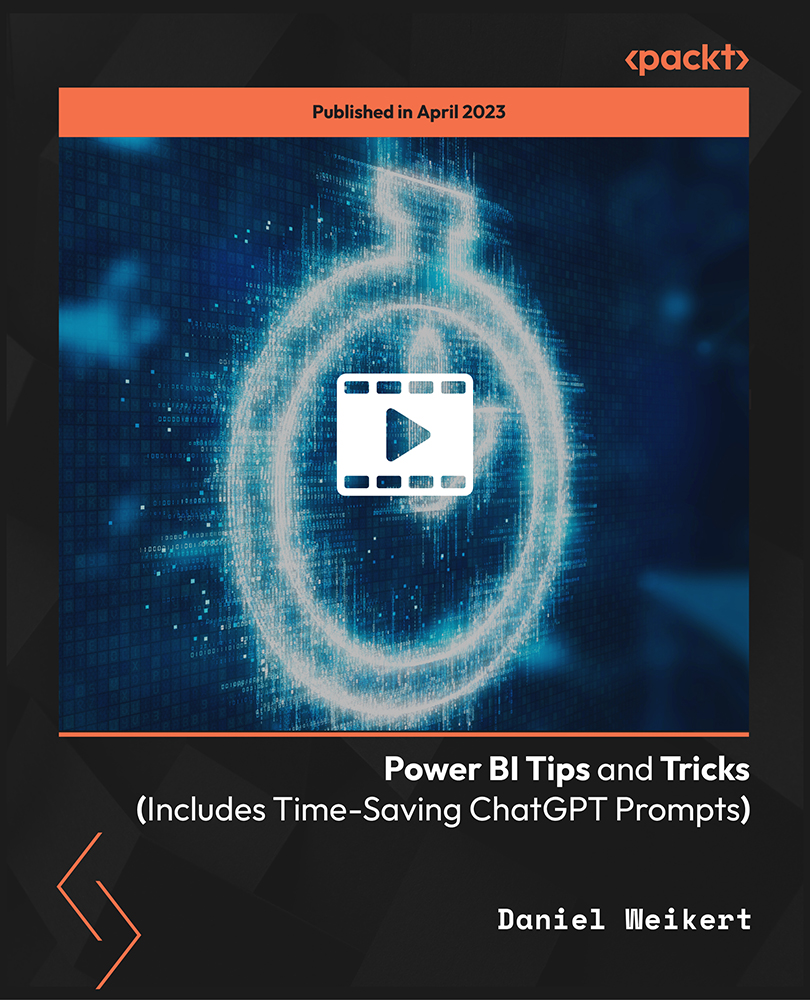
£41.99
On-Demand course
2 hours 5 minutes
All levels
This compact crash course teaches learners to optimize their Microsoft Power BI use, gain insights into circular dependency errors and the new DAX functions, and use Power BI template files to enhance data modeling/analysis. The course provides guidance and real-world examples to streamline Power BI projects and achieve data visualization goals effectively.
Power BI is a powerful data visualization and analytics tool that enables users to create interactive dashboards and reports. To make the most out of your Power BI projects, ChatGPT can provide expert advice and guidance on how to effectively use Power BI, offering insights and recommendations for optimizing your Power BI projects. ChatGPT can assist in creating visually appealing visualizations, optimizing data models, and exploring advanced analytics capabilities. This course begins with a description and introduction of ChatGPT with Power BI Desktop, its advantages and features, and the use cases in detail. You will learn about dealing with changing Excel sheet names, handling file location changes, creating and using template files, and understanding the different file structure issues. We will then explore circular dependency errors and how to fix them using Power BI. We will advance to understand multiple folder data extraction and finally explore and clearly understand the new DAX functions (Offset, Index, and Window). Upon completing the course, you will learn to solve various problems using Excel files and Power BI Data sources and best practices; solve circular dependencies in Power BI, the M Language, and DAX functions; and use Power BI template files to enhance data modeling/analysis. All resources are available at: https://github.com/PacktPublishing/Power-BI-Best-Project-Tips-and-Tricks-Including-Time-Saving-Tips-Using-Chat-GPT
Learn to deal with file location changes in Power BI
Handle Power BI by combining Excel files with different structures
Efficiently extract data from multiple folders in Power BI
Deep dive and explore the new DAX functionality
Learn to handle Excel sheet renaming issues in bulk
Understand circular dependency errors and how to fix them
This course is aimed at individuals wanting to become better Power BI developers or solve data issues with Excel files in Power BI. Data analysts, those wishing to follow this career path, and business users who work with Power BI and need to create DAX calculations will immensely benefit from this course. The prerequisites include having basic Power BI knowledge and attending the author's Power BI Masterclass for beginners to advanced first as an advantage. This course focuses strongly on Excel data sources and solving data issues and does not cover visualizations in Power BI Desktop.
The course is designed to deliver classroom-style on-screen presentations and demonstrations of the various concepts to be covered during the course. This course focuses strongly on Excel data sources and solving data issues with explanations and presentations with Power BI Desktop live to understand better.
The course provides an in-depth conceptualization of the Power BI best tips and tricks for projects * Clearly understand circular dependency errors in relationships between tables and how to fix them * Gain mastery over Power BI multiple Excel files with different file structures and modifications
https://github.com/PacktPublishing/Power-BI-Best-Project-Tips-and-Tricks-Including-Time-Saving-Tips-Using-Chat-GPT
Daniel Weikert is a 33-year-old entrepreneur, data enthusiast, consultant, and trainer. He is a master's degree holder certified in Power BI, Tableau, Alteryx (Core and Advanced), and KNIME (L1-L3). He is currently working in the business intelligence field and helps companies and individuals obtain vital insights from their data to deliver long-term strategic growth and outpace their competitors. He possesses a fervent dedication to both learning and teaching. His unwavering commitment extends to providing educational services and assisting individuals in achieving their objectives, mastering their fields, and embarking on new career journeys.
1. Einf
1. Power BI Best Project Tips and Tricks Introduction This video introduces the course and offers valuable tips and tricks for data modeling in Power BI. The video sets the stage for the rest of the course, providing an overview of the topics covered and the benefits learners can expect. |
2. No Issues with Changing Sheet Excel Names Anymore This lesson offers a solution to a common problem faced by Power BI users, the need to change Excel sheet names. Following the steps outlined in the video, users can easily update sheet names without causing issues in their Power BI reports. |
3. How to Handle Excel Sheet Renaming Issues in Bulk In this video, we will discover how to manage Excel sheet renaming issues while simultaneously working with multiple files. The video provides a step-by-step guide to bulk renaming Excel sheets and demonstrates how Power BI can do this efficiently. |
4. Dealing with File Location Changes in Power BI This lecture addresses another common issue Power BI users face: file location changes. The video explains how to manage file location changes in Power BI and maintain data connections to ensure that reports continue functioning as intended. |
5. Best Practice Tip Use Power BI Template Files In this lesson, we will explore the benefits of using Power BI template files to streamline their projects. The video explains how to create and use template files effectively and provides examples of how templates can be customized to suit different needs. |
6. Power BI Trouble with Combining Excel Files with a Different Structure This video addresses a common challenge faced by Power BI users, combining Excel files with different structures. The video provides solutions for handling this issue and offers tips on structuring data effectively to avoid problems when combining files. |
7. Power BI Multiple Excel Files with Different File Structures and Modification This lecture expands on the previous video by exploring the challenges of working with multiple Excel files with different file structures and modifications. We will gain insights into managing these issues effectively in Power BI. |
8. Circular Dependency Errors and How to Fix Them This video addresses circular dependency errors in Power BI, occurring with interdependent table relationships. The video provides a step-by-step guide to identifying and resolving circular dependency errors to maintain the integrity of Power BI reports. |
9. Circular Dependency Errors, Another Way to Fix It In this video, we will discover an alternative method for resolving circular dependency errors in Power BI. The video demonstrates calculating columns to break the dependency cycle and maintain data integrity. |
10. Circular Dependency Errors in Relationships Between Tables and How to Fix Them This video delves deeper into circular dependency errors in Power BI and guides on identifying and fixing errors in the context of table relationships. We will gain valuable insights into best practices for structuring tables and relationships to avoid such errors. |
11. Efficiently Extract Data from Multiple Folders in Power BI This lesson explores the challenge of extracting data from multiple folders in Power BI and provides solutions for doing so efficiently. The video offers a step-by-step guide to identifying and connecting to data from multiple folders, helping to streamline Power BI projects. |
12. Deep Dive into the New DAX Functions This video will take a deep dive into the new DAX functions in Power BI. The video provides a comprehensive overview of the latest DAX functions and demonstrates how these can be used to enhance data modeling and analysis in Power BI. |
2. Bonus
1. ChatGPT for Power BI Desktop ChatGPT chatbot technology with Power BI Desktop integration allows users to interact with data and reports through NLP queries. The video provides step-by-step guidance on setting up the integration and use of ChatGPT to enhance functionality. |
