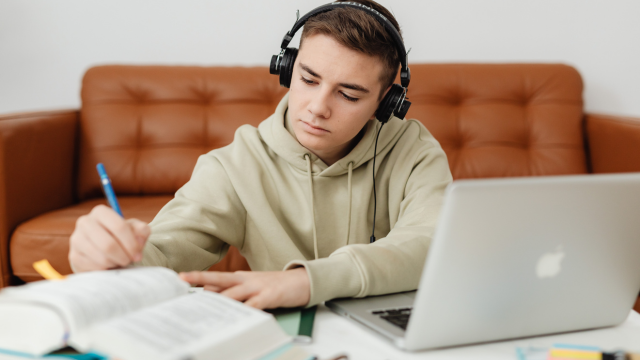- Professional Development
- Medicine & Nursing
- Arts & Crafts
- Health & Wellbeing
- Personal Development
11152 Confidence courses
Embark on a transformative journey in Strategic Management and Leadership Development. This course delves into the core principles of business management, encompassing planning, analysis, branding, and administration. Explore strategic approaches to leadership and gain insights to drive business growth and success. Learning Outcomes: Develop a strong foundational understanding of strategic management and its significance in business success. Analyze business planning and conduct effective analysis to drive informed decision-making. Explore the art of business branding and its impact on building a strong market presence. Gain proficiency in business administration, optimizing operational processes and resource management. Apply strategic leadership principles to inspire and lead teams towards organizational objectives. Develop strategic thinking and problem-solving skills to navigate complex business challenges. Foster effective communication and interpersonal skills for impactful leadership. Create strategies for continuous improvement and innovation to achieve sustainable growth. Why buy this Strategic Management and Leadership Development? Unlimited access to the course for forever Digital Certificate, Transcript, student ID all included in the price Absolutely no hidden fees Directly receive CPD accredited qualifications after course completion Receive one to one assistance on every weekday from professionals Immediately receive the PDF certificate after passing Receive the original copies of your certificate and transcript on the next working day Easily learn the skills and knowledge from the comfort of your home Certification After studying the course materials of the Strategic Management and Leadership Development there will be a written assignment test which you can take either during or at the end of the course. After successfully passing the test you will be able to claim the pdf certificate for £5.99. Original Hard Copy certificates need to be ordered at an additional cost of £9.60. Who is this course for? This Strategic Management and Leadership Development does not require you to have any prior qualifications or experience. You can just enrol and start learning. Aspiring Business Managers and Entrepreneurs. Professionals Looking to Develop Leadership and Management Skills. Managers Seeking to Enhance Their Strategic Thinking and Decision-making Abilities. Individuals Interested in Business Administration and Leadership Development. Prerequisites This Strategic Management and Leadership Development was made by professionals and it is compatible with all PC's, Mac's, tablets and smartphones. You will be able to access the course from anywhere at any time as long as you have a good enough internet connection. Career path Business Manager - $60,000 to $100,000/year. Operations Manager - $70,000 to $120,000/year. Business Development Manager - $70,000 to $130,000/year. Marketing Manager - $60,000 to $110,000/year. Entrepreneur/Business Owner - Income varies based on business success. Course Curriculum Strategic Management and Leadership Development Introduction to Business Management Designing Your Organisational Structure 00:30:00 Introduction to Operations Management 00:15:00 Understanding Financial Terms 00:30:00 Getting the Right People in Place 00:15:00 Getting Your Product Together 00:15:00 Building a Corporate Brand 00:30:00 Marketing Your Product 01:00:00 Selling Your Product 00:15:00 Planning for the Future 00:15:00 Goal Setting 00:30:00 Succession Planning 00:15:00 Managing Your Money 00:15:00 Ethics 00:15:00 Building a Strong Customer Care Team 00:15:00 Training Employees for Success 00:15:00 Leadership Essentials 00:15:00 Business Planning and Analysis Business Planning Basics 01:00:00 Market Evaluation 01:00:00 Analyze Competition 01:00:00 Determine A Marketing Strategy 01:00:00 Decide What Extras You May Need Like Staff etc 00:30:00 The Dangers In Not Making A Business Plan 00:15:00 Wrapping Up 00:15:00 Business Branding Introduction 00:15:00 The Purple Cow 00:30:00 Try to be an Exceptionist 00:30:00 Make Yourself Well Recognised Before Your Customers 00:15:00 Wow Your Customers 00:30:00 Develop a Personal Style 00:30:00 Use Creative Imageries to Catch the Attention 00:30:00 Be a Traditionalist, Not a Fad Chaser 00:15:00 Bringing Out the Purple Cow in Your Business 00:30:00 Conclusion 00:15:00 Business Administration What is Business Administration? 00:30:00 Business and Organisations 00:15:00 Management of Business 00:30:00 Business Organization Perspectives 00:30:00 Decision Making 00:30:00 Approaches to Leadership 00:30:00 Business Management Introduction 01:00:00 How to Build Trust and Confidence 01:00:00 A Manager's Pitfalls 01:00:00 How to Build Team Spirit 01:00:00 Dealing with Problem Employees 01:00:00 Using Your Emotional Intelligence 00:30:00 Conclusion to Management 00:15:00 Mock Exam Mock Exam- Strategic Management and Leadership Development 00:20:00 Final Exam Final Exam- Strategic Management and Leadership Development 00:20:00

Dive into the intricate world of networking with the 'CompTIA Network' course. Embrace foundational theories and immerse yourself in practical application, ensuring you're well-equipped for a modern networking environment. Covering everything from TCP/IP addressing to Cloud technologies, this course promises an exhaustive grasp over networking. Furthermore, delve deep into network security, understanding not just how to prevent breaches but also how to effectively respond. By the course's conclusion, learners will possess the confidence and knowledge to plan and execute a seamless SOHO Network. Learning Outcomes Gain an in-depth understanding of network theory and implementations. Master the intricacies of TCP/IP addressing, routing, and associated services. Acquire knowledge on WAN infrastructure, Cloud, and Virtualization technologies. Understand and implement effective network security measures, breach prevention, and incident response strategies. Develop expertise in remote networking, network management, and troubleshooting network issues. Why choose this CompTIA Network course? Unlimited access to the course for a lifetime. Opportunity to earn a certificate accredited by the CPD Quality Standards after completing this course. Structured lesson planning in line with industry standards. Immerse yourself in innovative and captivating course materials and activities. Assessments are designed to evaluate advanced cognitive abilities and skill proficiency. Flexibility to complete the CompTIA Network Course at your own pace, on your own schedule. Receive full tutor support throughout the week, from Monday to Friday, to enhance your learning experience. Who is this CompTIA Network course for? Aspiring network professionals seeking foundational knowledge. IT enthusiasts aiming to expand their networking expertise. Professionals in related IT fields aiming to diversify their skills. Businesses looking to train their IT staff in network best practices. Individuals aiming for CompTIA Network+ certification. Career path Network Administrator: £25,000 - £40,000 Network Engineer: £30,000 - £50,000 Network Analyst: £28,000 - £45,000 IT Support Specialist: £20,000 - £35,000 Network Security Specialist: £35,000 - £55,000 Systems Administrator: £25,000 - £45,000 Prerequisites This CompTIA Network does not require you to have any prior qualifications or experience. You can just enrol and start learning.This CompTIA Network was made by professionals and it is compatible with all PC's, Mac's, tablets and smartphones. You will be able to access the course from anywhere at any time as long as you have a good enough internet connection. Certification After studying the course materials, there will be a written assignment test which you can take at the end of the course. After successfully passing the test you will be able to claim the pdf certificate for £4.99 Original Hard Copy certificates need to be ordered at an additional cost of £8. Course Curriculum Network Theory OSI Layers 00:44:00 LANs and WANs 00:14:00 Network Types 00:07:00 Transmissions 00:36:00 Bounded Network Media Cables 00:41:00 Fiber Optics 00:17:00 Converters and Connectors 00:27:00 Unbounded Network Media 802.11 Standard 00:20:00 Wireless 00:11:00 Wireless Options 00:19:00 Network Implementations Topologies 00:39:00 Ethernet 00:50:00 Switches 01:48:00 VLANs 00:52:00 TCP/IP Addressing and Data Delivery Network Communication Protocols 00:37:00 IPv4 00:26:00 Special Addresses 00:13:00 CIDR 00:11:00 IPv6 00:31:00 Routing Routes 00:59:00 Routing Types 00:18:00 TCP/IP Services TCP and IP 00:40:00 FQDN and DNS 00:28:00 Transport-layer Protocols 00:05:00 UDP 00:06:00 WAN Infrastructure Wide Area Networks 00:18:00 QoS 00:39:00 Voice-over-Data Systems 00:06:00 Cloud and Virtualization Technologies Types of Server Virtualization 00:27:00 Fibre Channel 00:05:00 Cloud Concepts.prproj 00:24:00 Network Security Basics Wireless Security 00:15:00 Authentication.prproj 00:21:00 Wireless Security Threats 00:30:00 TACACS 00:10:00 Keys 00:26:00 Preventing Security Breaches Potent Points to Clear Channel Pain - Part 6 00:01:00 Vulnerabilities 00:16:00 Attacks 00:58:00 Authentication 00:25:00 Benefits of Acupressure 3 00:02:00 Education and Awareness 00:03:00 Responding to Security Incidents Response Policy 00:04:00 Remote Networking RADIUS 00:07:00 VPN Technologies 00:16:00 Tunneling Protocols.prproj 00:05:00 Network Management Acceptable Use 01:00:00 Troubleshooting Network Issues Common Problems 00:32:00 Troubleshooting 00:28:00 Network Technician Tools 00:46:00 Physical and Logical Issues 00:19:00 Open or Closed Ports 00:09:00 ARP Issues 00:13:00 Planning and Implementing a SOHO Network SOHO Network 00:15:00 Mock Exam Mock Exam - CompTIA Network 00:20:00 Final Exam Final Exam - CompTIA Network 00:20:00

Overview Uplift Your Career & Skill Up to Your Dream Job - Learning Simplified From Home! Kickstart your career & boost your employability by helping you discover your skills, talents and interests with our special NLP For Sales, Persuasion & Influence Course. You'll create a pathway to your ideal job as this course is designed to uplift your career in the relevant industry. It provides professional training that employers are looking for in today's workplaces. The NLP For Sales, Persuasion & Influence Course is one of the most prestigious training offered at StudyHub and is highly valued by employers for good reason. This NLP For Sales, Persuasion & Influence Course has been designed by industry experts to provide our learners with the best learning experience possible to increase their understanding of their chosen field. This NLP For Sales, Persuasion & Influence Course, like every one of Study Hub's courses, is meticulously developed and well researched. Every one of the topics is divided into elementary modules, allowing our students to grasp each lesson quickly. At StudyHub, we don't just offer courses; we also provide a valuable teaching process. When you buy a course from StudyHub, you get unlimited Lifetime access with 24/7 dedicated tutor support. Why buy this NLP For Sales, Persuasion & Influence? Unlimited access to the course for forever Digital Certificate, Transcript, student ID all included in the price Absolutely no hidden fees Directly receive CPD accredited qualifications after course completion Receive one to one assistance on every weekday from professionals Immediately receive the PDF certificate after passing Receive the original copies of your certificate and transcript on the next working day Easily learn the skills and knowledge from the comfort of your home Certification After studying the course materials of the NLP For Sales, Persuasion & Influence there will be a written assignment test which you can take either during or at the end of the course. After successfully passing the test you will be able to claim the pdf certificate for £5.99. Original Hard Copy certificates need to be ordered at an additional cost of £9.60. Who is this course for? This NLP For Sales, Persuasion & Influence course is ideal for Students Recent graduates Job Seekers Anyone interested in this topic People already working in the relevant fields and want to polish their knowledge and skill. Prerequisites This NLP For Sales, Persuasion & Influence does not require you to have any prior qualifications or experience. You can just enrol and start learning.This NLP For Sales, Persuasion & Influence was made by professionals and it is compatible with all PC's, Mac's, tablets and smartphones. You will be able to access the course from anywhere at any time as long as you have a good enough internet connection. Career path As this course comes with multiple courses included as bonus, you will be able to pursue multiple occupations. This NLP For Sales, Persuasion & Influence is a great way for you to gain multiple skills from the comfort of your home. Course Curriculum Introduction Promo 00:01:00 What You Will Learn In This Course 00:01:00 Mindset For Sales: Unlimited Confidence & Certainty Positive Mind Pictures: Hack Your Brain 00:02:00 Assume The Sale: The Sales Mindset 00:02:00 Create Powerful Anchors: Never Second Guess Yourself Again! 00:05:00 Step 1: RAPPORT. Learn NLP Ninja Techniques To Build Lasting Rapport Instantly Why You Need Rapport + What People Do Wrong 00:02:00 Pace & Lead Technique: Instant Rapport & Communication Skills 00:02:00 Non Verbal Mirroring: The Unfair Advantage To Build Rapport 00:03:00 The Similar Words Technique: Hace Their Brain So Your Customers Like You! 00:02:00 The Commond Denominator Technique: Create a Feeling Of Trust Instantly 00:01:00 Using V, A, K Words: A Powerful Technique To Sell Effortlessly 00:05:00 Using Eye Cues: Read Their Subconscious & That At Your Advantage 00:05:00 Build Yes Sets: Make the Sale Easy! 00:01:00 Step 2: THE ART OF ASKING QUESTIONS: Know What You Need To Know To Persuade Them The Art Of Asking Questions + What You Need To Ask 00:02:00 Discover Their Vaues: Want to Sell Effortlessly? You Need This Technique! 00:02:00 Buiyng Patterns: Dark Psychology 00:03:00 Action Verbs + Language Patterns: Speak Directly To The Subconscious 00:03:00 Step 3: ESTABLISH A NEED + VALUE IT: Never Miss This Step! Establish A Need + Value It: Know If They Are Interested! 00:02:00 Presuppositions: Hack Their Perceptions About Your Product 00:03:00 Step 4: LINK THEIR NEED WITH THE OFFER: The Most Important Step... Link Your Offer To Their Need: How To Do It The Right Way 00:01:00 Repeat Cient's Values: Influence Them Instantly To Buy 00:02:00 Use Their Own Buying Strategy So They Buy! 00:02:00 Step 5: CLOSING: How To Close + Deal With Objections Closing Techniques: Want The Best Ways To Close The Sale? 00:05:00 Most Common Objections: How To Deal With Them 00:02:00 Pace & Lead To Destroy Objections 00:03:00 Context Reframing: The Art Of Handling Objections 00:02:00 Future Pacing: Make The Customer Experience The Results In Advance 00:01:00 NLP tools to go further Motivate Them By Negative States 00:02:00 3rd Party Authority 00:01:00 Incremental Persuasion 00:01:00

Negotiation Skills Approved Online Training
By Twig Services Ltd
Negotiation Skills Approved Online Training

Description Nowadays, many companies' embrace the cloud system because of the better business outcomes as the system helps to meet the changing business demands from technology transitions. The career path of a Cisco CCNA certified is vast as it is one of the most popular certification programs in the IT industry. The Cisco CCNA Certification - Complete Video Training prepares you for Cisco CCNA exam. The course is sectioned into two parts Cisco Networking Devices Part 1 (ICND1) and Cisco Networking Devices Part 2 (ICND2). In the first part, you will be introduced to the networking fundamentals including connecting to a WAN, necessary security and wireless concepts, routing and switching fundamentals, configuring simple networks etc. Next, the second section teaches you the process of implementing scalable medium-sized networks. To summarise, the bundle video course will help you to successfully install, operate, and troubleshoot a small branch office network. Assessment & Certification To achieve a formal qualification, you are required to book an official exam separately with the relevant awarding bodies. However, you will be able to order a course completion CPD Certificate by paying an additional fee. Hardcopy Certificate by post - £19 Soft copy PDF via email - £10 Requirements Our Cisco CCNA Certification - Complete Video Training is fully compatible with any kind of device. Whether you are using Windows computer, Mac, smartphones or tablets, you will get the same experience while learning. Besides that, you will be able to access the course with any kind of internet connection from anywhere at any time without any kind of limitation. Career Path After completing this course you will be able to build up accurate knowledge and skills with proper confidence to enrich yourself and brighten up your career in the relevant job market. Building a Simple Network Networking Functions FREE 00:20:00 Understanding the Host-to-Host Communications Model 00:22:00 Introducing LANs 00:17:00 Introduction to the IOS 00:32:00 Starting a Switch 00:11:00 Understanding Ethernet and Switch Operation 00:27:00 Troubleshooting OSPF 00:17:00 Perform Switch Startup 00:29:00 Troubleshooting Switch Media Issues 00:09:00 Command Line Help 00:06:00 Establishing Internet Connectivity Understanding the TCPIP Internet Layer 00:31:00 Understanding IP Addressing and Subnets 00:41:00 Understanding the TCPIP Transport Layer 00:24:00 Exploring the Functions of Routing 00:22:00 Configuring a Cisco Router 00:19:00 Exploring the Packet Delivery Process 00:24:00 Enabling Static Routing 00:18:00 Managing Traffic Using ACLs 00:18:00 Enabling Internet Connectivity 00:50:00 Performing Initial Router Setup Media Issues 00:15:00 Connecting to the Internet 00:24:00 Life of a Packet 00:11:00 Managing Network Device Security Securing Administrative Access 00:33:00 Implementing Device Hardening 00:47:00 Implementing Traffic Filtering with ACLs 00:32:00 Ethernet the Security of the Intial Configuration Part 1 00:15:00 Ethernet the Security of the Intial Configuration Part 2 00:22:00 Device Hardening 00:31:00 Filtering Traffic with ACLs 00:12:00 Configuring SSH 00:10:00 Configuring NTP 00:06:00 AAA 00:14:00 DHCP Snooping 00:08:00 Building a Medium-Sized Network Implementing VLANs and Trunks 00:30:00 Routing Between VLANs 00:12:00 Using a Cisco Network Device as a DHCP Server 00:16:00 Introducing WAN Technologies 00:15:00 Introducing Dynamic Routing Protocols 00:32:00 Implementing OSPF 00:40:00 Configuring Expanded Switch Networks 00:24:00 Configuring DHCP Server 00:13:00 Implementing OSPF 00:40:00 Troubleshooting OSPF 00:04:00 Implementing RIPv2 00:12:00 Introducing IPv6 Introducing Basic IPv6 00:23:00 Understanding IPv6 00:11:00 Configuring IPv6 Routing 00:11:00 IPv6 Addresses 00:17:00 Configure and Verify IPv6 Routing 00:20:00 IPv6 ACL 00:11:00 IPv6 RIP 00:16:00 Implementing Scalable Medium-Sized Networks Troubleshooting VLAN Connectivity FREE 00:25:00 Building Redundant Switched Topologies 00:40:00 Improving Redundant Switched Topologies with EtherChan 00:17:00 Understanding Layer 3 Redundancy 00:50:00 Initial Lab Setup - Part 1 00:17:00 Initial Lab Setup - Part 2 00:14:00 Optimizing STP 00:15:00 PortFast and BPDU Guard 00:04:00 Configuring EtherChannel 00:11:00 VTP 00:13:00 HSRP 00:18:00 QoS 00:11:00 Troubleshooting Basic Connectivity Troubleshooting IPv4 Network Connectivity 00:41:00 Troubleshooting IPv6 Network Connectivity 00:20:00 Troubleshooting an ACL 00:15:00 Implementing an EIGRP-Based Solution Implementing EIGRP 00:34:00 Troubleshooting EIGRP 00:13:00 Implementing EIGRP for IPv6 00:09:00 EIGRP 00:12:00 Troubleshooting EIGRP 00:06:00 Routing Table Issues 00:04:00 EIGRP with IPv6 00:14:00 Implementing a Scalable, Multiarea Network, OSPF-Based Solution OSPF Overview 00:32:00 Multiarea OSPF Implementation 00:12:00 Troubleshooting Multiarea OSPF 00:20:00 Examining OSPFv3 00:09:00 Multiarea OSPF 00:28:00 Troubleshooting OSPF 00:17:00 Configuring OSPF for IPv6 00:23:00 Wide-Area Networks Understanding WAN Technologies 00:22:00 Configuring Serial Encapsulation 00:34:00 Establishing a WAN Connection Using Frame Relay 00:36:00 Introducing VPN Solutions 00:14:00 Configuring GRE Tunnels 00:09:00 Enabling HDLC 00:13:00 Troubleshooting 00:08:00 Frame Relay 00:28:00 External BGP 00:13:00 GRE Tunnel 00:18:00 Dialer Interface 00:12:00 Network Device Management Configuring Network Devices to Support Network 00:25:00 Managing Cisco Devices 00:41:00 ICND Part 2 Licensing 00:24:00 Managing Files 00:06:00 Logging 00:07:00 Syslog 00:09:00 Password Recovery 00:10:00 Superlab Initial Setup 00:04:00 Superlab - Part 1 00:18:00 Superlab - Part 2 00:15:00 Superlab - Part 3 00:19:00 Superlab - Part 4 00:08:00 Superlab - Part 5 00:17:00 Superlab - Part 6 00:17:00 Superlab - Part 7 00:16:00 Superlab - Part 8 00:13:00 Superlab - Part 9 00:03:00 Order Your Certificates and Transcripts Order Your Certificates and Transcripts 00:00:00

Admin, Secretarial & PA - Level 7
By IOMH - Institute of Mental Health
The Admin, Secretarial & PA course will provide you with the knowledge and multiple skills required to run high-level administration in business with ease. A company cannot run smoothly without someone performing the planning and signing, and you can learn to make yourself invaluable to the team with these skills. This best admin course covers every responsibility and ability that a great personal assistant will need to succeed, along with the fundamental skills required for a secretarial role and applying continuous improvements and high standards to the administrative processes. You'll find yourself gaining the knowledge base to perform all relative skills with confidence and efficiency. Once you have completed the program, you will have achieved a full understanding of applying the latest and methods of administration to a busy work environment and boost your career in that business sector. Course design The course is delivered through our online learning platform, accessible through any internet-connected device. There are no formal deadlines or teaching schedules, meaning you are free to study the course at your own pace. You are taught through a combination of Text/Video lessons Online study materials Certificate of Achievement Endorsed Certificate of Achievement from the Quality Licence Scheme After successfully completing the course, learners will be able to order an endorsed certificate as proof of their new achievement. Endorsed certificates can be ordered and get delivered to your home by post for only £ 129. There is an additional £10 postage charge for international students. CPD Certification from Institute of Mental Health After successfully completing the MCQ assessment of this course, you will qualify for the CPD Certificate from Institute of Mental Health, as proof of your continued professional development. Certification is available in PDF format, at the cost of £9, or a hard copy can be sent to you via post, at the cost of £15. Endorsement This course has been endorsed by the Quality Licence Scheme for its high-quality, non-regulated provision and training programmes. This course is not regulated by Ofqual and is not an accredited qualification. Your training provider will be able to advise you on any further recognition, for example progression routes into further and/or higher education. For further information please visit the Learner FAQs on the Quality Licence Scheme website. Method of Assessment To assess your learning, you have to participate in an automated multiple choice question exam. You have to score at least 60% to pass the exam and to qualify for Quality Licence Scheme endorsed and CPD accredited certificates. After passing the exam, you will be able to apply for a certificate. In addition, to enhance the depth of your knowledge regarding the course and further assess your learning, you are advised to complete the assignment questions provided at the end of the course, which you can complete anytime you wish. After submitting the assignment, our expert tutor will assess your assignment and will give you feedback on your performance. Who is this Admin, Secretarial & PA course for? This Admin, Secretarial & PA is suitable for anyone who is interested in the trade of Admin, Secretarial & PA and wants to have a better understanding of the fundamentals. It is also great for working professionals who have practical knowledge but require a theoretical understanding. Requirements There are no specific prerequisites to attend this course, as it is designed as an introductory course for anyone interested in the trade. All the modules are fully accessible from any internet-enabled smart device. Course Curriculum Module 01 - Introduction to Personal Assistant & Admin Support Assistant Introduction to Personal Assistant 00:20:00 Module 02 - Introduction to Office Administration Introduction to Office Administration 00:17:00 Module 03 - Skills of an Effective Administrator Skills of an Effective Administrator 00:18:00 Module 04 - Introduction to Reception and Receptionist Introduction to Reception and Receptionist 00:29:00 Module 05 - Business Telephone Skills Business Telephone Skills 00:21:00 Module 06 - Representing Your Boss and Company Representing Your Boss and Company 00:25:00 Module 07 - Business Etiquette Business Etiquette 00:19:00 Module 08 - Mail Services and Shipping Mail Services and Shipping 00:26:00 Module 09 - Travel Arrangements Travel Arrangements 00:22:00 Module 10 - Organising Meeting and Conferences Organising Meeting and Conferences 00:19:00 Module 11 - Diary Management and Note taking Diary Management and Note taking 00:21:00 Module 12 - Time Management Time Management 00:25:00 Module 13 - Record Keeping and Filing Systems Record Keeping and Filing Systems 00:24:00 Module 14 - Business Writing Skills Business Writing Skills 00:25:00 Module 15 - Organisational Skills Organisational Skills 00:19:00 Module 16 - Communication Skills Communication Skills 00:19:00 Module 17- Customer Service Customer Service 00:22:00 Module 18- Effective Planning and Scheduling Effective Planning and Scheduling 00:39:00 Module 19 - Invoicing/Petty Cash Invoicing/Petty Cash 00:20:00 Mock Exam Mock Exam - Admin, Secretarial & PA - Level 7 00:20:00 Final Exam Final Exam - Admin, Secretarial & PA - Level 7 00:20:00 Assignment Assignment - Admin, Secretarial & PA - Level 7 Unlimited

Microsoft Outlook is a program which allows creating and exchanging emails in a messaging format. The 2016 version contains new features which make the prospects of using this program more exciting. Microsoft Outlook 2016 Beginner to Advanced course will help students to get accustomed to the improved interface and familiarize with the functionality of the program. The course starts off with basics like creating emails, formatting, email attachments and working with them, managing responses using tags, flags, etc. As you move up, you will learn about the advanced features like inserting characters and objects, modifying message settings, filter, sort, organize, manage calendar settings, assign and manage tasks, advanced contact management, sharing workspaces, outlook data files and finally email security. Learning Outcomes: Navigate throughout the Outlook user interface and learn to perform basic email functions and utilize help Composing emails, grammar and spell checks, formatting content, attaching files, enhancing messages and managing automatic message responses Customize reading options, work with attachments and manage message responses Managing and organization of messages with the help of tags, flags, other commands and folders Using calendar options to manage appointments and meetings Using People workspace to create, update, view and organise contacts Managing tasks and notes Creating and managing Quick Steps, and customizing the interface according to needs Change message settings, properties, options, using automatic replies and inserting objects Sort and filter options, organising and searching messages, managing junk mail and mailbox Managing advanced calendar options, additional calendars, meeting responses, and assigning tasks Advanced, forward and export contact options, handling contacts and editing electronic business cards Sharing calendars and contacts whilst also delegating access to mail folders to others Modifying data file settings and backing up Outlook items Email security and configuring email message security Assessment: At the end of the course, you will be required to sit for an online MCQ test. Your test will be assessed automatically and immediately. You will instantly know whether you have been successful or not. Before sitting for your final exam you will have the opportunity to test your proficiency with a mock exam. Certification: After completing and passing the course successfully, you will be able to obtain an Accredited Certificate of Achievement. Certificates can be obtained either in hard copy at a cost of £39 or in PDF format at a cost of £24. Who is this Course for? Microsoft Outlook 2016 Beginner to Advanced is certified by CPD Qualifications Standards and CiQ. This makes it perfect for anyone trying to learn potential professional skills. As there is no experience and qualification required for this course, it is available for all students from any academic background. Requirements Our Microsoft Outlook 2016 Beginner to Advanced is fully compatible with any kind of device. Whether you are using Windows computer, Mac, smartphones or tablets, you will get the same experience while learning. Besides that, you will be able to access the course with any kind of internet connection from anywhere at any time without any kind of limitation. Career Path After completing this course you will be able to build up accurate knowledge and skills with proper confidence to enrich yourself and brighten up your career in the relevant job market. Module : 1 Navigate the Outlook Interface 00:15:00 ACTIVITY - NAVIGATING THE OUTLOOK INTERFACE 00:05:00 Perform Basic E-mail Functions 00:30:00 ACTIVITY - PERFORMING BASIC E-MAIL FUNCTIONS 00:05:00 Use Outlook Help 00:15:00 ACTIVITY - GETTING HELP IN MICROSOFT OUTLOOK 2016 00:05:00 Create an E-mail Message 00:15:00 ACTIVITY - CREATING AN E-MAIL MESSAGE 00:05:00 Check Spelling and Grammar 00:15:00 ACTIVITY - CHECK SPELLING AND GRAMMAR 00:05:00 Format Message Content 00:15:00 ACTIVITY - FORMAT MESSAGE CONTENT 00:05:00 Attach Files and Items 00:15:00 ACTIVITY - ATTACHING A FILE TO A MESSAGE 00:05:00 Enhance an E-mail Message 00:30:00 ACTIVITY - ENHANCING AN E-MAIL MESSAGE 00:05:00 Manage Automatic Message Content 00:15:00 ACTIVITY - MANAGING AUTOMATIC MESSAGE CONTENT 00:05:00 Customize Reading Options 00:15:00 ACTIVITY - CUSTOMIZING READING OPTIONS 00:05:00 Work with Attachments 00:15:00 ACTIVITY - WORKING WITH ATTACHMENTS 00:05:00 Manage Your Message Responses 00:15:00 ACTIVITY - MANAGING YOUR MESSAGE RESPONSES 00:05:00 Manage Messages Using Tags, Flags, and Other Commands 00:15:00 ACTIVITY - MANAGING MESSAGES USING TAGS, FLAGS AND OTHER COMMANDS 00:05:00 Organize Messages Using Folders 00:15:00 ACTIVITY - ORGANIZING MESSAGES USING FOLDERS 00:04:00 View the Calendar 00:15:00 ACTIVITY - CUSTOMIZING YOUR CALENDAR VIEW 00:05:00 Manage Appointments 00:15:00 ACTIVITY - MANAGING APPOINTMENTS 00:05:00 Manage Meetings 00:30:00 ACTIVITY - CREATING AND MANAGING MEETINGS 00:05:00 Print Your Calendar 00:15:00 ACTIVITY - PRINTING YOUR CALENDAR 00:05:00 Create and Update Contacts 00:15:00 ACTIVITY - CREATING AND UPDATING CONTACTS 00:05:00 View and Organize Contacts 00:15:00 ACTIVITY - VIEW AND ORGANIZE CONTACTS 00:05:00 Create Tasks 00:15:00 ACTIVITY - CREATING TASKS 00:05:00 Manage Tasks 00:15:00 ACTIVITY - MANAGING TASKS 00:05:00 Manage Notes 00:15:00 ACTIVITY - CREATING AND MANAGING NOTES 00:05:00 Customize the Outlook Interface 00:30:00 ACTIVITY - CUSTOMIZING THE OUTLOOK INTERFACE 00:05:00 Create and Manage Quick Steps 00:15:00 ACTIVITY - CREATING AND MANAGING QUICK STEPS 00:05:00 Module : 2 Insert Advanced Characters and Objects 01:30:00 Modify Message Settings, Properties, and Options 01:30:00 Use Automatic Replies 01:30:00 Sort Messages 00:45:00 Filter Messages 01:00:00 Organize Messages 02:00:00 Search Messages 01:30:00 Manage Junk Mail 01:00:00 Manage Your Mailbox 02:00:00 Manage Advanced Calendar Options 00:45:00 Manage Additional Calendars 01:00:00 Manage Meeting Responses 00:45:00 Assign and Manage Tasks 01:00:00 Edit an Electronic Business Card 01:00:00 Manage Advanced Contact Options 01:30:00 Forward Contacts 00:30:00 Export Contacts 01:00:00 Delegate Access to Mail Folders 01:00:00 Share Your Calendar 00:30:00 Share Your Contacts 00:15:00 Back Up Outlook Items 00:45:00 Configure E-mail Message Security Settings 00:30:00 Order Your Certificate and Transcript Order Your Certificates and Transcripts 00:00:00

Description: Microsoft Windows 10 Complete Course is comprised of lessons which will help the novice to advanced computer users. Windows 10 is the latest iteration of the popular Windows operating system. It has upgraded features which makes it completely different and advanced compared to its predecessors. In the introductory modules, you will be accustomed to the new interface and features. You will also be taught on using with virtual desktops, managing apps and devices, sharing files and folders, system recovery, security settings, etc. By the end of this course, learners will be comfortable with the Windows 10 interface, using Windows Store apps, work with the Windows 10 desktop, using Microsoft Edge, customizing the Windows 10 environment, using Windows 10 security features, and more. Learning Outcomes: Learn to use desktop and Start menu, multitask using apps, and focus on the new Snap Assist feature Familiarize yourself with notifications, Action Center, Contana, search fields, and virtual desktops in the Windows 10 environment before learning how to connect devices to PC Customize the Window according to your needs using the Settings window and Control panel to modify Windows settings Further personalize the lock screen, desktop, and get introduced to OneDrive - a prominent feature of this version of Windows Work with 3 key productivity apps: Mail, Calendar and Camera Have fun with the entertainment side of Windows 10 by getting to know Groove Music, Movies &TV, and Xbox apps Browse the internet using Microsoft Edge Introduction to PC's and Windows 10 user interface, learn to sign in and navigate smoothly through the Start menu Familiarize yourself with the use of desktop and its components, create and modify files through desktop applications, and manage files and folders with File Explorer Explore the internet with Microsoft Edge and utilizing its tabs Discover best ways to use the Windows Store and Universal Apps Interact with Microsoft Cortana and store and/or share files with OneDrive Create new user accounts for the Windows and customize the Start menu Set up account passwords for users and use Windows Defender Get to know how to use Settings window, control panel, working with desktops and managing apps Utilize the Control Panel and Settings window to configure the user accounts, before moving onto family safety features Best ways to utilize key Windows 10 apps like Mail, Calendar, Groove Music, Movies & TV, Camera and Xbox Connect your PC to other devices and change their settings, further manage devices and printer through the Control Panel Learn more about networks and manage them, and share files and folders with Homegroup features Work with file history and data backups, recovering your PC, and configure security settings View system information, utilize the Task Manager, optimize power consumption and troubleshoot problems Assessment: At the end of the course, you will be required to sit for an online MCQ test. Your test will be assessed automatically and immediately. You will instantly know whether you have been successful or not. Before sitting for your final exam you will have the opportunity to test your proficiency with a mock exam. Certification: After completing and passing the course successfully, you will be able to obtain an Accredited Certificate of Achievement. Certificates can be obtained either in hard copy at a cost of £39 or in PDF format at a cost of £24. Who is this Course for? Microsoft Windows 10 Complete Course is certified by CPD Qualifications Standards and CiQ. This makes it perfect for anyone trying to learn potential professional skills. As there is no experience and qualification required for this course, it is available for all students from any academic background. Requirements Our Microsoft Windows 10 Complete Course is fully compatible with any kind of device. Whether you are using Windows computer, Mac, smartphones or tablets, you will get the same experience while learning. Besides that, you will be able to access the course with any kind of internet connection from anywhere at any time without any kind of limitation. Career Path After completing this course you will be able to build up accurate knowledge and skills with proper confidence to enrich yourself and brighten up your career in the relevant job market. Module - 1 Navigate the Desktop 01:00:00 Explore the Start Menu 01:00:00 Multitask with Apps 00:15:00 View Notifications 00:30:00 Search Your Computer 01:00:00 Work with Virtual Desktops 00:30:00 Connect Devices to Your PC 00:30:00 Change Basic Windows Settings 01:00:00 Customize the Lock Screen 00:30:00 Customize the Desktop 00:30:00 Store and Share Files with OneDrive 00:30:00 Use Mail 01:00:00 Use Calendar 01:00:00 Use Camera 00:30:00 Use Groove Music 00:30:00 Use Movies & TV 00:30:00 Use Xbox 01:00:00 Navigate Microsoft Edge 00:30:00 Use Microsoft Edge 01:00:00 Manage Tabs 00:15:00 Modify Microsoft Edge Options 01:00:00 Module - 2 Identify Components of a Personal Computer 00:30:00 Start and Sign into Windows 10 00:45:00 Navigate the Start Menu 00:45:00 Using the Desktop 00:30:00 Elements of a Desktop Window 00:30:00 Manage Files and Folders with File Explorer 00:45:00 Create and Modify Files with Desktop Applications 00:30:00 Components of the Internet 00:30:00 Use Microsoft Edge 00:30:00 Manage Tabs in Microsoft Edge 00:30:00 Using Windows Store 01:00:00 Universal Apps in Windows 10 00:30:00 Interact with Microsoft Cortana 01:30:00 Store and Share Files with OneDrive 00:30:00 Configure User Accounts Using the Settings Window 00:30:00 Personalize Windows 10 00:30:00 Account Passwords 00:30:00 Use Windows Defender 00:30:00 Module - 3 The Settings Window 00:30:00 The Control Panel 00:30:00 Work with Virtual Desktops 00:30:00 Manage Apps 00:30:00 Configure User Accounts Using the Control Panel 00:30:00 Configure User Accounts Using the Settings Window 01:00:00 Use Family Safety Features 00:45:00 Use Mail 00:45:00 Use Calendar 00:30:00 Use Groove Music 00:30:00 Use Movies & TV 00:30:00 Use Camera 00:30:00 Use Xbox 00:30:00 Connect Devices to Your PC 00:30:00 Modify Device Settings 00:30:00 Devices and Printers in the Control Panel 00:30:00 Overview of Networks 00:30:00 Share Files and Folders with a Homegroup 00:30:00 Manage Networks 00:30:00 File History 00:30:00 System Recovery 00:45:00 View System Information 00:30:00 Use the Task Manager 00:45:00 Optimize Power Consumption 00:30:00 Troubleshoot Problems 00:30:00 Certificate and Transcript Order Your Certificates and Transcripts 00:00:00

Empowerment Essentials: Building Resilience for a Fulfilling Life
By Compete High
ð Unlock Your Potential with Empowerment Essentials: Building Resilience for a Fulfilling Life! ð Are you ready to embark on a transformative journey towards a more empowered and resilient version of yourself? Introducing our groundbreaking online course: Empowerment Essentials: Building Resilience for a Fulfilling Life. This comprehensive program is designed to guide you through the essential pillars of personal development, providing you with the tools and insights to build resilience and live a more fulfilling life. ð Course Highlights: ð Module 1: Goals & Resources Define and set meaningful goals Identify and leverage your unique resources for success ð± Module 2: Beginning Concepts Lay the foundation for personal growth Understand the fundamental concepts of empowerment ð§ Module 3: Reprogramming Your Mind Break free from limiting beliefs Develop a positive and growth-oriented mindset ð Module 4: Escaping Your Story Overcome self-sabotage and negative narratives Rewrite your story for resilience and triumph ðª Module 5: Boosting Your Personal Power Cultivate inner strength and confidence Harness the power within you to overcome challenges ð£ï¸ Module 6: The Power Of Modeling & Language Learn the impact of modeling and language on behavior Use positive language and role models for empowerment ð¤ Module 7: The Power Of Choice Explore the freedom and responsibility of choice Make empowering decisions for a fulfilling life ð Module 8: Critical Thinking Skills Sharpen your analytical and problem-solving abilities Enhance decision-making for positive outcomes ð Module 9: The Amazing Power Of Habits Establish healthy habits for success Break free from detrimental patterns ð Module 10: The Twin Powers Of Attitude & Acceptance - Cultivate a positive attitude - Embrace acceptance for greater peace and resilience ð Module 11: Some Keys To Happiness - Discover keys to sustainable happiness - Foster joy and contentment in your daily life ð¤ Module 12: More Coping Skills - Expand your coping skills toolbox - Effectively navigate challenges with resilience ð¨ï¸ Module 13: Improving Communication - Enhance your communication skills - Foster healthier relationships and connections ð¡ Module 14: Anger Management Skills - Learn effective anger management strategies - Channel and express emotions constructively ð Modules 15-17: More Coping Skills - Parts 1, 2, and 3 - Dive deeper into advanced coping mechanisms - Equip yourself with a comprehensive set of coping tools ð Why Choose Empowerment Essentials? Comprehensive Curriculum: 17 modules covering a spectrum of empowering topics. Expert Guidance: Learn from seasoned experts in personal development. Flexible Learning: Study at your own pace, anytime, anywhere. Community Support: Join a community of like-minded individuals on the same journey. ð Your journey to resilience and fulfillment begins here! Enroll in Empowerment Essentials now and take the first step toward a more empowered you! ð Course Curriculum Introduction Goals & Resources 00:00 Beginning Concepts 00:00 Reprogramming Your Mind 00:00 Escaping Your Story 00:00 Boosting Your Personal Power 00:00 The Power Of Modeling & Language 00:00 The Power Of Choice 00:00 Critical Thinking Skills 00:00 The Amazing Power Of Habits 00:00 The Twin Powers Of Attitude & Acceptance 00:00 Some Keys To Happiness 00:00 More Coping Skills 00:00 Improving Communication 00:00 Anger Management Skills 00:00 BONUS VIDEO - More Coping Skills 00:00 BONUS VIDEO - More Coping Skills 00:00 BONUS VIDEO - More Coping Skills 00:00

Search By Location
- Confidence Courses in London
- Confidence Courses in Birmingham
- Confidence Courses in Glasgow
- Confidence Courses in Liverpool
- Confidence Courses in Bristol
- Confidence Courses in Manchester
- Confidence Courses in Sheffield
- Confidence Courses in Leeds
- Confidence Courses in Edinburgh
- Confidence Courses in Leicester
- Confidence Courses in Coventry
- Confidence Courses in Bradford
- Confidence Courses in Cardiff
- Confidence Courses in Belfast
- Confidence Courses in Nottingham