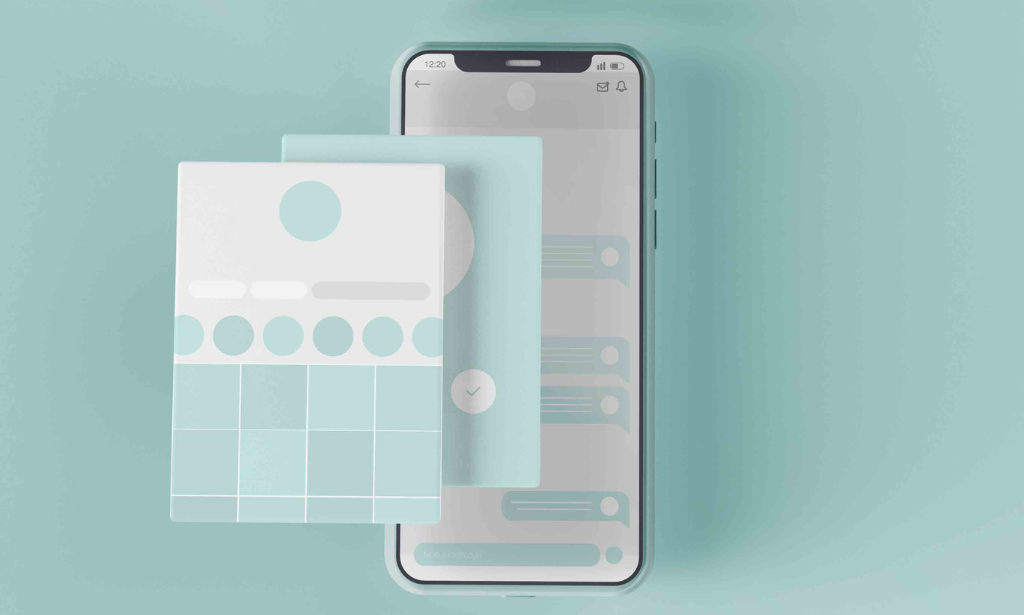- Professional Development
- Medicine & Nursing
- Arts & Crafts
- Health & Wellbeing
- Personal Development
9035 Confidence courses delivered Online
Practical Neuroscience: 30+ Exercises for a Better Brain Training Course Online
By Study Plex
Highlights of the Course Course Type: Online Learning Duration: 1 to 2 hours Tutor Support: Tutor support is included Customer Support: 24/7 customer support is available Quality Training: The course is designed by an industry expert Recognised Credential: Recognised and Valuable Certification Completion Certificate: Free Course Completion Certificate Included Instalment: 3 Installment Plan on checkout What you will learn from this course? Gain comprehensive knowledge about neuroscience Understand the core competencies and principles of neuroscience Explore the various areas of neuroscience Know how to apply the skills you acquired from this course in a real-life context Become a confident and expert professional Practical Neuroscience: 30+ Exercises for a Better Brain Training Course Master the skills you need to propel your career forward in neuroscience. This course will equip you with the essential knowledge and skillset that will make you a confident professional and take your career to the next level. This comprehensive practical neuroscience course is designed to help you surpass your professional goals. The skills and knowledge that you will gain through studying this practical neuroscience course will help you get one step closer to your professional aspirations and develop your skills for a rewarding career. This Practical Neuroscience: 30+ Exercises for a Better Brain Training at QLS Level 5 course is endorsed by the Quality Licence Scheme for its high-quality, non-regulated provision and training programmes. The Quality Licence Scheme is a brand of the Skills and Education Group, a leading national awarding organisation for providing high-quality vocational qualifications across a wide range of industries. This comprehensive course will teach you the theory of effective neuroscience practice and equip you with the essential skills, confidence and competence to assist you in the neuroscience industry. You'll gain a solid understanding of the core competencies required to drive a successful career in neuroscience. This course is designed by industry experts, so you'll gain knowledge and skills based on the latest expertise and best practices. This extensive course is designed for professional or for people who are aspiring to specialise in neuroscience. This Practical Neuroscience: 30+ Exercises for a Better Brain Training at QLS Level 5 course has been endorsed by the Quality Licence Scheme for its high-quality, non-regulated provision and training programmes. This course is not regulated by Ofqual and is not an accredited qualification. Enrol in this practical neuroscience course today and take the next step towards your personal and professional goals. Earn industry-recognised credentials to demonstrate your new skills and add extra value to your CV that will help you outshine other candidates. Who is this Course for? This comprehensive practical neuroscience course is ideal for anyone wishing to boost their career profile or advance their career in this field by gaining a thorough understanding of the subject. Anyone willing to gain extensive knowledge on this neuroscience can also take this course. Whether you are a complete beginner or an aspiring professional, this course will provide you with the necessary skills and professional competence, and open your doors to a wide number of professions within your chosen sector. Entry Requirements This practical neuroscience course has no academic prerequisites and is open to students from all academic disciplines. You will, however, need a laptop, desktop, tablet, or smartphone, as well as a reliable internet connection. Assessment This practical neuroscience course assesses learners through multiple-choice questions (MCQs). Upon successful completion of the modules, learners must answer MCQs to complete the assessment procedure. Through the MCQs, it is measured how much a learner could grasp from each section. In the assessment pass mark is 60%. Advance Your Career This practical neuroscience course will provide you with a fresh opportunity to enter the relevant job market and choose your desired career path. Additionally, you will be able to advance your career, increase your level of competition in your chosen field, and highlight these skills on your resume. Recognised Accreditation This course is accredited by continuing professional development (CPD). CPD UK is globally recognised by employers, professional organisations, and academic institutions, thus a certificate from CPD Certification Service creates value towards your professional goal and achievement. The Quality Licence Scheme is a brand of the Skills and Education Group, a leading national awarding organisation for providing high-quality vocational qualifications across a wide range of industries. What is CPD? Employers, professional organisations, and academic institutions all recognise CPD, therefore a credential from CPD Certification Service adds value to your professional goals and achievements. Benefits of CPD Improve your employment prospects Boost your job satisfaction Promotes career advancement Enhances your CV Provides you with a competitive edge in the job market Demonstrate your dedication Showcases your professional capabilities What is IPHM? The IPHM is an Accreditation Board that provides Training Providers with international and global accreditation. The Practitioners of Holistic Medicine (IPHM) accreditation is a guarantee of quality and skill. Benefits of IPHM It will help you establish a positive reputation in your chosen field You can join a network and community of successful therapists that are dedicated to providing excellent care to their client You can flaunt this accreditation in your CV It is a worldwide recognised accreditation What is Quality Licence Scheme? This course is endorsed by the Quality Licence Scheme for its high-quality, non-regulated provision and training programmes. The Quality Licence Scheme is a brand of the Skills and Education Group, a leading national awarding organisation for providing high-quality vocational qualifications across a wide range of industries. Benefits of Quality License Scheme Certificate is valuable Provides a competitive edge in your career It will make your CV stand out Course Curriculum Create a Growth Mindset Welcome! Introduction 00:03:00 5 Seconds in, 5 Seconds Out 00:04:00 Ina 1, Ina 2 - Working With Inner Critic 00:05:00 3 Step Breathing Space - Genious Practice in 3 Minutes 00:04:00 Like Morning, Like Day 00:05:00 Listening Day 00:02:00 A Different Kind of Q&A 00:03:00 Explore The Palace of Your Mind 00:02:00 Slow is Sometimes Great 00:01:00 Going Back to Letters 00:04:00 Integrated Brain Day: Socializing as an Exercise for The Brain 00:03:00 Working Out The Working Memory What is Working Memory? Backwards is The New Black 00:04:00 Simplifice 00:03:00 Juggling 00:04:00 No More Multitasking, Please 00:03:00 Experiments on Reading 00:03:00 Cooking Maps 00:02:00 How to Impress (Yourself) With Mental Calculation 00:07:00 One, and Only One 00:02:00 Kim's Game 00:02:00 Downloading Information 00:03:00 Backwards Revisited 00:03:00 Best Warm up to Start The Day 00:03:00 Test Your Speed With Stroop Test 00:02:00 Integrated Brain Day: Breaking Habits on a Daily Basis 00:03:00 Grow Your Creativity Growing a Creative Mind. Alternatives 00:03:00 Random is The Most Creative 00:06:00 Fun With Rhyme 00:02:00 A Different Kind of Brainstorming 00:03:00 Best Morning Hygene for The Mind 00:04:00 Integrated Brain Day: Synestesia 00:02:00 Train Your Memory Do We Still Need to Improve Our Memory 00:01:00 Stories to Remember 00:05:00 Mnemonics 00:03:00 Same Road, New Discoveries 00:03:00 Remember Names and Faces 00:05:00 Take More Pictures With Your Mind 00:01:00 Use Visualisation to Build Positive Memories 00:05:00 Integrated Brain: A Very Precious Sip of Tea 00:03:00 Smart Habits for a Healthy brain Time to Get Primitive 00:03:00 Nap Time 00:02:00 Integrated Brain: Kindness With Nothing in Return 00:02:00 Build Your Own Personalized Practice Out of This 00:03:00 Thank You 00:01:00 Final Assessment Assessment - Practical Neuroscience: 30+ Exercises for a Better Brain 00:10:00 Obtain Your Certificate Order Your Certificate of Achievement 00:00:00 Get Your Insurance Now Get Your Insurance Now 00:00:00 Feedback Feedback 00:00:00
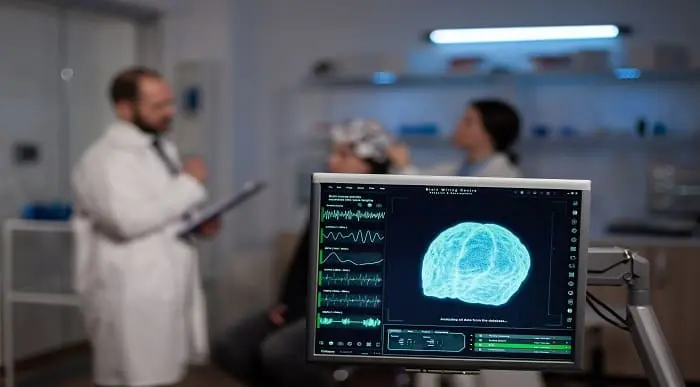
Real Estate License Exam Math Online Program
By Study Plex
Highlights of the Course Course Type: Online Learning Duration: 15 hour 58 minute Tutor Support: Tutor support is included Customer Support: 24/7 customer support is available Quality Training: The course is designed by an industry expert Recognised Credential: Recognised and Valuable Certification Completion Certificate: Free Course Completion Certificate Included Instalment: 3 Installment Plan on checkout What you will learn from this course? Gain comprehensive knowledge about early years foundation stage Understand the core competencies and principles of early years foundation stage Explore the various areas of early years foundation stage Know how to apply the skills you acquired from this course in a real-life context Become a confident and expert early years foundation stage teacher Real Estate License Exam Math Online Program Course Master the skills you need to propel your career forward in real estate agency. This course will equip you with the essential knowledge and skillset that will make you a confident real estate agent and take your career to the next level. This comprehensive math course is designed to help you surpass your professional goals. The skills and knowledge that you will gain through studying this math course will help you get one step closer to your professional aspirations and develop your skills for a rewarding career. This comprehensive course will teach you the theory of effective real estate agency practice and equip you with the essential skills, confidence and competence to assist you in the real estate agency industry. You'll gain a solid understanding of the core competencies required to drive a successful career in real estate agency. This course is designed by industry experts, so you'll gain knowledge and skills based on the latest expertise and best practices. This extensive course is designed for real estate agent or for people who are aspiring to specialize in real estate agency. Enroll in this math course today and take the next step towards your personal and professional goals. Earn industry-recognized credentials to demonstrate your new skills and add extra value to your CV that will help you outshine other candidates. Who is this Course for? This comprehensive math course is ideal for anyone wishing to boost their career profile or advance their career in this field by gaining a thorough understanding of the subject. Anyone willing to gain extensive knowledge on this real estate agency can also take this course. Whether you are a complete beginner or an aspiring professional, this course will provide you with the necessary skills and professional competence, and open your doors to a wide number of professions within your chosen sector. Entry Requirements This math course has no academic prerequisites and is open to students from all academic disciplines. You will, however, need a laptop, desktop, tablet, or smartphone, as well as a reliable internet connection. Assessment This math course assesses learners through multiple-choice questions (MCQs). Upon successful completion of the modules, learners must answer MCQs to complete the assessment procedure. Through the MCQs, it is measured how much a learner could grasp from each section. In the assessment pass mark is 60%. Advance Your Career This math course will provide you with a fresh opportunity to enter the relevant job market and choose your desired career path. Additionally, you will be able to advance your career, increase your level of competition in your chosen field, and highlight these skills on your resume. Recognised Accreditation This course is accredited by continuing professional development (CPD). CPD UK is globally recognised by employers, professional organisations, and academic institutions, thus a certificate from CPD Certification Service creates value towards your professional goal and achievement. The Quality Licence Scheme is a brand of the Skills and Education Group, a leading national awarding organisation for providing high-quality vocational qualifications across a wide range of industries. What is CPD? Employers, professional organisations, and academic institutions all recognise CPD, therefore a credential from CPD Certification Service adds value to your professional goals and achievements. Benefits of CPD Improve your employment prospects Boost your job satisfaction Promotes career advancement Enhances your CV Provides you with a competitive edge in the job market Demonstrate your dedication Showcases your professional capabilities What is IPHM? The IPHM is an Accreditation Board that provides Training Providers with international and global accreditation. The Practitioners of Holistic Medicine (IPHM) accreditation is a guarantee of quality and skill. Benefits of IPHM It will help you establish a positive reputation in your chosen field You can join a network and community of successful therapists that are dedicated to providing excellent care to their client You can flaunt this accreditation in your CV It is a worldwide recognised accreditation What is Quality Licence Scheme? This course is endorsed by the Quality Licence Scheme for its high-quality, non-regulated provision and training programmes. The Quality Licence Scheme is a brand of the Skills and Education Group, a leading national awarding organisation for providing high-quality vocational qualifications across a wide range of industries. Benefits of Quality License Scheme Certificate is valuable Provides a competitive edge in your career It will make your CV stand out Course Curriculum Chapter 1 Real Estate Math Fundamentals Fractions, Decimals, and Percentages 00:20:00 Percentage Problems 00:11:00 Percent Practice Problem Set 2 00:13:00 Percent of Change 00:14:00 Chapter 1 Test 00:14:00 Chapter 2 List Price, Sales Price and Net Price List Price Versus Sale Price 00:08:00 Net Price 00:12:00 Chapter 2 Review 00:10:00 Chapter 2 Test 00:09:00 Chapter 3 Appreciation and Depreciation Appreciation Versus Depreciation 00:26:00 Chapter 3 Review 00:20:00 Chapter 4 Compensation Compensation Practice Problem Set 00:22:00 Chapter 4 Review 00:25:00 Chapter 4 Test 00:16:00 Chapter 5 Ad Valorem Taxes Assessed Value Practice Problem Set 00:31:00 Chapter 5 Review 00:23:00 Chapter 5 Test 00:21:00 Chapter 6 Property Transfer Taxes Property Transfer Taxes Practice Problem set 00:20:00 Chapter 6 Review 00:17:00 Chapter 6 Test 00:08:00 Chapter 7 Legal Description Linear (perimeter) Practice Problem Set 00:17:00 Legal Description Practice Problem Set 00:34:00 Chapter 7 Review 00:23:00 Chapter 7 Test 00:06:00 Chapter 8 Area and Volume Area Practice Problem Set 00:27:00 Volume Practice Problem Set 00:32:00 Chapter 8 Review 00:27:00 Chapter 8 Test 00:18:00 Chapter 9 Interest Simple Interest 00:20:00 Compound Interest 00:30:00 Chapter 9 Review 00:19:00 Chapter 9 Test 00:10:00 Chapter 10 The Mathematics Of Real Estate Finance Qualifying For a Loan Practice Problem Set 00:21:00 Amortization Practice Problem Set 00:17:00 Chapter 10 Notes 00:21:00 Chapter 10 Practice Problem Set 00:27:00 Chapter 10 Review 00:22:00 Chapter 10 Test 00:15:00 Chapter 11 Appraisal Methods Chapter 11 Practice Problem Set 00:28:00 Chapter 11 Review 00:18:00 Chapter 11 Test 00:07:00 Chapter 12 Tools of Investment Analysis Chapter 12 Practice Problem Set 00:13:00 Chapter 12 Review 00:10:00 Chapter 12 Test 00:09:00 Chapter 13 Prorations Prorating Taxs 00:21:00 Prorating Insurance 00:09:00 Prorating Interest 00:09:00 Prorating Maintenance Fees 00:10:00 Chapter 13 Review 00:21:00 Chapter 13 Test 00:20:00 Chapter 14 Lease Calculations Rent Per Square Foot 00:06:00 Percentage Lease 00:19:00 INDEX (VARIABLE) LEASE CALCULATIONS 00:09:00 Chapter 14 Review 00:13:00 Supplementary Resources Supplementary Resources - Real Estate License Exam Math 00:00:00 Obtain Your Certificate Order Your Certificate of Achievement 00:00:00 Get Your Insurance Now Get Your Insurance Now 00:00:00 Feedback Feedback 00:00:00

Human Resource Management and Development Program Online
By Study Plex
Highlights of the Course Course Type: Online Learning Duration: 1 to 2 hours Tutor Support: Tutor support is included Customer Support: 24/7 customer support is available Quality Training: The course is designed by an industry expert Recognised Credential: Recognised and Valuable Certification Completion Certificate: Free Course Completion Certificate Included Instalment: 3 Installment Plan on checkout What you will learn from this course? Gain comprehensive knowledge about Microsoft Word Understand the core competencies and principles of Microsoft Word Explore the various areas of Microsoft Word Know how to apply the skills you acquired from this course in a real-life context Become a confident and expert office admin Human Resource Management and Development Program Online Master the skills you need to propel your career forward in HR management or human resources management. This course will equip you with the essential knowledge and skillset that will make you a confident HR manager or human resources manager and take your career to the next level. This comprehensive human resource management and development course is designed to help you surpass your professional goals. The skills and knowledge that you will gain through studying this human resource management and development course will help you get one step closer to your professional aspirations and develop your skills for a rewarding career. This comprehensive course will teach you the theory of effective HR management or human resources management practice and equip you with the essential skills, confidence and competence to assist you in the HR management or human resources management industry. You'll gain a solid understanding of the core competencies required to drive a successful career in HR management or human resources management. This course is designed by industry experts, so you'll gain knowledge and skills based on the latest expertise and best practices. This extensive course is designed for HR manager or human resources manager or for people who are aspiring to specialise in HR management or human resources management. Enrol in this human resource management and development course today and take the next step towards your personal and professional goals. Earn industry-recognised credentials to demonstrate your new skills and add extra value to your CV that will help you outshine other candidates. Who is this Course for? This comprehensive human resource management and development course is ideal for anyone wishing to boost their career profile or advance their career in this field by gaining a thorough understanding of the subject. Anyone willing to gain extensive knowledge on this HR management or human resources management can also take this course. Whether you are a complete beginner or an aspiring professional, this course will provide you with the necessary skills and professional competence, and open your doors to a wide number of professions within your chosen sector. Entry Requirements This human resource management and development course has no academic prerequisites and is open to students from all academic disciplines. You will, however, need a laptop, desktop, tablet, or smartphone, as well as a reliable internet connection. Assessment This human resource management and development course assesses learners through multiple-choice questions (MCQs). Upon successful completion of the modules, learners must answer MCQs to complete the assessment procedure. Through the MCQs, it is measured how much a learner could grasp from each section. In the assessment pass mark is 60%. Advance Your Career This human resource management and development course will provide you with a fresh opportunity to enter the relevant job market and choose your desired career path. Additionally, you will be able to advance your career, increase your level of competition in your chosen field, and highlight these skills on your resume. Recognised Accreditation This course is accredited by continuing professional development (CPD). CPD UK is globally recognised by employers, professional organisations, and academic institutions, thus a certificate from CPD Certification Service creates value towards your professional goal and achievement. The Quality Licence Scheme is a brand of the Skills and Education Group, a leading national awarding organisation for providing high-quality vocational qualifications across a wide range of industries. What is CPD? Employers, professional organisations, and academic institutions all recognise CPD, therefore a credential from CPD Certification Service adds value to your professional goals and achievements. Benefits of CPD Improve your employment prospects Boost your job satisfaction Promotes career advancement Enhances your CV Provides you with a competitive edge in the job market Demonstrate your dedication Showcases your professional capabilities What is IPHM? The IPHM is an Accreditation Board that provides Training Providers with international and global accreditation. The Practitioners of Holistic Medicine (IPHM) accreditation is a guarantee of quality and skill. Benefits of IPHM It will help you establish a positive reputation in your chosen field You can join a network and community of successful therapists that are dedicated to providing excellent care to their client You can flaunt this accreditation in your CV It is a worldwide recognised accreditation What is Quality Licence Scheme? This course is endorsed by the Quality Licence Scheme for its high-quality, non-regulated provision and training programmes. The Quality Licence Scheme is a brand of the Skills and Education Group, a leading national awarding organisation for providing high-quality vocational qualifications across a wide range of industries. Benefits of Quality License Scheme Certificate is valuable Provides a competitive edge in your career It will make your CV stand out Course Curriculum Fundamentals of the Employment Law Fundamentals of the Employment Law 00:25:00 Laws Governing Employment in the UK Laws Governing Employment in the UK 00:15:00 The Recruitment Process The Recruitment Process 00:20:00 Employment Contracts Employment Contracts 00:10:00 Employment Rights & Benefits Employment Rights & Benefits 00:20:00 Health and Safety Health and Safety 00:20:00 Training and Development Opportunities Training and Development Opportunities 00:15:00 Discrimination at Workplace Discrimination at Workplace 00:20:00 Handling Grievances Handling Grievances 00:15:00 Managing Absenteeism Managing Absenteeism 00:25:00 Dismissal at Workplace Dismissal at Workplace 00:15:00 Developing a Social Media Policy at Workplace Developing a Social Media Policy at Workplace 00:10:00 Disciplinary Guidelines against Drug & Alcohol Misuse Disciplinary Guidelines against Drug & Alcohol Misuse 00:15:00 Define HRM Define HRM 00:05:00 Scope of HRM Scope of HRM 00:06:00 Processes in HRM Processes in HRM 00:04:00 Skills of HR Professionals Skills of HR Professionals 00:10:00 HRM & Performance Management HRM & Performance Management 00:03:00 Hiring Strategies Hiring Strategies 00:03:00 Various Retention Strategies Various Retention Strategies 00:04:00 Human Resource Planning Human Resource Planning 00:03:00 Managing Employee's Performance Managing Employee's Performance 00:04:00 Management of Contractors Management of Contractors 00:06:00 Strategic HRM Strategic HRM 00:03:00 Global HRM Global HRM 00:08:00 HR Information System HR Information System 00:01:00 Tips for Effective HRM Tips for Effective HRM 00:02:00 What is Recruitment? What is Recruitment? 00:01:00 Importance of Recruitment Importance of Recruitment 00:01:00 Sources of External Recruitment Sources of External Recruitment 00:01:00 Sources of Internal Recruitment Sources of Internal Recruitment 00:01:00 Various Approaches to Recruitment Various Approaches to Recruitment 00:01:00 Recruitment Process Recruitment Process 00:01:00 Factors Affecting the Process Factors Affecting the Process 00:01:00 Stages of Recruitment Stages of Recruitment 00:03:00 Explain the Selection Process Explain the Selection Process 00:01:00 Various Selection Tests Various Selection Tests 00:01:00 Types of Interview Types of Interview 00:01:00 Developing Good Interviewing Skills Developing Good Interviewing Skills 00:07:00 Body Language Cues in Interviews Body Language Cues in Interviews 00:01:00 Qualities of a Good Recruiter Qualities of a Good Recruiter 00:03:00 Talent Acquisition Specialist Talent Acquisition Specialist 00:02:00 Final Assessment Assessment - UK Employment Law For HR Advanced Diploma Online Training Course 00:10:00 Obtain Your Certificate Order Your Certificate of Achievement 00:00:00 Get Your Insurance Now Get Your Insurance Now 00:00:00 Feedback Feedback 00:00:00

In this competitive job market, you need to have some specific skills and knowledge to start your career and establish your position. This Learn how to draw Disney-like Female Faces will help you understand the current demands, trends and skills in the sector. The course will provide you with the essential skills you need to boost your career growth in no time. The Learn how to draw Disney-like Female Faces will give you clear insight and understanding about your roles and responsibilities, job perspective and future opportunities in this field. You will be familiarised with various actionable techniques, career mindset, regulations and how to work efficiently. This course is designed to provide an introduction to Learn how to draw Disney-like Female Faces and offers an excellent way to gain the vital skills and confidence to work toward a successful career. It also provides access to proven educational knowledge about the subject and will support those wanting to attain personal goals in this area. Learning Objectives Learn the fundamental skills you require to be an expert Explore different techniques used by professionals Find out the relevant job skills & knowledge to excel in this profession Get a clear understanding of the job market and current demand Update your skills and fill any knowledge gap to compete in the relevant industry CPD accreditation for proof of acquired skills and knowledge Who is this Course for? Whether you are a beginner or an existing practitioner, our CPD accredited Learn how to draw Disney-like Female Faces is perfect for you to gain extensive knowledge about different aspects of the relevant industry to hone your skill further. It is also great for working professionals who have acquired practical experience but require theoretical knowledge with a credential to support their skill, as we offer CPD accredited certification to boost up your resume and promotion prospects. Entry Requirement Anyone interested in learning more about this subject should take this Learn how to draw Disney-like Female Faces. This course will help you grasp the basic concepts as well as develop a thorough understanding of the subject. The course is open to students from any academic background, as there is no prerequisites to enrol on this course. The course materials are accessible from an internet enabled device at anytime of the day. CPD Certificate from Course Gate At the successful completion of the course, you can obtain your CPD certificate from us. You can order the PDF certificate for £9 and the hard copy for £15. Also, you can order both PDF and hardcopy certificates for £22. Career path The Learn how to draw Disney-like Female Faces will help you to enhance your knowledge and skill in this sector. After accomplishing this course, you will enrich and improve yourself and brighten up your career in the relevant job market. Course Curriculum Introduction Introduction 00:01:00 Warm up 00:06:00 How to draw a Face from the front Sketch the Proportions of the face 00:07:00 Draw the Features of the Face 00:19:00 Shading the Face 00:11:00 Draw a Face in Profile The Proportions of a Face in Profile 00:10:00 Outline The Face in Profile 00:10:00 Draw a Face in 3/4 Sketch the Face in 3/4 00:13:00 Polish and Outline the Face in 3/4 00:22:00 Easy way to Draw Mouth, Nose, Eyes and Hair How to draw Eyes 00:11:00 How to draw a Mouth 00:13:00 How to draw a Nose 00:12:00 Draw a Chunk of Hair 00:13:00 Emotions How to Draw a Happy Face 00:15:00 How to Draw an Angry Face 00:17:00 How to Draw a Sad Face 00:18:00 Practise A pensil and a Paper 00:19:00 Certificate and Transcript Order Your Certificates or Transcripts 00:00:00

In this competitive job market, you need to have some specific skills and knowledge to start your career and establish your position. This Photoshop Training for Beginners will help you understand the current demands, trends and skills in the sector. The course will provide you with the essential skills you need to boost your career growth in no time. The Photoshop Training for Beginners will give you clear insight and understanding about your roles and responsibilities, job perspective and future opportunities in this field. You will be familiarised with various actionable techniques, career mindset, regulations and how to work efficiently. This course is designed to provide an introduction to Photoshop Training for Beginners and offers an excellent way to gain the vital skills and confidence to work toward a successful career. It also provides access to proven educational knowledge about the subject and will support those wanting to attain personal goals in this area. Learning Objectives Learn the fundamental skills you require to be an expert Explore different techniques used by professionals Find out the relevant job skills & knowledge to excel in this profession Get a clear understanding of the job market and current demand Update your skills and fill any knowledge gap to compete in the relevant industry CPD accreditation for proof of acquired skills and knowledge Who is this Course for? Whether you are a beginner or an existing practitioner, our CPD accredited Photoshop Training for Beginners is perfect for you to gain extensive knowledge about different aspects of the relevant industry to hone your skill further. It is also great for working professionals who have acquired practical experience but require theoretical knowledge with a credential to support their skill, as we offer CPD accredited certification to boost up your resume and promotion prospects. Entry Requirement Anyone interested in learning more about this subject should take this Photoshop Training for Beginners. This course will help you grasp the basic concepts as well as develop a thorough understanding of the subject. The course is open to students from any academic background, as there is no prerequisites to enrol on this course. The course materials are accessible from an internet enabled device at anytime of the day. CPD Certificate from Course Gate At the successful completion of the course, you can obtain your CPD certificate from us. You can order the PDF certificate for £9 and the hard copy for £15. Also, you can order both PDF and hardcopy certificates for £22. Career path The Photoshop Training for Beginners will help you to enhance your knowledge and skill in this sector. After accomplishing this course, you will enrich and improve yourself and brighten up your career in the relevant job market. Course Curriculum Photoshop Training for Beginners Overview 00:02:00 Pricing and Licensing Options 00:02:00 Basic File Types and Options 00:02:00 Working with the Interface 00:02:00 Working with A Basic Canvas 00:03:00 Working with Layers 00:03:00 Working with the Move Tool 00:03:00 Working with Shapes 00:04:00 Working with the Marquee Tool 00:03:00 Working with Colors 00:02:00 Working with the Paint Bucket 00:03:00 Working with the Eraser Tool 00:03:00 Working with the Text Tool 00:04:00 Working with Images 00:03:00 Working with Sizing 00:03:00 Working With Transparent Layers 00:03:00 Using the Crop Tool 00:03:00 Working with Layer Styles 00:02:00 Working with Rotation of Images and Layers 00:03:00 Conclusion 00:01:00 Certificate and Transcript Order Your Certificates or Transcripts 00:00:00

Have you ever wondered how human history has evolved? Do you want to know how historians and archaeologists find out the past? Or want to be an archaeologist yourself? Then this course is perfect for you. Learn the techniques of archaeology and how they work from the course Archaeology. This comprehensive archaeology course will give you a clear understanding of the functions of archaeology and their reasons. This comprehensive Archaeology course is developed by Industry experts with the utmost care and thorough research. All the topics are broken down into simply digestible bite-sized modules, allowing our students to understand each lesson quickly. You will receive an e-certificate immediately after completing the Archaeology course, which will help you find a job in the sector and will boost your CV. Enroll in this Archaeology course from Course Gate if you want to learn more about this skill and become competent in this area. After completing the Archaeology course , you will build up accurate knowledge and skills with proper confidence to enrich yourself. These skills will brighten up your career in the relevant job market. Please note: Our Archaeology course only gives you the theoretical knowledge to excel in this field. This course doesn't entitle you to practise as a professional in this specific field. Learning Objectives Familiarise with the basic principles of archaeology Understand various archaeological laws and rules Be able to understand the values of objects of different times Learn how to extract information from any historical or archaeological objects Understand the importance of archaeology Learn about the roles and responsibilities of an archaeologist Who is this Course for? This course is designed for any individual who is looking to learn more about Archaeology. It is also applicable for the ones who are looking to start their career in this field and want to acquire the required knowledge and skills. Apart from just principles and rules, this course has a lot of inter-related skills that will help you attain your goals. Entry Requirement Anyone interested in learning more about this subject should take this Archaeology course. This course will help you grasp the basic concepts as well as develop a thorough understanding of the subject. The course is open to students from any academic background, as there is no prerequisites to enrol on this course. The course materials are accessible from an internet enabled device at anytime of the day. CPD Certificate from Course Gate At the successful completion of the course, you can obtain your CPD certificate from us. You can order the PDF certificate for £4.99 and the hard copy for £9.99. Also, you can order both PDF and hardcopy certificates for £12.99. Career path Upon successful completion of the Archaeology course, learners will have a good understanding of all the techniques and all the required skills to build a career in the Archaeology sector. Some of the relevant career pathways include: Archaeologists Anthropologists Researches Cultural Analysts Human Resource Professionals Course Curriculum Module 01: Introduction to Archaeology Introduction to Archaeology 00:16:00 Module 02: Different Types of Archaeology Different Types of Archaeology 00:16:00 Module 03: Archaeological Time Period Archaeological Time Periods 00:19:00 Module 04: Archaeological Site Surveying and Features Archaeological Site Surveying and Features 00:14:00 Module 05: Pre-Excavation Research: Dimensions of Excavation and Safety Measures Pre-Excavation Research: Dimensions of Excavation and Safety Measures 00:14:00 Module 06: Methods of Excavation Methods of Excavation 00:12:00 Module 07: The Process of Excavation and Documentation The Process of Excavation and Documentation 00:20:00 Module 08: Post-Excavation Analysis Post-Excavation Analysis 00:16:00 Module 09: Understanding Dating in Archaeology Understanding Dating in Archaeology 00:18:00 Module 10: Archaeological Interpretation Archaeological Interpretation 00:14:00 Module 11: Conservation: Protecting the World's Heritage Conservation Protecting the World's Heritage 00:13:00 Certificate and Transcript Order Your Certificates or Transcripts 00:00:00

In this competitive job market, you need to have some specific skills and knowledge to start your career and establish your position. This Laboratory Technician Course will help you understand the current demands, trends and skills in the sector. The course will provide you with the essential skills you need to boost your career growth in no time. The Laboratory Technician Course will give you clear insight and understanding about your roles and responsibilities, job perspective and future opportunities in this field. You will be familiarised with various actionable techniques, career mindset, regulations and how to work efficiently. This course is designed to provide an introduction to Laboratory Technician Course and offers an excellent way to gain the vital skills and confidence to work toward a successful career. It also provides access to proven educational knowledge about the subject and will support those wanting to attain personal goals in this area. Learning Objectives of Laboratory Technician Course Learn the fundamental skills you require to be an expert Explore different techniques used by professionals Find out the relevant job skills & knowledge to excel in this profession Get a clear understanding of the job market and current demand Update your skills and fill any knowledge gap to compete in the relevant industry CPD accreditation for proof of acquired skills and knowledge Who is this Course for? Whether you are a beginner or an existing practitioner, our CPD accredited Laboratory Technician Course is perfect for you to gain extensive knowledge about different aspects of the relevant industry to hone your skill further. It is also great for working professionals who have acquired practical experience but require theoretical knowledge with a credential to support their skill, as we offer CPD accredited certification to boost up your resume and promotion prospects. Entry Requirement Anyone interested in learning more about this subject should take this Laboratory Technician Course. This course will help you grasp the basic concepts as well as develop a thorough understanding of the subject. The course is open to students from any academic background, as there is no prerequisites to enrol on this course. The course materials are accessible from an internet enabled device at anytime of the day. CPD Certificate from Course Gate At the successful completion of the course, you can obtain your CPD certificate from us. You can order the PDF certificate for £9 and the hard copy for £15. Also, you can order both PDF and hardcopy certificates for £22. Career path The Laboratory Technician Course will help you to enhance your knowledge and skill in this sector. After accomplishing this course, you will enrich and improve yourself and brighten up your career in the relevant job market. Course Curriculum Module 01: Introduction to the Course Introduction to the Course 00:16:00 Module 02: Medical Laboratory Services Medical Laboratory Services 00:22:00 Module 03: Laboratory Equipments (Part-01) Laboratory Equipments (Part-01) 00:27:00 Module 04: Laboratory Equipments (Part-02) Laboratory Equipments (Part-02) 00:16:00 Module 05: Microscope and How to Use It Microscope and How to Use It 00:18:00 Module 06: Solutions Used in Clinical/Medical Laboratory Solutions Used in ClinicalMedical Laboratory 00:18:00 Module 07: Sterilisation, Disinfection and Decontamination Sterilisation, Disinfection and Decontamination 00:19:00 Module 08: Basic Haematology Basic Haematology 00:51:00 Module 09: Basic Haemostasis (Coagulation) Basic Haemostasis (Coagulation) 00:31:00 Module 10: Basic Immunology and Immunohematology Basic Immunology and Immunohematology 00:39:00 Module 11: Urinalysis Urinalysis 00:36:00 Module 12: Basic Clinical Chemistry Basic Clinical Chemistry 00:40:00 Module 13: Basic Clinical Microbiology Basic Clinical Microbiology 00:27:00 Module 14: Basic Parasitology Basic Parasitology 00:30:00 Module 15: Laboratory Accidents and Safety Laboratory Accidents and Safety 00:19:00 Module 16: Quality Assurance âQualityâ âAssuranceâ â 00:21:00 Certificate and Transcript Order Your Certificates or Transcripts 00:00:00

In this competitive job market, you need to have some specific skills and knowledge to start your career and establish your position. This Customer Service Advisor Training will help you understand the current demands, trends and skills in the sector. The course will provide you with the essential skills you need to boost your career growth in no time. The Customer Service Advisor Training will give you clear insight and understanding about your roles and responsibilities, job perspective and future opportunities in this field. You will be familiarised with various actionable techniques, career mindset, regulations and how to work efficiently. This course is designed to provide an introduction to Customer Service Advisor Training and offers an excellent way to gain the vital skills and confidence to work toward a successful career. It also provides access to proven educational knowledge about the subject and will support those wanting to attain personal goals in this area. Learning Objectives Learn the fundamental skills you require to be an expert Explore different techniques used by professionals Find out the relevant job skills & knowledge to excel in this profession Get a clear understanding of the job market and current demand Update your skills and fill any knowledge gap to compete in the relevant industry CPD accreditation for proof of acquired skills and knowledge Who is this Course for? Whether you are a beginner or an existing practitioner, our CPD accredited Customer Service Advisor Training is perfect for you to gain extensive knowledge about different aspects of the relevant industry to hone your skill further. It is also great for working professionals who have acquired practical experience but require theoretical knowledge with a credential to support their skill, as we offer CPD accredited certification to boost up your resume and promotion prospects. Entry Requirement Anyone interested in learning more about this subject should take this Customer Service Advisor Training. This course will help you grasp the basic concepts as well as develop a thorough understanding of the subject. The course is open to students from any academic background, as there is no prerequisites to enrol on this course. The course materials are accessible from an internet enabled device at anytime of the day. CPD Certificate from Course Gate At the successful completion of the course, you can obtain your CPD certificate from us. You can order the PDF certificate for £9 and the hard copy for £15. Also, you can order both PDF and hardcopy certificates for £22. Career path The Customer Service Advisor Training will help you to enhance your knowledge and skill in this sector. After accomplishing this course, you will enrich and improve yourself and brighten up your career in the relevant job market. Course Curriculum Module 01: Introduction to Customer Relationship Management (CRM) Introduction to Customer Relationship Management (CRM) 00:22:00 Module 02: CRM Fundamentals CRM Fundamentals 00:24:00 Module 03: CRM Strategies CRM Strategies 00:33:00 Module 04: CRM Databases CRM Databases 00:21:00 Module 05: Deepening Customer Relationship Deepening Customer Relationship 00:23:00 Module 06: Handling Customer Complaints Handling Customer Complaints 00:22:00 Module 07: Introduction to Customer Service Introduction to Customer Service 00:23:00 Module 08: What's Different about Good Customer Service? What's Different about Good Customer Service? 00:12:00 Module 09: Customer Service Communication Strategies Customer Service Communication Strategies 00:24:00 Module 10: Building Rapport Over the Phone Building Rapport Over the Phone 00:24:00 Module 11: Active Listening and Managing Tough Callers Active Listening and Managing Tough Callers 00:28:00 Module 12: Problem Solving over the Phone Problem Solving over the Phone 01:04:00 Module 13: Time Management Time Management 00:35:00 Module 14: Record Keeping and Filing Systems Record Keeping and Filing Systems 00:30:00 Certificate and Transcript Order Your Certificates or Transcripts 00:00:00

In this competitive job market, you need to have some specific skills and knowledge to start your career and establish your position. This B2B Copywriter Course will help you understand the current demands, trends and skills in the sector. The course will provide you with the essential skills you need to boost your career growth in no time. The B2B Copywriter Course will give you clear insight and understanding about your roles and responsibilities, job perspective and future opportunities in this field. You will be familiarised with various actionable techniques, career mindset, regulations and how to work efficiently. This course is designed to provide an introduction to B2B Copywriter Course and offers an excellent way to gain the vital skills and confidence to work toward a successful career. It also provides access to proven educational knowledge about the subject and will support those wanting to attain personal goals in this area. Learning Objectives Learn the fundamental skills you require to be an expert Explore different techniques used by professionals Find out the relevant job skills & knowledge to excel in this profession Get a clear understanding of the job market and current demand Update your skills and fill any knowledge gap to compete in the relevant industry CPD accreditation for proof of acquired skills and knowledge Who is this Course for? Whether you are a beginner or an existing practitioner, our CPD accredited B2B Copywriter Course is perfect for you to gain extensive knowledge about different aspects of the relevant industry to hone your skill further. It is also great for working professionals who have acquired practical experience but require theoretical knowledge with a credential to support their skill, as we offer CPD accredited certification to boost up your resume and promotion prospects. Entry Requirement Anyone interested in learning more about this subject should take this B2B Copywriter Course. This course will help you grasp the basic concepts as well as develop a thorough understanding of the subject. The course is open to students from any academic background, as there is no prerequisites to enrol on this course. The course materials are accessible from an internet enabled device at anytime of the day. CPD Certificate from Course Gate At the successful completion of the course, you can obtain your CPD certificate from us. You can order the PDF certificate for £9 and the hard copy for £15. Also, you can order both PDF and hardcopy certificates for £22. Career path The B2B Copywriter Course will help you to enhance your knowledge and skill in this sector. After accomplishing this course, you will enrich and improve yourself and brighten up your career in the relevant job market. Course Curriculum Module 01: Introduction to Copywriting Introduction to Copywriting 00:14:00 Module 02: Basics of Copywriting Basics of Copywriting 00:33:00 Module 03: Introduction to Business Analysis Introduction to Business Analysis 00:14:00 Module 04: Business Environment Business Environment 00:16:00 Module 05: Eye-Catching Headlines Eye-Catching Headlines 00:28:00 Module 06: Attention-Grabbing Advertisements Attention-Grabbing Advertisements 00:29:00 Module 07: Essential Copywriting Skills Essential Copywriting Skills 00:37:00 Module 08: Online Copywriting Online Copywriting 00:42:00 Module 09: Press Related Copywriting Press Related Copywriting 00:34:00 Module 10: Print Media Copywriting Print Media Copywriting 00:33:00 Module 11: Time Management Time Management 00:40:00 Module 12: Copywriting for Mainstream Media Copywriting for Mainstream Media 00:16:00 Module 13: Copywriting for Other Media Copywriting for Other Media 00:25:00 Module 14: How to Write Better Copy How to Write Better Copy 00:23:00 Module 15: Final Tips Final Tips 00:23:00 Certificate and Transcript Order Your Certificates or Transcripts 00:00:00

In this competitive job market, you need to have some specific skills and knowledge to start your career and establish your position. This Machine Learning Project - Auto Image Captioning for Social Media will help you understand the current demands, trends and skills in the sector. The course will provide you with the essential skills you need to boost your career growth in no time. The Machine Learning Project - Auto Image Captioning for Social Media will give you clear insight and understanding about your roles and responsibilities, job perspective and future opportunities in this field. You will be familiarised with various actionable techniques, career mindset, regulations and how to work efficiently. This course is designed to provide an introduction to Machine Learning Project - Auto Image Captioning for Social Media and offers an excellent way to gain the vital skills and confidence to work toward a successful career. It also provides access to proven educational knowledge about the subject and will support those wanting to attain personal goals in this area. Learning Objectives Learn the fundamental skills you require to be an expert Explore different techniques used by professionals Find out the relevant job skills & knowledge to excel in this profession Get a clear understanding of the job market and current demand Update your skills and fill any knowledge gap to compete in the relevant industry CPD accreditation for proof of acquired skills and knowledge Who is this Course for? Whether you are a beginner or an existing practitioner, our CPD accredited Machine Learning Project - Auto Image Captioning for Social Media is perfect for you to gain extensive knowledge about different aspects of the relevant industry to hone your skill further. It is also great for working professionals who have acquired practical experience but require theoretical knowledge with a credential to support their skill, as we offer CPD accredited certification to boost up your resume and promotion prospects. Entry Requirement Anyone interested in learning more about this subject should take this Machine Learning Project - Auto Image Captioning for Social Media. This course will help you grasp the basic concepts as well as develop a thorough understanding of the subject. The course is open to students from any academic background, as there is no prerequisites to enrol on this course. The course materials are accessible from an internet enabled device at anytime of the day. CPD Certificate from Course Gate At the successful completion of the course, you can obtain your CPD certificate from us. You can order the PDF certificate for £9 and the hard copy for £15. Also, you can order both PDF and hardcopy certificates for £22. Career path The Machine Learning Project - Auto Image Captioning for Social Media will help you to enhance your knowledge and skill in this sector. After accomplishing this course, you will enrich and improve yourself and brighten up your career in the relevant job market. Course Curriculum Section 01: Introduction Introduction to Course 00:05:00 Section 02: Building the Auto Image Captioning Import the Libraries 00:09:00 Accessing the Caption Dataset for Training 00:05:00 Accessing the Image DataSet for Training 00:02:00 Preprocessing the Text Data 00:11:00 Pre-Process and Load Captions Data 00:11:00 Loading the Captions for Training and Test Data 00:04:00 Preprocessing of Image Data 00:11:00 Loading Features for Train and Test Dataset 00:09:00 Text Tokenization and Sequence Text 00:11:00 Data Generators 00:11:00 Define the Model 00:03:00 Evaluation of Model 00:09:00 Test the Model 00:08:00 Section 03: Deployment of Machine Learning App Create Streamlit App 00:10:00 Streamlit Prediction 00:06:00 Test Streamlit App 00:03:00 Deploy Streamlit on AWS EC2 Instance 00:09:00 Certificate and Transcript Order Your Certificates or Transcripts 00:00:00