- Professional Development
- Medicine & Nursing
- Arts & Crafts
- Health & Wellbeing
- Personal Development
8578 Confidence courses delivered Online
Imagine the smell of freshly baked chocolate brownies travelling through your kitchen or the taste of a warm, gooey cinnamon roll on a cold winter day. With this Artisan Pastry & Desserts - Essential Beginner Baking course, you'll learn how to make all your favourite pastries and desserts. From classic chocolate brownies to more unique creations like stroopwafels and tarte tatin, you can make them all. This comprehensive guide is tailor-made for those taking their first steps in the enchanting world of baking. So you don't have to worry about a thing! The Artisan Pastry & Desserts course kickstarts with an engaging introduction. It is then followed by a journey through the magic of flavours and textures found in classic confections like chocolate brownies, apple tart using Pate Sablee, and doughnuts with the duo of chocolate and cinnamon. Turn ordinary moments into extraordinary celebrations with our step-by-step guide to crafting authentic Stroopwafels and cinnamon rolls. We provide expert tips, clear instructions, and supportive guidance, helping you transform simple ingredients into culinary masterpieces. Master the art of creating the delectable Tarte Tatin with puff pastry, ensuring you never run out of delightful dessert ideas for any occasion. The Artisan Pastry & Desserts course doesn't end there. As a bonus, delve into the heart of artisan baking with our special section on 'Sourdough & Beyond!' Here, you'll learn how to bake with the tangy, earthy flavours of sourdough, exploring techniques that take your baking prowess to the next level. Embark on this sweet journey with us, and let your creativity rise like perfectly leavened dough! Enrol now and start creating delightful desserts that will amaze your friends and family. Learning Outcome:Upon completion of the Artisan Pastry & Desserts course, you will be able to: Understand the fundamentals of baking, including techniques and ingredient functions.Master the preparation of classic desserts like chocolate brownies and apple tarts.Learn to craft doughnuts with chocolate and cinnamon flavour profiles.Gain proficiency in baking Dutch Stroopwafels and homemade cinnamon rolls.Develop skills to make a tantalising Tarte Tatin using puff pastry.Understand the science behind making and maintaining a sourdough starter.Learn to bake using sourdough for a range of breads and pastries.Enhance creativity and confidence in the kitchen with a focus on artisan pastries. Who is this course for?This Artisan Pastry & Desserts course is perfect for: Absolute beginners with a passion for baking.Home cooks looking to expand their dessert repertoire.Aspiring bakers seeking to understand the science of baking.Food enthusiasts interested in artisan pastry-making.Individuals planning to start their own home baking business. Career PathCompleting this Artisan Pastry & Desserts - Essential Beginner Baking course could pave the way for various baking-related careers in the UK. You could start as a pastry chef or baker in restaurants, bakeries, or hotels, leveraging your skills to create delightful pastries and desserts. Alternatively, you might also consider establishing your own artisan bakery or a home-based baking business. With increasing consumer interest in homemade, artisanal goods, your specialised skills could help you carve a niche in the UK's flourishing bakery industry. How is the course assessed? To successfully complete the course you must pass an automated, multiple-choice assessment. The assessment is delivered through our online learning platform. You will receive the results of your assessment immediately upon completion. Will I receive a certificate of completion? Upon successful completion, you will qualify for the UK and internationally-recognised certification and you can choose to make your achievement formal by obtaining your PDF Certificate at a cost of £9 and Hardcopy Certificate for £15. Why study this course The course will be very useful for all types of learners. Whether you are an absolute beginner or a professional the course will enhance your expertise and boost your skills to make the perfect mouth watering desserts. You will also get an accredited qualification attesting to your knowledge. Artisan Pastry & Desserts - Essential Beginner Baking Course is open to all, with no formal entry requirements. All you need is a passion for learning, a good understanding of the English language, numeracy and IT, and to be over the age of 16. Course Curriculum Course Introduction Welcome to the Artisan Pastry & Desserts Course 00:02:00 Make Your Sourdough Starter 00:02:00 Chocolate Brownies Chocolate Brownies Recipe Introduction & Ingredients 00:01:00 Melting your Chocolate & Butter Mixture 00:02:00 Chocolate Batter Mix 00:02:00 Bake your Brownies! 00:01:00 Chocolate Brownie Conclusion 00:01:00 Apple Tart - Pate Sablee Apple Tart Recipe Introduction & Ingredients 00:02:00 Pâte Sablée Dough Mix 00:02:00 Bake Your Pâte Sablée 00:02:00 Peeling & Cutting your Apples 00:02:00 Creating your Purée 00:01:00 Preparing your Apple Slices 00:02:00 Tart Assembly 00:01:00 Apple Tart Conclusion 00:01:00 Doughnuts - Chocolate & Cinnamon Doughnuts Recipe Introduction & Ingredients 00:01:00 Doughnut Dough Mix 00:01:00 Stretch & Folds 00:02:00 Dough Preparation 00:02:00 Fry Your Doughnuts 00:02:00 Prepare Your Toppings 00:02:00 Artisan Doughnut Conclusion 00:01:00 Stroopwafels Stroopwafels Recipe Introduction & Ingredients 00:01:00 Stroopwafel Dough Mix 00:01:00 Stretch & Folds 00:01:00 Shape Your Waffles 00:03:00 Cooking Your Waffles 00:01:00 Let's Make Syrup! 00:02:00 Stroopwafel assembly & Conclusion 00:02:00 Cinnamon Rolls Cinnamon Rolls Recipe Introduction & Ingredients 00:01:00 Cinnamon Rolls Dough Mix 00:02:00 Stretch & folds 00:02:00 Cinnamon Roll Dough Preparation 00:03:00 Prepare Your Icing 00:01:00 Bake Your Cinnamon Rolls Conclusion 00:01:00 Tarte Tatin - Puff Pastry Tarte Tatin Recipe Introduction & Ingredients 00:02:00 Puff Pastry Dough Mix 00:01:00 Stretch & Folds dss 00:01:00 Shape Your Dough 00:02:00 Create a Beurrage 00:02:00 Dough & Butter Folds 00:04:00 Peeling & Cutting your Apples 00:02:00 Let's Make Caramel! 00:01:00 Bake Your Tarte 00:02:00 Tarte Tatin Conclusion 00:01:00 Bonus Section: Sourdough & Beyond! The Final Lesson 00:01:00

Motivation for College & University Students Program Online
By Study Plex
Highlights of the Course Course Type: Online Learning Duration: 2 Hours Tutor Support: Tutor support is included Customer Support: 24/7 customer support is available Quality Training: The course is designed by an industry expert Recognised Credential: Recognised and Valuable Certification Completion Certificate: Free Course Completion Certificate Included Instalment: 3 Installment Plan on checkout What you will learn from this course? Gain comprehensive knowledge about motivation Understand the core competencies and principles of motivation Explore the various areas of motivation Know how to apply the skills you acquired from this course in a real-life context Become a confident and expert professional Motivation for College & University Students Program Online Course Master the skills you need to propel your career forward in motivation. This course will equip you with the essential knowledge and skillset that will make you a confident professional and take your career to the next level. This comprehensive motivation for college & university students course is designed to help you surpass your professional goals. The skills and knowledge that you will gain through studying this motivation for college & university students course will help you get one step closer to your professional aspirations and develop your skills for a rewarding career. This motivation for college & university students course is endorsed by the Quality Licence Scheme for its high-quality, non-regulated provision and training programmes. The Quality Licence Scheme is a brand of the Skills and Education Group, a leading national awarding organisation for providing high-quality vocational qualifications across a wide range of industries. This comprehensive course will teach you the theory of effective motivation practice and equip you with the essential skills, confidence and competence to assist you in the motivation industry. You'll gain a solid understanding of the core competencies required to drive a successful career in motivation. This course is designed by industry experts, so you'll gain knowledge and skills based on the latest expertise and best practices. This extensive course is designed for professional or for people who are aspiring to specialise in motivation. This motivation for college & university students course has been endorsed by the Quality Licence Scheme for its high-quality, non-regulated provision and training programmes. This course is not regulated by Ofqual and is not an accredited qualification. Enrol in this motivation for college & university students course today and take the next step towards your personal and professional goals. Earn industry-recognised credentials to demonstrate your new skills and add extra value to your CV that will help you outshine other candidates. Who is this Course for? This comprehensive motivation for college & university students course is ideal for anyone wishing to boost their career profile or advance their career in this field by gaining a thorough understanding of the subject. Anyone willing to gain extensive knowledge on this motivation can also take this course. Whether you are a complete beginner or an aspiring professional, this course will provide you with the necessary skills and professional competence, and open your doors to a wide number of professions within your chosen sector. Entry Requirements This motivation for college & university students course has no academic prerequisites and is open to students from all academic disciplines. You will, however, need a laptop, desktop, tablet, or smartphone, as well as a reliable internet connection. Assessment This motivation for college & university students course assesses learners through multiple-choice questions (MCQs). Upon successful completion of the modules, learners must answer MCQs to complete the assessment procedure. Through the MCQs, it is measured how much a learner could grasp from each section. In the assessment pass mark is 60%. Advance Your Career This motivation for college & university students course will provide you with a fresh opportunity to enter the relevant job market and choose your desired career path. Additionally, you will be able to advance your career, increase your level of competition in your chosen field, and highlight these skills on your resume. Recognised Accreditation This course is accredited by continuing professional development (CPD). CPD UK is globally recognised by employers, professional organisations, and academic institutions, thus a certificate from CPD Certification Service creates value towards your professional goal and achievement. The Quality Licence Scheme is a brand of the Skills and Education Group, a leading national awarding organisation for providing high-quality vocational qualifications across a wide range of industries. What is CPD? Employers, professional organisations, and academic institutions all recognise CPD, therefore a credential from CPD Certification Service adds value to your professional goals and achievements. Benefits of CPD Improve your employment prospects Boost your job satisfaction Promotes career advancement Enhances your CV Provides you with a competitive edge in the job market Demonstrate your dedication Showcases your professional capabilities What is IPHM? The IPHM is an Accreditation Board that provides Training Providers with international and global accreditation. The Practitioners of Holistic Medicine (IPHM) accreditation is a guarantee of quality and skill. Benefits of IPHM It will help you establish a positive reputation in your chosen field You can join a network and community of successful therapists that are dedicated to providing excellent care to their client You can flaunt this accreditation in your CV It is a worldwide recognised accreditation What is Quality Licence Scheme? This course is endorsed by the Quality Licence Scheme for its high-quality, non-regulated provision and training programmes. The Quality Licence Scheme is a brand of the Skills and Education Group, a leading national awarding organisation for providing high-quality vocational qualifications across a wide range of industries. Benefits of Quality License Scheme Certificate is valuable Provides a competitive edge in your career It will make your CV stand out Course Curriculum Introduction Introduction 00:01:00 What is Motivation 00:05:00 The Laws of Movement 00:04:00 Types of Motivation 00:08:00 Big Questions Related to Motivation - Part 1 00:07:00 Big Questions Related to Motivation - Part 2 00:08:00 Idea 1 - Understand Motivation 00:02:00 Idea 2 - Autonomy 00:01:00 Idea 3 - Give Yourself Choices 00:01:00 Idea 4 - Create Meaningful Experiences 00:02:00 Idea 5 - Set Realistic Expectations 00:04:00 Idea 6 - Practice Goal Setting 00:02:00 Idea 7 - Publicize Your Goals 00:02:00 Idea 8 - Know Your Strength 00:02:00 Idea 9 - Remember Your Achievements 00:02:00 Idea 10 - Celebrate Your Achievements 00:01:00 Idea 11 -Do Something Small 00:03:00 Idea 12 - Incentivize Yourself 00:02:00 Idea 13 - Learning Through Repetition 00:03:00 Idea 14 - Do the Hardest Task First 00:02:00 Idea 15 - Seating Arrangements 00:02:00 Idea 16 - Change Your Scenery 00:01:00 Idea 17 - Get Rid of Distractions 00:02:00 Idea 18 - Display Your Work 00:01:00 Idea 19 - Relevant Learning Content 00:01:00 Idea 20 - Fun Learning Content 00:03:00 Idea 21 - Interesting Learning Content 00:02:00 Idea 22 - Create a Study Routine 00:02:00 Idea 23 - Utilize Social Media 00:01:00 Idea 24 - Scaffolding Techniques 00:03:00 Idea 25 - Preferred Learning Style 00:02:00 Idea 26 - Self-Questioning 00:02:00 Idea 27 - Embrace Change 00:04:00 Idea 28 - Be Grateful 00:05:00 Idea 29 - Be Patient 00:04:00 Idea 30 - Be Enthusiastic 00:02:00 Idea 31 - Manage Your Anxiety 00:03:00 Idea 32 - Track Your Progress 00:02:00 Idea 33 - Verbalize Your Intention 00:02:00 Idea 34 - Accountability 00:01:00 Idea 35 - Writing Frames 00:02:00 Idea 36 - Mind Mapping 00:03:00 Idea 37 - Pomodoro Technique 00:02:00 Idea 38 - Audio Books 00:01:00 Idea 39 - Assistive Technology 00:02:00 Idea 40 - Mnemonic Strategies 00:02:00 Idea 41 - Touch Type 00:02:00 Idea 42 - Structured Procrastination 00:02:00 Idea 43 - Working Memory 00:03:00 Idea 44 - Graphic Organizers 00:02:00 Idea 45 - Organizational Skills 00:01:00 Idea 46 - Time Management 00:02:00 Idea 47 - Study Skills 00:02:00 Idea 48 - Executive Function 00:02:00 Idea 49 - Ask for Help 00:01:00 Idea 50 - Motivated All the Time? 00:03:00 Obtain Your Certificate Order Your Certificate of Achievement 00:00:00 Get Your Insurance Now Get Your Insurance Now 00:00:00 Feedback Feedback 00:00:00

Follow your dreams by enrolling on the Autism and Mental Health course today and develop the experience, skills and knowledge you need to enhance your expert development. Autism and Mental Health will help you arm yourself with the qualities you need to work towards your dream job. Study the Autism and Mental Health training course online with Janets through our online learning platform and take the first steps towards a successful long-term career. The Autism and Mental Health course will allow you to enhance your CV, impress potential employers, and stand out from the crowd. This Autism and Mental Health course consists of a number of easy to digest, in-depth modules, designed to provide you with a detailed, expert level of knowledge. Study the Autism and Mental Health course through a mixture of instructional video lessons and online study materials. Receive online tutor support as you study the Autism and Mental Health course, to ensure you are supported every step of the way. Get a digital certificate as proof of your Autism and Mental Health course completion. Janets is one of the top online training course providers in the UK, and we want to make education accessible to everyone! Learn the essential skills you need to succeed and build a better future for yourself with the Autism and Mental Health course. The Autism and Mental Health course is designed by industry experts and is tailored to help you learn new skills with ease. Autism and Mental Health is incredibly valuable and allows you to study at your own pace. With full course access for one year, you can complete Autism and Mental Health when it suits you. Access the Autism and Mental Health course modules from any internet-enabled device, including computers, tablets, and smartphones. The Autism and Mental Health course is designed to increase your employability and equip you with everything you need to be a success. Enrol on the Autism and Mental Health now and start learning instantly! Please note: This course only gives you the theoretical knowledge that you need to excel in this field. This Autism and Mental Health doesn't entitle you to practise as an expert in this specific field. What You Get Out Of Studying Autism and Mental Health With Janets: Receive a digital Certificate upon successful completion of the Autism and Mental Health course Get taught by experienced, expert instructors Study at a time and pace that suits your learning style Get instant feedback on assessments 24/7 help and advice via email or live chat Get full tutor support on weekdays (Monday to Friday) Description The Autism and Mental Health training course is delivered through Janets' online learning platform. Access the Autism and Mental Health content from any internet-enabled device whenever or wherever you want to. The Autism and Mental Health course has no formal teaching deadlines, meaning you are free to complete the course at your own pace. Certificate of Achievement Endorsed Certificate of Achievement from the Quality Licence Scheme Once the course has been completed and the assessment has been passed, all students are entitled to receive an endorsed certificate. This will provide proof that you have completed your training objectives, and each endorsed certificate can be ordered and delivered to your address for only £99.00. Please note that overseas students may be charged an additional £10 for postage. CPD Certificate of Achievement from Janets Upon successful completion of the course, you will be able to obtain your course completion e-certificate free of cost. Print copy by post is also available at an additional cost of £9.99 and PDF Certificate at £4.99. Endorsement This course and/or training programme has been endorsed by the Quality Licence Scheme for its high-quality, non-regulated provision and training programmes. This course and/or training programme is not regulated by Ofqual and is not an accredited qualification. Your training provider will be able to advise you on any further recognition, for example progression routes into further and/or higher education. For further information please visit the Learner FAQs on the Quality Licence Scheme website. Method of Assessment In order to ensure the Quality Licensing scheme endorsed and CPD acknowledged certificate, learners need to score at least 60% pass marks on the assessment process. After submitting assignments, our expert tutors will evaluate the assignments and give feedback based on the performance. After passing the assessment, one can apply for a certificate. Who Is This Course For: Autism and Mental Health is ideal for those who already work in this sector or are an aspiring expert. This Autism and Mental Health course is designed to enhance your expertise and boost your CV. Learn key skills and gain an expert lesson to prove your newly-acquired knowledge. Requirements: The Autism and Mental Health is open to all students and has no formal entry requirements. To study the Autism and Mental Health course, all your need is a passion for learning, a good understanding of English, numeracy, and IT skills. You must also be over the age of 16. Career Path: Autism and Mental Health is ideal for anyone who wants to pursue their dream career in a relevant industry. Learn the skills you need to boost your CV and go after the job you want. Complete Autism and Mental Health and gain an industry-acknowledged lesson that will help you excel in finding your ideal job. Course Content Autism and Mental Health - Updated Version Autism Training Module 1: Autism Spectrum Disorder (ASD) 00:25:00 Module 2: Learning Difficulties Related to Autism 00:23:00 Module 3: Autism Diagnosis 00:16:00 Module 4: Cognitive Approaches in Autism 00:17:00 Module 5: Dealing with Autistic Individuals 00:22:00 Module 6: Other Considerations for Dealing with Autistic Individuals 00:19:00 Module 7: Engagement in Autism Awareness 00:13:00 Children's Mental Health Introduction to Mental Health 00:24:00 Community Mental Health Teams (CMHTs) 00:17:00 Child Psychology 00:31:00 Introduction to Child Development 00:54:00 Childhood and Adolescent 00:13:00 Attachment and Relationship Building in Childhood 00:52:00 Eating & Sleeping Disorders 00:43:00 Factors that Influence Development 00:38:00 Cognitive Development 00:25:00 Social and Emotional Development 00:43:00 Problems of Infancy 00:20:00 Problems of Childhood 00:23:00 Mock Exam Mock Exam - Autism and Mental Health 00:20:00 Final Exam Final Exam - Autism and Mental Health 00:20:00 Autism and Mental Health - Old Version Module 01: Mental Health of Children Children's Mental Health Basics 00:30:00 Nurturing Positivity And Confidence 01:00:00 Recognise Changed Behaviour In Your Child 01:00:00 About Birth Defects 01:00:00 About Behaviour Disorders 01:00:00 Mental Health Games For Children 01:00:00 Make Sure You Take Care Of Yourself As Well 00:30:00 Module 02: Autism The Basics About Autism: What Is It? 00:30:00 What Are the Factors that Contribute A Child to Autism 01:30:00 Autism and Genetics 01:30:00 What Are the Basic Symptoms of Autism 01:00:00 What Are the Speech and Communication Problems of Autism 01:00:00 Autism and Body Language 01:00:00 Autism, Toxic Metals, and Vaccines 00:30:00 The Cause of Autism Might Be Found in Autistic Mice 00:30:00 Autism: The Need for Increased Research 00:30:00 How is Autism Treated 01:00:00 How Is Autism Diagnosed 00:30:00 Myths about Autism 00:10:00 How to Look for Autism Signs in Infants 00:30:00 How Can Families Cope With an Autistic Child and the Financial Burden 00:30:00 The Differences Between Asperger's Syndrome and Autism 01:00:00 Autism Assistance Dogs 01:00:00 Teaching Autistic Children 01:00:00 The Fixation Behavior of an Autistic Child 00:30:00 The Autism Society of America 00:30:00 Childproofing Your Home for Your Autistic Child 00:30:00 Autism and Nutritional Supplements 01:00:00 Toilet Training the Autistic Child 01:00:00 Difficulties of an Autistic Adult 01:00:00 Alternative Treatments for Autism 01:00:00 Assignment Assignment - Autism And Mental Health 2 weeks Order Your Certificate Order your Certificate QLS 00:00:00 Frequently Asked Questions Are there any prerequisites for taking the course? There are no specific prerequisites for this course, nor are there any formal entry requirements. All you need is an internet connection, a good understanding of English and a passion for learning for this course. Can I access the course at any time, or is there a set schedule? You have the flexibility to access the course at any time that suits your schedule. Our courses are self-paced, allowing you to study at your own pace and convenience. How long will I have access to the course? For this course, you will have access to the course materials for 1 year only. This means you can review the content as often as you like within the year, even after you've completed the course. However, if you buy Lifetime Access for the course, you will be able to access the course for a lifetime. Is there a certificate of completion provided after completing the course? Yes, upon successfully completing the course, you will receive a certificate of completion. This certificate can be a valuable addition to your professional portfolio and can be shared on your various social networks. Can I switch courses or get a refund if I'm not satisfied with the course? We want you to have a positive learning experience. If you're not satisfied with the course, you can request a course transfer or refund within 14 days of the initial purchase. How do I track my progress in the course? Our platform provides tracking tools and progress indicators for each course. You can monitor your progress, completed lessons, and assessments through your learner dashboard for the course. What if I have technical issues or difficulties with the course? If you encounter technical issues or content-related difficulties with the course, our support team is available to assist you. You can reach out to them for prompt resolution.

In this competitive job market, you need to have some specific skills and knowledge to start your career and establish your position. This Advanced Digital Painting Course will help you understand the current demands, trends and skills in the sector. The course will provide you with the essential skills you need to boost your career growth in no time. The Advanced Digital Painting Course will give you clear insight and understanding about your roles and responsibilities, job perspective and future opportunities in this field. You will be familiarised with various actionable techniques, career mindset, regulations and how to work efficiently. This course is designed to provide an introduction to Advanced Digital Painting Course and offers an excellent way to gain the vital skills and confidence to work toward a successful career. It also provides access to proven educational knowledge about the subject and will support those wanting to attain personal goals in this area. Learning Objectives Learn the fundamental skills you require to be an expert Explore different techniques used by professionals Find out the relevant job skills & knowledge to excel in this profession Get a clear understanding of the job market and current demand Update your skills and fill any knowledge gap to compete in the relevant industry CPD accreditation for proof of acquired skills and knowledge Who is this Course for? Whether you are a beginner or an existing practitioner, our CPD accredited Advanced Digital Painting Course is perfect for you to gain extensive knowledge about different aspects of the relevant industry to hone your skill further. It is also great for working professionals who have acquired practical experience but require theoretical knowledge with a credential to support their skill, as we offer CPD accredited certification to boost up your resume and promotion prospects. Entry Requirement Anyone interested in learning more about this subject should take this Advanced Digital Painting Course. This course will help you grasp the basic concepts as well as develop a thorough understanding of the subject. The course is open to students from any academic background, as there is no prerequisites to enrol on this course. The course materials are accessible from an internet enabled device at anytime of the day. CPD Certificate from Course Gate At the successful completion of the course, you can obtain your CPD certificate from us. You can order the PDF certificate for £9 and the hard copy for £15. Also, you can order both PDF and hardcopy certificates for £22. Career path The Advanced Digital Painting Course will help you to enhance your knowledge and skill in this sector. After accomplishing this course, you will enrich and improve yourself and brighten up your career in the relevant job market. Course Curriculum Section 01: Document in Photoshop, make a basic Sketch and Make an underpainting. Set up a new document 00:02:00 Studying Dutch Masters 00:07:00 Creating a Composition with reference photos 00:05:00 Basic sketch for Background Painting 00:06:00 Underpainting in Grey tones 00:13:00 Section 02: Painting the River, Sea and Sky with Clouds Foreground Sketch 00:08:00 Painting the Clouds in the sky 00:07:00 Background Mountains Part 1 00:09:00 Placing the Planet 00:03:00 Background Mountains Part 2 00:05:00 Background Mountains Right 00:11:00 Section 03: Paint a sea, Rocks the River and the Main Arch. Painting the Sea 00:08:00 Balanced Rock 00:10:00 The River 00:08:00 The Arch Completed 00:07:00 Section 04: Create some life in our Sci-Fi World and Paint a Spaceship with the Pentool Pentool Part 1 00:06:00 Pentool Part 2 00:03:00 Pentool Part 3 00:05:00 Building a Spaceship 00:14:00 The Spaceship 00:11:00 Placing the Spaceship and Astronauts 00:09:00 Certificate and Transcript Order Your Certificates or Transcripts 00:00:00

In this competitive job market, you need to have some specific skills and knowledge to start your career and establish your position. This Horticulture course will help you understand the current demands, trends and skills in the sector. The course will provide you with the essential skills you need to boost your career growth in no time. The Horticulture course will give you clear insight and understanding about your roles and responsibilities, job perspective and future opportunities in this field. You will be familiarised with various actionable techniques, career mindset, regulations and how to work efficiently. This course is designed to provide an introduction to Horticulture and offers an excellent way to gain the vital skills and confidence to work toward a successful career. It also provides access to proven educational knowledge about the subject and will support those wanting to attain personal goals in this area. Learning Objectives Learn the fundamental skills you require to be an expert Explore different techniques used by professionals Find out the relevant job skills & knowledge to excel in this profession Get a clear understanding of the job market and current demand Update your skills and fill any knowledge gap to compete in the relevant industry CPD accreditation for proof of acquired skills and knowledge Who is this Course for? Whether you are a beginner or an existing practitioner, our CPD accredited Horticulture course is perfect for you to gain extensive knowledge about different aspects of the relevant industry to hone your skill further. It is also great for working professionals who have acquired practical experience but require theoretical knowledge with a credential to support their skill, as we offer CPD accredited certification to boost up your resume and promotion prospects. Entry Requirement Anyone interested in learning more about this subject should take this Horticulture course. This course will help you grasp the basic concepts as well as develop a thorough understanding of the subject. The course is open to students from any academic background, as there is no prerequisites to enrol on this course. The course materials are accessible from an internet enabled device at anytime of the day. CPD Certificate from Course Gate At the successful completion of the course, you can obtain your CPD certificate from us. You can order the PDF certificate for £4.99 and the hard copy for £9.99. Also, you can order both PDF and hardcopy certificates for £12.99. Career path The Horticulture will help you to enhance your knowledge and skill in this sector. After accomplishing this course, you will enrich and improve yourself and brighten up your career in the relevant job market. Course Curriculum Module 01: Introduction to Horticulture Introduction to Horticulture 00:33:00 Module 02: Structure and Function of Horticulture Plants Structure and Function of Horticulture Plants 00:50:00 Module 03: Growth of Horticulture Plants Growth of Horticulture Plants 00:35:00 Module 04: Impact of Temperature Impact of Temperature 00:36:00 Module 05: Impact of Light Impact of Light 00:42:00 Module 06: Impact of Soil and Water Impact of Soil and Water 00:40:00 Module 07: Plant Propagation Plant Propagation 00:34:00 Module 08: Plant Nutrition Plant Nutrition 00:36:00 Module 09: Harvesting, Training and Pruning Harvesting, Training and Pruning 00:44:00 Module 10: Growing Plant Indoors Growing Plant Indoors 00:41:00 Module 11: Ornamental Horticulture and Garden Design Ornamental Horticulture and Garden Design 00:45:00 Module 12: Cut Floral Design and Landscaping Cut Floral Design and Landscaping 00:32:00 Module 13: Plant Pathology, Entomology and Weed Control Plant Pathology, Entomology and Weed Control 00:27:00 Module 14: Permaculture and Arboriculture Permaculture and Arboriculture 00:37:00 Module 15: Professional Opportunities in Horticulture Professional Opportunities in Horticulture 00:39:00 Module 16: Biotechnology Applications in Horticulture Biotechnology Applications in Horticulture 00:54:00 Certificate and Transcript Order Your Certificates or Transcripts 00:00:00

In this competitive job market, you need to have some specific skills and knowledge to start your career and establish your position. This Forex Trading course will help you understand the current demands, trends and skills in the sector. The course will provide you with the essential skills you need to boost your career growth in no time. The Forex Trading course will give you clear insight and understanding about your roles and responsibilities, job perspective and future opportunities in this field. You will be familiarised with various actionable techniques, career mindset, regulations and how to work efficiently. This course is designed to provide an introduction to Forex Trading and offers an excellent way to gain the vital skills and confidence to work toward a successful career. It also provides access to proven educational knowledge about the subject and will support those wanting to attain personal goals in this area. Learning Objectives Learn the fundamental skills you require to be an expert Explore different techniques used by professionals Find out the relevant job skills & knowledge to excel in this profession Get a clear understanding of the job market and current demand Update your skills and fill any knowledge gap to compete in the relevant industry CPD accreditation for proof of acquired skills and knowledge Who is this Course for? Whether you are a beginner or an existing practitioner, our CPD accredited Forex Trading course is perfect for you to gain extensive knowledge about different aspects of the relevant industry to hone your skill further. It is also great for working professionals who have acquired practical experience but require theoretical knowledge with a credential to support their skill, as we offer CPD accredited certification to boost up your resume and promotion prospects. Entry Requirement Anyone interested in learning more about this subject should take this Forex Trading course. This course will help you grasp the basic concepts as well as develop a thorough understanding of the subject. The course is open to students from any academic background, as there is no prerequisites to enrol on this course. The course materials are accessible from an internet enabled device at anytime of the day. CPD Certificate from Course Gate At the successful completion of the course, you can obtain your CPD certificate from us. You can order the PDF certificate for £4.99 and the hard copy for £9.99. Also, you can order both PDF and hardcopy certificates for £12.99. Career path The Forex Trading will help you to enhance your knowledge and skill in this sector. After accomplishing this course, you will enrich and improve yourself and brighten up your career in the relevant job market. Course Curriculum Section 01: Introduction Introduction 00:05:00 Section 02: Forex Foundation What is Forex? 00:04:00 How Does Forex Market Works? 00:03:00 Currency Pairs and Quotation 00:04:00 Bid Rate Ask Rate and Spread 00:04:00 What is Pip? 00:03:00 What is Lot Size? 00:05:00 What is Commission in Forex? 00:06:00 What is SWAP? 00:04:00 What is Leverage in Forex? 00:05:00 What is Margin in Forex? 00:03:00 Section 03: Trading Account Things you should know in a Chart 00:04:00 Guide to MT4 00:07:00 Types of Analysis 00:04:00 Different types of Forex Trading Styles? 00:09:00 How to Choose a Proper Forex Trading Strategy 00:05:00 How to Choose a Proper Broker in Forex? 00:03:00 Demo Account Mistake 00:03:00 How to Open a Demo Account? 00:03:00 Certificate and Transcript Order Your Certificates or Transcripts 00:00:00

In this competitive job market, you need to have some specific skills and knowledge to start your career and establish your position. This Photoshop Digital Painting will help you understand the current demands, trends and skills in the sector. The course will provide you with the essential skills you need to boost your career growth in no time. The Photoshop Digital Painting will give you clear insight and understanding about your roles and responsibilities, job perspective and future opportunities in this field. You will be familiarised with various actionable techniques, career mindset, regulations and how to work efficiently. This course is designed to provide an introduction to Photoshop Digital Painting and offers an excellent way to gain the vital skills and confidence to work toward a successful career. It also provides access to proven educational knowledge about the subject and will support those wanting to attain personal goals in this area. Learning Objectives Learn the fundamental skills you require to be an expert Explore different techniques used by professionals Find out the relevant job skills & knowledge to excel in this profession Get a clear understanding of the job market and current demand Update your skills and fill any knowledge gap to compete in the relevant industry CPD accreditation for proof of acquired skills and knowledge Who is this Course for? Whether you are a beginner or an existing practitioner, our CPD accredited Photoshop Digital Painting is perfect for you to gain extensive knowledge about different aspects of the relevant industry to hone your skill further. It is also great for working professionals who have acquired practical experience but require theoretical knowledge with a credential to support their skill, as we offer CPD accredited certification to boost up your resume and promotion prospects. Entry Requirement Anyone interested in learning more about this subject should take this Photoshop Digital Painting. This course will help you grasp the basic concepts as well as develop a thorough understanding of the subject. The course is open to students from any academic background, as there is no prerequisites to enrol on this course. The course materials are accessible from an internet enabled device at anytime of the day. CPD Certificate from Course Gate At the successful completion of the course, you can obtain your CPD certificate from us. You can order the PDF certificate for £9 and the hard copy for £15. Also, you can order both PDF and hardcopy certificates for £22. Career path The Photoshop Digital Painting will help you to enhance your knowledge and skill in this sector. After accomplishing this course, you will enrich and improve yourself and brighten up your career in the relevant job market. Course Curriculum Section 01: Introduction and Welcome Introduction 00:02:00 Section 02: Diving Into Photoshop and Its Painting Tools Setting Up a New File 00:03:00 Tools, and Brushes in Photoshop 00:09:00 Mixer Brush Tool 00:04:00 Average Eraser 00:03:00 Section 03: Time For Action. Let's Make a Digital Painting Together! Placing a Photo 00:06:00 Underpainting 00:05:00 Overpainting 00:03:00 Black Line Drawing 00:03:00 Erase 00:07:00 Polishing and Finishing Up 00:05:00 Timelapse Illustration 00:02:00 Section 04: Intermediate and Advanced Ways You Can Use These Techniques (Case Study) Inside a Lori Leak Illustration (Case Study) 00:05:00 Cut, Paste, and Collage 00:08:00 Power of Time Case Study 00:05:00 Liquify Tools 00:15:00 Section 05: The only tools you need to know in Photoshop & Starting Your Own E-Store Evergreen Tools 00:07:00 Keeping Sketchbooks 00:06:00 Section 06: Conclusion, Thank You, and Bonuses Thank You For Taking This Course! 00:02:00 Certificate and Transcript Order Your Certificates or Transcripts 00:00:00

In this competitive job market, you need to have some specific skills and knowledge to start your career and establish your position. This Reproduction in Flowering Plants - Level 5 course will help you understand the current demands, trends and skills in the sector. The course will provide you with the essential skills you need to boost your career growth in no time. The Reproduction in Flowering Plants - Level 5 course will give you clear insight and understanding about your roles and responsibilities, job perspective and future opportunities in this field. You will be familiarised with various actionable techniques, career mindset, regulations and how to work efficiently. This course is designed to provide an introduction to Reproduction in Flowering Plants - Level 5 and offers an excellent way to gain the vital skills and confidence to work toward a successful career. It also provides access to proven educational knowledge about the subject and will support those wanting to attain personal goals in this area. Learning Objectives Learn the fundamental skills you require to be an expert Explore different techniques used by professionals Find out the relevant job skills & knowledge to excel in this profession Get a clear understanding of the job market and current demand Update your skills and fill any knowledge gap to compete in the relevant industry CPD accreditation for proof of acquired skills and knowledge Who is this Course for? Whether you are a beginner or an existing practitioner, our CPD accredited Reproduction in Flowering Plants - Level 5 course is perfect for you to gain extensive knowledge about different aspects of the relevant industry to hone your skill further. It is also great for working professionals who have acquired practical experience but require theoretical knowledge with a credential to support their skill, as we offer CPD accredited certification to boost up your resume and promotion prospects. Entry Requirement Anyone interested in learning more about this subject should take this Reproduction in Flowering Plants - Level 5 course. This course will help you grasp the basic concepts as well as develop a thorough understanding of the subject. The course is open to students from any academic background, as there is no prerequisites to enrol on this course. The course materials are accessible from an internet enabled device at anytime of the day. CPD Certificate from Course Gate At the successful completion of the course, you can obtain your CPD certificate from us. You can order the PDF certificate for £4.99 and the hard copy for £9.99. Also, you can order both PDF and hardcopy certificates for £12.99. Career path The Reproduction in Flowering Plants - Level 5 will help you to enhance your knowledge and skill in this sector. After accomplishing this course, you will enrich and improve yourself and brighten up your career in the relevant job market. Course Curriculum Section 01: SEXUAL REPRODUCTION IN ANGIOSPERMS - PART I Structure of a Flower 00:07:00 Structure of Male Part of Flower 00:06:00 Microsporogenesis 00:07:00 Structure of Female Part of Flower 00:08:00 Megasporogenesis 00:06:00 Section 02: SEXUAL REPRODUCTION IN ANGIOSPERMS - PART II Pollination and Its Types 00:12:00 Cross Pollination and Outbreeding Devices 00:12:00 Abiotic Pollinating Agents & Adaptations in Flowers 00:09:00 Biotic Pollinating Agents & Adaptations in Flowers 00:11:00 Ornithophily and Chiropterophily 00:04:00 Section 03: SEXUAL REPRODUCTION IN ANGIOSPERMS - PART III Pollen-pistil Interaction & Double Fertilization 00:11:00 Pollen-pistil Interaction & Double Fertilization (Contd.) 00:08:00 Artificial Hybridization & Development of Endosperm 00:07:00 Artificial Hybridization & Development of Endosperm (Contd.) 00:11:00 Development of Embryo & Seed 00:10:00 Development of Embryo & Seed (Contd.) 00:13:00 Section 04: SEXUAL REPRODUCTION IN ANGIOSPERMS - PART IV The Formation of Fruit 00:09:00 The Formation of Fruit (Contd.) 00:09:00 Certificate and Transcript Order Your Certificates or Transcripts 00:00:00
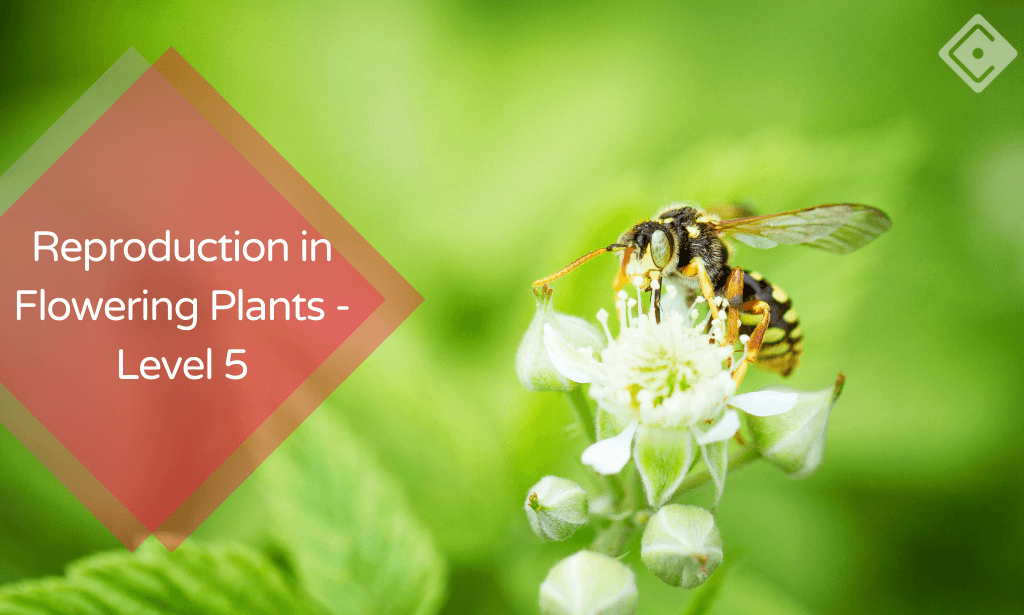
In this competitive job market, you need to have some specific skills and knowledge to start your career and establish your position. This Video Production & Editing Tutorial will help you understand the current demands, trends and skills in the sector. The course will provide you with the essential skills you need to boost your career growth in no time. The Video Production & Editing Tutorial will give you clear insight and understanding about your roles and responsibilities, job perspective and future opportunities in this field. You will be familiarised with various actionable techniques, career mindset, regulations and how to work efficiently. This course is designed to provide an introduction to Video Production & Editing Tutorial and offers an excellent way to gain the vital skills and confidence to work toward a successful career. It also provides access to proven educational knowledge about the subject and will support those wanting to attain personal goals in this area. Learning Outcomes Prepare for shooting videos. Know all the equipment you will need for video production. Know how to choose your video topic. Learn about different camera setups. Understand different editing techniques. Familiarise yourself with content libraries. Who is this Course for? Whether you are a beginner or an existing practitioner, our CPD accredited Video Production & Editing Tutorial is perfect for you to gain extensive knowledge about different aspects of the relevant industry to hone your skill further. It is also great for working professionals who have acquired practical experience but require theoretical knowledge with a credential to support their skill, as we offer CPD accredited certification to boost up your resume and promotion prospects. Entry Requirement Anyone interested in learning more about this subject should take this Video Production & Editing Tutorial. This course will help you grasp the basic concepts as well as develop a thorough understanding of the subject. The course is open to students from any academic background, as there is no prerequisites to enrol on this course. The course materials are accessible from an internet enabled device at anytime of the day. CPD Certificate from Course Gate At the successful completion of the course, you can obtain your CPD certificate from us. You can order the PDF certificate for £9 and the hard copy for £15. Also, you can order both PDF and hardcopy certificates for £22. Career path The Video Production & Editing Tutorial will help you to enhance your knowledge and skill in this sector. After accomplishing this course, you will enrich and improve yourself and brighten up your career in the relevant job market. Course Curriculum Section 01: Preparation for Filming Introduction 00:16:00 Preparation - How to Choose Your Topic 00:06:00 Creating Outline of Your Video 00:09:00 Choosing Shooting Environment 00:07:00 Complexity of Your Videos - How Not To Get Overwhelmed 00:05:00 Video Equipment - Camera, Tripod, Cards, Computer, Etc 00:13:00 Section 02: Filming Your Videos Filming - Video Diaries & Shooting Exercises 00:04:00 Creating Screencasts 00:02:00 Camera Work - Different Setups 00:06:00 Your Filming Checklist - What You Shouldn't Forget 00:03:00 Filming in Parts 00:03:00 Plan B - What to Do If Everything Goes Wrong 00:03:00 4K vs 1080p - Pros and Cons 00:03:00 Section 03: Importing, Storage & Backup Importing, Storage & Backup 00:10:00 Section 04: Editing Editing Software 00:06:00 Editing Diary 00:03:00 Editing On the Go 00:02:00 Content Libraries - Where to Find Music, Images, Graphics 00:07:00 Section 05: Exporting, Publishing & Uploading Render & Export 00:07:00 Certificate and Transcript Order Your Certificates or Transcripts 00:00:00

In this competitive job market, you need to have some specific skills and knowledge to start your career and establish your position. This Video Animation With Vyond - Basics will help you understand the current demands, trends and skills in the sector. The course will provide you with the essential skills you need to boost your career growth in no time. The Video Animation With Vyond - Basics will give you clear insight and understanding about your roles and responsibilities, job perspective and future opportunities in this field. You will be familiarised with various actionable techniques, career mindset, regulations and how to work efficiently. This course is designed to provide an introduction to Video Animation With Vyond - Basics and offers an excellent way to gain the vital skills and confidence to work toward a successful career. It also provides access to proven educational knowledge about the subject and will support those wanting to attain personal goals in this area. Learning Objectives Learn the fundamental skills you require to be an expert Explore different techniques used by professionals Find out the relevant job skills & knowledge to excel in this profession Get a clear understanding of the job market and current demand Update your skills and fill any knowledge gap to compete in the relevant industry CPD accreditation for proof of acquired skills and knowledge Who is this Course for? Whether you are a beginner or an existing practitioner, our CPD accredited Video Animation With Vyond - Basics is perfect for you to gain extensive knowledge about different aspects of the relevant industry to hone your skill further. It is also great for working professionals who have acquired practical experience but require theoretical knowledge with a credential to support their skill, as we offer CPD accredited certification to boost up your resume and promotion prospects. Entry Requirement Anyone interested in learning more about this subject should take this Video Animation With Vyond - Basics. This course will help you grasp the basic concepts as well as develop a thorough understanding of the subject. The course is open to students from any academic background, as there is no prerequisites to enrol on this course. The course materials are accessible from an internet enabled device at anytime of the day. CPD Certificate from Course Gate At the successful completion of the course, you can obtain your CPD certificate from us. You can order the PDF certificate for £9 and the hard copy for £15. Also, you can order both PDF and hardcopy certificates for £22. Career path The Video Animation With Vyond - Basics will help you to enhance your knowledge and skill in this sector. After accomplishing this course, you will enrich and improve yourself and brighten up your career in the relevant job market. Course Curriculum Video Animation With Vyond - Basics Lesson 01: Overview 00:02:00 Lesson 02: Pricing 00:02:00 Lesson 03: Vyond Resources 00:02:00 Lesson 04: Interface and Timeline 00:03:00 Lesson 05: Adding Templates 00:03:00 Lesson 06: Character Library 00:03:00 Lesson 07: Character Properties - Part1 00:03:00 Lesson 08: Character Properties - Part 2 00:03:00 Lesson 09: Character Properties - Part 3 00:03:00 Lesson 10: Prop Library 00:03:00 Lesson 11: Prop Properties 00:02:00 Lesson 12: Chart Properties - Part 1 00:02:00 Lesson 13: Chart Properties - Part 2 00:03:00 Lesson 14: Text Library 00:02:00 Lesson 15: Text Properties 00:02:00 Lesson 16: Scene Transitions 00:02:00 Lesson 17: Differences with Whiteboard Animation - Part 1 00:04:00 Lesson 18: Differences with Whiteboard Animation - Part 2 00:03:00 Lesson 19: Adding in the Camera to Zoom In 00:04:00 Lesson 20: Conclusion 00:02:00 Certificate and Transcript Order Your Certificates or Transcripts 00:00:00
