- Professional Development
- Medicine & Nursing
- Arts & Crafts
- Health & Wellbeing
- Personal Development
11180 Concept courses
Course Overview In order to manage money, wealth management employs a variety of financial disciplines, including retirement planning, legal or estate planning, accounting and tax services, and financial and investment advice. This Wealth Manager training course is designed to meet the needs of investors, advisers, or organisations and will impart knowledge that may be used right away. This course covers all facets of wealth management and emphasises the need for effective investment management. With the help of this curriculum, you can investigate the most recent business tactics, assess and use cutting-edge investment strategies, and examine important market trends and difficulties. By concentrating on asset management, business strategy and development, and investment strategy and execution, this program’s main goal is to maximise your competitive edge. Enrol in this Wealth Manager course to learn new wealth management strategies from the greatest academics and business professionals. Learning Outcomes After completing the Wealth Manager course, students will be able to: Discover the duties of a wealth manager and the services they offer. Identify effective techniques and allocations for investing a variety of assets. Recognise all the phases involved in the financial planning process. Learn the foundational concepts of financial risk and return. Understand how to manage large investment programmes and diverse portfolios Learn how to apply your understanding of the UK tax system to achieve the greatest results. Assessment and Certification At the end of the course, you will be required to sit for an online multiple-choice test. Your test will be assessed automatically and immediately so that you will instantly know whether you have been successful. After you have successfully passed the final exam, you will be able to order an Accredited Certificate of Achievement at an additional cost of £19 for a PDF copy and £29 for an original print copy sent to you by post or for both £39. Career Path Wealth management career involves rendering Financial Advisory Services, Accounting Services, Estate Planning, Insurance Policies, Investments in Equity & Debt Markets, Retirement Planning, etc. It’s quite well known that this extensive course on wealth management helps people get ready for work chances in the UK. It also helps you develop your career in the relevant sector. This online course will help one to develop the skills necessary to do a better job. Salary ranges for jobs requiring a similar level of knowledge in the UK today range from £47,000 to £59,000 per year. It could be useful for any related industry job, such as: Wealth Manager Financial Manager Wealth Management Administrator

Jumpstart your creative journey with our Adobe After Effects Complete Guide for Beginners. Master the basics from importing footage to exporting videos, and learn key animation techniques to bring your visual concepts to life. Perfect for aspiring graphic artists and video editors.
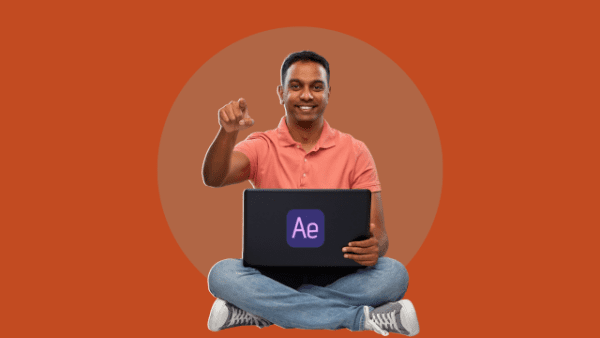
🎉 Spring Festival Discount - 50% OFF! 🎉 If you're looking to step into the exciting and dynamic world of human resource management, get one of our best course here! This award winning HR Management Course is the best selling course of us. The course will also be of great benefit to managers, supervisors and anyone who may have to take on HRM responsibilities as part of their duties within any business or organization. Through the HR Management Course you will be introduced with the principles and practices used by HR professionals and managers in the areas of recruitment, selection, training and employee motivation strategies. It also describes methods used to both successfully communicate with and also evaluate and interpret communication from employees. You will learn the concepts involved in compensation planning and development such as providing the basic salary, holiday pay, health benefits and retirement packages. You will also learn about applying specific retention strategies to include in HR plans, while keeping the company budget in mind. Why choose this course Earn an e-certificate upon successful completion. Accessible, informative modules taught by expert instructors Study in your own time, at your own pace, through your computer tablet or mobile device Benefit from instant feedback through mock exams and multiple-choice assessments Get 24/7 help or advice from our email and live chat teams Full Tutor Support on Weekdays Course Design The course is delivered through our online learning platform, accessible through any internet-connected device. There are no formal deadlines or teaching schedules, meaning you are free to study the course at your own pace. You are taught through a combination of Video lessons Online study materials Mock exams Multiple-choice assessment Certification After the successful completion of the final assessment, you will receive a CPD-accredited certificate of achievement. The PDF certificate is for £9.99, and it will be sent to you immediately after through e-mail. You can get the hard copy for £15.99, which will reach your doorsteps by post. Who is this course for? HR Management Course is suitable for anyone who want to gain extensive knowledge, potential experience and professional skills in the related field. This course is designed by industry experts so you don't have to worry about the quality. Most importantly, this course does not require any experience or qualification to get enrolled. You will learn everything that is required from this course directly. This is a great opportunity for all student from any academic backgrounds to learn more on this subject.

Embark on a journey through the essentials of AC Circuit Analysis in Electrical Engineering. From understanding alternating current to mastering phasors, reactance, and impedance in RLC circuits, this course is tailored to equip you with fundamental skills for analyzing AC circuits and comprehending power flow dynamics.

Positive Psychology and Gestalt Psychotherapy Embark on a transformative journey with our course on Positive Psychology and Gestalt Psychotherapy. As the field of Psychology evolves, the importance of integrating positive psychology with therapeutic approaches like Gestalt cannot be overstated. Your learning journey here will equip you with a comprehensive understanding of both domains. Learning Outcomes: Gain a foundational grasp of Positive Psychology. Explore major theories and topics in Positive Psychology. Discover the key aspects and practical applications of Positive Psychology. Understand the key concepts and methodologies in Gestalt Therapy. Learn how Gestalt Psychotherapy can be applied in specific cases like PTSD. More Benefits: LIFETIME access Device Compatibility Free Workplace Management Toolkit Key Modules from Positive Psychology and Gestalt Psychotherapy: Introduction to Positive Psychology: Initiate your exploratory journey in Psychology with an introduction to Positive Psychology, its origins, and its contemporary relevance. Theories in Positive Psychology: Engage deeply with the cornerstone theories that have shaped the field of Positive Psychology. Key Aspects and Application: Understand the practical dimensions of Positive Psychology, including interventions and assessments. Topics in Positive Psychology: Investigate specialized topics in Positive Psychology, extending your scope and applicability in the field. Key Concepts of Gestalt Therapy: Switch gears to explore the intricate frameworks and key concepts that form the backbone of Gestalt Psychotherapy within the broader Psychology landscape. Gestalt Psychotherapy in PTSD: Learn how Gestalt approaches can be uniquely tailored for treating Post-Traumatic Stress Disorder, expanding your toolkit in Psychology.

Unlock your athletic potential with our cutting-edge Sports Nutrition course. Learn how to optimize macronutrients, micronutrients, and hydration for peak performance. Master diet planning, weight control, and specialized nutritional strategies for game day and beyond. Elevate your sports performance through scientific nutrition.

Certificate in Mental Health Awareness Level 1 Embark on a transformative exploration of Mental Health with our Level 1 Certificate, meticulously crafted for depth and clarity. Dive into the nuances of Mental Health, from understanding adolescents' challenges to ensuring well-being in the workplace. Learning Outcomes: Understand the fundamental concepts of Mental Health. Apply the principles of Mental Health First Aid effectively. Analyze the impact of technology on adolescents' Mental Health. Assess the significance of Mental Health in the workplace. Explain the core concepts associated with Mental Health. Demonstrate the application of Mental Health First Aid principles. Analyze the influence of technology on adolescents' Mental Health. More Benefits: LIFETIME access Device Compatibility Free Workplace Management Toolkit Certificate in Mental Health Awareness Level 1 Course Syllabus Mental Health Basics: Gain foundational knowledge of Mental Health concepts, including its importance and impact. Principles of Mental Health First Aid: Understand the principles and practices of Mental Health First Aid for immediate and effective intervention. Adolescents' Mental Health and Technology: Master the relationship between technology and adolescents' Mental Health, focusing on both risks and benefits. Treatment of Mental Illness: Acquire skills in identifying and understanding various treatment options for Mental Health conditions. Legislation and Services for Mental Illness: Learn about the legal framework and services available for Mental Health support and treatment. Mental Health in the Workplace: Understand the importance of Mental Health in the workplace and strategies for its promotion and management.
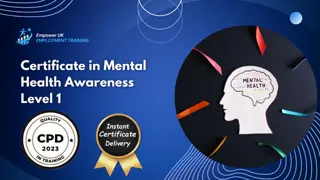
Diploma in Translation Techniques Level 1 Explore the Translation Basics, master various Translation Techniques and Approaches, and acquire the Skills of a Good Translator. Delve into the fascinating world of Speech and Language Therapy in Translation, and learn the art of Proofreading and Quality Assurance in Translation. Finally, discover the latest Technology and Tools for Translation, equipping yourself with the skills needed for success in the field. Learning Outcomes: Explain the fundamentals of translation and its importance. Apply various translation techniques and approaches effectively. Demonstrate the skills required to be a proficient translator. Integrate speech and language therapy concepts into translation. Utilize proofreading and quality assurance methods in translation. Employ technology and tools for efficient and accurate translation. More Benefits: LIFETIME access Device Compatibility Free Workplace Management Toolkit Diploma in Translation Techniques Level 1 Course Syllabus Translation Basics: Develop a solid foundation in the fundamental principles and concepts of translation, including its role in bridging language and culture. Translation Techniques and Approaches: Explore various translation techniques and approaches, such as literal vs. idiomatic translation, to effectively convey meaning across languages. Skills of a Good Translator: Acquire essential skills required for becoming a proficient translator, including linguistic competence, research skills, and cultural sensitivity. Speech and Language Therapy in Translation: Understand the application of speech and language therapy concepts in translation, particularly when working with specialized or medical texts. Proofreading and Quality Assurance in Translation: Learn how to meticulously proofread translated texts and implement quality assurance processes to ensure accuracy and coherence. Technology and Tools for Translation: Familiarize yourself with modern translation technologies and tools, including computer-assisted translation (CAT) software, to enhance translation efficiency and consistency.

Search By Location
- Concept Courses in London
- Concept Courses in Birmingham
- Concept Courses in Glasgow
- Concept Courses in Liverpool
- Concept Courses in Bristol
- Concept Courses in Manchester
- Concept Courses in Sheffield
- Concept Courses in Leeds
- Concept Courses in Edinburgh
- Concept Courses in Leicester
- Concept Courses in Coventry
- Concept Courses in Bradford
- Concept Courses in Cardiff
- Concept Courses in Belfast
- Concept Courses in Nottingham

