- Professional Development
- Medicine & Nursing
- Arts & Crafts
- Health & Wellbeing
- Personal Development
10939 Concept courses
Transport Engineering Diploma
By Compete High
Product Overview: Transport Engineering Diploma Are you fascinated by the intricate network of transportation systems that keep cities moving? Do you have a passion for designing efficient routes and infrastructure to facilitate the flow of people and goods? Look no further than our comprehensive Transport Engineering Diploma, designed to equip you with the knowledge and skills needed to excel in this dynamic field. Module 1: Introduction to Transport Engineering In this foundational module, you will delve into the fundamentals of transport engineering. Explore the historical evolution of transportation systems, understand the principles of transportation engineering, and familiarize yourself with key concepts such as mobility, accessibility, and sustainability. Gain insights into the role of transport engineers in shaping the future of transportation. Module 2: Transportation Planning Effective transportation planning is crucial for optimizing the movement of people and goods within urban and rural environments. In this module, you will learn about the principles and techniques of transportation planning, including demand forecasting, route optimization, and modal split analysis. Discover how to develop comprehensive transportation plans that balance the needs of various stakeholders while promoting efficiency and sustainability. Module 3: Traffic Engineering Traffic engineering is concerned with the design and management of traffic flow to ensure safety, efficiency, and accessibility. This module covers a range of topics including traffic flow theory, intersection design, traffic control devices, and intelligent transportation systems (ITS). Learn how to analyze traffic patterns, optimize signal timings, and implement measures to improve traffic safety and congestion management. Module 4: Transportation Modes and Systems Transportation systems encompass a diverse range of modes including road, rail, air, and water transportation. In this module, you will explore the characteristics, advantages, and limitations of different transportation modes. Examine the planning and design considerations for each mode, and gain insights into intermodal transportation systems that integrate multiple modes to facilitate seamless movement of passengers and freight. Module 5: Transportation Infrastructure Infrastructure forms the backbone of transportation systems, providing the physical framework for movement. This module focuses on the planning, design, and maintenance of transportation infrastructure, including roads, bridges, railways, airports, and ports. Explore principles of geometric design, pavement engineering, structural analysis, and sustainable infrastructure development. Learn how to assess the condition of existing infrastructure, prioritize maintenance and rehabilitation efforts, and incorporate resilience and sustainability principles into infrastructure projects. Throughout the Transport Engineering Diploma, you will benefit from a blend of theoretical knowledge and practical applications. Engage with industry experts, case studies, and real-world projects to gain hands-on experience and develop the critical thinking and problem-solving skills needed to tackle the complex challenges of modern transportation engineering. Whether you aspire to work in urban planning, civil engineering, logistics, or transportation policy, this diploma will provide you with a solid foundation for success in the field of transport engineering. Unlock your potential and drive the future of transportation with our comprehensive diploma program. Course Curriculum Module 1_ Introduction to Transport Engineering. Introduction to Transport Engineering. 00:00 Module 2_ Transportation Planning. Transportation Planning. 00:00 Module 3_ Traffic Engineering. Traffic Engineering. 00:00 Module 4_ Transportation Modes and Systems. Transportation Modes and Systems. 00:00 Module 5_ Transportation Infrastructure. Transportation Infrastructure. 00:00

Event Management Online Course
By Compete High
ð Event Management Online Course: Master the Art of Creating Unforgettable Experiences! ð Are you passionate about turning ideas into unforgettable experiences? Do you dream of orchestrating seamless events that leave lasting impressions? Look no further! Our comprehensive 'Event Management Online Course' is designed to equip you with the skills and knowledge needed to excel in the dynamic world of event planning. ð Module 1: Introduction to Event Management Get ready to embark on your event management journey with a solid foundation. In this module, we delve into the fundamentals of event management, exploring its history, industry trends, and the essential skills needed for success. Discover your unique event management style and set the stage for a thrilling career. ð Module 2: Planning an Event Uncover the secrets behind successful event planning! From conceptualizing ideas to creating detailed event timelines, this module guides you through the entire planning process. Learn how to set realistic goals, create budgets, and select the perfect venue, ensuring your events are executed flawlessly and within budget. ð£ Module 3: Marketing and Promotion Master the art of promoting your events to the right audience. Explore effective marketing strategies, including social media, email campaigns, and partnerships. Learn how to create compelling promotional materials that capture attention and drive attendance. Elevate your events to new heights by becoming a marketing maestro! ð Module 4: Event Logistics Navigate the complexities of event logistics with confidence. From managing suppliers and contracts to coordinating transportation and accommodations, this module provides a comprehensive guide to ensure every logistical aspect is seamlessly executed. Become a logistics expert and watch your events unfold with precision. ð¬ Module 5: Event Production Lights, camera, action! Dive into the world of event production and learn how to create visually stunning and engaging experiences. Explore audio-visual elements, stage design, and technology integration. Discover the importance of teamwork and coordination in bringing your creative visions to life. Elevate your events from ordinary to extraordinary. ð Why Choose Our Course? Flexibility: Learn at your own pace, fitting the course into your busy schedule. Expert Instructors: Benefit from insights and real-world experiences shared by industry professionals. Interactive Learning: Engage in practical exercises, case studies, and discussions to reinforce your knowledge. Networking Opportunities: Connect with fellow students and industry experts to build valuable relationships. ð Who Should Enroll? Aspiring Event Managers Marketing and PR Professionals Entrepreneurs Hospitality and Tourism Enthusiasts Anyone Passionate About Creating Memorable Experiences Enroll now and transform your passion for events into a successful and fulfilling career! Don't miss the opportunity to join the ranks of skilled event managers who are shaping the future of the industry. Let the 'Event Management Online Course' be your stepping stone to a world of exciting possibilities! Course Curriculum Module 1_ Introduction to Event Management Introduction to Event Management 00:00 Module 2_ Planning an Event Planning an Event 00:00 Module 3_ Marketing and Promotion Marketing and Promotion 00:00 Module 4_ Event Logistics Event Logistics 00:00 Module 5_ Event Production Event Production 00:00

Mental Health First Aid & Wellbeing
By Compete High
Product Overview: Mental Health First Aid & Wellbeing Course Course Title: Mental Health First Aid & Wellbeing Description: The Mental Health First Aid & Wellbeing course is designed to equip participants with essential knowledge and skills to effectively support individuals facing mental health challenges. Delving into various aspects of mental health nursing, assessment, diagnosis, treatment, and crisis intervention, this comprehensive program aims to empower individuals to provide timely and compassionate assistance to those in need. Modules Overview: Module 1: Introduction to Mental Health Nursing In Module 1, participants gain foundational insights into the principles and practices of mental health nursing. Topics covered include an overview of mental health disorders, understanding psychiatric terminology, historical perspectives, and the role of mental health nurses in today's healthcare landscape. Module 2: Assessment and Diagnosis Module 2 focuses on the critical process of assessing and diagnosing mental health disorders. Participants learn about assessment tools, diagnostic criteria, risk assessment, and the importance of cultural sensitivity in evaluating mental health conditions. Module 3: Treatment and Therapy In Module 3, participants explore various treatment modalities and therapeutic interventions used in mental health care. Topics include pharmacological treatments, psychotherapy approaches, alternative therapies, and evidence-based practices for managing diverse mental health conditions. Module 4: Providing Support to Patients and Family Module 4 emphasizes the importance of providing holistic support to individuals experiencing mental health challenges and their families. Participants learn effective communication strategies, crisis de-escalation techniques, psychoeducation principles, and methods for promoting self-care and resilience among patients and their support networks. Module 5: Crisis Intervention and Medication Management Module 5 addresses crisis intervention strategies and medication management practices in mental health settings. Participants learn to identify signs of crisis, implement appropriate interventions, collaborate with healthcare professionals, and support individuals in managing medication regimens safely and effectively. Key Features: Comprehensive curriculum covering key aspects of mental health nursing and support. Practical insights and case studies to enhance understanding and application of concepts. Expert-led instruction from seasoned mental health professionals. Interactive learning activities and discussions to promote engagement and knowledge retention. Resources and tools for ongoing professional development and self-reflection. Target Audience: The Mental Health First Aid & Wellbeing course is ideal for healthcare professionals, including nurses, counselors, social workers, educators, and anyone interested in expanding their knowledge and skills in mental health support and intervention. Conclusion: By completing the Mental Health First Aid & Wellbeing course, participants will emerge with a deeper understanding of mental health disorders, enhanced assessment and intervention capabilities, and the confidence to provide compassionate support to individuals navigating mental health challenges. This course serves as a vital resource for promoting mental health awareness, reducing stigma, and fostering a culture of empathy and support in diverse communities. Course Curriculum Module 1_ Introduction to Mental Health Nursing Introduction to Mental Health Nursing 00:00 Module 2_ Assessment and Diagnosis Assessment and Diagnosis 00:00 Module 3_ Treatment and Therapy Treatment and Therapy 00:00 Module 4_ Providing Support to Patients and Family Providing Support to Patients and Family 00:00 Module 5_ Crisis Intervention and Medication Management Crisis Intervention and Medication Management 00:00

REBT Mastery Certification Program
By Compete High
ð Unlock Your REBT Mastery with our Certification Program! ð Are you ready to become a certified expert in Rational Emotive Behavior Therapy (REBT) and transform lives with the power of rational thinking? Introducing our groundbreaking REBT Mastery Certification Program - a comprehensive journey designed to take you from novice to certified professional in the world of REBT. ð Module 1: Introduction to REBT Dive into the foundations of REBT and gain a deep understanding of its principles. Explore the history, philosophy, and core concepts that form the bedrock of this transformative therapeutic approach. Lay the groundwork for your journey toward mastery and discover the key elements that set REBT apart. ð§ Module 2: Foundations of REBT Build a solid foundation in REBT theory. Delve into the ABC model, identifying the relationships between Activating events, irrational Beliefs, and the Consequences that follow. Learn how to recognize and challenge irrational beliefs in yourself and others, paving the way for more rational and constructive thinking. ð ï¸ Module 3: REBT Techniques and Step-by-Step Practical Application Equip yourself with a toolkit of powerful REBT techniques. Explore the practical application of REBT in real-life scenarios, honing your skills through hands-on exercises and case studies. Master the art of guiding individuals toward rational thinking and empowering them to overcome challenges effectively. ð Module 4: REBT in Special Conditions Expand your expertise by applying REBT in diverse and specialized situations. Navigate through unique challenges such as stress, trauma, and anxiety, tailoring your approach to individual needs. Gain insight into adapting REBT for various demographics and discover how to make a meaningful impact in special conditions. ð Why Choose Our REBT Mastery Certification Program? â Comprehensive Curriculum: A structured and sequential curriculum designed by experts to ensure a thorough understanding of REBT. â Practical Application: Hands-on exercises and real-life case studies for practical skill development. â Expert Guidance: Learn from experienced instructors and practitioners in the field of REBT. â Flexibility: Access course materials at your own pace, fitting learning into your schedule. â Certification: Earn a prestigious REBT Mastery Certification upon completion, validating your expertise. â° Don't miss this opportunity to elevate your career and make a lasting impact on others' lives. Enroll now in the REBT Mastery Certification Program and embark on a journey of transformation and empowerment! Course Curriculum Introduction About the Course REBT 00:00 About REBT 00:00 Foundations of REBT REBT in Nutshell 00:00 Rational Emotive Behavior and Therapy 00:00 Musts vs Preferences and Irrational vs Rational Thinking 00:00 REBT Techniques and Step-by-Step Practical Application ABC-DE-FG-Model 00:00 Advanced-REBT-Technique 00:00 Step-By-Step-REBT 00:00 REBT in Special Conditions REBT-for-Depression 00:00 REBT-for-Stress-and-Anxiety 00:00 REBT-for-Substance-Abuse-and-Addiction 00:00 REBT-for-Phobia 00:00

Neuro-Linguistic Programming Mastery Certification
By Compete High
ð Unleash Your Potential with Neuro-Linguistic Programming Mastery Certification! ð Are you ready to embark on a transformative journey that will revolutionize your personal and professional life? Welcome to the Neuro-Linguistic Programming Mastery Certification, where you'll discover the keys to unlocking your full potential and achieving unparalleled success! ð§ What is Neuro-Linguistic Programming (NLP), and why is it essential for your success? NLP is the art and science of understanding how people organize their thinking, feeling, language, and behavior to produce the results they do. Mastering NLP empowers you to communicate effectively, eliminate self-limiting beliefs, and create lasting positive change in your life and the lives of others. ð Why Choose Our Neuro-Linguistic Programming Mastery Certification Course? ⨠Comprehensive Curriculum: Our expertly crafted curriculum covers the core principles of NLP, including language patterns, rapport-building techniques, anchoring, reframing, and more. You'll gain a deep understanding of how the mind works and develop the skills to influence and inspire. ⨠Interactive Learning: Engage in dynamic, hands-on exercises and real-world applications that bring NLP concepts to life. Our course is designed to ensure you not only understand the theory but can apply it confidently in any situation. ⨠Expert Instructors: Learn from seasoned NLP practitioners who have successfully applied these techniques in various fields. Benefit from their insights, practical tips, and personalized feedback to accelerate your learning. ⨠Certification: Earn a prestigious Neuro-Linguistic Programming Mastery Certification upon completion of the course. Showcase your expertise and stand out in your personal and professional endeavors. ⨠Lifetime Access: Enjoy lifetime access to course materials, updates, and a supportive community. Your learning journey doesn't end with the course-it's a lifelong resource for continual growth. ð Who Should Enroll? Whether you're a professional looking to enhance your communication skills, a coach seeking powerful tools for client transformation, or an individual committed to personal development, this course is tailor-made for you. ð¥ Ready to Take the Next Step? Invest in yourself and unlock the doors to success with the Neuro-Linguistic Programming Mastery Certification. Join a community of like-minded individuals dedicated to personal and professional excellence. Don't miss this opportunity to revolutionize your life! Enroll now and embark on a journey to NLP mastery. Your success story begins here. Course Curriculum Module 1 Basics of Neuroplasticity Introduction to the Programme Part 1 00:50 Introduction to the Programme Part 2 02:46 Neuroplasticity How does it work 02:48 Module 2 Neuroplasticity Exercises Being Conscious Exercise for Mindfulness 03:49 Neuroplasticity Exercises - Physical 02:27 Just Before Moving Ahead 00:57 Neuroplasticity Exercises - Emotional 06:16 Neuroplasticity Exercises - Social 03:15 Neuroplasticity Exercises - Spiritual 03:43 Module 3 Neuroplasticity in Special Conditions Neuroplasticity Exercises for Anxiety and Depression 04:22 Neuroplasticity Exercises for Procrastination 00:00 Neuroplasticity Exercises for Bad Habits 00:00 Neuroplasticity Exercises to Improve Memory 00:00 Neuroplasticity Exercises for Kids 00:00

Workplace Violence Prevention Training
By Compete High
ð Unlock a Safer Workplace with Workplace Violence Prevention Training! ð In today's dynamic work environments, prioritizing safety is paramount. Equip your team with the knowledge and skills needed to create a secure workplace through our comprehensive 'Workplace Violence Prevention Training' course. Addressing the critical aspects of identifying, managing, and preventing workplace violence, this course is designed to empower your workforce and foster a culture of safety. ð Course Overview: Module 1: Introduction to Workplace Violence Prevention Training and Risk Factors Understand the foundations of workplace violence prevention. Identify common risk factors and early warning signs. Establish a baseline understanding to build a proactive approach. Module 2: Conflict Resolution and Personal Safety Measures Learn effective conflict resolution techniques. Develop personal safety measures to navigate challenging situations. Foster a collaborative and respectful workplace environment. Module 3: Managing Aggressive Behavior and Emotional Well-being Gain insights into recognizing and managing aggressive behavior. Understand the importance of emotional well-being for both individuals and the team. Cultivate empathy and communication skills to diffuse tension. Module 4: Procedures for Workplace Violence Prevention and Support Implement practical procedures to prevent and respond to workplace violence. Provide support mechanisms for affected individuals. Establish clear communication channels and reporting protocols. Module 5: Fostering a Culture of Prevention Summary and Key Takeaways Summarize key concepts from the previous modules. Explore strategies for embedding a culture of prevention within the organization. Identify ways to continuously reinforce a safe and supportive work environment. Module 6: Case Studies and Additional Resources Analyze real-world case studies for practical application. Access additional resources and tools to enhance workplace violence prevention efforts. Engage in interactive discussions to deepen understanding. ð Benefits of the Course: Empowered Workforce: Equip your team with the knowledge and skills to confidently navigate potential threats. Proactive Approach: Develop a proactive stance towards workplace safety, preventing incidents before they escalate. Cohesive Culture: Foster a culture of prevention, ensuring that everyone plays a role in maintaining a safe workplace. Legal Compliance: Stay compliant with workplace safety regulations and legal requirements. ð Who Should Attend: HR Professionals Managers and Supervisors Employees at all levels Join us in creating a workplace where safety is a priority! Invest in 'Workplace Violence Prevention Training' today and take a significant step towards a secure, harmonious, and thriving work environment. Course Curriculum Module 1- Introduction to Workplace Violence Prevention Training and Risk Factors Introduction to Workplace Violence Prevention Training and Risk Factors 00:00 Module 2- Conflict Resolution and Personal Safety Measures Conflict Resolution and Personal Safety Measures 00:00 Module 3- Managing Aggressive Behavior and Emotional Well-being Managing Aggressive Behavior and Emotional Well-being 00:00 Module 4- Procedures for Workplace Violence Prevention and Support Procedures for Workplace Violence Prevention and Support 00:00 Module 5- Fostering a Culture of Prevention Summary and Key Takeaways Fostering a Culture of Prevention Summary and Key Takeaways 00:00 Module 6- Case Studies and Additional Resources Case Studies and Additional Resources 00:00

Advanced Training in EMDR Healing Techniques
By Compete High
ð Unlock Profound Healing with 'Advanced Training in EMDR Healing Techniques' ð Are you ready to elevate your skills in EMDR therapy and make a lasting impact on your clients' lives? Introducing our comprehensive online course: Advanced Training in EMDR Healing Techniques. ð Course Highlights: 1ï¸â£ Basics of EMDR Therapy: Lay the foundation for mastery. Dive deep into the principles and theories that underpin EMDR therapy, empowering you with a solid understanding of its core concepts. 2ï¸â£ EMDR Therapy Self-Soothing Exercises: Discover powerful self-soothing techniques to enhance your clients' resilience. Equip yourself with a toolbox of exercises designed to foster a sense of calm and stability during the therapeutic process. 3ï¸â£ Step by Step EMDR Therapy: Navigate the intricacies of EMDR therapy with confidence. Our step-by-step guide will walk you through the entire process, from client assessment to the successful completion of a session. 4ï¸â£ EMDR for PTSD: Uncover advanced techniques specifically tailored for addressing post-traumatic stress disorder. Learn how to effectively apply EMDR therapy to help your clients break free from the grips of trauma and reclaim their lives. ð Why Choose Advanced Training in EMDR Healing Techniques? ⨠Expert Guidance: Led by seasoned professionals with extensive experience in EMDR therapy, this course offers insights and techniques honed through years of successful practice. ⨠Interactive Learning: Engage in dynamic learning experiences through case studies, role-playing, and interactive discussions. Apply theoretical knowledge in practical scenarios to reinforce your understanding. ⨠Flexible Learning: Access the course from the comfort of your home or office. Our online platform allows you to learn at your own pace, fitting seamlessly into your busy schedule. ⨠Certification: Upon completion, receive a prestigious certification that validates your expertise in advanced EMDR healing techniques, enhancing your professional credentials. ð Who Should Enroll? This course is perfect for licensed therapists, counselors, and mental health professionals seeking to deepen their proficiency in EMDR therapy. Whether you're a seasoned practitioner or new to the field, this course will empower you to elevate your practice and make a lasting impact. ð Invest in Your Professional Growth Today! Ready to embark on a transformative journey in EMDR therapy? Join the Advanced Training in EMDR Healing Techniques and empower yourself to guide your clients toward profound healing. Enroll now and unlock the keys to advanced EMDR mastery. Your clients deserve the best-be the therapist they need. ð Course Curriculum Basics of EMDR Therapy Opening Video - EMDR 00:00 Introduction to EMDR Therapy Video 00:00 Introduction to Emotional and Psychological Trauma 00:00 Dual Awareness 00:00 Window of Tolerance 00:00 EMDR Therapy Self-Soothing Exercises EMDR Safe Place or Calm Place Exercise 00:00 EMDR Container Exercise 00:00 EMDR Resource Figures Creation Exercise 00:00 EMDR Butterfly Hug Exercise 00:00 Step by Step EMDR Therapy Eight-Phase Approach of EMDR 00:00 Step by Step EMDR Therapy 00:00 EMDR for PTSD EMDR for PTSD 00:00

Mastering Financial Stability- Part 1- Essential Principles
By Compete High
ð Unlock Financial Mastery with 'Mastering Financial Stability - Part 1: Essential Principles' Online Course! ð Are you ready to take control of your financial destiny? Dive into the world of financial stability and empowerment with our groundbreaking online course: 'Mastering Financial Stability - Part 1: Essential Principles.' This transformative program is designed to equip you with the fundamental knowledge and skills needed to navigate the complexities of personal finance confidently. ð Course Curriculum: Module 1: Introduction Lay the foundation for your financial journey by understanding the core principles of financial stability. Discover the mindset shift needed to embark on a path towards lasting financial success. Module 2: Justifying Your Financials For Best Results Learn how to analyze and justify your financial decisions for optimal results. Gain insights into making informed choices that align with your long-term goals. Module 3: Overcome Roadblocks to Financial Planning Identify and overcome common roadblocks that hinder effective financial planning. Develop strategies to navigate challenges and stay on course towards financial stability. Module 4: Create Your Financial Plan Practical guidance on crafting a personalized financial plan tailored to your unique circumstances. Understand the key components of a robust financial strategy and how to implement them effectively. ð What Sets Our Course Apart? ⨠Expert Guidance: Learn from industry experts with proven track records in financial planning and stability. ð¤ Interactive Learning: Engage with interactive modules, quizzes, and practical exercises that reinforce your understanding. ð Lifetime Access: Once enrolled, you enjoy lifetime access to the course material, allowing you to revisit and reinforce your learning whenever needed. ð¡ Real-world Application: Gain practical insights and actionable strategies that you can immediately apply to your financial life. ð Why Wait? Start Your Journey to Financial Mastery Today! Whether you're a financial novice or looking to enhance your existing knowledge, 'Mastering Financial Stability - Part 1: Essential Principles' is your gateway to a secure and prosperous financial future. ð¨ Limited Time Offer: Enroll Now and Take Control of Your Financial Destiny! Don't miss this opportunity to revolutionize your relationship with money. Secure your spot now and embark on a transformative journey towards financial stability! Course Curriculum Introduction Financial Concepts Covered 00:00 Justifying Your Financials For Best Results Justifying Your Financials 00:00 Why Financials Matter 00:00 Keys to Success 00:00 Why Are Financials Important to Investors 00:00 Why Businesses Fail 00:00 Overcome Roadblocks to Financial Planning Financial Challenges of Entrepreneurs 00:00 Financial Resolve 00:00 Create Your Financial Plan Financial Projections Top-Down 00:00 Financial Projections Bottom-Up 00:00 Advantages and Disadvantages of Top-Down vs Bottom-Up 00:00 Revenue Models 00:00 Financial Statements 00:00 Make Your Financials Believable 00:00
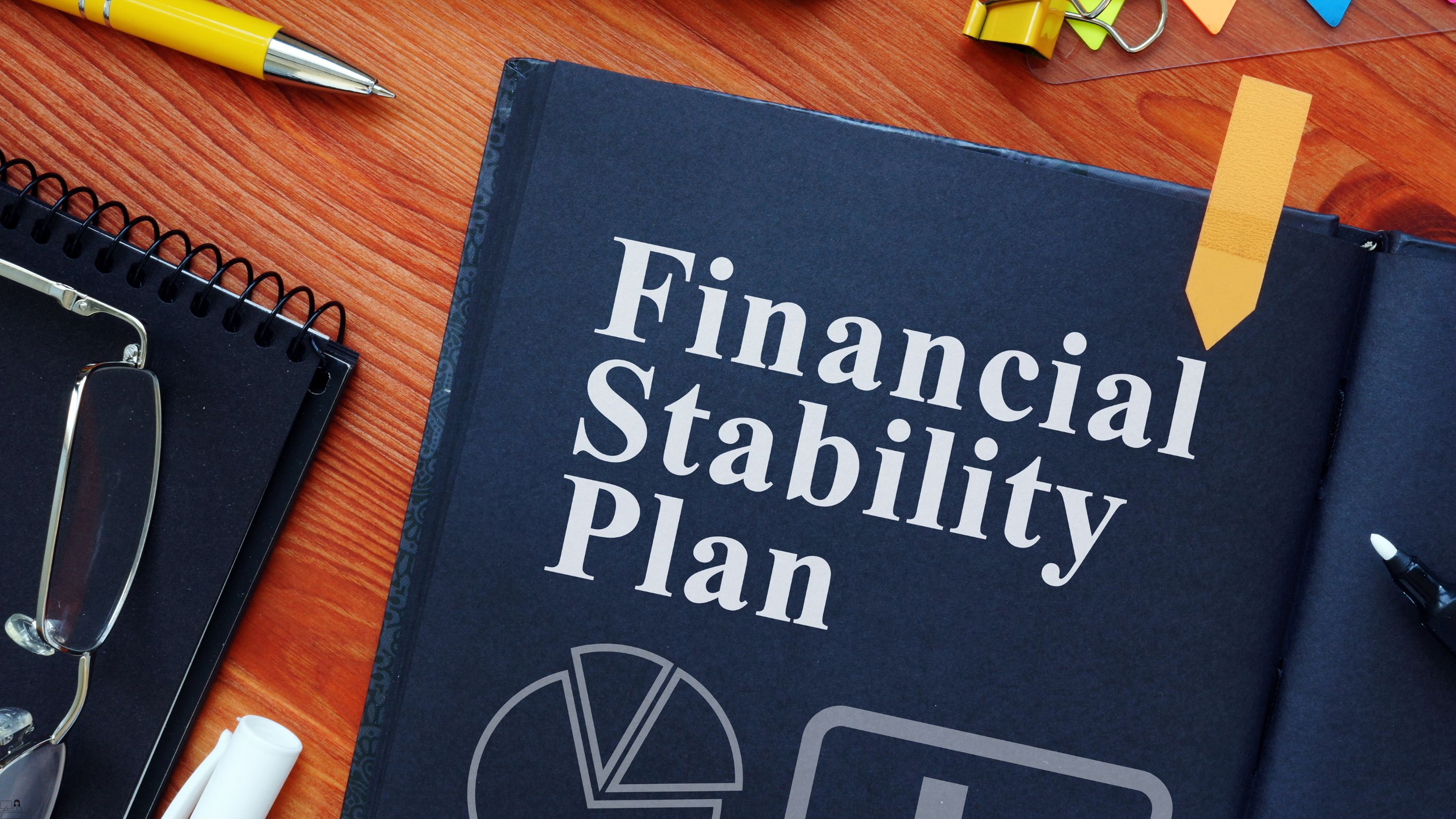
Aviation Safety and Security Training
By Compete High
Aviation Safety and Security Training In an ever-evolving aviation landscape, ensuring the safety and security of passengers, crew, and assets is paramount. Introducing our comprehensive 'Aviation Safety and Security Training' program, meticulously designed to equip aviation professionals with the knowledge and skills necessary to navigate the complexities of the industry confidently. Module 1: Introduction to Aviation Safety and Security Dive into the fundamentals that underpin aviation safety and security. This module provides a broad overview of the historical context, key concepts, and the critical role played by individuals in maintaining a robust safety and security environment. Module 2: Aircraft Safety Unravel the intricacies of aircraft safety protocols and procedures. From pre-flight checks to emergency response strategies, this module ensures that participants are well-versed in the latest advancements and best practices, fostering a culture of safety from the ground up. Module 3: Air Traffic Control Explore the critical link between ground control and airborne safety. This module delves into the world of air traffic control, emphasizing coordination, communication, and decision-making to guarantee seamless operations and avoid potential hazards in congested airspace. Module 4: Aviation Regulations and Standards Navigate the complex web of international and local regulations governing aviation. Stay abreast of the latest changes, understand compliance requirements, and ensure that your operations align with the highest safety standards set by regulatory bodies. Module 5: Safety Management Systems Equip yourself with the tools to implement and manage a robust Safety Management System (SMS). Learn how to identify, assess, and mitigate risks, fostering a proactive approach to safety that goes beyond compliance, creating a culture of continuous improvement. Module 6: Human Factors in Aviation Safety Recognize the impact of human factors on aviation safety. Explore psychological, social, and organizational elements influencing decision-making and performance. Armed with this knowledge, participants will be better equipped to identify and address human-related challenges, minimizing the potential for errors. Why Choose Our Aviation Safety and Security Training? Comprehensive Curriculum: Covering a broad spectrum of topics, our program ensures a holistic understanding of aviation safety and security. Industry Experts: Delivered by seasoned professionals with extensive experience in aviation safety, our training guarantees practical insights and real-world applications. Interactive Learning: Engage in hands-on exercises, case studies, and simulations, fostering active participation and knowledge retention. Customizable Solutions: Tailored to meet the unique needs of your organization, ensuring relevance and applicability. Stay Ahead of the Curve: Our training program is regularly updated to align with the latest industry developments, regulations, and technological advancements. Elevate your team's capabilities, instill a safety-first culture, and ensure that your organization remains at the forefront of aviation safety and security. Enroll in our 'Aviation Safety and Security Training' today to chart a course for safer skies tomorrow. Course Curriculum Module 1_ Introduction to Aviation Safety and Security Introduction to Aviation Safety and Security 00:00 Module 2_ Aircraft Safety. Aircraft Safety. 00:00 Module 3_ Air Traffic Control Air Traffic Control.docx 00:00 Module 4_ Aviation Regulations and Standards Aviation Regulations and Standards 00:00 Module 5_ Safety Management Systems Safety Management Systems 00:00 Module 6_ Human Factors in Aviation Safety Human Factors in Aviation Safety 00:00

Chainsaw Safety Training
By Compete High
ð²ð ï¸ Master the Art of Safe Chainsaw Handling: Chainsaw Safety Training Course! ð²ð ï¸ Are you ready to unlock the secrets of safe and efficient chainsaw operation? Look no further than our Chainsaw Safety Training Course! Whether you're a seasoned professional or a beginner looking to hone your skills, this comprehensive course is your ticket to mastering the art of chainsaw safety. Join us on a journey where precision meets protection, and safety is paramount in every cut. ð Why Chainsaw Safety Training Matters? Chainsaws are powerful tools that require careful handling to ensure both personal safety and optimal performance. Without proper training, users risk accidents, injuries, and damage to property. Our Chainsaw Safety Training Course equips you with the knowledge and skills needed to operate chainsaws safely and confidently, reducing the risk of accidents and promoting a culture of safety in every cutting task. ð§ What You'll Learn: Proper chainsaw handling techniques Safety precautions and hazard identification Maintenance and troubleshooting tips Emergency procedures and first aid protocols Legal and regulatory requirements ð Benefits of Taking Our Course: Safety First: Prioritize safety in every cutting task, reducing the risk of accidents and injuries. Efficiency: Master efficient chainsaw operation techniques, maximizing productivity and minimizing downtime. Confidence: Gain the confidence to tackle challenging cutting tasks with precision and ease. Compliance: Stay up-to-date with legal and regulatory requirements, ensuring compliance with industry standards. Career Advancement: Enhance your employability and career prospects with certified chainsaw safety training. Peace of Mind: Enjoy peace of mind knowing that you have the knowledge and skills to operate chainsaws safely in any situation. ð·âï¸ Who is this for? Landscapers and arborists Forestry professionals Construction workers Homeowners and DIY enthusiasts Anyone who uses chainsaws in their work or recreational activities ð¤ï¸ Career Path: Arborist Forestry Technician Landscaping Supervisor Tree Care Specialist Equipment Operator ð FAQs (Frequently Asked Questions): Q: Is this course suitable for beginners? A: Absolutely! Our Chainsaw Safety Training Course caters to individuals of all skill levels, from beginners to experienced professionals. Our comprehensive curriculum covers everything you need to know to operate chainsaws safely and confidently. Q: How long does the course take to complete? A: The duration of the course may vary depending on your learning pace and schedule. Typically, the course can be completed within a few hours to a few days, depending on the depth of the material and your level of engagement. Q: Will I receive a certification upon completion of the course? A: Yes! Upon successful completion of the Chainsaw Safety Training Course, you will receive a certificate of completion, validating your knowledge and skills in chainsaw safety. This certification can enhance your employability and career prospects in various industries. Q: Are there any prerequisites for taking this course? A: There are no specific prerequisites for taking our Chainsaw Safety Training Course. However, a basic understanding of chainsaw operation and safety concepts may be beneficial. Q: Is the course content available online? A: Yes! Our Chainsaw Safety Training Course is delivered entirely online, allowing you to access course materials and resources from anywhere with an internet connection. This flexibility enables you to learn at your own pace and convenience. ð²ð Secure Your Safety, Master Your Chainsaw Skills! ðð² Don't let the risks of chainsaw operation hold you back! Enroll now in our Chainsaw Safety Training Course and unlock the skills needed to operate chainsaws safely and confidently. Whether you're a professional arborist or a weekend warrior, our course has everything you need to succeed in the world of chainsaw operation. Your safety is our priority! ðð ï¸ Course Curriculum Module 1_ Introduction to Chainsaw Safety. Introduction to Chainsaw Safety. 00:00 Module 2_ Chainsaw Mechanics and Operation. Module 2_ Chainsaw Mechanics and Operation. 00:00 Module 3_ Chainsaw Safety Techniques. Chainsaw Safety Techniques. 00:00 Module 4_ Advanced Chainsaw Operation and Techniques. Advanced Chainsaw Operation and Techniques. 00:00 Module 5_ Chainsaw Safety in Specific Environments. Chainsaw Safety in Specific Environments. 00:00 Module 6_ Emergency Response and First Aid. Emergency Response and First Aid. 00:00

Search By Location
- Concept Courses in London
- Concept Courses in Birmingham
- Concept Courses in Glasgow
- Concept Courses in Liverpool
- Concept Courses in Bristol
- Concept Courses in Manchester
- Concept Courses in Sheffield
- Concept Courses in Leeds
- Concept Courses in Edinburgh
- Concept Courses in Leicester
- Concept Courses in Coventry
- Concept Courses in Bradford
- Concept Courses in Cardiff
- Concept Courses in Belfast
- Concept Courses in Nottingham