- Professional Development
- Medicine & Nursing
- Arts & Crafts
- Health & Wellbeing
- Personal Development
11180 Concept courses
Couples Therapy & Counselling
By IOMH - Institute of Mental Health
Overview Strong relationships are key to a happy life. In the UK, over 50% of couples seek professional help to improve their relationships. Our "Couples Therapy & Counselling" course can prepare you to meet this growing need. Imagine helping couples communicate better, resolve conflicts, and rebuild intimacy. This course covers vital topics like communication, conflict resolution, and pre-marital counselling. You will learn how to guide couples through handling affairs, offering apologies, and adapting to changes. Each module provides you with practical skills to support couples in building healthier, stronger relationships. Join our "Couples Therapy & Counselling" course to make a real difference. With this training, you can help couples move forward together and create lasting bonds. Become a trusted counsellor and support healthier relationships with our comprehensive course. Become proficient in Couples Therapy & Marriage Counselling Training by grasping all the essential knowledge from our top-quality course step by step. Enrol now to ensure that your Couples Therapy & Marriage Counselling Training mastery is not limited to only conceptual frameworks! This Couples Therapy & Marriage Counselling Training will assist you in standing out from the crowd and being more efficient in your chosen area of expertise. Furthermore, if you require assistance with the Couples Therapy & Marriage Counselling Training, we will provide experts who will support and guide you. So, add this Couples Therapy & Marriage Counselling Training to your cart and boost your personal and career development. In this Couples Therapy & Marriage Counselling Training, you will: Sharpen your skills to help you advance your career. Acquire a comprehensive understanding of various related topics and tips from industry experts. Learn in-demand knowledge and skills in high demand among UK employers, which will help to kickstart your Couples Therapy & Marriage Counselling Training career. Enrolling in the Couples Therapy & Marriage Counselling Training can assist you in getting into your desired career faster than you ever imagined. So, without further ado, start now! Additional Perks of Buying a Course From Institute of Mental Health Study online - whenever and wherever you want. One-to-one support from a dedicated tutor throughout your course. Certificate immediately upon course completion 100% Money back guarantee Exclusive discounts on your next course purchase from Institute of Mental Health Enrolling in the Couples Therapy & Counselling course can assist you in getting into your desired career quicker than you ever imagined. So without further ado, start now. Process of Evaluation After studying the Couples Therapy & Counselling course, your skills and knowledge will be tested with a MCQ exam or assignment. You must get a score of 60% to pass the test and get your certificate. Certificate of Achievement Upon successfully completing the Couples Therapy & Counselling course, you will get your CPD accredited digital certificate immediately. And you can also claim the hardcopy certificate completely free of charge. All you have to do is pay a shipping charge of just £3.99. Who Is This Course for? This Couples Therapy & Counselling is suitable for anyone aspiring to start a career in Couples Therapy & Counselling; even if you are new to this and have no prior knowledge on Couples Therapy & Counselling, this course is going to be very easy for you to understand. And if you are already working in the Couples Therapy & Counselling field, this course will be a great source of knowledge for you to improve your existing skills and take them to the next level. Taking this Couples Therapy & Counselling course is a win-win for you in all aspects. This course has been developed with maximum flexibility and accessibility, making it ideal for people who don't have the time to devote to traditional education. Requirements This Couples Therapy & Counselling course has no prerequisite. You don't need any educational qualification or experience to enrol in the Couples Therapy & Counselling course. Do note: you must be at least 16 years old to enrol. Any internet-connected device, such as a computer, tablet, or smartphone, can access this online Couples Therapy & Counselling course. Moreover, this course allows you to learn at your own pace while developing transferable and marketable skills. Course Curriculum Module 1: Introduction Introduction 00:20:00 Module 2: Communication Communication 00:18:00 Module 3: Conflict Resolution Conflict Resolution 00:17:00 Module 4: Intimacy Intimacy 00:20:00 Module 5: Pre-Marital Counselling Pre-Marital Counselling 00:20:00 Module 6: Healthy Fighting Healthy Fighting 00:21:00 Module 7: Affairs Affairs 00:23:00 Module 8: Apology & Forgiveness Apology & Forgiveness 00:19:00 Module 9: Adapting to Changes Adapting to Changes 00:19:00 Module 10: Moving Forward Together Moving Forward Together 00:16:00 Assignment Assignment - Couples Therapy & Counselling 00:00:00

Child Behaviour
By IOMH - Institute of Mental Health
Overview The "Child Behaviour Course" provides comprehensive training on autism spectrum disorder and strategies for supporting children with this condition. In the UK, autism affects around 1 in 100 children, highlighting the need for specialized knowledge. This Child Behaviour course equips learners with essential tools to understand the unique challenges and learning needs of autistic individuals, empowering them to make a positive impact. The curriculum covers autism spectrum disorder, associated learning difficulties, diagnostic procedures, cognitive approaches, and practical techniques for engaging with autistic children effectively. Learners gain valuable insights into creating an inclusive and supportive environment for these exceptional individuals. With expert-designed modules, this Child Behaviour course offers a pathway to enhance understanding and skills in working with children on the autism spectrum. Become proficient in Child Behaviour by grasping all the essential knowledge from our top-quality course step by step. Enrol now to ensure that your Child's Behaviour mastery is not limited to only conceptual frameworks! This course will assist you in standing out from the crowd and being more efficient in your chosen area of expertise. Furthermore, if you require assistance with the Child Behaviour course, we will provide experts who will support and guide you. So, add this Child Behaviour course to your cart and boost your personal and career development. In this Child Behaviour course, you will: Sharpen your skills to help you advance your career. Acquire a comprehensive understanding of various related topics and tips from industry experts. Learn in-demand knowledge and skills in high demand among UK employers, which will help to kickstart your career. Details Perks of Learning with IOMH One-to-one support from a dedicated tutor throughout your course. Study online - whenever and wherever you want. Instant Digital/ PDF certificate 100% money back guarantee 12 months access Process of Evaluation After studying the course, an MCQ exam or assignment will test your skills and knowledge. You have to get a score of 60% to pass the test and get your certificate. Certificate of Achievement After completing the Child Behaviour course, you will receive your CPD-accredited Digital/PDF Certificate for £5.99. To get the hardcopy certificate for £12.99, you must also pay the shipping charge of just £3.99 (UK) and £10.99 (International). Who Is This Course for? This Child Behaviour is suitable for anyone aspiring to start a career in relevant field; even if you are new to this and have no prior knowledge, this course is going to be very easy for you to understand. On the other hand, if you are already working in this sector, this course will be a great source of knowledge for you to improve your existing skills and take them to the next level. This course has been developed with maximum flexibility and accessibility, making it ideal for people who don't have the time to devote to traditional education. Requirements There is no prerequisite to enrol in this course. You don't need any educational qualification or experience to enrol in the Child Behaviour course. Do note: you must be at least 16 years old to enrol. Any internet-connected device, such as a computer, tablet, or smartphone, can access this online course. Career Path The certification and skills you get from this Child Behaviour Course can help you advance your career and gain expertise in several fields, allowing you to apply for high-paying jobs in related sectors. Course Curriculum Module 01: Child Psychology Child Psychology 00:31:00 Module 02: Attachment and Relationship Building in Childhood Attachment and Relationship Building in Childhood 00:52:00 Module 03: Impacts of Separation and Loss on Attachment Impacts of Separation and Loss on Attachment 00:29:00 Module 04: Factors that Influence Development Factors that Influence Development! 00:38:00 Module 05: Mental Health Problems in Young and Adults Mental Health Problems in Young and Adults 00:17:00 Module 06: Other Mental Health Problems in Young and Adults Other Mental Health Problems in Young and Adults 00:18:00 Module 07: Autism, ADHD and Dyslexia in Young and Adults ADHD and Dyslexia in Young and Adults 00:30:00 Module 08: Dealing With Autism, ADHD and Dyslexia in Young and Adults Dealing With Autism, ADHD and Dyslexia in Young and Adults 00:32:00 Module 09: The Self Harming Behaviour The Self Harming Behaviour 00:21:00 Module 10: Mental Health Treatment and Medicine Mental Health Treatment and Medicine 00:22:00

Dialectical Behaviour Therapy (DBT)
By IOMH - Institute of Mental Health
Overview of Dialectical Behaviour Therapy (DBT) Dialectical Behaviour Therapy (DBT) Training offers a powerful way to help people with complex emotional needs. This course is designed to teach you how to use DBT effectively in various settings. You'll learn essential skills like mindfulness, emotion regulation, and distress tolerance. Each skill is crucial for helping clients manage their emotions and improve their lives. In this training, you'll cover all the core modules of DBT. From understanding its principles to applying it with different populations, you'll gain a thorough grasp of this approach. The course also highlights how to use DBT in clinical environments and addresses important ethical considerations. By completing this DBT Training, you’ll be well-equipped to make a real difference in mental health care. Enhance your skills and become a valued professional in the field. This course is a great step toward advancing your career and helping others. Become proficient in Dialectical Behaviour Therapy (DBT) Training by grasping all the essential knowledge from our top-quality course step by step. Enrol now to ensure that your Dialectical Behaviour Therapy (DBT) Training mastery is not limited to only conceptual frameworks! This Dialectical Behaviour Therapy (DBT) Training will assist you in standing out from the crowd and being more efficient in your chosen area of expertise. Furthermore, if you require assistance with the Dialectical Behaviour Therapy (DBT) Training, we will provide experts who will support and guide you. So, add this Dialectical Behaviour Therapy (DBT) Training to your cart and boost your personal and career development. In this Dialectical Behaviour Therapy (DBT) Training, you will: Sharpen your skills to help you advance your career. Acquire a comprehensive understanding of various related topics and tips from industry experts. Learn in-demand knowledge and skills in high demand among UK employers, which will help to kickstart your Dialectical Behaviour Therapy (DBT) Training career. Enrolling in the Dialectical Behaviour Therapy (DBT) Training can assist you in getting into your desired career faster than you ever imagined. So, without further ado, start now! Details Perks of Learning with IOMH One-To-One Support from a Dedicated Tutor Throughout Your Course. Study Online - Whenever and Wherever You Want. Instant Digital/ PDF Certificate. 100% Money Back Guarantee. 12 Months Access. Process of Evaluation After studying the course, an MCQ exam or assignment will test your skills and knowledge. You have to get a score of 60% to pass the test and get your certificate. Certificate of Achievement Certificate of Completion - Digital / PDF Certificate After completing the Dialectical Behaviour Therapy (DBT) course, you can order your CPD Accredited Digital / PDF Certificate for £5.99. Certificate of Completion - Hard copy Certificate You can get the CPD Accredited Hard Copy Certificate for £12.99. Shipping Charges: Inside the UK: £3.99 International: £10.99 Who Is This Course for? This Dialectical Behaviour Therapy (DBT) is suitable for anyone aspiring to start a career in relevant field; even if you are new to this and have no prior knowledge, this course is going to be very easy for you to understand. On the other hand, if you are already working in this sector, this course will be a great source of knowledge for you to improve your existing skills and take them to the next level. This course has been developed with maximum flexibility and accessibility, making it ideal for people who don't have the time to devote to traditional education. Requirements There is no prerequisite to enrol in this course. You don't need any educational qualification or experience to enrol in the Dialectical Behaviour Therapy (DBT) course. Do note: you must be at least 16 years old to enrol. Any internet-connected device, such as a computer, tablet, or smartphone, can access this online course. Career Path The certification and skills you get from this Dialectical Behaviour Therapy (DBT) Course can help you advance your career and gain expertise in several fields, allowing you to apply for high-paying jobs in related sectors. Course Curriculum Module 1: Introduction to DBT Introduction to DBT 00:19:00 Module 2: Mindfulness Skills Training Mindfulness Skills Training 00:20:00 Module 3: Emotion Regulation Skills Emotion Regulation Skills 00:19:00 Module 4: Interpersonal Effectiveness Skills Interpersonal Effectiveness Skills 00:16:00 Module 5: Distress Tolerance Skills Distress Tolerance Skills 00:26:00 Module 6: Application of DBT in Specific Populations Application of DBT in Specific Populations 00:29:00 Module 7: Implementation of DBT in Clinical Settings Implementation of DBT in Clinical Settings 00:28:00 Module 8: Ethical and Professional Considerations in DBT Practice Ethical and Professional Considerations in DBT Practice 00:19:00

Accountancy (Accountant training)
By IOMH - Institute of Mental Health
Ever wondered how businesses keep track of their money? Accountants are the financial storytellers behind every successful company. The UK's financial sector is a major player, and skilled accountants are always in demand. Our course covers essential topics like double-entry bookkeeping, balance sheets, and profit and loss statements. You will learn how to prepare and analyse financial statements, manage cash flows, and develop financial budgets. Each module is designed to be straightforward to understand. This course is perfect for recent graduates, career changers, and business owners. It offers practical knowledge that can be applied immediately in the workplace. By completing this course, you will be well-prepared for various roles in the accountancy field, opening up numerous career opportunities. Become proficient in Accountancy (Accountant Training) by grasping all the essential knowledge from our top-quality course step by step. Enrol now to ensure that your Accountancy (Accountant Training) mastery is not limited to only conceptual frameworks! This course will assist you in standing out from the crowd and being more efficient in your chosen area of expertise. Furthermore, if you require assistance with the course, we will provide experts who will support and guide you. So, add this Accountancy (Accountant Training) course to your cart and boost your personal and career development. In this Accountancy (Accountant Training), you will: Understand the fundamentals of accounting principles and their applications. Develop proficiency in double-entry bookkeeping and financial statement preparation. Analyse and interpret financial data for effective decision-making. Acquire knowledge of auditing processes and regulatory compliance standards. Gain expertise in budgeting, planning, and financial management strategies. Explore the role and responsibilities of an accountant. Enrolling in the Accountancy (Accountant Training) can assist you in getting into your desired career faster than you ever imagined. So, without further ado, start now! Details Perks of Learning with IOMH One-to-one support from a dedicated tutor throughout your course. Study online - whenever and wherever you want. Instant Digital/ PDF certificate 100% money back guarantee 12 months access Process of Evaluation After studying the course, an MCQ exam or assignment will test your skills and knowledge. You have to get a score of 60% to pass the test and get your certificate. Certificate of Achievement Certificate of Completion - Digital/PDF Certificate After completing the Accountancy (Accountant training) course, you can order your CPD-accredited Digital/PDF Certificate for £5.99. Certificate of Completion - Hard copy Certificate You can get the CPD Accredited Hard Copy Certificate for £12.99. (Each) Shipping Charges: Inside the UK: £3.99 International: £10.99 Who Is This Course for? This Accountancy (Accountant training) is suitable for anyone aspiring to start a career in relevant field; even if you are new to this and have no prior knowledge, this course is going to be very easy for you to understand. On the other hand, if you are already working in this sector, this course will be a great source of knowledge for you to improve your existing skills and take them to the next level. This course has been developed with maximum flexibility and accessibility, making it ideal for people who don't have the time to devote to traditional education. Requirements There is no prerequisite to enrol in this course. You don't need any educational qualification or experience to enrol in the Accountancy (Accountant training) course. Do note: you must be at least 16 years old to enrol. Any internet-connected device, such as a computer, tablet, or smartphone, can access this online course. Career Path The certification and skills you get from this Accountancy (Accountant training) Course can help you advance your career and gain expertise in several fields, allowing you to apply for high-paying jobs in related sectors. Course Curriculum Accountancy (Accountant training) Module 01 Tax System and Administration in the UK 00:13:00 Module 02: Tax on Individuals 00:23:00 Module 03: National Insurance 00:13:00 Module 04: How to Submit a Self-Assessment Tax Return 00:12:00 Module 05: Fundamental of Income Tax 00:22:00 Module 06: Advanced Income Tax 00:21:00 Module 07: Payee, Payroll and Wages 00:12:00 Module 08: Value Added Tax 00:13:00 Module 09: Corporation Tax 00:15:00 Module 10: Capital Gain Tax 00:08:00 Module 11: Inheritance Tax 00:09:00 Module 12: Import and Export 00:13:00 Module 13: Double Entry Accounting 00:05:00 Module 14: Management Accounting and Financial Analysis 00:06:00 Module 15: Career as a Tax Accountant in the UK 00:08:00

Video Game Design Course
By IOMH - Institute of Mental Health
Overview Creating standout logos for games is both exciting and rewarding. Our "Video Game Design Training" course helps you master this art by teaching you how to design logos that perfectly capture the essence of different game genres. From thrilling racing games to spooky horror adventures, you’ll learn how to create logos that make a lasting impression. The course takes you through each step of the design process. You’ll begin with fundamental techniques and gradually advance to more complex logo designs. Whether it’s cute cartoon characters or gritty grunge styles, you’ll gain the skills needed to tackle various design challenges. By the end of this training, you’ll be equipped with practical skills for a range of creative careers. Whether you're looking to enter game design or graphic design, our course provides the tools and knowledge you need to shine in the industry. Start crafting logos that stand out and represent your unique vision! Become proficient in Video Game Design Training by grasping all the essential knowledge from our top-quality course step by step. Enrol now to ensure that your Video Game Design Training mastery is not limited to only conceptual frameworks! This Video Game Design Training will assist you in standing out from the crowd and being more efficient in your chosen area of expertise. Furthermore, if you require assistance with the Video Game Design Training, we will provide experts who will support and guide you. So, add this Video Game Design Training to your cart and boost your personal and career development. In this Video Game Design Training, you will: Sharpen your skills to help you advance your career. Acquire a comprehensive understanding of various related topics and tips from industry experts. Learn in-demand knowledge and skills in high demand among UK employers, which will help to kickstart your Video Game Design Training career. Enrolling in the Video Game Design Training can assist you in getting into your desired career faster than you ever imagined. So, without further ado, start now! Additional Perks of Buying a Course From Institute of Mental Health Study online - whenever and wherever you want. One-to-one support from a dedicated tutor throughout your course. Certificate immediately upon course completion 100% Money back guarantee Exclusive discounts on your next course purchase from Institute of Mental Health Enrolling in the Video Game Design Course course can assist you in getting into your desired career quicker than you ever imagined. So without further ado, start now. Process of Evaluation After studying the Video Game Design Course, your skills and knowledge will be tested with a MCQ exam or assignment. You must get a score of 60% to pass the test and get your certificate. Certificate of Achievement Upon successfully completing the Video Game Design Course, you will get your CPD accredited digital certificate immediately. And you can also claim the hardcopy certificate completely free of charge. All you have to do is pay a shipping charge of just £3.99. Who Is This Course for? This Video Game Design Course is suitable for anyone aspiring to start a career in Video Game Design Course; even if you are new to this and have no prior knowledge on Video Game Design Course, this course is going to be very easy for you to understand. And if you are already working in the Video Game Design Course field, this course will be a great source of knowledge for you to improve your existing skills and take them to the next level. Taking this Video Game Design course is a win-win for you in all aspects. This course has been developed with maximum flexibility and accessibility, making it ideal for people who don't have the time to devote to traditional education. Requirements This Video Game Design Course has no prerequisite. You don't need any educational qualification or experience to enrol in the Video Game Design Course. Do note: you must be at least 16 years old to enrol. Any internet-connected device, such as a computer, tablet, or smartphone, can access this online Video Game Design course. Moreover, this course allows you to learn at your own pace while developing transferable and marketable skills. Course Curriculum Introduction to game logo design The first question to ask 00:02:00 My game logo design process 00:03:00 The importance of sketching 00:03:00 Basic logos Simple racing game logo design 00:12:00 Simple horror game logo design 00:17:00 Simple logo for a puzzle game 00:18:00 Complex logo designs Cute cartoon game logo design - Part 1 00:13:00 Cute cartoon game logo design - Part 2 00:18:00 Design a sci-fi logo using negative space - Part 1 00:08:00 Design a sci-fi logo using negative space - Part 2 00:16:00 Cartoon fantasy RPG game logo design -Part 1 00:15:00 Cartoon fantasy RPG game logo design -Part 2 00:14:00 Grunge zombie shooter game logo design - Part 1 00:11:00 Grunge zombie shooter game logo design - Part 2 00:19:00

IELTS Preparation Training
By IOMH - Institute of Mental Health
Overview of IELTS Preparation Training Are you ready to achieve your dreams of studying or working abroad? Our "IELTS Preparation Training" course is your key to success. This comprehensive program is designed to help you master the English language skills needed for the IELTS exam. Whether you're aiming for university admission or improving your career prospects, our course covers everything you need to know. You'll start by understanding the structure of the IELTS exam and get practical tips for each section, from listening and reading to writing and speaking. Learn how to tackle different question types and boost your confidence in expressing yourself fluently in English. Our expert instructors will guide you through Academic and General Writing Tasks, ensuring you're well-prepared for any scenario. Join thousands of successful candidates who have benefited from our proven strategies and personalized feedback. Enrol today and take your first step towards a brighter future with improved IELTS scores. Don't miss out on this opportunity to enhance your English proficiency and achieve your goals effortlessly. Become proficient in IELTS Preparation Training Course by grasping all the essential knowledge from our top-quality course step by step. Enrol now to ensure that your IELTS Preparation Training Course mastery is not limited to only conceptual frameworks! This IELTS Preparation Training Course will assist you in standing out from the crowd and being more efficient in your chosen area of expertise. Furthermore, if you require assistance with the IELTS Preparation Training Course, we will provide experts who will support and guide you. So, add this IELTS Preparation Training Course to your cart and boost your personal and career development. In this IELTS Preparation Training Course, you will: Sharpen your skills to help you advance your career. Acquire a comprehensive understanding of various related topics and tips from industry experts. Learn in-demand knowledge and skills in high demand among UK employers, which will help to kickstart your IELTS Preparation Training Course career. Enrolling in the IELTS Preparation Training Course can assist you in getting into your desired career faster than you ever imagined. So, without further ado, start now! Details Perks of Learning with IOMH One-To-One Support from a Dedicated Tutor Throughout Your Course. Study Online - Whenever and Wherever You Want. Instant Digital/ PDF Certificate. 100% Money Back Guarantee. 12 Months Access. Process of Evaluation After studying the course, an MCQ exam or assignment will test your skills and knowledge. You have to get a score of 60% to pass the test and get your certificate. Certificate of Achievement Certificate of Completion - Digital / PDF Certificate After completing the IELTS Preparation Training course, you can order your CPD Accredited Digital / PDF Certificate for £5.99. Certificate of Completion - Hard copy Certificate You can get the CPD Accredited Hard Copy Certificate for £12.99. Shipping Charges: Inside the UK: £3.99 International: £10.99 Who Is This Course for? This IELTS Preparation Training is suitable for anyone aspiring to start a career in relevant field; even if you are new to this and have no prior knowledge, this course is going to be very easy for you to understand. On the other hand, if you are already working in this sector, this course will be a great source of knowledge for you to improve your existing skills and take them to the next level. This course has been developed with maximum flexibility and accessibility, making it ideal for people who don't have the time to devote to traditional education. Requirements You don't need any educational qualification or experience to enrol in the IELTS Preparation Training course. Do note: you must be at least 16 years old to enrol. Any internet-connected device, such as a computer, tablet, or smartphone, can access this online course. Career Path The certification and skills you get from this IELTS Preparation Training Course can help you advance your career and gain expertise in several fields, allowing you to apply for high-paying jobs in related sectors. Course Curriculum Course Promo Course Promo 00:01:00 Section 01: Introduction to IELTS module 1.1 Modules 00:07:00 1.2 Tips for IELTS 00:22:00 Section 02: Tips for IELTS Listening and Reading 2.1 Listening 00:08:00 2.2 Listening: Form Completion 00:12:00 2.3 Reading 00:10:00 2.4 Reading: Multiple Choice 00:06:00 2.5 Practice Reading Test and Listening Practice Test Source 00:14:00 Section 03: Tips for IELTS Writing 3.1 Writing 00:06:00 3.2 Task-1-Vocabulary-for-Percentage 00:02:00 Section 04: Tips for IELTS Speaking 4.1 speaking part 1 00:04:00 4.2 speaking part 2 00:10:00 4.3 Speaking Questions 00:36:00 4.4 Some Questions to Solve 00:12:00 Section 05: Tips for IELTS Writing Task1 (Academic) 5.1 Task 1 Pie 00:05:00 5.2 Task 1 flowchart 00:03:00 5.3 Bar Chart 00:05:00 5.4 Line Graph 00:04:00 5.5 Task 1 00:06:00 Section 06: Tips for IELTS Writing Task1 General 6.1 Letter General 00:05:00 6.2 Letter Writing Useful Tips 00:06:00 Section 07: Tips for IELTS Writing Task 2 7.1 Task 2 Agree Disagree 00:05:00 7.2 Task 2 Causes Effects And Remedies 00:08:00 7.3 IELTS Task2 00:08:00 Section 08: Conclusion Message 00:01:00

GCSE English Preparation Online
By IOMH - Institute of Mental Health
Overview of GCSE English Preparation Online In today’s competitive academic environment, mastering GCSE English is crucial for success. With over 5 million students sitting GCSE exams annually in the UK, the demand for effective English skills is higher than ever. Our GCSE English Preparation Online is designed to provide a comprehensive foundation in all aspects of the curriculum, ensuring that students are well-prepared for their exams. This course covers everything from the basics of grammar and sentence structure to the intricacies of academic writing. You’ll explore different sections of the Edexcel and Cambridge English exams, enhancing your reading, writing, listening, and speaking skills. Each module is tailored to help you avoid common mistakes, improve your grammar, and master the art of effective communication. Whether you’re a student aiming for top grades, a non-native speaker looking to improve your English, or an adult learner wishing to enhance your language skills, this course offers the tools and knowledge you need. Join us on this journey to excel in GCSE English and open doors to a brighter academic and professional future. Become proficient in GCSE English Preparation Online Course by grasping all the essential knowledge from our top-quality course step by step. Enrol now to ensure that your GCSE English Preparation Online Course mastery is not limited to only conceptual frameworks! This GCSE English Preparation Online Course will assist you in standing out from the crowd and being more efficient in your chosen area of expertise. Furthermore, if you require assistance with the GCSE English Preparation Online Course, we will provide experts who will support and guide you. So, add this GCSE English Preparation Online Course to your cart and boost your personal and career development. In this GCSE English Preparation Online Course, you will: Sharpen your skills to help you advance your career. Acquire a comprehensive understanding of various related topics and tips from industry experts. Learn in-demand knowledge and skills in high demand among UK employers, which will help to kickstart your GCSE English Preparation Online Course career. Enrolling in the GCSE English Preparation Online Course can assist you in getting into your desired career faster than you ever imagined. So, without further ado, start now! Details Perks of Learning with IOMH One-To-One Support from a Dedicated Tutor Throughout Your Course. Study Online - Whenever and Wherever You Want. Instant Digital/ PDF Certificate. 100% Money Back Guarantee. 12 Months Access. Process of Evaluation After studying the course, an MCQ exam or assignment will test your skills and knowledge. You have to get a score of 60% to pass the test and get your certificate. Certificate of Achievement Certificate of Completion - Digital / PDF Certificate After completing the GCSE English Preparation Online course, you can order your CPD Accredited Digital / PDF Certificate for £5.99. Certificate of Completion - Hard copy Certificate You can get the CPD Accredited Hard Copy Certificate for £12.99. Shipping Charges: Inside the UK: £3.99 International: £10.99 Who Is This Course for? This GCSE English Preparation Online is suitable for anyone aspiring to start a career in relevant field; even if you are new to this and have no prior knowledge, this course is going to be very easy for you to understand. On the other hand, if you are already working in this sector, this course will be a great source of knowledge for you to improve your existing skills and take them to the next level. This course has been developed with maximum flexibility and accessibility, making it ideal for people who don't have the time to devote to traditional education. Requirements You don't need any educational qualification or experience to enrol in the GCSE English Preparation Online course. Do note: you must be at least 16 years old to enrol. Any internet-connected device, such as a computer, tablet, or smartphone, can access this online course. Career Path The certification and skills you get from this GCSE English Preparation Online Course can help you advance your career and gain expertise in several fields, allowing you to apply for high-paying jobs in related sectors. Course Curriculum Module 01: Introduction to GCSE English Introduction to GCSE English 00:11:00 Module 02: Edexcel English Section A Part 01 Edexcel English Section A Part 01 00:16:00 Module 03: Edexcel English Section A Part 02 Edexcel English Section A Part 02 00:17:00 Module 04: Edexcel English Section B Edexcel English Section B 00:20:00 Module 05: Edexcel English Section C Edexcel English Section C 00:18:00 Module 06: Cambridge English Exercise 1-4 Cambridge English Exercise 1-4 00:22:00 Module 07: Cambridge English Exercise 5 Cambridge English Exercise 5 00:13:00 Module 08: Cambridge English Exercise 6 Cambridge English Exercise 6 00:13:00 Module 09: Basics of Grammar Part 01 Basics of Grammar Part 01 00:10:00 Module 10: Basics of Grammar Part 02 Basics of Grammar Part 02 00:10:00 Module 11: The Basics of Sentences The Basics of Sentences 00:09:00 Module 12: Structure of Sentences Structure of Sentences 00:10:00 Module 13: English Language Reading Part 01 English Language Reading Part 01 00:10:00 Module 14: English Language Reading Part 02 English Language Reading Part 02 00:14:00 Module 15: English Academic Writing Part 01 English Academic Writing Part 01 00:10:00 Module 16: English Academic Writing Part 02 English Academic Writing Part 02 00:12:00 Module 17: Punctuation and Capitalisation in Writing Punctuation and Capitalisation in Writing 00:12:00 Module 18: Most Common Mistakes and How to Avoid Them Most Common Mistakes and How to Avoid Them 00:13:00 Module 19: Cambridge English Listening Cambridge English Listening 00:11:00 Module 20: Cambridge English Speaking Cambridge English Speaking 00:11:00
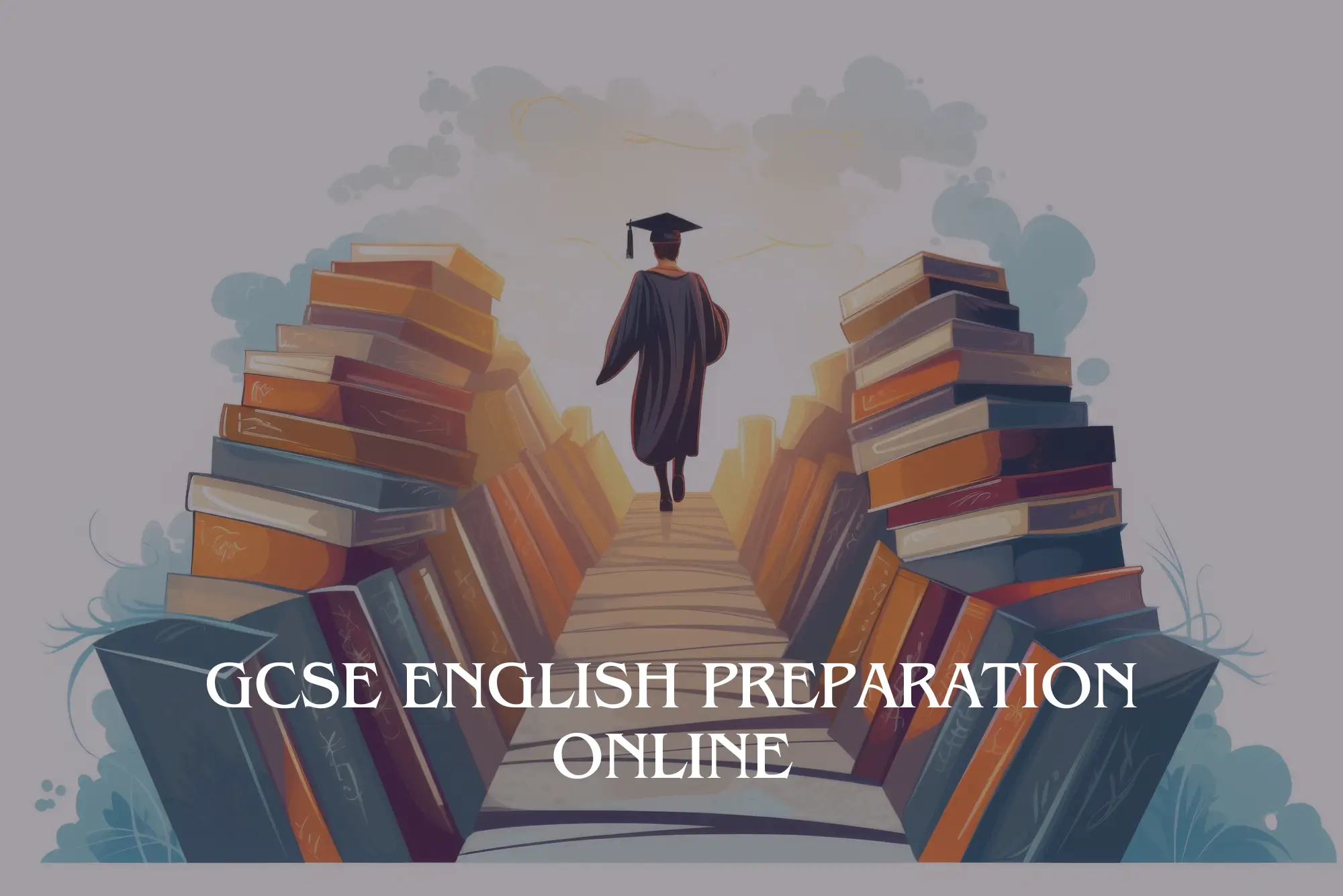
Child and Adolescent Mental Health
By IOMH - Institute of Mental Health
Overview of Child and Adolescent Mental Health Join our Child and Adolescent Mental Health course and discover your hidden skills, setting you on a path to success in this area. Get ready to improve your skills and achieve your biggest goals. The Child and Adolescent Mental Health course has everything you need to get a great start in this sector. Improving and moving forward is key to getting ahead personally. The Child and Adolescent Mental Health course is designed to teach you the important stuff quickly and well, helping you to get off to a great start in the field. So, what are you looking for? Enrol now! This Child and Adolescent Mental Health Course will help you to learn: Learn strategies to boost your workplace efficiency. Hone your skills to help you advance your career. Acquire a comprehensive understanding of various topics and tips. Learn in-demand skills that are in high demand among UK employers This course covers the topic you must know to stand against the tough competition. The future is truly yours to seize with this Child and Adolescent Mental Health. Enrol today and complete the course to achieve a certificate that can change your career forever. Details Perks of Learning with IOMH One-To-One Support from a Dedicated Tutor Throughout Your Course. Study Online — Whenever and Wherever You Want. Instant Digital/ PDF Certificate. 100% Money Back Guarantee. 12 Months Access. Process of Evaluation After studying the course, an MCQ exam or assignment will test your skills and knowledge. You have to get a score of 60% to pass the test and get your certificate. Certificate of Achievement After completing the Child and Adolescent Mental Health course, you can order your CPD Accredited Digital / PDF Certificate for £5.99. Certificate of Completion – Hard copy Certificate You can get the CPD Accredited Hard Copy Certificate for £12.99. Shipping Charges: Inside the UK: £3.99 International: £10.99 Who Is This Course for? This Child and Adolescent Mental Health is suitable for anyone aspiring to start a career in relevant field; even if you are new to this and have no prior knowledge, this course is going to be very easy for you to understand. On the other hand, if you are already working in this sector, this course will be a great source of knowledge for you to improve your existing skills and take them to the next level. This course has been developed with maximum flexibility and accessibility, making it ideal for people who don’t have the time to devote to traditional education. Requirements You don’t need any educational qualification or experience to enrol in the Child and Adolescent Mental Health course. Do note: you must be at least 16 years old to enrol. Any internet-connected device, such as a computer, tablet, or smartphone, can access this online course. Career Path The certification and skills you get from this Child and Adolescent Mental Health Course can help you advance your career and gain expertise in several fields, allowing you to apply for high-paying jobs in related sectors.

Speech And Language Therapy
By IOMH - Institute of Mental Health
Overview Speech & Language Therapy is a vital field, impacting countless lives in the UK. With over 2.5 million individuals experiencing communication disorders, there’s a growing need for qualified speech and language therapists. This Level 3 Diploma offers a comprehensive introduction to the discipline, equipping learners with the knowledge to support those with speech and language challenges. Throughout the course, you will explore the anatomy and science of speech, gain insights into linguistic disciplines, and learn about literacy and language development. You will also delve into the characteristics and causes of speech and language disorders in both children and adults, preparing you to address these challenges effectively. Whether you aspire to work in educational settings, healthcare, or private practice, this diploma provides a solid foundation in speech & language therapy. Join us to embark on a fulfilling journey where you can make a significant difference in the lives of those with speech and language difficulties. Become proficient in Level 3 Diploma in Speech & Language Therapy Course by grasping all the essential knowledge from our top-quality course step by step. Enrol now to ensure that your Level 3 Diploma in Speech & Language Therapy Course mastery is not limited to only conceptual frameworks! This Level 3 Diploma in Speech & Language Therapy Course will assist you in standing out from the crowd and being more efficient in your chosen area of expertise. Furthermore, if you require assistance with the Level 3 Diploma in Speech & Language Therapy Course, we will provide experts who will support and guide you. So, add this Level 3 Diploma in Speech & Language Therapy Course to your cart and boost your personal and career development. Learning Outcome Understand how speech science contributes to the development of spoken language understanding Consider how literacy and language development affect a child's academic progress Explain how Child Speech and Language Disorders influence a child's reading and writing skills Adopt some tried-and-true strategies to assist children who are having difficulty communicating Description Speech and Language Therapy (SLT) is an important health discipline that is responsible for the management and care of children and adults with communication and swallowing disorders. Please note that this online training does not entitle you to practise as a registered speech and language therapist. If you are looking for a course to comply with HCPC's requirements, please contact the HCPC. Course design The course is delivered through our online learning platform, accessible through any internet-connected device such as laptop, tab or smartphones. There are no deadlines or teaching schedules, meaning you are free to study the course at your own pace. You are taught through a combination of Video lessons Online study materials Certificate of Achievement Endorsed Certificate of Achievement from the Quality Licence Scheme After successfully completing the course, learners will be able to order an endorsed certificate as proof of their new achievement. Endorsed certificates can be ordered and get delivered to your home by post for only £109. There is an additional £10 postage charge for international students. CPD Certification from Institute of Mental Health After successfully completing the MCQ assessment of this course, you will qualify for the CPD Certificate from Institute of Mental Health, as proof of your continued professional development. Certification is available in PDF format, at the cost of £9, or a hard copy can be sent to you via post, at the cost of £15. Endorsement This course has been endorsed by the Quality Licence Scheme for its high-quality, non-regulated provision and training programmes. This course is not regulated by Ofqual and is not an accredited qualification. Your training provider will be able to advise you on any further recognition, for example progression routes into further and/or higher education. For further information please visit the Learner FAQs on the Quality Licence Scheme website. Method of Assessment To assess your learning, you have to participate in an automated multiple choice question exam. You have to score at least 60% to pass the exam and to qualify for Quality Licence Scheme endorsed and CPD accredited certificates. After passing the exam, you will be able to apply for a certificate. In addition, to enhance the depth of your knowledge regarding the course and further assess your learning, you are advised to complete the assignment questions provided at the end of the course, which you can complete anytime you wish. After submitting the assignment, our expert tutor will assess your assignment and will give you feedback on your performance. Why study this course Whether you're an existing practitioner or aspiring professional, this course will enhance your expertise and boost your CV with key skills and knowledge. Who is This course for? Speech And Language Therapy course is ideal for - People looking to develop skills and expertise in speech & language therapy People aspiring for new jobs/promotions at their existing jobs Anyone looking to learn a new skill or acquire some knowledge Requirements The Speech And Language Therapy course is open to all, with no entry requirements. All you need to have a passion for learning, a good understanding of the English language, numeracy and IT, and to be over the age of 16. Course Curriculum Speech And Language Therapy Module 01: An Overview of Speech Therapy Module 01: An Overview of Speech Therapy 00:13:00 Module 02: The Science of Speech Module 02: The Science of Speech 00:20:00 Module 03: The Anatomy of Speech Module 03: The Anatomy of Speech 01:00:00 Module 04: Characteristic of Speech: Linguistic Discipline Module 04: Characteristic of Speech: Linguistic Discipline 00:27:00 Module 05: Literacy and Language Development Module 05: Literacy and Language Development 00:22:00 Module 06: Child Speech & Language Disorders Module 06: Child Speech & Language Disorders 00:32:00 Module 07: Adult Speech & Language Disorders Module 07: Adult Speech & Language Disorders 00:29:00 Module 08: How to Help a Child with SL Difficulties Module 08: How to Help a Child with SL Difficulties 00:25:00 Mock Exam Mock Exam - Speech And Language Therapy 00:20:00 Final Exam Final Exam - Speech And Language Therapy 00:20:00 Assignment Assignment - Speech And Language Therapy 2 weeks, 6 days

How to Become a Tour Guide
By IOMH - Institute of Mental Health
mprove your career prospects with the "How to Become a Tour Guide" course, designed to kickstart your journey in the tourism industry. Whether you're looking to enhance your current job or start a new career, this course equips you with essential skills for success. In the UK, tourism contributes significantly to the economy, offering abundant opportunities for skilled guides like you. You'll develop practical skills in public speaking, customer interaction, and creating online presence for your tourism ventures. Each module covers vital aspects such as art history basics and navigating different destinations, preparing you for various challenges in the field. Whether your goal is to work with established tour companies or establish your own business, this course provides the foundation you need. Join us and discover how this course can transform your job life, turning your passion for storytelling and travel into a fulfilling career as a tour guide. Become proficient in How to Become a Tour Guide by grasping all the essential knowledge from our top-quality course step by step. Enrol now to ensure that your How to Become a Tour Guide mastery is not limited to only conceptual frameworks! This How to Become a Tour Guide will assist you in standing out from the crowd and being more efficient in your chosen area of expertise. Furthermore, if you require assistance with the How to Become a Tour Guide, we will provide experts who will support and guide you. So, add this How to Become a Tour Guide to your cart and boost your personal and career development. In this How to Become a Tour Guide, you will: Sharpen your skills to help you advance your career. Acquire a comprehensive understanding of various related topics and tips from industry experts. Learn in-demand knowledge and skills in high demand among UK employers, which will help to kickstart your How to Become a Tour Guide career. Enrolling in the How to Become a Tour Guide can assist you in getting into your desired career faster than you ever imagined. So, without further ado, start now! Details Perks of Learning with IOMH One-to-one support from a dedicated tutor throughout your course. Study online - whenever and wherever you want. Instant Digital/ PDF certificate 100% money back guarantee 12 months access Process of Evaluation After studying the course, an MCQ exam or assignment will test your skills and knowledge. You have to get a score of 60% to pass the test and get your certificate. Certificate of Achievement After completing the How to Become a Tour Guide course, you will receive your CPD-accredited Digital/PDF Certificate for £5.99. To get the hardcopy certificate for £12.99, you must also pay the shipping charge of just £3.99 (UK) and £10.99 (International). Who Is This Course for? This How to Become a Tour Guide is suitable for anyone aspiring to start a career in relevant field; even if you are new to this and have no prior knowledge, this course is going to be very easy for you to understand. On the other hand, if you are already working in this sector, this course will be a great source of knowledge for you to improve your existing skills and take them to the next level. This course has been developed with maximum flexibility and accessibility, making it ideal for people who don't have the time to devote to traditional education. Requirements There is no prerequisite to enrol in this course. You don't need any educational qualification or experience to enrol in the How to Become a Tour Guide course. Do note: you must be at least 16 years old to enrol. Any internet-connected device, such as a computer, tablet, or smartphone, can access this online course. Career Path The certification and skills you get from this How to Become a Tour Guide Course can help you advance your career and gain expertise in several fields, allowing you to apply for high-paying jobs in related sectors. Course Curriculum Section 01: Introduction Welcome to the Course 00:02:00 Who am I? 00:02:00 What are You Going to Learn? 00:11:00 Section 02: The Tourism Industry Trends 00:04:00 Different Kinds of Jobs 00:11:00 Definition 00:01:00 Different Tour 00:01:00 Pay 00:04:00 Section 03: Engaging with Customer Who are Your Customers? 00:05:00 Creating Great Experiences 00:12:00 How I Got Hundreds of Five Star Review 00:07:00 Tips & Tricks 00:03:00 How to Get People Like You 00:07:00 Section 04: Public Speaking Easier than You Think 00:02:00 Charisma 00:10:00 Practical Exercise 00:05:00 Tips & Tricks 00:04:00 Voice Exercise 00:04:00 Section 05: What to Talk about on Tour What to Talk about 00:15:00 How to Prepare Quickly for New Destination 00:08:00 Use Your Own Interest 00:01:00 Where to Find Fun Information 00:02:00 Section 06: Finding a Job Different Kinds of Jobs 00:02:00 Different Kinds of Organisation 00:04:00 Different Kinds of Tourist 00:03:00 What Do You Want? 00:02:00 How to Improve Your Chances of Finding a Job 00:08:00 How to Create Experience 00:02:00 Example Cover Letter 00:03:00 Job Interviews 00:09:00 Section 07: Problems on the Roads Hospital and Injury 00:05:00 Change of Plants 00:03:00 How to Handle Customer Complains 00:01:00 Bad News 00:04:00 Difficult People 00:05:00 Finding Your Way 00:02:00 Section 08: Different Destination Dealing with Languages 00:05:00 Dealing with Tourism Professional 00:05:00 Different Cultures 00:04:00 Tips and Money 00:02:00 Commissions 00:04:00 Section 09: Starting You Own Tourism Business Pros and Cons 00:05:00 Roadmap to Success 00:07:00 How I Did It 00:03:00 How My Boss Did It 00:03:00 Section 10: Becoming a Local Guide What is the Job? 00:02:00 Local Laws 00:02:00 Learn Your History 00:03:00 Learn by Doing 00:01:00 Make Connection 00:02:00 Section 11: Your First Trip Checklist What to Take 00:02:00 Meeting the Group 00:02:00 Introducing Yourself 00:02:00 First Info 00:02:00 Tour Busses 00:02:00 Checking into a Hotel 00:02:00 Dinner 00:01:00 Normal Days 00:06:00 Last Day 00:03:00 Section 12: Crash Course in Art History Classical Culture 00:06:00 Middle Ages 00:06:00 Symbolism 00:05:00 Renaissance 00:05:00 Baroque 00:09:00 Neoclassicism 00:02:00 Romanticism 00:02:00 From Impressionism to Now 00:06:00 Section 13: Creating Websites and Advertising Easy Way to Start a Website 00:04:00 Search Engine Optimisation 00:04:00 Booking System 00:02:00 Advertising 00:02:00 Review Sites 00:02:00

Search By Location
- Concept Courses in London
- Concept Courses in Birmingham
- Concept Courses in Glasgow
- Concept Courses in Liverpool
- Concept Courses in Bristol
- Concept Courses in Manchester
- Concept Courses in Sheffield
- Concept Courses in Leeds
- Concept Courses in Edinburgh
- Concept Courses in Leicester
- Concept Courses in Coventry
- Concept Courses in Bradford
- Concept Courses in Cardiff
- Concept Courses in Belfast
- Concept Courses in Nottingham