- Professional Development
- Medicine & Nursing
- Arts & Crafts
- Health & Wellbeing
- Personal Development
515 Communication courses in Nottingham
Satellite communications training course description This course starts by recaping some of the essential satellite knowledge required and proceeds to explore the deeper aspects of satellite communications, including hardware, communications and error control coding. What will you learn Explain how satellite communications work. Explain how RF works Explain the architecture of satellite systems. Use spectrum analysers. Satellite communications training course details Who will benefit: Anyone working with satellite systems. Prerequisites: None. Duration 3 days Satellite communications training course contents Basic Principles of Satellite Communications GEO, MEO and LEO satellites. Launching and orbits. Frequency bands and polarisation. Satellite footprints. Multibeam coverage. Power spectra. Link budgets. Modulation and coding. Access technologies. Earth station components. Space segment components. Satellite system services. Satellite operators. Radio frequency propagation Electromagnetic waves principles and generation. Reception of the EM wave. Space wave, sky wave and surface wave theory. The isotropic radiator. Types of antennae and their basic properties. Polar diagrams. International frequency allocation. Spectrum management and utilisation. Radio wave propagation. Line of sight propagation. Propagation for satellite comms. Free space path loss. Path attenuation. Noise and Interference. Power and its measurement. Satellite antennae and other hardware Power flux density. Effective aperture. Horn antennae. Parabolic reflector. Offset feed. Cassegrain and Gregorian antennae. Antenna feed systems - Horn, TMC, OMJ and polarizer. Antenna steering and mount systems. Array antennae. LNA, LNB, LNC. Microwave tubes - TWT and Klystron. Polarizers. Earth and Space Segments and the link Earth station antennae. Transponders. Antennae sub systems. Power supplies. Link budgets. System noise. System losses. Interference. Satellite switching. Ground Communications Equipment Baseband signals. Analogue and Digital systems. Overview of modulation - AM, FM, PM. Digital Modulation. Frequency conversion -up and down conversion. Filters, mixers, local oscillators, IF amplifiers and group delay equalisers. Access methods - single and multiple access systems. Data networks. Television transmission - analogue and digital. Digital signal compression. MPEG processing. Satellite Navigation Longitude, latitude, altitude, GPS, How GPS works, timing, alternatives to GPS. Mobile satellite services Voice and Phones, BGAN, TV, GPS to program aerial, VSAT. Error Control Coding The need for coding. Linear block codes. Cyclic codes. Convolution codes. Interleaving and concatenated codes. Coding gain. Turbo codes. Test and measurement Theory and practice of Spectrum Analysers.

Our teams are increasingly built from colleagues from around the world, each of whom has their own unique culture and communication style. We can help you embrace, enjoy and harness the diversity in teams for incredible outcomes! This course includes: The impact on the team of language and cultural differences Communication techniques for an effective global team The importance of clarity and commitment The difference in planning and scheduling across cultures Different perceptions of power and leadership Leveraging the diversity in your team

Reception perfection (In-House)
By The In House Training Company
The often-used phrase, 'just the receptionist', completely misrepresents the role. An excellent receptionist is a most valuable resource for any organisation. This programme has been designed specifically to deal with the essential skills necessary to represent the organisation to the best possible effect. It will also help you get the most out of your working day. There are six key reasons to take part in this workshop. It will help you: See your role in a new light Develop your communication skills Deal with different types of customer and situation Boost your confidence Cope in a pressurised environment Get more satisfaction from your working day 1 Introduction Workshop objectives and personal objectives The challenges of 21st century communication What makes an excellent point of Reception? And why is it so important? Who and where are our customers? As a customer, how do you like to be treated? What makes people feel valued? Objective and subjective aspects of customer service 'Micro moments' that shape the relationship 2 Communication on reception Definition of communication Barriers to good communication The 'recipe' of verbal, vocal and visual aspects of communication Differences between communicating face-to-face and on the telephone Communication 'leaks' The primitive human response The impact of visual communication - body language, gesture and facial expression Voice - tone, speed, volume, pitch, clarity, inflection, pacing Words - positive words and phrases compared with negative terminology Professional greetings face-to-face Steering the conversation with effective questioning 3 Telephone excellence How we use the telephone Qualities of the telephone Non-verbal communication on the telephone - what aspects can be 'seen' by the other person? Professional telephone etiquette Taking and leaving messages - key points that can help customers, colleagues and the organisation Clarifying information 4 Listening skills for accuracy and relationship building How accurate are your listening skills? What are the challenges for accurate listening? Active / empathetic listening 5 Creating a rapport by 'style flexing' Understanding how different people communicate Shaping our message to the other person so that they feel understood How changing situations can alter communication needs 6 Confidence and assertiveness Recognising different styles of behaviour - aggressive, passive and assertive Qualities of assertive communication - verbal, vocal and visual Assertive techniques - basic, persistence, negotiation / empathetic Demonstrating confidence 7 Coping in a pressurised environment Words - the most useful ones to use with stressed people and identifying the 'red rag' words Challenging situations - what do you find difficult and how do you respond? Dealing with outbursts of anger Bringing non-stop talkers back from their tangent Constructive ways to say 'no' 8 Pulling it all together Action plans Summary of key learning points

Understanding cultural differences in the global sales environment is critical to your salespeople’s success. Developing their intercultural communication skills and knowledge of the sales and negotiation techniques of different cultures and nationalities, will help them to ensure relationships are as effective and rewarding as possible. Bespoke courses include: The impact of language and cultural differences on the sales environment Communication techniques in international sales Effective sales questions A global mindset Culture and its impact on sales Delivering on different cultural expectations Perceptions of time across cultures and the impact on sales cycles and timelines

Dementia Care Level 2
By Prima Cura Training
Learners develop an essential understanding of caring for people with dementia, and covers the benefits of positive communication, use of medication, and importance of highly individualised, person-centred care
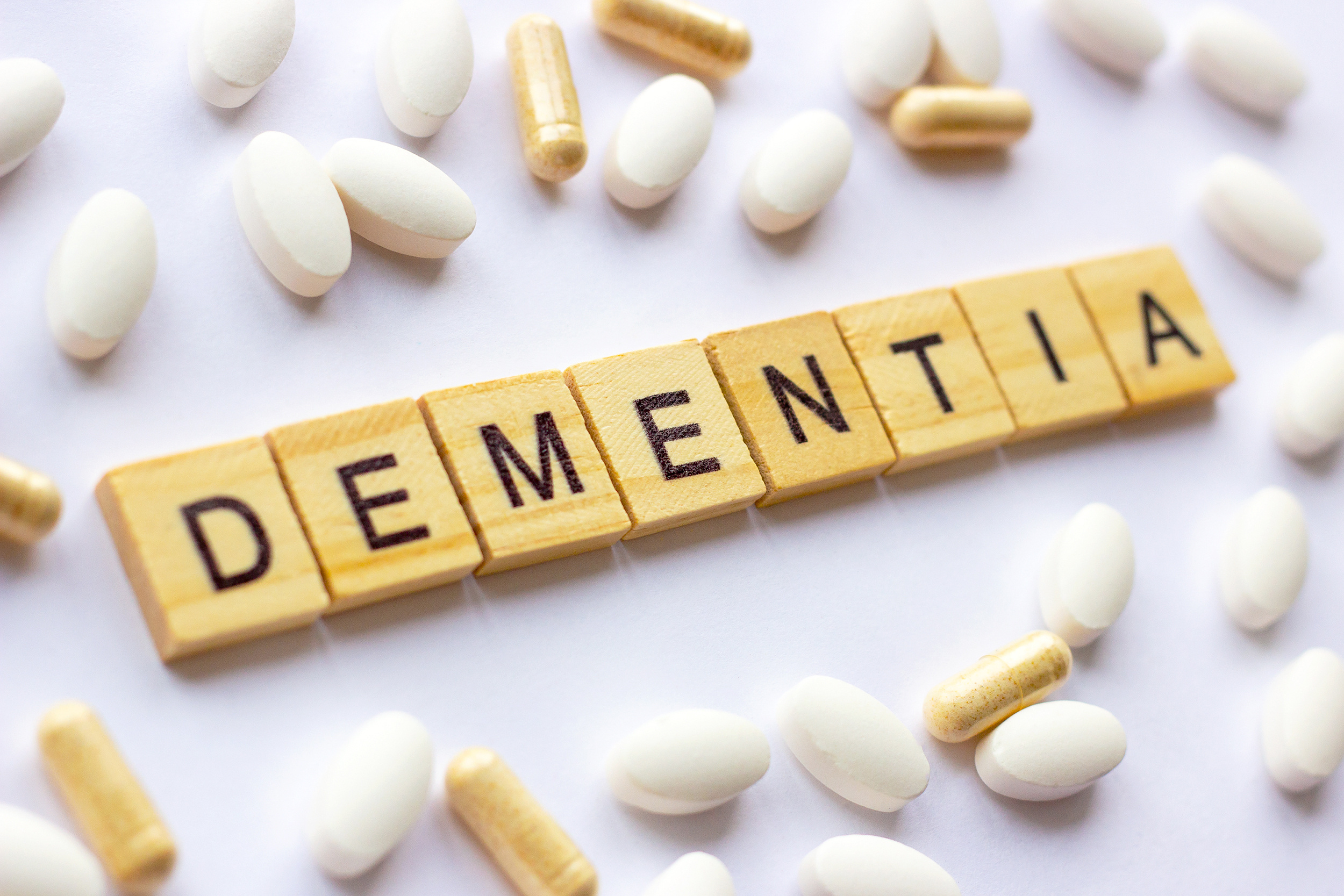
Successfully Managing and Exceeding Your Customers' Expectations
By Beyond Satisfaction - Customer service Training
If you want your employees to improve their customer service skills and deliver an amazing experience to your customers, feel free to check out my Training course focusing on managing expectations successfully.

Internal Workplace Mediation Skills Course (5 days)
By Buon Consultancy
Workplace Mediation

Advanced RF training course description This course provides a follow on to our popular RF fundamentals course for those that need to know more. What will you learn Explain RF propagation Describe the importance of transmission lines in RF systems. Recognise the issues in RF systems. Describe transmission measurements. Advanced RF training course details Who will benefit: Those working with RF systems. Prerequisites: RF fundamentals. Duration 3 days Advanced RF training course contents RF propagation The Electromagnetic Spectrum, Electromagnetic Radiation, Spherical Wave Front, The Space Wave, Receive Antenna below the Horizon, Bending the Space Wave , Surface Wave Path, Tilting of Surface Wave, Conductivity, Layers of the Atmosphere, Variations of the Ionosphere, Variations caused by Solar Activity, Multi Hop Transmission, Classification of Radio Waves, Fading, Fading Reduction, Free Space Path Loss, Shadowing of Radio Wave, Signal Levels after Shadowing, Radio Waves as Wavelets, Fresnel Zone. Transmission Lines Transmission Line Construction, Primary Line Constants, 'T' Networks, Input Impedence, Lossless Unbalanced Line, Standing Waves, Open Circuit / Short Circuit Termination, Short Circuit Standing Waves, Open Circuit Standing Waves, Voltage Standing Wave Pattern, Short Circuit Termination, Open Circuit Termination, The Directional Coupler, Effect of E and M Coupling, Practical Reflectometer. Antenna Theory The Open Circuit Line, Dipole V/I Distribution, Polar Diagram, Power Pattern ½ Wave Dipole, Half Wave Dipole, Vehicle Mount, Centre Fed Whip Antenna, Antenna Beamwidth, The Yagi Array, Uda Yagi array, Antenna Characteristics, 6 Element Yagi Polar Diagram, Log Periodic Antenna, Helical Antenna. Microwave Dish Array, Typical Microwave Dish Antenna. Transmission Measurements Transmission Measurements, Effective Isotropic Radiated Power, Fade Margin. Noise Noise in Communications, Noise Voltage Equivalent Circuit. Satellite Communications Satellite Communications, Large Earth Station, The Satellite Payload, Geo Stationary Orbit, Basic Orbits, VSAT Terminal, Iridium Phone, The Space Segment, Satellite Footprint, Typical System Hardware. Mobile Communications Mobile Evolution, The Path to UMTS, Technologies Bit Rate and Mobility, Systems and Specifications, Wireless Networks, Diffraction, Multi Path Propagation, Loss Models, GSM Architecture, OSI Model - GSM, OSI Reference Model, OSI Layers.

Data comms training course description A hands on training course introducing the concepts of data communications, moving on to covering both LAN and WAN technology. Quizzes are used extensively to ensure material has sunk in and to maximise learning time. Hands on sessions ensure that by the end of the course delegates have made cables, built LANS and WANS, configured TCP/IP, switches and routers. What will you learn Use the seven layer model to classify networking buzzwords. Build and troubleshoot Ethernet, LAN/WAN and WiFi networks Explain the difference between switches and routers. Connect networks with routers. Data comms training course details Who will benefit: Anyone who requires a technical introduction to networks. Prerequisites: None. Duration 3 days Data comms training course contents What are networks? What is data communications? What are networks? Types of network, LANs, LAN choices, WANs, WAN choices, PANs, SANs, MANs, connecting networks. Internetworks, the internet, clouds. Networks and standards Standards bodies, ISO, ITU, IEEE, IETF, OSI 7 layer reference model, TCP/IP and OSI, ping and the 7 layer model, encapsulation, fragmentation. The physical layer Transmission media: Copper, Fibre, RF, UTP, Cat 5/5e/6/7..., RJ45, straight and cross over cables. Coax, Fibre cable & connectors, SFP, MMF, SMF, radio spectrum, frequencies, ranges, noise and electrical distortion, repeaters. Hands on Cabling, ping. Bandwidth Definition, Bits, bytes, speeds, simplex, half/full duplex, a/symmetrical, aggregation, latency. Calculating bandwidth requirements. The Data Link layer Frames, classifications, standards, LAN/WAN layer 2 technologies (Point to point, virtual circuits). Ethernet What is Ethernet? 802.3, evolution from CSMA/CD, choosing cables, topologies, NICs, MAC addresses. Ethernet frame format. Hands on Analysing Ethernet frames. Ethernet switches Connecting multiple devices, switches work at layer 2, Switches vs. hubs, simultaneous conversations, full duplex, MAC address database, how switches work, switch benefits, loops, STP. Console ports. Hands on Switches and WireShark, configuring switches, broadcast storms, STP. VLANS What are VLANs, why have VLANs. Hands on The effect of VLANs on network traffic. Wireless LANs Type of wireless network. WiFi, 802.11b/g/n/ac, WiFi6, antennae, interference, 802.11 frame format, CSMA/CA, half duplex, Wireless Access Points, security. Hands on Building a WiFi network. WANS WAN architecture, WAN types, service providers, access equipment, DTE, DCE, core equipment, WANs and the 7 layer model, choosing a WAN. WAN access Point to point, multi access, Internet, phone lines, leased lines, xDSL, broadband architecture. DOCSIS, FTTH, PON, SD-WAN. Older technologies (if required): Modems, ISDN, 64k, E1, TDM. Packet switched networks Packet switching, virtual circuits, Hub & spoke, partial & full mesh, MPLS, MPLS and routers, Why MPLS? MPLS -TE, MPLS VPN, Internet VPN. Older technologies (if required). Service provider technologies Transport plane, SDH, SONET, WDM, CWDM, DWDM, DWDM architectures, OTN. TCP/IP Definition, protocols, services, internetworking, the Internet, intranets, IAB, RFCs, IP header, IP addressing, subnet masks, IPv6, TCP, UDP. Hands on IP address and subnet mask configuration. Routers What are routers? Routers vs switches, when to route and when to switch, default gateways, routing tables, static routes, routing protocols. Firewalls, how firewalls work. Hands on Router configuration, tracert. Applications Clients, servers, web, HTTP, Email, resource sharing, IM, VoIP, Video over IP, terminal emulation, ftp, ssh. Hands on telnet

Effective technical writing (In-House)
By The In House Training Company
The aim of this programme is to help attendees create better quality technical documents in an organised and efficient manner. It will give those new to the topic an appreciation of how to approach the task professionally whilst those with more experience will be able to refresh and refine their skills. The programme comprises three complementary one-day modules: The programme presents a structured methodology for creating technical documents and provides a range of practical techniques that help delegates put principles into practice. Although not essential, it is strongly advised that delegates for modules 2 and 3 have already attended module 1, or another equivalent course. Note: the content of each module as shown here is purely indicative and can be adapted to suit your particular requirements. This course will: Explain the qualities and benefits of well written technical documents Present a structured approach for producing technical documents Review the essential skills of effective technical writing Demonstrate practical methods to help create better documents Provide tools and techniques for specification and report writing Review how technical documents should be issued and controlled Note: the content of each module as shown here is purely indicative and can be adapted to suit your particular requirements. Module 1: Essential skills for technical writers 1 Introduction to the programme Aims and objectives of the module Introductions and interests of participants 2 Creating effective technical documents What is technical writing? how does it differ from other writing? Key qualities of an effective technical document Communication essentials and the challenges faced by technical writers The lessons of experience: how the best writers write The five key steps : prepare - organise - write - edit - release (POWER) 3 Preparing to write Defining the document aims and objectives; choosing the title Understanding technical readers and their needs Getting organised; planning and managing the process Integrating technical and commercial elements The role of intellectual property rights (IPR), eg, copyright 4 Organising the content The vital role of structure in technical documents Deciding what to include and how to organise the information Categorising information: introductory, key and supporting Tools and techniques for scoping and structuring the document Creating and using document templates - pro's and con's 5 Writing the document Avoiding 'blinding them with science': the qualities of clear writing Problem words and words that confuse; building and using a glossary Using sentence structure and punctuation to best effect Understanding the impact of style, format and appearance Avoiding common causes of ambiguity; being concise and ensuring clarity Using diagrams and other graphics; avoiding potential pitfalls 6 Editing and releasing the document Why editing is difficult; developing a personal editing strategy Some useful editing tools and techniques Key requirements for document issue and control Module 2: Creating better specifications 1 Introduction Aims and objectives of the day Introductions and interests of participants The 'POWER' writing process for specifications 2 Creating better specifications The role and characteristics of an effective specification Specifications and contracts; the legal role of specifications Deciding how to specify; understanding functional and design requirements Developing the specification design; applying the principles of BS 7373 Getting organised: the key stages in compiling an effective specification 3 Preparing to write a specification Defining the scope of the specification; deciding what to include and what not Scoping techniques: scope maps, check lists, structured brainstorming The why/what/how pyramid; establishing and understanding requirements Clarifying priorities; separating needs and desires: the MoSCoW method Useful quantitative techniques: cost benefit analysis, QFD, Pareto analysis Dealing with requirements that are difficult to quantify 4 Organising the content The role of structure in specifications Typical contents and layout for a specification What goes where: introductory, key and supporting sections Creating and using model forms: the sections and sub sections Detailed contents of each sub-section Exercise: applying the tools and techniques 5 Writing the specification Identifying and understanding the specification reader Key words: will, shall, must; building and using a glossary Writing performance targets that are clear and unambiguous Choosing and using graphics Exercise: writing a specification 6 Editing and releasing the document Key editing issues for specifications Issue and control of specifications Module 3: Writing better reports 1 Introduction Aims and objectives of the day Introductions and interests of participants The 'POWER' technical writing process for technical reports 2 Creating better reports What is a technical report? types and formats of report The role and characteristics of an effective technical report Understanding technical report readers and their needs The commercial role and impact of technical reports Getting organised: the key stages in compiling a technical report 3 Preparing to write reports Agreeing the terms of reference; defining aims and objectives Being clear about constraints; defining what is not to be included Legal aspects and intellectual property rights (IPR) for reports Preparing the ground; gathering information and reference documents Keeping track of information: note making, cataloguing and cross referencing Tools and techniques for developing a valid and convincing argument 4 Organising the content The role of structure reviewed; some typical report structures Who needs what: identifying the varied needs of the readership What goes where: introductory, key and supporting sections Creating and using model forms: the sections and sub sections Detailed contents of each sub-section Exercise: applying the tools and techniques 5 Writing the report Planning the storyline: the report as a journey in understanding Recognising assumptions about the reader; what they do and don't know Converting complex concepts into understandable statements Presenting technical data and its analysis; the role of graphics Presenting the case simply whilst maintaining technical integrity Exercise: writing a technical report 6 Editing and releasing the report Key editing issues for technical reports Issue and control of technical reports

Search By Location
- Communication Courses in London
- Communication Courses in Birmingham
- Communication Courses in Glasgow
- Communication Courses in Liverpool
- Communication Courses in Bristol
- Communication Courses in Manchester
- Communication Courses in Sheffield
- Communication Courses in Leeds
- Communication Courses in Edinburgh
- Communication Courses in Leicester
- Communication Courses in Coventry
- Communication Courses in Bradford
- Communication Courses in Cardiff
- Communication Courses in Belfast
- Communication Courses in Nottingham