- Professional Development
- Medicine & Nursing
- Arts & Crafts
- Health & Wellbeing
- Personal Development
878 Collaboration courses in Neath delivered On Demand
AutoCAD 2023 Masterclass - Produce Amazing Site Plans Quickly.
By Packt
Master the art of architectural drawing with this compact course. From floor plans to furniture placement, hatching to text insertion, learn essential skills for creating professional architectural drawings. Suitable for aspiring architects, designers, and drafters, this course empowers you to create stunning architectural designs with confidence and precision.
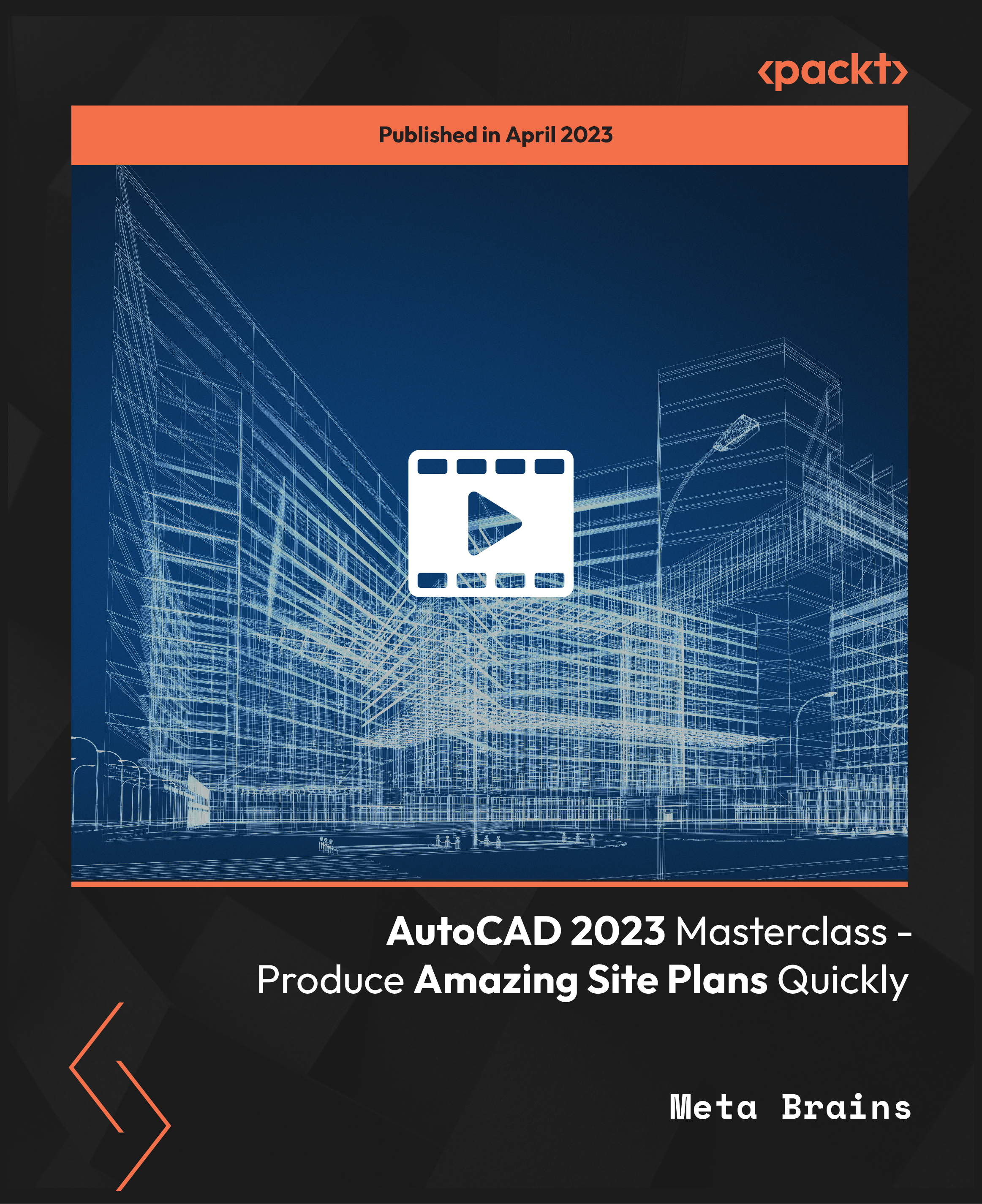
Personal accountability is about taking control of your life to achieve the outcomes you want by design, not by default. Understand the difference between the victim and victor and apply the four stages of the victim or victor cycle to keep your team accountable. Understand why collaboration will be vital throughout the four stages when others accountable. Learning Objectives Define personal accountability, Describe the four stages of the Victim Cycle, Implement the four stages of accountability Target Audience Managers, Team Leaders, Young Professionals, Sales Professionals, Customer Service Teams

Conflict is when two or more parties, with perceived incompatible goals, undermine each other's wants or needs. Establish the root cause of the conflict and understand how to apply the five conflict management strategies. Understand the pro's and cons of avoidance, competing and collaboration. We will guide you how to resolve conflict and how to find effective resolutions to difficult conversations. Learning Objectives Explain the root cause of all conflict, Apply five conflict management strategies, Implement steps to manage or resolve conflict, Apply effective steps for conducting difficult conversations Target Audience Managers, Team Leaders, Young Professionals, Sales Professionals, Customer Service Teams

PRINCE2 Agile® Practitioner
By Career Smarter
PRINCE2 Agile® Practitioner, an advanced course blending PRINCE2 and Agile methodologies. Dive into strategic concepts, tailoring frameworks, and effective collaboration. Acquire the skills to manage complex projects seamlessly. About this course £696.00 11 lessons Accredited training Certificate of completion included Exam included Course curriculum IntroductionIntroduction Module 1Lesson - Understand the basic concepts of common agile ways of working Module 2Lesson 2 - Understand the purpose and context for combining PRINCE2 and the agile way of working Module 3Lesson 3 - Be able to apply and evaluate the focus areas to a project in an agile context Module 4Lesson 4 - Be able to fix and flex the six aspects of a project in an agile context Module 5 Lesson 5 - Be able to apply or tailor the PRINCE2 themes, principles, processes and management products to a project in an agile context The PRINCE2 Agile® courses on this page are offered by ITonlinelearning ATO/Affiliate of AXELOS Limited. PRINCE2 Agile® is a registered trademark of AXELOS Limited. All rights reserved.

Managing and Leading Projects Across Organizational Boundaries: On-Demand
By IIL Europe Ltd
Managing and Leading Projects Across Organizational Boundaries - Achieving Project Success in Complex Environments Through Collaborative Skills: On-Demand Significant projects today are performed by teams of people from multiple organization units and, often, multiple companies. When project managers, team leaders or technical professionals seek collaborative relationships across organizational boundaries, they often encounter a daunting array of challenges. These challenges must be dealt with effectively across business, political, team, interpersonal and personal levels to successfully meet project objectives. The goal of this course is to provide participants with a framework for improving project performance by successfully navigating through the turbulence of organizational cultures. What You Will Learn You'll learn how to: Assess an organizational culture's challenges and adapt your interpersonal skills and political acumen to meet them Apply basic tools and techniques for building relationships and gaining influence across organizational boundaries Plan a tailored, systematic approach for gaining support, resources and collaboration from individuals in organizations where you have no formal influence Getting Started Introductions Course structure Course goals and objectives Foundation Concepts Overview of key course concepts Managing and leading: the balance and evolution Managing and leading projects versus ongoing work Organizations defined and a project manager's outlook across the structures The Path to Competency in Managing and Leading Projects Across Organizational Boundaries (MLPAOB) Organizational Cultures and Behaviors Overview of organizational culture and behaviors Organizations and change Organizational grassroots changes Political Acumen Overview of role and impact of political acumen Role of politics in organizations Political behaviors How to improve your political acumen skills Building Relationships Strategies for building relationships Balance emotion with reason "Try to understand" Inquire, consult and listen Reliability and building trust Gaining Influence Overview of gaining influence Step 1: Determine influence needs Step 2: Assess influence assets Step 3: Plan approach Step 4: Implement plan Step 5: Manage progress Planning and Implementing Your Approach Overview of Implementation Approach and Continuous Improvement (IA&CI) Enhancing Primary MLPAOB skills through: Identifying and sampling auxiliary MLPAO skills Practicing MLPAOB skills Self-reflection: developing a personal action plan (optional - time permitting) Summary What did we learn, and how can we implement this in our work environments?

Office 365 Core Apps
By iStudy UK
Microsoft Office 365 is an innovative computer program and highly suggested for individuals who are regularly on the go. This Office 365 Core Apps course introduces you to the Microsoft Word, Excel, and PowerPoint Online apps which are an integral part of the Office 365 suite. By enrolling in this course, you'll acquire essential skills for producing professional work with the Microsoft Office suite and access many of the Office tools and features online from any device with an Internet connection. This course includes both basic and advanced features of MS Office and explains the difference in the online versions of Word, Excel, and PowerPoint, and how to edit the online documents. You'll also learn to open and save online documents in desktop versions of Office products. What Will I Learn? Open and save online files in Office Edit documents in Office Online Learn what is different in Microsoft Word, Excel, and PowerPoint Online View and add comments to documents Print and share documents Use co-authoring for collaboration Requirements Familiarity with the desktop versions of Microsoft Word, Excel, and PowerPoint Introduction Introduction FREE 00:02:00 Working with Word, Excel, and PowerPoint Online Opening Files in Office 00:06:00 Saving Files 00:04:00 Editing Documents in Office Online 00:04:00 What is Different in Word? 00:05:00 What is Different in Excel? 00:05:00 What is Different in PowerPoint? 00:06:00 Viewing and Adding Comments 00:07:00 Printing and Sharing Documents 00:06:00 Using Co-Authoring for Collaboration 00:04:00 Course Recap 00:01:00 Course Certification

Unlock the keys to successful leadership with our 'Office Politics in the Workplace Course for Managers.' Navigate the intricacies of workplace dynamics, enhance communication strategies, and master conflict resolution. From integrating new hires to managing office personalities, discover the skills needed to lead with influence, integrity, and effectiveness. Elevate your leadership game and foster a positive workplace culture with this comprehensive professional development opportunity. Enroll now and empower yourself to thrive in the complex world of office politics.

Discover compassionate and effective communication within leadership roles. This involves utilizing communication strategies that prioritize empathy, transparency, and active listening to build trust and understanding among team members. By prioritizing kindness in interactions, acknowledging diverse perspectives, and providing clear and respectful feedback, the goal is to cultivate strong relationships, enhance collaboration, and inspire a shared sense of purpose among team members. Learning Objectives The following are some of the key outcomes in this course: Understand the elements that make effective communication work Identify the top three communication skills for leading with kindness Develop listening skills for kind leaders Practice effective feedback skills Prepare to speak with impact Target Audience Managers, Team Leaders, Young Professionals

Microsoft 365
By Compete High
Course Overview: Microsoft 365 Mastery Welcome to Microsoft 365 Mastery, a comprehensive course designed to empower individuals with the skills and knowledge needed to leverage the full potential of Microsoft 365 and its suite of applications. In this course, you will explore the diverse functionalities of Microsoft 365, covering its key components and applications through a structured series of modules. Module 1: Overview of Microsoft 365 and Its Applications Gain a comprehensive understanding of Microsoft 365, including its core components and applications. Explore how Microsoft 365 enhances productivity and collaboration in modern workplaces. Module 2: OneDrive and SharePoint Online Delve into OneDrive and SharePoint Online, powerful cloud-based storage and collaboration platforms. Learn how to efficiently manage files, collaborate on documents, and organize content using these tools. Module 3: Microsoft Teams and Outlook Discover the collaborative power of Microsoft Teams and the productivity features of Outlook. Explore how Teams facilitates seamless communication and collaboration, while Outlook helps manage emails, calendars, and tasks effectively. Module 4: Microsoft Planner and Forms Master Microsoft Planner for task management and project coordination, and learn to create surveys and quizzes using Microsoft Forms. Explore how these tools streamline workflow and gather valuable insights. Module 5: Power Automate and 365 Security Features Unlock the potential of automation with Power Automate, and explore essential security features within Microsoft 365. Learn to automate repetitive tasks and safeguard sensitive data effectively. Module 6: Admin Center and Accessibility Navigate the Microsoft 365 Admin Center and understand its role in managing user accounts, licenses, and security settings. Learn about accessibility features to ensure inclusivity and compliance within your organization. Module 7: Collaborative Editing and Integration with Other Tools Explore collaborative editing features across Microsoft 365 applications and discover how they enhance teamwork and productivity. Learn about integration possibilities with third-party tools to extend the capabilities of Microsoft 365. Module 8: Best Practices and Migration Strategies Acquire best practices for deploying and managing Microsoft 365 within your organization. Understand migration strategies to seamlessly transition from legacy systems to Microsoft 365 while minimizing disruptions. Throughout the course, you will engage in hands-on exercises, case studies, and practical demonstrations to reinforce your learning and develop valuable skills applicable to real-world scenarios. By the end of this course, you will emerge as a proficient Microsoft 365 user equipped to drive productivity, collaboration, and innovation within your organization. Join us on this journey to Microsoft 365 mastery! Course Curriculum Module 1_ Overview of Microsoft 365 and Its Applications Overview of Microsoft 365 and Its Applications 00:00 Module 2_ OneDrive and SharePoint Online OneDrive and SharePoint Online 00:00 Module 3_ Microsoft Teams and Outlook Microsoft Teams and Outlook 00:00 Module 4_ Microsoft Planner and Forms Microsoft Planner and Forms 00:00 Module 5_ Power Automate and 365 Security Features Power Automate and 365 Security Features 00:00 Module 6_ Admin Center and Accessibility Admin Center and Accessibility 00:00 Module 7_ Collaborative Editing and Integration with Other Tools Collaborative Editing and Integration with Other Tools 00:00 Module 8_ Best Practices and Migration Strategies Best Practices and Migration Strategies 00:00

