- Professional Development
- Medicine & Nursing
- Arts & Crafts
- Health & Wellbeing
- Personal Development
Register on the Learn German Language: Complete German Course - Beginners today and build the experience, skills and knowledge you need to enhance your professional development and work towards your dream job. Study this course through online learning and take the first steps towards a long-term career. The course consists of a number of easy to digest, in-depth modules, designed to provide you with a detailed, expert level of knowledge. Learn through a mixture of instructional video lessons and online study materials. Receive online tutor support as you study the course, to ensure you are supported every step of the way. Get a digital certificate as a proof of your course completion. The Learn German Language: Complete German Course - Beginners course is incredibly great value and allows you to study at your own pace. Access the course modules from any internet-enabled device, including computers, tablet, and smartphones. The course is designed to increase your employability and equip you with everything you need to be a success. Enrol on the now and start learning instantly! What You Get With The Learn German Language: Complete German Course - Beginners course Receive a e-certificate upon successful completion of the course Get taught by experienced, professional instructors Study at a time and pace that suits your learning style Get instant feedback on assessments 24/7 help and advice via email or live chat Get full tutor support on weekdays (Monday to Friday) Course Design The course is delivered through our online learning platform, accessible through any internet-connected device. There are no formal deadlines or teaching schedules, meaning you are free to study the course at your own pace. You are taught through a combination of Video lessons Online study materials Certification After the successful completion of the final assessment, you will receive a CPD-accredited certificate of achievement. The PDF certificate is for £9.99, and it will be sent to you immediately after through e-mail. You can get the hard copy for £15.99, which will reach your doorsteps by post. Who Is This Course For: The course is ideal for those who already work in this sector or are an aspiring professional. This course is designed to enhance your expertise and boost your CV. Learn key skills and gain a professional qualification to prove your newly-acquired knowledge. Requirements: The online training is open to all students and has no formal entry requirements. To study the Learn German Language: Complete German Course - Beginners course, all your need is a passion for learning, a good understanding of English, numeracy, and IT skills. You must also be over the age of 16.

Register on the Legal Secretary and Office Skills today and build the experience, skills and knowledge you need to enhance your professional development and work towards your dream job. Study this course through online learning and take the first steps towards a long-term career. The course consists of a number of easy to digest, in-depth modules, designed to provide you with a detailed, expert level of knowledge. Learn through a mixture of instructional video lessons and online study materials. Receive online tutor support as you study the course, to ensure you are supported every step of the way. Get a digital certificate as a proof of your course completion. The Legal Secretary and Office Skills course is incredibly great value and allows you to study at your own pace. Access the course modules from any internet-enabled device, including computers, tablet, and smartphones. The course is designed to increase your employability and equip you with everything you need to be a success. Enrol on the now and start learning instantly! What You Get With The Legal Secretary and Office Skills course Receive a e-certificate upon successful completion of the course Get taught by experienced, professional instructors Study at a time and pace that suits your learning style Get instant feedback on assessments 24/7 help and advice via email or live chat Get full tutor support on weekdays (Monday to Friday) Course Design The course is delivered through our online learning platform, accessible through any internet-connected device. There are no formal deadlines or teaching schedules, meaning you are free to study the course at your own pace. You are taught through a combination of Video lessons Online study materials Mock exams Multiple-choice assessment Assessment To successfully complete the Legal Secretary and Office Skills course, students will have to take an automated multiple-choice exam. This exam will be online and you will need to score 60% or above to pass the course. After successfully passing the exam, you will be able to apply for a CPD-accredited certificate as proof of your subject-knowledge. Certification After the successful completion of the final assessment, you will receive a CPD-accredited certificate of achievement. The PDF certificate is for £9.99, and it will be sent to you immediately after through e-mail. You can get the hard copy for £15.99, which will reach your doorsteps by post. Method of Assessment To successfully complete the course, students will have to take an automated multiple-choice exam. This exam will be online and you will need to score 60% or above to pass the course. After successfully passing the exam, you will be able to apply for Quality Licence Scheme endorsed certificate of achievement. To verify your enhanced skills in the subject, we recommend that you also complete the assignment questions. These can be completed at any time which is convenient for yourself and will be assessed by our in-house specialised tutors. Full feedback will then be given on your current performance, along with any further advice or support. Who is this course for? The course is ideal for those who already work in this sector or are an aspiring professional. This course is designed to enhance your expertise and boost your CV. Learn key skills and gain a professional qualification to prove your newly-acquired knowledge. Requirements The online training is open to all students and has no formal entry requirements. To study the Legal Secretary and Office Skills course, all your need is a passion for learning, a good understanding of English, numeracy, and IT skills. You must also be over the age of 16.

Become the personal training your clients love to work out with. The Complete Fitness Trainer Certification Training Course is designed to help you take your PT businesses to the next level. In this detailed training course you learn; key information for weight lifting and personal training, along with the main answers to key questions your clients are likely to ask. Additionally, you'll learn about the chemistry behind the body's recovery system, protein and supplements and how these impact performance. The Complete Fitness Trainer Certification Training Course covers everything from; personal training programmes, understanding various training methods and the dietary and supplement sciences to developing performance. Learning Outcomes of The Complete Fitness Trainer Certification: Learn how to take measurements Learn the definition of 'steady state' Learn muscular groups and how to build/define them with practical exercises Understand Branch-Chain Amino Acids Learn the importance of diet before, during and after the training regime Learn how to answer FAQs from clients Learn how foods and supplements impact the body Improve your PT technical skills. Why choose this course Earn an e-certificate upon successful completion. Accessible, informative modules taught by expert instructors Study in your own time, at your own pace, through your computer tablet or mobile device Benefit from instant feedback through mock exams and multiple-choice assessments Get 24/7 help or advice from our email and live chat teams Full Tutor Support on Weekdays Course Design The course is delivered through our online learning platform, accessible through any internet-connected device. There are no formal deadlines or teaching schedules, meaning you are free to study the course at your own pace. You are taught through a combination of Video lessons Online study materials Certification After completing the final assessment, you will receive a CPD-accredited certificate of achievement. The PDF certificate is for £9.99, and it will be sent to you immediately after through e-mail. You can get the hard copy for £15.99, which will reach your doorsteps by post.

Basic Video Animation Training With Vyond Course
By One Education
If you’ve ever watched a sleek animated explainer and thought, “How do they make it look so effortless?”, this course has your answer. Designed with clarity and creativity in mind, the Basic Video Animation Training With Vyond Course shows you exactly how to bring concepts to life using one of the most popular animation tools out there — Vyond. You don’t need a design background or a flair for drawing; just a bit of curiosity and a screen will do. Whether you're putting together animated content for marketing, internal training, or social media, this course walks you through Vyond’s core features with clarity and a dash of dry wit. You’ll learn how to build engaging scenes, animate characters with purpose, and use transitions without giving your viewers motion sickness. By the end, you’ll be creating professional-level animated videos that look far more expensive than they actually were. All online, all at your pace — minus the awkward classroom introductions. Learning Outcomes: By the end of this course, participants will be able to: Understand the pricing structure of Vyond and its resources. Navigate the interface and timeline of Vyond. Utilise the character library to create animated characters. Use prop and text libraries to create engaging scenes and transitions. Understand the differences between whiteboard animation and Vyond animation. The course starts with an overview of Vyond and its pricing structure. Participants will learn about the different types of accounts available and the features that come with each account. They will also explore the resources available in Vyond, such as tutorials, templates, and support. The interface and timeline of Vyond will be covered in Lesson 4, where participants will learn how to navigate the software and create animations using the timeline. In Lesson 5, participants will learn how to add templates to their animation projects, which can save time and make the creation process more efficient. The character library is a fundamental part of Vyond, and participants will spend Lessons 6-9 exploring the different types of characters available and how to customize them using character properties. Lessons 10-13 will cover prop and chart libraries and how to use them to enhance animations. Text and scene transitions will be covered in Lessons 14-16, with participants learning how to use text libraries and create smooth scene transitions. Differences between whiteboard animation and Vyond animation will be discussed in Lessons 17-18, highlighting the unique features of Vyond animation. The course concludes with Lesson 19, which covers how to add a camera to the animation and zoom in on specific elements to create engaging visual effects. How is the course assessed? Upon completing an online module, you will immediately be given access to a specifically crafted MCQ test. For each test, the pass mark will be set to 60%. Exam & Retakes: It is to inform our learners that the initial exam for this online course is provided at no additional cost. In the event of needing a retake, a nominal fee of £9.99 will be applicable. Certification Upon successful completion of the assessment procedure, learners can obtain their certification by placing an order and remitting a fee of __ GBP. £9 for PDF Certificate and £15 for the Hardcopy Certificate within the UK ( An additional £10 postal charge will be applicable for international delivery). CPD 10 CPD hours / points Accredited by CPD Quality Standards Who is this course for? The course is ideal for highly motivated individuals or teams who want to enhance their professional skills and efficiently skilled employees. Requirements There are no formal entry requirements for the course, with enrollment open to anyone! Career path Upon completion of this course, participants can pursue the following career paths: Video Animator - £23,000 to £38,000 per year Multimedia Artist/Animator - £25,000 to £50,000 per year Video Editor - £20,000 to £40,000 per year Certificates Certificate of completion Digital certificate - £9 You can apply for a CPD Accredited PDF Certificate at the cost of £9. Certificate of completion Hard copy certificate - £15 Hard copy can be sent to you via post at the expense of £15.
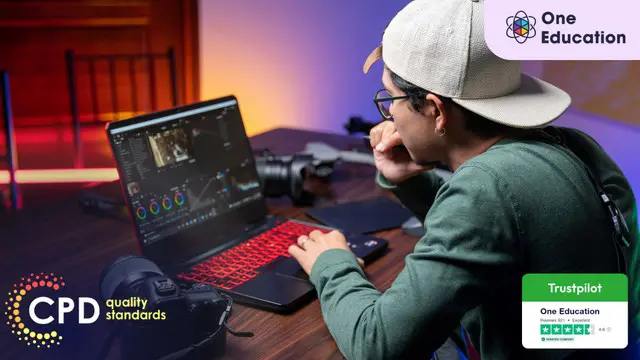
CyberSec First Responder: Threat Detection and Response (Exam CFR-210) Course Description The CyberSec First Responder: Threat Detection and Response (Exam CFR-210) is organized into 12 modules and includes everything you need to become successful in this profession. To make this course more accessible for you, we have designed it for both part-time and full-time students. You can study at your own pace or become an expert in just 12 hours! If you require support, our experienced tutors are always available to help you throughout the comprehensive syllabus of this course and answer all your queries through email. Why choose this CyberSec First Responder: Threat Detection and Response (Exam CFR-210) course Earn an e-certificate upon successful completion. Accessible, informative modules taught by expert instructors Study in your own time, at your own pace, through your computer tablet or mobile device Benefit from instant feedback through mock exams and multiple-choice assessments Get 24/7 help or advice from our email and live chat teams Full Tutor Support on Weekdays Course Design The course is delivered through our online learning platform, accessible through any internet-connected device. There are no formal deadlines or teaching schedules, meaning you are free to study the course at your own pace. You are taught through a combination of Video lessons Online study materials Mock exams Multiple-choice assessment Certificate of Achievement Endorsed Certificate of Achievement from the Quality Licence Scheme Once the course has been completed and the assessment has been passed, all students are entitled to receive an endorsed certificate. This will provide proof that you have completed your training objectives, and each endorsed certificate can be ordered and delivered to your address for only £119.00. Please note that overseas students may be charged an additional £10 for postage. CPD Certificate of Achievement from Janets Upon successful completion of the course, you will be able to obtain your course completion e-certificate. Print copy by post is also available at an additional cost of £9.99 and PDF Certificate at £4.99. Endorsement This course and/or training programme has been endorsed by the Quality Licence Scheme for its high-quality, non-regulated provision and training programmes. This course and/or training programme is not regulated by Ofqual and is not an accredited qualification. Your training provider will be able to advise you on any further recognition, for example progression routes into further and/or higher education. For further information please visit the Learner FAQs on the Quality Licence Scheme website. Method of Assessment To successfully complete the course, students will have to take an automated multiple-choice exam. This exam will be online and you will need to score 60% or above to pass the course. After successfully passing the exam, you will be able to apply for Quality Licence Scheme endorsed certificate of achievement. To verify your enhanced skills in the subject, we recommend that you also complete the assignment questions. These can be completed at any time which is convenient for yourself and will be assessed by our in-house specialised tutors. Full feedback will then be given on your current performance, along with any further advice or support.

HR System Selection Essentials Course
By One Education
Choosing the right HR system isn’t just about ticking features off a checklist — it’s a strategic decision that shapes the future of your organisation’s people management. This course offers a focused and insightful look at what matters most when selecting an HR system. From understanding your organisation’s specific needs to evaluating providers with a sharp eye, you'll be guided through the selection process with clarity and confidence. In a world of endless software options and over-promises, this course helps you cut through the clutter. Learn how to avoid common pitfalls, ask the right questions, and assess systems not just for today’s tasks but tomorrow’s growth. Whether you're moving away from spreadsheets or reviewing outdated tools, this course equips you with the essentials to make smart, future-minded choices — all without the fluff. Learning Outcomes: Understand the fundamental elements of HR systems and how they relate to the needs of their organisation. Learn how to conduct a needs assessment to identify the specific requirements of their organisation for an HR system. Develop an understanding of the different types of reporting and analytics available within HR systems, and how these can be leveraged to inform decision-making and improve HR processes. Understand the key considerations involved in selecting an HR system, including evaluating vendors, assessing system capabilities, and weighing the costs and benefits of different options. Learn best practices for implementing a new HR system, including planning, testing, and training strategies to ensure a successful transition. Gain familiarity with industry-specific terminology, trends, and challenges related to HR systems and be able to participate in conversations around system selection and implementation with confidence. Expert Support Dedicated tutor support and 24/7 customer support are available to all students with this premium quality course. Key Benefits Learning materials of the Design course contain engaging voice-over and visual elements for your comfort. Get 24/7 access to all content for a full year. Each of our students gets full tutor support on weekdays (Monday to Friday) Course Curriculum: Here is a curriculum breakdown of the HR System Selection Essentials course: Lesson 01: Introduction Lesson 02: Elements of HR System Lesson 03: Reporting and Analytics Lesson 04: Selecting an HR System Lesson 05: Implementing the New System Exam and Assessment MCQ based test 60% Marks to pass Instant Assessment and Feedback Certification CPD Certified PDF and Hardcopy Certificate Level 2 QLS Endorsed Hardcopy Certificate for Award in HR System Selection Essentials at QLS Level 2 CPD 120 CPD hours / points Accredited by CPD Quality Standards Who is this course for? This HR System Selection Essentials course is designed to enhance your expertise and boost your CV. Learn key skills and gain a certificate of achievement to prove your newly-acquired knowledge. Requirements This HR System Selection Essentials course is open to all, with no formal entry requirements. Career path Upon successful completion of the HR System Selection Essentials Course, learners will be equipped with many indispensable skills and have the opportunity to grab. Jobs you can explore such as: HR Systems Manager HRIS Analyst HR Systems Administrator HR Systems Specialist HR Systems Consultant HR Operations Manager HR Systems Support Analyst HR Systems Project Manager HR Data Analyst Certificates Certificate of completion Digital certificate - £9 Certificate of completion Hard copy certificate - £69 QLS Endorsed Certificate Hardcopy of this certificate of achievement endorsed by the Quality Licence Scheme can be ordered and received straight to your home by post, by paying - Within the UK: £69 International: £69 + £10 (postal charge) = £79 CPD Accredited Certification Hardcopy Certificate (within the UK): £15 Hardcopy Certificate (international): £15 + £10 (postal charge) = £25

This UI Design course is concerned with the development of interactive systems, including for mobile / portable devices, with a strong focus on user-centred design and usability principles. You will learn what characteristics of a user interface can make it easy or hard for people to use, and how to design user interfaces that take into account human capabilities and constraints. Why choose this course Earn an e-certificate upon successful completion. Accessible, informative modules taught by expert instructors Study in your own time, at your own pace, through your computer tablet or mobile device Benefit from instant feedback through mock exams and multiple-choice assessments Get 24/7 help or advice from our email and live chat teams Full Tutor Support on Weekdays Course Design The course is delivered through our online learning platform, accessible through any internet-connected device. There are no formal deadlines or teaching schedules, meaning you are free to study the course at your own pace. You are taught through a combination of Video lessons Online study materials Mock exams Multiple-choice assessment Certification Upon successful completion of the course, you will be able to obtain your course completion e-certificate. Print copy by post is also available at an additional cost of 9.99 and PDF Certificate at 4.99. Who is this course for? UI Design course is suitable for anyone who want to gain extensive knowledge, potential experience and professional skills in the related field. This is a great opportunity for all student from any academic backgrounds to learn more on this subject

The Yoga Training - 30 Days Challenge and Detox Diet Transformation is a wonderful learning opportunity for anyone who has a passion for this topic and is interested in enjoying a long career in the relevant industry. It's also for anyone who is already working in this field and looking to brush up their knowledge and boost their career with an acknowledged certificate. This Yoga Training - 30 Days Challenge and Detox Diet Transformation consists of several modules that take around 17 hours to complete. The course is accompanied by instructional videos, helpful illustrations, how-to instructions and advice. The course is offered online at a very affordable price. That gives you the ability to study at your own pace in the comfort of your home. You can access the modules from anywhere and from any device. Why choose this course Earn an e-certificate upon successful completion. Accessible, informative modules taught by expert instructors Study in your own time, at your own pace, through your computer tablet or mobile device Benefit from instant feedback through mock exams and multiple-choice assessments Get 24/7 help or advice from our email and live chat teams Full Tutor Support on Weekdays Course Design The course is delivered through our online learning platform, accessible through any internet-connected device. There are no formal deadlines or teaching schedules, meaning you are free to study the course at your own pace. You are taught through a combination of Video lessons Online study materials Mock exams Multiple-choice assessment Certificate of Achievement Endorsed Certificate of Achievement from the Quality Licence Scheme Once the course has been completed and the assessment has been passed, all students are entitled to receive an endorsed certificate. This will provide proof that you have completed your training objectives, and each endorsed certificate can be ordered and delivered to your address for only £119. Please note that overseas students may be charged an additional £10 for postage. CPD Certificate of Achievement from Janets Upon successful completion of the course, you will be able to obtain your course completion e-certificate. Print copy by post is also available at an additional cost of £9.99 and PDF Certificate at £4.99. Endorsement This course and/or training programme has been endorsed by the Quality Licence Scheme for its high-quality, non-regulated provision and training programmes. This course and/or training programme is not regulated by Ofqual and is not an accredited qualification. Your training provider will be able to advise you on any further recognition, for example progression routes into further and/or higher education. For further information please visit the Learner FAQs on the Quality Licence Scheme website. Method of Assessment In order to ensure the Quality Licensing scheme endorsed and CPD acknowledged certificate, learners need to score at least 60% pass marks on the assessment process. After submitting assignments, our expert tutors will evaluate the assignments and give feedback based on the performance. After passing the assessment, one can apply for a certificate.

Step into the world of personal protection with our Professional Bodyguard Training Course. This course offers essential skills for anyone who wants to work in close protection. You’ll explore everything from personal safety and risk assessment to physical intervention and escort tactics. You’ll also learn how to stay alert during emergencies and adapt to changing environments like the post-COVID world. Learning Outcomes Explain the key duties and roles of a professional bodyguard. Understand personal security basics and protective techniques. Apply UK laws and rules related to close protection. Identify and assess threats in various settings. Plan safe movements and protective operations. Who is this for? This course is ideal for anyone looking to start a career in bodyguard services or improve their current skills. It suits ex-forces, security workers, doormen, private drivers, or anyone interested in close protection. No matter your background, if you’re keen to work in personal security, this course is made for you. Career path After finishing this course, you can explore jobs such as Close Protection Officer, Security Escort, or Event Security Staff. Many learners also move into private security firms or start working with high-profile individuals. Prerequisites You don’t need previous experience to join this course. Anyone over 18 with a keen interest in bodyguard work or personal protection is welcome. A good level of spoken and written English will help you follow the course well. Certification Upon completion of the course and passing the final assessment, you can obtain a PDF certificate for £9.99. Hard copy certificates are available for an additional £15.99. Disclaimer: This is an online course with pre-recorded sessions. Course access will be granted within 24 hours of enrollment. (Learn more about this online course)

Introduction to Clinical Psychology Course
By One Education
Take a closer look into the intriguing depths of the human mind with our Introduction to Clinical Psychology Course. This expertly designed course offers a structured insight into the core principles of clinical psychology, exploring mental health conditions, diagnostic approaches, therapeutic strategies, and psychological theories—all in a clear, engaging format. Whether you're a curious learner or eyeing a future in mental health support, this course helps lay the foundation with clarity and depth, without wandering into dry textbook jargon. You'll explore the vital roles clinical psychologists play in understanding and addressing emotional and behavioural challenges, along with how theories are applied to real human experiences. The course also examines a range of psychological disorders, therapeutic models, and the ethical considerations involved in psychological assessment. It's intellectually stimulating, professionally crafted, and structured entirely for online learning—no lab coats or waiting rooms involved. Key Features The Introduction to Clinical Psychology course includes the following offers: CPD Quality Standards Accredited Introduction to Clinical Psychology Course Lifetime Access No Hidden Fees 24/7 Tutor Support Certificate Available with reasonable price Discover a wealth of learning opportunities with our diverse range of online courses including Introduction to Clinical Psychology. From professional development to personal enrichment, we offer courses in a variety of subjects including business, technology, arts, languages, and more. This Introduction to Clinical Psychology course is carefully curated by industry experts and delivered through engaging multimedia content, interactive quizzes, and hands-on projects to ensure an immersive learning experience. Curriculum Basics Of Clinical Psychology Career Paths In Clinical Psychology Competencies In Clinical Psychology Therapeutic Models Medical Specialties And Settings Research In Clinical Psychology Why This Online Course is Better for You: Unlike traditional classroom settings, our online Introduction to Clinical Psychology course offers flexibility and convenience tailored to fit your busy lifestyle. With 24/7 access to Introduction to Clinical Psychology course materials and the ability to learn at your own pace, you can study whenever and wherever it's most convenient for you. Plus, our online platform provides a supportive community of fellow learners and dedicated instructors to guide you every step of the way. CPD 10 CPD hours / points Accredited by CPD Quality Standards Who is this course for? Our Introduction to Clinical Psychology course is designed for anyone eager to expand their knowledge and skills, regardless of their background or experience level. Whether you're a working professional looking to upskill, a student seeking supplemental education, or an enthusiast pursuing a passion project, our courses are accessible to learners of all ages and abilities. Career path Invest in your future and unlock new career opportunities with our online Introduction to Clinical Psychology course. Gain valuable skills and credentials that are in high demand in today's competitive job market. Whether you're looking to switch careers, climb the corporate ladder, or start your own business, This course provide the expertise and certification you need to succeed. Certificates Digital certificate Digital certificate - £9 Hard copy certificate Hard copy certificate - £15 A Hardcopy Certificate (international): £15 + £10 (postal charge) = £25
