- Professional Development
- Medicine & Nursing
- Arts & Crafts
- Health & Wellbeing
- Personal Development
Short Story Writing Certificate Course
By iStudy UK
Course Description The Short Story Writing Certificate Course is for you, if you wish to write professionally or as a hobby, you will learn the skills and techniques required to write a successful short story and develop it throughout the course. You will be able to plan, write, submit, and sell your own commercial short stories. This course will cover generating ideas that will form the basis of sharp, compelling short stories, reading modern fiction with a critical eye to gain further understanding of the form, a wide range of key skills and writing techniques including plot, character, dialogue, structure and point-of-view. The course will also provide you with publishing ideas and resources for continuing your writing after the course is finished. 'Master the Art of Short Story Writing with The World's Foremost Writing Guru' * Harness your imagination quickly * Acquire the writing habit easily * Discover how to make your stories more commercial * Learn the habits of professional writers in just a few hours * Begin a new career as an author * Finally understand the needs of mainstream publishers and editors Discover the reality of a writer's life, taught to you by the author of over thirty bestsellers. This course will take you on a thrilling journey, from acquiring the working writer's mindset to thinking of compelling ideas; from learning how to structure stories for maximum effect to correctly formatting and submitting your stories to editors and publishers. At the end of this course you can expect to be able to write commercial short stories easily and perhaps begin a whole new career as a freelance, paid author. Rob Parnell has been teaching writing for almost two decades. That experience has been synthesized into this unique course, then specifically designed and structured to help the beginner move from wannabe writer to professional wordsmith. Starting with an introduction to the writer's mindset, the course first focuses on mental preparation, ideal time management, goal-setting, and the importance of strong self-belief. There are pre-designed templates to aid in your understanding of these issues. In part two of the course, we look at inspiration and getting ideas, finding subject matter for your stories, as well as providing a clear guide to the fiction genres: romance, thrillers, horror, fantasy, and science fiction. In the third section, Rob Parnell reveals the tips and tactics of professional writers with crucial guidance on the creation of protagonists, building empathy, character motivation and agenda, dialogue, story setting, style, tone, description, point-of-view, plotting and much more. You will also discover the 7-Step Story Generator - a tool that allows you to develop and test any fiction idea. Plus, learn the ideal 5-Point Story Structure as well as how to easily create templates on which to hang commercial short stories. Along the way, there are text-based courses on character creation, plotting, and a special presentation of The Art of Story, a downloadable resource that fully explains the more technical aspects of ideal story structure. Rob also hosts a section on writing software, presenting the solution to any writer's needs. In part four, we explore the actual writing: how to write fluidly, without blocks, for maximum impact. How to create arresting opening paragraphs and compelling text. And, how to edit professionally for submission and publication. In part five, discover how to find and approach paying short story markets. A full market listing is available with the course. For those who want to self-publish, and start making money immediately, Rob presents crucial advice on formatting and publication through Amazon Kindle. This course is fully mentored - Rob is available on-line throughout your course journey to answer queries, offer guidance, and give support. Your very own writing guru is just a click away (via the Academy Console.) At the end of this course, you will possess a clear understanding of the short story marketplace and will therefore be ideally placed to compete in this exciting and fast-growing new career opportunity. At the very least, you'll be able to write fabulous short stories that people will love and admire! Plus, check out the bonus items at the bottom of this page! Introduction Introduction to Short Story Writing FREE 00:05:00 Foreword Who Am I to Run This Course? FREE 00:06:00 It's All About Mindset 00:07:00 What Tools Do You Need To Succeed? 00:05:00 Part One: Mindset Mental Preparation 00:04:00 Time Management 00:05:00 Self Belief 00:02:00 Goal Setting 00:01:00 Part Two: The Basics Subject Matter 00:04:00 Genre 00:07:00 Scope 00:02:00 Getting Ideas 00:02:00 Part Three: Construction Time The 7-Step Story Generator 00:02:00 Characters & Character Creation 00:03:00 Creating Protagonists 00:07:00 Character Motivation & Interactions 00:03:00 Story & Setting 00:03:00 The 5-Point Story Structure 00:02:00 Style & Tone 00:02:00 Point of View & Tense 00:03:00 Plotting & The Twist 00:03:00 Building a Short Story Template 00:02:00 Building a Short Story Template 00:02:00 Introduction to Scrivener All Hail Scrivener! 00:04:00 Part Four: Writing Your Story The Opening Paragraph 00:03:00 Fast Writing 00:04:00 The Second Draft 00:03:00 Polishing 00:04:00 Part Five: Submitting Your Work 6 Lectures It's All About Presentation 00:03:00 Dealing With Rejection 00:01:00 Rights and Payment 00:01:00 Kindle Publishing 00:03:00 Conclusion Short Stories 00:01:00 Resources Resources - Short Story Writing Certificate Course 00:00:00

MySQL Performance & Tuning training course description This MySQL Performance & Tuning course is designed for Database Administrators, Application Developers and Technical Consultants who need to monitor and tune the performance of MySQL servers and databases. The course provides practical experience in monitoring and tuning MySQL servers and databases. Note: This MySQL Performance & Tuning course does not cover clustering (other than at overview level), replication or non-standard storage engines such as Falcon and PBXT. What will you learn Develop a monitoring and tuning plan Use server configuration and status variables. Identify and improve problem queries. Make efficient use of indexes. Monitor and size memory caches and locks. Tune the MyISAM and InnoDB storage engine. Evaluate the use of partitioning for performance. MySQL Performance & Tuning training course details Who will benefit: Anyone who wishes to monitor and tune MySQL performance. Prerequisites: Delegates must have a working knowledge of MySQL Database Administration Duration 3 days MySQL Performance & Tuning training course contents Introduction to performance tuning Tuning overview, Resolving performance issues, Recommended approach to tuning, Items to evaluate, Where to look, Planning a monitoring routine, Building a new database for performance, Tuning an existing database, Setting suitable goals. MySQL performance tuning tools Administration tools, the information schema, performance-related SHOW commands, benchmarking tools, the MySQL performance schema, MonYog. Hands on Obtaining performance information. Schema design Normalisation, de-normalisation, naming conventions, load generation, stress testing and benchmarking tools, selecting data types, data types, character sets, choosing storage engines. Hands on effects of design on performance. Statement tuning Overview of statement tuning, identifying problem queries, the optimizer, explain, explain extended. Hands on identifying problem queries and using explain. Indexes Index overview, Types of index, Index tuning, Indexes and joins. Hands on Indexes and performance. Server configuration and monitoring Server configuration variables, server status variables, table cache, multi-threading, connection issues, query cache. Hands on setting and interpreting server variables and caching. Locking Types of locking, locking and storage engines, effects of locking on performance. Hands on locking and performance. The InnoDB engine Transactions, crash recovery, locking, monitoring InnoDB, caches and buffers, configuring data files, configuring the log files. Hands on InnoDB configuration and performance. Other storage engines MyISAM engine, merge engine, archive engine, memory engine, blackhole engine, CSV engine, the Spider engine, the ColumnStore engine, the MyRocks engine, mixing sorage engines. Hands on storage engine performance. Overview of clustering and performance Advantages of performance, advantages of clustering, performance issues and clustering, the NDBCluster engine, the Galera cluster, the Percona XtraDB cluster, MySQL InnoDB cluster, the federated engine, the federatedX engine, overview of other high availability techniques. NOSQL and Mencached overview. Dumping and loading data SQL statements versus delimited data, parameters affecting dump performance, parameters affecting load performance. Hands on dump and load performance. Partitioned tables Partitioned tables concepts, range partitioning, hash partitioning, key partitioning, list partitioning, composite partitioning or subpartitioning, partition pruning. Hands on partitioned table performance.

Adobe InDesign and Photoshop Training Courses 1-2-1
By Real Animation Works
Face to Face training customised and bespoke. One to One Online or Face to Face

Unreal Engine 5 - Endless Runner
By Packt
Develop an Endless Runner game to get familiar with the interface and game development process while learning how to use Unreal Engine 5. Even if an endless runner game isn't your interest, this course provides the steps necessary to create a video game from start to finish. Explore fundamental concepts about game-making and utilize that knowledge in your future projects.
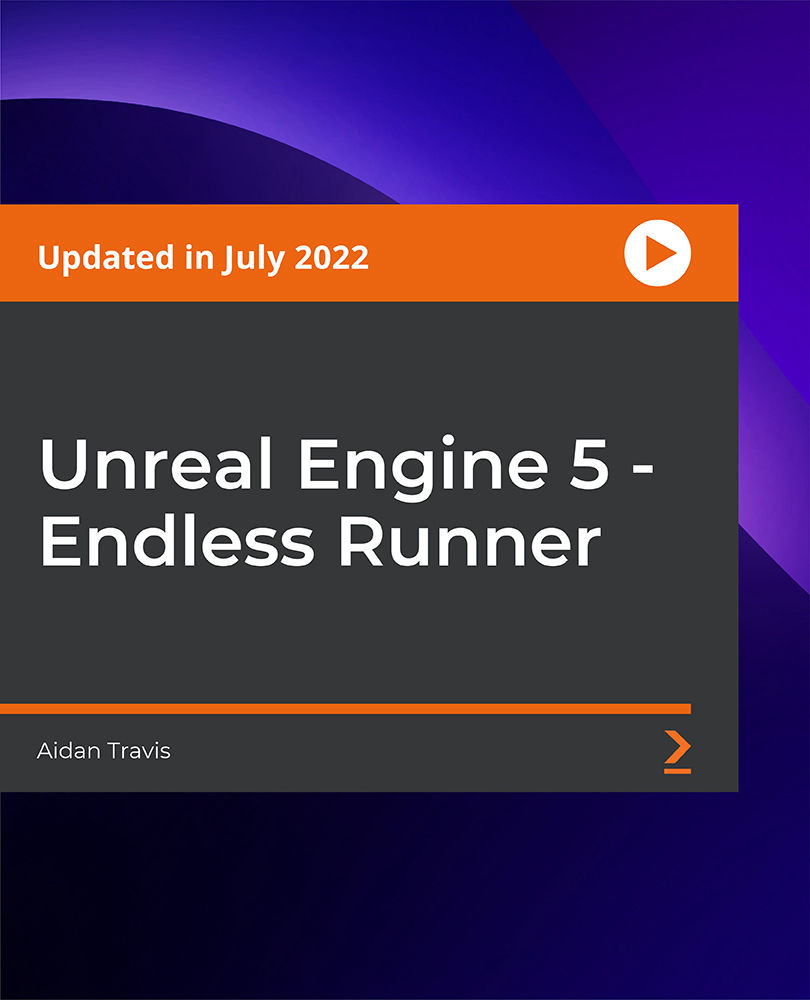
Vyond Mastery: Unleashing Animated Creativity
By Compete High
ð Unlock Your Creative Potential with Vyond Mastery: Unleashing Animated Creativity! ð Are you ready to transform your ideas into captivating animations that grab attention, convey messages effectively, and elevate your content to the next level? Look no further! Introducing our groundbreaking online course: Vyond Mastery - Unleashing Animated Creativity! ð What's Inside? ⨠Module 1: Getting Started with Vyond Master the basics of Vyond, from navigating the interface to creating your first animation. Learn insider tips and tricks for a seamless animation workflow. ⨠Module 2: Crafting Compelling Storylines Dive deep into the art of storytelling and discover how to structure narratives for maximum impact. Explore techniques to engage your audience emotionally through animated storytelling. ⨠Module 3: Advanced Animation Techniques Elevate your animations with advanced techniques and transitions. Uncover the secrets to fluid character movements and dynamic scene transitions. ⨠Module 4: Voiceovers and Sound Design Learn to integrate professional voiceovers and sound effects to enhance your animations. Discover the importance of audio in creating a memorable viewer experience. ⨠Module 5: Branding and Consistency Develop a consistent and memorable brand identity through your animations. Explore ways to align your animated content with your brand message and values. ⨠Module 6: Exporting and Sharing Your Masterpieces Get hands-on experience with exporting options and choose the best formats for various platforms. Learn strategies for sharing your animated creations effectively on social media and other channels. ð Why Choose Vyond Mastery? Expert Guidance: Led by industry experts with years of experience in animation and storytelling. Practical Learning: Hands-on exercises and real-world examples to reinforce your skills. Lifetime Access: Learn at your own pace and revisit the course content whenever you need. Community Support: Connect with a community of like-minded learners and share your progress. ð Who Can Benefit? Content Creators Marketers Educators Business Owners Social Media Managers ð¥ Ready to Transform Your Ideas into Animated Masterpieces? Enroll Today! Unleash your creativity, captivate your audience, and make your mark with Vyond Mastery - Unleashing Animated Creativity! ð Course Curriculum Basic Overview 00:00 Pricing 00:00 Vyond Resources 00:00 Interface and Timeline 00:00 Adding Templates 00:00 Character Library 00:00 Character Properties - Part-1 00:00 Character Properties - Part -2' 00:00 Character Properties - Part -3 00:00 Prop Library 00:00 Prop Properties 00:00 Chart Properties - Part 1 00:00 Chart Properties - Part 2 00:00 Text Library 00:00 Text Properties 00:00 Scene Transitions 00:00 Differences with Whiteboard Animation - Part 1 00:00 Differences with Whiteboard Animation - Part 2 00:00 Adding in the Camera to Zoom In 00:00 Conclusion 00:00 Advanced Overview 00:00 Video Script From Existing Video 00:00 Video Script From Existing Audio 00:00 Creating Video Scripts from An Existing Article Document 00:00 Creating Video Scripts From Existing PowerPoints 00:00 Structuring Your Script and Storyboard Document 00:00 Setting Up for the Audio Recording and Voiceover 00:00 Narration of your Audio Script 00:00 Creation of Scene Timings 00:00 Uploading The Audio to Vyond 00:00 Adding In Music 00:00 Scene Theme Selections 00:00 Storyboarding Scenes 00:00 Business and Contemporary Vs Whiteboard 00:00 Storyboarding Whiteboard Style Videos 00:00 Adding Images to Whitebord Style Videos 00:00 Adding the Camera and Exit Effect to Images 00:00 Changing the Background and the Text 00:00 Adding Scene Transitions to Sync Up Your 00:00 Conclusion 00:00

Learn How to Do Amazing Cloth Animation in Unreal Engine 4
By Packt
Get hands-on with creating real-time cloth animation in Unreal Engine 4 and learn the basics of UE4 physics asset animation
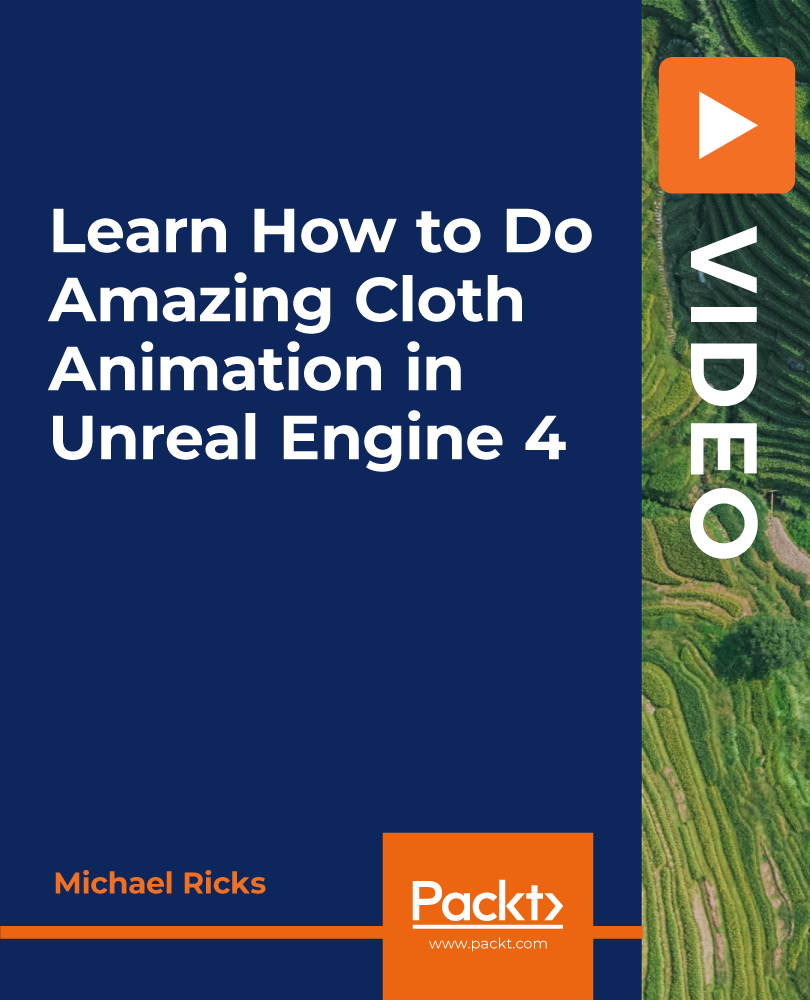
Adobe After Effects is one of the most crucial tools to make your animation look polished and more realistic. Understand how to use this valuable application to its fullest potential from the Adobe After Effects CC 2017 Complete Training course. This course will introduce you to its fundamentals and help you build your expertise in this area. The Adobe After Effects CC 2017 Complete Training course will provide you with a theoretical and practical understanding of After Effects. In this course, you will learn the essential skills to use this application effectively. The easy-to-follow modules will educate you on how to work with shapes and solid layers. You will attain the skills and ability to create 3D, Puppet Tool and character animations. Here, you will also learn about green screen, screen replacement and motion tracking. The course will enrich your knowledge of motion graphics and help you understand the process of exporting files from After Effects. Through this Adobe After Effects CC 2017 Complete Training course, you will get the opportunity to elevate your skills and knowledge. It will also play a significant part in increasing your employability in the relevant industries. So enrol now and fast-track your career. Learning Outcomes Get introduced to the fundamentals of After Effects Acquire the skills to create natural-looking animation with After Effects Understand the process of working with shapes and solid layers Develop the skills and knowledge for motion graphics projects Learn the process of creating 3D, Puppet Tool and character animations Build your competence in screen replacement and working with green screen Familiarise yourself with the principles of motion tracking Who is the Course for? Anyone looking to use After Effects to improve their videos Videographers, video producers, video editors Motion graphics artists and graphic designers YouTubers and vloggers Businesses that use video as part of their marketing strategy Entry Requirement This course is available to all learners of all academic backgrounds. Learners should be aged 16 or over to undertake the qualification. A good understanding of the English language, numeracy, and ICT are required to attend this course. Assessment At the end of the course, you will be required to sit an online multiple-choice test. Your test will be assessed automatically and immediately so that you will instantly know whether you have been successful. Before sitting for your final exam, you will have the opportunity to test your proficiency with a mock exam. Certification After completing and passing the course successfully, you will be able to obtain an Accredited Certificate of Achievement. Certificates can be obtained either in hard copy at the cost of £39 or in PDF format for £24. Why Choose us? Affordable, engaging & high-quality e-learning study materials; Tutorial videos/materials from the industry-leading experts; Study in a user-friendly, advanced online learning platform; Efficient exam systems for the assessment and instant result; The UK & internationally recognised accredited qualification; Access to course content on mobile, tablet, or desktop from anywhere, anytime; The benefit of career advancement opportunities; 24/7 student support via email. Career Path After completing this Adobe After Effects CC 2017 Complete Training course, you will be able to build up accurate knowledge and skills with proper confidence to enrich your career in the following job market. Graphics Designer Animator Motion Graphics Designer Video Editor Video Content Creator Digital Marketer Introduction 0. After Effects Promo Video FREE 00:02:00 1.1 Intro Video 00:03:00 1.2 Project Files - Adobe After Effects CC 2017 Complete Training 00:00:00 1.3 Animate Your Name 00:07:00 After Effects Basics 2.1 Understand the After Effects Workspace 00:06:00 2.2 Starting a New Composition 00:08:00 2.3 Adding Media to Your Project and Timeline 00:05:00 2.4 Using the Basic After Effects Tools 00:10:00 2.5 Create a Perfect Circle, Alignment, and Shape Colors 00:03:00 2.6 Working in the Timeline 00:11:00 2.7 Layer Properties 00:09:00 Animating with Keyframes 3.1 Animating in After Effects 00:08:00 3.2 Position, Scale, and Rotation Animations 00:05:00 3.3 Tips to Make Your Animations Look More Nautral 00:04:00 3.4 Using the Graph Editor 00:06:00 3.5 Challenge - Bouncing Ball 00:01:00 3.6 Solution - Bouncing Ball 00:20:00 Shapes and Solid Layers 4.1 Working With Solid Layers and the ken Burns Effects 00:07:00 4.2 Working With Shape Layers, Strokes, and Paths 00:06:00 4.3 Adding Layer Styles Like Drop Shadow, Bevel, and Gradients 00:04:00 4.4 Shape Effects - Trim Path Animation, Wiggle, and Zig Zag 00:06:00 Important After Effects Skills 5.1 Track Matte Animation - Make Layers Appear And Disappear 00:09:00 5.2 Using Pre-Compositions to Group Layers 00:06:00 5.3 Easily Reverse Complicated Animations 00:02:00 5.4 Playing with Time 00:06:00 5.5 Blend Modes 00:06:00 5.6 Stabilize Shaky Footage 00:04:00 Motion Graphics Projects 6.1 Intro to Motion Graphics Projects 00:01:00 6.2 Clean Lower Third 00:09:00 6.3 Logo Reveal Animation Bumper 00:13:00 6.4 Colorful Transition 00:17:00 6.5 Text with Mask Path Animation 00:10:00 6.6 Text Bubble Animation 00:14:00 6.7 Weather App 1 00:16:00 6.8 Weather App 2 00:08:00 6.9 Weather App 3 00:07:00 Flat Animation Challenge 7.1 Flat Animation Challenge 00:03:00 7.2 Phil Designs his Flat Animation Scene 00:13:00 7.3 Animating Fireworks with the Repeater Effect 00:15:00 Green Screen (Chromakeying) 8.1 Removing Green Screen Background 00:07:00 8.2 Adding a Background that Matches the Foreground 00:08:00 8.3 Adding Motion to a Still Image with the Puppet Tool 00:06:00 8.4 Adding Movement with the Ripple Effect 00:06:00 3D Animations and the Camera Tool 9.1 Intro to 3D 00:10:00 9.2 Swinging 3D Text Animation 00:12:00 9.3 Build Out Your 3D Composition 00:06:00 9.4 Animating Our 3D Scene 00:08:00 9.5 Create Stars in After Effects 00:05:00 Rotoscoping 10.1 Using the Rotoscope Tool 00:07:00 10.2 Cleaning Up Your Edges 00:07:00 10.3 Finishing Our Rotobrush Animation 00:08:00 Screen Replacements 11.1 Easy Screen Replacement with Masks 00:10:00 11.2 Replacing a Screen Version 2 00:14:00 11.3 Screen Replacement with Mocha 00:08:00 Puppet Tool Animations 12.1 Using the Puppet Pin Tool 00:05:00 12.2 Animating Your Puppet Pins 00:03:00 12.3 Animated Blinking Eyes 00:08:00 12.4 Adding Perspective with Animated Clouds 00:07:00 Effects & Presets 13.1 Applying Text Animation Presets 00:06:00 13.2 Create a page Turn Effect with CC page Turn 00:10:00 13.3 Radial and Linear wipes 00:03:00 13.4 Color Correction in After Effects 00:04:00 Motion Tracking 14.1 Motion Tracking Basics 00:10:00 14.2 Tracking Text and Visual Effects to Video Clip 00:06:00 14.3 Tracking Rotation and Scale 00:12:00 14.4 Adding Details to Our Text 00:04:00 Character Animations 15.1 Intro to Character Animation 00:02:00 15.2 Design Your Character 00:15:00 15.3 Rigging Your Character 00:03:00 15.4 animation Our Character 00:10:00 15.5 Adding the Animated Background 00:09:00 15.6 Adding Details to Character Movement 00:07:00 15.7 Adding the Paper Cut Out Look 00:06:00 Exporting From After Effects 16.1 Exporting an H264 File From After Effects 00:07:00 16.2 Exporting from After Effects with a Transparent Background 00:04:00 16.3 Exporting from After Effects through Adobe Media Encoder 00:05:00 16.4 Create an Animated GIF from After Effects 00:07:00 After Effects Workflow + Tips 17.1 Audio Tips for After Effects 00:03:00 17.2 Working with Premiere Pro 00:06:00 Expressions 18.1 Expressions Basics 00:07:00 18.2 Animate a Flickering with Expressions 00:18:00 Conclusion 19.1 Conclusion 00:01:00 Certificate and Transcript Order Your Certificates and Transcripts 00:00:00

Adobe InDesign Advanced Training
By London Design Training Courses
Why Learn Adobe InDesign Advanced Training Course? Master Adobe InDesign for efficient page layouts with our advanced course. Learn document setup, text formatting, and special effects. Suitable for beginners and advanced users. London Design Training Course provides top InDesign course with Adobe Certified Instructors. Course Link Duration: 10 hrs Method: 1-on-1, Personalized attention Schedule: Tailor your own schedule by pre-booking hours of your choice, available from Mon to Sat between 9 am and 7 pm Flexible Learning Options: Choose between in-class training at our London center or participate online. Both options provide hands-on, practical learning with step-by-step demonstrations and ample opportunities for questions. Introduction to InDesign: Exploring InDesign Basics Customizing Preferences and Workspace Navigating Panels and Windows Setting Up Toolbar and Properties Panel Document Management: New Document, Pages, and Order Quick Navigation Techniques with Shortcuts Smart Layout: Organizing Layouts with Guides and Grids Understanding Bleed, Slug, and Margins Utilizing Smart Guides for Precision Typography: Mastering the Type Tool Adding Text to Pages and Using Placeholder Text Text Formatting with Character and Paragraph Controls Editing Text Frames and Justifying Text Multi-column Setup and Styling with Character/Paragraph Styles Working with Bullet Points and Numbering Working with Images: Creating Frames and Placing Images Content Fitting Options: Proportional Fit, Content-Aware Fit, Auto-Fit Manipulating Frame Properties: Fill, Stroke, Effects Utilizing Object Styles for Consistent Frames Advanced Techniques: Image Frame Grids, Merging Frames, Text Wrap Options Understanding Image Formats and Resolution Tabs and Alignment: Mastering Tab Palette and Alignment Options Adding Leaders for Enhanced Formatting Color Theory and Editing: Basics of Color Theory and Color Modes Creating Color Themes with the Color Theme Tool Swatches, Color Libraries, and Gradients Editing Gradient Fills and Colors Advanced Interactive Actions: Adding Animation Effects with Animation Panel Fine-tuning Animations with Timing Panel Creating Complex Object States and Action Buttons Adding and Testing Hyperlinks, Page Transitions Parent Page Basics: Understanding Parent Pages Page Numbering, Order, Headers, and Footers Inserting Text Variables for Dynamic Content Advanced Object Styles and Effects: Opacity Control and Blending Modes Black and White Conversion, Color Blending Modes Adding Dimension with Bevel and Emboss Effects Advanced Text Frame Options: Auto-sizing Text Frames and Balancing Column Height Inset Spacing and Fill Colors for Text Boxes Hot Corner Resizing Shortcuts and Anchor Objects Footnotes: Purpose and Usage of Footnotes Adding, Editing Footnotes with Footnote Options By the end of this Adobe InDesign training, participants will: Understand InDesign basics and its interface. Create effective page layouts with text formatting and image placement. Work with layers, apply special effects, and manage tables. Ensure error-free and print-ready documents through preflighting. Receive a practical training guide and an e-certificate upon completion.

Skills for Role Playing Games
By Compete High
ð Introducing 'Skills for Role Playing Games' Embark on a journey to master the art of Role Playing Games (RPGs) with our comprehensive training program. Whether you're a novice seeking to delve into the immersive worlds of RPGs or a seasoned player aiming to refine your skills, our modules are designed to elevate your gameplay experience to new heights. ð Module 1: Introduction to Role Playing Games Get acquainted with the fundamentals of RPGs, from understanding game mechanics to exploring different genres and playstyles. Lay the groundwork for your adventure and unlock the secrets of successful role-playing. ð Module 2: World Building and Lore Dive deep into the creation of captivating game worlds and rich lore. Learn the art of building immersive environments, crafting compelling backstories, and developing intricate cultures that will enchant players and breathe life into your game universe. ð Module 3: Character Design and Progression Master the art of character creation and development. Discover the key elements of designing memorable characters, from personalities to abilities, and learn how to guide their growth throughout the game, ensuring a dynamic and engaging player experience. ð Module 4: Quest Design and Narrative Crafting Unleash your creativity as you delve into the intricacies of quest design and storytelling. Explore techniques for crafting captivating narratives, designing challenging quests, and weaving them seamlessly into the fabric of your game world to immerse players in unforgettable adventures. ð¤ Module 5: Player Interaction and Dynamic NPCs Explore the dynamics of player interaction and the role of Non-Player Characters (NPCs) in shaping the gaming experience. Learn how to create dynamic NPCs with distinct personalities and motivations, fostering meaningful interactions that enhance immersion and engagement. ð Module 6: World Events and Dynamic Storytelling Unlock the power of dynamic storytelling and world events to keep players engaged and invested in your game world. Discover how to create dynamic events that evolve based on player actions, driving the narrative forward and ensuring a constantly evolving gaming experience. ð Why Choose 'Skills for Role Playing Games'? Comprehensive training covering all aspects of RPG design and gameplay. Expert-led modules crafted by industry professionals with years of experience. Practical insights and hands-on exercises to reinforce learning. Suitable for beginners and seasoned players alike, catering to diverse skill levels. Elevate your game design and storytelling abilities to create unforgettable RPG experiences. Don't just play RPGs - master them with 'Skills for Role Playing Games' and unlock the potential to create worlds that captivate players and stand the test of time. Enroll now and embark on your journey to RPG mastery! Course Curriculum Module 1_ Introduction to Role Playing Games Introduction to Role Playing Games 00:00 Module 2_ World Building and Lore World Building and Lore 00:00 Module 3_ Character Design and Progression Character Design and Progression 00:00 Module 4_ Quest Design and Narrative Crafting Quest Design and Narrative Crafting 00:00 Module 5_ Player Interaction and Dynamic NPCs Player Interaction and Dynamic NPCs 00:00 Module 6_ World Events and Dynamic Storytelling World Events and Dynamic Storytelling 00:00

Want to learn about the qualities you need to adopt to transform from a young boy to a man? If yes then enrol in this course now without any further delay. Description: What could be the difference between a man and a boy? Do you know why most of the women's are attracted to a young man than a young boy? A man takes responsibility for his actions whereas a boy often create excuses for his actions. This course is specially designed for young boys who are willing to transform completely to a young, mature and responsible man. Every woman tends to have the interest to have a robust and dependable man in her life. This course will help you form a sustainable character, as a character is the merrier of every human's heart. This course will provide a complete guide for a young man to succeed in life. Who is the course for? This course is out for all the boys who are willing to adopt the qualities and the features of a young, strong and a dependable man who can be responsible for his actions. Entry Requirement: This course is available to all learners, of all academic backgrounds. Learners should be aged 16 or over to undertake the qualification. Good understanding of English language, numeracy and ICT are required to attend this course. Assessment: At the end of the course, you will be required to sit an online multiple-choice test. Your test will be assessed automatically and immediately so that you will instantly know whether you have been successful. Before sitting for your final exam you will have the opportunity to test your proficiency with a mock exam. Certification: After you have successfully passed the test, you will be able to obtain an Accredited Certificate of Achievement. You can however also obtain a Course Completion Certificate following the course completion without sitting for the test. Certificates can be obtained either in hardcopy at a cost of £39 or in PDF format at a cost of £24. PDF certificate's turnaround time is 24 hours and for the hard copy certificate, it is 3-9 working days. Why choose us? Affordable, engaging & high-quality e-learning study materials; Tutorial videos/materials from the industry leading experts; Study in a user-friendly, advanced online learning platform; Efficient exam systems for the assessment and instant result; The UK & internationally recognised accredited qualification; Access to course content on mobile, tablet or desktop from anywhere anytime; The benefit of career advancement opportunities; 24/7 student support via email. Career Path: A Complete Guide for Young Men course is a useful qualification to possess, and would be beneficial for the following professionals: Counselor. Instructor. Tutor. Lecturer. A Complete Guide for Young Men INTRODUCTION 01:00:00 On the Formation of Character 02:00:00 Benefits of Studying Management and Business 01:30:00 On Amusements and Indulgences 01:00:00 How to Improve the Power of the Mind 01:00:00 Difference between Social and Moral Improvement 01:00:00 Marriage 01:30:00 Criminal Behavior 02:00:00 AN ADDITIONAL CHAPTER 01:00:00 Certificate and Transcript Order Your Certificates and Transcripts 00:00:00
