- Professional Development
- Medicine & Nursing
- Arts & Crafts
- Health & Wellbeing
- Personal Development
Adobe InDesign Advanced Training
By London Design Training Courses
Why Learn Adobe InDesign Advanced Training Course? Master Adobe InDesign for efficient page layouts with our advanced course. Learn document setup, text formatting, and special effects. Suitable for beginners and advanced users. London Design Training Course provides top InDesign course with Adobe Certified Instructors. Course Link Duration: 10 hrs Method: 1-on-1, Personalized attention Schedule: Tailor your own schedule by pre-booking hours of your choice, available from Mon to Sat between 9 am and 7 pm Flexible Learning Options: Choose between in-class training at our London center or participate online. Both options provide hands-on, practical learning with step-by-step demonstrations and ample opportunities for questions. Introduction to InDesign: Exploring InDesign Basics Customizing Preferences and Workspace Navigating Panels and Windows Setting Up Toolbar and Properties Panel Document Management: New Document, Pages, and Order Quick Navigation Techniques with Shortcuts Smart Layout: Organizing Layouts with Guides and Grids Understanding Bleed, Slug, and Margins Utilizing Smart Guides for Precision Typography: Mastering the Type Tool Adding Text to Pages and Using Placeholder Text Text Formatting with Character and Paragraph Controls Editing Text Frames and Justifying Text Multi-column Setup and Styling with Character/Paragraph Styles Working with Bullet Points and Numbering Working with Images: Creating Frames and Placing Images Content Fitting Options: Proportional Fit, Content-Aware Fit, Auto-Fit Manipulating Frame Properties: Fill, Stroke, Effects Utilizing Object Styles for Consistent Frames Advanced Techniques: Image Frame Grids, Merging Frames, Text Wrap Options Understanding Image Formats and Resolution Tabs and Alignment: Mastering Tab Palette and Alignment Options Adding Leaders for Enhanced Formatting Color Theory and Editing: Basics of Color Theory and Color Modes Creating Color Themes with the Color Theme Tool Swatches, Color Libraries, and Gradients Editing Gradient Fills and Colors Advanced Interactive Actions: Adding Animation Effects with Animation Panel Fine-tuning Animations with Timing Panel Creating Complex Object States and Action Buttons Adding and Testing Hyperlinks, Page Transitions Parent Page Basics: Understanding Parent Pages Page Numbering, Order, Headers, and Footers Inserting Text Variables for Dynamic Content Advanced Object Styles and Effects: Opacity Control and Blending Modes Black and White Conversion, Color Blending Modes Adding Dimension with Bevel and Emboss Effects Advanced Text Frame Options: Auto-sizing Text Frames and Balancing Column Height Inset Spacing and Fill Colors for Text Boxes Hot Corner Resizing Shortcuts and Anchor Objects Footnotes: Purpose and Usage of Footnotes Adding, Editing Footnotes with Footnote Options By the end of this Adobe InDesign training, participants will: Understand InDesign basics and its interface. Create effective page layouts with text formatting and image placement. Work with layers, apply special effects, and manage tables. Ensure error-free and print-ready documents through preflighting. Receive a practical training guide and an e-certificate upon completion.

Skills for Role Playing Games
By Compete High
ð Introducing 'Skills for Role Playing Games' Embark on a journey to master the art of Role Playing Games (RPGs) with our comprehensive training program. Whether you're a novice seeking to delve into the immersive worlds of RPGs or a seasoned player aiming to refine your skills, our modules are designed to elevate your gameplay experience to new heights. ð Module 1: Introduction to Role Playing Games Get acquainted with the fundamentals of RPGs, from understanding game mechanics to exploring different genres and playstyles. Lay the groundwork for your adventure and unlock the secrets of successful role-playing. ð Module 2: World Building and Lore Dive deep into the creation of captivating game worlds and rich lore. Learn the art of building immersive environments, crafting compelling backstories, and developing intricate cultures that will enchant players and breathe life into your game universe. ð Module 3: Character Design and Progression Master the art of character creation and development. Discover the key elements of designing memorable characters, from personalities to abilities, and learn how to guide their growth throughout the game, ensuring a dynamic and engaging player experience. ð Module 4: Quest Design and Narrative Crafting Unleash your creativity as you delve into the intricacies of quest design and storytelling. Explore techniques for crafting captivating narratives, designing challenging quests, and weaving them seamlessly into the fabric of your game world to immerse players in unforgettable adventures. ð¤ Module 5: Player Interaction and Dynamic NPCs Explore the dynamics of player interaction and the role of Non-Player Characters (NPCs) in shaping the gaming experience. Learn how to create dynamic NPCs with distinct personalities and motivations, fostering meaningful interactions that enhance immersion and engagement. ð Module 6: World Events and Dynamic Storytelling Unlock the power of dynamic storytelling and world events to keep players engaged and invested in your game world. Discover how to create dynamic events that evolve based on player actions, driving the narrative forward and ensuring a constantly evolving gaming experience. ð Why Choose 'Skills for Role Playing Games'? Comprehensive training covering all aspects of RPG design and gameplay. Expert-led modules crafted by industry professionals with years of experience. Practical insights and hands-on exercises to reinforce learning. Suitable for beginners and seasoned players alike, catering to diverse skill levels. Elevate your game design and storytelling abilities to create unforgettable RPG experiences. Don't just play RPGs - master them with 'Skills for Role Playing Games' and unlock the potential to create worlds that captivate players and stand the test of time. Enroll now and embark on your journey to RPG mastery! Course Curriculum Module 1_ Introduction to Role Playing Games Introduction to Role Playing Games 00:00 Module 2_ World Building and Lore World Building and Lore 00:00 Module 3_ Character Design and Progression Character Design and Progression 00:00 Module 4_ Quest Design and Narrative Crafting Quest Design and Narrative Crafting 00:00 Module 5_ Player Interaction and Dynamic NPCs Player Interaction and Dynamic NPCs 00:00 Module 6_ World Events and Dynamic Storytelling World Events and Dynamic Storytelling 00:00

Want to learn about the qualities you need to adopt to transform from a young boy to a man? If yes then enrol in this course now without any further delay. Description: What could be the difference between a man and a boy? Do you know why most of the women's are attracted to a young man than a young boy? A man takes responsibility for his actions whereas a boy often create excuses for his actions. This course is specially designed for young boys who are willing to transform completely to a young, mature and responsible man. Every woman tends to have the interest to have a robust and dependable man in her life. This course will help you form a sustainable character, as a character is the merrier of every human's heart. This course will provide a complete guide for a young man to succeed in life. Who is the course for? This course is out for all the boys who are willing to adopt the qualities and the features of a young, strong and a dependable man who can be responsible for his actions. Entry Requirement: This course is available to all learners, of all academic backgrounds. Learners should be aged 16 or over to undertake the qualification. Good understanding of English language, numeracy and ICT are required to attend this course. Assessment: At the end of the course, you will be required to sit an online multiple-choice test. Your test will be assessed automatically and immediately so that you will instantly know whether you have been successful. Before sitting for your final exam you will have the opportunity to test your proficiency with a mock exam. Certification: After you have successfully passed the test, you will be able to obtain an Accredited Certificate of Achievement. You can however also obtain a Course Completion Certificate following the course completion without sitting for the test. Certificates can be obtained either in hardcopy at a cost of £39 or in PDF format at a cost of £24. PDF certificate's turnaround time is 24 hours and for the hard copy certificate, it is 3-9 working days. Why choose us? Affordable, engaging & high-quality e-learning study materials; Tutorial videos/materials from the industry leading experts; Study in a user-friendly, advanced online learning platform; Efficient exam systems for the assessment and instant result; The UK & internationally recognised accredited qualification; Access to course content on mobile, tablet or desktop from anywhere anytime; The benefit of career advancement opportunities; 24/7 student support via email. Career Path: A Complete Guide for Young Men course is a useful qualification to possess, and would be beneficial for the following professionals: Counselor. Instructor. Tutor. Lecturer. A Complete Guide for Young Men INTRODUCTION 01:00:00 On the Formation of Character 02:00:00 Benefits of Studying Management and Business 01:30:00 On Amusements and Indulgences 01:00:00 How to Improve the Power of the Mind 01:00:00 Difference between Social and Moral Improvement 01:00:00 Marriage 01:30:00 Criminal Behavior 02:00:00 AN ADDITIONAL CHAPTER 01:00:00 Certificate and Transcript Order Your Certificates and Transcripts 00:00:00

Mental Health Course
By Lead Academy
This complete guide to mental health will educate you about the different aspects of good mental health, and provide an overview of the major kinds of mental disorders, causes, and treatments. You will learn about positive mental health and psychiatry, body and mind, love and work, mental illness, and paths to recovery. This Course At A Glance Accredited by CPD UK Endorsed by Quality Licence Scheme Learn how to deal with personal and professional challenges and how do challenges affect your mental state of mind Define mental health and understand the epidemiology of mental disorders Recognise the causes of mental health and scales used for measuring mental health Understand the role of a character, composure, connection, and creativity in your daily lives Understand how challenge contributes to mental health Explore the relevant theories relating to the connection, composure, challenge, character and creativity Understand the relevant approaches when working with others Learn about the issues of stigma and discrimination, and the importance of the promotion of mental well-being Acquire knowledge about the importance of physical health and lifestyle and how exercise plays a key role in common mental health conditions such as stress, depression or anxiety Learn about the major types of mental illness, their symptoms, causes, and treatments Understand stress-buster techniques, skills, and natural ways to treat mental health issues Mental Health Course Overview This Mental Health Training Course is ideal for you if you are an enthusiast interested in learning about mental health in order to improve your own mental health or an employer looking to educate your employees about mental health in order to build a positive workplace culture of support, empathy, and treating others well. Finally, you will gain knowledge about the relevant theories relating to the connection, composure, challenge, character and creativity. Understanding mental health and wellbeing has never been more vital in today's fast-paced environment. As the modern world demands more of our time and attention, we become increasingly detached from our own needs and happiness, resulting in a population plagued by anxiety, despair, and other mental health disorders. The best way to combat mental health stigmas is to educate yourself about mental health, which will boost your creativity and productivity, and improve your pro-social behaviour, positive social relationships, physical health and life expectancy. Upon successful completion of this Mental Health Training Course, you will have a clear understanding of human psychological issues, character, composure, social connection, and the role of creativity in improving mental health conditions.  Who should take this course? This Mental Health Training Course is primarily aimed at: Nurse Mental Health Counsellor Mental Health First Aider Care Home Staff Support Worker Mental Health Promotion Workers Anyone who works in a mental health care setting This course, on the other hand, is not restricted to a specific profession or field of study. It may also benefit a broader group of people who want to learn more about mental health to themselves and others around them cope with mental health issues. It is ideal for people who are currently experiencing mental health issues as well as those who have never had such issues. Entry Requirements There are no academic entry requirements for this Mental Health Training Course, and it is open to students of all academic backgrounds. However, you are required to have a laptop/desktop/tablet or smartphone and a good internet connection. Assessment Method This Mental Health Training Course assesses learners through multiple-choice questions (MCQs). Upon successful completion of the modules, learners must answer MCQs to complete the assessment procedure. Through the MCQs, it is measured how much a learner could grasp from each section. In the assessment pass mark is 60%. Course Curriculum Welcome and Introduction Introductory Video Lesson One : Challenge Lesson 1-1: How Does Challenge Contribute to Good Mental Health? Lesson 1-2: Research and Theory Lesson 1-3: Relevant Approaches When Working with Others Lesson Two : Character Lesson 2-1: What Do We Mean by Character? Lesson 2-2: Research and Theory Lesson 2-3: Relevant Approaches When Working with Others Lesson Three : Composure Lesson 3-1: The Role of Composure Lesson 3-2: Research and Theory Lesson 3-3: Relevant Approaches When Working with Others Lesson Four : Connection Lesson 4-1: How Does Connection Help? Lesson 4-2: Research and Theory Lesson 4-3: Relevant Approaches When Working with Others Lesson Five : Creativity Lesson 5-1: What is The Role of Creativity? Lesson 5-2: Research and Theory Lesson 5-3: Relevant Approaches When Working with Others Lesson six ; Conclusion Concluding video Supplementary Resources Supplementary Resources - Mental Health Assessment Assessment - Mental Health Recognised Accreditation CPD Certification Service This course is accredited by continuing professional development (CPD). CPD UK is globally recognised by employers, professional organisations, and academic institutions, thus a certificate from CPD Certification Service creates value towards your professional goal and achievement. CPD certificates are accepted by thousands of professional bodies and government regulators here in the UK and around the world. Many organisations look for employees with CPD requirements, which means, that by doing this course, you would be a potential candidate in your respective field. Quality Licence Scheme Endorsed The Quality Licence Scheme is a brand of the Skills and Education Group, a leading national awarding organisation for providing high-quality vocational qualifications across a wide range of industries. It will give you a competitive advantage in your career, making you stand out from all other applicants and employees. Certificate of Achievement Endorsed Certificate from Quality Licence Scheme After successfully passing the MCQ exam you will be eligible to order the Endorsed Certificate by Quality Licence Scheme. The Quality Licence Scheme is a brand of the Skills and Education Group, a leading national awarding organisation for providing high-quality vocational qualifications across a wide range of industries. It will give you a competitive advantage in your career, making you stand out from all other applicants and employees. There is a Quality Licence Scheme endorsement fee to obtain an endorsed certificate which is £65. Certificate of Achievement from Lead Academy After successfully passing the MCQ exam you will be eligible to order your certificate of achievement as proof of your new skill. The certificate of achievement is an official credential that confirms that you successfully finished a course with Lead Academy. Certificate can be obtained in PDF version at a cost of £12, and there is an additional fee to obtain a printed copy certificate which is £35. FAQs Is CPD a recognised qualification in the UK? CPD is globally recognised by employers, professional organisations and academic intuitions, thus a certificate from CPD Certification Service creates value towards your professional goal and achievement. CPD-certified certificates are accepted by thousands of professional bodies and government regulators here in the UK and around the world. Are QLS courses recognised? Although QLS courses are not subject to Ofqual regulation, they must adhere to an extremely high level that is set and regulated independently across the globe. A course that has been approved by the Quality Licence Scheme simply indicates that it has been examined and evaluated in terms of quality and fulfils the predetermined quality standards. When will I receive my certificate? For CPD accredited PDF certificate it will take 24 hours, however for the hardcopy CPD certificate takes 5-7 business days and for the Quality License Scheme certificate it will take 7-9 business days. Can I pay by invoice? Yes, you can pay via Invoice or Purchase Order, please contact us at info@lead-academy.org for invoice payment. Can I pay via instalment? Yes, you can pay via instalments at checkout. How to take online classes from home? Our platform provides easy and comfortable access for all learners; all you need is a stable internet connection and a device such as a laptop, desktop PC, tablet, or mobile phone. The learning site is accessible 24/7, allowing you to take the course at your own pace while relaxing in the privacy of your home or workplace. Does age matter in online learning? No, there is no age limit for online learning. Online learning is accessible to people of all ages and requires no age-specific criteria to pursue a course of interest. As opposed to degrees pursued at university, online courses are designed to break the barriers of age limitation that aim to limit the learner's ability to learn new things, diversify their skills, and expand their horizons. When I will get the login details for my course? After successfully purchasing the course, you will receive an email within 24 hours with the login details of your course. Kindly check your inbox, junk or spam folder, or you can contact our client success team via info@lead-academy.org

Adobe InDesign CC Introduction
By iStudy UK
Adobe InDesign is the industry-leading DTP software for designing and layout of professional documents for the web, print, as well as for mobile devices such as tablets or smartphones. If you are one of them who are interested in digital publishing then this Adobe InDesign CC Introduction will be the perfect starting point for you! You will learn the fundamentals of InDesign as we guide you through this comprehensive introduction to the leading desktop-publishing program. You will learn how to create and export attractive, simple documents. The course will teach you how to combine text and graphics to produce output that is ready to use straight away. You will learn to add consistency through the use of paragraph and character styles. You will grasp how quick and easy it is to create documents for the web and for print, including how to produce professional PDF files. In addition, you will learn to manage objects and layers, format text, use styles, work with tables, export documents, and prepare for printing. What Will I Learn? Build a basic InDesign document Customize the workspace Modify the layout Manage pages Modify text Modify graphics Work with color Use effects Add and transform shapes Manage objects and layers Format text Use styles Work with tables Export a document to other formats Requirements Basic computer skills Who is the target audience? Any student wishing to get a solid understand of the basics of Adobe InDesign CC. Introduction Introduction 00:01:00 Building a Basic InDesign Document Overview of InDesign 00:03:00 Touring the InDesign Interface 00:10:00 Customizing Preferences 00:09:00 Building a document 00:09:00 Advanced Document Settings 00:09:00 Adding Graphics 00:06:00 Adding Text 00:03:00 Customizing the Workspace Using Panels and Workspace Presets 00:10:00 Document Views 00:08:00 Understanding the Control Panel 00:04:00 Managing Pages Adding, Moving, and Deleting Pages 00:06:00 Using Master Pages 00:10:00 Modifying Text Selecting Text 00:03:00 Understanding Text Frame Options 00:09:00 Importing Text 00:06:00 Threading Text 00:05:00 Using Special Characters 00:10:00 Using Spell Check 00:07:00 Using the Story Editor 00:04:00 Modifying Graphics Defining Graphic Types 00:07:00 Placing Multiple Graphics 00:04:00 Selecting Graphics 00:05:00 Fitting Options 00:07:00 Updating Graphics 00:07:00 Placing Photoshop and Illustrator Files 00:05:00 Working with Color Basics of Color 00:06:00 Working with Swatches 00:08:00 Creating Swatches 00:08:00 Making Spot Color Swatches 00:03:00 Working with the Color Panel 00:05:00 Creating and Using Gradients 00:08:00 Using Effects Using the Effects Panel 00:08:00 Using the Blend Modes 00:04:00 Adding and Removing Effects 00:03:00 Adding and Transforming Shapes Adding Vector Shapes 00:08:00 Drawing Vector Lines 00:08:00 Selecting and Moving Frames 00:07:00 Scaling Arrowheads 00:05:00 Managing Objects and Layers Managing Layers 00:10:00 Aligning and Grouping Objects 00:06:00 Wrapping Text around an Object 00:07:00 Formatting Text Character Formatting 00:11:00 Advanced Character Formatting 00:10:00 Paragraph Formatting 00:10:00 Using Styles Basics of Styles 00:01:00 Managing Paragraph Styles 00:10:00 Managing Character Styles 00:05:00 Using Object Styles 00:08:00 Working with Tables Creating Tables 00:10:00 Formatting Tables and Cells 00:08:00 Using Table and Cell Styles 00:08:00 Exporting the Document to Other Formats Preflighting your document 00:09:00 Packaging your Document 00:10:00 Printing your Document 00:09:00 Converting to PDF 00:06:00 Conclusion Course Recap 00:01:00
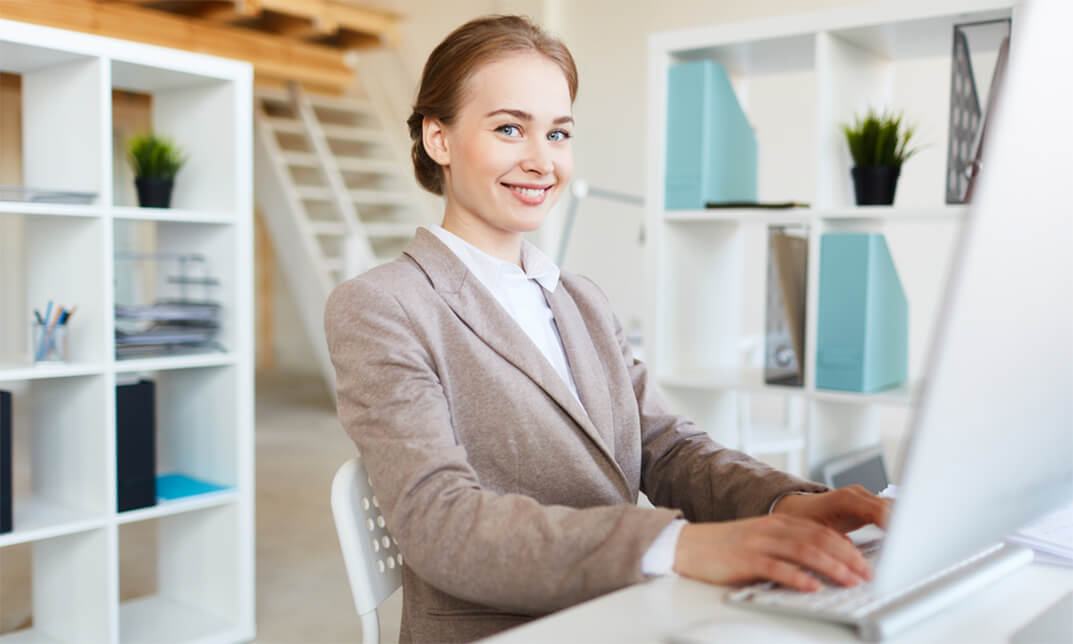
Understand how to base duty-principled decisions on doing what is right according to natural laws such as the right to life, health and safety. How do you take the emotion out of a situation and decide what is right? We will show you how to understand the facts, the ethical dilemma, stakeholders, the consequences, duties and responsibilities, character and integrity and clarify these before reaching a decision. Learning Objectives Apply three philosophical approaches for resolving ethical dilemmas, Implement seven steps to ethical dilemma decision-making Target Audience Managers, Team Leaders, Young Professionals, Sales Professionals, Customer Service Teams

Enroll in our Crime Fiction Writing course and embark on a journey that delves into the intricate artistry of crafting compelling narratives within the genre. In today's modern world, where the allure of mystery and intrigue captivates audiences globally, mastering the nuances of Crime Fiction is paramount. This Crime Fiction Writing course, with modules spanning from character development to plot mastery, equips aspiring writers with the skills necessary to weave intricate webs of deception and suspense. In an ever-evolving literary landscape, proficiency in Crime Fiction not only enriches one's creative repertoire but also opens doors to lucrative job opportunities. In the UK alone, the demand for skilled Crime Fiction writers has surged by 20% in recent years, with salaries averaging £40,000 per annum. By honing your craft through this course, you not only enhance your storytelling prowess but also position yourself competitively in a thriving sector where the appetite for gripping tales knows no bounds. Key Features: CPD Certified Crime Fiction Writing Course Developed by Specialist Lifetime Access Course Curriculum Module 01: Embark on the Crime Fiction Journey Module 02: The Artistry of Character Development Module 03: Setting the Scene: A Cinematic Approach Module 04: Plot Mastery: Navigating Twists and Turns Module 05: Dialogue Dynamics: The Power of Spoken Word Module 06: Forensic Imagination: Investigative Techniques Module 07: The Tapestry of Complexity: Crafting Narratives Module 08: The Ultimate Revelation: Crafting Unforgettable Endings Module 09: Finishing Touches: Polishing and Presenting Your Magnum Opus Learning Outcomes: Master Introduction to Crime Fiction, understanding its unique narrative elements. Create Compelling Characters, developing protagonists and antagonists with depth and intrigue. Set the Stage proficiently, crafting atmospheric backdrops for immersive crime narratives. Perfectly Plot and Pace Crimes, keeping readers gripped with strategic storytelling techniques. Refine Dialogue Writing skills, creating conversations that elevate tension and engagement. Implement Investigative Techniques, adding authenticity to crime narratives through accurate details. CPD 10 CPD hours / points Accredited by CPD Quality Standards Who is this course for? This Crime Fiction Writing Course can be taken by anyone who wants to understand more about the topic. With the aid of this course, you will be able to grasp the fundamental knowledge and ideas. Additionally, this Crime Fiction Writing Course is ideal for: Aspiring Writers with a passion for crafting thrilling crime fiction stories. Literature Enthusiasts eager to explore the intricacies of the crime fiction genre. Creative Minds seeking to delve into the art of character development. Storytellers intrigued by the nuances of plotting and pacing in crime narratives. Writing Enthusiasts eager to refine their craft in crafting complex and engaging stories. Requirements Learners do not require any prior qualifications to enrol on this Crime Fiction Writing Course. You just need to have an interest in Crime Fiction Writing Course. Career path After completing this Crime Fiction Writing Course you will have a variety of careers to choose from. The following job sectors of Crime Fiction Writing Course are: Crime Fiction Author Mystery Novel Writer Screenwriter for Crime Dramas Fiction Editor Writing Workshop Facilitator Literary Critic specializing in Crime Fiction Certificates Digital certificate Digital certificate - Included Will be downloadable when all lectures have been completed.

Dive into the mesmerizing realm of animation and visual effects with our comprehensive 'Adobe After Effects CC Course.' Unleash your creativity as you journey through an extensive curriculum designed to transform novices into proficient animators. This course is not just about mastering tools; it's about crafting visual stories that captivate and inspire. From the basics of the After Effects workspace to advanced techniques in character animation, each module is a stepping stone towards unlocking your artistic potential. In this visually dynamic expedition, you'll animate your name, create motion graphics projects, replace screens seamlessly, delve into 3D animation, and even explore the fascinating world of character animation. Our modules are structured to guide you through the intricacies of After Effects, offering hands-on challenges and solutions to enhance your skills. Join us on this thrilling ride, where you're not just learning software - you're becoming a visual storyteller. Learning Outcomes Master the After Effects workspace and essential tools. Create captivating animations with position, scale, and rotation. Utilize advanced techniques like motion tracking and rotoscoping. Develop motion graphics projects, from lower thirds to transitions. Harness the power of expressions for dynamic animations. Why choose this Adobe After Effects CC Course? Unlimited access to the course for a lifetime. Opportunity to earn a certificate accredited by the CPD Quality Standards and CIQ after completing this course. Structured lesson planning in line with industry standards. Immerse yourself in innovative and captivating course materials and activities. Assessments designed to evaluate advanced cognitive abilities and skill proficiency. Flexibility to complete the Course at your own pace, on your own schedule. Receive full tutor support throughout the week, from Monday to Friday, to enhance your learning experience. Unlock career resources for CV improvement, interview readiness, and job success. Who is this Adobe After Effects CC Course for? Aspiring animators and visual storytellers. Graphic designers eager to add motion to their creations. Video editors looking to enhance their post-production skills. Content creators aiming for engaging and dynamic visual content. Anyone passionate about exploring the artistry of animation. Career path Motion Graphics Designer: £25,000 - £40,000 Visual Effects Artist: £30,000 - £50,000 Animation Specialist: £28,000 - £45,000 Video Content Creator: £22,000 - £35,000 Multimedia Animator: £26,000 - £42,000 Digital Media Producer: £32,000 - £48,000 Prerequisites This Adobe After Effects CC Course does not require you to have any prior qualifications or experience. You can just enrol and start learning.This Adobe After Effects CC Course was made by professionals and it is compatible with all PC's, Mac's, tablets and smartphones. You will be able to access the course from anywhere at any time as long as you have a good enough internet connection. Certification After studying the course materials, there will be a written assignment test which you can take at the end of the course. After successfully passing the test you will be able to claim the pdf certificate for £4.99 Original Hard Copy certificates need to be ordered at an additional cost of £8. Course Curriculum Module: 01 1.1 Intro Video 00:03:00 1.3 Animate Your Name 00:07:00 Module: 02 2.1 Understand the After Effects Workspace 00:06:00 2.2 Starting a New Composition 00:08:00 2.3 Adding Media to Your Project and Timeline 00:05:00 2.4 Using the Basic After Effects Tools 00:10:00 2.5 Create a Perfect Circle, Alignment, and Shape Colors 00:03:00 2.6 Working in the Timeline 00:11:00 2.7 Layer Properties 00:09:00 Module: 03 3.1 Animating in After Effects 00:08:00 3.2 Position, Scale, and Rotation Animations 00:05:00 3.3 Tips to Make Your Animations Look More Nautral 00:04:00 3.4 Using the Graph Editor 00:06:00 3.5 Challenge - Bouncing Ball 00:01:00 3.6 Solution - Bouncing Ball 00:20:00 Module: 04 4.1 Working With Solid Layers and the ken Burns Effects 00:07:00 4.2 Working With Shape Layers, Strokes, and Paths 00:06:00 4.3 Adding Layer Styles Like Drop Shadow, Bevel, and Gradients 00:04:00 4.4 Shape Effects - Trim Path Animation, Wiggle, and Zig Zag 00:06:00 Module: 05 5.1 Track Matte Animation - Make Layers Appear And Disappear 00:09:00 5.2 Using Pre-Compositions to Group Layers 00:06:00 5.3 Easily Reverse Complicated Animations 00:02:00 5.4 Playing with Time 00:06:00 5.5 Blend Modes 00:06:00 5.6 Stabilize Shaky Footage 00:04:00 Module: 06 6.1 Intro to Motion Graphics Projects 00:01:00 6.2 Clean Lower Third 00:09:00 6.3 Logo Reveal Animation Bumper 00:13:00 6.4 Colorful Transition 00:17:00 6.5 Text with Mask Path Animation 00:10:00 6.6 Text Bubble Animation 00:14:00 6.7 Weather App 1 00:17:00 6.8 Weather App 2 00:08:00 6.9 Weather App 3 00:07:00 Module: 07 7.1 Flat Animation Challenge 00:03:00 7.2 Phil Designs his Flat Animation Scene 00:13:00 7.3 Animating Fireworks with the Repeater Effect 00:15:00 Module: 08 8.1 Removing Green Screen Backgroundc 00:07:00 8.2 Adding a Background that Matches the Foreground 00:08:00 8.3 Adding Motion to a Still Image with the Puppet Tool 00:06:00 8.4 Adding Movement with the Ripple Effect 00:06:00 Module: 09 9.1 Intro to 3D 00:10:00 9.2 Swinging 3D Text Animation 00:12:00 9.3 Build Out Your 3D Composition 00:06:00 9.4 Animating Our 3D Scene 00:08:00 9.5 Create Stars in After Effects 00:05:00 Module: 10 10.1 Using the Rotoscope Tool 00:07:00 10.2 Cleaning Up Your Edges 00:07:00 10.3 Finishing Our Rotobrush Animation 00:08:00 Module: 11 11.1 Easy Screen Replacement with Masks 00:10:00 11.2 Replacing a Screen Version 2 00:14:00 11.3 Screen Replacement with Mocha 00:08:00 Module: 12 12.1 Using the Puppet Pin Tool 00:05:00 12.2 Animating Your Puppet Pins 00:03:00 12.3 Animated Blinking Eyes 00:08:00 12.4 Adding Perspective with Animated Clouds 00:07:00 Module: 13 13.1 Applying Text Animation Presets 00:06:00 13.2 Create a page Turn Effect with CC page Turn 00:10:00 13.3 Radial and Linear wipes 00:03:00 13.4 Color Correction in After Effects 00:04:00 Module: 14 14.1 Motion Tracking Basics 00:10:00 14.2 Tracking Text and Visual Effects to Video Clip 00:06:00 14.3 Tracking Rotation and Scale 00:12:00 14.4 Adding Details to Our Text 00:04:00 Module: 15 15.1 Intro to Character Animation 00:02:00 15.2 Design Your Character 00:15:00 15.3 Rigging Your Character 00:03:00 15.4 animation Our Character 00:10:00 15.6 Adding Details to Character Movement 00:07:00 15.7 Adding the Paper Cut Out Look 00:06:00 Module: 16 16.1 Exporting an H264 File From After Effects 00:07:00 16.2 Exporting from After Effects with a Transparent Background 00:04:00 16.3 Exporting from After Effects through Adobe Media Encoder 00:05:00 16.4 Create an Animated GIF from After Effects 00:07:00 Module: 17 17.1 Audio Tips for After Effects 00:03:00 17.2 Working with Premiere Pro 00:06:00 Module: 18 18.1 Expressions Basics 00:07:00 18.2 Animate a Flickering with Expressions 00:18:00 Module: 19 19.1 Conclusion 00:01:00 Resources Resources -Adobe After Effects CC Course 00:00:00 Assignment Assignment - Adobe After Effects CC Course 00:00:00

The art of animation has the power to captivate and enchant audiences, and with our Animated Lettering in Procreate bundle, you'll be able to create stunning animations that will bring your designs to life. With 11 courses designed to take you on a journey through the fundamentals of animation and beyond, you'll learn how to create animated lettering using Procreate, how to use Adobe After Effects for gradient animation, and how to rig characters and create 2D animations using Toon Boom, among other essential skills. Whether you're an aspiring animator looking to gain a foothold in the industry or a seasoned professional seeking to expand your expertise, our Animated Lettering in Procreate bundle has something for everyone. With a wealth of knowledge at your fingertips and the support of our expert instructors, you'll be well on your way to becoming a true master of animation. Learning Outcomes: Gain a comprehensive understanding of animation and its applications Develop expertise in Procreate for animated lettering Understand the principles and applications of Adobe After Effects for gradient animation Master character rigging and 2D animation using Toon Boom Learn how to create videos, motion graphics, and animations using Canva Master collision intro animation in Adobe After Effects Understand the principles of comic book animation in After Effects The bundle incorporates basic to advanced level skills to shed some light on your way and boost your career. Hence, you can strengthen your Animated Lettering in Procreate expertise and essential knowledge, which will assist you in reaching your goal. Moreover, you can learn from any place in your own time without travelling for classes. This Animated Lettering in ProcreateBundle Consists of the following Premium courses: Course 01: Animated Lettering in Procreate Course 02: Animation Creator Level 1 Course 03: Create Animations Using Flourish Studio Course 04: Adobe After Effect: Gradient Animation Course 05: 2D Animation: Adobe Animate Course 06: Create Videos, Motion Graphics and Animation Using Canva Course 07: Character Rigging and 2D Animation in Toon Boom Course 08: Collision Intro Animation in After Effects Course 09: Comic Book Animation in After Effects Course 10: Build Animations with Adobe After Effects Course 11: Logo Animation Fundamentals CPD 20 CPD hours / points Accredited by CPD Quality Standards Who is this course for? This course is for everyone. Requirements This Animated Lettering in Procreate course has been designed to be fully compatible with tablets and smartphones. Career path Junior Animator: £18,000 - £25,000 Animator: £25,000 - £35,000 Senior Animator: £35,000 - £50,000 Animation Director: £50,000 - £70,000 Creative Director: £70,000+ Certificates Certificate of completion Digital certificate - Included Certificate of completion Hard copy certificate - £10 You will get the Hard Copy certificate for the Animated Lettering in Procreate course absolutely Free! Other Hard Copy certificates are available for £10 each. Please Note: The delivery charge inside the UK is £3.99, and the international students must pay a £9.99 shipping cost.

Overview This comprehensive course on Complete Adobe After Effects CC Diploma will deepen your understanding on this topic. After successful completion of this course you can acquire the required skills in this sector. This Complete Adobe After Effects CC Diploma comes with accredited certification from CPD, which will enhance your CV and make you worthy in the job market. So enrol in this course today to fast track your career ladder. How will I get my certificate? You may have to take a quiz or a written test online during or after the course. After successfully completing the course, you will be eligible for the certificate. Who is This course for? There is no experience or previous qualifications required for enrolment on this Complete Adobe After Effects CC Diploma. It is available to all students, of all academic backgrounds. Requirements Our Complete Adobe After Effects CC Diploma is fully compatible with PC's, Mac's, Laptop, Tablet and Smartphone devices. This course has been designed to be fully compatible with tablets and smartphones so you can access your course on Wi-Fi, 3G or 4G. There is no time limit for completing this course, it can be studied in your own time at your own pace. Career Path Learning this new skill will help you to advance in your career. It will diversify your job options and help you develop new techniques to keep up with the fast-changing world. This skillset will help you to- Open doors of opportunities Increase your adaptability Keep you relevant Boost confidence And much more! Course Curriculum 20 sections • 81 lectures • 09:59:00 total length •1.1 Intro Video 00:03:00 •1.3 Animate Your Name 00:07:00 •2.1 Understand the After Effects Workspace: 00:06:00 •2.2 Starting a New Composition: 00:08:00 •2.3 Adding Media to Your Project and Timeline: 00:05:00 •2.4 Using the Basic After Effects Tools: 00:10:00 •2.5 Create a Perfect Circle, Alignment, and Shape Colors: 00:03:00 •2.6 Working in the Timeline: 00:11:00 •2.7 Layer Properties: 00:09:00 •3.1 Animating in After Effects: 00:08:00 •3.2 Position, Scale, and Rotation Animations: 00:05:00 •3.3 Tips to Make Your Animations Look More Nautral: 00:04:00 •3.4 Using the Graph Editor: 00:06:00 •3.5 Challenge - Bouncing Ball: 00:01:00 •3.6 Solution - Bouncing Ball: 00:20:00 •4.1 Working With Solid Layers and the ken Burns Effects: 00:07:00 •4.2 Working With Shape Layers, Strokes, and Paths: 00:06:00 •4.3 Adding Layer Styles Like Drop Shadow, Bevel, and Gradients: 00:04:00 •4.4 Shape Effects - Trim Path Animation, Wiggle, and Zig Zag: 00:06:00 •5.1 Track Matte Animation - Make Layers Appear And Disappear: 00:09:00 •5.2 Using Pre-Compositions to Group Layers: 00:06:00 •5.3 Easily Reverse Complicated Animations: 00:02:00 •5.4 Playing with Time: 00:06:00 •5.5 Blend Modes: 00:06:00 •5.6 Stabilize Shaky Footage: 00:04:00 •6.1 Intro to Motion Graphics Projects: 00:01:00 •6.2 Clean Lower Third: 00:09:00 •6.3 Logo Reveal Animation Bumper: 00:13:00 •6.4 Colorful Transition: 00:17:00 •6.5 Text with Mask Path Animation: 00:10:00 •6.6 Text Bubble Animation: 00:14:00 •6.7 Weather App 1: 00:17:00 •6.8 Weather App 2: 00:08:00 •6.9 Weather App 3: 00:07:00 •7.1 Flat Animation Challenge: 00:03:00 •7.2 Phil Designs his Flat Animation Scene: 00:13:00 •7.3 Animating Fireworks with the Repeater Effect: 00:15:00 •8.1 Removing Green Screen Background: 00:07:00 •8.2 Adding a Background that Matches the Foreground: 00:08:00 •8.3 Adding Motion to a Still Image with the Puppet Tool: 00:06:00 •8.4 Adding Movement with the Ripple Effect: 00:06:00 •9.1 Intro to 3D: 00:10:00 •9.2 Swinging 3D Text Animation: 00:12:00 •9.3 Build Out Your 3D Composition: 00:06:00 •9.4 Animating Our 3D Scene: 00:08:00 •9.5 Create Stars in After Effects: 00:05:00 •10.1 Using the Rotoscope Tool: 00:07:00 •10.2 Cleaning Up Your Edges: 00:07:00 •10.3 Finishing Our Rotobrush Animation: 00:08:00 •11.1 Easy Screen Replacement with Masks: 00:10:00 •11.2 Replacing a Screen Version 2: 00:14:00 •11.3 Screen Replacement with Mocha: 00:08:00 •12.1 Using the Puppet Pin Tool: 00:05:00 •12.2 Animating Your Puppet Pins: 00:03:00 •12.3 Animated Blinking Eyes: 00:08:00 •12.4 Adding Perspective with Animated Clouds: 00:07:00 •13.1 Applying Text Animation Presets: 00:06:00 •13.2 Create a page Turn Effect with CC page Turn: 00:10:00 •13.3 Radial and Linear wipes: 00:03:00 •13.4 Color Correction in After Effects: 00:04:00 •14.1 Motion Tracking Basics: 00:10:00 •14.2 Tracking Text and Visual Effects to Video Clip: 00:06:00 •14.3 Tracking Rotation and Scale: 00:12:00 •14.4 Adding Details to Our Text: 00:04:00 •15.1 Intro to Character Animation: 00:02:00 •15.2 Design Your Character: 00:15:00 •15.3 Rigging Your Character: 00:03:00 •15.4 animation Our Character: 00:10:00 •15.5 Adding the Animated Background: 00:09:00 •15.6 Adding Details to Character Movement: 00:07:00 •15.7 Adding the Paper Cut Out Look: 00:06:00 •16.1 Exporting an H264 File From After Effects: 00:07:00 •16.2 Exporting from After Effects with a Transparent Background: 00:04:00 •16.3 Exporting from After Effects through Adobe Media Encoder: 00:05:00 •16.4 Create an Animated GIF from After Effects: 00:07:00 •17.1 Audio Tips for After Effects: 00:03:00 •17.2 Working with Premiere Pro: 00:06:00 •18.1 Expressions Basics: 00:07:00 •18.2 Animate a Flickering with Expressions: 00:18:00 •19.1 Conclusion: 00:01:00 •Resources - Diploma in Adobe After Effects CC 2017: 00:00:00
