- Professional Development
- Medicine & Nursing
- Arts & Crafts
- Health & Wellbeing
- Personal Development
First Novel First Draft 6. Beginning and Ending
By London Writing School
First Novel First Draft: Session 6: Endings and beginnings: Working out how to get readers engrossed from page one, what they need to know to become involved in your story, using prologues and framing devices to introduce your story.

2D Animation in Moho - Beginners to Advanced Course Online
By Lead Academy
2D Animation in Moho - Beginners to Advanced Course Overview Whether you are self-taught and you want to fill in the gaps for better efficiency and productivity, this 2D animation in moho - beginners to advanced course will set you up with a solid foundation to become a confident animator expert/animation and develop more advanced skills. This comprehensive animation in moho - beginners to advanced course is the perfect way to kickstart your career in the field of animation. This course will give you a competitive advantage in your career, making you stand out from all other applicants and employees. As one of the leading course providers and most renowned e-learning specialists online, we're dedicated to giving you the best educational experience possible. This course is crafted by industry expert, to enable you to learn quickly and efficiently, and at your own pace and convenience. Who should take this course? This comprehensive animation in moho - beginners to advanced course is suitable for anyone looking to improve their job prospects or aspiring to accelerate their career in this sector and want to gain in-depth knowledge of animation. Entry Requirement There are no academic entry requirements for this animation in moho - beginners to advanced course, and it is open to students of all academic backgrounds. As long as you are aged seventeen or over and have a basic grasp of English, numeracy and ICT, you will be eligible to enrol. Method of Assessment On successful completion of the course, you will be required to sit an online multiple-choice assessment. The assessment will be evaluated automatically and the results will be given to you immediately. Career path This animation in moho - beginners to advanced course opens a brand new door for you to enter the relevant job market and also provides you with the chance to accumulate in-depth knowledge at the side of needed skills to become flourishing in no time. You will also be able to add your new skills to your CV, enhance your career and become more competitive in your chosen industry. Course Curriculum Introduction to Moho Introduction The Workspace Starting a New Project Pre-Made Characters to Practice Animation Importing Files for Tracing Characters Zooming and Navigation Working with Layers How to Draw in Moho Drawing in Moho Editing Your Drawing Tracing a Character Preparing a Character for Animation Understanding Cut Out Animation Using Bones Preparing the Character for Cut Out Animation Rigging a Character Animation Using Keyframes Rigging for a Walk Cycle Character Animation Applying of Animation Character Animation of an Organic Walk Cycle Animation of the Right Leg Animation of the Body Animation of the Left Arm Animating the Right Arm Finishing the Organic Walk Cycle Recognised Accreditation CPD Certification Service This course is accredited by continuing professional development (CPD). CPD UK is globally recognised by employers, professional organisations, and academic institutions, thus a certificate from CPD Certification Service creates value towards your professional goal and achievement. CPD certificates are accepted by thousands of professional bodies and government regulators here in the UK and around the world. Many organisations look for employees with CPD requirements, which means, that by doing this course, you would be a potential candidate in your respective field. Quality Licence Scheme Endorsed The Quality Licence Scheme is a brand of the Skills and Education Group, a leading national awarding organisation for providing high-quality vocational qualifications across a wide range of industries. It will give you a competitive advantage in your career, making you stand out from all other applicants and employees. Certificate of Achievement Endorsed Certificate from Quality Licence Scheme After successfully passing the MCQ exam you will be eligible to order the Endorsed Certificate by Quality Licence Scheme. The Quality Licence Scheme is a brand of the Skills and Education Group, a leading national awarding organisation for providing high-quality vocational qualifications across a wide range of industries. It will give you a competitive advantage in your career, making you stand out from all other applicants and employees. There is a Quality Licence Scheme endorsement fee to obtain an endorsed certificate which is £65. Certificate of Achievement from Lead Academy After successfully passing the MCQ exam you will be eligible to order your certificate of achievement as proof of your new skill. The certificate of achievement is an official credential that confirms that you successfully finished a course with Lead Academy. Certificate can be obtained in PDF version at a cost of £12, and there is an additional fee to obtain a printed copy certificate which is £35. FAQs Is CPD a recognised qualification in the UK? CPD is globally recognised by employers, professional organisations and academic intuitions, thus a certificate from CPD Certification Service creates value towards your professional goal and achievement. CPD-certified certificates are accepted by thousands of professional bodies and government regulators here in the UK and around the world. Are QLS courses recognised? Although QLS courses are not subject to Ofqual regulation, they must adhere to an extremely high level that is set and regulated independently across the globe. A course that has been approved by the Quality Licence Scheme simply indicates that it has been examined and evaluated in terms of quality and fulfils the predetermined quality standards. When will I receive my certificate? For CPD accredited PDF certificate it will take 24 hours, however for the hardcopy CPD certificate takes 5-7 business days and for the Quality License Scheme certificate it will take 7-9 business days. Can I pay by invoice? Yes, you can pay via Invoice or Purchase Order, please contact us at info@lead-academy.org for invoice payment. Can I pay via instalment? Yes, you can pay via instalments at checkout. How to take online classes from home? Our platform provides easy and comfortable access for all learners; all you need is a stable internet connection and a device such as a laptop, desktop PC, tablet, or mobile phone. The learning site is accessible 24/7, allowing you to take the course at your own pace while relaxing in the privacy of your home or workplace. Does age matter in online learning? No, there is no age limit for online learning. Online learning is accessible to people of all ages and requires no age-specific criteria to pursue a course of interest. As opposed to degrees pursued at university, online courses are designed to break the barriers of age limitation that aim to limit the learner's ability to learn new things, diversify their skills, and expand their horizons. When I will get the login details for my course? After successfully purchasing the course, you will receive an email within 24 hours with the login details of your course. Kindly check your inbox, junk or spam folder, or you can contact our client success team via info@lead-academy.org

Unreal Engine 5 - Blueprints Game Developer Masterclass
By Packt
Using Blueprints in UE5, you can learn game development without coding. This beginner-friendly course will teach you how to use Unreal Engine's visual coding system. There is no prior experience required, and each lesson will gradually increase your knowledge.
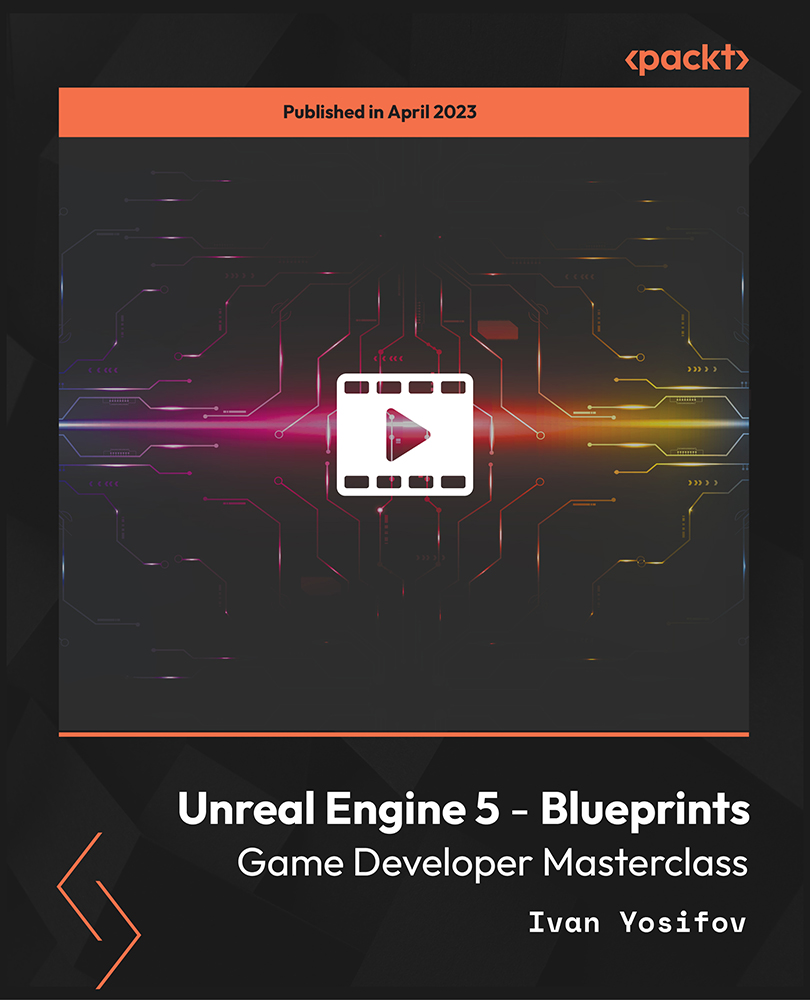
Overview Embark on a captivating artistic journey with our course, "Animating Expressive Female Faces." This immersive program is a gateway to unlocking the secrets of breathing life into female characters on your canvas. From mastering the intricacies of drawing a face from different angles to capturing the nuances of emotions, this course transcends the ordinary. Delve into the art of expressing emotion through facial features, learning an easy yet detailed approach to drawing mouths, noses, eyes, and hair. With a focus on hands-on practice, this course is a canvas for unleashing your creativity. Join us to elevate your artistic prowess and bring expressive female faces to life, one stroke at a time. How will I get my certificate? You may have to take a quiz or a written test online during or after the course. After successfully completing the course, you will be eligible for the certificate. Who is This course for? Aspiring artists eager to enhance their portrait-drawing skills. Art students seeking a comprehensive guide to drawing expressive female faces. Creative individuals interested in exploring the nuances of emotion in art. Anyone passionate about character design and animation. Beginners and intermediate artists looking to refine their drawing techniques. Requirements Our Animating Expressive Female Faceshas been designed to be fully compatible with tablets and smartphones. Here are some common requirements you may need: Computer, smartphone, or tablet with internet access. English language proficiency. Required software/tools. (if needed) Commitment to study and participate. There is no time limit for completing this course; it can be studied at your own pace. Career Path Popular Career Paths for a Animating Expressive Female FacesCourse: Character Animator: £25,000 - £40,000 Illustrator specializing in Portraiture: £22,000 - £35,000 Digital Artist for Animation Studios: £28,000 - £42,000 Freelance Character Designer: £20,000 - £35,000 Storyboard Artist: £25,000 - £38,000 Art Instructor for Portrait Drawing: £20,000 - £32,000 Salary ranges can vary by location and experience. Course Curriculum 7 sections • 17 lectures • 03:37:00 total length •Introduction: 00:01:00 •Warm up: 00:06:00 •Sketch the Proportions of the face: 00:07:00 •Draw the Features of the Face: 00:19:00 •Shading the Face: 00:11:00 •The Proportions of a Face in Profile: 00:10:00 •Outline The Face in Profile: 00:10:00 •Sketch the Face in 3/4: 00:13:00 •Polish and Outline the Face in 3/4: 00:22:00 •How to draw Eyes: 00:11:00 •How to draw a Mouth: 00:13:00 •How to draw a Nose: 00:12:00 •Draw a Chunk of Hair: 00:13:00 •How to Draw a Happy Face: 00:15:00 •How to Draw an Angry Face: 00:17:00 •How to Draw a Sad Face: 00:18:00 •A pensil and a Paper: 00:19:00

Basic Video Animation Training With Vyond
By SkillWise
Overview Uplift Your Career & Skill Up to Your Dream Job - Learning Simplified From Home! Kickstart your career & boost your employability by helping you discover your skills, talents, and interests with our special Basic Video Animation Training With Vyond Course. You'll create a pathway to your ideal job as this course is designed to uplift your career in the relevant industry. It provides the professional training that employers are looking for in today's workplaces. The Basic Video Animation Training With Vyond Course is one of the most prestigious training offered at Skillwise and is highly valued by employers for good reason. This Basic Video Animation Training With Vyond Course has been designed by industry experts to provide our learners with the best learning experience possible to increase their understanding of their chosen field. This Basic Video Animation Training With Vyond Course, like every one of Study Hub's courses, is meticulously developed and well-researched. Every one of the topics is divided into elementary modules, allowing our students to grasp each lesson quickly. At Skillwise, we don't just offer courses; we also provide a valuable teaching process. When you buy a course from Skillwise, you get unlimited Lifetime access with 24/7 dedicated tutor support. Why buy this Basic Video Animation Training With Vyond? Lifetime access to the course forever Digital Certificate, Transcript, and student ID are all included in the price Absolutely no hidden fees Directly receive CPD QS-accredited qualifications after course completion Receive one-to-one assistance every weekday from professionals Immediately receive the PDF certificate after passing Receive the original copies of your certificate and transcript on the next working day Easily learn the skills and knowledge from the comfort of your home Certification After studying the course materials of the Basic Video Animation Training With Vyond there will be a written assignment test which you can take either during or at the end of the course. After successfully passing the test you will be able to claim the pdf certificate for free. Original Hard Copy certificates need to be ordered at an additional cost of £8. Who is this course for? This Basic Video Animation Training With Vyond course is ideal for Students Recent graduates Job Seekers Anyone interested in this topic People already working in the relevant fields and want to polish their knowledge and skills. Prerequisites This Basic Video Animation Training With Vyond does not require you to have any prior qualifications or experience. You can just enroll and start learning. This Basic Video Animation Training With Vyond was made by professionals and it is compatible with all PCs, Macs, tablets, and smartphones. You will be able to access the course from anywhere at any time as long as you have a good enough internet connection. Career path As this course comes with multiple courses included as a bonus, you will be able to pursue multiple occupations. This Basic Video Animation Training With Vyond is a great way for you to gain multiple skills from the comfort of your home. Basic Video Animation Training With Vyond Lesson 01: Overview 00:02:00 Lesson 02: Pricing 00:02:00 Lesson 03: Vyond Resources 00:02:00 Lesson 04: Interface and Timeline 00:03:00 Lesson 05: Adding Templates 00:03:00 Lesson 06: Character Library 00:03:00 Lesson 07: Character Properties - Part1 00:03:00 Lesson 08: Character Properties - Part 2 00:03:00 Lesson 09: Character Properties - Part 3 00:03:00 Lesson 10: Prop Library 00:03:00 Lesson 11: Prop Properties 00:02:00 Lesson 12: Chart Properties - Part 1 00:02:00 Lesson 13: Chart Properties - Part 2 00:03:00 Lesson 14: Text Library 00:02:00 Lesson 15: Text Properties 00:02:00 Lesson 16: Scene Transitions 00:02:00 Lesson 17: Differences with Whiteboard Animation - Part 1 00:04:00 Lesson 18: Differences with Whiteboard Animation - Part 2 00:03:00 Lesson 19: Adding in the Camera to Zoom In 00:04:00 Lesson 20: Conclusion 00:02:00

2D Animation in Moho from Basic to Advanced
By Study Plex
Highlights of the Course Course Type: Online Learning Duration: 3 hours 47 minutes Tutor Support: Tutor support is included Customer Support: 24/7 customer support is available Quality Training: The course is designed by an industry expert Recognised Credential: Recognised and Valuable Certification Completion Certificate: Free Course Completion Certificate Included Instalment: 3 Installment Plan on checkout What you will learn from this course? Gain comprehensive knowledge about animation Understand the core competencies and principles of animation Explore the various areas of animation Know how to apply the skills you acquired from this course in a real-life context Become a confident and expert animator expert 2D Animation in Moho from Basic to Advanced Course Master the skills you need to propel your career forward in animation. This course will equip you with the essential knowledge and skillset that will make you a confident animator expert and take your career to the next level. This comprehensive 2D animation in moho course is designed to help you surpass your professional goals. The skills and knowledge that you will gain through studying this 2D animation in moho course will help you get one step closer to your professional aspirations and develop your skills for a rewarding career. This comprehensive course will teach you the theory of effective animation practice and equip you with the essential skills, confidence and competence to assist you in the animation industry. You'll gain a solid understanding of the core competencies required to drive a successful career in animation. This course is designed by industry experts, so you'll gain knowledge and skills based on the latest expertise and best practices. This extensive course is designed for animator expert or for people who are aspiring to specialise in animation. Enrol in this 2D animation in moho course today and take the next step towards your personal and professional goals. Earn industry-recognised credentials to demonstrate your new skills and add extra value to your CV that will help you outshine other candidates. Who is this Course for? This comprehensive 2D animation in moho course is ideal for anyone wishing to boost their career profile or advance their career in this field by gaining a thorough understanding of the subject. Anyone willing to gain extensive knowledge on this animation can also take this course. Whether you are a complete beginner or an aspiring professional, this course will provide you with the necessary skills and professional competence, and open your doors to a wide number of professions within your chosen sector. Entry Requirements This 2D animation in moho course has no academic prerequisites and is open to students from all academic disciplines. You will, however, need a laptop, desktop, tablet, or smartphone, as well as a reliable internet connection. Assessment This 2D animation in moho course assesses learners through multiple-choice questions (MCQs). Upon successful completion of the modules, learners must answer MCQs to complete the assessment procedure. Through the MCQs, it is measured how much a learner could grasp from each section. In the assessment pass mark is 60%. Recognised Accreditation This course is accredited by continuing professional development (CPD). CPD UK is globally recognised by employers, professional organisations, and academic institutions, thus a certificate from CPD Certification Service creates value towards your professional goal and achievement. The Quality Licence Scheme is a brand of the Skills and Education Group, a leading national awarding organisation for providing high-quality vocational qualifications across a wide range of industries. What is CPD? Employers, professional organisations, and academic institutions all recognise CPD, therefore a credential from CPD Certification Service adds value to your professional goals and achievements. Benefits of CPD Improve your employment prospects Boost your job satisfaction Promotes career advancement Enhances your CV Provides you with a competitive edge in the job market Demonstrate your dedication Showcases your professional capabilities What is IPHM? The IPHM is an Accreditation Board that provides Training Providers with international and global accreditation. The Practitioners of Holistic Medicine (IPHM) accreditation is a guarantee of quality and skill. Benefits of IPHM It will help you establish a positive reputation in your chosen field You can join a network and community of successful therapists that are dedicated to providing excellent care to their client You can flaunt this accreditation in your CV It is a worldwide recognised accreditation What is Quality Licence Scheme? This course is endorsed by the Quality Licence Scheme for its high-quality, non-regulated provision and training programmes. The Quality Licence Scheme is a brand of the Skills and Education Group, a leading national awarding organisation for providing high-quality vocational qualifications across a wide range of industries. Benefits of Quality License Scheme Certificate is valuable Provides a competitive edge in your career It will make your CV stand out Course Curriculum Introduction to Moho Introduction 00:03:00 The Workspace 00:06:00 Starting a New Project 00:04:00 Pre-Made Characters to Practice Animation 00:11:00 Importing Files for Tracing Characters 00:06:00 Zooming and Navigation 00:05:00 Working with Layers 00:08:00 How To Draw in Moho Drawing in Moho 00:08:00 Editing Your Drawing 00:00:00 Tracing a Character 00:17:00 Preparing a Character for Animation Understanding Cut Out Animation 00:02:00 Using Bones 00:11:00 Preparing the Character for Cut Out Animation 00:05:00 Rigging a Character 00:11:00 Animation Using Keyframes 00:09:00 Rigging for a Walk Cycle 00:18:00 Character Animation Applying Principles Of Animation Character Animation of an Organic Walk Cycle 00:17:00 Animation of the Right Leg 00:17:00 Animation of the Body 00:18:00 Animation of the Left Arm 00:21:00 Animating the Right Arm 00:13:00 Finishing the Organic Walk Cycle 00:20:00 Obtain Your Certificate Order Your Certificate of Achievement 00:00:00 Get Your Insurance Now Get Your Insurance Now 00:00:00 Feedback Feedback 00:00:00

Super Price is Active! Offer Ends Soon; Hurry Up!! In the UK, the creative industries have been growing at twice the rate of the economy, with 3D modelling skills becoming increasingly essential as reported by the Department for Digital, Culture, Media & Sport. The UK's video game industry, valued at over £5 billion, is a significant player in Europe, leveraging 3D modelling for game development. This 3D Modelling & 3D Printing bundle offers a broad approach to mastering the art of creating three-dimensional digital worlds. The bundle includes a premium course on 3D modelling for 3D printing, a skill in the UK's growing 3D printing market. It also covers creating 3D humanoid characters for Unity and WebGL for interactive graphics. The courses on Blender 3D and Maya interface with Unity 3D equip learners with the skills to create mobile game assets. As 3D modelling becomes more integral to various industries-from gaming to manufacturing-the skills acquired here could prove pivotal in launching and advancing careers. So enroll now and unlock the door to a world where your creativity meets cutting-edge technology. Your future as a 3D modelling expert starts today! This 3D Modelling & 3D Printing - CPD Certified Bundle Contains 6 of Our Premium Courses for One Discounted Price: Course 01: 3D Modelling for 3D Printing Course 02: 3D Humanoid Characters in Unity Course 03: WebGL 2D/3D Programming and Graphics Rendering Course 04: Blender 3D - Create a Cartoon Character Course 05: UV Mapping 3D Knife in Maya Learning Outcomes of 3D Modelling & 3D Printing - CPD Certified Bundle: Master the fundamentals of 3D modelling tailored for precision in 3D printing applications. Create intricate 3D humanoid characters for use in Unity, enhancing gaming experiences. Develop and render interactive 2D/3D graphics using WebGL, a sought-after skill in tech. Learn to design and model a stylized cartoon character in Blender 3D for animation. Acquire the ability to model detailed environments in Maya for Unity 3D mobile games. Gain expertise in UV mapping a 3D knife in Maya, a crucial step in texturing objects. Why Choose Our 3D Modelling & 3D Printing Bundle? FREE 3D Modelling & 3D Printing certificate accredited Get a free student ID card with 3D Modelling & 3D Printing Training Get instant access to this 3D Modelling & 3D Printing course. Learn 3D Modelling & 3D Printing from anywhere in the world The 3D Modelling & 3D Printing is affordable and simple to understand The 3D Modelling & 3D Printing is an entirely online, interactive lesson with voiceover audio Lifetime access to the 3D Modelling & 3D Printing course materials The 3D Modelling & 3D Printing comes with 24/7 tutor support Start your learning journey straightaway! 3D Modelling for 3D Printing: Learn to transform ideas into printable 3D models, mastering the tools and techniques for 3D printing. 3D Humanoid Characters in Unity: Step-by-step guidance on creating realistic 3D humanoid characters within the Unity engine. WebGL 2D/3D Programming and Graphics Rendering: An in-depth tutorial on using WebGL for rendering cutting-edge 2D and 3D web graphics. Blender 3D - Create a Cartoon Character: From concept art to 3D model, learn to bring a cartoon character to life using Blender. Maya & Unity 3D: Modeling Environments for Mobile Games: Techniques for modelling dynamic, high-quality 3D environments for mobile games in Maya & Unity. UV Mapping 3D Knife in Maya: Detailed instructions on the UV mapping process for a complex object like a 3D knife in Maya. Assessment Process Once you have completed all the courses in the 3D Modelling & 3D Printing - CPD Certified bundle, you can assess your skills and knowledge with an optional assignment. Our expert trainers will assess your assignment and give you feedback afterwards. CPD 60 CPD hours / points Accredited by CPD Quality Standards Who is this course for? Anyone interested in learning more about this subject should take this 3D Modelling & 3D Printing Bundle. This 3D Modelling & 3D Printing Bundle will help you grasp the basic concepts as well as develop a thorough understanding of the subject. Aspiring 3D artists Game development enthusiasts Creative tech professionals Individuals interested in 3D printing Future graphic designers Animation and VFX students Requirements The 3D Modelling & 3D Printing Bundle does not require any prior knowledge; everyone may participate! This 3D Modelling & 3D Printing Bundle is open to anyone interested in learning from anywhere in the world. Career path This 3D Modelling & 3D Printing Bundle will allow you to kickstart or take your career in the related sector to the next stage. 3D Artist Game Developer Unity Programmer VFX Specialist Animation Creator Environment Designer Certificates Digital certificate Digital certificate - Included Hard copy certificate for first course Hard copy certificate - £29 If you are an international student, you will be required to pay an additional fee of 10 GBP for international delivery, and 4.99 GBP for delivery within the UK, for each certificate

Twitter for Business-CPD Approved
By BAB Business Group
Twitter is a social media platform that is used by a wide range of people, from celebrities, who use it to communicate with their fans to companies and brands who can use it to engage their customers and attract new ones. It is also used by people for the social aspect – to chat and share information with friends. In fact, there is no restriction to who or what can have a Twitter account and often a larger company such as Starbucks will also have individual accounts for each product such as Frappuccino’s and even individual store locations. Using Twitter successfully requires a significant commitment of time – being active is key to your success. It’s all about the image you create, and the best‐viewed companies are the responsive ones. Twitter is a real‐time information sharing network where users can share messages, news, images, opinions and links via short bursts of information called ‘tweets’ – these tweets have a character limit of 140 including spaces, which may sound very short but you might be surprised at how much you can get into a little space and how much influence that can have. Even though Twitter is a fairly simple service, it’s still important to understand the mechanics of it thoroughly.

CrazyTalk Animator 3 Course Online
By Lead Academy
CrazyTalk Animator 3 Course Overview Whether you are self-taught and you want to fill in the gaps for better efficiency and productivity, this crazytalk animator 3 course will set you up with a solid foundation to become a confident animator expert/animation and develop more advanced skills. This comprehensive crazytalk animator 3 course is the perfect way to kickstart your career in the field of animation. This course will give you a competitive advantage in your career, making you stand out from all other applicants and employees. As one of the leading course providers and most renowned e-learning specialists online, we're dedicated to giving you the best educational experience possible. This course is crafted by industry expert, to enable you to learn quickly and efficiently, and at your own pace and convenience. Who should take this course? This comprehensive crazytalk animator 3 course is suitable for anyone looking to improve their job prospects or aspiring to accelerate their career in this sector and want to gain in-depth knowledge of animation. Entry Requirement There are no academic entry requirements for this crazytalk animator 3 course, and it is open to students of all academic backgrounds. As long as you are aged seventeen or over and have a basic grasp of English, numeracy and ICT, you will be eligible to enrol. Method of Assessment On successful completion of the course, you will be required to sit an online multiple-choice assessment. The assessment will be evaluated automatically and the results will be given to you immediately. Career path This crazytalk animator 3 course opens a brand new door for you to enter the relevant job market and also provides you with the chance to accumulate in-depth knowledge at the side of needed skills to become flourishing in no time. You will also be able to add your new skills to your CV, enhance your career and become more competitive in your chosen industry. Course Curriculum Introduction to Crazy Talk Animator What You Will Learn Hard Evidence - Why Crazy Talk Animator is The Best for Youtubers Requirements for Animated Series The Workflow for YouTube Animated Series Overview of the Interface Zooming and Navigation Advantages of Animating in Crazy Talk Animator 3 Compose a Scene Quickly with Bonus Package Content How Quickly You Can Animate PSD Characters Using Bones Lightspeed Animation Using Motion Clips Create and Save Reusable Custom Content for Animated Series Design and Prepare PSD Characters Importance of the visualization Design a PSD Character in Photoshop Rig a Character in Photoshop (Pipeline Users) Animate the Body Advanced Character Animation Adjusting Motion Clips Pt 1 Advanced Character Animation Adjusting Motion Clips Pt 2 Custom Character Animation Hand in Front and Hand Behind Changing angle for G3 Character in Crazy Talk Animator Replacement Animation - Changing Sprites Removing Animation from Motion Clips Facial Animation of Emotional Expressions Set up the Face Correctly for Head Rotation Option 1 - Face Puppet - Quick Facial Animation Option 2 - Face Key Editor - Advanced Facial Animation Auto Lip-Sync Adjusting Lip Sync Extra Animation Tips Grabbing and Throwing Objects Simple Motion Graphics Using Elastic Motion Animate a Scene Steps to Animate a Scene Putting Together All The Scenes Conclusion Supplementary Resources Supplementary Resources - CrazyTalk Animator 3 Course Online Recognised Accreditation CPD Certification Service This course is accredited by continuing professional development (CPD). CPD UK is globally recognised by employers, professional organisations, and academic institutions, thus a certificate from CPD Certification Service creates value towards your professional goal and achievement. CPD certificates are accepted by thousands of professional bodies and government regulators here in the UK and around the world. Many organisations look for employees with CPD requirements, which means, that by doing this course, you would be a potential candidate in your respective field. Quality Licence Scheme Endorsed The Quality Licence Scheme is a brand of the Skills and Education Group, a leading national awarding organisation for providing high-quality vocational qualifications across a wide range of industries. It will give you a competitive advantage in your career, making you stand out from all other applicants and employees. Certificate of Achievement Endorsed Certificate from Quality Licence Scheme After successfully passing the MCQ exam you will be eligible to order the Endorsed Certificate by Quality Licence Scheme. The Quality Licence Scheme is a brand of the Skills and Education Group, a leading national awarding organisation for providing high-quality vocational qualifications across a wide range of industries. It will give you a competitive advantage in your career, making you stand out from all other applicants and employees. There is a Quality Licence Scheme endorsement fee to obtain an endorsed certificate which is £65. Certificate of Achievement from Lead Academy After successfully passing the MCQ exam you will be eligible to order your certificate of achievement as proof of your new skill. The certificate of achievement is an official credential that confirms that you successfully finished a course with Lead Academy. Certificate can be obtained in PDF version at a cost of £12, and there is an additional fee to obtain a printed copy certificate which is £35. FAQs Is CPD a recognised qualification in the UK? CPD is globally recognised by employers, professional organisations and academic intuitions, thus a certificate from CPD Certification Service creates value towards your professional goal and achievement. CPD-certified certificates are accepted by thousands of professional bodies and government regulators here in the UK and around the world. Are QLS courses recognised? Although QLS courses are not subject to Ofqual regulation, they must adhere to an extremely high level that is set and regulated independently across the globe. A course that has been approved by the Quality Licence Scheme simply indicates that it has been examined and evaluated in terms of quality and fulfils the predetermined quality standards. When will I receive my certificate? For CPD accredited PDF certificate it will take 24 hours, however for the hardcopy CPD certificate takes 5-7 business days and for the Quality License Scheme certificate it will take 7-9 business days. Can I pay by invoice? Yes, you can pay via Invoice or Purchase Order, please contact us at info@lead-academy.org for invoice payment. Can I pay via instalment? Yes, you can pay via instalments at checkout. How to take online classes from home? Our platform provides easy and comfortable access for all learners; all you need is a stable internet connection and a device such as a laptop, desktop PC, tablet, or mobile phone. The learning site is accessible 24/7, allowing you to take the course at your own pace while relaxing in the privacy of your home or workplace. Does age matter in online learning? No, there is no age limit for online learning. Online learning is accessible to people of all ages and requires no age-specific criteria to pursue a course of interest. As opposed to degrees pursued at university, online courses are designed to break the barriers of age limitation that aim to limit the learner's ability to learn new things, diversify their skills, and expand their horizons. When I will get the login details for my course? After successfully purchasing the course, you will receive an email within 24 hours with the login details of your course. Kindly check your inbox, junk or spam folder, or you can contact our client success team via info@lead-academy.org

MySQL for developers training course description This MySQL Developers training course is designed for MySQL Developers who have a good understanding of a MySQL database and experience of using SQL commands. The course provides further practical experience in more advanced MySQL commands and SQL statements including Stored Routines, Triggers and Event Scheduling. What will you learn Provide the skills needed to write more advanced queries and database maintenance statements on a MySQL database. Use advanced features of the MySQL Client. Use advanced data types. Manage the structure of databases and tables. Manage and using indexes. Write complex SQL query statements. Use advanced SQL expressions. Use advanced SQL functions. Perform advanced Insert, Update, Delete, Replace and Truncate Operations. Use user variable syntax and properties. Import and export data from within MySQL. Import and export data from the command line. Perform complex joins to access multiple tables. Perform complex subqueries. Create, manage and us views. Use prepared statements. Create and use stored routines. Create and use triggers. Obtain database metadata. Optimize queries. Work with the main storage engines. Debug MySQL applications. MySQL for developers training course details Who will benefit: MySQL Developers who have a basic understanding of a MySQL database and SQL commands as covered on the Introduction to MySQL course. Prerequisites: MySQL foundation Duration 5 days MySQL for developers training course contents Introduction Administration and Course Materials, Course Structure and Agenda, Delegate and Trainer Introductions. Client/server concepts MySQL client/server architecture, Server modes, Using client programs, Logging in options, Configuration files, Precedence of logging in options Hands on Using client/server The MySQL client program Using MySQL interactively, The MySQL prompts, Client commands and SQL statements, Editing, Selecting a database, Help, Safe updates, Using script files, Using a source file, Redirecting output into a file, Command line execution, Mysql output formats, Overriding the defaults, Html and xml output, MySQL Utilities. Hands on Using the MySQL client program Data types Bit data type, Numeric data types, Auto_increment, Character string data types, Character sets and collation, Binary string data types, Enum and Set data types, Temporal data types, Timezone support, Handling Missing Or Invalid Data Values, SQL_MODE options. Hands on Using data types Identifiers Using Quotes with identifier naming, Case sensitivity in Identifier naming, Qualifying columns with table and database names, Using reserved words as identifiers, Function names Hands on Using identifiers Databases Database properties, Creating a database, Selecting a database, Altering databases, Dropping databases, Obtaining database metadata, The SHOW command, The INFORMATION_SCHEMA database, The SHOW CREATE command Hands on Using databases Tables and indexes Table properties, Creating tables, Create table using Select or Like, Temporary tables and memory tables, Altering tables, Adding columns, Changing column widths and types, Renaming columns, Dropping columns, Adding constraints, Dropping constraints, Renaming tables, Change the table storage engine, Multiple alterations, Dropping tables, Emptying tables, Obtaining table metadata, Show create table, The information_schema, Index introduction, Structure of a mysql index, Creating and dropping indexes, Creating an index, Altering a table to add an index, Specifying index type, Dropping indexes, Obtaining Index Metadata. Hands on Creating, altering and dropping tables/indexes Querying for data The SQL select statement and MySQL differences, Advanced order by, Order by and collation, Order by with enum datatype, Order by with Set datatype, Ordering with distinct and group by Special features of union, Limit and order by clauses, Group By clause, Group_concat, Using Rollup in a Group By clause. Hands on Querying for data SQL Expressions and functions Components of expressions, Nulls, Numeric expressions, String expressions, Temporal expressions, Comparison functions, Flow control functions, Numeric functions, String functions, Temporal functions. Hands on Using expressions and functions Updating data Update operations and privileges, Inserting rows, Insert using a set clause, Inserting duplicate values, Replacing rows, Updating rows, Update using the order by and limit clauses, Deleting rows, The delete and truncate statements. Exercise: Inserting, updating, replacing and deleting data Connectors MySQL client interfaces, MySQL connectors, Oracle and community conectors, Connecting to MySQL server using Java and PHP connectors, MySQL and NoSQL, Innodb integration with memcached. Obtaining database metadata What is metadata?, The mysqlshow utility, The show and describe commands, Describing tables, The information_schema, Listing tables, Listing columns, Listing views, Listing key_columns_usage. Hands on Obtaining database metadata Debugging Mysql error messages, The show statement, Show errors, Show count(*) errors, Show warnings, Show count(*) warnings, Note messages, The perror utility. Hands on Debugging Joins Overview of inner joins, Cartesian product, Inner joins with original syntax, Non equi-join, Using table aliases to avoid name clashes, Inner Joins With ISO/ANSI Syntax, Outer Joins, Left outer joins, Right outer joins, Full outer joins, Updating multiple tables simultaneously, Updating rows in one table based on a condition in another, Updating rows in one table reading data from another, Deleting from multiple tables simultaneously, Deleting rows in one table based on a condition in another. Hands on Coding joins Subqueries Types of subquery, Multiple-column subqueries, Correlated subqueries, Using the ANY, ALL and SOME operators, Using the EXISTS operator, Subqueries as scalar expressions, Inline views, Converting subqueries to joins, Using subqueries in updates and deletes. Hands on Coding subqueries Views Why views are used, Creating views, View creation restrictions, View algorithms, Updateable views, Altering and dropping views, Displaying information about views, Privileges for views. Hands on Using views Import and Export Exporting using SQL, Privileges required to export data, Importing using SQL, Messages when loading data, Privileges required to load data, Exporting from the command line, Mysqldump main options, Importing from the command line, Mysqlimport main options. Hands on Importing and exporting User variables and prepared statements Creating User variables, User variables in a select, Prepared statements, The prepare statement, The execute statement, The deallocate statement, Using prepared statements in code, with connectors. Hands on Using variables and prepared statements Introduction to stored routines Types of stored routines, Benefits of stored routines, Stored routine features, Differences between procedures and functions, Introduction to the Block, Declaring variables and constants, Assigning values to variables, Definer rights and invoker rights, Using SELECT in stored routines, Altering and dropping stored routines, Obtaining stored routine metadata, Stored routine privileges and execution security. Hands on Writing simple stored routines Stored routines - program logic The IF .. THEN .. ELSEIF construct, The CASE statement, The basic loop, The while loop, The repeat loop, The iterate statement, Nested loops. Hands on Writing stored routines with program logic Stored routines - exception handlers and cursors Dealing with errors using Exception handlers, Cursors, What is a cursor?, Cursor operations, Declaring cursors, Opening and closing cursors, Fetching rows, Status checking. Hands on Writing stored routines with program logic Procedures with parameters Creating procedures with parameters, Calling Procedures With Parameters. Hands on Writing stored routines with parameters Functions What is a function?, The create function statement, Executing functions, Executing functions from code, Executing functions from SQL statements, The deterministic and SQL clauses. Hands on Writing functions Triggers Trigger creation, Restrictions on triggers, The create trigger statement, Using the old and new qualifiers, Managing triggers, Destroying triggers, Required privileges. Hands on Writing triggers Basic optimizations Normalisation of data to third normal form, Using indexes for optimization, General query enhancement, Using Explain to analyze queries, Choosing an INNODB or MYISAM storage engine, Using MySQL Enterprise Monitor in query optimization. Hands on Making use of basic optimizations More about indexes Indexes and joins Hands on Investigating indexes and joins
