- Professional Development
- Medicine & Nursing
- Arts & Crafts
- Health & Wellbeing
- Personal Development
5971 Certification Body (CB) courses
The 'Make-up' course offers a comprehensive training program covering various aspects of makeup application and skincare. Participants will learn makeup techniques, beauty tips, and skin care knowledge to enhance their skills and become proficient in the field of makeup artistry. Learning Outcomes: Acquire knowledge and skills to use makeup brushes effectively for different makeup applications. Understand the essentials of building a professional makeup kit and etiquette on set. Learn color correcting techniques for a flawless makeup base. Explore makeup artistry in film, television, and bridal contexts. Master tattoo covering and techniques for natural beauty and glamour makeup. Gain expertise in makeup application for teenagers and sophisticated ladies. Learn airbrush makeup techniques for a seamless finish. Acquire skin nutrition insights and detox your makeup bag for healthier choices. Understand henna hair color application and fast start business training for aspiring beauty professionals. Learn skincare and tanning techniques, facials, and various hair removal options. Explore spa treatments, essential oils, and luxury skincare at home. Master techniques for concealing and correcting under-eye areas and improve overall health routines. Understand the significance of LED light therapy and explore the impact of different cosmetic ingredients. Acquire knowledge about aromatherapy, dry brushing, and earthing practices. Learn about natural teeth whitening, tanning options, and the importance of toxin-free skincare products. Why buy this Make-up? Unlimited access to the course for forever Digital Certificate, Transcript, student ID all included in the price Absolutely no hidden fees Directly receive CPD accredited qualifications after course completion Receive one to one assistance on every weekday from professionals Immediately receive the PDF certificate after passing Receive the original copies of your certificate and transcript on the next working day Easily learn the skills and knowledge from the comfort of your home Certification After studying the course materials of the Make-up you will be able to take the MCQ test that will assess your knowledge. After successfully passing the test you will be able to claim the pdf certificate for £5.99. Original Hard Copy certificates need to be ordered at an additional cost of £9.60. Who is this course for? This Make-up does not require you to have any prior qualifications or experience. You can just enrol and start learning. Prerequisites This Make-up was made by professionals and it is compatible with all PC's, Mac's, tablets and smartphones. You will be able to access the course from anywhere at any time as long as you have a good enough internet connection. Career path As this course comes with multiple courses included as bonus, you will be able to pursue multiple occupations. This Make-up is a great way for you to gain multiple skills from the comfort of your home. Course Curriculum Make Up Make Up - Course 1 - Beauty Brushes 00:55:00 Make Up - Course 2 - Your Makeup Kit 00:46:00 Make Up - Course 3 - Etiquette On Set 00:36:00 Make Up - Course 4 - How to Use Color Correctors 00:11:00 Make Up - Course 5 - Film & Television Makeup Artistry 00:54:00 Make Up - Course 6 - Tattoo Covering 00:27:00 Make Up - Course 7 - Tips On Natural Beauty Makeup 00:05:00 Make Up - Course 8 - Tips On Glamour Makeup 00:57:00 Make Up - Course 9 - How To Tips for Teenage Makeup 00:55:00 Make Up - Course 10 - Makeup Tips for Sophisticated Ladies 00:28:00 Make Up - Course 11 - Airbrush Makeup 00:26:00 Make Up - Course 12 - Bridal Makeup 01:00:00 Make Up - Course 13 - Eyes and Lips 00:19:00 Make Up - Course 14 - Be Camera Ready 01:12:00 Make Up - Course 15 - Skin Nutrition 00:41:00 Make Up - Course 16 - Detox Your Makeup Bag & Travel Like a Boss 00:31:00 Make Up - Course 17 - Henna Hair Color 00:05:00 Make Up - Course 18 - Fast Start Business Training 00:11:00 Make Up - Course 19 - What Does Bethany do to Stay Fresh 00:23:00 Skin Care Skin Care - Course 1 - Skin Care and Tanning 00:41:00 Skin Care - Course 2 - Facials 01:50:00 Skin Care - Course 3 - Hair Removal Options 00:18:00 Skin Care - Course 4 - Dermaplaning 00:23:00 Skin Care - Course 5 - Esthetician Tools 00:12:00 Skin Care - Course 5 - Know your Toxic ingredients 00:16:00 Skin Care - Course 6 - LED Light Therapy 00:21:00 Skin Care - Course 7 - Microneedling 00:37:00 Skin Care - Course 8 - Natural and Chemical Peels 00:23:00 Skin Care - Course 9 - Skincare Using Spices 00:16:00 Skin Care - Course 10 - Skin Disorder and Diseases 00:08:00 Skin Care - Course 11 - Sugaring 00:15:00 Skin Care - Course 12 - Tinting 00:30:00 Skin Care - Course 13 - How To Be and Get Camera Ready 01:01:00 Skin Care - Course 14 - Why No Microdermabrasion 00:08:00 Skin Care - Course 15 - Food Knowledge 00:13:00 Skin Care - Course 16 - Skincare Using Spices 00:11:00 Things To Know As a Beauty Professional Course 1- Aromatherapy and Essential Oils 00:29:00 Course 2- Detox Your Deodorant 00:11:00 Course 3 - Dry Brushing 00:07:00 Course 4 - Face Masks 00:07:00 Course 5 - Find Your Perfect Color 00:12:00 Course 6 - Go Earthing 00:05:00 Course 7- Good Morning Detox 00:07:00 Course 8- Hot Flashes 00:05:00 Course 9 - Luxury Spa Treatments at Home 00:10:00 Course 10 - How to Conceal and Correct Under Your Eyes 00:16:00 Course 11 - Make-Up Your Health Routine 00:17:00 Course 12- Oil Pulling- Natural Teeth Whitening 00:04:00 Course 13 - Tanning Beds or Spray Tanning 00:09:00 Course 14 - What's in Your Lipstick 00:12:00 Course 15 - What's All the Fuss About LED Light Ther 00:06:00

Introducing our AutoCAD VBA Programming, a course crafted under the supervision of industry experts to elevate your digital design proficiencies. Whether you're a budding designer or a seasoned architect, this programme unveils the secrets of integrating VBA with AutoCAD, transforming your designs into animated masterpieces. Journey through ten enlightening units, from grasping the basics of the VBA Integrated Development Environment to mastering error handling techniques, ensuring that your designs not only look impressive but function flawlessly. In an era dominated by digitised design, understanding how VBA melds with AutoCAD can be your key to unlocking unprecedented innovation. With our interactive course curriculum, you'll get valuable insights into the mechanics of the AutoCAD Object Model and the pivotal role variables play. But it doesn't stop there. You'll uncover the potential of user forms, decipher conditionals, and iterate with loops, cultivating a robust foundation for all your future projects. The beauty of this course lies not just in theory but in online demonstration of practical application. As you advance, you'll sharpen skills in drawing objects, debugging, and ensuring that your codes remain error-free. By the culmination of this course, you'll be equipped with a unique skill set poised to revolutionise digital design. Learning Outcomes Acquire a fundamental understanding of the VBA Integrated Development Environment within AutoCAD. Decode the intricacies of the AutoCAD Object Model in VBA for more efficient design processes. Comprehend the use and importance of variables within the VBA framework. Design and implement user forms and controls to enhance design interactivity. Implement conditionals and decision-making processes to facilitate fluid designs. Understand the principles of looping and iterations for dynamic designs. Cultivate techniques in drawing objects, debugging, and error handling to ensure high-quality outcomes. Why buy this AutoCAD VBA Programming course? Unlimited access to the course for forever Digital Certificate, Transcript, student ID all included in the price Absolutely no hidden fees Directly receive CPD accredited qualifications after course completion Receive one to one assistance on every weekday from professionals Immediately receive the PDF certificate after passing Receive the original copies of your certificate and transcript on the next working day Easily learn the skills and knowledge from the comfort of your home Who is this AutoCAD VBA Programming course for? Individuals eager to deepen their understanding of digital design techniques. Architects looking to integrate animation and interactivity into their designs. Design students wishing to expand their portfolio and software proficiency. Professionals in the construction and engineering sector aiming to optimise their design workflows. Tech enthusiasts keen to explore the fusion of VBA and AutoCAD. Career path AutoCAD Designer: £24,000 - £35,000 per annum CAD Technician: £20,000 - £30,000 per annum Architectural Technologist: £25,000 - £38,000 per annum Civil Engineer: £30,000 - £50,000 per annum BIM Coordinator: £35,000 - £45,000 per annum CAD Manager: £40,000 - £55,000 per annum Prerequisites This AutoCAD VBA Programming does not require you to have any prior qualifications or experience. You can just enrol and start learning.This AutoCAD VBA Programming was made by professionals and it is compatible with all PC's, Mac's, tablets and smartphones. You will be able to access the course from anywhere at any time as long as you have a good enough internet connection. Certification After studying the course materials, there will be a written assignment test which you can take at the end of the course. After successfully passing the test you will be able to claim the pdf certificate for £4.99 Original Hard Copy certificates need to be ordered at an additional cost of £8. Course Curriculum Unit 01: Introduction Module 01: Introduction 00:04:00 Module 02: Course Content Identified 00:06:00 Unit 02: VBA Integrated Development Environment (IDE) Module 01: Setting-up the Environment (Installing VBA IDE) 00:01:00 Module 02: Downloading and Installing AutoCAD VBA IDE 00:04:00 Module 03: Identify and Understand VBA IDE Components (Toolbars and Windows) 00:03:00 Module 04: VBA IDE Walkthrough 00:14:00 Unit 03: Understanding AutoCAD Object Model in VBA Module 01: Examining AutoCAD VBA Object Model Structure 00:07:00 Module 02: Examining AutoCAD Object Model Structure Part 2 00:06:00 Unit 04: Using Variables in VBA Module 01: Working on Variables 00:01:00 Module 02: Using Variables in the Program 00:14:00 Unit 05: User Forms and Controls Module 01: User Forms and Controls Topic Breakdown 00:02:00 Module 02: Using Label, Textbox and Command Button Controls 00:10:00 Module 03: Using ListBox Control 00:06:00 Module 04: Using ComboBox Control 00:09:00 Module 05: Using CheckBox Control 00:08:00 Module 06: Using OptionButton Control 00:03:00 Module 07: Using MultiPage Control 00:10:00 Module 08: Using MultiPage Control Continued 00:14:00 Module 09: Using Frame Control 00:03:00 Unit 06: Conditionals and Decisions in VBA Module 01: Conditions and Decisions Course Outline 00:01:00 Module 02: IF-THEN-ELSE Condition 00:02:00 Module 03: IF-THEN-ELSEIF Condition 00:04:00 Module 04: Conditional Operators in VBA 00:04:00 Module 05: Logical Operators in VBA 00:07:00 Module 06: SELECT CASE Statement in VBA 00:05:00 Unit 07: Looping and Iterations in VBA Module 01: Looping and Iterations Overview 00:02:00 Module 02: Using DO-WHILE Loop in VBA 00:04:00 Module 03: Using DO-UNTIL Loop in VBA 00:02:00 Module 04: Using FORNEXT Loop in VBA 00:02:00 Module 05: Using FOREACHNEXT Loop in VBA 00:03:00 Unit 08: Drawings Objects in VBA Module 01: Drawing Objects Overview 00:01:00 Module 02: Draw a Line Object using Utility Function 00:03:00 Module 03: Draw a Line Object using Points from User's Input 00:07:00 Module 04: Draw a Circle Object Using Utility Functions 00:03:00 Module 05: Draw a Text Object using Utility Functions 00:05:00 Module 06: Draw a LWPolyline and Polyline Objects 00:06:00 Unit 09: Code Debugging in VBA Module 01: Code Debugging Overview 00:01:00 Module 02: Code Debugging in VBA Demo 00:12:00 Module 03: Code Debugging in VBA Demo Continued 00:02:00 Unit 10: Error Handling in VBA Module 01: Error Handling Course Outline 00:02:00 Module 02: Error Handling in VBA Demo 00:13:00 Unit 11: Conclusion Module 01: Conclusion and Thank you! 00:01:00 Assignment Assignment - AutoCAD VBA Programming 00:00:00

In an era awash with data, understanding it is the key to unlocking significant opportunities. Enter the realm of 'SQL For Data Analytics & Database Development'. Dive deep into the heart of data manipulation, exploration, and insight generation. This course unfurls the magic behind SQL, drawing back the curtain on the tools that empower businesses globally. Understanding SQL's profound capabilities opens doors to a world where data-driven decision-making is not just an advantage but an imperative. It isn't simply about data storage. This course unravels the art of analytics, shedding light on how to glean valuable insights from vast data lakes. The path of SQL isn't merely technical; it's the spine of transformative decisions in today's leading industries. Offering a systematic approach to database development, we invite you to embark on this illuminative journey, stitching the threads of raw data into the fabric of meaningful stories. Come harness the power of SQL. Whether your intent is data analytics or the intricate craft of database development, this is your gateway. Let us guide you, from the rudimentary steps to mastering advanced commands, constructing your data narrative, and informing the future. Learning Outcomes: Comprehend the fundamental architecture of SQL and its environment. Acquire proficiency in basic and advanced SQL statements. Understand and implement GROUP BY statements for data aggregation. Master the concepts and applications of JOINS in databases. Cultivate the ability to create and structure databases and tables. Delve into advanced SQL commands, enhancing data manipulation and querying capabilities. Construct efficient database models, fostering optimal data storage and retrieval. Video Playerhttps://studyhub.org.uk/wp-content/uploads/2021/03/SQL-DATA-ANALYSIS.mp400:0000:0000:00Use Up/Down Arrow keys to increase or decrease volume. Why choose this SQL For Data Analytics & Database Development course? Unlimited access to the course for a lifetime. Opportunity to earn a certificate accredited by the CPD Quality Standards after completing this course. Structured lesson planning in line with industry standards. Immerse yourself in innovative and captivating course materials and activities. Assessments are designed to evaluate advanced cognitive abilities and skill proficiency. Flexibility to complete the SQL For Data Analytics & Database Development Course at your own pace, on your own schedule. Receive full tutor support throughout the week, from Monday to Friday, to enhance your learning experience. Who is this SQL For Data Analytics & Database Development course for? Aspirants seeking to transition into data-driven roles in various industries. Database administrators aiming to broaden their analytical capabilities. Business analysts eager to enhance their data querying skills. Researchers in need of comprehensive data management tools. Tech enthusiasts wanting to grasp the underpinnings of database systems. Career path Data Analyst - Average salary: £35,000 - £50,000 Per Annum Database Developer - Average salary: £40,000 - £55,000 Per Annum Business Intelligence Analyst - Average salary: £38,000 - £52,000 Per Annum SQL Developer - Average salary: £42,000 - £58,000 Per Annum Database Administrator (DBA) - Average salary: £45,000 - £60,000 Per Annum Data Engineer - Average salary: £47,000 - £63,000 Per Annum Prerequisites This SQL For Data Analytics & Database Development was made by professionals and it is compatible with all PC's, Mac's, tablets and smartphones. You will be able to access the course from anywhere at any time as long as you have a good enough internet connection. Certification After studying the course materials, there will be a written assignment test which you can take at the end of the course. After successfully passing the test you will be able to claim the pdf certificate for £4.99 Original Hard Copy certificates need to be ordered at an additional cost of £8. Course Curriculum Course Introduction Introduction 00:04:00 Course Curriculum Overview 00:05:00 Overview of Databases 00:10:00 SQL Environment Setup MySQL Installation 00:16:00 MySQL Workbench Installation 00:09:00 Connecting to MySQL using Console 00:09:00 SQL Statement Basics Overview of Challenges 00:04:00 SQL Statement Basic 00:16:00 SELECT Statement 00:09:00 SELECT DISTINCT 00:05:00 Column AS Statement 00:12:00 COUNT built-in Method usage 00:11:00 SELECT WHERE Clause - Part One 00:05:00 SELECT WHERE Clause - Part Two 00:11:00 SQL Statement Basic 00:16:00 SQL Limit Clause Statement 00:09:00 SQL Using BETWEEN with Same Column Data 00:11:00 How to Apply IN Operator 00:11:00 Wildcard Characters with LIKE and ILIKE 00:11:00 GROUP BY Statements Overview of GROUP BY 00:06:00 Aggregation function SUM() 00:09:00 Aggregation MIN() and MAX() 00:05:00 GROUP BY - One 00:09:00 GROUP BY - Two 00:12:00 HAVING Clause 00:05:00 JOINS Overview of JOINS 00:04:00 Introduction to JOINS 00:04:00 AS Statement table 00:03:00 INNER Joins 00:14:00 FULL Outer Join 00:11:00 LEFT Outer JOIN 00:08:00 RIGHT JOIN 00:08:00 Union 00:07:00 Advanced SQL Commands / Statements Timestamps 00:12:00 EXTRACT from timestamp 00:10:00 Mathematical Functions 00:12:00 String Functions 00:22:00 SUBQUERY 00:13:00 Creating Database and Tables Basic of Database and Tables 00:06:00 DataTypes 00:10:00 Primarykey and Foreignkey 00:06:00 Create Table in SQL Script 00:13:00 Insert 00:11:00 Update 00:07:00 Delete 00:04:00 Alter Table 00:09:00 Drop Table 00:05:00 NOT NULL Constraint 00:08:00 UNIQUE Constraint 00:09:00 Databases and Tables Creating a Database backup 00:12:00 10a Overview of Databases and Tables 00:05:00 10c Restoring a Database 00:07:00

The 'Feline Behaviour and Psychology Diploma Level 3' course provides a comprehensive understanding of domesticated and feral cats' behavior and psychology. Participants will explore various aspects, including communication, stress, sleeping habits, hunting instincts, reproduction, and common feline behaviors. Additionally, the course covers topics like cat emotions, body language, multi-cat households, and essential care guidelines. Learning Outcomes: Understand the domestication of cats and the origins of their behaviors. Recognize feline body language and communication cues to interpret their emotions and needs. Identify common feline behaviors and understand the reasons behind behaviors like purring, scratching, and hissing. Learn about feline needs, including feeding, reproduction, and controlling obesity. Gain insights into managing cat behavior, preventing conflicts in multi-cat households, and ensuring the safety of feline companions. Explore the care of pregnant cats and kittens, as well as considerations for neutering and family planning for felines. Acquire knowledge about cat law and essential guidelines for bringing a new cat home. Develop an understanding of when to seek professional help and make difficult decisions in managing feline behavior and health. Why buy this Feline Behaviour and Psychology Diploma Level 3? Unlimited access to the course for forever Digital Certificate, Transcript, student ID all included in the price Absolutely no hidden fees Directly receive CPD accredited qualifications after course completion Receive one to one assistance on every weekday from professionals Immediately receive the PDF certificate after passing Receive the original copies of your certificate and transcript on the next working day Easily learn the skills and knowledge from the comfort of your home Certification After studying the course materials of the Feline Behaviour and Psychology Diploma Level 3 there will be a written assignment test which you can take either during or at the end of the course. After successfully passing the test you will be able to claim the pdf certificate for £5.99. Original Hard Copy certificates need to be ordered at an additional cost of £9.60. Who is this course for? This Feline Behaviour and Psychology Diploma Level 3 course is ideal for Students Recent graduates Job Seekers Anyone interested in this topic People already working in the relevant fields and want to polish their knowledge and skill. Prerequisites This Feline Behaviour and Psychology Diploma Level 3 does not require you to have any prior qualifications or experience. You can just enrol and start learning.This Feline Behaviour and Psychology Diploma Level 3 was made by professionals and it is compatible with all PC's, Mac's, tablets and smartphones. You will be able to access the course from anywhere at any time as long as you have a good enough internet connection. Career path As this course comes with multiple courses included as bonus, you will be able to pursue multiple occupations. This Feline Behaviour and Psychology Diploma Level 3 is a great way for you to gain multiple skills from the comfort of your home. Course Curriculum Module 01: Domestication of Cats Domestication of Cats 00:10:00 Module 02: Communication & Stress According to Origin Communication & Stress According to Origin 00:08:00 Module 03: Sleeping & Toileting According to Origin Sleeping & Toileting According to Origin 00:07:00 Module 04: Hunting & Drinking Water According to Origin Hunting & Drinking Water According to Origin 00:06:00 Module 05: Reproduction & Disease According to Origin Reproduction & Disease According to Origin 00:06:00 Module 06: Another Type of Cats - Feral Cats Another Type of Cats - Feral Cats 00:09:00 Module 07: Understanding Feline Body Language Understanding Feline Body Language 00:17:00 Module 08: Understanding Common Behaviour Understanding Common Behaviour 00:21:00 Module 09: Understanding Cat Communication Understanding Cat Communication 00:20:00 Module 10: Types of Feline Need Types of Feline Need 00:11:00 Module 11: Do Cats Feel Love and Other Human Emotions? Do Cats Feel Love and Other Human Emotions 00:13:00 Module 12: How Smart Are Cats? How Smart Are Cats 00:09:00 Module 13: Why Do Cats Hiss? Why Do Cats Hiss 00:03:00 Module 14: Why Do Cats Purr? Why Do Cats Purr 00:07:00 Module 15: Why Do Cats Rub Against Things? Why Do Cats Rub Against Things 00:07:00 Module 16: Why Do Cats Scratch Things? Why Do Cats Scratch Things 00:06:00 Module 17: Why Do Cats Play with Their Prey? Why Do Cats Play with Their Prey 00:05:00 Module 18: Why Do Some Cats Become Anxious or Phobic? Why Do Some Cats Become Anxious or Phobic? 00:10:00 Module 19: Why Do Cats Roll on Their Backs to Greet People? Why Do Cats Roll on Their Backs to Greet People 00:03:00 Module 20: Why Do Cats 'Sulk'? Why Do Cats 'Sulk' 00:04:00 Module 21: Why Do Cats Knead or Paddle with Their Paws? Why Do Cats Knead or Paddle with Their Paws 00:03:00 Module 22: Why Does a Male Cat Bite a Female's Neck While Mating? Why Does a Male Cat Bite a Female's Neck While Mating 00:03:00 Module 23: Why Do Mother Cats Move Kittens? Why Do Mother Cats Move Kittens 00:06:00 Module 24: Why Do Some Cats Howl, Especially at Night? Why Do Some Cats Howl, Especially at Night 00:10:00 Module 25: Cats and the Law Cats and the Law 00:08:00 Module 26: Bringing Your New Cat Home Bringing Your New Cat Home 00:19:00 Module 27: Feeding and Controlling Obesity Feeding and Controlling Obesity 00:27:00 Module 28: Managing Your Cat's Behaviour Managing Your Cat's Behaviour 00:40:00 Module 29: Keeping Your Cat Safe Keeping Your Cat Safe 00:34:00 Module 30: Neutering - Family Planning for Felines Neutering - Family Planning for Felines 00:15:00 Module 31: Pregnant Cats, Birth and Care of Young Kittens Pregnant Cats, Birth and Care of Young Kittens 00:40:00 Module 32: Cats Living Together Cats Living Together 00:18:00 Module 33: How to Prevent Cat Conflicts in Multi-cat Households How to Prevent Cat Conflicts in Multi-cat Households 00:10:00 Module 34: When to Let Go When to Let Go 00:11:00 Assignment Assignment - Feline Behaviour and Psychology Diploma Level 3 00:00:00

The Solidworks: Complete CSWA Preparation course provides comprehensive training in Solidworks, focusing on preparing students for the CSWA (Certified SolidWorks Associate) exam. It covers fundamental sketching and part modeling techniques, advanced features, assembly creation, and drawing tools. Learning Outcomes: Understand the Solidworks user interface and essential mouse movements for sketching and part modeling. Gain proficiency in creating and editing sketches, using basic and advanced sketch tools, and applying dimensions and relations. Learn part modeling techniques such as extrusions, cuts, fillets, chamfers, ribs, and drafts. Explore intermediate part modeling concepts like 3D sketching, equations, mass properties, and defining material properties. Acquire skills in creating assemblies, inserting and manipulating parts, and applying mates for assembly constraints. Master drawing tools to create and edit drawing sheets, projection views, dimensioning, and generating a bill of materials. Familiarize yourself with various miscellaneous views like auxiliary view, section view, detail view, and more. Why buy this Solidworks: Complete CSWA Preparation? Unlimited access to the course for forever Digital Certificate, Transcript, student ID all included in the price Absolutely no hidden fees Directly receive CPD accredited qualifications after course completion Receive one to one assistance on every weekday from professionals Immediately receive the PDF certificate after passing Receive the original copies of your certificate and transcript on the next working day Easily learn the skills and knowledge from the comfort of your home Certification After studying the course materials of the Solidworks: Complete CSWA Preparation there will be a written assignment test which you can take either during or at the end of the course. After successfully passing the test you will be able to claim the pdf certificate for £5.99. Original Hard Copy certificates need to be ordered at an additional cost of £9.60. Who is this course for? This Solidworks: Complete CSWA Preparation course is ideal for Students Recent graduates Job Seekers Anyone interested in this topic People already working in the relevant fields and want to polish their knowledge and skill. Prerequisites This Solidworks: Complete CSWA Preparation does not require you to have any prior qualifications or experience. You can just enrol and start learning.This Solidworks: Complete CSWA Preparation was made by professionals and it is compatible with all PC's, Mac's, tablets and smartphones. You will be able to access the course from anywhere at any time as long as you have a good enough internet connection. Career path As this course comes with multiple courses included as bonus, you will be able to pursue multiple occupations. This Solidworks: Complete CSWA Preparation is a great way for you to gain multiple skills from the comfort of your home. Course Curriculum Introduction Introduction 00:05:00 Overview of Solidworks Creating a New Document 00:01:00 User Interface 00:02:00 Mouse Movements in Sketch 00:02:00 Mouse Movements in Part 00:03:00 Sketching Creating a Sketch File 00:02:00 Basic Sketch Tools 00:07:00 Dimensions and Relations 00:12:00 Mirror Entities 00:02:00 Linear and Circular Sketch Pattern 00:06:00 Sketch Offset Entities 00:02:00 Converting Sketch to 3D Model 00:03:00 Opening and Saving Part Document 00:01:00 Exercises 00:04:00 Part Modeling Basics Extruded Base 00:03:00 Extruded Boss Additional Techniques 00:04:00 Creating a Sketch on the Part 00:02:00 Creating a Sketch on the New Plane 00:05:00 Convert and Offset Entities 00:02:00 Extruded Cut 00:03:00 Fillet and Chamfer 00:03:00 Rib 00:03:00 Draft 00:04:00 Shell 00:02:00 Part and Sketch Modification 00:02:00 Exercises 00:06:00 Part Modeling Intermediate 3D Sketch 00:03:00 Equation 00:03:00 Mass Properties and Coordinate System 00:03:00 Defining Density and Material 00:02:00 Measuring Tool 00:03:00 Exercises 00:07:00 Part Modeling Advanced Mirror Feature 00:01:00 Revolved Boss Base 00:02:00 Swept Boss Base 00:05:00 Exercises 00:14:00 Assembly Creation Inserting Part Relative to Origin 00:02:00 Inserting Part Relative to Planes 00:02:00 Standard Mates 00:04:00 Move Component 00:02:00 Mirror Component 00:01:00 Sketch in Assembly 00:03:00 Exercises 00:08:00 Drawing Tools Basics Creating Drawing Sheet 00:01:00 Projection Views and Edit Sheet 00:04:00 View Properties 00:02:00 Drawing - View Dimensioning 00:03:00 Bill of Material 00:02:00 Exercises 00:03:00 Drawing Tools - Miscellaneous Views Auxiliary View 00:01:00 Section View 00:02:00 Aligned Section View 00:02:00 Detail View 00:02:00 Broken-out Section View 00:02:00 Break View 00:02:00 Crop View 00:01:00 Alternative Position View 00:02:00 Resources Resources - Solidworks: Complete CSWA Preparation 00:00:00 Assignment Assignment - Solidworks: Complete CSWA Preparation 00:00:00

Delve into the realm of educational support with our Teaching Assistant Complete Course, designed to sculpt novices into paragons of instructional support. This comprehensive program begins by laying the foundational stones of educational theory, inviting participants to explore the intricate tapestry of teaching methodologies. Across the span of this meticulously crafted curriculum, learners will navigate through the multifaceted landscape of special educational needs and disabilities (SEND), gaining insights into the specialized pedagogies that cater to diverse learning requirements. Advance further into the heart of this didactic expedition, where the exploration of specific learning differences such as Autism, ADHD, and Dyslexia awaits. This segment of the course meticulously deconstructs the challenges and potentials within these areas, empowering aspiring teaching assistants with the knowledge and empathy required to champion the learning journey of every pupil. The final modules are dedicated to refining the approaches and strategies necessary for nurturing an inclusive and supportive educational environment. Learning Outcomes Grasp the essentials of educational support structures. Explore a series of progressive teaching methodologies. Develop strategies to support students with SEND. Understand the educational impact of Autism, ADHD, and Dyslexia. Cultivate an inclusive approach to teaching diverse learners. Why choose this Teaching Assistant Complete Course? Unlimited access to the course for a lifetime. Opportunity to earn a certificate accredited by the CPD Quality Standards and CIQ after completing this course. Structured lesson planning in line with industry standards. Immerse yourself in innovative and captivating course materials and activities. Assessments designed to evaluate advanced cognitive abilities and skill proficiency. Flexibility to complete the Course at your own pace, on your own schedule. Receive full tutor support throughout the week, from Monday to Friday, to enhance your learning experience. Unlock career resources for CV improvement, interview readiness, and job success. Who is this Teaching Assistant Complete Course for? Individuals seeking to embark on a career in educational support. Current teaching assistants wishing to augment their expertise. Educators desiring a deeper understanding of SEND. Professionals transitioning into educational roles. Volunteers within schools aiming to contribute more effectively. Career path Teaching Assistant: £12,000 - £20,000 SEN Teaching Assistant: £15,000 - £22,000 Learning Support Assistant: £12,500 - £19,000 Behaviour Support Coordinator: £17,000 - £23,000 Special Educational Needs Coordinator (SENCO): £23,000 - £42,000 Educational Psychologist: £37,000 - £50,000+ Prerequisites This Teaching Assistant Complete Course does not require you to have any prior qualifications or experience. You can just enrol and start learning.This Teaching Assistant Complete Course was made by professionals and it is compatible with all PC's, Mac's, tablets and smartphones. You will be able to access the course from anywhere at any time as long as you have a good enough internet connection. Certification After studying the course materials, there will be a written assignment test which you can take at the end of the course. After successfully passing the test you will be able to claim the pdf certificate for £4.99 Original Hard Copy certificates need to be ordered at an additional cost of £8. Course Curriculum Module 1: Introduction to Teaching Understanding the Development of Children and Young Person 01:00:00 Communication and Professional Relationships with Pupils and Family 01:00:00 Safeguarding the Welfare of Children and Young Person 01:00:00 Module 02: Teaching Methodologies - Part 1 Education - A Group Enterprise 01:00:00 Traits to Develop 01:00:00 Grow the Attention 01:00:00 Learning Good Habits 01:00:00 Importance of Memory 01:00:00 Module 03: Teaching Methodologies - Part 2 Imagination is Important 01:00:00 Breakdown of Thinking Process 00:30:00 Appreciation - An Aesthetic Emotion 00:30:00 Learning Reflexive Activities 01:00:00 Differing Individuals 00:30:00 Module 04: Teaching Methodologies - Part 3 Morality Matters 01:00:00 Different Learning Methods 01:00:00 Different Psychological Exercises 01:00:00 Problems, Situations & Solutions 01:00:00 Measuring the Achievements 01:00:00 Module 05: SEND Teaching Introduction to Special Educational Needs (SEN) 00:30:00 Understand Constructivism in the Classroom and Know Your Role as a Teacher 01:00:00 SEN Code of Practice 01:00:00 Get an Understanding on SENCO 01:00:00 Classroom Management Strategies for Children with Special Needs 01:00:00 Physical Difficulties, Sensory Difficulties, Cognitive Impairments of Pupils 01:00:00 How to Deal with Pupils with Autism 00:30:00 Understanding Learning Difficulties 01:00:00 Anger Management Methods for Pupils With Special Needs 00:30:00 Teaching Children with Down Syndrome 00:30:00 Conclusion SEN 00:30:00 Module 06: Autism Introduction to Autism 00:20:00 Causes and Diagnosis of Autism 00:45:00 Other Conditions Associated with ASD 01:00:00 In-depth Understanding and Dealing with Autistic Behaviour 01:00:00 Socialising and Communication 00:45:00 Choosing Schools 00:45:00 What Should Teachers Do? 00:30:00 Sex Education and Puberty 00:30:00 Interventions: Treatments and Therapies for Autism 00:45:00 Government policies on autism in England 00:30:00 Module 07: ADHD What is ADHD? 00:30:00 Causes of ADHD 00:30:00 Diagnosing ADHD 00:30:00 Treating ADHD 00:30:00 ADHD and Education 00:30:00 Reasonable Adjustments: ADHD 01:00:00 Adults with ADHD 00:30:00 Module 08: Dyslexia What is Dyslexia? 01:00:00 Identifying Dyslexia 00:30:00 Co-occurring Conditions 00:30:00 Diagnosing Dyslexia 00:30:00 Creating Dyslexia Friendly Environment 00:30:00 Solutions for Dyslexia 00:30:00 Mock Exam Mock Exam- Teaching Assistant Complete Course 00:20:00 Final Exam Final Exam- Teaching Assistant Complete Course 00:20:00

Delve into the intricate world of developmental understanding with the Child Psychology course, a comprehensive programme designed to equip learners with the skills and knowledge to support and understand the psychological development of children. The curriculum embarks with a broad overview of child psychology and child care, laying a strong foundation in ADHD awareness and Applied Behavioural Analysis (ABA). Through an analytical approach, the programme meticulously dissects components of ABA, teaching strategies to enhance motor, language, cognitive, and visuospatial skills among children with diverse developmental needs. Learning Outcomes Comprehend fundamental concepts of child psychology and their application in childcare. Identify characteristics of ADHD and employ ABA techniques to support children with this condition. Develop tailored strategies to bolster language, motor, cognitive, and visuospatial proficiencies in young learners. Understand and implement intervention strategies for children with Autism Spectrum Disorders and ADHD in educational settings. Master the process of fading support to promote independence in children requiring school shadow support. Why choose this Child Psychology course? Unlimited access to the course for a lifetime. Opportunity to earn a certificate accredited by the CPD Quality Standards after completing this course. Structured lesson planning in line with industry standards. Immerse yourself in innovative and captivating course materials and activities. Assessments are designed to evaluate advanced cognitive abilities and skill proficiency. Flexibility to complete the Child Psychology Course at your own pace, on your own schedule. Receive full tutor support throughout the week, from Monday to Friday, to enhance your learning experience. Who is this Child Psychology course for? Individuals aspiring to specialize in child psychology and behavioural therapy. Education professionals seeking effective strategies for inclusive education. Parents and guardians desiring a deeper understanding of child psychological development. Support workers aiming to refine their expertise in school shadow support. Healthcare professionals focusing on developmental and behavioural paediatrics. Career path Child Psychologist - £31,000 to £48,000 Behavioural Therapist - £24,000 to £45,000 Special Educational Needs (SEN) Teacher - £25,000 to £40,000 School Shadow Support Worker - £18,000 to £30,000 Child Care Worker - £15,000 to £25,000 Educational Psychologist - £35,000 to £50,000 Prerequisites This Child Psychology does not require you to have any prior qualifications or experience. You can just enrol and start learning.This Child Psychology was made by professionals and it is compatible with all PC's, Mac's, tablets and smartphones. You will be able to access the course from anywhere at any time as long as you have a good enough internet connection. Certification After studying the course materials, there will be a written assignment test which you can take at the end of the course. After successfully passing the test you will be able to claim the pdf certificate for £4.99 Original Hard Copy certificates need to be ordered at an additional cost of £8. Course Curriculum Child Psychology and Child Care Diploma Introduction to Child Psychology 00:28:00 Attachment and Relationship Building in Childhood 00:31:00 Impacts of Separation and Loss on Attachment 00:27:00 Factors That Influence Development 00:36:00 Cognitive Development 00:25:00 Social and Emotional Development 00:43:00 Personality and Intellectual Development in Children 00:36:00 Stages of Language Development 00:27:00 Problems of Adolescence 00:28:00 Problems of Childhood 00:23:00 Problems of Infancy 00:20:00 Understanding Moral Development 00:18:00 ADHD Awareness Course Module 01: Introduction to ADHD 00:05:00 Module 02: ADHD in Young People and Adults 00:10:00 Module 03: ADHD in Family Settings 00:05:00 Module 04: ADHD in Educational Settings and Parent Training 00:10:00 Module 05: ADHD and Learning Difficulties 00:10:00 Module 06: Cognitive Approaches in ADHD 00:05:00 Module 07: The Organisation of Care for ADHD 00:10:00 Applied Behavioural Analysis (ABA) Introduction to ABA Introduction to ABA 00:13:00 ABA Component Breakdown ABA Component Breakdown 00:09:00 Rules when Applying ABA Rules When Applying ABA 00:10:00 Foundation Techniques of ABA Foundation Techniques of ABA 00:14:00 ABA for Motor Skills ABA for Motor Skills 00:10:00 ABA for Language Skills ABA for Language Skills 00:22:00 ABA for Cognitive Skills ABA for Cognitive Skills 00:21:00 ABA for Visuospatial Skills ABA for Visuospatial Skills 00:22:00 Generalization in ABA Theory Generalization in ABA Theory 00:13:00 Autism Awareness Module 01: Introduction to Autism 00:30:00 Module 02: Causes Of Autism 00:24:00 Module 03: Autistic Behaviours 00:54:00 Module 04: Learning Disability 00:33:00 Module 05: Attention Deficit Hyperactivity Disorder ADHD 00:27:00 Module 06: Tourette's Syndrome 00:39:00 Module 07: Epilepsy 00:30:00 Module 08: Developmental Coordination Disorder DCD 00:27:00 Module 09: Obsessive Compulsive Disorder OCD 00:27:00 Module 10: Other Psychological Issues 00:30:00 Module 11: Understanding And Dealing With Autistic Behaviour 01:00:00 Module 12: Repetitive Behaviour 00:51:00 Module 13: Schooling 00:33:00 Module 14: What should teachers do 00:51:00 Module 15: Socialising And Communication 00:57:00 Module 16: Interventions 00:42:00 Module 17: Government Policies On Autism In England 00:39:00 School Shadow Support Worker Course Introduction to School Shadow Support for Children with Special Needs Introduction 00:05:00 Benefits of Inclusive Education System and the Role of a School Shadow Support Benefits of Inclusive Education System and the Role of a School Shadow Support 00:22:00 Educational and Behavioural Implications of Children with Autism Spectrum, ADHD Educational and Behavioural Implications of Children with Autism Spectrum, ADHD 00:33:00 Intervention Strategies and Best Practices to Manage Behaviour Intervention Strategies and Best Practices to Manage Behaviour 00:16:00 Importance of Fading and Promoting Independence Importance of Fading and Promoting Independence 00:39:00

Overview Uplift Your Career & Skill Up to Your Dream Job - Learning Simplified From Home! Kickstart your career & boost your employability by helping you discover your skills, talents and interests with our special Meditation & Mindfulness Training for Teachers Course. You'll create a pathway to your ideal job as this course is designed to uplift your career in the relevant industry. It provides professional training that employers are looking for in today's workplaces. The Meditation & Mindfulness Training for Teachers Course is one of the most prestigious training offered at StudyHub and is highly valued by employers for good reason. This Meditation & Mindfulness Training for Teachers Course has been designed by industry experts to provide our learners with the best learning experience possible to increase their understanding of their chosen field. This Meditation & Mindfulness Training for Teachers Course, like every one of Study Hub's courses, is meticulously developed and well researched. Every one of the topics is divided into elementary modules, allowing our students to grasp each lesson quickly. At StudyHub, we don't just offer courses; we also provide a valuable teaching process. When you buy a course from StudyHub, you get unlimited Lifetime access with 24/7 dedicated tutor support. Why buy this Meditation & Mindfulness Training for Teachers? Unlimited access to the course for forever Digital Certificate, Transcript, student ID all included in the price Absolutely no hidden fees Directly receive CPD accredited qualifications after course completion Receive one to one assistance on every weekday from professionals Immediately receive the PDF certificate after passing Receive the original copies of your certificate and transcript on the next working day Easily learn the skills and knowledge from the comfort of your home Certification After studying the course materials of the Meditation & Mindfulness Training for Teachers there will be a written assignment test which you can take either during or at the end of the course. After successfully passing the test you will be able to claim the pdf certificate for £5.99. Original Hard Copy certificates need to be ordered at an additional cost of £9.60. Who is this course for? This Meditation & Mindfulness Training for Teachers course is ideal for Students Recent graduates Job Seekers Anyone interested in this topic People already working in the relevant fields and want to polish their knowledge and skill. Prerequisites This Meditation & Mindfulness Training for Teachers does not require you to have any prior qualifications or experience. You can just enrol and start learning.This Meditation & Mindfulness Training for Teachers was made by professionals and it is compatible with all PC's, Mac's, tablets and smartphones. You will be able to access the course from anywhere at any time as long as you have a good enough internet connection. Career path As this course comes with multiple courses included as bonus, you will be able to pursue multiple occupations. This Meditation & Mindfulness Training for Teachers is a great way for you to gain multiple skills from the comfort of your home. Course Curriculum Section 01: Introduction Meditation 00:03:00 Welcome to the Course & What You Will Learn 00:04:00 What Is Meditation 00:04:00 Science-Based Benefits Of Meditation 00:08:00 The Difference Between Meditation And Relaxation 00:02:00 Common Myths About Meditation 00:07:00 The Different Types Of Meditation 00:07:00 Section 02: The Nervous System & Meditation Nervous System Introduction 00:03:00 The Somatic Nervous System Explained 00:04:00 The Autonomic Nervous System Explained 00:08:00 The Vagus Nerve & Why It's Important For Relaxation 00:02:00 How To Stimulate The Vagus Nerve 00:06:00 Section 03: Breathing Exercises Breathing Exercises Introduction 00:03:00 Belly Breathing Exercises 00:03:00 Alternate Nostril Breathing 00:04:00 2-1 Breathing 00:03:00 4-7-8 Breathing 00:03:00 Which Breathing Exercise Should You Use? 00:03:00 Section 04: Preparing For Your First Meditation Sessions Meditation Preparation Introduction 00:01:00 Where And When To Meditate 00:05:00 What To Wear During Meditation 00:02:00 Lying Down vs Sitting Up: Which Should You Do? 00:05:00 The Different Meditation Positions Explained 00:05:00 Seven Point Meditation Posture 00:05:00 Finding Your Why 00:04:00 Section 05: Guided Meditations Guided Meditation Introduction 00:02:00 5 Minute Relaxation Meditation 00:05:00 10 Minute Body Scan Meditation 00:10:00 15 Minute Sleep Meditation 00:16:00 20 Minute Self Love Meditation 00:20:00 Calming City Rain 00:11:00 Peaceful Summer Wind 00:10:00 Relaxing Ocean Waves 00:11:00 Section 06: Tips for Meditation Beginners Beginner Tips Introduction 00:02:00 Common Struggles And Beginner Problems Solved 00:11:00 What To Expect When Meditating Daily 00:11:00 How To Develop The Habit Of Meditation 00:05:00 Popular Meditation Terms Explained 00:04:00 Section 07: Meditation And Mindfulness Meditation & Mindfulness Introduction 00:01:00 The Difference Between Meditation And Mindfulness 00:03:00 Creating A Mindful Morning Routine 00:09:00 How To Learn Mindful Eating 00:04:00 Mindfulness, Meditation & Spirituality 00:04:00 Section 08: Guiding others With Meditation Guiding Others Introduction 00:02:00 The Roles & Responsibilities Of A Meditation Coach 00:03:00 What Your Clients Expect From You As Their Coach 00:04:00 Getting To Know Your Client & Building Rapport 00:07:00 How To Create A Meditation Program For Clients 00:08:00 How To Set SMART Goals 00:06:00 How To Motivate Clients 00:07:00 Section 09: Resources Resource - Meditation & Mindfulness Training for Teachers 00:00:00

Overview Uplift Your Career & Skill Up to Your Dream Job - Learning Simplified From Home! Kickstart your career & boost your employability by helping you discover your skills, talents and interests with our special isiXhosa for Beginners - South African Language Course. You'll create a pathway to your ideal job as this course is designed to uplift your career in the relevant industry. It provides professional training that employers are looking for in today's workplaces. The isiXhosa for Beginners - South African Language Course is one of the most prestigious training offered at StudyHub and is highly valued by employers for good reason. This isiXhosa for Beginners - South African Language Course has been designed by industry experts to provide our learners with the best learning experience possible to increase their understanding of their chosen field. This isiXhosa for Beginners - South African Language Course, like every one of Study Hub's courses, is meticulously developed and well researched. Every one of the topics is divided into elementary modules, allowing our students to grasp each lesson quickly. At StudyHub, we don't just offer courses; we also provide a valuable teaching process. When you buy a course from StudyHub, you get unlimited Lifetime access with 24/7 dedicated tutor support. Why buy this isiXhosa for Beginners - South African Language? Unlimited access to the course for forever Digital Certificate, Transcript, student ID all included in the price Absolutely no hidden fees Directly receive CPD accredited qualifications after course completion Receive one to one assistance on every weekday from professionals Immediately receive the PDF certificate after passing Receive the original copies of your certificate and transcript on the next working day Easily learn the skills and knowledge from the comfort of your home Certification After studying the course materials of the isiXhosa for Beginners - South African Language there will be a written assignment test which you can take either during or at the end of the course. After successfully passing the test you will be able to claim the pdf certificate for £5.99. Original Hard Copy certificates need to be ordered at an additional cost of £9.60. Who is this course for? This isiXhosa for Beginners - South African Language course is ideal for Students Recent graduates Job Seekers Anyone interested in this topic People already working in the relevant fields and want to polish their knowledge and skill. Prerequisites This isiXhosa for Beginners - South African Language does not require you to have any prior qualifications or experience. You can just enrol and start learning.This isiXhosa for Beginners - South African Language was made by professionals and it is compatible with all PC's, Mac's, tablets and smartphones. You will be able to access the course from anywhere at any time as long as you have a good enough internet connection. Career path As this course comes with multiple courses included as bonus, you will be able to pursue multiple occupations. This isiXhosa for Beginners - South African Language is a great way for you to gain multiple skills from the comfort of your home. Course Curriculum Section 01: Introduction Introduction 00:08:00 IsiXhosa Personal Pronouns 00:04:00 Section 02: The isiXhosa Noun and Its Functions The Noun as subject of the sentence -1 00:08:00 The Noun as subject of the sentence -2 00:11:00 The Noun as object of the sentence 00:12:00 The Personal pronoun as object of the sentence 00:03:00 The Locative - stating place where 00:08:00 Stating exact whereabouts 00:04:00 Stating presence or absence 00:07:00 Forming diminutivesq 00:03:00 Identifying people and objects 00:09:00 Expressing Possession 00:09:00 Vowel merging 00:05:00 The Instrumental 00:06:00 Section 03: The isiXhosa Pronouns The Absolute Pronoun expressing 'it' 00:07:00 The Emphatic Pronoun expressing superlatives 00:10:00 The Demonstrative Pronoun expressing 'this, that,' etc 00:09:00 The Locative Demonstrative pronoun expressing position 00:05:00 The Quantitative Pronoun expressing 'all' every', etc 00:04:00 The Quantitative Pronoun, (contd) 00:11:00 The Possessive Pronoun 00:09:00 Section 04: isiXhosa Adjectives Introduction to isiXhosa adjectives - The small group of adj stems 00:07:00 The negative of the small group of adjective stems 00:07:00 Intro to the large group of adjective stems 00:07:00 The large group (contd) positive and negative forms 00:08:00 Section 05: The Verb in isiXhosa The Command form of the verb 00:05:00 Including the Object Link in the command 00:04:00 The Present Tense positive 00:04:00 The Present Tense negative 00:05:00 The Future Tense Positive 00:03:00 The Future Tense Negative 00:04:00 The Past Tenses: The Recent Past Positive 00:07:00 The Past Tenses: The Recent Past Negative 00:05:00 The Past Tenses: The Remote Past Positive 00:05:00 The Remote Past Negative 00:04:00 Extending the verb with suffixes (contd) 00:06:00 Extending the verb with suffixes (contd) 00:06:00 The Passive Verb Extension 00:10:00 Extending the verb with infixes 00:03:00 The Past Continuous Tenses 00:04:00 Updating the links and further uses of the Past Continuous 00:05:00 The Subjunctive - Verb ending on -e 00:09:00 The Subjunctive, summarised 00:05:00 The Verbal Relative - Describing the action 00:06:00 The indirect Relative - The object and the verb 00:07:00 The Potential - Events that could take place 00:03:00 Section 06: The Adverb The Adverb in isiXhosa 00:04:00 Section 07: The Ideophone in isiXhosa The Ideophone in isiXhosa 00:04:00 Assignment Assignment - isiXhosa for Beginners - South African Language 00:00:00
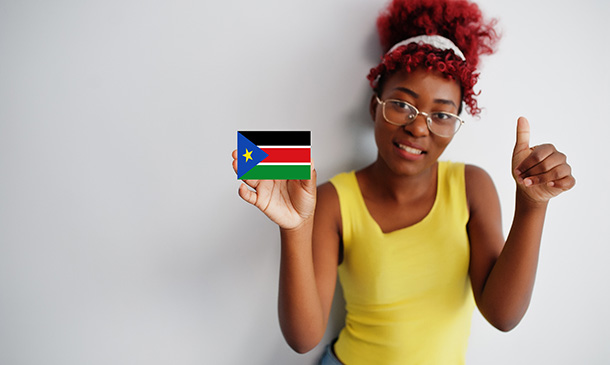
Embark upon a journey of discovery with the 'AutoCAD VBA Programming - Beginner course,' where your first steps into the realm of programming within AutoCAD will lay a solid foundation for future innovation. This course is meticulously designed to guide you through the essentials, commencing with a comprehensive introduction that sets the stage for your learning adventure. As the curtain rises, you will be introduced to the robust Integrated Development Environment (IDE) where the magic of coding comes to life. Progressing through the syllabus, your insight into the AutoCAD Object Model will expand, revealing the intricacies of harnessing VBA to manipulate this powerful design tool. You'll delve into the world of variables, learning to juggle the data that acts as the building blocks of robust programming structures. As you advance, the course unveils the secret to crafting interactive user interfaces with User Forms and Controls, enabling you to tailor the AutoCAD experience like never before. The crescendo of your learning expedition peaks with mastering decision-making through Conditionals and exploiting the power of Looping to automate repetitive tasks, culminating in your ability to conjure up precise drawing objects with VBA scripts. Your newfound competence will also include troubleshooting your own code with Debugging techniques and navigating unforeseen errors with adept Error Handling strategies, ensuring that you conclude the course poised to tackle real-world challenges with confidence. Learning Outcomes: Gain an understanding of VBA within AutoCAD to create custom scripts. Develop the capability to construct and manipulate user interfaces in AutoCAD. Acquire the skills to make logical decisions and automate tasks through coding. Learn the strategies to identify and correct errors in VBA scripts. Master the application of VBA to enhance precision in AutoCAD drawings. Why buy this AutoCAD VBA Programming - Beginner course? Unlimited access to the course for a lifetime. Opportunity to earn a certificate accredited by the CPD Quality Standards after completing this course. Structured lesson planning in line with industry standards. Immerse yourself in innovative and captivating course materials and activities. Assessments are designed to evaluate advanced cognitive abilities and skill proficiency. Flexibility to complete the AutoCAD VBA Programming - Beginner course Course at your own pace, on your own schedule. Receive full tutor support throughout the week, from Monday to Friday, to enhance your learning experience. Certification After studying the course materials, there will be a written assignment test which you can take at the end of the course. After successfully passing the test you will be able to claim the pdf certificate for £4.99 Original Hard Copy certificates need to be ordered at an additional cost of £8. Who is this course for? Individuals keen to learn programming within a CAD environment. Professionals in the design industry looking to add automation to their toolkits. Beginners in programming aiming to apply their skills in technical drawing. CAD technicians aspiring to increase efficiency in their workflow. Design students seeking to supplement their studies with technical scripting abilities. Prerequisites This AutoCAD VBA Programming - Beginner course does not require you to have any prior qualifications or experience. You can just enrol and start learning.This AutoCAD VBA Programming - Beginner course was made by professionals and it is compatible with all PC's, Mac's, tablets and smartphones. You will be able to access the course from anywhere at any time as long as you have a good enough internet connection. Career path CAD Technician - £20,000 to £35,000 per annum VBA Developer - £30,000 to £60,000 per annum AutoCAD Designer - £25,000 to £40,000 per annum BIM Coordinator - £35,000 to £50,000 per annum Structural Engineer - £28,000 to £48,000 per annum Architectural Technologist - £22,000 to £35,000 per annum Course Curriculum Unit 01: Introduction Module 01: Introduction 00:04:00 Module 02: Course Content Identified 00:06:00 Unit 02: VBA Integrated Development Environment (IDE) Module 01: Setting-up the Environment (Installing VBA IDE) 00:01:00 Module 02: Downloading and Installing AutoCAD VBA IDE 00:04:00 Module 03: Identify and Understand VBA IDE Components (Toolbars and Windows) 00:03:00 Module 04: VBA IDE Walkthrough 00:14:00 Unit 03: Understanding AutoCAD Object Model in VBA Module 01: Examining AutoCAD VBA Object Model Structure 00:07:00 Module 02: Examining AutoCAD Object Model Structure Part 2 00:06:00 Unit 04: Using Variables in VBA Module 01: Working on Variables 00:01:00 Module 02: Using Variables in the Program 00:14:00 Unit 05: User Forms and Controls Module 01: User Forms and Controls Topic Breakdown 00:02:00 Module 02: Using Label, Textbox and Command Button Controls 00:10:00 Module 03: Using ListBox Control 00:06:00 Module 04: Using ComboBox Control 00:09:00 Module 05: Using CheckBox Control 00:08:00 Module 06: Using OptionButton Control 00:03:00 Module 07: Using MultiPage Control 00:10:00 Module 08: Using MultiPage Control Continued 00:14:00 Module 09: Using Frame Control 00:03:00 Unit 06: Conditionals and Decisions in VBA Module 01: Conditions and Decisions Course Outline 00:01:00 Module 02: IF-THEN-ELSE Condition 00:02:00 Module 03: IF-THEN-ELSEIF Condition 00:04:00 Module 04: Conditional Operators in VBA 00:04:00 Module 05: Logical Operators in VBA 00:07:00 Module 06: SELECT CASE Statement in VBA 00:05:00 Unit 07: Looping and Iterations in VBA Module 01: Looping and Iterations Overview 00:02:00 Module 02: Using DO-WHILE Loop in VBA 00:04:00 Module 03: Using DO-UNTIL Loop in VBA 00:02:00 Module 04: Using FORNEXT Loop in VBA 00:02:00 Module 05: Using FOREACHNEXT Loop in VBA 00:03:00 Unit 08: Drawings Objects in VBA Module 01: Drawing Objects Overview 00:01:00 Module 02: Draw a Line Object using Utility Function 00:03:00 Module 03: Draw a Line Object using Points from User's Input 00:07:00 Module 04: Draw a Circle Object Using Utility Functions 00:03:00 Module 05: Draw a Text Object using Utility Functions 00:05:00 Module 06: Draw a LWPolyline and Polyline Objects 00:06:00 Unit 09: Code Debugging in VBA Module 01: Code Debugging Overview3 00:01:00 Module 02: Code Debugging in VBA Demo3 00:12:00 Module 03: Code Debugging in VBA Demo Continued 00:02:00 Unit 10: Error Handling in VBA Module 01: Error Handling Course Outline 00:02:00 Module 02: Error Handling in VBA Demo 00:13:00 Unit 11: Conclusion Module 01: Conclusion and Thank you! 00:01:00 Assignment Assignment - AutoCAD VBA Programming - Beginner course 00:00:00
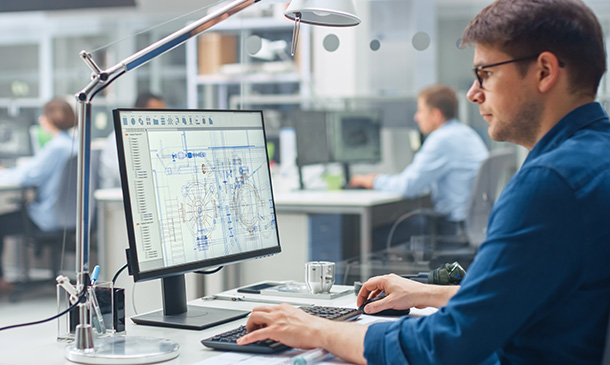
Search By Location
- Certification Body (CB) Courses in London
- Certification Body (CB) Courses in Birmingham
- Certification Body (CB) Courses in Glasgow
- Certification Body (CB) Courses in Liverpool
- Certification Body (CB) Courses in Bristol
- Certification Body (CB) Courses in Manchester
- Certification Body (CB) Courses in Sheffield
- Certification Body (CB) Courses in Leeds
- Certification Body (CB) Courses in Edinburgh
- Certification Body (CB) Courses in Leicester
- Certification Body (CB) Courses in Coventry
- Certification Body (CB) Courses in Bradford
- Certification Body (CB) Courses in Cardiff
- Certification Body (CB) Courses in Belfast
- Certification Body (CB) Courses in Nottingham