Booking options
£10.99

£10.99
On-Demand course
3 hours 5 minutes
All levels
The Solidworks: Complete CSWA Preparation course provides comprehensive training in Solidworks, focusing on preparing students for the CSWA (Certified SolidWorks Associate) exam. It covers fundamental sketching and part modeling techniques, advanced features, assembly creation, and drawing tools.
Understand the Solidworks user interface and essential mouse movements for sketching and part modeling.
Gain proficiency in creating and editing sketches, using basic and advanced sketch tools, and applying dimensions and relations.
Learn part modeling techniques such as extrusions, cuts, fillets, chamfers, ribs, and drafts.
Explore intermediate part modeling concepts like 3D sketching, equations, mass properties, and defining material properties.
Acquire skills in creating assemblies, inserting and manipulating parts, and applying mates for assembly constraints.
Master drawing tools to create and edit drawing sheets, projection views, dimensioning, and generating a bill of materials.
Familiarize yourself with various miscellaneous views like auxiliary view, section view, detail view, and more.
Unlimited access to the course for forever
Digital Certificate, Transcript, student ID all included in the price
Absolutely no hidden fees
Directly receive CPD accredited qualifications after course completion
Receive one to one assistance on every weekday from professionals
Immediately receive the PDF certificate after passing
Receive the original copies of your certificate and transcript on the next working day
Easily learn the skills and knowledge from the comfort of your home
After studying the course materials of the Solidworks: Complete CSWA Preparation there will be a written assignment test which you can take either during or at the end of the course. After successfully passing the test you will be able to claim the pdf certificate for £5.99. Original Hard Copy certificates need to be ordered at an additional cost of £9.60.
This Solidworks: Complete CSWA Preparation course is ideal for
Students
Recent graduates
Job Seekers
Anyone interested in this topic
People already working in the relevant fields and want to polish their knowledge and skill.
This Solidworks: Complete CSWA Preparation does not require you to have any prior qualifications or experience. You can just enrol and start learning.This Solidworks: Complete CSWA Preparation was made by professionals and it is compatible with all PC's, Mac's, tablets and smartphones. You will be able to access the course from anywhere at any time as long as you have a good enough internet connection.
As this course comes with multiple courses included as bonus, you will be able to pursue multiple occupations. This Solidworks: Complete CSWA Preparation is a great way for you to gain multiple skills from the comfort of your home.
Introduction | |||
Introduction | 00:05:00 | ||
Overview of Solidworks | |||
Creating a New Document | 00:01:00 | ||
User Interface | 00:02:00 | ||
Mouse Movements in Sketch | 00:02:00 | ||
Mouse Movements in Part | 00:03:00 | ||
Sketching | |||
Creating a Sketch File | 00:02:00 | ||
Basic Sketch Tools | 00:07:00 | ||
Dimensions and Relations | 00:12:00 | ||
Mirror Entities | 00:02:00 | ||
Linear and Circular Sketch Pattern | 00:06:00 | ||
Sketch Offset Entities | 00:02:00 | ||
Converting Sketch to 3D Model | 00:03:00 | ||
Opening and Saving Part Document | 00:01:00 | ||
Exercises | 00:04:00 | ||
Part Modeling Basics | |||
Extruded Base | 00:03:00 | ||
Extruded Boss Additional Techniques | 00:04:00 | ||
Creating a Sketch on the Part | 00:02:00 | ||
Creating a Sketch on the New Plane | 00:05:00 | ||
Convert and Offset Entities | 00:02:00 | ||
Extruded Cut | 00:03:00 | ||
Fillet and Chamfer | 00:03:00 | ||
Rib | 00:03:00 | ||
Draft | 00:04:00 | ||
Shell | 00:02:00 | ||
Part and Sketch Modification | 00:02:00 | ||
Exercises | 00:06:00 | ||
Part Modeling Intermediate | |||
3D Sketch | 00:03:00 | ||
Equation | 00:03:00 | ||
Mass Properties and Coordinate System | 00:03:00 | ||
Defining Density and Material | 00:02:00 | ||
Measuring Tool | 00:03:00 | ||
Exercises | 00:07:00 | ||
Part Modeling Advanced | |||
Mirror Feature | 00:01:00 | ||
Revolved Boss Base | 00:02:00 | ||
Swept Boss Base | 00:05:00 | ||
Exercises | 00:14:00 | ||
Assembly Creation | |||
Inserting Part Relative to Origin | 00:02:00 | ||
Inserting Part Relative to Planes | 00:02:00 | ||
Standard Mates | 00:04:00 | ||
Move Component | 00:02:00 | ||
Mirror Component | 00:01:00 | ||
Sketch in Assembly | 00:03:00 | ||
Exercises | 00:08:00 | ||
Drawing Tools Basics | |||
Creating Drawing Sheet | 00:01:00 | ||
Projection Views and Edit Sheet | 00:04:00 | ||
View Properties | 00:02:00 | ||
Drawing - View Dimensioning | 00:03:00 | ||
Bill of Material | 00:02:00 | ||
Exercises | 00:03:00 | ||
Drawing Tools - Miscellaneous Views | |||
Auxiliary View | 00:01:00 | ||
Section View | 00:02:00 | ||
Aligned Section View | 00:02:00 | ||
Detail View | 00:02:00 | ||
Broken-out Section View | 00:02:00 | ||
Break View | 00:02:00 | ||
Crop View | 00:01:00 | ||
Alternative Position View | 00:02:00 | ||
Resources | |||
Resources - Solidworks: Complete CSWA Preparation | 00:00:00 | ||
Assignment | |||
Assignment - Solidworks: Complete CSWA Preparation | 00:00:00 |
Studyhub is a premier online learning platform which aims to help individuals worldwide to realise their educational dreams. For 5 years, we have been dedicated...