- Professional Development
- Medicine & Nursing
- Arts & Crafts
- Health & Wellbeing
- Personal Development
Fall into Savings. Enjoy the biggest price fall this Autumn! Life Just Got Better This Summer! Get Hard Copy + PDF Certificates + Transcript + Student ID Card + e-Learning App as a Gift - Enrol Now Tired of browsing and searching for the course you are looking for? Can't find the complete package that fulfils all your needs? Then don't worry as you have just found the solution. Take a minute and look through this 14-in-1 extensive bundle that has everything you need to succeed in Food Science and other relevant fields! After surveying thousands of learners just like you and considering their valuable feedback, this all-in-one Food Science bundle has been designed by industry experts. We prioritised what learners were looking for in a complete package and developed this in-demand Food Science course that will enhance your skills and prepare you for the competitive job market. Also, our Food Science experts are available for answering your queries and help you along your learning journey. Advanced audio-visual learning modules of these courses are broken down into little chunks so that you can learn at your own pace without being overwhelmed by too much material at once. Furthermore, to help you showcase your expertise in Food Science, we have prepared a special gift of 1 hardcopy certificate and 1 PDF certificate for the title course completely free of cost. These certificates will enhance your credibility and encourage possible employers to pick you over the rest. This Food Science Bundle Consists of the following Premium courses: Course 01: Agricultural Science Course 02: Biochemistry Course 03: Diploma In Microbiology Course 04: Basic Chemistry Online Course Course 05: How to Improve Your Food Hygiene Rating Course 06: Food Labelling Regulations Training Course 07: HACCP Training Course 08: TACCP Training Course 09: Food Allergen Awareness Course 10: Nutrition and Diet Awareness Course 11: Hydroponics Gardening Course 12: Organic Gardening Course 13: Lab Analyst Training Course 14: Personal Hygiene Benefits you'll get choosing Apex Learning: Pay once and get lifetime access to 14 CPD courses Free e-Learning App for engaging reading materials & helpful assistance Certificates, student ID for the title course included in a one-time fee Free up your time - don't waste time and money travelling for classes Accessible, informative modules designed by expert instructors Learn at your ease - anytime, from anywhere Study the course from your computer, tablet or mobile device CPD accredited course - improve the chance of gaining professional skills How will I get my Certificate? After successfully completing the course, you will be able to order your CPD Accredited Certificates (PDF + Hard Copy) as proof of your achievement. PDF Certificate: Free (For The Title Course) Hard Copy Certificate: Free (For The Title Course) Curriculum: Course 01: Agricultural Science Introduction to Agricultural Science Horticulture and The Nursery Production Plant Propagation Soil Science Plant Nutrition Controlling Plant Pests Weed Control Home Gardening Ornamental Plants Cut Flowers Permaculture Aquaculture Animal Farming - Raising Beef Cattle Animal Farming - Milking of Dairy Cattle Course 02: Biochemistry Introduction to Biochemistry Introduction to Cells Organic Chemistry Biomolecules Protein Biomolecules of Nucleic Acids Genetics Metabolism Course 03: Diploma In Microbiology Introduction to Microbiology Cell Structure and Organisation The Chemical Metabolism Microbial Growth Controlling Microbial Diversity Prokaryote Diversity Microbial Diversity Eukaryote Diversity Viruses, Viroids, and Prions Interactions between Microbes and Humans Human Microbial Diseases Immunity Vaccines and Antimicrobial Agents Microorganisms in the Environment Industrial and Food Microbiology Course 04: Basic Chemistry Online Course Introduction to Basic Chemistry Understanding Matter Atom Chemical Bonding Energy Periodic Table Intermolecular Forces Gases Solution Chemical Equilibrium Kinetics and Equilibrium Acids and Bases pH and pOH Reactions Involving Acids and Bases Redox Reaction Electricity and Chemistry Inorganic Chemistry Organic Chemistry Biochemistry Nuclear Chemistry Industrial Chemistry Environmental Chemistry Laboratory Safety Chemical Hygiene Plan Course 05: How to Improve Your Food Hygiene Rating Hygiene Rating Scheme Personal Hygiene Contamination Hazards How to Control Contamination Hazards Food Preparation and Processing for Manufacturing Cleaning Waste Disposal, Cleaning and Disinfection Food Safety Management System Pest Management Food Premises and Equipment: The Design and Construction Supervision of Food Safety Food Safety Training for the Staff Course 06: Food Labelling Regulations Training Introduction General Principles Components Nutrition Labelling Enforcement Bodies and Relevant Legislation in the UK UK Regulations and Laws Public Health and Food Safety Course 07: HACCP Training An Introduction to HACCP HACCP and Food Safety Legislation Food Safety Hazards Planning a HACCP System Creating the HACCP System Principle 1: Hazard Analysis Principle 2: Critical Control Points Principle 3: Critical Limits Principle 4: Monitoring Critical Control Points Principle 5: Corrective Action Principle 6: Verification of the HACCP System Principle 7: Documentation Implementing the HACCP System HACCP Alternatives Course 08: TACCP Training An Introduction to TACCP Food Safety Legislation Food Threats Understanding the Attacker Food Fraud An Overview of TACCP Process TACCP: Food Defence Course 09: Food Allergen Awareness Basics of Food Allergens Allergen Guidance for Food Businesses Allergen Guidance for Consumers Allergic Reactions and Treatments Course 10: Nutrition and Diet Awareness Overview Nutritional Details What to Avoid & Problem Areas Beyond Food Putting It All Together Course 11: Hydroponics Gardening Introduction to Hydroponics Systems of hydroponic culture Plant Nutrition Equipment Rooting media Seedling and Plant Maintenance Nutritional Problems and Solutions in Plant Growing in Greenhouses Course 12: Organic Gardening Introduction Preparing and Taking Care of the Soil Course 13: Lab Analyst Training Introduction to the Course Medical Laboratory Services Laboratory Equipments (Part-01) Laboratory Equipments (Part-02) Microscope and How to Use It Solutions Used in Clinical/Medical Laboratory Sterilisation, Disinfection and Decontamination Basic Haematology Basic Haemostasis (Coagulation) Basic Immunology and Immunohematology Urinalysis Basic Clinical Chemistry Basic Clinical Microbiology Basic Parasitology Laboratory Accidents and Safety Quality Assurance Course 14: Personal Hygiene Introduction to Personal Hygiene and a Brief History Looking Clean, Smelling Clean Improving and Maintaining Oral Health Care of the Eyes Ear Care Secrets Foot & Nail Care in Personal Hygiene Hair Care Hygienic Ways Hygienic Approach to Skin Care Maintain Good Toilet Hygiene Potential Hygiene Guidelines Personal Hygiene During Coronavirus Pandemic CPD 140 CPD hours / points Accredited by CPD Quality Standards Who is this course for? Anyone from any background can enrol in this Food Science bundle. Requirements Our Food Science course is fully compatible with PCs, Macs, laptops, tablets and Smartphone devices. Career path Having this various expertise will increase the value of your CV and open you up to multiple job sectors. Certificates Certificate of completion Digital certificate - Included

Professional Beauty Care: Acne Treatment
By iStudy UK
Treat your Acne problems with this helpful course If you are like most people, you break out. Your skin gets blemishes, pimples and blackheads that make you feel unattractive and self conscious. Although acne problems usually start when someone is a pre-teenager or a teenager, they can occur at any time during your life. So learn how to deal with acne with this Professional Beauty Care: Acne Treatment course. Acne develops when hormonal shifts because of an overproduction of oil and cells inside a skin follicle. Together, they form a kind of biological bottleneck that plugs the opening of the pore and causes the follicle beneath to swell. This allows for the overgrowth of bacteria normally found on skin - Propionibacterium acnes (P. acnes) - which produce irritating chemical substances that further fuel the inflammation. The end result is acne. This book will help you find both natural solutions to acne and also teach you how you can keep your skin looking clearer. It will also go into the psychological aspects of acne and what you should and shouldn't do when you do break out. Course Highlights Professional Beauty Care: Acne Treatment is an award winning and the best selling course that has been given the CPD Certification & IAO accreditation. It is the most suitable course anyone looking to work in this or relevant sector. It is considered one of the perfect courses in the UK that can help students/learners to get familiar with the topic and gain necessary skills to perform well in this field. We have packed Professional Beauty Care: Acne Treatment into 15 modules for teaching you everything you need to become successful in this profession. To provide you ease of access, this course is designed for both part-time and full-time students. You can become accredited in just 14 hours, 10 minutes hours and it is also possible to study at your own pace. We have experienced tutors who will help you throughout the comprehensive syllabus of this course and answer all your queries through email. For further clarification, you will be able to recognize your qualification by checking the validity from our dedicated website. Why You Should Choose Professional Beauty Care: Acne Treatment Lifetime access to the course No hidden fees or exam charges CPD Accredited certification on successful completion Full Tutor support on weekdays (Monday - Friday) Efficient exam system, assessment and instant results Download Printable PDF certificate immediately after completion Obtain the original print copy of your certificate, dispatch the next working day for as little as £9. Improve your chance of gaining professional skills and better earning potential. Who is this Course for? Professional Beauty Care: Acne Treatment is CPD certified and IAO accredited. This makes it perfect for anyone trying to learn potential professional skills. As there is no experience and qualification required for this course, it is available for all students from any academic backgrounds. Requirements Our Professional Beauty Care: Acne Treatment is fully compatible with any kind of device. Whether you are using Windows computer, Mac, smartphones or tablets, you will get the same experience while learning. Besides that, you will be able to access the course with any kind of internet connection from anywhere at any time without any kind of limitation. Career Path You will be ready to enter the relevant job market after completing this course. You will be able to gain necessary knowledge and skills required to succeed in this sector. All our Diplomas' are CPD and IAO accredited so you will be able to stand out in the crowd by adding our qualifications to your CV and Resume. Acne Treatment 01:00:00 Myths About Acne 01:00:00 The Acne Diet 01:00:00 Vitamins and Natural Ingested Acne Cures 01:00:00 Aromatherapy For Acne Treatment 01:00:00 Acne Treatments In Your Refrigerator 01:00:00 Acne Cures In Your Medicine Cabinet 01:00:00 Store Bought Topical Solutions 01:00:00 Acne Skin Care Regimen 01:00:00 Make up with Acne 01:00:00 Tetracycline 00:30:00 Light Therapy 01:00:00 Dermabrasion and Laser Therapy 00:30:00 Things Not To Do About Acne 00:30:00 Things To Do About Acne 01:00:00 Mock Exam Mock Exam- Professional Beauty Care: Acne Treatment 00:20:00 Final Exam Final Exam- Professional Beauty Care: Acne Treatment 00:20:00

Data Entry Administrator Training
By SkillWise
Overview Uplift Your Career & Skill Up to Your Dream Job - Learning Simplified From Home! Kickstart your career & boost your employability by helping you discover your skills, talents, and interests with our special Data Entry Administrator Course. You'll create a pathway to your ideal job as this course is designed to uplift your career in the relevant industry. It provides the professional training that employers are looking for in today's workplaces. The Data Entry Administrator Course is one of the most prestigious training offered at Skillwise and is highly valued by employers for good reason. This Data Entry Administrator Course has been designed by industry experts to provide our learners with the best learning experience possible to increase their understanding of their chosen field. This Data Entry Administrator Course, like every one of Skillwise's courses, is meticulously developed and well-researched. Every one of the topics is divided into elementary modules, allowing our students to grasp each lesson quickly. At Skillwise, we don't just offer courses; we also provide a valuable teaching process. When you buy a course from Skillwise, you get unlimited Lifetime access with 24/7 dedicated tutor support. Why buy this Data Entry Administrator? Unlimited access to the course forever Digital Certificate, Transcript, and student ID are all included in the price Absolutely no hidden fees Directly receive CPD Quality Standard-accredited qualifications after course completion Receive one-to-one assistance every weekday from professionals Immediately receive the PDF certificate after passing Receive the original copies of your certificate and transcript on the next working day Easily learn the skills and knowledge from the comfort of your home Certification After studying the course materials of the Data Entry Administrator there will be a written assignment test which you can take either during or at the end of the course. After successfully passing the test you will be able to claim the pdf certificate for free. Original Hard Copy certificates need to be ordered at an additional cost of £8. Who is this course for? This Data Entry Administrator course is ideal for Students Recent graduates Job Seekers Anyone interested in this topic People already working in the relevant fields and want to polish their knowledge and skills. Prerequisites This Data Entry Administrator does not require you to have any prior qualifications or experience. You can just enroll and start learning. This Data Entry Administrator was made by professionals and it is compatible with all PCs, Macs, tablets, and smartphones. You will be able to access the course from anywhere at any time as long as you have a good enough internet connection. Career path As this course comes with multiple courses included as a bonus, you will be able to pursue multiple occupations. This Data Entry Administrator is a great way for you to gain multiple skills from the comfort of your home. Making Data Entry Jobs Easier Introduction to Data Entry 00:20:00 Using the Computer for Data Entry 00:15:00 Common Rules and Guidelines for Data Entry 00:30:00 Using Excel for Efficient Data Entry 00:30:00 Using Excel's Flash Fill and Autofill to Automate Data Entry 00:30:00 How to Create a Data Entry Form in Excel? 00:45:00 Using Statistics Packages in Data Entry 00:45:00 Getting Started with Microsoft Office Excel 2016 Navigate the Excel User Interface 00:28:00 Use Excel Commands 00:10:00 Create and Save a Basic Workbook 00:19:00 Enter Cell Data 00:12:00 Use Excel Help 00:05:00 Performing Calculations Create Worksheet Formulas 00:15:00 Insert Functions 00:17:00 Reuse Formulas and Functions 00:17:00 Modifying a Worksheet Insert, Delete, and Adjust Cells, Columns, and Rows 00:10:00 Search for and Replace Data 00:09:00 Use Proofing and Research Tools 00:07:00 Formatting a Worksheet Apply Text Formats 00:16:00 Apply Number Format 00:08:00 Align Cell Contents 00:09:00 Apply Styles and Themes 00:12:00 Apply Basic Conditional Formatting 00:11:00 Create and Use Templates 00:08:00 Printing Workbooks Preview and Print a Workbook 00:10:00 Set Up the Page Layout 00:09:00 Configure Headers and Footers 00:07:00 Managing Workbooks Manage Worksheets 00:05:00 Manage Workbook and Worksheet Views 00:07:00 Manage Workbook Properties 00:06:00 Mock Exam Final Exam

Overview Uplift Your Career & Skill Up to Your Dream Job - Learning Simplified From Home! Kickstart your career & boost your employability by helping you discover your skills, talents and interests with our special Excel 2016 Advanced Formulas and Functions Course. You'll create a pathway to your ideal job as this course is designed to uplift your career in the relevant industry. It provides professional training that employers are looking for in today's workplaces. The Excel 2016 Advanced Formulas and Functions Course is one of the most prestigious training offered at StudyHub and is highly valued by employers for good reason. This Excel 2016 Advanced Formulas and Functions Course has been designed by industry experts to provide our learners with the best learning experience possible to increase their understanding of their chosen field. This Excel 2016 Advanced Formulas and Functions Course, like every one of Study Hub's courses, is meticulously developed and well researched. Every one of the topics is divided into elementary modules, allowing our students to grasp each lesson quickly. At StudyHub, we don't just offer courses; we also provide a valuable teaching process. When you buy a course from StudyHub, you get unlimited Lifetime access with 24/7 dedicated tutor support. Why buy this Excel 2016 Advanced Formulas and Functions? Unlimited access to the course for forever Digital Certificate, Transcript, student ID all included in the price Absolutely no hidden fees Directly receive CPD accredited qualifications after course completion Receive one to one assistance on every weekday from professionals Immediately receive the PDF certificate after passing Receive the original copies of your certificate and transcript on the next working day Easily learn the skills and knowledge from the comfort of your home Certification After studying the course materials of the Excel 2016 Advanced Formulas and Functions there will be a written assignment test which you can take either during or at the end of the course. After successfully passing the test you will be able to claim the pdf certificate for £5.99. Original Hard Copy certificates need to be ordered at an additional cost of £9.60. Who is this course for? This Excel 2016 Advanced Formulas and Functions course is ideal for Students Recent graduates Job Seekers Anyone interested in this topic People already working in the relevant fields and want to polish their knowledge and skill. Prerequisites This Excel 2016 Advanced Formulas and Functions does not require you to have any prior qualifications or experience. You can just enrol and start learning.This Excel 2016 Advanced Formulas and Functions was made by professionals and it is compatible with all PC's, Mac's, tablets and smartphones. You will be able to access the course from anywhere at any time as long as you have a good enough internet connection. Career path As this course comes with multiple courses included as bonus, you will be able to pursue multiple occupations. This Excel 2016 Advanced Formulas and Functions is a great way for you to gain multiple skills from the comfort of your home. Course Curriculum Advanced Functions Work with Ranges 00:18:00 Use Specialized Functions 00:12:00 Work with Logical Functions 00:24:00 Work with Date & Time Functions 00:08:00 Work with Text Functions 00:11:00 Working with Lists Query Data with Database Functions 00:09:00 Outline and Subtotal Data 00:09:00 Using Lookup Functions and Formula Auditing Use Lookup Functions 00:13:00 Trace Cells 00:06:00 Watch and Evaluate Formulas 00:09:00 Automating Workbook Functionality Search for Invalid Data and Formulas with Errors 00:04:00 Troubleshoot Invalid Data and Formula Errors 00:08:00 Other Functions and Formulas Use Text Functions 00:34:00 Use Specialized Functions 00:44:00 Use Date Functions 00:12:00 Use Financial Functions 00:26:00 Automate SUM Functions 00:36:00

The UK's demand for office administration and receptionist roles has generally been increasing over the past few years. And with this Diploma in Office Admin and Reception, you can jumpstart your career and find yourself in a well-paying position with opportunities for advancement. Office Admin and Reception skills give you the flexibility to work in a variety of positions. For example, you may specialise as a Medical or Legal Secretary, go into HR or finance, or even become a personal assistant. This Diploma in Office Admin and Reception is an excellent place to start whether you have some expertise or are a newbie because these are all fantastic, lucrative possibilities. The Diploma in Office Admin and Reception is broken up into handy, simple-to-understand segments so you may learn as you go. Everything is covered, including how to properly organise business documents and communicate at work. Learning Outcome Gain sufficient knowledge of the role and responsibilities of office administrators and receptionists Be trained in the role of an office administrator and receptionist to fast-track your career Familiarise with administrative and reception duties to ensure the smooth running of an office Learn how to motivate your team and provide them with the right tools to achieve common work goals Develop your knowledge of telephone etiquette and understand how to respond to difficult customers Why Choose a Diploma In Office Admin And Reception - Level 3? Opportunity to earn a certificate which is accredited by CPDQS. Get a free student ID card! (£10 postal charge will be applicable for international delivery). Innovative and engaging content. Free assessments. 24/7 tutor support. ****Course Curriculum**** Here are the topics you will cover on the Diploma In Office Admin And Reception - Level 3 Course: Module 01: Personal Assistant Module 02: Admin Support Module 03: Administrative Management Module 04: Organisational Skills Module 05: Telephone Etiquette Module 06: Business Writing Module 07: Time Management Module 08: Body Language and Effective Communication Module 09: Meeting Management Module 10: Excel Basics Navigate the Excel User Interface Use Excel Commands Create and Save a Basic Workbook Enter Cell Data Use Excel Help Create Worksheet Formulas Insert Functions Reuse Formulas and Functions Insert, Delete, and Adjust Cells, Columns, and Rows Search for and Replace Data Use Proofing and Research Tools Apply Text Formats Apply Number Format Align Cell Contents Apply Styles and Themes Apply Basic Conditional Formatting Create and Use Templates Preview and Print a Workbook Set Up the Page Layout Configure Headers and Footers Manage Worksheets Manage Workbook and Worksheet Views Manage Workbook Properties Module 11: PowerPoint Basic Customize the User Interface Set PowerPoint 2016 Options Modify Slide Masters and Slide Layouts Add Headers and Footers Modify the Notes Master and the Handout Master Create SmartArt Modify SmartArt Write Math Equations Add Audio to a Presentation Add Video to a Presentation Customize Animations and Transitions Review a Presentation Store and Share Presentations on the Web Annotate a Presentation Set Up a Slide Show Create a Custom Slide Show Add Hyperlinks and Action Buttons Record a Presentation Secure a Presentation Broadcast a Slide Show Create a Video or a CD Assessment Process Once you have finished the learning stages in the Diploma in Office Admin and Reception , your abilities will be assessed by an automated multiple-choice question session, after which you will receive the results immediately. CPD 15 CPD hours / points Accredited by CPD Quality Standards Who is this course for? This Office Admin and Reception course does not require you to have any prior qualifications or experience. Anybody who wants to start a career as an office admin. Anybody who wants to learn basic receptionist skills. Requirements You will not need any prior background or expertise to enrol in this course. Career path Receptionist Telephonist School Secretary Office Admin Health Record Clerk Receptionists in the UK earn around 15K - 22K per annum. Certificates CPDQS Accredited Certificate Digital certificate - £10 CPDQS Accredited Certificate Hard copy certificate - £29 If you are an international student, then you have to pay an additional 10 GBP as an international delivery charge.

IGCSE Combined Science
By Spark Generation
Unleash scientific curiosity with Spark Generation's adaptable study! Dive into flexible learning, exploring the wonders of Combined Science.
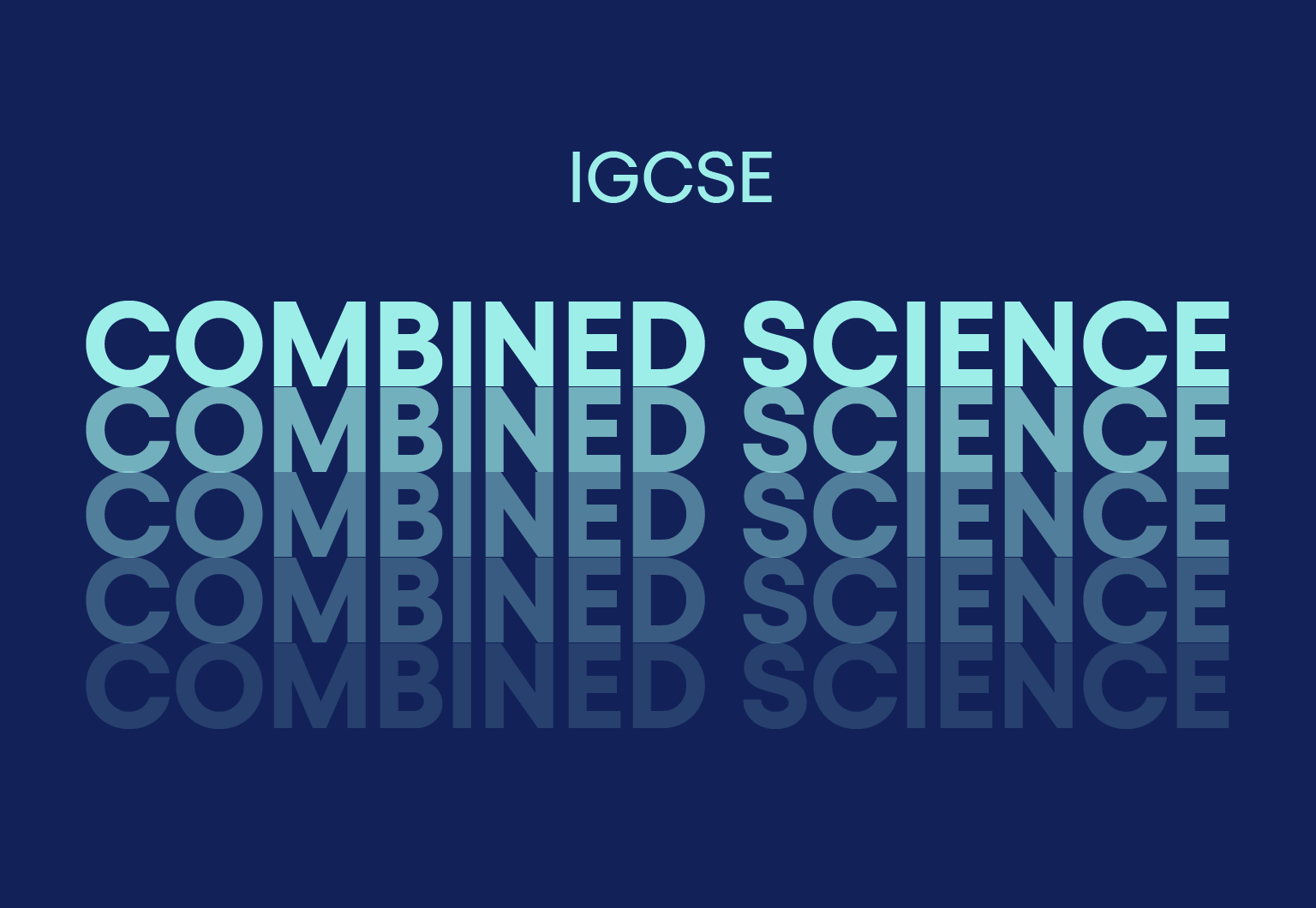
Description: This Microsoft Office 2010 Excel Intermediate - Complete Video Course builds on the skills and concepts taught in Excel 2010: Basic. You will learn how to use multiple worksheets and workbooks efficiently, and you will start working with more advanced formatting options including styles, themes, and backgrounds, create informative, eye-catching charts and harness the power of Excel's data analysis and filtering tools, how to create outlines and subtotals, how to create and apply cell names, and how to work with tables. You will save workbooks as Web pages, insert and edit hyperlinks, and learn to share workbooks by email. In addition, you'll find out how easy it is to create macros that let you manipulate data with the push of a button. You'll also discover how to use Goal Seek and Solver and apply them to real-world problems. And you'll set yourself apart from the casual Excel user by adding time-saving functions to your repertoire. Assessment: At the end of the course, you will be required to sit for an online MCQ test. Your test will be assessed automatically and immediately. You will instantly know whether you have been successful or not. Before sitting for your final exam you will have the opportunity to test your proficiency with a mock exam. Certification: After completing and passing the course successfully, you will be able to obtain an Accredited Certificate of Achievement. Certificates can be obtained either in hard copy at a cost of £39 or in PDF format at a cost of £24. Who is this Course for? Microsoft Office 2010 Excel Intermediate - Complete Video Course is certified by CPD Qualifications Standards and CiQ. This makes it perfect for anyone trying to learn potential professional skills. As there is no experience and qualification required for this course, it is available for all students from any academic background. Requirements Our Microsoft Office 2010 Excel Intermediate - Complete Video Course is fully compatible with any kind of device. Whether you are using Windows computer, Mac, smartphones or tablets, you will get the same experience while learning. Besides that, you will be able to access the course with any kind of internet connection from anywhere at any time without any kind of limitation. Career Path After completing this course you will be able to build up accurate knowledge and skills with proper confidence to enrich yourself and brighten up your career in the relevant job market. Using Multiple Worksheets and Workbooks Using Multiple Workbooks 00:05:00 Linking Worksheets with 3-D Formulas 00:05:00 Linking Workbooks 00:09:00 Managing Workbooks 00:04:00 Advanced Formatting Using Special Number Formats 00:10:00 Using Functions to Format Text 00:09:00 Working with Styles 00:08:00 Working with Themes 00:07:00 Other Advanced Formatting 00:17:00 Outlining and Subtotals Outlining and Consolidating Data 00:13:00 Creating Subtotals 00:06:00 Cell and Range Names Creating and Using Names 00:14:00 Managing Names 00:07:00 Tables Sorting and Filtering Data 00:09:00 Advanced Filtering 00:08:00 Working with Tables 00:10:00 Web and Sharing Features Saving Workbooks as Web Pages 00:05:00 Using Hyperlinks 00:06:00 Sharing Workbooks 00:03:00 Advanced Charting Chart Formatting Options 00:05:00 Combination Charts 00:08:00 Graphical Elements 00:11:00 Documenting and Auditing Auditing Features 00:05:00 Comments in Cells and Workbooks 00:04:00 Protection 00:08:00 Workgroup Collaboration 00:09:00 Templates and Settings Application Settings 00:08:00 Built-in Templates 00:04:00 Creating and Managing Templates 00:05:00 PivotTables and PivotCharts Working with PivotTables 00:14:00 Rearranging PivotTables 00:06:00 Formatting PivotTables 00:03:00 Using PivotCharts 00:04:00 Mock Exam Mock Exam- Microsoft Office 2010 Excel Intermediate - Complete Video Course 00:20:00 Final Exam Final Exam- Microsoft Office 2010 Excel Intermediate - Complete Video Course 00:20:00 Certificate and Transcript Order Your Certificates and Transcripts 00:00:00

Microsoft Office All-in-One Package
By Compliance Central
Are you looking to enhance your Microsoft Office All-in-One Package skills? If yes, then you have come to the right place. Our comprehensive course on Microsoft Office All-in-One Package will assist you in producing the best possible outcome by mastering the Microsoft Office All-in-One Package skills. The Microsoft Office All-in-One Package is for those who want to be successful. In the Microsoft Office All-in-One Package, you will learn the essential knowledge needed to become well versed in Microsoft Office All-in-One Package. Our Microsoft Office All-in-One Package starts with the basics of Microsoft Office All-in-One Package and gradually progresses towards advanced topics. Therefore, each lesson of this Microsoft Office All-in-One Package is intuitive and easy to understand. Why would you choose the Microsoft Office All-in-One Package from Compliance Central: Lifetime access to Microsoft Office All-in-One Package materials Full tutor support is available from Monday to Friday with the Microsoft Office All-in-One Package Learn Microsoft Office All-in-One Package skills at your own pace from the comfort of your home Gain a complete understanding of Microsoft Office All-in-One Package Accessible, informative Microsoft Office All-in-One Package learning modules designed by expert instructors Get 24/7 help or advice from our email and live chat teams with the Microsoft Office All-in-One Package bundle Study Microsoft Office All-in-One Package in your own time through your computer, tablet or mobile device. A 100% learning satisfaction guarantee with your Microsoft Office All-in-One Package Improve your chance of gaining in demand skills and better earning potential by completing the Microsoft Office All-in-One Package Microsoft Office All-in-One Package Curriculum Breakdown of the Microsoft Office All-in-One Package Section 01: Getting Started Section 02: Excel 2021: Basics Section 03: Excel 2021: Rows, Columns, and Cells Section 04: Excel 2021: Data Handling Section 05: Excel 2021: Page Setting Up and Print Section 06: Excel 2021: Sorting and Filtering Section 07: Excel 2021: Writing Formulas Section 08: Excel 2021: Advanced Formulas Section 09: Excel 2021: XLOOKUP only for 2021 and Office 365 Section 10: Excel 2021: Data and Tools Section 11: Excel 2021: Formatting data and tables Section 12: Excel 2021: Pivot Tables Section 13: Excel 2021: Charts Section 14: PowerPoint 2021: Course Introduction Section 15: PowerPoint 2021: Basics Section 16: PowerPoint 2021: Text and Bullet Options Section 17: PowerPoint 2021: Adding Graphic Assets Section 18: PowerPoint 2021: Picture Formatting Section 19: PowerPoint 2021: SmartArt Graphics Section 20: PowerPoint 2021: Working with Tables Section 21: PowerPoint 2021: Working with Charts Section 22: PowerPoint 2021: Adding Multimedia Section 23: PowerPoint 2021: Working with Transition Section 24: PowerPoint 2021: Animation Section 25: PowerPoint 2021: Slideshow Effects Section 26: Word 2021: Introduction Section 27: Word 2021: Basics Section 28: Word 2021: Word Formatting Section 29: Word 2021: Tables Section 30: Word 2021: Styles Section 31: Word 2021: Page Layout Section 32: Word 2021: Envelops and Lables Section 33: Word 2021: Mail Merges Section 34: Word 2021: Review and Printing CPD 10 CPD hours / points Accredited by CPD Quality Standards Who is this course for? The Microsoft Office All-in-One Package helps aspiring professionals who want to obtain the knowledge and familiarise themselves with the skillsets to pursue a career in Microsoft Office All-in-One Package. It is also great for professionals who are already working in Microsoft Office All-in-One Package and want to get promoted at work. Requirements To enrol in this Microsoft Office All-in-One Package, all you need is a basic understanding of the English Language and an internet connection. Career path The Microsoft Office All-in-One Package will enhance your knowledge and improve your confidence in exploring opportunities in various sectors related to Microsoft Office All-in-One Package. Certificates CPD Accredited PDF Certificate Digital certificate - Included CPD Accredited PDF Certificate CPD Accredited Hard Copy Certificate Hard copy certificate - £10.79 CPD Accredited Hard Copy Certificate Delivery Charge: Inside the UK: Free Outside of the UK: £9.99 each

Excel 365 Intermediate
By iStudy UK
Learning Objectives Introduction , Linking Workbooks and Worksheets , Working with Range Names , Sorting, Filtering, and Subtotaling , Analyzing and Organizing with Tables , Using Conditional Formatting , Displaying Data Graphically , Understanding PivotTables, PivotCharts, and Slicers , Working with Advanced PivotTables and PowerPivot Features , Conclusion Pre-Requisites Excel 365 Introduction course or equivalent knowledge or experience. Description In this course, students will learn how to link workbooks and worksheets, work with range names, sort and filter range data, and analyze and organize with tables. Students will also apply conditional formatting, outline with subtotals and groups, display data graphically with charts and sparklines. Additionally, students will also understand PivotTables, PivotCharts, and slicers and work with advanced PivotTables and PowerPivot features. Section 01 Lesson 01: Linking Workbooks and Worksheets 00:06:00 Lesson 02: Linking Workbooks with 3D References 00:05:00 Lesson 03: Understanding the Consolidate Feature 00:06:00 Section 02 Lesson 01: What are Range Names 00:04:00 Lesson 02: Creating Range Names Using the Name Box and Define Name 00:06:00 Lesson 03: Creating Range Names Using Create from Selection 00:03:00 Section 03 Lesson 01: Understanding the Differences Between Sorting and Filtering 00:03:00 Lesson 02: Sorting Lists 00:06:00 Lesson 03: Filtering Lists 00:08:00 Lesson 04: Creating Subtotals 00:06:00 Section 04 Lesson 01: Creating Tables and Understanding the Benefits 00:07:00 Lesson 02: Understanding the Elements of a Table 00:06:00 Lesson 03: Formatting a Table 00:08:00 Lesson 04: Sorting and Filtering Tables 00:03:00 Lesson 05: Filtering with Slicers 00:04:00 Lesson 06: Calculating with Tables 00:04:00 Lesson 07: Removing Erroneous Table Data 00:03:00 Lesson 08: Exporting, Refreshing, and Converting Tables 00:05:00 Section 05 Lesson 01: What is Conditional Formatting 00:04:00 Lesson 02: Conditional Formatting Highlight Cells and Top Bottom Rules 00:07:00 Lesson 03: Conditional Formatting Data Bars, Icon Sets, and Color Scales 00:06:00 Lesson 04: Using Custom Fonts and Colors 00:04:00 Lesson 05: Using Custom Conditional Formatting 00:06:00 Lesson 06: Modifying or Removing Conditional Formatting 00:05:00 Section 06 Lesson 01: What are Charts 00:05:00 Lesson 02: Creating Charts 00:06:00 Lesson 03: Understanding Chart Elements 00:05:00 Lesson 04: Modifying Chart Elements 00:09:00 Lesson 05: Changing and Moving Charts 00:04:00 Lesson 06: Filtering a Chart 00:04:00 Lesson 07: Formatting Charts 00:07:00 Lesson 08: Adjusting Numbering 00:06:00 Lesson 09: Creating Dual Axis Charts 00:05:00 Lesson 10: Forecasting with Trendlines 00:05:00 Lesson 11: Creating a Chart Template 00:04:00 Lesson 12: Displaying Trends with Sparklines 00:07:00 Section 07 Lesson 01: What is a PivotTable 00:06:00 Lesson 02: Creating a PivotTable 00:07:00 Lesson 03: Working with the PivotTable Fields Pane 00:09:00 Lesson 04: Basic Data Organization and Analysis with PivotTables 00:06:00 Lesson 05: Formatting PivotTables 00:06:00 Lesson 06: Creating a PivotChart 00:04:00 Lesson 07: Modifying and Formatting a PivotChart 00:04:00 Lesson 08: Adding Slicers and Timeline Slicers 00:03:00 Lesson 09: Formatting Slicers 00:04:00 Lesson 10: Using the Ideas Feature 00:03:00 Section 08 Lesson 01: Using the PivotTable and PivotChart Wizard 00:02:00 Lesson 02: Adding a Calculated Field 00:05:00 Lesson 03: Adding a Calculated Item 00:04:00 Lesson 04: Applying Conditional Formatting to a PivotTable 00:02:00 Lesson 05: Creating Filter Pages for a PivotTable_1 00:03:00 Lesson 06: Enabling the PowerPivot Add: In 00:06:00 Final Exam Final Exam - Excel 365 Intermediate 00:20:00

Excel 365 VBA Expert
By iStudy UK
Learning Objectives Introduction , Getting Started with VBA , Working with Variables , Working with Conditional Logic , Working with Strings and String Functions , Working with Loops , Working with Sub Procedures Options and Functions , Working with User Forms , Debugging your Code , Conclusion Pre-Requisites Intermediate Microsoft Excel training or equivalent experience is recommended. Description This course will teach students proper Visual Basic programming techniques along with an understanding of Excel's object structure. Students will learn how to work with variables, how to use various conditional logic statements such as If and Else, and how to work with string functions. Students will also learn how to work with various loops such as next loops and each loops, as well as how to create user forms. Finally, students will get an in-depth understanding of the debugging tools available and how to effectively debug their code. Course Introduction Introduction 00:03:00 Section 01 Lesson 1-Adding the Developer Toolbar 00:05:00 Lesson 2-Understanding the VBA Editor 00:11:00 Lesson 3-Recording a Macro in Personal 00:10:00 Lesson 4-Understanding the Elements of the VBA Language 00:07:00 Lesson 5-Understanding Methods 00:05:00 Lesson 6-Understanding Comments 00:06:00 Lesson 7-Working with the Range Property and Worksheet Object 00:07:00 Lesson 8-Adding a Macro Button to a Spreadsheet 00:03:00 Lesson 9-Working with the ActiveCell Object 00:02:00 Lesson 10-Working with the Offset Property 00:08:00 Section 02 Lesson 1-Understanding Variables 00:07:00 Lesson 2-Working with Integer Variables 00:03:00 Lesson 3-Understanding Option Explicit 00:05:00 Lesson 4-Working with Other Variable Types 00:07:00 Section 03 Lesson 1-Working with IF Statements 00:04:00 Lesson 2-Working with ELSE 00:03:00 Lesson 3-Working with ELSEIF 00:03:00 Lesson 4-Understanding Conditional Operators 00:06:00 Lesson 5-Working with NOT, AND, and OR 00:07:00 Lesson 6-Working with Nested IF 00:04:00 Lesson 7-Working with Select Case 00:06:00 Lesson 8-Working with WITH and END WITH 00:05:00 Section 04 Lesson 1-Working with Text Strings 00:05:00 Lesson 2-Working with LCASE and UCASE Functions 00:05:00 Lesson 3-Working with LEN and TRIM Functions 00:07:00 Lesson 4-Working with LEFT, RIGHT, and MID Functions 00:07:00 Section 05 Lesson 1-Understanding Loops 00:02:00 Lesson 2-Working with For Next Loops 00:07:00 Lesson 3-Working with For Each Loops 00:06:00 Lesson 4-Working with Cells Property 00:08:00 Lesson 5-Working with Do Until Loops 00:09:00 Lesson 6-Working with Do While Loops 00:05:00 Section 06 Lesson 1-Calling Sub Procedures 00:05:00 Lesson 2-Working with Exit Sub 00:04:00 Lesson 3-Working with Message Boxes 00:08:00 Lesson 4-Working with Input Boxes 00:08:00 Lesson 5-Working with VBA Functions 00:12:00 Lesson 6-Working with Object Variable and Set 00:06:00 Section 07 Lesson 1-Understanding and Creating a User Form 00:08:00 Lesson 2-Adding Controls to a User Form 00:16:00 Lesson 3-Adding Code for a User Form 00:10:00 Lesson 4-Launching a User Form from Excel 00:05:00 Section 08 Lesson 1-Getting Started with Debugging 00:10:00 Lesson 2-Stepping Through Your Code 00:06:00 Lesson 3-Working with Breakpoints 00:03:00 Lesson 4-Working with the Immediate Window 00:05:00 Lesson 5-Working with the Locals Window 00:05:00 Lesson 6-Working with the Err Object 00:06:00 Lesson 7-Getting Help-v2 00:07:00 Course Recap Recap 00:02:00 Additional Materials Resource - Excel 365 VBA Expert 00:00:00 Final Exam Final Exam - Excel 365 VBA Expert 00:20:00
