- Professional Development
- Medicine & Nursing
- Arts & Crafts
- Health & Wellbeing
- Personal Development
Microsoft Word 2019
By Packt
Your guide to practice and learn to excel in Word 2019.
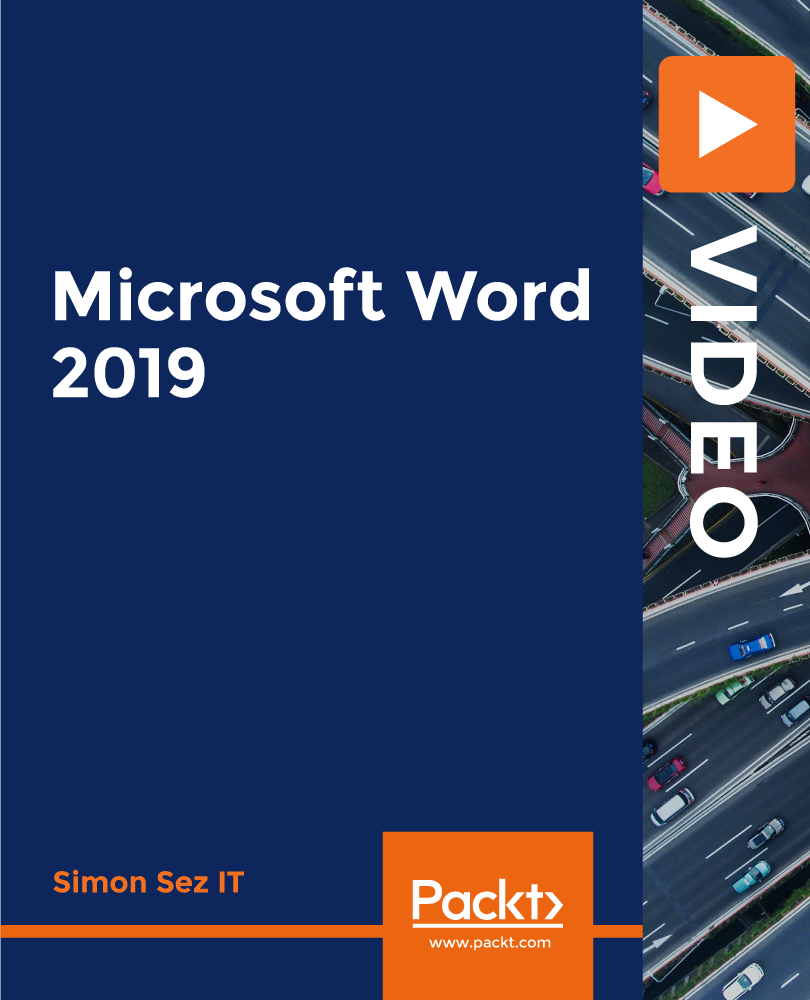
Description MS PowerPoint is one of the effective apps for this new generation. Every school, office, and university students need this to present their presentation smoothly. It has various uses. To know more about this course, you may look at the MS PowerPoint 2016 Introduction course. The course incorporates the basic elements of Microsoft PowerPoint that enable a student to get acquainted with the interface, the Ribbon, and different navigation options of PowerPoint 2016. The course also teaches the students to create a presentation with the help of different effective features, editing options, text formatting items, lucrative graphics and incorporation of different inserts. It shows how to make format tables, charts, and add audio, video, and edit the texts in a presentation properly. Assessment: This course does not involve any MCQ test. Students need to answer assignment questions to complete the course, the answers will be in the form of written work in pdf or word. Students can write the answers in their own time. Once the answers are submitted, the instructor will check and assess the work. Certification: After completing and passing the course successfully, you will be able to obtain an Accredited Certificate of Achievement. Certificates can be obtained either in hard copy at a cost of £39 or in PDF format at a cost of £24. Who is this Course for? MS PowerPoint 2016 Introduction is certified by CPD Qualifications Standards and CiQ. This makes it perfect for anyone trying to learn potential professional skills. As there is no experience and qualification required for this course, it is available for all students from any academic background. Requirements Our MS PowerPoint 2016 Introduction is fully compatible with any kind of device. Whether you are using Windows computer, Mac, smartphones or tablets, you will get the same experience while learning. Besides that, you will be able to access the course with any kind of internet connection from anywhere at any time without any kind of limitation. Career Path After completing this course you will be able to build up accurate knowledge and skills with proper confidence to enrich yourself and brighten up your career in the relevant job market. Introduction Introduction FREE 00:01:00 Getting Started What is PowerPoint? 00:01:00 Opening PowerPoint 00:08:00 Touring the Interface 00:14:00 Using the Ribbon 00:13:00 Navigating PowerPoint Views 00:09:00 Creating a Presentation Creating a New Presentation 00:05:00 Adding Text and Slides 00:09:00 Working with Bulleted Lists 00:09:00 Applying a Theme 00:09:00 Saving a Presentation 00:10:00 Using AutoSave and AutoRecover 00:07:00 Working with File Properties 00:08:00 Editing a Presentation Moving and Copying Slides 00:09:00 Using the Outline View 00:07:00 Cutting and Copying Slide Content 00:07:00 Formatting Slide Text Using Character Formatting 00:12:00 Using Paragraph Formatting 00:08:00 Using the Format Painter 00:03:00 Working with the Slide Master 00:07:00 Customizing a Bulleted List 00:05:00 Working with Numbered Lists 00:05:00 Inserting a Text Box 00:07:00 Working with Graphics Inserting Pictures 00:08:00 Resizing and Arranging Pictures 00:10:00 Working with Picture Effects and Styles 00:13:00 Adding and Working with Shapes 00:09:00 Resizing and Arranging Shapes 00:11:00 Formatting Shapes 00:10:00 Using WordArt 00:07:00 Adding Tables and Charts Adding a Table 00:08:00 Working with Rows and Columns 00:09:00 Customizing the Table Design 00:13:00 Splitting and Merging Cells 00:06:00 Creating a Chart 00:08:00 Formatting Chart Elements 00:09:00 Customizing the Chart Design 00:08:00 Preparing and Delivering a Presentation Proofing a Presentation 00:13:00 Working with Speaker Notes and Handouts 00:06:00 Printing a Presentation 00:06:00 Converting a Presentation to a PDF 00:05:00 Delivering a Presentation 00:07:00 Using Presenter View 00:08:00 Conclusion Course Recap 00:01:00 Certificate and Transcript Order Your Certificates and Transcripts 00:00:00

Anatomy and Physiology Level 3 Diploma
By Compete High
ð Unlock the Secrets of the Human Body with Our Anatomy & Physiology Level 3 Diploma Course! ð Are you fascinated by the intricacies of the human body? Do you have a burning desire to delve into the complexities of anatomy and physiology? Look no further! Our comprehensive online course, 'Anatomy & Physiology Level 3 Diploma,' is your key to unlocking the secrets of the human body and advancing your knowledge to new heights. ð What's Inside: Unveiling the 10 Modules ð Module 1: Introduction to Anatomy and Physiology Lay the foundation for your journey by understanding the basics of the human body, setting the stage for deeper exploration. 𧪠Module 2: The Chemical and Cellular Basis of Life Explore the fundamental building blocks of life, delving into the fascinating world of cells and the chemical processes that govern them. ðª Module 3: The Muscular System Flex your knowledge muscles as you dissect the intricacies of the muscular system, understanding how it powers our every move. ï¸ Module 4: The Skeletal System Bones tell a story! Uncover the structure, functions, and mysteries of the skeletal system that supports and protects our bodies. ð« Module 5: Respiratory System Breathe life into your studies as you explore the respiratory system, understanding how we inhale, exhale, and exchange the breath of life. ð§ Module 6: The Nervous System Connect the dots in the vast network of neurons, unraveling the complexities of the nervous system and how it controls every aspect of our being. ð§ Module 7: The Endocrine System Dive into the hormone-driven world of the endocrine system, discovering how it regulates various bodily functions. ð¤¸âï¸ Module 8: The Musculoskeletal System Bridge the gap between muscles and bones, gaining insight into the dynamic relationship that enables movement and stability. ð° Module 9: Urinary System Go beyond the surface and explore the role of the urinary system in maintaining balance and eliminating waste from the body. ð¶ Module 10: Reproductive System Delve into the wonders of creation, understanding the complexities of human reproduction and the miracle of life. ð Why Choose Our Course? â Comprehensive Curriculum: Our course covers every nook and cranny of anatomy and physiology, ensuring you graduate with a well-rounded understanding. â Flexible Learning: Study at your own pace, with 24/7 access to course materials, making it ideal for busy individuals or those balancing work and family. â Expert Guidance: Benefit from the expertise of experienced instructors, ready to support and guide you through your learning journey. â Interactive Learning: Engage with multimedia content, quizzes, and practical exercises to reinforce your understanding and make learning enjoyable. ð Embark on Your Learning Journey Today! Don't miss the chance to elevate your understanding of the human body. Enroll now in our 'Anatomy & Physiology Level 3 Diploma' course and take the first step towards a more profound knowledge of the incredible machine that is the human body. Course Curriculum Module 1 Introduction to Anatomy and Physiology Introduction to Anatomy and Physiology 00:00 Module 2 The Chemical and Cellular Basis of Life The Chemical and Cellular Basis of Life 00:00 Module 3 The Muscular System The Muscular System 00:00 Module 4 The Skeletal System The Skeletal System 00:00 Module 5 Respiratory System Respiratory System 00:00 Module 6 The Nervous System The Nervous System 00:00 Module 7 The Endocrine System The Endocrine System 00:00 Module 8 The Musculoskeletal System The Musculoskeletal System 00:00 Module 9 Urinary System Urinary System 00:00 Module 10 Reproductive System Reproductive System 00:00
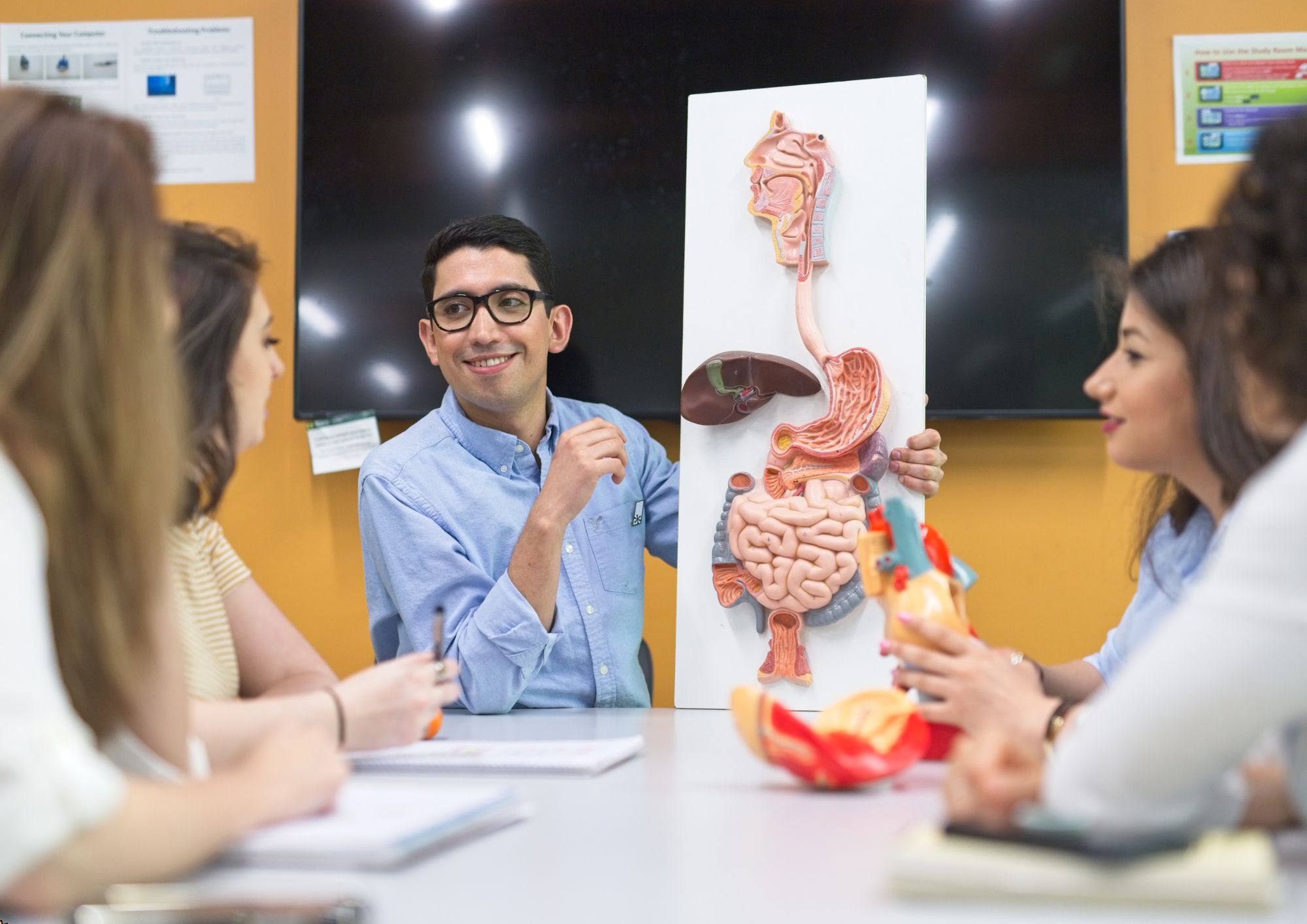
In the Microsoft Excel for Beginners course, learners will be given a full introduction to the features and functions of Excel, taking their proficiency from beginner to advanced level in no time. We offer step-by-step guidance for managing everyday tasks, such as modifying a worksheet, managing workbooks, performing calculations and entering financial data. The principles and practices of SEN teaching and supporting children with learning difficulties is also covered in this comprehensive course. Learning Objectives: Master day-to-day office tasks and manage important work data with Microsoft Excel Learn how to modify and format worksheets in Excel Get step-by-step guidance on how to print and manage workbooks Be able to perform basic calculations and data-inputting tasks Who is this Course for? Microsoft Excel For Beginners is perfect for anyone trying to learn potential professional skills. As there is no experience and qualification required for this course, it is available for all students from any academic background. Requirements Our Microsoft Excel For Beginners is fully compatible with any kind of device. Whether you are using Windows computer, Mac, smartphones or tablets, you will get the same experience while learning. Besides that, you will be able to access the course with any kind of internet connection from anywhere at any time without any kind of limitation. CPD Certificate from Course Gate At the successful completion of the course, you can obtain your CPD certificate from us. You can order the PDF certificate for £9 and the hard copy for £15. Also, you can order both PDF and hardcopy certificates for £22. Career path This course opens a new door for you to enter the relevant job market and also gives you the opportunity to acquire extensive knowledge along with required skills to become successful. You will be able to add our qualification to your CV/resume which will help you to stand out in the competitive job industry. Course Curriculum Microsoft Excel Getting Started with Microsoft Office Excel 2016 Navigate the Excel User Interface 00:28:00 Use Excel Commands 00:10:00 Create and Save a Basic Workbook 00:19:00 Enter Cell Data 00:12:00 Use Excel Help 00:05:00 Performing Calculations Create Worksheet Formulas 00:15:00 Insert Functions 00:17:00 Reuse Formulas and Functions 00:17:00 Modifying a Worksheet Insert, Delete, and Adjust Cells, Columns, and Rows 00:10:00 Search for and Replace Data 00:09:00 Use Proofing and Research Tools 00:07:00 Formatting a Worksheet Apply Text Formats 00:17:00 Apply Number Format 00:08:00 Align Cell Contents 00:09:00 Apply Styles and Themes 00:12:00 Apply Basic Conditional Formatting 00:11:00 Create and Use Templates 00:07:00 Printing Workbooks Preview and Print a Workbook 00:10:00 Set Up the Page Layout 00:08:00 Configure Headers and Footers 00:07:00 Managing Workbooks Manage Worksheets 00:05:00 Manage Workbook and Worksheet Views 00:07:00 Manage Workbook Properties 00:05:00 Certificate and Transcript Order Your Certificates or Transcripts 00:00:00

Microsoft Excel assists you to perform with different programs such as calculation, macro program language, pivot tablets, graphics tools, and various applications within time. Learn much more precise use of these functions with the easiest and effective method thorough Microsoft Office 2016 Excel Beginners course. The course teaches you the basic functions of Excel. It instructs you how to open Excel files, make a simple calculation, and save it. It also teaches you how to put data, extract data, analyze actionable information, and perform in different ways. The purpose of the course is to enhance your ability to kick-start your career in a sound bite. Who is this Course for? Microsoft Office 2016 Excel Beginners is perfect for anyone trying to learn potential professional skills. As there is no experience and qualification required for this course, it is available for all students from any academic background. Entry Requirement: This course is available to all learners, of all academic backgrounds. Learners should be aged 16 or over to undertake the qualification. Good understanding of English language, numeracy and ICT are required to attend this course. CPD Certificate from Course Gate At the successful completion of the course, you can obtain your CPD certificate from us. You can order the PDF certificate for £9 and the hard copy for £15. Also, you can order both PDF and hardcopy certificates for £22. Career path This course opens a new door for you to enter the relevant job market and also gives you the opportunity to acquire extensive knowledge along with required skills to become successful. You will be able to add our qualification to your CV/resume which will help you to stand out in the competitive job industry. Course Curriculum Getting Started with Microsoft Office Excel 2016 Navigate the Excel User Interface 00:28:00 Use Excel Commands 00:10:00 Create and Save a Basic Workbook 00:19:00 Enter Cell Data 00:12:00 Use Excel Help 00:05:00 Performing Calculations Create Worksheet Formulas 00:15:00 Insert Functions 00:17:00 Reuse Formulas and Functions 00:17:00 Modifying a Worksheet Insert, Delete, and Adjust Cells, Columns, and Rows 00:10:00 Search for and Replace Data 00:09:00 Use Proofing and Research Tools 00:07:00 Formatting a Worksheet Apply Text Formats 00:17:00 Apply Number Format 00:08:00 Align Cell Contents 00:09:00 Apply Styles and Themes 00:12:00 Apply Basic Conditional Formatting 00:11:00 Create and Use Templates 00:07:00 Printing Workbooks Preview and Print a Workbook 00:10:00 Set Up the Page Layout 00:08:00 Configure Headers and Footers 00:07:00 Managing Workbooks Manage Worksheets 00:05:00 Manage Workbook and Worksheet Views 00:07:00 Manage Workbook Properties 00:05:00 Mock Exam Mock Exam- Microsoft Office 2016 Excel Beginners 00:20:00 Final Exam Final Exam- Microsoft Office 2016 Excel Beginners 00:20:00 Certificate and Transcript Order Your Certificates or Transcripts 00:00:00

Boost Your Immune System Naturally
By iStudy UK
Boost Your Immune System Naturally is a course that designed to teach you how to develop or boost your Immune System Naturally or without any artificial methods or chemicals. Although keeping aware is vital, the following tips and schemes are designed for mental wellbeing and well-being to help you to take care of yourself. Even you will get support in tough times. The immune system of our body is designed to protect us from infection by fighting pathogens such as viruses and harmful bacteria. You can cope with media reporting, as it will raise levels of pressure of fear. Be aware of information sources. Ensure that you have access to good quality and accurate information on immunity. Try the best to stay cool and be cautious. Make sure you obey medical guidance and uphold proper grooming practices issued by the government. This course is one of the trending courses in the UK. You will gain the necessary skills to perform well in this field. Specific modules in this course are designed to teach you the whole thing you need to know to become a successful professional in this sector. You can study this course at your own pace. Within a few hours, you will get an accredited certificate in this course. You can access the course easily from anywhere at any time. This course is designed for students, professionals and for those who have a keen interest to know about this topic. Carb cycling helps people progressing in their diets and successfully losing weight. In this course, our expert will share with you the best techniques for helping to resolve stress and boost up immunity. These are the techniques that our expert has been using daily to keep safe and healthy. What you'll learn Boost Your Immune System Naturally Discover How to Eliminate Stress Fast Enhance Brain Function Boost Energy Levels Improve Digestion Dissolve Back Pai Learn the immune systems that is connected to thymus gland Gland manufactures white blood cells Regulation of immunity Stress reaction Main body parts that need to deal with stress Know about hormones production Learn the body's ability to fight infection. Learn specific methods that help to resolve stress levels How to strengthen your overall immunity and much, much more... Who this course is for This course has been designed for students. Requirements No previous experience necessary Career Path If you complete the course, you will be able to know the strategies and secrets of Boost Your Immune System Naturally. You will get all the essential skills to boost up your immunity in a natural way. Ultimately, you can get a sound health and can manage the tough situations by increasing your immunity level. After completing this course, you will be able to gain the necessary knowledge and skills required to succeed in this sector. All our courses are IAO accredited. Then, what stopping you? Join the course today. Enrol NOW!!! Introduction Introduction FREE 00:05:00 Immune Boosting Exercises Immune Boosting Tip 1 FREE 00:02:00 Immune Boosting Tip 2 00:01:00 Immune Boosting Tip 2 Benefits 00:06:00 Immune Boosting Tip 3 00:01:00 Immune Boosting Tip 3 Part 2 00:02:00 Immune Boosting Tip 4 00:01:00 Immune Boosting Tip 4 Part 2 00:01:00 Immune Boosting Tip 5 00:01:00 Immune Boosting Tip 6 00:02:00 Spleen Meridian Diagram 00:01:00 Immune Boosting Tip 7 00:01:00 Lung Meridian Diagram 00:01:00 Immune Boosting Tip 8 00:01:00 Immune Boosting Tip 9 00:01:00 Immune Boosting Tip 10 00:01:00 Immune Boosting Tip 11 00:01:00 Immune Boosting Tip 12 00:01:00 Immune Boosting Tip 13 00:01:00 Immune Boosting Tip 14 00:01:00 Immune Boosting Tip 15 00:01:00 Immune Boosting Tip 16 00:01:00 Immune Boosting Tip 17 00:01:00 Immune Boosting Tip 18 00:01:00 Immune Boosting Tip 19 00:03:00 Immune Boosting Tip 20 00:01:00 Immune Boosting Tip 21 00:03:00 Immune Boosting Tip 22 00:01:00 Immune Boosting Tip 23 00:01:00 Immune Boosting Tip 24 00:01:00 Immune Boosting Tip 25 00:01:00 Immune Boosting Tip 26 00:01:00 Immune Boosting Tip 27 00:01:00 Immune Boosting Tip 28 00:01:00 Immune Boosting Tip 29 00:01:00 Immune Boosting Tip 30 00:02:00 Bonus Material - Downloads Additional Content 00:05:00

Description Do you want to know how to be an expert in creating forms and gathering data? Are you looking for the easiest method regarding MS InfoPath? You may look at the MS InfoPath 2013: Working With InfoPath 2013 in SharePoint course. This course may assist you to get an approximate idea about this field. The MS InfoPath 2013: Working With InfoPath 2013 in SharePoint course incorporates some basic ideas regarding the use of MS InfoPath. It enables to know you how to make forms and collect data by using Infopath within SharePoint. It also teaches you how to edit, create, and publish a form along with a strong command of associated properties. It gives you a proper direction to use Infopath forms by utilizing WebParts. After the end of the course, you will be an expert on some advanced functions of InfoPath that enables you to modify data source and work with it vivid sections. Assessment: This course does not involve any MCQ test. Students need to answer assignment questions to complete the course, the answers will be in the form of written work in pdf or word. Students can write the answers in their own time. Once the answers are submitted, the instructor will check and assess the work. Certification: After completing and passing the course successfully, you will be able to obtain an Accredited Certificate of Achievement. Certificates can be obtained either in hard copy at a cost of £39 or in PDF format at a cost of £24. Who is this Course for? MS InfoPath 2013: Working With InfoPath 2013 in SharePoint is certified by CPD Qualifications Standards and CiQ. This makes it perfect for anyone trying to learn potential professional skills. As there is no experience and qualification required for this course, it is available for all students from any academic background. Requirements Our MS InfoPath 2013: Working With InfoPath 2013 in SharePoint is fully compatible with any kind of device. Whether you are using Windows computer, Mac, smartphones or tablets, you will get the same experience while learning. Besides that, you will be able to access the course with any kind of internet connection from anywhere at any time without any kind of limitation. Career Path After completing this course you will be able to build up accurate knowledge and skills with proper confidence to enrich yourself and brighten up your career in the relevant job market. Introduction Introduction FREE 00:01:00 SharePoint and InfoPath Using InfoPath with SharePoint 00:04:00 Exploring the InfoPath Interface 00:03:00 Creating a Form from an Existing List 00:03:00 Creating a new List and Form within InfoPath 00:04:00 Creating a Form in InfoPath Using SharePoint Designer 00:02:00 Editing a Form 00:02:00 Publishing a Form 00:02:00 Restoring the Default SharePoint Form 00:03:00 Working with List Forms Components of the InfoPath Form 00:03:00 Formatting Text in the Form 00:03:00 Spellcheck Your Form 00:02:00 Inserting or Deleting a Table 00:02:00 Formatting a Table 00:03:00 Add or Remove Rows and Columns 00:02:00 Merging and Splitting Cells 00:04:00 Adding or Removing a Field 00:03:00 Resizing and Formatting a Field 00:03:00 Changing Field Controls 00:05:00 Inserting a Section 00:03:00 Inserting a Picture 00:02:00 Inserting a Button 00:05:00 Inserting a Calculated Value 00:04:00 Setting Default Field Values 00:05:00 Creating a Validation Rule 00:04:00 Creating a Formatting Rule 00:04:00 Creating an Action Rule 00:05:00 Modifying or Deleting a Rule 00:02:00 Setting the Form Load Rules 00:03:00 Advanced InfoPath Features Exploring the Fields Pane 00:02:00 Creating a Data Source 00:05:00 Modifying and Deleting a Data Source 00:02:00 Creating a View 00:03:00 Configuring View Settings 00:03:00 Creating Cascading Columns 00:06:00 Understanding Repeating Sections and Tables 00:03:00 Creating a Repeating Section 00:04:00 Using Repeating Tables to Add Multiple Items to a List 00:08:00 Using Repeating Sections to Show Existings Records 00:07:00 Hiding a Form Section Based on Field Values 00:05:00 InfoPath Forms Within SharePoint Using the InfoPath Form WebPart on a SP Page 00:04:00 Using Form Views for Different Groups 00:06:00 InfoPath Form WebPart and WebPart Filters 00:08:00 Conclusion Course Recap 00:01:00 Certificate and Transcript Order Your Certificates and Transcripts 00:00:00

Microsoft Excel 2019 - Advanced Level Training
By Compete High
ð Unlock the Full Power of Microsoft Excel 2019! ð Ready to take your Excel skills to the next level? Dive into our comprehensive online course - 'Microsoft Excel 2019 - Advanced Level Training' - designed to transform you into an Excel maestro! ð Here's What You'll Master: ð Section 1: Excel - Advanced - Get hands-on with advanced techniques and shortcuts to streamline your workflow. ð Section 2: Working with Multiple Workbooks - Seamlessly manage multiple workbooks and boost your productivity effortlessly. ð Section 3: Protecting Worksheets and Workbooks - Learn how to safeguard your data with robust protection strategies. ð Section 4: Conditional Formulas - Unravel the power of conditional logic and unleash the true potential of formulas. 𧮠Section 5: Advanced Functions - Elevate your Excel expertise by mastering complex functions for data analysis. ð Section 6: Text Based Functions - Manipulate text effortlessly and efficiently with advanced text-based functions. ð Section 7: What IF Tools - Explore the 'What If' analysis tools to make informed decisions and predictions. ð Section 8: Excel Advanced - Conclusion - Wrap up with a comprehensive understanding and practical application of advanced Excel features. ð Section 9: Bonus #1 - Advanced Pivot Tables - Delve into bonus content covering advanced techniques for Pivot Tables, a must-have skill for data analysis pros. ð Why Choose Our Course? ð Expert Guidance: Led by seasoned Excel professionals, ensuring clarity and depth in learning. ð Practical Assignments: Apply your newfound skills through real-world exercises. ð Career Growth: Elevate your career prospects by mastering sought-after Excel abilities. ð Accessible Learning: Study at your own pace from anywhere, anytime with our user-friendly online platform. ð¤ Join our vibrant community of learners dedicated to mastering Excel's advanced functionalities. ð¡ Enroll now and revolutionize your Excel prowess with 'Microsoft Excel 2019 - Advanced Level Training'! Don't miss this chance to become an Excel wizard! ð¡ Course Curriculum Section 1 - Excel - Advanced Excel Advanced Introduction 01:39 Advanced Shortcut Keys 02:58 Section 2 - Working with Multiple Workbooks Tracing Precedents 00:00 Tracing Dependants 00:00 Watch Window 00:00 Show Formulas 00:00 Section 3 - Protecting Worksheets and Workbooks Protecting Cells in a Worksheet 00:00 Protecting the Workbook Structure 00:00 Encryption with Passwords 00:00 Section 4 - Conditional Formulas Name Ranges 00:00 Simple IF Function 00:00 IF, AND 00:00 IF, OR 00:00 Nested Formulas 00:00 CountIF and CountIFs 00:00 SumIF and SumIFs 00:00 Section 5 - Advanced Functions Advanced VLookUp 00:00 IF and IS Error - Part 1 00:00 IF and IS Error - Part 2 00:00 Advanced Index Match 00:00 Dates - Part 1 00:00 Dates - Part 2 00:00 Replace and Substitute - Part 1 00:00 Replace and Substitute - Part 2 00:00 Section 6 - Text Based Functions Left, Right and Mid Function 00:00 Search Function 00:00 Concatenate and Search 00:00 Indirect - Static 00:00 Indirect - Dynamic 00:00 Section 7 - What IF Tools Goal Seek 00:00 Data Tables 00:00 Scenarios 00:00 Solver 00:00 Section 8 - Excel Advanced - Conclusion Excel Advanced - Conclusion 00:00 Section 9 - Bonus # 1 - Advanced Pivot Tables Building a Mini Dashboard 00:00

24 Hours Left! Don't Let the Winter Deals Slip Away - Enrol Now! Buy Big. Save Big! Offer Ends Soon. Hurry Up!! With this comprehensive Horticulturist course, explore how plants photosynthesise and all the secrets of crafting a garden just in days. Learn from basic botany to plant nutrition with an industry expert and gain incredible skills to stand out as a horticulturist. Turn your dream of a career in horticulture into a reality. This e-learning horticulturist course is designed to provide participants with the practical skills which are essential to starting a professional career in garden design, landscaping, or managing a related venture. Grounded in the practical insight provided by professional garden designers & horticulture specialists. This Advanced Diploma in Horticulturist at QLS Level 7 course is endorsed by The Quality Licence Scheme and accredited by CPDQS (with 180 CPD points) to make your skill development and career progression related to Horticulturist substantial and easier than ever! Develop skills and knowledge to work as a horticultural worker or assistant. You will learn about planting, recognising plants, treating weeds, pests, and diseases, basic soil properties, renovating grassed areas, basic concepts of organic gardening, plant propagation, arboriculture, permaculture, and so on. Tons of learners around the UK have taken this Horticulturist course to boost their knowledge and skill to work in the related field. This Horticulturist Course is developed by industry experts and is packed with several information-rich modules to give you a proper understanding of this topic and accelerate your career. This broad-ranging Horticulturist course provides a sound introduction to management in horticulture. Find out how to make the right choices to enhance the productivity and profitability of any type of horticulture enterprise. Improve your chances of managerial roles or take this opportunity to refine your professional skills. So, join us today and gear up for excellence! Key Topics to be Covered in Horticulturist Plant Tissues & Cells: Structure and Function The Basic Structure of a Flower An Introduction to Plant Physiology How do Plants Photosynthesise? An Overview of Plant Nutrition The Classification of Plants Soil Composition & Testing Soil PH Organic Methods of Gardening Pest Control, Weed Control & Plant Diseases Skills You Will Gain Basic Botany Gardening Knowledge of plant physiology Understanding of soil science Take a step toward a brighter future! Why Prefer This Horticulturist Course? Opportunity to earn a certificate endorsed by the Quality Licence Scheme and another certificate accredited by CPDQS. Get a free student ID card! (£10 postal charges will be applicable for international delivery) Innovative and engaging content. Free assessments 24/7 tutor support. *** Course Curriculum *** Here is the curriculum breakdown of this Horticulturist Course: Module 01: Basic Botany Module 02: Plant Classification Module 03: Soil Science Module 04: Plant Nutrition Requirements Module 05: Plant Pests and Diseases Module 06: Basic Concepts of Organic Gardening Module 07: Weed Control Module 08: Plant Propagation Module 09: Amenity Horticulture, Plant Selection and Native Plants Module 10: Exotic Plants Module 11: Indoor Plants Module 12: Lawns Module 13: Planting and Plant Care Module 14: Plant Nodes and Indigenous Plants Module 15: Plant Protection, Landscaping and Garden Design Module 16: Ornamental Horticulture Module 17: Permaculture Module 18: Arboriculture Module 19: Horticulture Statistics Module 20: Results from the 2018 Seasonal Labour in Horticulture End of Year Assessment Process After completing an online course module, you will be given immediate access to a specially designed MCQ test. The results will be immediately analysed, and the score will be shown for your review. The passing score for each test will be set at 60%. After passing the Advanced Diploma in Horticulturist at QLS Level 7 exam, you will be able to request a certificate at an additional cost that has been endorsed by the Quality Licence Scheme. CPD 180 CPD hours / points Accredited by CPD Quality Standards Who is this course for? This Horticulturist course will come in handy for Gardeners. Landscape executives. Horticulturalists. Agricultural experts. Homeowners who want to do gardening. Requirements You will not need any prior background or expertise to enrol in this Horticulturist course. Career path The horticulturist course is designed for those who are looking to kickstart a career as a horticulturist or develop their expertise in gardening. Professions in this field include the following Horticulture Manager Horticulture Trainer Quality Manager - Plants Field Technician - Plants Gardener Landscaper Botanist Certificates CPD Accredited Certificate Digital certificate - £10 Advanced Diploma in Horticulturist at QLS Level 7 Hard copy certificate - £139 Show off Your New Skills with a Certificate of Completion After successfully completing the Advanced Diploma in Horticulturist at QLS Level 7course, you can order an original hardcopy certificate of achievement endorsed by the Quality Licence Scheme. The certificate will be home-delivered, with a pricing scheme of - 139 GBP inside the UK 149 GBP (including postal fees) for international delivery CPDQS Accredited Certificate 29 GBP for Printed Hardcopy Certificate inside the UK 39 GBP for Printed Hardcopy Certificate outside the UK (international delivery)

Register on the Excel 2016 Advanced Formulas and Functions today and build the experience, skills and knowledge you need to enhance your professional development and work towards your dream job. Study this course through online learning and take the first steps towards a long-term career. The course consists of a number of easy to digest, in-depth modules, designed to provide you with a detailed, expert level of knowledge. Learn through a mixture of instructional video lessons and online study materials. Receive online tutor support as you study the course, to ensure you are supported every step of the way. Get an e-certificate as proof of your course completion. The Excel 2016 Advanced Formulas and Functions is incredibly great value and allows you to study at your own pace. Access the course modules from any internet-enabled device, including computers, tablet, and smartphones. The course is designed to increase your employability and equip you with everything you need to be a success. Enrol on the now and start learning instantly! What You Get With The Excel 2016 Advanced Formulas and Functions Receive a e-certificate upon successful completion of the course Get taught by experienced, professional instructors Study at a time and pace that suits your learning style Get instant feedback on assessments 24/7 help and advice via email or live chat Get full tutor support on weekdays (Monday to Friday) Course Design The course is delivered through our online learning platform, accessible through any internet-connected device. There are no formal deadlines or teaching schedules, meaning you are free to study the course at your own pace. You are taught through a combination of Video lessons Online study materials Certification Upon successful completion of the course, you will be able to obtain your course completion e-certificate free of cost. Print copy by post is also available at an additional cost of £9.99 and PDF Certificate at £4.99. Who Is This Course For: The course is ideal for those who already work in this sector or are an aspiring professional. This course is designed to enhance your expertise and boost your CV. Learn key skills and gain a professional qualification to prove your newly-acquired knowledge. Requirements: The online training is open to all students and has no formal entry requirements. To study the Excel 2016 Advanced Formulas and Functions, all your need is a passion for learning, a good understanding of English, numeracy, and IT skills. You must also be over the age of 16. Course Content Advanced Functions Work with Ranges 00:18:00 Use Specialized Functions 00:12:00 Work with Logical Functions 00:24:00 Work with Date & Time Functions 00:08:00 Work with Text Functions@ 00:11:00 Working with Lists Query Data with Database Functions 00:09:00 Outline and Subtotal Data 00:09:00 Using Lookup Functions and Formula Auditing Use Lookup Functions 00:13:00 Trace Cells 00:06:00 Watch and Evaluate Formulas 00:09:00 Automating Workbook Functionality Search for Invalid Data and Formulas with Errors 00:04:00 Troubleshoot Invalid Data and Formula Errors 00:15:00 Other Functions and Formulas Use Text Functions 00:30:00 Use Specialized Functions 00:30:00 Use Date Functions 00:30:00 Use Financial Functions 00:30:00 Automate SUM Functions 00:30:00 Frequently Asked Questions Are there any prerequisites for taking the course? There are no specific prerequisites for this course, nor are there any formal entry requirements. All you need is an internet connection, a good understanding of English and a passion for learning for this course. Can I access the course at any time, or is there a set schedule? You have the flexibility to access the course at any time that suits your schedule. Our courses are self-paced, allowing you to study at your own pace and convenience. How long will I have access to the course? For this course, you will have access to the course materials for 1 year only. This means you can review the content as often as you like within the year, even after you've completed the course. However, if you buy Lifetime Access for the course, you will be able to access the course for a lifetime. Is there a certificate of completion provided after completing the course? Yes, upon successfully completing the course, you will receive a certificate of completion. This certificate can be a valuable addition to your professional portfolio and can be shared on your various social networks. Can I switch courses or get a refund if I'm not satisfied with the course? We want you to have a positive learning experience. If you're not satisfied with the course, you can request a course transfer or refund within 14 days of the initial purchase. How do I track my progress in the course? Our platform provides tracking tools and progress indicators for each course. You can monitor your progress, completed lessons, and assessments through your learner dashboard for the course. What if I have technical issues or difficulties with the course? If you encounter technical issues or content-related difficulties with the course, our support team is available to assist you. You can reach out to them for prompt resolution.
