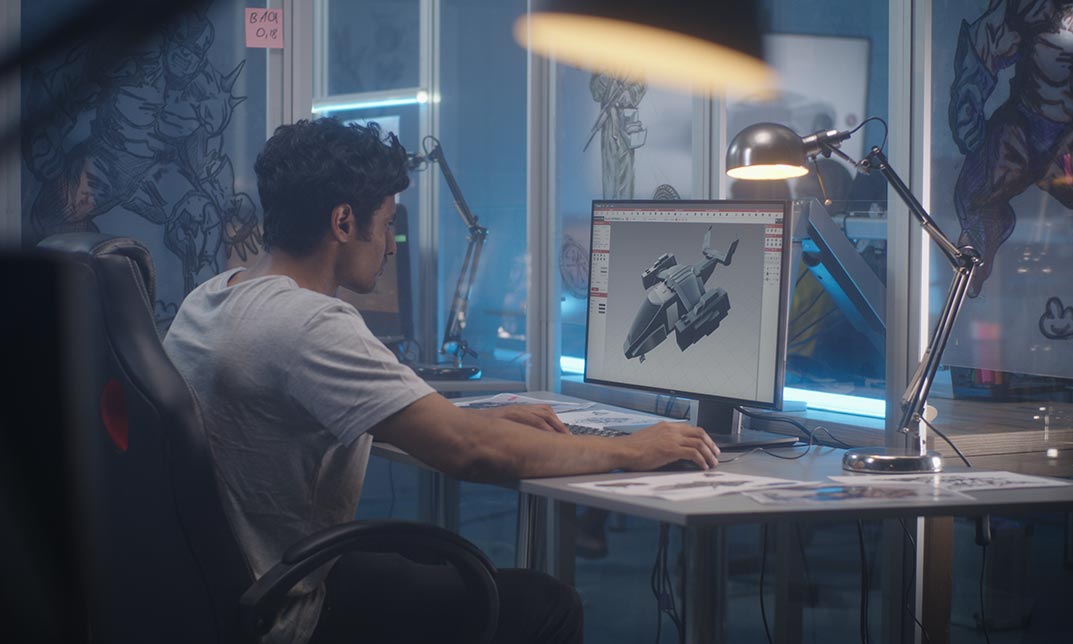- Professional Development
- Medicine & Nursing
- Arts & Crafts
- Health & Wellbeing
- Personal Development
Creative Writing (Fiction, Horror, Novel, Short Stories, Thriller, Drama and Comedy) - 8 Courses Bundle
By NextGen Learning
In the heart of the UK, where history and literature have woven tales for centuries, the canvas of imagination awaits you. Are you passionate about storytelling? Dive into the intricate world of "creative writing", bringing tales to life, mastering genres and captivating readers. This Creative Writing (Fiction, Horror, Novel, Short Stories, Thriller, Drama and Comedy) bundle comprises eight meticulously designed courses tailored to fuel your passion and enhance your prowess in crafting tales. With courses ranging from Fiction, Horror, Novel, and Short Stories, to Thriller, Writing Storybooks For Children, Crime Fiction Level 2, and a Diploma in Drama and Comedy Writing, you're poised to explore the vast expanse of creative realms. In this digital age, the written word holds unparalleled power. The purpose of these courses is to refine and hone your inherent writing skills, expand your understanding of different genres, and provide you with the theoretical knowledge to weave riveting tales, irrespective of the medium. This bundle is dedicated to evolving your "creative writing" journey, ensuring you're adept at painting words across any canvas. Do you have a story to tell? Then, take this 8-course bundle now that has everything you need to take your writing to the next level! List of Courses Offered: Creative Writing Course - Fiction Creative Writing Course - Horror Creative Writing Course - Novel Creative Writing Course - Short Stories Creative Writing Course - Thriller Creative Writing Course: Writing Storybooks For Children Crime Fiction Writing Certificate Level 2 Diploma in Drama and Comedy Writing Learning Outcomes Understand and differentiate between various genres of "creative writing". Craft compelling narratives tailored for different mediums, from novels to short stories. Dive deep into the psychology of horror and thriller, creating suspense and intrigue. Develop skills to pen heart-warming stories for children, capturing their imagination. Gain insights into crime fiction, unravelling mysteries and weaving gripping plots. Master the nuances of drama and comedy, understanding their impact on readers. Fiction Course: Unlock the secrets to compelling storytelling in the realm of fiction. Horror Course: Dive into the darkest corners of "creative writing" and learn the art of spine-chilling tales. Novel Course: Embark on an epic journey of crafting long, immersive narratives. Short Stories Course: Master the art of concise, impactful, and riveting tales. Thriller Course: Learn to keep readers on the edge with suspense-filled narratives. Storybooks For Children: Delight young minds with enchanting tales and whimsical adventures. Crime Fiction Level 2: Delve into mysteries, red herrings, and thrilling narratives. Drama and Comedy Diploma: Balance emotions, humour, and tension in your "creative writing" endeavours. CPD 90 CPD hours / points Accredited by CPD Quality Standards Who is this course for? Aspiring authors and novelists seeking theoretical knowledge in "creative writing". Book enthusiasts looking to transition from readers to writers. Teachers aiming to introduce or improve "creative writing" programmes in educational institutions. Storytellers wishing to explore different writing genres. Anyone passionate about "creative writing" and aiming to enhance their skills. Career path Novelist Screenwriter (Drama and Comedy) Children's Book Author Short Story Writer Horror and Thriller Writer Crime Fiction Author Creative Writing Instructor Certificates CPD Certificate Of Completion Digital certificate - Included 8 Digital Certificates Are Included With This Bundle CPD Quality Standard Hardcopy Certificate (FREE UK Delivery) Hard copy certificate - £9.99 Hardcopy Transcript: £9.99
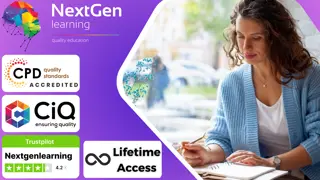
Generative Music Box Project Using JavaScript
By Packt
In this course, we'll build a generative music box app in the browser with JavaScript. For this course, you need basic knowledge of HTML, CSS, and JavaScript programming skills. This course is a great way to practice programming in JavaScript by creating an interactive and dynamic application right in your browser.
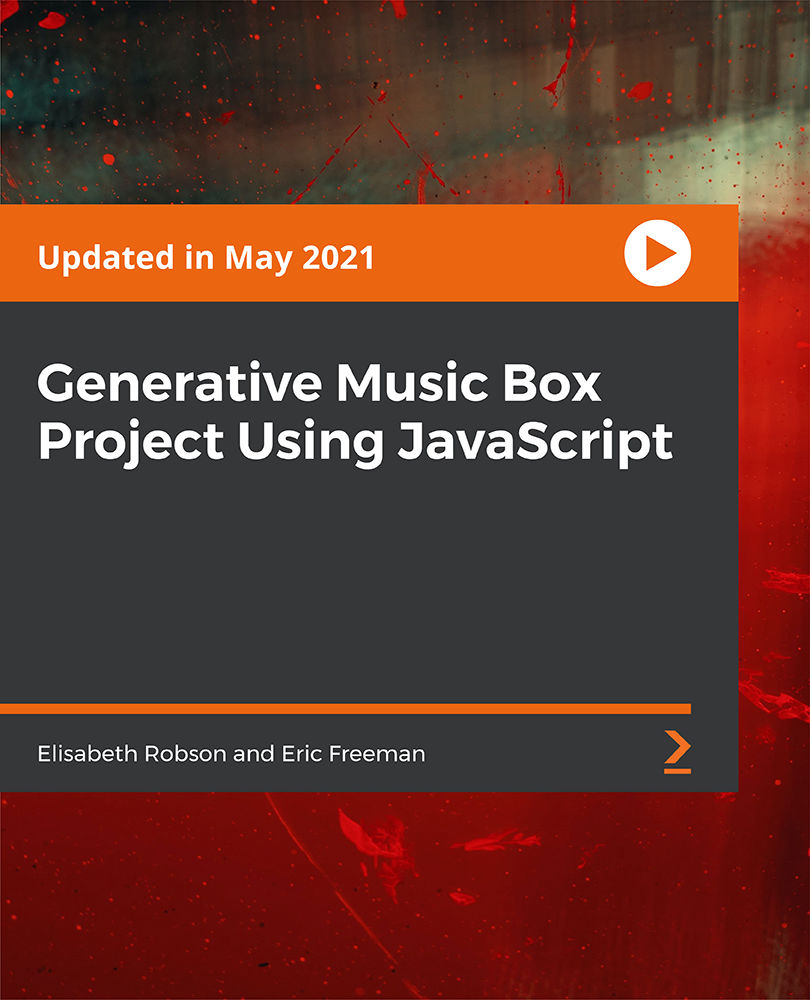
Dermaplaning Courses - 8 Courses Bundle
By NextGen Learning
In the heart of the UK's burgeoning beauty and wellness industry, the demand for trained professionals has never been higher. Did you know that with expertise in dermaplaning and associated beauty treatments, specialists in the UK can anticipate an attractive yearly earnings potential? With consistent demand and an industry ripe with opportunities, the average salary for skincare specialists is rising, making it a lucrative career choice for many. Why merely watch the growth from the sidelines? Dive in, invest in yourself, and be at the forefront of the next big thing in the beauty industry. With our Dermaplaning Bundle, you're not just buying courses but investing in a future of abundant opportunities and attractive earnings. Your prosperous journey in the UK's beauty realm begins here. Seize it! Course 01: Makeup Artistry Course Course 02: Skin Care Treatment Course Course 03: Luxury Spa Facial Therapy Course - Step by Step Guide Course 04: Gel Manicure and Nail Artist Course 05: Brow Lamination and Lash Lift, Brow Tint and Lash Tint Course 06: Hairdressing and Barbering Course 07: Curing Eczema Course 08: Aging & Longevity Course Learning Outcomes: Acquire comprehensive skills in dermaplaning techniques. Learn makeup artistry, nail care, and brow and lash treatments. Understand tailored skin treatments, including for eczema. Gain a step-by-step guide to luxury facial therapies. Grasp foundational hairdressing and barbering skills. Learn strategies for skin longevity and anti-ageing treatments. This Dermaplaning Excellence Bundle thoughtfully curated collection takes you on a journey where the transformative magic of Dermaplaning is intertwined with each course. Delve into the intricacies of Makeup Artistry and witness how Dermaplaning offers the ultimate canvas. Dive deeper with the Skin Care Treatment course, marvelling at the skin rejuvenation unlocked by Dermaplaning. The Luxury Spa Facial Therapy guide further illustrates the synergy of holistic spa treatments with the finesse of Dermaplaning. Your exploration doesn't end there. Courses on Gel Manicure, Brow Lamination, and Hairdressing unveil how each beauty discipline can be enhanced with Dermaplaning. Address targeted skin concerns like eczema and harness the wisdom of the Aging & Longevity Course, always spotlighting the pivotal role of Dermaplaning. With this bundle, you're not just learning; you're transforming under the guiding light of Dermaplaning. Embrace the future of beauty. Dive deep into the world of Dermaplaning and beyond. Secure your spot in the Dermaplaning Excellence Bundle today and redefine your beauty expertise. Don't just follow the trend-set it. Enrol now! CPD 80 CPD hours / points Accredited by CPD Quality Standards Who is this course for? The "Dermaplaning Excellence Bundle" is ideal for: New Beauticians: Individuals starting in beauty. Existing Professionals: Beauticians expanding their skill set. Skincare Aficionados: Those focused on skin health. Career Switchers: New entrants to the beauty sector. Beauty Students: Those augmenting their studies. Salon Owners: Expanding services or training staff. Career path Beauty Therapist Trainee: £15,000 - £18,000 Qualified Beauty Therapist: £18,000 - £22,000 Senior Beauty Therapist/Technician: £22,000 - £27,000 Spa or Salon Manager: £25,000 - £35,000 Beauty Trainer/Educator: £30,000 - £40,000 Beauty Brand Representative or Consultant: £35,000 - £55,000+ Certificates CPD Certificate Of Completion Digital certificate - Included 8 Digital Certificates Are Included With This Bundle CPD Quality Standard Hardcopy Certificate (FREE UK Delivery) Hard copy certificate - £9.99 Hardcopy Transcript - £9.99

UK Property Law and Taxation Fundamentals for Lawyers - 8 Courses Bundle
By NextGen Learning
Step into the realm of legal mastery, where property landscapes unfold as your canvas, and tax intricacies become your art-introducing the "UK Property Law and Taxation Fundamentals for Lawyers" bundle - an odyssey through the corridors of property jurisprudence. Imagine harnessing the power of knowledge as you navigate the ever-shifting tides of real estate law. With each course of the UK Property Law and Taxation Fundamentals for Lawyers bundle, you craft your legal saga, from untangling the complexities of wills to orchestrating seamless property transactions through contract expertise. Embark on a journey where "UK Property Law and Taxation Fundamentals for Lawyers" resounds as a guiding mantra woven harmoniously into each lesson. Empower your practice and wield your legal quill with unwavering precision. Unleash the potential of property mastery today! The Eight CPD Accredited courses that the bundle includes are: Course 1: Property Law and Taxation for Accountants and Lawyers Course 2: Wills and Probate Law - Level 3 Course 3: Contract Management Course Course 4: Conveyancing- Online Diploma Course Course 5: Mortgage Adviser Course Course 6: Property Development Diploma Course 7: Estate Agent Course 8: Social Housing Management Learning Outcomes Master complex property law concepts for adept handling of real estate legalities. Navigate property taxation intricacies, optimising financial strategies. Contract Management: Craft, manage, and safeguard contracts for seamless property transactions. Handle property transfers, due diligence, and leases with confidence. Manage inheritance, wills, probate, and estate planning comprehensively. Provide informed guidance on mortgages, agreements, and regulations. Experience a realm of legal mastery with the comprehensive "UK Property Law and Taxation Fundamentals for Lawyers'' bundle. From dissecting complex contracts to facilitating smooth property transactions, this UK Property Law and Taxation Fundamentals for Lawyers bundle will enrich you with theoretical insights directly applicable to your legal practice. Unlock the secrets of Wills and Probate Law - Level 3, ensuring comprehensive estate planning and management. Elevate your abilities as an Estate Agent, seamlessly bridging clients with properties. With a strong foundation in property development, conveyancing, estate management, and mortgage advisory, you become the go-to legal expert in property law matters. In a landscape where property disputes and taxation intricacies are commonplace, this UK Property Law and Taxation Fundamentals for Lawyers bundle empowers you to shine as a legal beacon. With reverberating throughout the courses, you're armed with both knowledge and spirit. Whether you're a seasoned practitioner or venturing into this terrain anew, the UK Property Law and Taxation Fundamentals for Lawyers bundle reshape your legal toolkit. Empower your career, cater to client needs, and navigate legal complexities effortlessly. The "UK Property Law and Taxation Fundamentals for Lawyers" bundle is your compass to navigating the dynamic legal terrain with finesse and prowess. Enrol today to sculpt a path of distinction. CPD 80 CPD hours / points Accredited by CPD Quality Standards Who is this course for? Experienced Lawyers Aspiring Legal Professionals Contract Managers Real Estate Agents Mortgage Advisors Estate Planners Requirements Without any formal requirements, you can delightfully enrol in thiscourse. Career path Property Lawyer Tax Consultant Contract Manager Conveyancer Mortgage Advisor Property Developer Estate Agent Certificates CPD Certificate Of Completion Digital certificate - Included 8 Digital Certificates Are Included With This Bundle CPD Quality Standard Hardcopy Certificate (FREE UK Delivery) Hard copy certificate - £9.99 Hardcopy Transcript: £9.99

Elevate your hairstyling expertise with our comprehensive "Bridal Hair Course for Hair Stylists and Beauticians." Master the art of crafting exquisite bridal looks through in-depth modules covering hair care, styling techniques, updos, braids, coloring, extensions, and advanced styling. Become a sought-after bridal hair specialist, creating personalized, timeless hairstyles that enhance the beauty of brides on their special day. Enroll now for hands-on training and unlock your potential in the world of bridal beauty.

Description Adobe Photoshop is the world's leading image creating and editing application. It can be used to create and enhance photos, logos, 3D artwork, etc. Adobe Photoshop CS3 Complete course will give you an overall outlook and skillset necessary to master this application. This course starts off with the introductory aspects of this program. You will get accustomed with the features, interface, presents, basic editing tools, etc. which will build your foundation. After that, you will move to an intermediate stage where you will learn about layers, retouching tools, filters, etc. Advanced and Expert level modules learning of Adobe Bridge tasks, working with metadata, device central, plugins, smart objects, frame animations, slices, advanced photography and colour tools, etc. Learning Outcomes: Introduction to Photoshop CS3, new features, starting the program, workspace overview and exiting the program On screen options like the Menu Bar, Toolbox, Palettes, and The Status Bar Opening, creating, saving files, also find out about different file formats and how to view file info Customize the Toolbox and Palettes, choose a screen mode and save your workspace Using help menu, help, how to and online help Learn the toolbox through selection, crop and slice, retouching, painting and other types of tools Save, access and delete presets, along with using the preset palette Explore different palette options like navigator and info palettes and more View rulers, set up guides, view the grid, and set snap options Print your pictures through page setup, print command, print dialogue box, and printing single copies Understand pixels, bitmap and vector images, find out pixel information with info palette and basic anatomy of images Understand Image Resolution, change image size through pixels, image resampling, using auto resolution, dimension constraints, and changing the image document size Understand, flip and rotate canvas; and further work with canvas size, colour, and anchor point RGB and CMYK colours, colour setting and modes Using colour palette, ramp, picker and swatches Select complete images; use marquee, lasso, quick selection and refine edge tool; magic wand; and selection through colour range Add or subtract from selection, modify selections through moving, rotating, resizing, scaling, inverting, skewing and feathering options Save selected regions, cut, copy, paste, delete selections along with deselect and history palette Crop and trim images, adjust exposure, and convert to black and white Use basic editing tools like undo, redo, clear, duplicate and place Understanding Layers, using layers palette, hiding and displaying layers, changing layer opacity, and arranging layers Create, delete and rename layers; also create layers using cut or copy options Make adjustments with layers, use fill layers, layer style and effects, add colour stroke, and group layers Utilize Auto-Align and Auto- Blend options, link, duplicate, merge and export layers Understand retouching and use the blur, sharpen and smudge tools Best ways to work with Hue, saturation, lightness, brightness and contrast, and shadows and highlights Retouch photos with healing brush, patch tool, clone stamp, and pattern stamp tool Best practices to use paint bucket, brushes, custom brushes, airbrush, and pencil tool Working with horizontal, vertical, modifying type tools; while performing spell checks and using the character palette Working with lines, shapes, custom shapes, utilizing pens and freeform pens, adding or deleting anchor points and curves, converting path to a selection, and working with paths Understanding, using, undoing rasterize, and flatting image Using quick, layer, vector, and clipping mask options Types of channels, using channels palette, and creating alpha channel Changing images through the Photoshop filter gallery, and smart filters like sharpen, sharpen edges, and blur filters Using artistic, distort, pixelate, noise and other types of effects filters Liquifying an image, using pattern maker, and embedding watermarks in images Understand, record, play and edit actions Undo actions using history, saving and using actions, and clearing and resetting actions pallete Batch processing multiple images, understanding and utilizing droplets Layer scripts, exporting layers to files, and using scripts event manager Examine Adobe bridge, learn to open and close it, use the interface, filter and sort images Preview and open photos, set camera raw preferences, download photos from cameras, and search for specific photos Discover how to rotate images, customize the content pane, rate pictures, and change views Get an overview of the bridge workspace, saving, deleting and accessing custom workspaces Explore stacks, how to create them, expanding and collapsing options, ungrouping, moving photos to top of stacks and playing stacks Understand Metadata, and furthermore create, edit and apply Metadata template Rename batch, colour management using Bridge, preview files in device central, and purging the cache Merge to HDR, create PDF presentations and web photo gallery, and use the image processor Understanding device central, opening it and choosing a device Understanding plug-ins, reviewing installed plug-ins, accessing more plug-ins and using them Opening and working with PDF documents in Photoshop, working with PDF documents, saving them, adding security controls and creating PDF presentation Setting up your preferences, using adobe presets, opening the preset manager, saving and loading presents Understanding smart objects, converting layers to smart objects, creating them via copying and from files Editing smart object contents, replacing the contents, resizing objects and exporting smart objects Saving for the Web, Optimizing JPEG and GIF Images, using zoomify options and creating rollovers Creating simple frame animations, playing the frames, managing them, enhancing animation with tweening and saving animations Utilizing slices in a variety of different ways Using photomerge, understanding HDR and creating HDR images Understanding Grayscale, converting images to grayscale, using spot colour, working with colour balance and variations Soft proofing images, printing colour separations, creating contact sheet and picture package Assessment: At the end of the course, you will be required to sit for an online MCQ test. Your test will be assessed automatically and immediately. You will instantly know whether you have been successful or not. Before sitting for your final exam you will have the opportunity to test your proficiency with a mock exam. Certification: After completing and passing the course successfully, you will be able to obtain an Accredited Certificate of Achievement. Certificates can be obtained either in hard copy at a cost of £39 or in PDF format at a cost of £24. Who is this Course for? Adobe Photoshop CS3 Complete Course is certified by CPD Qualifications Standards and CiQ. This makes it perfect for anyone trying to learn potential professional skills. As there is no experience and qualification required for this course, it is available for all students from any academic background. Requirements Our Adobe Photoshop CS3 Complete Course is fully compatible with any kind of device. Whether you are using Windows computer, Mac, smartphones or tablets, you will get the same experience while learning. Besides that, you will be able to access the course with any kind of internet connection from anywhere at any time without any kind of limitation. Career Path After completing this course you will be able to build up accurate knowledge and skills with proper confidence to enrich yourself and brighten up your career in the relevant job market. Module: 1 Introduction 00:15:00 The Photoshop CS3 Screen 00:15:00 File Management Basics 00:30:00 Modifying Your Photoshop Layout 00:30:00 Getting Help 00:30:00 Introduction to the Photoshop Toolbox 01:00:00 Using Tool Presets 00:15:00 Introduction to the Photoshop Palettes 00:30:00 Getting Started 00:15:00 Printing your Image 00:15:00 Understanding Digital Images 00:30:00 Image Size and Resolution 01:00:00 Working with Your Canvas 00:30:00 Working with Color 01:00:00 Working with Color Tools 00:30:00 Making Selections 01:00:00 Manipulating Selections 01:00:00 Editing with Selections 00:15:00 Adjusting Your Image 00:30:00 Basic Editing Tools 00:15:00 Module: 2 Using Layers 00:30:00 Working with Layers 00:30:00 More on Layers 00:30:00 Advanced Layers 00:30:00 Working with Retouch Tools 00:30:00 More Retouching Tools 01:00:00 Working with Color, Brightness, and Contrast 00:30:00 Retouching With Stamps and Brushes 01:00:00 Working with Brushes 00:30:00 Using Type Tools 00:30:00 More Photoshop Drawing Tools 00:30:00 Rasterization 00:30:00 Using Masks 00:30:00 Working with Channels 00:30:00 Modifying Images with Filters 00:30:00 Using Effects Filters 00:30:00 Advanced Filter Tasks 00:30:00 Module: 3 Understanding Actions 01:00:00 Working with Actions 00:30:00 Using Actions with Multiple Images 00:30:00 Using Scripts compress 00:30:00 Basics of Adobe Bridge 01:00:00 Locating Photos in Bridge 00:30:00 Basic Bridge Tasks 01:00:00 Using Workspaces 00:30:00 Working with Stacks 00:30:00 Working with Metadata 01:00:00 Performing File Tasks Using Bridge 01:00:00 Performing Photoshop Tasks Using Bridge 01:00:00 Module: 4 Using Device Central 00:15:00 Working with Plug-ins 00:15:00 Photoshop and PDF Documents 00:30:00 Photoshop Options 00:15:00 Basics of Smart Objects 00:15:00 Editing Smart Objects 00:15:00 Creating Web Images 00:10:00 Creating Frame Animations 00:30:00 Using Slices 01:00:00 Advanced Photography Tools 00:15:00 Advanced Color Tools 00:30:00 Advanced Printing Features 00:30:00 Mock Exam Mock Exam- Adobe Photoshop CS3 Complete Course 00:30:00 Final Exam Final Exam- Adobe Photoshop CS3 Complete Course 00:30:00 Order Your Certificate and Transcript Order Your Certificates and Transcripts 00:00:00

Description Register on the 3D Humanoid Characters in Unity today and build the experience, skills and knowledge you need to enhance your professional development and work towards your dream job. Study this course through online learning and take the first steps towards a long-term career. The course consists of a number of easy to digest, in-depth modules, designed to provide you with a detailed, expert level of knowledge. Learn through a mixture of instructional video lessons and online study materials. Receive online tutor support as you study the course, to ensure you are supported every step of the way. Get a certificate as proof of your course completion. The 3D Humanoid Characters in Unity course is incredibly great value and allows you to study at your own pace. Access the course modules from any internet-enabled device, including computers, tablets, and smartphones. The course is designed to increase your employability and equip you with everything you need to be a success. Enrol on the now and start learning instantly! What You Get With This Course Receive a digital certificate upon successful completion of the course Get taught by experienced, professional instructors Study at a time and pace that suits your learning style Get instant feedback on assessments 24/7 help and advice via email or live chat Get full tutor support on weekdays (Monday to Friday) Certificate of Achievement After the successful completion of the final assessment, you will receive a CPD-accredited certificate of achievement. The PDF certificate is for 9.99, and it will be sent to you immediately after through e-mail. You can get the hard copy for 15.99, which will reach your doorsteps by post. Method of Assessment You need to attend an assessment right after the completion of this course to evaluate your progression. For passing the assessment, you need to score at least 60%. After submitting your assessment, you will get feedback from our experts immediately. Who Is This Course For The course is ideal for those who already work in this sector or are aspiring professionals. This course is designed to enhance your expertise and boost your CV. Learn key skills and gain a professional qualification to prove your newly-acquired knowledge. Course Content Module 01: Introduction Welcome 00:01:00 Module 02: Creating and Rigging Characters Using Autodesk's Character Generator 00:09:00 Creating characters with Adobe Fuse 00:08:00 Auto-rigging with Adobe Mixamo 00:03:00 Applying animation to rigged characters in Mixamo 00:03:00 Importing an Autodesk character into Adobe Mixamo 00:02:00 Selecting and animating a fantasy character within Mixamo 00:04:00 Exploring commercial rigged and animated characters 00:03:00 Module 03: Setting the Scene Using Unity Hub to install the Unity Editor 00:06:00 Configuring Unity's user interface 00:04:00 Importing and setting up an architectural model 00:07:00 Importing selected standard assets 00:05:00 Rendering lightmap data for static objects 00:05:00 Module 04: Character Materials, Textures and Normal Maps Configuring packages 00:03:00 Creating Cinemachine virtual cameras 00:08:00 Combining texture maps in Photoshop 00:09:00 Shaders and render modes for eyes and eyelashes 00:05:00 Configuring hair material and texture maps 00:05:00 Combining textures with alpha channel using Gimp 00:05:00 Module 05: Third-Person Character Control Exploring an avatar's bones and muscles 00:05:00 Referencing a controller in the animator component 00:07:00 Controlling the character with scripts and components 00:07:00 Altering code to make the character walk by default 00:06:00 Altering the script to walk and not run diagonally 00:05:00 Module 06: Configuring Characters and Cameras Set up Cinemachine FreeLook camera 00:03:00 Fine-tune free look rigs 00:07:00 Replacing animations in controller 00:07:00 Integrating a death animation into controller 00:07:00 Scripting death by falling 00:05:00 Walking upstairs using colliders from hidden ramps 00:05:00 Module 07: Making Characters Easily Interchangeable Bringing in a new character 00:04:00 Designing a third person player game object 00:06:00 Connecting FreeLook camera to third person player 00:03:00 Swapping out characters within the third person player 00:03:00 Using legacy characters 00:06:00 Using high quality commercial characters 00:07:00 Making character prefabs and overrides 00:06:00 Module 08: Refining Look with Cinemachine Extensions Using the Cinemachine collider extension 00:06:00 Setting up post-processing and anti-aliasing 00:04:00 Configuring post-processing effects 00:06:00 Module 09: Animating Stationary Characters Commercial animated stationary characters 00:07:00 Custom animated stationary characters 00:06:00 Providing seating for an animated character 00:04:00 Cropping an animation on humanoid rig 00:06:00 Module 10: Making Non-Player Characters Artificially Intelligent Bring in a new character to be driven by Ai 00:04:00 Configuring components on Ai character 00:04:00 Building and refining the nav mesh 00:05:00 Getting agents to climb stairs 00:03:00 Creating off-mesh links 00:03:00 Making nav mesh obstacles 00:06:00 Implementing high-cost areas for the Ai 00:06:00 Abstracting NPC for use with other skins & avatars 00:06:00 Module 11: Converting the Simulation into a Game Outlining the goal of the game 00:03:00 Getting the NPC to chase the Player 00:03:00 Getting a hold of the Player's Animator through code 00:08:00 Logging NPC's collision with Player to console 00:06:00 Stopping the NPC and killing the Player 00:07:00 Offsetting the death animation 00:03:00 Allowing NPC to take leap with off-mesh link 00:07:00 Module 12: Building a User Interface Adding user interface with canvases and buttons 00:09:00 Toggling defeat canvas on when NPC collides with Player 00:04:00 Differentiating between victory and defeat in code 00:09:00 Refining the NavMesh for fluid Ai movement 00:03:00 Building a GameManager class and game object 00:08:00 Connecting Restart buttons to setting bool Property true 00:05:00 Module 13: Playing with Game Controllers Connecting controller and testing in game 00:01:00 Mapping the Fire2 axis to run 00:07:00 Mapping the Fire1 axis to crouch 00:05:00 Mapping analogue stick to Cinemachine FreeLook camera 00:05:00 Fine tuning how analog game stick controls camera 00:05:00 Module 14: Conclusion Building and playing standalone game 00:05:00 Bonus 00:01:00 Frequently Asked Questions Are there any prerequisites for taking the course? There are no specific prerequisites for this course, nor are there any formal entry requirements. All you need is an internet connection, a good understanding of English and a passion for learning for this course. Can I access the course at any time, or is there a set schedule? You have the flexibility to access the course at any time that suits your schedule. Our courses are self-paced, allowing you to study at your own pace and convenience. How long will I have access to the course? For this course, you will have access to the course materials for 1 year only. This means you can review the content as often as you like within the year, even after you've completed the course. However, if you buy Lifetime Access for the course, you will be able to access the course for a lifetime. Is there a certificate of completion provided after completing the course? Yes, upon successfully completing the course, you will receive a certificate of completion. This certificate can be a valuable addition to your professional portfolio and can be shared on your various social networks. Can I switch courses or get a refund if I'm not satisfied with the course? We want you to have a positive learning experience. If you're not satisfied with the course, you can request a course transfer or refund within 14 days of the initial purchase. How do I track my progress in the course? Our platform provides tracking tools and progress indicators for each course. You can monitor your progress, completed lessons, and assessments through your learner dashboard for the course. What if I have technical issues or difficulties with the course? If you encounter technical issues or content-related difficulties with the course, our support team is available to assist you. You can reach out to them for prompt resolution.

Register on the Foundations of Business Strategy Consulting today and build the experience, skills and knowledge you need to enhance your professional development and work towards your dream job. Study this course through online learning and take the first steps towards a long-term career. The course consists of a number of easy to digest, in-depth modules, designed to provide you with a detailed, expert level of knowledge. Learn through a mixture of instructional video lessons and online study materials. Receive online tutor support as you study the course, to ensure you are supported every step of the way. Get an e-certificate as proof of your course completion. The Foundations of Business Strategy Consulting is incredibly great value and allows you to study at your own pace. Access the course modules from any internet-enabled device, including computers, tablet, and smartphones. The course is designed to increase your employability and equip you with everything you need to be a success. Enrol on the now and start learning instantly! What You Get With The Foundations of Business Strategy Consulting Receive a e-certificate upon successful completion of the course Get taught by experienced, professional instructors Study at a time and pace that suits your learning style Get instant feedback on assessments 24/7 help and advice via email or live chat Get full tutor support on weekdays (Monday to Friday) Course Design The course is delivered through our online learning platform, accessible through any internet-connected device. There are no formal deadlines or teaching schedules, meaning you are free to study the course at your own pace. You are taught through a combination of Video lessons Online study materials Certification Upon successful completion of the course, you will be able to obtain your course completion e-certificate free of cost. Print copy by post is also available at an additional cost of £9.99 and PDF Certificate at £4.99. Who Is This Course For: The course is ideal for those who already work in this sector or are an aspiring professional. This course is designed to enhance your expertise and boost your CV. Learn key skills and gain a professional qualification to prove your newly-acquired knowledge. Requirements: The online training is open to all students and has no formal entry requirements. To study the Foundations of Business Strategy Consulting, all your need is a passion for learning, a good understanding of English, numeracy, and IT skills. You must also be over the age of 16. Course Content Section 01: Welcome to this Mini MBA Business Strategy Consulting Course! Welcome to this Mini MBA Business Strategy Consulting Course 00:03:00 Mini MBA Business Strategy - Executive Summary - What you will learn 00:10:00 Section 02: What is MBA Level Business Strategy? What is Business Strategy? 00:05:00 Business Vision and the Mission Statement 00:04:00 The Strategy Hierarchy within a Firm 00:06:00 Section 03: Designing Your Business Strategy Introduction to Business Strategy Design 00:02:00 Business Model Design with the Business Model Canvas 00:13:00 Business Model Canvas Template 00:01:00 Lafley & Martin's Five Step Strategy Model 00:05:00 Hambrick & Frederickson's Strategy Diamond 00:06:00 Section 04: Business Strategy Over Time: Life Cycle Models Understanding Life Cycles 00:02:00 The Industry Life Cycle 00:07:00 The Business Life Cycle 00:06:00 The Product Life Cycle 00:05:00 The Corporate Funding Life Cycle 00:04:00 Section 05: External Strategic Environment of the Firm: PEST and PESTEL Analysis External Analysis Using Broad Factors 00:02:00 PEST Analysis 00:08:00 PESTEL Analysis 00:05:00 PESTEL Analysis Template 00:01:00 CASE STUDY EXERCISE: PESTEL Analysis of Starbucks 00:02:00 CASE STUDY SOLUTION: PESTEL Analysis of Starbucks 00:07:00 CASE STUDY EXERCISE: PESTEL Analysis of the Global Aviation Industry 00:07:00 CASE STUDY SOLUTION: PESTEL Analysis of the Global Aviation Industry 00:02:00 Section 06: Strategic Options arising Internal and External Analysis: SWOT, TOWS and SOAR Strategic Options from Internal and External Analysis 00:16:00 SWOT Analysis 00:05:00 Conducting A SWOT Analysis 00:04:00 SWOT Analysis Template 00:02:00 TOWS Matrix Analysis 00:05:00 TOWS Analysis Template 00:14:00 SOAR 00:04:00 SOAR Analysis Template 00:01:00 CASE STUDY EXERCISE: SWOT Analysis - Amazon 00:02:00 CASE STUDY SOLUTION: SWOT ANALYSIS - Amazon 00:09:00 Section 07: Michael Porter - Industry Analysis, Generic Strategies and Competitive Advantage Michael Porter and Business Strategy Analysis 00:02:00 Industry Analysis and Introducing Michael Porter 00:10:00 Competitive Forces Model - Porter's Five Forces 00:12:00 Full List of Porter's Five Forces Factors 00:02:00 Michael Porter's Five Forces Template 00:01:00 CASE STUDY EXERCISE PORTERS FIVE FORCES Global Aviation Industry 00:02:00 CASE STUDY SOLUTION: Porter's Five Forces - Global Airline Industry 00:15:00 Generic Strategies and Industry Forces 00:10:00 Michael Porter's Value Chain Analysis 00:07:00 Value Chain Analysis Template 00:02:00 Section 08: Strategic Prioritisation: Boston Consulting Group (BCG) Growth Share Matrix Boston Consulting Group (BCG) Matrix 00:07:00 BCG Matrix and the Life Cycle 00:03:00 BCG Matrix Advantages and Disadvantages 00:03:00 Adapting the BCG Matrix 00:05:00 Boston Consulting Group (BCG) Matrix Template 00:03:00 CASE STUDY EXERCISE: BCG Matrix - Facebook 00:02:00 CASE STUDY SOLUTION: BCG Matrix - Facebook 00:04:00 CASE STUDY EXERCISE: BCG Matrix - Apple 00:02:00 CASE STUDY SOLUTION: BCG Matrix - Apple 00:04:00 CASE STUDY EXERCISE: BCG Matrix - Unilever 00:02:00 CASE STUDY SOLUTION: BCG Matrix - Unilever 00:05:00 Section 09: MBA Strategy: Building Sustainable Competitive Advantage Competitive Advantage - Deriving Strategy from Inside the Firm 00:03:00 Core Competency 00:05:00 VRIO - Resources to Competitive Advantage 00:06:00 CASE STUDY EXERCISE: Core Competency - Apple 00:02:00 CASE STUDY SOLUTION: Core Competency - Apple 00:05:00 Defining the Unique Selling Proposition 00:05:00 ADL Matrix - Understanding Your Competitive Position 00:07:00 ADL Matrix Template 00:02:00 Section 10: Strategy MBA: Growth Strategy Options Ansoff Product Market Matrix - How to Grow Your Business 00:05:00 Organic vs Inorganic Growth 00:02:00 Internal and External Growth Strategies Expanded 00:11:00 CASE STUDY EXERCISE: Amazon's Growth Strategy 00:02:00 CASE STUDY SOLUTION - Amazon's Growth Strategy 00:06:00 Section 11: Strategic Responses to Mature and Declining Markets Blue Ocean Strategy 00:05:00 Blue Ocean Case Study - Apple 00:05:00 Comparing Red Ocean and Blue Ocean Strategies 00:04:00 How to Survive in an Over Fished Ocean 00:05:00 Section 12: How to Create a Comparative Competitive Analysis on a Page How to Create a Comparative Competitive Analysis on a Page 00:04:00 Section 13: Connecting MBA Strategy and Finance with Financial Modelling Making the Connection between Strategy and Finance 00:04:00 What is an Integrated Financial Model? 00:06:00 Key Drivers of an Integrated Financial Model 00:08:00 Model Structure 00:03:00 Detailed Model Schedules 00:07:00 Chart of Accounts 00:02:00 Financial Statement Inputs and Outputs 00:03:00 10 Steps to Building an Integrated Financial Model 00:05:00 Section 14: Strategy MBA Implementation: Understanding the Strategic Planning Process Summary of the Strategic Analysis Process 00:03:00 Understanding the Strategic Planning Process 00:06:00 Four Step Strategic Management Process 00:03:00 Strategy Formulation in Six Steps 00:07:00 Mintzberg's Five Configurations 00:05:00 Section 15: Summary and Wrap Up Course Summary and Wrap Up 00:05:00 Additional Resource Additional Materials 00:00:00 Assignment Assignment - Foundations of Business Strategy Consulting 00:00:00 Frequently Asked Questions Are there any prerequisites for taking the course? There are no specific prerequisites for this course, nor are there any formal entry requirements. All you need is an internet connection, a good understanding of English and a passion for learning for this course. Can I access the course at any time, or is there a set schedule? You have the flexibility to access the course at any time that suits your schedule. Our courses are self-paced, allowing you to study at your own pace and convenience. How long will I have access to the course? For this course, you will have access to the course materials for 1 year only. This means you can review the content as often as you like within the year, even after you've completed the course. However, if you buy Lifetime Access for the course, you will be able to access the course for a lifetime. Is there a certificate of completion provided after completing the course? Yes, upon successfully completing the course, you will receive a certificate of completion. This certificate can be a valuable addition to your professional portfolio and can be shared on your various social networks. Can I switch courses or get a refund if I'm not satisfied with the course? We want you to have a positive learning experience. If you're not satisfied with the course, you can request a course transfer or refund within 14 days of the initial purchase. How do I track my progress in the course? Our platform provides tracking tools and progress indicators for each course. You can monitor your progress, completed lessons, and assessments through your learner dashboard for the course. What if I have technical issues or difficulties with the course? If you encounter technical issues or content-related difficulties with the course, our support team is available to assist you. You can reach out to them for prompt resolution.