- Professional Development
- Medicine & Nursing
- Arts & Crafts
- Health & Wellbeing
- Personal Development
Drawing Pad Training
By iStudy UK
Explore the ways of using and utilizing drawing tablet effectively with the Drawing Pad Training course. The course shows you the appropriate ways of using drawing pads for your everyday life such as drawing, marketing, presenting, and more. The course will help you to make your marketing easy with a drawing pad. Throughout the course, you will understand the procedures of creating presentation within minutes and able to market yourself on the fly. The essential drawing tools such as settings menu, Help menu, Brushes, lasso and selection tools, canvas pin, hand tool, moving layers, etc. will be covered in the course. Finally, you will know about lighting, audio and video set up and create a professional background. By the end of the course, you will be able to use drawing pads and able to record your movements on video. What you'll learn You'll be able to use a drawing pad and record your movements on video You'll be able to market yourself on the fly You'll be able to create presentations in minutes - not hours You'll be able to use Leo's drawing features on the go Requirements You should know how to use a computer at a beginner level You'll need a drawing pad + drawing pad software (discussed inside Lecture 2) Who is the target audience? Presenters Online Marketers Course Creators Anyone looking to improve their videos & presentations Module: 01 Introduction FREE 00:01:00 The Drawing Tools You Need 00:05:00 Free Alternative - Krita 00:04:00 Side Menu 00:01:00 Misc Top Bar Functions 00:03:00 Module: 02 File Menu 00:02:00 Settings Menu 00:04:00 Help Menu 00:01:00 Brushes 00:18:00 Erasor Tool 00:02:00 Color Picker 00:01:00 Module: 03 Lasso & Selection Tool 00:01:00 Gradient Tool 00:02:00 Canvas Pin Tool 00:01:00 Hand Tool 00:01:00 Moving Layers 00:01:00 Using Drawing Pads for Marketing 00:06:00

Creative Writing Training
By The Teachers Training
Creative Writing Training Have you always wanted to be a writer? Are you willing to give your best to learn writing? Welcome to our transformative 'Creative Writing Training' course, where imagination knows no bounds and storytelling becomes art. This comprehensive program offers a dynamic exploration into various facets of creative writing, encompassing multiple genres. This Creative Writing Training course will help you to develop a deep understanding of the fundamental elements of storytelling, including character creation, plotting, and dialogue, enabling you to craft engaging and impactful narratives across various genres. As you move through the Creative Writing Training course, you will explore advanced fiction techniques beyond the basics, such as writing mechanics, critical technical issues, and effective editing strategies, ensuring your writing is polished and professional. Besides, in this course, you will gain expertise in specific genres like children's books, short stories, fiction, and novels, allowing you to express your creativity across diverse literary forms and tailor your writing to specific audience preferences. Writing novels and horrors is always challenging. Therefore, this Creative Writing Training course will teach you about the art of world-building in genres like fantasy and horror, where you'll create vivid and immersive settings, populate them with unique characters, races, and societies, and bring your creative visions to life. Furthermore, this course will give you insight into the art of writing thrillers, drama and comedy. Unleash your storytelling potential - enrol now in the Creative Writing Training course and embark on a journey where every word becomes a brushstroke on the canvas of your imagination. Why Choose Teachers Training Some of our website features are: This is a dedicated website for teaching 24/7 tutor support Interactive Content Affordable price Courses accredited by the UK's top awarding bodies 100% online Flexible deadline Entry Requirements No formal entry requirements. You need to have: Passion for learning A good understanding of the English language Be motivated and hard-working Over the age of 16. Certification CPD Certification from The Teachers Training Successfully completing the MCQ exam of this course qualifies you for a CPD-accredited certificate from The Teachers Training. You will be eligible for both PDF copy and hard copy of the certificate to showcase your achievement however you wish. You can get your digital certificate (PDF) for £4.99 only Hard copy certificates are also available, and you can get one for only £10.99 You can get both PDF and Hard copy certificates for just £12.99! The certificate will add significant weight to your CV and will give you a competitive advantage when applying for jobs. 01. Creative Writing Course: Writing Storybooks For Children Introduction Introduction to Children's Writing 00:02:00 Crucial Information 00:02:00 Keys to Success 00:02:00 A.I.M 00:04:00 Coming Up With Ideas Getting Ideas 00:02:00 Character Creation 00:02:00 Characters and Plotting 00:04:00 The Mechanics of Writing Planning Your Story 00:03:00 Storytelling 00:03:00 Important Technical Issues Point of View 00:04:00 Technical Writing Issues 00:04:00 Types of Children's Books Story Structure 00:02:00 Picture Books 1 00:03:00 Picture Books 2 00:03:00 Picture Books 3 00:02:00 Easy Readers 00:03:00 Transition Books 00:01:00 Chapter Books 00:02:00 Junior Novels 00:02:00 Young Adult Fiction 00:05:00 Advanced Fiction Techniques Dialogue 00:05:00 Show don't Tell 00:05:00 Conclusion Conclusion 00:02:00 02. Creative Writing Course - Short Stories Introduction Introduction to Short Story Writing 00:06:00 Foreword Who Am I to Run This Course? 00:07:00 It's All About Mindset 00:07:00 What Tools Do You Need To Succeed? 00:06:00 Part One: Mindset Mental Preparation 00:06:00 Time Management 00:06:00 Self Belief 00:03:00 Goal Setting 00:02:00 Part Two: The Basics Subject Matter 00:04:00 Genre 00:07:00 Scope 00:03:00 Getting Ideas 00:03:00 Part Three: Construction Time The 7-Step Story Generator 00:02:00 Characters & Character Creation 00:04:00 Creating Protagonists 00:07:00 Character Motivation & Interactions 00:03:00 Story & Setting 00:03:00 The 5-Point Story Structure 00:02:00 Style & Tone 00:02:00 Point of View & Tense 00:03:00 Plotting & The Twist 00:05:00 Building a Short Story Template 00:03:00 Introduction to Scrivener All Hail Scrivener! 00:05:00 Part Four: Writing Your Story The Opening Paragraph 00:03:00 Fast Writing 00:05:00 The Second Draft 00:04:00 Polishing 00:05:00 Part Five: Submitting Your Work 6 Lectures It's All About Presentation 00:04:00 Dealing With Rejection 00:03:00 Rights and Payment 00:02:00 Kindle Publishing 00:04:00 Conclusion Short Stories 00:02:00 03. Creative Writing Course - Fiction Module 1 Part 1 - Getting Ideas and How to Develop Them 00:45:00 Module 1 Part 2 - Inspiration and Finding The Time 00:40:00 Module 2 - What It Means To Be A Writer 00:30:00 Module 3 - Characters 00:40:00 Module 4 - Plotting and Story Construction 01:15:00 Module 5 - Theme, Templates & Outlining 00:40:00 Module 6 - Show Don't Tell 00:45:00 Module 7 - Punctuation, Grammar and some Basic Writing Rules 00:50:00 Module 8 - Scene Structure, Exposition and Story Rules 00:40:00 Module 9 - Chapter Structure, Vision and Focus 00:35:00 Module 10 - Fast Writing Without Fear or Censure 00:40:00 Module 11 - Editing, Re-writing & Polishing 00:40:00 Module 12 - Finishing, Submission & Publication 00:30:00 04. Creative Writing Course - Horror Lesson One: The History of Horror 00:55:00 Lesson Two: Characters and Concepts 01:20:00 Lesson Three: Location and Backdrop 00:50:00 Lesson Four: Story and Plotting 00:55:00 Lesson Five: Writing Issues 01:15:00 Lesson Six: Horror Markets 01:40:00 05. Creative Writing Course - Novel Introduction to Writing Fantasy 00:35:00 Writing Fantasy - Lesson One - Imagining Fantasy 00:35:00 Writing Fantasy - Lesson Two - World Building, Maps and Visualization 00:40:00 Writing Fantasy - Lesson Three - Characters, Races and Societies 00:55:00 Writing Fantasy - Lesson Four - Plotting, Questing and Traveling 01:00:00 Writing Fantasy - Lesson Five - Point of View, Artifacts and Magic 00:55:00 Writing Fantasy - Lesson Six - Resolutions and Sequels 00:40:00 Amusing Article About Fantasy Writing (because it's true!) 00:50:00 Fantasy: Recommended Author & Book List 02:40:00 Fantasy Societies Listing 00:50:00 Mythological Creature Listing 02:00:00 06. Creative Writing Course - Thriller Introduction to Writing the Thriller 00:30:00 The Thriller: Form and Function 00:25:00 Writing the Thriller: Lesson One 00:30:00 Writing the Thriller: Lesson Two 00:30:00 Exercise 1 - Building Your Thriller 00:15:00 Writing the Thriller: Lesson Three 00:20:00 Exercise 2 - Building Your Thriller 00:35:00 Writing the Thriller: Lesson Four 00:25:00 Exercise 3 - Building Your Thriller 00:15:00 Writing the Thriller: Lesson Five 00:20:00 Exercise 4 - Building Your Thriller 00:00:00 Writing the Thriller: Lesson Six 00:30:00 07. Diploma in Drama and Comedy Writing Welcome to the Writer's Greatest Untapped Income Source 00:35:00 Introduction to Writing for TV, Cable and Satellite Networks 01:50:00 Your Ideas and How to Present Them 02:00:00 What's Different About TV Writing? 01:55:00 Scripting, Editing and the Story Bible 01:40:00 A Special Masterclass On Comedy Writing 01:30:00 The Money and How You Get Paid 01:10:00 Resources Resources - Creative Writing Complete Course 00:00:00
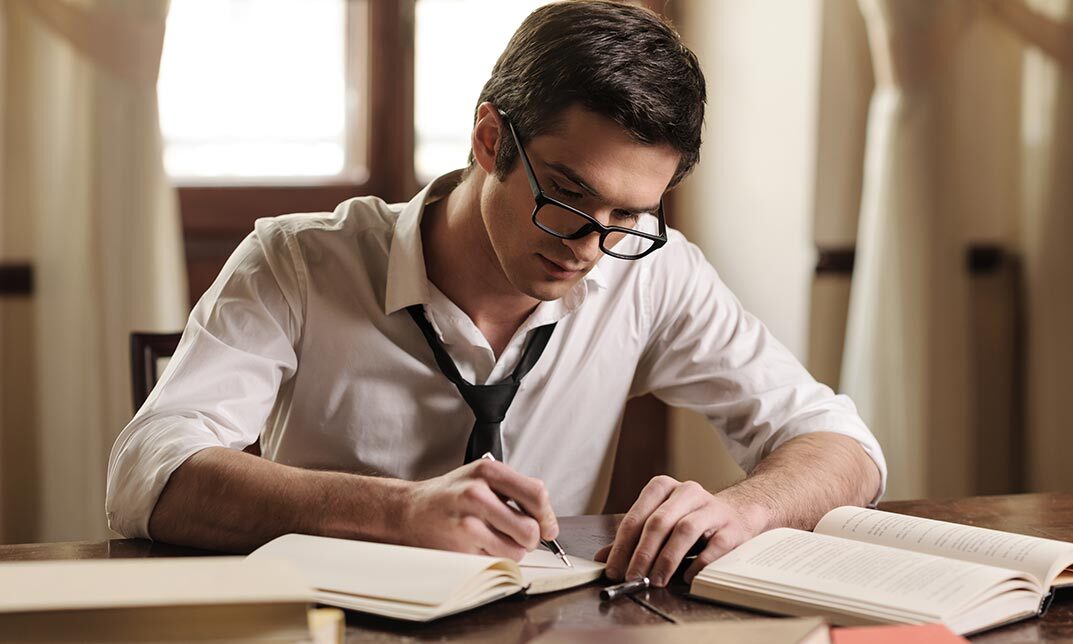
Professional Graphic Design Course Online
By Lead Academy
Quality Guarantee: Promising training excellence, satisfaction gurantee Accredited by CPD UK & Quality License Scheme Tutor Support Unlimited support via email, till you complete the course Recognised Certification: Accepted by thousands of professional bodies Start Anytime With 1 year access to the course materials Online Learning Learn from anywhere, whenever you want Our professional graphic design course is a comprehensive and hands-on training that equips you with the essential skills to become a professional graphic designer. From learning industry-standard software to exploring design principles and colour theory you will create visually stunning and impactful designs. This course at a glance Accredited by CPD UK Endorsed by Quality Licence Scheme Have in-depth knowledge of logo design, print and editorial design, pattern design, package design and branding design Learn how to align layers, blend modes, and add layer styles for creative effects in Photoshop Gain knowledge in interface design, motion graphics, and editorial design Learn how to analyse and utilise design processes and strategy from ideation to execution Understand how to apply graphic design principles in the ideation, development, and production of visual messages Gain knowledge of creating communication solutions that meet the audience's expectations and contexts Learn how to create effective print and digital communications, user experience via the application of theories, tools, and best practices Why Professional Graphic Design Course right for you? This professional graphic design course online is suitable for those who want to master the working of Photoshop layers, the basics of Photoshop and graphics, and the process to make images stand out in Photoshop. This course will guide you in understanding photo editing, manipulation in Adobe Photoshop, and the basics of Adobe Photoshop. You will also learn the application of the elements and principles of visual design, information hierarchy, and much more. By the end of this course, you will have knowledge in creating shapes in Photoshop, how to add and use text in Adobe Photoshop and have a basic understanding of the process to create logos and branding packages. Professional Graphic Design Course Details Accredited by CPD certificates are accepted by thousands of professional bodies and government regulators here in the UK and around the world. Many organisations look for employees with CPD requirements, which means, that by doing this course, you would be a potential candidate in your respective field. The Quality Licence Scheme is a brand of the Skills and Education Group, a leading national awarding organisation for providing high-quality vocational qualifications across a wide range of industries. Course Curriculum Introduction To Design and its Essence What is Design and Can I learn it? Don't Depend on Design Tools Business Side of Design Purpose and Goal of Design Overcoming Blank Canvas Fear Blank Canvas Fear - First thing you encounter Never Design without Content Examples of Desining without Content Expose yourself to Good Design Stealing Design Ideas Ways of Generating Ideas Examples of Generating Ideas Work on Details Later on Importance of Simple Designs The Elements of Design â with UI and Web Design Examples Focal Point of Every Design Lines, Shapes and Curves Using Colors and theme in your Design Examples â Colors and Themes in your Design Using Typography in Design - Tips and Tricks Examples of Typography Contrast in Design Using White Space effectively in Design BLOCK Design Technique Tone of your Design Scale of Importance in your Designs Principles of Design you must know Impact of Premium Images, Illustrations and Icons in your UI Design Principle of Proximity in Design Examples of Proximity in UI Design Alignment in Design Examples of Alignment in Design Using Contrast in Design Examples of Contrast in Design Repetition in Design Examples of Repetition in Design Balance in your Design - Symmetry and Asymmetry Case Study â Designing a Business Card by using Design Principles Grey Scale Design â Design a Business card using Photoshop Adding Colors and theme to our Grey Scale Design Advanced Visual Design Topics The Framing Effect - use in Web Design and UI Design effectively All about using Grids in Web Design Using Grids in Mobile App Design Mastering Subtle Differences in UI Design Who should take this course? This online graphic designing course is suitable for those who are interested in creating beautiful graphic designs in Photoshop, anyone who wants to expand their knowledge in graphic design tools, or anyone who wants to learn about logo design, branding techniques, and execution. Entry Requirements There are no academic entry requirements for this Graphic Designer course, and it is open to students of all academic backgrounds. However, you are required to have a laptop/desktop/tablet or smartphone and a good internet connection. Assessment Method This professional graphic design course online assesses learners through multiple-choice questions (MCQs). Upon successful completion of the modules, learners must answer MCQs to complete the assessment procedure. Through the MCQs, it is measured how much a learner could grasp from each section. In the assessment pass mark is 60%. Certification Endorsed Certificate from Quality Licence Scheme After successfully passing the MCQ exam you will be eligible to order the Endorsed Certificate by Quality Licence Scheme. The Quality Licence Scheme is a brand of the Skills and Education Group, a leading national awarding organisation for providing high-quality vocational qualifications across a wide range of industries. It will give you a competitive advantage in your career, making you stand out from all other applicants and employees. There is a Quality Licence Scheme endorsement fee to obtain an endorsed certificate which is £65. Certificate of Achievement from Lead Academy After successfully passing the MCQ exam you will be eligible to order your certificate of achievement as proof of your new skill. The certificate of achievement is an official credential that confirms that you successfully finished a course with Lead Academy. Certificate can be obtained in PDF version at a cost of £12, and there is an additional fee to obtain a printed copy certificate which is £35. FAQs Is CPD a recognised qualification in the UK? CPD is globally recognised by employers, professional organisations and academic intuitions, thus a certificate from CPD Certification Service creates value towards your professional goal and achievement. CPD-certified certificates are accepted by thousands of professional bodies and government regulators here in the UK and around the world. Are QLS courses recognised? Although QLS courses are not subject to Ofqual regulation, they must adhere to an extremely high level that is set and regulated independently across the globe. A course that has been approved by the Quality Licence Scheme simply indicates that it has been examined and evaluated in terms of quality and fulfils the predetermined quality standards. When will I receive my certificate? For CPD accredited PDF certificate it will take 24 hours, however for the hardcopy CPD certificate takes 5-7 business days and for the Quality License Scheme certificate it will take 7-9 business days. Can I pay by invoice? Yes, you can pay via Invoice or Purchase Order, please contact us at info@lead-academy.org for invoice payment. Can I pay via instalment? Yes, you can pay via instalments at checkout. How to take online classes from home? Our platform provides easy and comfortable access for all learners; all you need is a stable internet connection and a device such as a laptop, desktop PC, tablet, or mobile phone. The learning site is accessible 24/7, allowing you to take the course at your own pace while relaxing in the privacy of your home or workplace. Does age matter in online learning? No, there is no age limit for online learning. Online learning is accessible to people of all ages and requires no age-specific criteria to pursue a course of interest. As opposed to degrees pursued at university, online courses are designed to break the barriers of age limitation that aim to limit the learner's ability to learn new things, diversify their skills, and expand their horizons. When I will get the login details for my course? After successfully purchasing the course, you will receive an email within 24 hours with the login details of your course. Kindly check your inbox, junk or spam folder, or you can contact our client success team via info@lead-academy.org

Cupcake Making: From Basics to Trends
By Course Cloud
Delve into the sweet world of cupcake artistry with a course that's as inspiring as it is scrumptious. These bite-sized confections are more than just desserts; they're canvases for your culinary imagination. From mastering the foundation of cupcake baking to infusing your creations with an array of unique flavors, this course empowers you to embark on a baking journey that's bound to delight. Dive into the art of crafting tantalizing frostings and fillings, understanding the harmonious interplay between taste and texture. Elevate your cupcakes into edible masterpieces as you discover a range of decorating techniques that are as impressive as they are fun to create. Moreover, keep your finger on the pulse of the cupcake world by exploring the latest trends, ensuring that your creations are always at the forefront of culinary innovation. Unleash your inner baking artist and turn your passion for cupcakes into an enticing and rewarding venture.

Adobe Photoshop is the world's leading image creating and editing application. It can be used to create and enhance photos, logos, 3D artwork, etc. Diploma in Adobe Photoshop CS level 3 will give you an overall outlook and skillset necessary to master this application. This course starts off with a beginners section and then moves to the intermediate modules. Firstly, you will know about basic aspects of Photoshop CS, its components, file management basics, Photoshop toolbox, palettes, managing selections, image size and resolution, etc. After that you will learn about working with retouch tools, understand layers, working with masking tools, etc. This will give you a profound knowledge about all the aspects of Adobe Photoshop. Learning Outcomes: Understanding Photoshop CS, new features, how to get started and sources of help Utilizing Photoshop CS screen, menu bar, toolbox, status bar, palettes and windows Browsing through Photoshop files; opening, creating and saving files; text and audio saving options with image files; reverting to saved files; and different file formats Managing Photoshop layout by arranging screen components, workspace presets, working with multiple documents and hiding and displaying windows Introduction to selection, retouch, painting, vector, navigation, notation and colour tools Pallets of various different types including navigation, info, colour, swatches, styles, history and more Managing short cut keys, tools presets, option bar, alignment tools, grids, rulers and guides Selecting a complete image, working with marquee and lasso tools, utilizing magic wand and colour range Managing selections through adding, moving, resizing, saving, deselect options, cropping and more Understanding pixels, bitmap images, vector graphics, image re-sampling, pixel information with info palette Understanding Image resolution and constraints, changing size of image in pixels and image document, and auto resolution Understanding what is meant by Canvas and Document Window, and how to work with each of them Working with colours through the colour settings, understanding RGB and CMYK colours, using colour palette and ramp, and working with colour modes Retouch tools like blur, sharpen, smudge, dodge, burn, and sponge tools Understanding hue and saturation, along with working with them, brightness, contrast, shadows and highlights Brush tools like healing brush, patch tool, clone stamp and pattern stamp Creating, deleting and renaming layers, along with how to work with layers Locking, linking, merging layers along with layer adjustment and how to use them Utilizing paint bucket, brush, airbrush, custom brushes, pencil tools and creating custom brushes from scratch Understanding character palette, working with horizontal and vertical types, and modifying them Drawing and vector graphics, along with colours and colour effects What is a mask, working with quick masks, layer masks, manipulating layer mask Assessment: At the end of the course, you will be required to sit for an online MCQ test. Your test will be assessed automatically and immediately. You will instantly know whether you have been successful or not. Before sitting for your final exam you will have the opportunity to test your proficiency with a mock exam. Certification: After completing and passing the course successfully, you will be able to obtain an Accredited Certificate of Achievement. Certificates can be obtained either in hard copy at a cost of £39 or in PDF format at a cost of £24. Who is this Course for? Diploma in Adobe Photoshop CS Level 3 is certified by CPD Qualifications Standards and CiQ. This makes it perfect for anyone trying to learn potential professional skills. As there is no experience and qualification required for this course, it is available for all students from any academic background. Requirements Our Diploma in Adobe Photoshop CS Level 3 is fully compatible with any kind of device. Whether you are using Windows computer, Mac, smartphones or tablets, you will get the same experience while learning. Besides that, you will be able to access the course with any kind of internet connection from anywhere at any time without any kind of limitation. Career Path After completing this course you will be able to build up accurate knowledge and skills with proper confidence to enrich yourself and brighten up your career in the relevant job market. Module : 1 Introduction 00:15:00 The Photoshop CS Screen Components 00:30:00 File Management Basics 00:30:00 Modifying your Photoshop Layout 00:30:00 Introduction to the Photoshop Toolbox 00:30:00 Introduction to Photoshop Palettes 01:00:00 More Photoshop Features 01:00:00 Making Selections 01:00:00 Manipulating Selections 01:00:00 Editing With Selections 00:30:00 Understanding Digital Images 00:30:00 Image Size and Resolution 01:00:00 Working with Your Canvas and Document Window 01:00:00 Working with Colour 01:00:00 Module : 2 WORKING WITH RETOUCH TOOLS 01:00:00 MORE RETOUCHING TOOLS 00:30:00 WORKING WITH COLOUR BRIGHTNESS AND CONTRAST 01:00:00 RETOUCHING WITH STAMPS AND BRUSH TOOLS 01:00:00 UNDERSTANDING LAYERS 01:00:00 WORKING WITH LAYERS 01:00:00 MORE ON LAYERS 00:45:00 ADJUSTMENT LAYERS 00:45:00 WORKING WITH BRUSHES 01:00:00 PHOTOSHOP TYPE TOOLS 01:00:00 DRAWING AND VECTOR GRAPHICS 00:45:00 COLOURS AND COLOUR EFFECTS 00:45:00 USING MASKS 01:00:00 WORKING WITH MASKS AND CHANNELS 01:00:00 Mock Exam Mock Exam- Diploma in Adobe Photoshop CS Level 3 00:30:00 Final Exam Final Exam- Diploma in Adobe Photoshop CS Level 3 00:30:00 Certificate and Transcript Order Your Certificates and Transcripts 00:00:00

Welcome To Game Design - Introduction to Game Design Theory
By iStudy UK
This is NOT a Programming course, the Goal is to understand the theory behind the creation of games. You will learn about many different aspects of Game Design and how they work, such as: What a Game is (Goal, Interaction, Obstacles, and Rules) Types of Games (Digital, Analog, and Gamification) Game Loops Game Arcs Game Roles Game Industry (Publishers, Game Studios and Indie Game Studios) Game Purposes Layers of a Digital Game Tutorials (Explicit, Implicit) Licensing (Royalty free, Creative Commons) Game Design Document (+ Template) Crowdfunding Publishing Games (Google Play, App Store, Steam and Itch io) By the end of some classes, I'll challenge you to do some exercises, to help you learn better. They are not mandatory, but they can make you become a better game designer. You will also answer some Quizzes, to help you memorize what you learnt even more. You'll also be able to download the presentation used in this course. This course will help you create a bionic eye, after your know how games are made, playing them will never be the same again. What you'll learn Understand what makes a game be a game Get to know in which area the student fits better Know the differences between the different types of Game Producers Know the different Games Purposes Learn how to adjust and choose the best tutorial for each Target Audience Find free assets to use in their games, even commercially Fill a basic Game Design Document for their own games Choose the best Store to publish games, according to the team's goal Requirements There are absolutely no prerequisites to take this course. Who is the target audience? People who want to learn about the Game Industry People who want to understand Game Theory Anyone who plans to work with Games in any area Humans that want to create a Bionic eye and play games as a Game Designer Teams who want to learn how to earn money by making games Game Structure Introduction 00:01:00 What Is A Game 00:06:00 Game Types 00:06:00 Game Loops 00:06:00 Game Arcs 00:04:00 Game Indutry Game Roles - Part 1 00:07:00 Game Roles - Part 2 00:07:00 Game Industry 00:06:00 Game Purposes 00:04:00 Game Layers Game Layers 00:06:00 Tutorials 00:06:00 Licensing 00:06:00 Development Game Design Document and Game Design Canvas 00:06:00 Crowdfunding 00:05:00 Publishing 00:04:00 Top 10 Game Designer Mistakes 00:06:00 Thank You And Congratulations 00:01:00 Resources Resources - Welcome To Game Design - Introduction to Game Design Theory 00:00:00 Course Certification

Dishwashing
By iStudy UK
Do you want to acquire the knowledge that will Help you Understand & Cope with Dishwashing? Discover the art of sparkling clean with our 'Dishwashing Dynamics' course - where every plate's potential is unrevealed. Embark on a journey through the world of dish care, exploring innovative techniques and sustainable practices. Transform an everyday chore into an exercise in efficiency and mindfulness, one dish at a time. Elevate your home environment or professional space with the gleam of well-kept wares and the satisfaction of impeccable hygiene. Dive into 'Dishwashing Dynamics' - because every clean dish is a canvas for culinary creation. Course Highlights Dishwashing is an award winning and the best selling course that has been given the CPD Certification & IAO accreditation. It is the most suitable course anyone looking to work in this or relevant sector. It is considered one of the perfect courses in the UK that can help students/learners to get familiar with the topic and gain necessary skills to perform well in this field. We have packed Dishwashing for teaching you everything you need to become successful in this profession. To provide you ease of access, this course is designed for both part-time and full-time students.It is also possible to study at your own pace. We have experienced tutors who will help you throughout the comprehensive syllabus of this course and answer all your queries through email. For further clarification, you will be able to recognize your qualification by checking the validity from our dedicated website. Why You Should Choose Dishwashing Lifetime access to the course No hidden fees or exam charges CPD Accredited certification on successful completion Full Tutor support on weekdays (Monday - Friday) Efficient exam system, assessment and instant results Download Printable PDF certificate immediately after completion Obtain the original print copy of your certificate, dispatch the next working day for as little as £9. Improve your chance of gaining professional skills and better earning potential. Who is this Course for? Dishwashing is CPD certified and IAO accredited. This makes it perfect for anyone trying to learn potential professional skills. As there is no experience and qualification required for this course, it is available for all students from any academic backgrounds. Requirements Our Dishwashing is fully compatible with any kind of device. Whether you are using Windows computer, Mac, smartphones or tablets, you will get the same experience while learning. Besides that, you will be able to access the course with any kind of internet connection from anywhere at any time without any kind of limitation. Career Path You will be ready to enter the relevant job market after completing this course. You will be able to gain necessary knowledge and skills required to succeed in this sector. All our Diplomas' are CPD and IAO accredited so you will be able to stand out in the crowd by adding our qualifications to your CV and Resume. Dishwashing Module 01: Dishwashing Basics and Hygiene 00:05:00 Module 02: Manual Dishwashing Techniques 00:05:00 Module 03: Automatic Dishwasher Types and Operations 00:05:00 Module 04: Dishwashing Detergents, Chemicals, and Safety 00:05:00 Module 05: Dishwasher Maintenance 00:05:00 Module 06: Sustainable Dishwashing and Waste Management 00:04:00 Module 07: Cleaning the Kitchen 00:10:00

Inkscape Training - Vector Graphics Design
By iStudy UK
Want to learn the A to Z of the versatile Inkspace program and apply the knowledge in design work or illustration? This Inkscape Training - Vector Graphics Design course will teach you everything you should know to work efficiently with the open source and free graphic design program Inkspace. If you require a detailed guide of how to use Inkspace, this Inkspace training course is for you. Rather than solving the individual task, this comprehensive Inkscape Training - Vector Graphics Design course will give you a full tour of all the tools that you'll need to understand and use Inkspace on an amateur or professional level. In this course, you'll also be equipped with illustration tips and tricks to make smart and outstanding illustrations. What you'll learn As Inkscape is a very versatile program, and this course is taking you through from A to Z, the knowledge can be applied in amateur or professional design work, illustration or student work as well! Requirements To start the course, download Inkscape free from www.Inkscape.org! There is no necessary graphic design knowledge to start the course Who this course is for: Take the course if you need a detailed explanation of everything in Inkscape Introduction Introduction FREE 00:02:00 The user interface 00:05:00 Your first tools! Draw your first object 00:04:00 Saving your work and exporting 00:03:00 Select and transform objects 00:04:00 Dealing with multiple objects 00:07:00 Let's color it! - the basics of color usage 00:09:00 Shape and path 00:08:00 Groups and basic drawings 00:07:00 Learn more tools! Edit path by nodes 00:12:00 Another view on colors 00:06:00 Gradients 00:07:00 Going for the 3D look - gradients and blur 00:09:00 Clipping and masking 00:10:00 Working with text 00:11:00 Layers 00:05:00 Guidelines, rulers, align and distribute 00:06:00 Being a bit more creative! The spray tool 00:08:00 The pencil tool - create custom brushes 00:08:00 Sculpt tool 00:05:00 Pattern along path 00:05:00 Filters and extensions 00:04:00 Import photos and tracing FREE 00:08:00 How to create patterns 00:06:00 Blending modes 00:06:00 Put everything together! Create a Christmas card 00:04:00 Draw a funny elf character 00:18:00 Finish your character and create falling snow 00:15:00 Put text on card 00:06:00 Finalize and export your drawing 00:01:00 What's newin Inkscape 0.91? Why Inkscape 0.91 What is new 00:05:00 New way to deal with gradients! 00:04:00 Powerstroke and the symbol library 00:05:00 Tip and tricks Change canvas color 00:04:00 Use Find and replace to manage multiple objects 00:06:00 Tips for creating a good pattern 00:06:00 How to create mandala 00:06:00 Bonus lecture - check this out! 00:01:00 Additional Materials Resource Files: Inkscape Training - Vector Graphics Design 00:00:00

Adobe Photoshop CS Beginner Course
By iStudy UK
The Adobe Photoshop CS Beginner Course is for absolute beginners with no clue of Adobe Photoshop CS. Adobe Photoshop CS is used widely to alter images like photos, downloaded icons, or scanned artwork. But, editing photos isn't as easy as it seems. As altering an image includes doing such things as changing the colours within an image, modifying the size and scale of an image, or putting one picture within another. You're required to have the proper knowledge to use this beautiful software. This Adobe Photoshop CS Beginner Course is designed to help you learn Photoshop in an easy to understand manner. Develop a strong foundation and get familiar with the different tools and techniques, enhance your skills with provided examples of the course. Course Highlights Adobe Photoshop CS Beginner Course is an award winning and the best selling course that has been given the CPD Qualification Standards & IAO accreditation. It is the most suitable course anyone looking to work in this or relevant sector. It is considered one of the perfect courses in the UK that can help students/learners to get familiar with the topic and gain necessary skills to perform well in this field. We have packed Adobe Photoshop CS Beginner Course into 14 modules for teaching you everything you need to become successful in this profession. To provide you ease of access, this course is designed for both part-time and full-time students. You can become accredited in just 10 hours, 15 minutes hours and it is also possible to study at your own pace. We have experienced tutors who will help you throughout the comprehensive syllabus of this course and answer all your queries through email. For further clarification, you will be able to recognize your qualification by checking the validity from our dedicated website. Why You Should Choose Adobe Photoshop CS Beginner Course Lifetime access to the course No hidden fees or exam charges CPD Qualification Standards certification on successful completion Full Tutor support on weekdays (Monday - Friday) Efficient exam system, assessment and instant results Download Printable PDF certificate immediately after completion Obtain the original print copy of your certificate, dispatch the next working day for as little as £9. Improve your chance of gaining professional skills and better earning potential. Who is this Course for? Adobe Photoshop CS Beginner Course is CPD Qualification Standards and IAO accredited. This makes it perfect for anyone trying to learn potential professional skills. As there is no experience and qualification required for this course, it is available for all students from any academic backgrounds. Requirements Our Adobe Photoshop CS Beginner Course is fully compatible with any kind of device. Whether you are using Windows computer, Mac, smartphones or tablets, you will get the same experience while learning. Besides that, you will be able to access the course with any kind of internet connection from anywhere at any time without any kind of limitation. Career Path You will be ready to enter the relevant job market after completing this course. You will be able to gain necessary knowledge and skills required to succeed in this sector. All our Diplomas' are CPD Qualification Standards and IAO accredited so you will be able to stand out in the crowd by adding our qualifications to your CV and Resume. Adobe Photoshop CS Beginner Course Introduction FREE 00:15:00 The Photoshop CS Screen Components FREE 00:30:00 File Management Basics 00:30:00 Modifying your Photoshop Layout 00:30:00 Introduction to the Photoshop Toolbox 00:30:00 Introduction to Photoshop Palettes 01:00:00 More Photoshop Features 01:00:00 Making Selections 01:00:00 Manipulating Selections 01:00:00 Editing With Selections 00:30:00 Understanding Digital Images 00:30:00 Image Size and Resolution 01:00:00 Working with Your Canvas and Document Window 01:00:00 Working with Colour 01:00:00

Modern Watercolour Techniques: Explore Skills to Create On-Trend Paintings
By iStudy UK
Embrace the stunning medium of watercolour and master a range of contemporary techniques to create modern artwork that incorporates both traditional and contemporary approaches. This course is perfect for beginners who want to learn how to develop their skills in watercolour painting, with tips for both canvas work and Photoshop imagery. Under the guidance of expert freelance designer and illustrator Cat Coquilette, who has sold over 100,000 products worldwide, you will familiarise with a range of professional art supplies, learning how to inject texture, depth and detail. From perfecting your brushstroke to creating unique colour blends, this course covers essential skills required to create standout on-trend art. Also included is a special bonus video for working with gold textures to create beautiful metallic accents. Course Highlights The Modern Watercolour Techniques: Explore Skills to Create On-Trend Paintings course is an award-winning and best-selling course that has been awarded CPD Certification & IAO accreditation. It is the most suitable course for anyone looking to work in this field or relevant sector. This training program is considered one of the top-trending courses in the UK, helping students to familiarise with the topic and gain the necessary skills to perform well in this field. We have organised the course into several specific modules, teaching you everything you need to become successful in this profession. To provide you with ease of access, this course is designed for both part-time and full-time students. You can become accredited in just 20/30 hours, with the freedom to study at your own pace. We have experienced tutors who will help you throughout the comprehensive syllabus of this course and answer all your queries through email. For further clarification, you will be able to recognise your qualification by checking the validity from our dedicated website. Why You Should Choose the Modern Watercolour Techniques Course Lifetime access to the course No hidden fees or exam charges CPD Accredited certification on successful completion Full tutor support on weekdays (Monday - Friday) Efficient exam system, assessment and instant results Download Printable PDF certificate immediately after completion Obtain the original print copy of your certificate, dispatched the next working day for as little as £9. Improve your earning potential and gain valuable career skills. What you'll learn Art supplies I recommend, including paint brands, paper, and brush types Tips for sketching out the perfect composition Mixing vibrant color palettes Brush control techniques so you can create the perfect stroke Painting with whitespace in mind Blending hues together on paper Creating beautiful watercolor blooms and ombré gradient washes Fixing mistakes as you paint, like splattered paint or wayward brushstrokes Adding in tiny details to your painting Who is this Course for? This step-by-step training course is for both beginners and those with some experience with watercolour painting who wish to master modern techniques to create on-trend artwork. There are no specific entry requirements for this course. To provide you with ease of access, this course is designed for both part-time and full-time students. Requirements The Modern Watercolour Techniques: Explore Skills to Create On-Trend Paintings course is fully compatible with any kind of device. Whether you are using a Windows computer, Mac, smartphone or tablets, you will get the same experience while learning. Besides that, you will be able to access the course with any kind of internet connection from anywhere at any time, without any kind of limitation. Career Path On successful completion, you will have the practical knowledge, skills and credentials to pursue a career in one of the following fields: Professional Painter Watercolour Artist Multimedia Artist Modern Watercolor Techniques: Explore Skills to Create On-Trend Paintings 1. Intro FREE 00:03:00 2. Art Supplies 00:06:00 3. Sketching the Motif 00:11:00 4. Color Palettes 00:04:00 5. Brush Control 00:06:00 6. Whitespace 00:02:00 7. Blending Colors on Paper 00:12:00 8. Making Watercolor Blooms 00:03:00 9. Paper: Wet vs Dry 00:04:00 10. Ombré Gradient Washes 00:06:00 11. Fixing Mistakes 00:05:00 12. Adding Details 00:03:00 13. Metallic Accents 00:12:00 14. Final Tips 00:02:00
