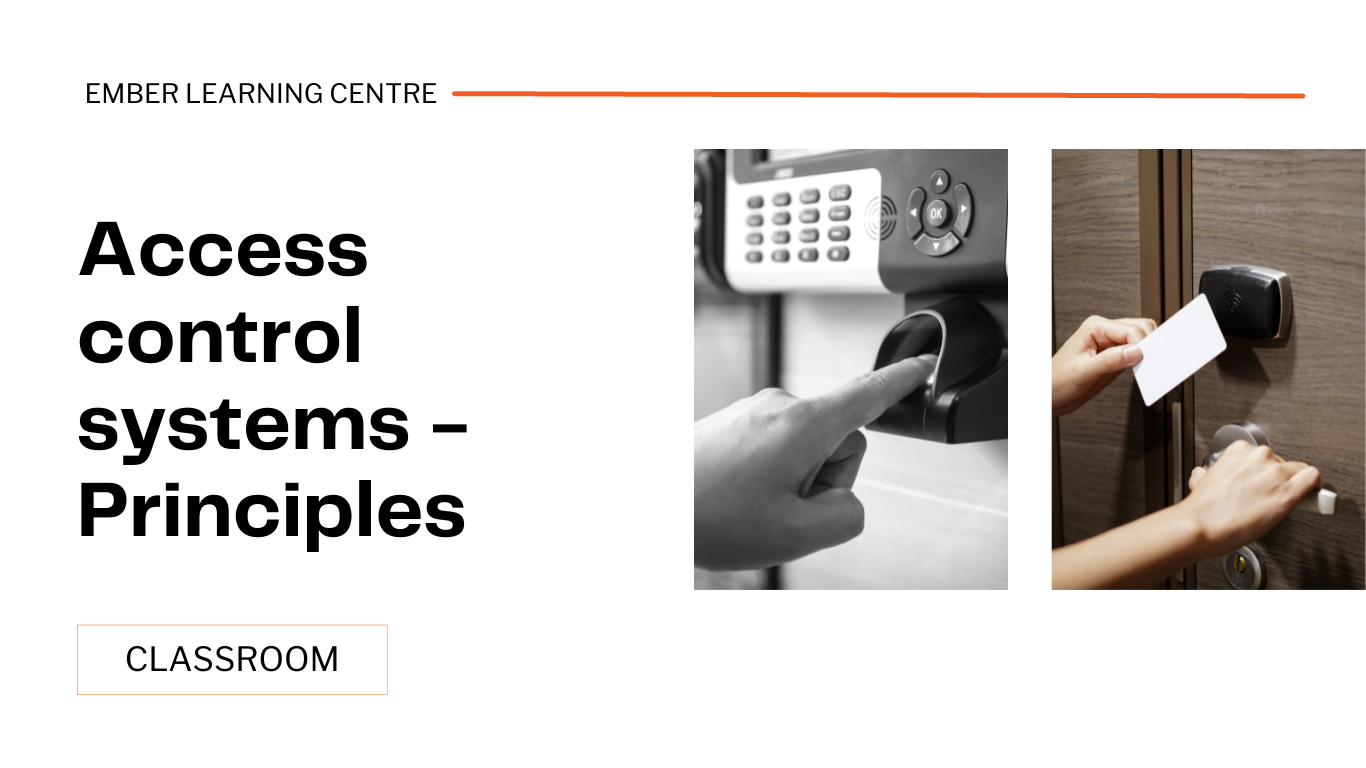- Professional Development
- Medicine & Nursing
- Arts & Crafts
- Health & Wellbeing
- Personal Development
1449 C++ courses
Coding (HTML, C++, Python, JavaScript & IT)
By NextGen Learning
Course Overview This comprehensive course on Coding (HTML, C++, Python, JavaScript & IT) offers a structured introduction to the world of coding and information technology. It covers an expansive array of programming languages and technologies, including HTML, CSS, JavaScript, C++, Python, and PHP, alongside key IT concepts such as cybersecurity, cloud computing, and network security. Learners will develop a deep understanding of programming logic, software development, web development, and essential IT operations. Whether you're aiming to explore programming for the first time or expand your technical skill set, this course equips you with the knowledge required to navigate modern computing systems and coding environments. Upon completion, learners will be better prepared to pursue roles in web development, programming, system administration, and IT support across various industries. Course Description This course delivers an in-depth exploration of both coding and IT fundamentals, offering a diverse curriculum that spans core programming languages such as HTML, C++, Python, JavaScript, and R. It extends into cybersecurity, Linux scripting, ethical hacking, and computer networking—creating a well-rounded foundation for digital fluency. Learners are introduced to the design and development of web applications, front-end and back-end technologies, and essential tools such as GitHub, Heroku, and MySQL. The course further includes IT administration, encryption methods, cloud infrastructure, and system troubleshooting, ensuring coverage of key concepts necessary in today’s tech-driven world. With a focus on conceptual clarity and structured progression, learners will gain valuable knowledge aligned with current industry needs and expectations. Course Modules Module 01: Introduction to Coding With HTML, CSS, & Javascript Module 02: C++ Development: The Complete Coding Guide Module 03: Python Programming: Beginner To Expert Module 04: Learn Ethical Hacking From A-Z: Beginner To Expert Module 05: Bash Scripting, Linux and Shell Programming Module 06: JavaScript Project – Game Development with JS Module 07: R Programming for Data Science Module 08: Secure Programming of Web Applications Module 09: Advanced Diploma in PHP Web Development with MySQL, GitHub & Heroku Module 10: The Complete Front-End Web Development Course! Module 11: The Complete MySQL Server from Scratch: Bootcamp Module 12: Cyber Security Awareness Training Module 13: Cloud Computing / CompTIA Cloud+ (CV0-002) Module 14: CompTIA A+ (220-1001) Module 15: Building Your Own Computer Module 16: Computer Networks Security from Scratch to Advanced Module 17: IT Administration and Networking Module 18: Encryption Module 19: Advance Windows 10 Troubleshooting for IT HelpDesk Module 20: Microsoft Excel Complete Course (See full curriculum) Who is this course for? Individuals seeking to understand programming languages and IT fundamentals. Professionals aiming to transition into coding or expand their IT knowledge. Beginners with an interest in computing, programming, or digital technologies. Students or career changers preparing for roles in the tech sector. Career Path Web Developer Software Programmer IT Support Technician Network Administrator Cybersecurity Analyst Cloud Computing Technician Data Analyst Systems Engineer Helpdesk Specialist IT Consultant

Embedded systems course in Hyderabad
By Embedded Hash
Embedded Hash provides comprehensive courses on embedded systems in Hyderabad. These courses are designed to equip both professionals and students with essential skills needed in the embedded technology field. The curriculum delves deeply into core concepts such as real-time operating systems (RTOS), microcontroller programming, and interface design within embedded systems. Students get hands-on experience using industry-standard tools and development environments, honing their skills in designing and implementing embedded systems. One of the notable advantages of the program is its strong placement assistance, making it one of the best training institutes in Hyderabad for embedded systems. Students also benefit from mentorship by seasoned professionals in the embedded systems industry, gaining valuable insights and guidance for tackling real-world projects effectively.

Huntingdon's Disease Awareness
By Farai Pfende
Huntingdon's Disease awareness - what is it, what causes it, who is affected and treatment and support services.
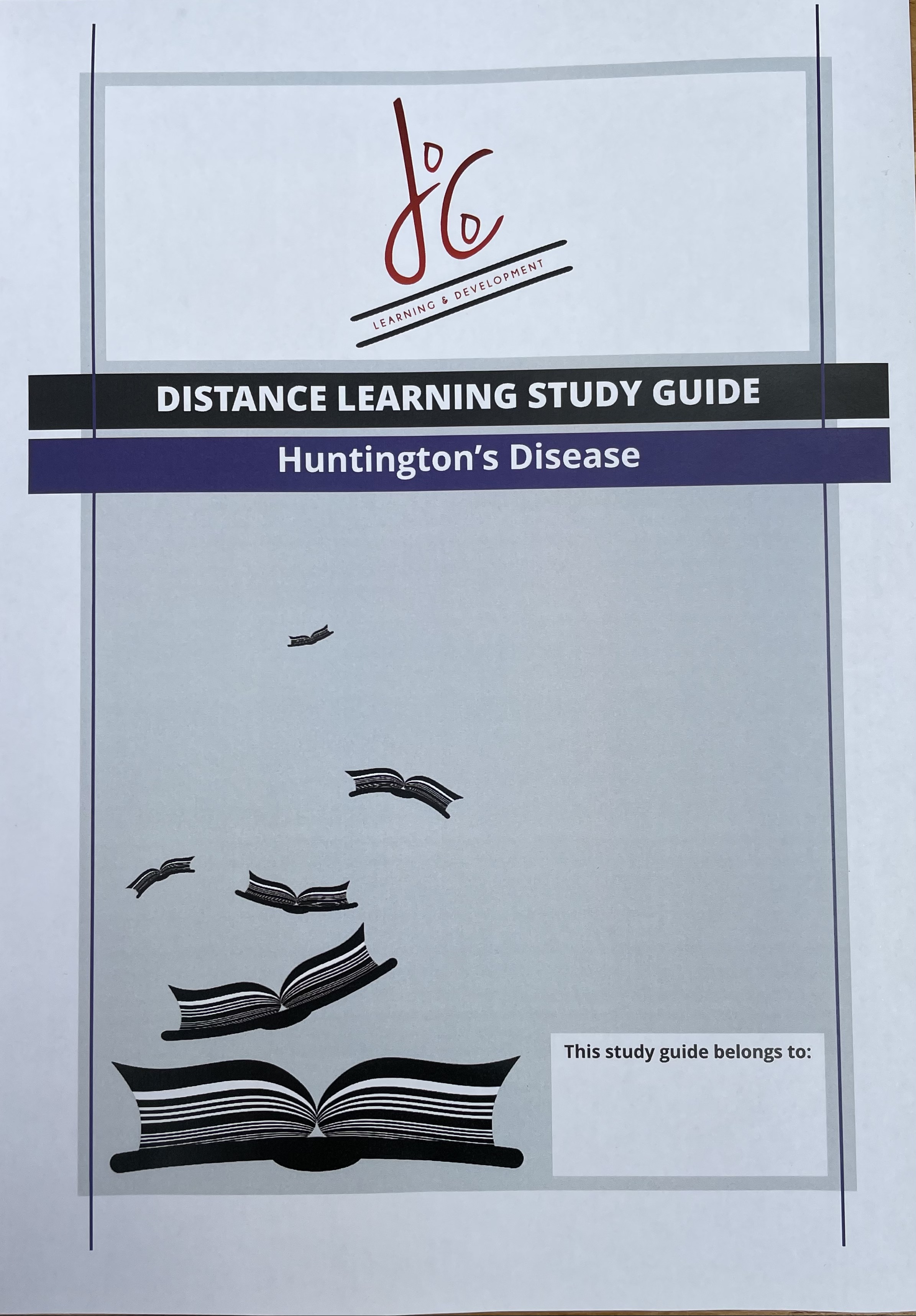
Overview Uplift Your Career & Skill Up to Your Dream Job - Learning Simplified From Home! Kickstart your career & boost your employability by helping you discover your skills, talents and interests with our special Recruitment: IT Basics for IT Recruiters Course. You'll create a pathway to your ideal job as this course is designed to uplift your career in the relevant industry. It provides professional training that employers are looking for in today's workplaces. The Recruitment: IT Basics for IT Recruiters Course is one of the most prestigious training offered at StudyHub and is highly valued by employers for good reason. This Recruitment: IT Basics for IT Recruiters Course has been designed by industry experts to provide our learners with the best learning experience possible to increase their understanding of their chosen field. This Recruitment: IT Basics for IT Recruiters Course, like every one of Study Hub's courses, is meticulously developed and well researched. Every one of the topics is divided into elementary modules, allowing our students to grasp each lesson quickly. At StudyHub, we don't just offer courses; we also provide a valuable teaching process. When you buy a course from StudyHub, you get unlimited Lifetime access with 24/7 dedicated tutor support. Why buy this Recruitment: IT Basics for IT Recruiters? Unlimited access to the course for forever Digital Certificate, Transcript, student ID all included in the price Absolutely no hidden fees Directly receive CPD accredited qualifications after course completion Receive one to one assistance on every weekday from professionals Immediately receive the PDF certificate after passing Receive the original copies of your certificate and transcript on the next working day Easily learn the skills and knowledge from the comfort of your home Certification After studying the course materials of the Recruitment: IT Basics for IT Recruiters there will be a written assignment test which you can take either during or at the end of the course. After successfully passing the test you will be able to claim the pdf certificate for £5.99. Original Hard Copy certificates need to be ordered at an additional cost of £9.60. Who is this course for? This Recruitment: IT Basics for IT Recruiters course is ideal for Students Recent graduates Job Seekers Anyone interested in this topic People already working in the relevant fields and want to polish their knowledge and skill. Prerequisites This Recruitment: IT Basics for IT Recruiters does not require you to have any prior qualifications or experience. You can just enrol and start learning.This Recruitment: IT Basics for IT Recruiters was made by professionals and it is compatible with all PC's, Mac's, tablets and smartphones. You will be able to access the course from anywhere at any time as long as you have a good enough internet connection. Career path As this course comes with multiple courses included as bonus, you will be able to pursue multiple occupations. This Recruitment: IT Basics for IT Recruiters is a great way for you to gain multiple skills from the comfort of your home. Course Curriculum Section 01: Introduction Introduction 00:02:00 Section 02: IT Fundamentals Server 00:08:00 What is hardware and software? 00:04:00 Project Life Cycle 00:06:00 Software Development Life Cycle 00:08:00 Section 03: IT Terms / basics Methodologies: Scrum, Agile, Kanban, Waterfall, Lean 00:09:00 CMS 00:04:00 API 00:04:00 Stacks 00:03:00 Native & Hybrid Native Apps 00:02:00 CI / CD / Deployment tools 00:04:00 Section 04: IT Positions CTO 00:13:00 IT Architects 00:08:00 Product Owner 00:12:00 Product Manager 00:06:00 PO vs Product Manager 00:04:00 Project Manager 00:13:00 Product Owner vs Project Manager vs Product Manager 00:07:00 Business Analysts 00:09:00 Business Intelligence Analyst 00:06:00 Data Engineer 00:05:00 Data Scientist 00:07:00 Data Engineer vs Data Scientist 00:07:00 Agile Coach 00:14:00 Scrum Master 00:08:00 Agile Coach vs Scrum Master 00:01:00 Frontend Developer 00:06:00 Backend Developer 00:06:00 Fullstack Developer 00:04:00 Developers: Frontend, Backend and Fullstack 00:02:00 iOS Developer 00:03:00 Android Developer 00:04:00 UX Designers 00:09:00 UI Design 00:08:00 UX vs UI Design: what is the difference? 00:04:00 QA Engineers and Testers 00:09:00 System Administrators+ 00:07:00 DevOps 00:05:00 SEO Specialists: who are they? 00:10:00 Section 05: IT Technologies Programming languages and frameworks Programming Languages and Frameworks. Introduction 00:01:00 Programming languages and frameworks 00:08:00 JavaScript 00:02:00 Java 00:03:00 Python 00:01:00 C 00:02:00 C# 00:02:00 C++ 00:03:00 SWIFT 00:02:00 Objective C 00:01:00 HTML 00:02:00 PHP 00:02:00 Ruby 00:02:00 SQL 00:02:00 Go 00:01:00 R 00:01:00 Section 06: IT Technologies: Databases Database 00:05:00 Types of Databases 00:07:00 Section 07: From Recruiter to Recruiter The day of an IT Recruiter 00:05:00 Key principles 00:03:00 Sourcing Tipps 00:03:00 Section 08: Bye-bye Thank you for taking part in this course! 00:01:00 Assignment Assignment - Recruitment: IT Basics for IT Recruiters 00:00:00

LNG Markets, Pricing, Trading & Risk Management
By EnergyEdge - Training for a Sustainable Energy Future
Enhance your knowledge of LNG markets, pricing, and risk management with EnergyEdge's comprehensive classroom training. Join now!

CertNexus CyberSAFE (CBS-410)
By Nexus Human
Duration 0.5 Days 3 CPD hours This course is intended for This course is designed for all users of computers, mobile devices, networks, and the Internet, to enable them to use technology more securely and minimize digital risks, regardless of technical ability. This course is also designed for you to prepare for the CyberSAFE credential. You can obtain your CyberSAFE certificate by completing the CyberSAFE credential process on the CHOICE platform following the course presentation. Overview In this course, you will identify many of the common risks involved in using conventional computing technology, as well as ways to use it safely, to protect yourself from those risks. You will: Identify security compliance measures. Address social engineering attempts. Secure devices such as desktops, laptops, tablets, smartphones, and more. Use the Internet securely. Welcome to CyberSAFE: Exam CBS-410. Regardless of your computer experience, this class will help you become more aware of technology-related risks and what you can do to protect yourself and your organization from them. This course will help you to:Understand both security and compliance needs and requirements.Recognize and avoid phishing and other social engineering attempts.Recognize and avoid viruses, ransomware, and other malware.Help ensure data security on computers, mobile devices, networks, the Internet, and in the cloud.In this course, you will use discussions, case studies, and the experiences of your instructor and fellow students to explore the hazards and pitfalls of technology and learn how to use that technology safely and securely. Identifying Security Compliance Measures Topic A: Identify Organizational Compliance Requirements and Resources Topic B: Identify Legal Compliance Requirements and Resources Topic C: Identify Industry Compliance Requirements and Resources Recognizing and Addressing Social Engineering Attacks Topic A: Recognize Phishing and Other Social Engineering Attacks Topic B: Defend Against Phishing and Other Social Engineering Attacks Securing Devices Topic A: Maintain Physical Security of Devices Topic B: Use Secure Authentication Methods Topic C: Protect Your Data Topic D: Defend Against Malware Topic E: Use Wireless Devices Securely Using the Internet Securely Topic A: Browse the Web Safely Topic B: Use Email Securely Topic C: Use Social Networks Securely Topic D: Use Cloud Services Securely Topic E: Work from Remote Locations Securely

BOHS P405 Online - Management of Asbestos in Buildings (including Asbestos Removal)
By Airborne Environmental Consultants Ltd
The main subject areas of the course are: Legislation and guidance for asbestos practitioners. The properties of asbestos and health effects of exposure to asbestos fibres. The types of asbestos and its uses in buildings. The types of asbestos surveys. The asbestos register, risk assessment and management plan. Asbestos remediation. The role of asbestos analysts and laboratory procedures.

Microsoft OneNote (Desktop App)
By Nexus Human
Duration 1 Days 6 CPD hours This course is intended for This course is intended for people in a variety of roles and fields who have a basic understanding of Microsoft 365 and want to incorporate digital note taking and note collaboration by using Microsoft OneNote. Overview In this course, you will develop note-taking skills by creating, modifying, and managing OneNote notebooks that work with other Microsoft 365 applications. You will: Navigate and customize the OneNote environment and create your first notebook. Add and format various types of notes and note elements, including text, links, and drawing objects. Add images, video, audio, Excel spreadsheets, and other types of files to a notebook. Organize, categorize, and search notebook content. Finalize notebook content by checking spelling, printing copies, and password-protecting notebooks. Manage notebooks by exporting content and working with history and backups. Share notebooks using Outlook and collaborate with colleagues using OneDrive. In our fast-paced digital world, the need to capture ideas, meeting notes, and to-do items is ever present. Microsoft's OneNote app provides a way for you to efficiently create and collect your notes in an electronic notebook. This course will help you use OneNote notebooks to store a wide variety of content in an organized structure, access the content from anywhere, and also share it with others. Additionally, learning how OneNote and other applications in the Microsoft 365 suite are integrated will increase your productivity. Lesson 1: Getting Started with OneNote Topic A: Navigate the OneNote Environment Topic B: Create Notebook Pages from Page Templates Topic C: Customize the OneNote User Interface Lesson 2: Adding and Formatting Notebook Content Topic A: Format Notebook Content Topic B: Add Quick Notes and Linked Notes to a Notebook Topic C: Use Drawing Tools in a Notebook Topic D: Use Dictation in a Notebook Lesson 3: Adding Files to Notebooks Topic A: Insert Images, Video, and Audio into a Notebook Topic B: Embed Excel Spreadsheets in a Notebook Topic C: Attach Other File Types to a Notebook Lesson 4: Organizing Notebook Content Topic A: Use Tags to Categorize Notes Topic B: Organize and Search Notebooks Lesson 5: Finalizing Notebooks Topic A: Proof and Print a Notebook Topic B: Configure Password Protection and Notebook Properties Lesson 6: Managing Notebooks Topic A: Export Content from a Notebook Topic B: Manage Notebook History Lesson 7: Sharing OneNote Content Topic A: Send Notebook Pages to Others Topic B: Work with Integrated Outlook Features Topic C: Collaborate on Notebooks Additional course details: Nexus Humans Microsoft OneNote (Desktop App) training program is a workshop that presents an invigorating mix of sessions, lessons, and masterclasses meticulously crafted to propel your learning expedition forward. This immersive bootcamp-style experience boasts interactive lectures, hands-on labs, and collaborative hackathons, all strategically designed to fortify fundamental concepts. Guided by seasoned coaches, each session offers priceless insights and practical skills crucial for honing your expertise. Whether you're stepping into the realm of professional skills or a seasoned professional, this comprehensive course ensures you're equipped with the knowledge and prowess necessary for success. While we feel this is the best course for the Microsoft OneNote (Desktop App) course and one of our Top 10 we encourage you to read the course outline to make sure it is the right content for you. Additionally, private sessions, closed classes or dedicated events are available both live online and at our training centres in Dublin and London, as well as at your offices anywhere in the UK, Ireland or across EMEA.

CMMC: Organizational Foundations v2.2
By Nexus Human
Duration 5 Days 30 CPD hours This course is intended for This course provides an immersive learning experience for business and technical professionals who need a thorough understanding of the CMMC program. It does this by taking the point of view of a CMMC Certified Professional. Students might consider taking this course to learn more about the overall CMMC program, how DoD contractors are assessed, and how to help their organizations prepare for a CMMC Assessment. Overview In this course, you will learn about the CMMC Model, framework, context, and application within the DoD, as well as the expectations and requirements imposed upon organizations that do business with the DoD. You will: Identify the threats to the Defense Supply Chain and the established regulations and standards for managing the risk. Identify the sensitive information that needs to be protected within the Defense Supply Chain and how to manage it. Describe how the CMMC Model ensures compliance with federal acquisitions regulations. Identify responsibilities of the Certified CMMC Professional, including appropriate ethical behavior. Establish the Certification and Assessment scope boundaries for evaluating the systems that protect regulated information. Prepare the OSC for an Assessment by evaluating readiness. Use the CMMC Assessment Guides to determine and assess the Evidence for practices. Implement and evaluate practices required to meet CMMC Level 1. Identify the practices required to meet CMMC Level 2. Work through the CMMC Assessment process. The Cybersecurity Maturity Model Certification (CMMC), managed by The Cyber AB (formerly known as the CMMC Accreditation Body or the CMMC-AB), is a program through which an organization's cybersecurity program maturity is measured by their initial and ongoing compliance with applicable cybersecurity practices, as well as their integration of corresponding policies and plans into their overall business operations. Once rule-making has concluded and CMMC 2.0 has been implemented, all organizations providing products or services to the United States Department of Defense (DoD) must comply with the requirements of their applicable CMMC Level. This course provides a complete review of the key elements of this important program. Lesson 1: Managing Risk within the Defense Supply Chain Topic A: Identify Threats to the Defense Supply Chain Topic B: Identify Regulatory Responses against Threats Lesson 2: Handling Sensitive Information Topic A: Identify Sensitive Information Topic B: Manage the Sensitive Information Lesson 3: Ensuring Compliance through CMMC Topic A: Describe the CMMC Model Architecture Topic B: Define the CMMC Program and Its Ecosystem Topic C: Define Self-Assessments Lesson 4: Performing CCP Responsibilities Topic A: Identify Responsibilities of the CCP Topic B: Demonstrate Appropriate Ethics and Behavior Lesson 5: Scoping Certification and Assessment Boundaries Topic A: Use the CMMC Assessment Scope Documentation Topic B: Get Oriented to the OSC Environment Topic C: Determine How Sensitive Information Moves Topic D: Identify Systems in Scope Topic E: Limit Scope Lesson 6: Preparing the OSC Topic A: Foster a Mature Cybersecurity Culture Topic B: Evaluate Readiness Lesson 7: Determining and Assessing Evidence Topic A: Determine Evidence Topic B: Assess the Practices Using the CMMC Assessment Guides Lesson 8: Implementing and Evaluating Level 1 Topic A: Identify CMMC Level 1 Domains and Practices Topic B: Perform a CMMC Level 1 Gap Analysis Topic C: Assess CMMC Level 1 Practices Lesson 9: Identifying Level 2 Practices Topic A: Identify CMMC Level 2 Practices Lesson 10: Working through an Assessment Topic A: Identify Assessment Roles and Responsibilities Topic B: Plan and Prepare the Assessment Topic C: Conduct the Assessment Topic D: Report the Assessment Results Topic E: Conduct the CMMC POA&M Close-Out Assessment

Search By Location
- C++ Courses in London
- C++ Courses in Birmingham
- C++ Courses in Glasgow
- C++ Courses in Liverpool
- C++ Courses in Bristol
- C++ Courses in Manchester
- C++ Courses in Sheffield
- C++ Courses in Leeds
- C++ Courses in Edinburgh
- C++ Courses in Leicester
- C++ Courses in Coventry
- C++ Courses in Bradford
- C++ Courses in Cardiff
- C++ Courses in Belfast
- C++ Courses in Nottingham