- Professional Development
- Medicine & Nursing
- Arts & Crafts
- Health & Wellbeing
- Personal Development
1447 C++ courses
Teaching & Homeschooling
By The Teachers Training
Overview Teaching & Homeschooling Course is yet another 'Teacher's Choice' course from Teachers Training for a complete understanding of the fundamental topics. You are also entitled to exclusive tutor support and a professional CPD-accredited certificate in addition to the special discounted price for a limited time. Just like all our courses, this Teaching & Homeschooling Course and its curriculum have also been designed by expert teachers so that teachers of tomorrow can learn from the best and equip themselves with all the necessary skills. Consisting of several modules, the course teaches you everything you need to succeed in this profession. The course can be studied part-time. You can become accredited within 05 Hours studying at your own pace. Your qualification will be recognised and can be checked for validity on our dedicated website. Why Choose Teachers Training Some of our website features are: This is a dedicated website for teaching 24/7 tutor support Interactive Content Affordable price Courses accredited by the UK's top awarding bodies 100% online Flexible deadline Entry Requirements No formal entry requirements. You need to have: Passion for learning A good understanding of the English language Be motivated and hard-working Over the age of 16. Certification CPD Certification from The Teachers Training After you have successfully completed your assignment, you will be qualified to apply for a CPD Certification from The Teachers Training. The PDF certificate can be downloaded after you have completed your course. You can get your digital certificate (PDF) for £4.99 only Hard copy certificates are also available, and you can get one for only £10.99 You can get both PDF and Hard copy certificates for just £12.99! The certificate will add significant weight to your CV and will give you a competitive advantage when applying for jobs. Module 01: Introduction to Home Education Introduction to Home Education 00:18:00 Module 02: Formal Requirements for Home-Schooling Formal Requirements for Home-Schooling 00:29:00 Module 03: Advantages and Disadvantages of Home Education Advantages and Disadvantages of Home Education 00:23:00 Module 04: Methods of Homeschooling (Part -A) Methods of Homeschooling (Part -A) 00:33:00 Module 05: Methods of Homeschooling (Part - B) Methods of Homeschooling (Part - B) 00:28:00 Module 06: Methods of Homeschooling (Part - C) Methods of Homeschooling (Part - C) 00:17:00 Module 07: Assessment of Home Education Assessment of Home Education 00:25:00 Module 08: Challenges of Home Education Challenges of Home Education 00:14:00 Module 09: Advices for Prospective Homeschooler's Parents Advices for Prospective Homeschooler's Parents 00:26:00 Assignment Assignment - Teaching & Homeschooling 00:00:00

Description: This diploma in C++ and Python programming course is a great way to get started in programming. It covers the study of the C++ and Python group of languages used to build most of the world's object oriented systems. The course is for interested students with a good level of computer literacy who wish to acquire programming skills. It is also ideal for those who wish to move to a developer role or areas such as software engineering. This is a great course to develop your coding skills. It teaches key features of imperative programming using C and is an ideal preliminary to the Object-Oriented Programming using Python. Join the course now! Entry Requirement This course is available to all learners, of all academic backgrounds. Learners should be aged 16 or over to undertake the qualification. Good understanding of English language, numeracy and ICT are required to attend this course. Assessment: At the end of the course, you will be required to sit an online multiple-choice test. Your test will be assessed automatically and immediately so that you will instantly know whether you have been successful. Before sitting for your final exam you will have the opportunity to test your proficiency with a mock exam. Certification: After completing and passing the course successfully, you will be able to obtain an Accredited Certificate of Achievement. Certificates can be obtained either in hard copy at a cost of £39 or in PDF format at a cost of £24. Why choose us? Affordable, engaging & high-quality e-learning study materials; Tutorial videos/materials from the industry leading experts; Study in a user-friendly, advanced online learning platform; Efficient exam systems for the assessment and instant result; The UK & internationally recognized accredited qualification; Access to course content on mobile, tablet or desktop from anywhere anytime; The benefit of career advancement opportunities; 24/7 student support via email. Career Path After completing this course you will be able to build up accurate knowledge and skills with proper confidence to enrich yourself and brighten up your career in the relevant job market. Python 3 Beginners Module 01 Introduction FREE 00:29:00 Starter Examples 00:33:00 Learning C Concepts 00:13:00 Module 02 Data Types and Inference 00:20:00 Sizeof and IEEE 754 00:33:00 Constants L and R Values 00:11:00 Operators and Precedence 00:25:00 Literals 00:26:00 Module 03 Classes and Structs FREE 00:22:00 Enums 00:14:00 Unions 00:16:00 Introduction to Pointers 00:11:00 Pointers and Array Indexing 00:12:00 Using Const with Pointers 00:09:00 Pointers to String Literals 00:12:00 References 00:14:00 Smart Pointers 00:22:00 Arrays 00:15:00 Standard Library Strings 00:13:00 More Standard Library Strings 00:18:00 Functions 00:06:00 More Functions 00:16:00 Function Pointers 00:15:00 Control Statements 00:18:00 Python 3 Intermediate Module 04 Installing Python FREE 00:17:00 Documentation 00:30:00 Command Line 00:17:00 Variables 00:29:00 Simple Python Syntax 00:15:00 Keywords 00:18:00 Import Module 00:17:00 Additional Topics 00:23:00 Module 05 If Elif Else 00:31:00 Iterable 00:10:00 For 00:11:00 Loops 00:20:00 Execute 00:05:00 Exceptions 00:18:00 Data Types 00:24:00 Module 06 Number Types 00:28:00 More Number Types 00:13:00 Strings 00:20:00 More Strings 00:11:00 Files 00:08:00 Lists 00:15:00 Dictionaries 00:04:00 Tuples 00:07:00 Sets 00:09:00 Module 07 Comprehensions 00:10:00 Definitions 00:02:00 Functions 00:06:00 Default Arguments 00:06:00 Doc Strings 00:06:00 Variadic Functions 00:07:00 Factorial 00:07:00 Function Objects 00:07:00 Module 08 Lambda 00:11:00 Generators 00:06:00 Closures 00:10:00 Classes 00:09:00 Object Initialization 00:05:00 Class Static Members 00:07:00 Classic Inheritance 00:10:00 Data Hiding 00:07:00 Python 3 Advanced Iterators and Generators FREE 00:16:00 Regular Expressions 00:19:00 Introspection and Lambda Functions 00:27:00 Metaclasses and Decorators 00:24:00 Modules and Packages 00:25:00 Working with APIs 00:15:00 Metaprogramming Primer 00:19:00 Decorators and Monkey Patching 00:21:00 XML and JSON Structure 00:10:00 Generating XML and JSON 00:17:00 Parsing XML and JSON 00:19:00 Implementing Algorithms 00:19:00 Certificate and Transcript Order Your Certificates and Transcripts 00:00:00

If you want to start installing independently or with an electrical contractor look no further as this course will give you the skills and knowledge required. This package which will allow you to become a fully qualified domestic installer and enable you to join a Competent Person Self-Certification Scheme and certify your own domestic work.

iOS 8.0 Mobile Application Development Essentials
By Nexus Human
Duration 5 Days 30 CPD hours This course is intended for Software Engineers Mobile Developers Overview The training is geared to build essential skills to develop professional applications for iOS 8.0 devices. The complete hands-on course will be delivered using Xcode 6. The 2 days of Objective-C and Swift training, at the start of the course is designed to allow developers , with a non-Objective C background, to jumpstart into iOS application development. The training is intended to lay a solid foundation in Apple's new programming language - Swift for development of next-generation iOS applications. The training is intended to lay a solid foundation in Apple's new programming language - Swift for development of next-generation iOS applications.

Overview Uplift Your Career & Skill Up to Your Dream Job - Learning Simplified From Home! Kickstart your career & boost your employability by helping you discover your skills, talents and interests with our special IT for Recruiters Course. You'll create a pathway to your ideal job as this course is designed to uplift your career in the relevant industry. It provides professional training that employers are looking for in today's workplaces. The IT for Recruiters Course is one of the most prestigious training offered at StudyHub and is highly valued by employers for good reason. This IT for Recruiters Course has been designed by industry experts to provide our learners with the best learning experience possible to increase their understanding of their chosen field. This IT for Recruiters Course, like every one of Study Hub's courses, is meticulously developed and well researched. Every one of the topics is divided into elementary modules, allowing our students to grasp each lesson quickly. At StudyHub, we don't just offer courses; we also provide a valuable teaching process. When you buy a course from StudyHub, you get unlimited Lifetime access with 24/7 dedicated tutor support. Why buy this IT for Recruiters? Unlimited access to the course for forever Digital Certificate, Transcript, student ID all included in the price Absolutely no hidden fees Directly receive CPD accredited qualifications after course completion Receive one to one assistance on every weekday from professionals Immediately receive the PDF certificate after passing Receive the original copies of your certificate and transcript on the next working day Easily learn the skills and knowledge from the comfort of your home Certification After studying the course materials of the IT for Recruiters there will be a written assignment test which you can take either during or at the end of the course. After successfully passing the test you will be able to claim the pdf certificate for £5.99. Original Hard Copy certificates need to be ordered at an additional cost of £9.60. Who is this course for? This IT for Recruiters course is ideal for Students Recent graduates Job Seekers Anyone interested in this topic People already working in the relevant fields and want to polish their knowledge and skill. Prerequisites This IT for Recruiters does not require you to have any prior qualifications or experience. You can just enrol and start learning.This IT for Recruiters was made by professionals and it is compatible with all PC's, Mac's, tablets and smartphones. You will be able to access the course from anywhere at any time as long as you have a good enough internet connection. Career path As this course comes with multiple courses included as bonus, you will be able to pursue multiple occupations. This IT for Recruiters is a great way for you to gain multiple skills from the comfort of your home. Course Curriculum Introduction Introduction 00:02:00 IT Fundamentals What is hardware and software 00:04:00 Server 00:08:00 Project Life cycle 00:06:00 Software Development Life Cycle 00:08:00 IT Terms Basics Methodologies 00:09:00 CMS 00:04:00 API 00:04:00 CI/CD 00:04:00 Stacks 00:03:00 Native and Hybrid Native Apps 00:02:00 IT Positions CTO 00:13:00 IT Architect 00:08:00 Product Owner 00:12:00 Project Manager 00:13:00 Product Manager 00:06:00 PO vs PM vs Product Manager 00:07:00 PO vs Product Manager 00:04:00 Business Analyst 00:09:00 Business Intelligence Specialist 00:06:00 Data Engineer 00:05:00 Data Scientist 00:07:00 Data Engineer vs Data Scientist 00:07:00 Agile Coach 00:14:00 Scrum Master 00:08:00 Agile Coach vs Scrum Master 00:01:00 Frontend Developer 00:06:00 Backend Developer 00:06:00 Fullstack Developer 00:04:00 Frontend vs Backend vs Fullstack Developer 00:02:00 iOS Developer 00:03:00 Android Developer 00:04:00 UX Designer 00:09:00 UI Designer 00:08:00 UX vs UI Designer 00:04:00 QA Engineer_Tester 00:09:00 SysAdmin 00:07:00 DevOps 00:05:00 SEO 00:10:00 IT Technologies. Programming Languages and Frameworks Programming languages and frameworks. Intro 00:01:00 Programming languages and frameworks 00:08:00 Java 00:03:00 JavaScript 00:02:00 Python 00:01:00 C 00:02:00 C++ 00:03:00 C# 00:02:00 HTML 00:02:00 PHP 00:02:00 SWIFT 00:02:00 Objective-C 00:01:00 Ruby 00:02:00 SQL 00:02:00 Go (Golang) 00:01:00 Databases Database 00:05:00 Types of Databases 00:07:00 From Recruiter to Recruiter The day of an IT Recruiter 00:05:00 Key principles 00:03:00 Sourcing Tipps 00:03:00 Good Bye Video Good Bye Video 00:01:00

Floorwork Foundations I
By Floorwork Academy
Floorwork Foundations I has been designed to lay out all the foundations of Floorwork - isolated moves, sequences, improv drills, transitions, acrobatics and much, much more!
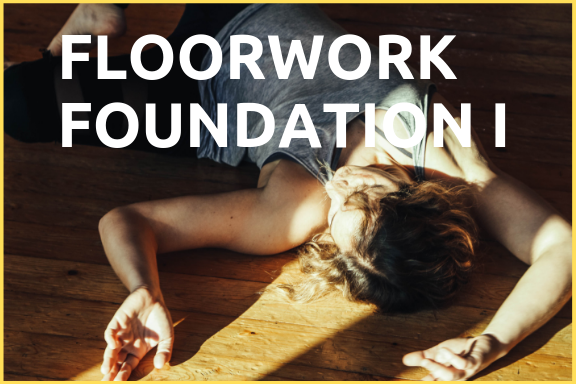
Lean Six Sigma Online Training Course
By Lead Academy
This course demonstrates various diagrams and charts that include the Ishikawa diagram, Pareto chart and C & E matrix. You will gain essential skills and knowledge about the affinity diagram, brainstorming and multivoting. This Course At A Glance Accredited by CPD UK Endorsed by Quality Licence Scheme Understand the fundamentals of lean six sigma Recognise the benefits of lean six sigma Know how to maintain quality within an organisation Gain knowledge about the DMAIC and SIPOC improvement process Demonstrate the Ishikawa diagram, Pareto chart and C & E matrix Illustrate the time value map, value add chart and spaghetti diagram Gain knowledge about various customer tools Demonstrate kano analysis and critical to quality tree Identify the sources and types of customer data Know how to drive custsomer satisfaction with lean six sigma principles Lean Six Sigma Online Training Course Overview This Lean Six Sigma Certification Course is ideal for lean practitioners, aspiring lean practitioners and business professionals, as well as for people who want to gain depth knowledge about the entire lean management process. You will learn about the benefits and fundamentals of the lean management process including the process of DMAIC and the lean six sigma toolkit. This course also covers various lean management strategies, process mapping tools and customer tools that can be implemented within an organisation. Upon successful completion of this Lean Six Sigma Certification Course, you will be able to comprehensive various lean six sigma management strategies and tools to maintain quality within an organisation and meet the needs of customers. Who should take this course? This Lean Six Sigma Certification Course is primarily aimed at: Project managers Team leaders Quality managers Business professionals Lean practitioners Process improvement professionals Anyone working in the management sector However, this course is not restricted to any single profession or field of work. This course can also benefit anyone who wants to implement Six Sigma and Lean management within their organisation. Entry Requirements There are no academic entry requirements for this Lean Six Sigma Certification Course, and it is open to students of all academic backgrounds. However, you are required to have a laptop/desktop/tablet or smartphone and a good internet connection. Assessment Method This Lean Six Sigma Certification Course assesses learners through multiple-choice questions (MCQs). Upon successful completion of the modules, learners must answer MCQs to complete the assessment procedure. Through the MCQs, it is measured how much a learner could grasp from each section. In the assessment pass mark is 60%. Course Curriculum Introduction Introduction Lean Six Sigma: an Introduction DMAIC The Benefits of Lean Six Sigma & The Toolkit Scenario for This Course Cause and Effect Tools Introduction to Cause and Effect Ishikawa Diagram Ishikawa Diagram: Demonstration 5 Whys 5 Whys: Demonstration Pareto Chart Pareto Chart: Demonstration C&E Matrix C&E Matrix: Demonstration Working With Ideas Tools Working with Ideas Introduction Brainstorming Brainstorming: Demonstration Affinity Diagram Affinity Diagram: Demonstration Multivotin Multivoting: Demonstration Process Mapping Tools Introduction to Process Maps Swim Lane Swim Lane: Demonstration SIPOC SIPOC: Demonstration Value Stream Map Value Stream Map: Demonstration Time Value Map Time Value Map: Demonstration Value Add Chart Value Add Chart: Demonstration Spaghetti Diagram Spaghetti Diagram: Demonstration Voice of the Customer Tools Introduction to The Voice of The Customer Customer Segmentation Types and Sources of Customer Data Interviews Point of Use Observations Focus Groups Surveys Kano Analysis Kano Analysis: Demonstration Critical to Quality Tree Critical to Quality Tree: Demonstration Close Out Close Out Supplementary Resources Supplementary Resources - Lean Six Sigma Online Training Course Recognised Accreditation CPD Certification Service This course is accredited by continuing professional development (CPD). CPD UK is globally recognised by employers, professional organisations, and academic institutions, thus a certificate from CPD Certification Service creates value towards your professional goal and achievement. CPD certificates are accepted by thousands of professional bodies and government regulators here in the UK and around the world. Many organisations look for employees with CPD requirements, which means, that by doing this course, you would be a potential candidate in your respective field. Quality Licence Scheme Endorsed The Quality Licence Scheme is a brand of the Skills and Education Group, a leading national awarding organisation for providing high-quality vocational qualifications across a wide range of industries. It will give you a competitive advantage in your career, making you stand out from all other applicants and employees. Certificate of Achievement Endorsed Certificate from Quality Licence Scheme After successfully passing the MCQ exam you will be eligible to order the Endorsed Certificate by Quality Licence Scheme. The Quality Licence Scheme is a brand of the Skills and Education Group, a leading national awarding organisation for providing high-quality vocational qualifications across a wide range of industries. It will give you a competitive advantage in your career, making you stand out from all other applicants and employees. There is a Quality Licence Scheme endorsement fee to obtain an endorsed certificate which is £65. Certificate of Achievement from Lead Academy After successfully passing the MCQ exam you will be eligible to order your certificate of achievement as proof of your new skill. The certificate of achievement is an official credential that confirms that you successfully finished a course with Lead Academy. Certificate can be obtained in PDF version at a cost of £12, and there is an additional fee to obtain a printed copy certificate which is £35. FAQs Is CPD a recognised qualification in the UK? CPD is globally recognised by employers, professional organisations and academic intuitions, thus a certificate from CPD Certification Service creates value towards your professional goal and achievement. CPD-certified certificates are accepted by thousands of professional bodies and government regulators here in the UK and around the world. Are QLS courses recognised? Although QLS courses are not subject to Ofqual regulation, they must adhere to an extremely high level that is set and regulated independently across the globe. A course that has been approved by the Quality Licence Scheme simply indicates that it has been examined and evaluated in terms of quality and fulfils the predetermined quality standards. When will I receive my certificate? For CPD accredited PDF certificate it will take 24 hours, however for the hardcopy CPD certificate takes 5-7 business days and for the Quality License Scheme certificate it will take 7-9 business days. Can I pay by invoice? Yes, you can pay via Invoice or Purchase Order, please contact us at info@lead-academy.org for invoice payment. Can I pay via instalment? Yes, you can pay via instalments at checkout. How to take online classes from home? Our platform provides easy and comfortable access for all learners; all you need is a stable internet connection and a device such as a laptop, desktop PC, tablet, or mobile phone. The learning site is accessible 24/7, allowing you to take the course at your own pace while relaxing in the privacy of your home or workplace. Does age matter in online learning? No, there is no age limit for online learning. Online learning is accessible to people of all ages and requires no age-specific criteria to pursue a course of interest. As opposed to degrees pursued at university, online courses are designed to break the barriers of age limitation that aim to limit the learner's ability to learn new things, diversify their skills, and expand their horizons. When I will get the login details for my course? After successfully purchasing the course, you will receive an email within 24 hours with the login details of your course. Kindly check your inbox, junk or spam folder, or you can contact our client success team via info@lead-academy.org

Microsoft Word for Office 365 (Desktop or Online) (v1.1) Part 1
By Nexus Human
Duration 1 Days 6 CPD hours This course is intended for This course is intended for those with a basic understanding of Microsoft Windows and who need to learn foundational Word skills, such as creating, editing, and formatting documents; inserting simple tables and creating lists; and employing a variety of techniques for improving the appearance and accuracy of document content. Overview In this course, you will learn fundamental Word skills. You will: Navigate and perform common tasks in Word, such as opening, viewing, editing, saving, and printing documents, and configuring the application. Format text and paragraphs. Perform repetitive operations efficiently using tools such as Find and Replace, Format Painter, and Styles. Enhance lists by sorting, renumbering, and customizing list styles. Create and format tables. Insert graphic objects into a document, including symbols, special characters, illustrations, pictures, and clip art. Format the overall appearance of a page through page borders and colors, watermarks, headers and footers, and page layout. Use Word features to help identify and correct problems with spelling, grammar, readability, and accessibility. These days, most people take electronic word processing for granted. While we may still write out our grocery lists with pen and paper, we expect to use a computer to create the majority of our documents. It's impossible to avoid word-processing software in many areas of the business world. Managers, lawyers, clerks, reporters, and editors rely on this software to do their jobs. Whether you are an executive secretary or a website designer, you'll need to know the ins and outs of electronic word processing.Microsoft© Word is designed to help you move smoothly through the task of creating professional-looking documents. Its rich features and powerful tools can make your work easy, and even fun. In this course, you'll learn how to use Word on the desktop to create and edit simple documents; format documents; add tables and lists; add design elements andlayout options; and proof documents.Note: Most Office users perform the majority of their daily tasks using the desktop version of the Office software, so that is the focus of this training. The course material will alsoenable you to access and effectively utilize many web-based resources provided with your Microsoft 365 subscription. This includes brief coverage of key skills for using Word for theWeb and OneDrive. Helpful notes throughout the material alert you to cases where the online version of the application may function differently from the primary, desktop version.This course may be a useful component in your preparation for the Microsoft Word (Microsoft 365 Apps and Office 2019): Exam MO-100 and Microsoft Word Expert (Microsoft 365 Apps and Office 2019): Exam MO-101 certification exams. Lesson 1: Getting Started with Word Topic A: Navigate in Microsoft Word Topic B: Create and Save Word Documents Topic C: Edit Documents Topic D: Work with Word for the Web Lesson 2: Formatting Text and Paragraphs Topic A: Apply Character Formatting Topic B: Control Paragraph Layout Topic C: Align Text Using Tabs Topic D: Display Text in Bulleted or Numbered Lists Topic E: Apply Borders and Shading Lesson 3: Working More Efficiently Topic A: Make Repetitive Edits Topic B: Apply Repetitive Formatting Topic C: Use Styles to Streamline Repetitive Formatting Tasks Topic D: Customize the Word Environment Lesson 4: Managing Lists Topic A: Sort a List Topic B: Format a List Lesson 5: Adding Tables Topic A: Insert a Table Topic B: Modify a Table Topic C: Format a Table Topic D: Convert Text to a Table Lesson 6: Inserting Graphic Objects Topic A: Insert Symbols and Special Characters Topic B: Add Images to a Document Lesson 7: Controlling Page Appearance Topic A: Apply a Page Border and Color Topic B: Add Headers and Footers Topic C: Control Page Layout Topic D: Add a Waterm Lesson 8: Preparing to Publish a Document Topic A: Check Spelling, Grammar, and Readability Topic B: Preview and Print Documents Topic C: Use Research Tools Topic D: Check Accessibility Topic E: Dictate Text in a Document Topic F: Save a Document to Other Form Additional course details: Nexus Humans Microsoft Word for Office 365 (Desktop or Online) (v1.1) Part 1 training program is a workshop that presents an invigorating mix of sessions, lessons, and masterclasses meticulously crafted to propel your learning expedition forward. This immersive bootcamp-style experience boasts interactive lectures, hands-on labs, and collaborative hackathons, all strategically designed to fortify fundamental concepts. Guided by seasoned coaches, each session offers priceless insights and practical skills crucial for honing your expertise. Whether you're stepping into the realm of professional skills or a seasoned professional, this comprehensive course ensures you're equipped with the knowledge and prowess necessary for success. While we feel this is the best course for the Microsoft Word for Office 365 (Desktop or Online) (v1.1) Part 1 course and one of our Top 10 we encourage you to read the course outline to make sure it is the right content for you. Additionally, private sessions, closed classes or dedicated events are available both live online and at our training centres in Dublin and London, as well as at your offices anywhere in the UK, Ireland or across EMEA.

Cisco Troubleshooting Cisco Data Center Infrastructure v7.0 (DCIT)
By Nexus Human
Duration 5 Days 30 CPD hours This course is intended for Network Administrator Network Engineer Systems Engineer Consulting Systems Engineer Cisco Integrators/Partners Overview Upon completion of this course, you will be able to: Outline the troubleshooting process, and highlight which questions to ask Describe the troubleshooting tools and methodologies that are available from the CLI and are used to identify and resolve issues in a Cisco Data Center network architecture Identify and resolve issues related to VLANs and PVLANs Identify and resolve issues related to port channels and virtual port channels Identify and resolve issues related to Cisco FabricPath Identify and resolve issues related to OTV Identify and resolve issues related to VXLAN Identify and resolve issues related to LISP Describe troubleshooting of routing protocols, such as OSPF, ISIS, and PIM. Describe troubleshooting of the AAA and RBAC Identify and resolve issues related to a single device Identify and resolve issues related to Fibre Channel interface operation Identify and resolve issues related to Fibre Channel switching when the Cisco NX-OS software switch is used in switched mode (vs. NPV mode) Identify and resolve issues related to Fibre Channel switching when the NX-OS switch is used in N Port Virtualization (NPV) mode Identify and resolve issues related to FIP and FCoE, including FCoE performance Describe Cisco UCS architecture, initial setup, tools and service aids that are available for Cisco UCS troubleshooting and interpretation of the output Describe Cisco UCS configuration and troubleshoot related issues Describe Cisco UCS B-Series operation and troubleshoot related issues Describe LAN, SAN and Fibre Channel operations, including in depth troubleshooting procedures Describe Cisco IMC utilities to validate performance and facilitate data-gathering activities for Cisco UCS C-Series troubleshooting, as well troubleshooting approach to hardware and firmware failures Define proper procedures to configure LAN and SAN connectivity and avoid issues with the P81E virtual interface card (VIC) Troubleshoot integration of Cisco UCS C-Series servers with Cisco UCS Manager Identify tools, protocols and methods to effectively troubleshoot Cisco ACI The focus of this skills-building course is troubleshooting of LANs, SANs, Cisco Unified Fabric, Cisco Unified Computing System (UCS), and Cisco Application Centric Infrastructure (ACI). The course provides rich hands-on experience in resolving problems on Cisco MDS switches, Cisco Nexus switches, Cisco fabric extenders (FEXs), Cisco UCS, and Cisco ACI. Troubleshooting the Data Center LAN Network Overview of the Troubleshooting Process Understanding CLI Troubleshooting Tools Troubleshooting VLANs and Private VLANs Troubleshooting Port Channels and Virtual Port Channels Troubleshooting Cisco FabricPath Troubleshooting Cisco OTV Troubleshooting VXLAN Troubleshooting LISP Troubleshooting Routing Protocols Troubleshooting Data Center LAN Security Troubleshooting Platform-Specific Issues Troubleshooting Data Center SAN Troubleshooting Fibre Channel Interfaces Troubleshooting Fibre Channel Fabric Service Troubleshooting NPV Mode Troubleshooting FCoE Troubleshooting Data Center Unified Computing Troubleshooting Cisco UCS Architecture and Initialization Troubleshooting Cisco UCS Configuration Troubleshooting Cisco UCS B-Series Servers Troubleshooting Cisco UCS B-Series LAN and SAN Connectivity Troubleshooting Cisco UCS C-Series Servers Troubleshooting Cisco UCS C-Series LAN and SAN Connectivity Troubleshooting Cisco UCS C-Series and Cisco UCS Manager Integration Troubleshooting Data Center ACI Exploring the Tools and Methodology of Troubleshooting Cisco ACI Additional course details: Nexus Humans Cisco Troubleshooting Cisco Data Center Infrastructure v7.0 (DCIT) training program is a workshop that presents an invigorating mix of sessions, lessons, and masterclasses meticulously crafted to propel your learning expedition forward. This immersive bootcamp-style experience boasts interactive lectures, hands-on labs, and collaborative hackathons, all strategically designed to fortify fundamental concepts. Guided by seasoned coaches, each session offers priceless insights and practical skills crucial for honing your expertise. Whether you're stepping into the realm of professional skills or a seasoned professional, this comprehensive course ensures you're equipped with the knowledge and prowess necessary for success. While we feel this is the best course for the Cisco Troubleshooting Cisco Data Center Infrastructure v7.0 (DCIT) course and one of our Top 10 we encourage you to read the course outline to make sure it is the right content for you. Additionally, private sessions, closed classes or dedicated events are available both live online and at our training centres in Dublin and London, as well as at your offices anywhere in the UK, Ireland or across EMEA.

Search By Location
- C++ Courses in London
- C++ Courses in Birmingham
- C++ Courses in Glasgow
- C++ Courses in Liverpool
- C++ Courses in Bristol
- C++ Courses in Manchester
- C++ Courses in Sheffield
- C++ Courses in Leeds
- C++ Courses in Edinburgh
- C++ Courses in Leicester
- C++ Courses in Coventry
- C++ Courses in Bradford
- C++ Courses in Cardiff
- C++ Courses in Belfast
- C++ Courses in Nottingham
