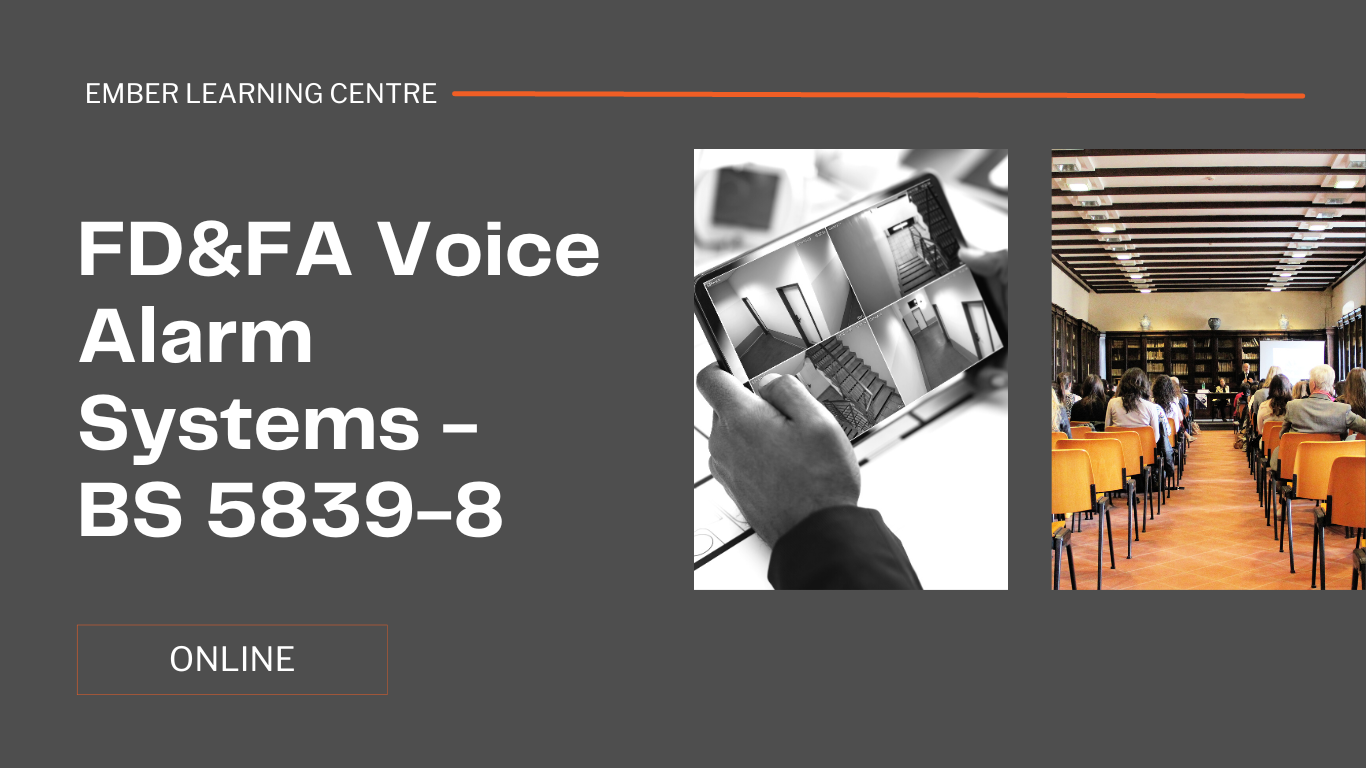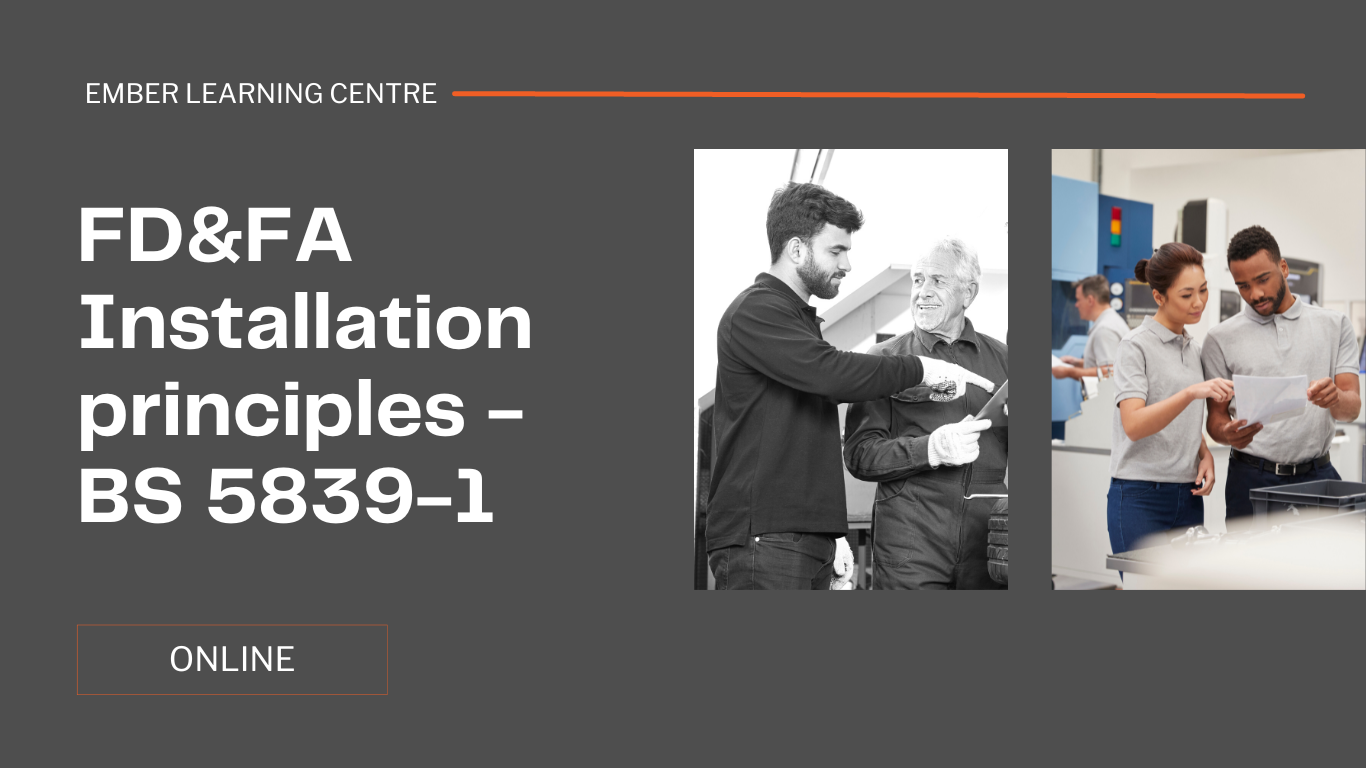- Professional Development
- Medicine & Nursing
- Arts & Crafts
- Health & Wellbeing
- Personal Development
1447 C++ courses
Microsoft Access for Office 365 (Desktop or Online) - Part 1
By Nexus Human
Duration 2 Days 12 CPD hours This course is intended for This course is designed for students looking to establish a foundational understanding of Microsoft Access for Office 365, including the skills necessary to create a new database, construct data tables, design forms and reports, and create queries. Overview In this course, you will create and manage an Access database. You will: Navigate within the Access application environment, create a simple database, and customize Access configuration options. Organize and manage data stored within Access tables. Use queries to join, sort, and filter data from different tables. Use forms to make it easier to view, access, and input data. Create and format custom reports. In this introductory course, you will discover the capabilities of Microsoft© Access©, a relational database application that can help you and your organization manage your complex data. Working with an Access Database Topic A: Launch Access and Open a Database Topic B: Use Tables to Store Data Topic C: Use Queries to Combine, Find, Filter, and Sort Data Topic D: Use Forms to View, Add, and Update Data Topic E: Use Reports to Present Data Topic F: Get Help and Configure Options in Microsoft Access Creating Tables Topic A: Plan an Access Database Topic B: Start a New Access Database Topic C: Create a New Table Topic D: Establish Table Relationships Creating Queries Topic A: Create Basic Queries Topic B: Add Calculated Columns in a Query Topic C: Sort and Filter Data in a Query Creating Forms Topic A: Start a New Form Topic B: Enhance a Form Creating Reports Topic A: Start a New Report Topic B: Enhance Report Layout Promoting Quality Data Input Topic A: Restrict Data Input through Field Validation Topic B: Restrict Data Input through Forms and Record Validation Improving Efficiency and Data Integrity Topic A: Data Normalization Topic B: Associate Unrelated Tables Topic C: Enforce Referential Integrity Additional course details: Nexus Humans Microsoft Access for Office 365 (Desktop or Online) - Part 1 training program is a workshop that presents an invigorating mix of sessions, lessons, and masterclasses meticulously crafted to propel your learning expedition forward. This immersive bootcamp-style experience boasts interactive lectures, hands-on labs, and collaborative hackathons, all strategically designed to fortify fundamental concepts. Guided by seasoned coaches, each session offers priceless insights and practical skills crucial for honing your expertise. Whether you're stepping into the realm of professional skills or a seasoned professional, this comprehensive course ensures you're equipped with the knowledge and prowess necessary for success. While we feel this is the best course for the Microsoft Access for Office 365 (Desktop or Online) - Part 1 course and one of our Top 10 we encourage you to read the course outline to make sure it is the right content for you. Additionally, private sessions, closed classes or dedicated events are available both live online and at our training centres in Dublin and London, as well as at your offices anywhere in the UK, Ireland or across EMEA.

Carbon Pricing, Tax & Trading Policies: Energy Transition & Global Carbon Policies
By EnergyEdge - Training for a Sustainable Energy Future
Discover how carbon pricing, tax, and trading policies shape the energy transition. Join Energy Edge's course for insights into global carbon policies today!
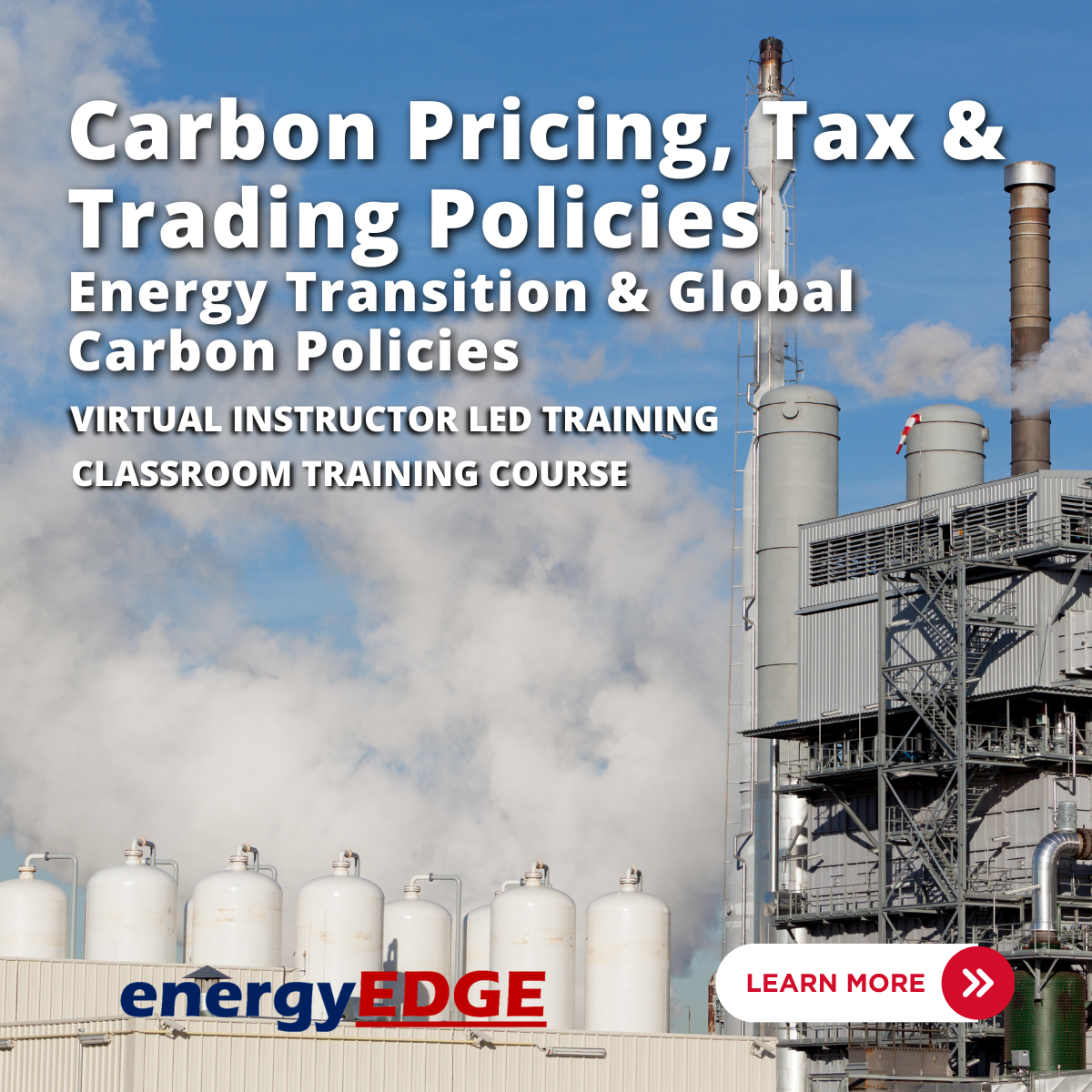
Level 3 Award in Education and Training City and Guilds 6502 (Previously PTTLS)
By Harpar Qualifications Ltd
This course is suitable if you work or want to work as a teacher/trainer/tutor in Further Education Colleges, adult and community education, the voluntary sector, commerce, industry, the public sector or HM forces.

AC Circuit Analysis Course Online
By Lead Academy
Our course is a comprehensive program that teaches the principles and techniques of analysing AC circuits. With hands-on simulation and practical exercises, you will gain the essential skills to design and troubleshoot AC circuits effectively. This Course At A Glance Accredited by CPD UK Understand alternating current Know vectors and phasors Understand reactance and impedance R, L, C circuits Learn Kirchhoff's laws in AC circuits Know power flow in AC circuits Get introduced to AC circuit analysis Understand problem-solving for RC and RL circuits Know how to find equivalent impedance(Z) in AC circuits Learn voltage and current division rule AC circuits Understand source transformation AC circuits Know nodal analysis AC circuits AC Circuit Analysis Course Overview This comprehensive online course will guide you in understanding AC circuit analysis, phasor relationship of inductance and capacitance, voltage and current division rule AC circuits. You will have in-depth knowledge in source transformation AC circuits, nodal analysis AC circuits, alternating current, vectors, reactance and impedance R, L, C Circuits. This online course will give you a broader knowledge of Kirchhoff's laws in AC circuits and power flow in AC circuits. By the end of the course, you will be adept at understanding AC circuit analysis, nodal analysis AC circuits, voltage and current division rule, and source transformation. Who should take this course? This extensive ac circuit analysis course is ideal for those who want in-depth knowledge in vectors and phasors, alternating current, and power flow in AC circuits. It is suitable for those who want to take a step ahead in their career in AC circuit analysis. Entry Requirement Before undertaking this AC circuit analysis course you must have prior knowledge of the DC circuit analysis course. However, you are required to have a laptop/desktop/tablet or smartphone and a good internet connection. Assessment Method This AC circuit analysis course assesses learners through multiple-choice questions (MCQs). Upon successful completion of the modules, learners must answer MCQs to complete the assessment procedure. Through the MCQs, it is measured how much a learner could grasp from each section. In the assessment pass mark is 60%. Course Curriculum How It Works How It Works Introduction Introduction Ch - 1 Alternating Current Ch - 2 Vectors & Phasors Ch - 3 Reactance and Impedance R, L, C Circuits Ch - 4 Kirchhoff's Laws in AC Circuits Ch - 5 Power flow in AC Circuits Assessment Assessment - AC Circuit Analysis Recognised Accreditation CPD Certification Service This course is accredited by continuing professional development (CPD). CPD UK is globally recognised by employers, professional organisations, and academic institutions, thus a certificate from CPD Certification Service creates value towards your professional goal and achievement. CPD certificates are accepted by thousands of professional bodies and government regulators here in the UK and around the world. Many organisations look for employees with CPD requirements, which means, that by doing this course, you would be a potential candidate in your respective field. Certificate of Achievement Certificate of Achievement from Lead Academy After successfully passing the MCQ exam you will be eligible to order your certificate of achievement as proof of your new skill. The certificate of achievement is an official credential that confirms that you successfully finished a course with Lead Academy. Certificate can be obtained in PDF version at a cost of £12, and there is an additional fee to obtain a printed copy certificate which is £35. FAQs Is CPD a recognised qualification in the UK? CPD is globally recognised by employers, professional organisations and academic intuitions, thus a certificate from CPD Certification Service creates value towards your professional goal and achievement. CPD-certified certificates are accepted by thousands of professional bodies and government regulators here in the UK and around the world. Are QLS courses recognised? Although QLS courses are not subject to Ofqual regulation, they must adhere to an extremely high level that is set and regulated independently across the globe. A course that has been approved by the Quality Licence Scheme simply indicates that it has been examined and evaluated in terms of quality and fulfils the predetermined quality standards. When will I receive my certificate? For CPD accredited PDF certificate it will take 24 hours, however for the hardcopy CPD certificate takes 5-7 business days and for the Quality License Scheme certificate it will take 7-9 business days. Can I pay by invoice? Yes, you can pay via Invoice or Purchase Order, please contact us at info@lead-academy.org for invoice payment. Can I pay via instalment? Yes, you can pay via instalments at checkout. How to take online classes from home? Our platform provides easy and comfortable access for all learners; all you need is a stable internet connection and a device such as a laptop, desktop PC, tablet, or mobile phone. The learning site is accessible 24/7, allowing you to take the course at your own pace while relaxing in the privacy of your home or workplace. Does age matter in online learning? No, there is no age limit for online learning. Online learning is accessible to people of all ages and requires no age-specific criteria to pursue a course of interest. As opposed to degrees pursued at university, online courses are designed to break the barriers of age limitation that aim to limit the learner's ability to learn new things, diversify their skills, and expand their horizons. When I will get the login details for my course? After successfully purchasing the course, you will receive an email within 24 hours with the login details of your course. Kindly check your inbox, junk or spam folder, or you can contact our client success team via info@lead-academy.org

Complex Trauma: how to work effectively with challenging cases
By Human Givens College
This practical workshop covers the unique challenges of working with complex trauma cases and gives you clear guidance on the most effective ways to help Accredited CPD: 6 hours Length: 1 day (9.30am - 4.00pm) Absolutely jam-packed with techniques/information and resources. Ros is superlative. A calm, confident and articulate trainer...J YAP, THERAPIST Why take this course Clients suffering from Complex PTSD (C-PTSD) or who have experienced trauma in a shutdown or dissociative state, can present unique challenges to practitioners working with them – but with the right knowledge and skills we can help sufferers move forward in their lives. In this hands-on, experiential workshop you will learn more about what makes trauma ‘complex’, why shutdown or dissociation are often experienced by sufferers, and how to best work with such presentations using the Human Givens framework of understanding. You will also have the chance to collaborate with other experienced practitioners and clinicians during exercises designed to further your understanding, add to your existing skillsets, and bring wider context to an often-misunderstood area of work. During this intensive day of live, in-person training, experienced psychotherapist Ros Townsend will introduce you to a framework within which you can set your understanding of complex trauma presentations and discover the opportunities that we have to help clients move forward from their difficulties. You will learn more about the neurobiology of the automatic survival options that we have available to us, especially dissociative and ‘shutdown’ states, and leave with an understanding of how to use this knowledge to inform your work, giving you greater confidence to work creatively and flexibly with such presentations. From understanding the symptoms that are now recognised as distinguishing C-PTSD, to adapting existing HG techniques and strategies and introducing new tools and skills, this course will explore how we, as clinicians, can approach such complex presentations without getting lost in the complexity ourselves. Using case histories and discussion you will have the chance to understand more about the unique challenges that such work presents and to leave feeling more confident in your ability as a therapist to work effectively and contextually with these. Such a thought-provoking and informative day. Complex PTSD is a real buzz word at present, this took the mystery out of it in a clear and understandable way – highly recommend...MELISSA DERRICOURT What will you learn What Complex PTSD (C-PTSD) is What other symptoms a client may present with in addition to those meeting the criteria for ‘classic’ PTSD How to effectively work with these within the Human Givens framework of understanding Vital tools for psycho-education – both adding to your own understanding and to pass on to clients Why individuals enter into a dissociative or ‘shutdown’ state The difference between ‘freeze’ and ‘shutdown’ Why anger can present when an individual comes out of a ‘shutdown’ state How to help a client deal effectively with anger if it does arise The crucial role of the pattern-matching processes in the brain in post-traumatic stress symptoms – and how the kinds of templates stored can subtly differ in more complex trauma How to adapt existing techniques – such as rewind and deconditioning molar memories – to work creatively with such presentations The Dos and Don’ts when working with Guided Imagery in complex presentations How to refine your Guided Imagery skillset to powerfully benefit clients who have experienced trauma in a shutdown state Why any work that we do must be informed by the innate ability we all have to recover from trauma How to avoid negatively reframing trauma and making symptoms worse The most effective ways to help clients towards recovery and post-traumatic growth Under careful guidance from the tutor, you will: Explore and discuss the different survival options available to us as humans in traumatic situations Learn more about the neurobiology of these states – including our passive survival responses Develop a new framework of understanding within which to set your work with all kinds of trauma Understand more about why ‘shutdown’ or ‘dissociation’ are often associated with complex presentations Understand why addictions and self-harming behaviours are often a part of the picture Work collaboratively with peers and colleagues to extend and develop your own skillsets and knowledge Explore how guided imagery can be adapted and used to most powerfully benefit clients suffering in this way You will leave with: The confidence to work creatively and flexibly with a wider range of presentations A clear understanding of a framework within which you can work and continue to develop and adapt your tools and skillsets An appreciation of the importance of taking your time with such work and proceeding at a pace right for each individual client An understanding of how to support clients in moving forward from the use of faulty coping strategies – such as addiction and self-harm Greater confidence in creating metaphors that work powerfully for clients An understanding of how helping a client to meet their emotional needs is particularly key to recovery in the most complex cases Throughout the day there will be plenty of opportunity for you to ask questions and to engage in collaborative work and discussion with the tutor and with experienced colleagues and practitioners. Important note Working with Complex PTSD requires specific skills and experience and thus is only suitable for practitioners either already working in this area and looking to extend their skillset or those who are already practicing as therapists and wish to begin working in this area. If you are an experienced practitioner from another modality, we recommend you familiarise yourself a little with the HG approach before you attend, see: About HG therapy, benefits of the approach, and what is RIGAAR. Who is this course suitable for? Any qualified therapist working with distressed or traumatised people. In order to take full benefit from the course, you will ideally have already taken our Guided Imagery and Visualisation for therapeutic change and Rewind Technique workshops. NB If you are an experienced practitioner from another modality, we recommend you familiarise yourself a little with the HG approach before you attend, see: About HG therapy, benefits of the approach, and what is RIGAAR. Any qualified practitioner in the field of psychiatry, psychology, psychotherapy or counselling can attend; again you would benefit most by having previously attended our Guided Imagery and Visualisation and Rewind Technique workshops and familiarising yourself a little with the HG approach to therapy. Course Programme This intense 1-day training proceeds through a blend of talks, skill-developing exercises, discussions and deconstruction of real-life case-studies. There is also plenty of opportunity for networking and discussion during the breaks. The training runs from 9.30am–4.00pm. From 8.30am Registration (Tea and coffee served until 9.25am) 9.30am What is complex trauma? A framework for understanding 11.00am Discussion over tea/coffee 11.30am Adapting our toolkit: working creatively with complex presentations 1.00pm Lunch (included) 1.45pm Self-efficacy: supporting a client to become an active agent in life 2.45pm Discussion over tea/coffee 3.00pm Reframing: adding context in complex cases 3.30pm Serving clients well 4.00pm Day ends This course has been independently accredited by the internationally recognised CPD Standards Office for 6 hours of CPD training. On completion of this training you’ll receive CPD certificates from the College and the CPD Standards Office.

Coding (HTML, C++, Python, JavaScript & IT)
By NextGen Learning
Course Overview This comprehensive course on Coding (HTML, C++, Python, JavaScript & IT) offers a structured introduction to the world of coding and information technology. It covers an expansive array of programming languages and technologies, including HTML, CSS, JavaScript, C++, Python, and PHP, alongside key IT concepts such as cybersecurity, cloud computing, and network security. Learners will develop a deep understanding of programming logic, software development, web development, and essential IT operations. Whether you're aiming to explore programming for the first time or expand your technical skill set, this course equips you with the knowledge required to navigate modern computing systems and coding environments. Upon completion, learners will be better prepared to pursue roles in web development, programming, system administration, and IT support across various industries. Course Description This course delivers an in-depth exploration of both coding and IT fundamentals, offering a diverse curriculum that spans core programming languages such as HTML, C++, Python, JavaScript, and R. It extends into cybersecurity, Linux scripting, ethical hacking, and computer networking—creating a well-rounded foundation for digital fluency. Learners are introduced to the design and development of web applications, front-end and back-end technologies, and essential tools such as GitHub, Heroku, and MySQL. The course further includes IT administration, encryption methods, cloud infrastructure, and system troubleshooting, ensuring coverage of key concepts necessary in today’s tech-driven world. With a focus on conceptual clarity and structured progression, learners will gain valuable knowledge aligned with current industry needs and expectations. Course Modules Module 01: Introduction to Coding With HTML, CSS, & Javascript Module 02: C++ Development: The Complete Coding Guide Module 03: Python Programming: Beginner To Expert Module 04: Learn Ethical Hacking From A-Z: Beginner To Expert Module 05: Bash Scripting, Linux and Shell Programming Module 06: JavaScript Project – Game Development with JS Module 07: R Programming for Data Science Module 08: Secure Programming of Web Applications Module 09: Advanced Diploma in PHP Web Development with MySQL, GitHub & Heroku Module 10: The Complete Front-End Web Development Course! Module 11: The Complete MySQL Server from Scratch: Bootcamp Module 12: Cyber Security Awareness Training Module 13: Cloud Computing / CompTIA Cloud+ (CV0-002) Module 14: CompTIA A+ (220-1001) Module 15: Building Your Own Computer Module 16: Computer Networks Security from Scratch to Advanced Module 17: IT Administration and Networking Module 18: Encryption Module 19: Advance Windows 10 Troubleshooting for IT HelpDesk Module 20: Microsoft Excel Complete Course (See full curriculum) Who is this course for? Individuals seeking to understand programming languages and IT fundamentals. Professionals aiming to transition into coding or expand their IT knowledge. Beginners with an interest in computing, programming, or digital technologies. Students or career changers preparing for roles in the tech sector. Career Path Web Developer Software Programmer IT Support Technician Network Administrator Cybersecurity Analyst Cloud Computing Technician Data Analyst Systems Engineer Helpdesk Specialist IT Consultant

Microsoft 365 Office for the Web (with Teams)
By Nexus Human
Duration 1 Days 6 CPD hours This course is intended for This course is intended for business users and knowledge workers in a variety of roles and fields who have competence in a desktop-based installation of the Microsoft Office 2010, 2013, or 2016 edition of the Microsoft Office productivity suite, and who are now extending Microsoft Office to a collaborative cloud-based Office 365 environment. Overview In this course, you will build upon your knowledge of the Microsoft Office desktop application suite to work productively in the cloud-based Microsoft Office 365 environment. You will: Sign in, navigate, and identify components of the Office 365 environment. Create, edit, and share documents with team members using the Office Online apps, SharePoint, OneDrive for Business, and Delve. Collaborate and work with colleagues using the Yammer and Planner apps. Use email and manage contacts with Outlook on the web. Collaborate using Teams. Configure Teams. This course introduces working with shared documents in the familiar Office 365 online apps?Word, PowerPoint©, and Excel©?as an alternative to installing the Microsoft© Office desktop applications. This course also introduces several productivity apps including Yammer?, Planner, and Delve© that can be used in combination by teams for communication and collaboration. Getting Started with Office 365 Topic A: Sign In to Office 365 Topic B: Navigate the Office 365 Environment Collaborating with Shared Files Topic A: Work with Shared Documents in SharePoint Topic B: Edit Documents in Office Online Topic C: Collaborate on the SharePoint Site Topic D: Work with OneDrive for Business Topic E: Find Shared Resources Using Productivity Apps Topic A: Work with Productivity Apps in Combination Topic B: Broadcast Messages with Yammer Using Outlook on the Web Topic A: Send and Receive Email Topic B: Manage Contacts Topic C: Schedule Appointments Topic D: Personalize Outlook on the Web Collaborating with Teams Topic A: Overview of Microsoft Teams Topic B: Converse and Share in Teams Topic C: Call and Meet in Teams Topic D: Collaborate with Microsoft 365 Apps and Teams Configuring Teams Topic A: Configure Teams Topic B: Configure Channels Topic C: Configure Tabs Additional course details: Nexus Humans Microsoft 365 Office for the Web (with Teams) training program is a workshop that presents an invigorating mix of sessions, lessons, and masterclasses meticulously crafted to propel your learning expedition forward. This immersive bootcamp-style experience boasts interactive lectures, hands-on labs, and collaborative hackathons, all strategically designed to fortify fundamental concepts. Guided by seasoned coaches, each session offers priceless insights and practical skills crucial for honing your expertise. Whether you're stepping into the realm of professional skills or a seasoned professional, this comprehensive course ensures you're equipped with the knowledge and prowess necessary for success. While we feel this is the best course for the Microsoft 365 Office for the Web (with Teams) course and one of our Top 10 we encourage you to read the course outline to make sure it is the right content for you. Additionally, private sessions, closed classes or dedicated events are available both live online and at our training centres in Dublin and London, as well as at your offices anywhere in the UK, Ireland or across EMEA.

Microsoft Teams for Business Users
By Nexus Human
Duration 1 Days 6 CPD hours This course is intended for This course is designed for people who need to use Microsoft Teams to communicate, share files, and conduct online meetings with colleagues. No experience with Teams is required; however, a basic understanding of Office apps will be useful. Overview In this course, you will use Microsoft Teams to communicate and collaborate with your colleagues. You will: Send messages to colleagues using Teams. Call and meet with people in Teams. Lead a meeting. Configure your Teams environment. Share files and app content. Create and configure Teams. This course is designed to help you master Microsoft© Teams©, the key communications tool in the suite of Microsoft© 365© productivity apps. Microsoft Teams enables individuals and organizations to chat, share ideas, collaborate on files, and essentially, work together. You can use Teams to have a quick chat with a colleague, participate in a virtual meeting, make an online call, and share files and resources. The Microsoft Teams app is available in three versions: a desktop app, a web app, and a mobile app. Once you are familiar with the Teams desktop app, you can easily transfer that knowledge and work in the web and mobile apps to take advantage of connecting through Teams wherever your work takes you. Messaging Colleagues Using Teams Topic A: Navigate in Teams Topic B: Chat with Contacts Topic C: Post in Team Channels Calling and Meeting in Teams Topic A: Call People in Teams Topic B: Meet in Teams Leading Meetings in Teams Topic A: Conduct Presentations Topic B: Manage Meetings Configuring Your Teams Environment Topic A: Configure General Application Settings Topic B: Configure Notifications and Privacy Settings Topic C: Configure Call and Device Settings Sharing Files and App Content in Teams Topic A: Share Files Topic B: Add Apps and Connectors Creating and Configuring Teams Topic A: Create and Manage a Team Topic B: Create and Configure Channels Topic C: Add and Configure Channel Tabs

Search By Location
- C++ Courses in London
- C++ Courses in Birmingham
- C++ Courses in Glasgow
- C++ Courses in Liverpool
- C++ Courses in Bristol
- C++ Courses in Manchester
- C++ Courses in Sheffield
- C++ Courses in Leeds
- C++ Courses in Edinburgh
- C++ Courses in Leicester
- C++ Courses in Coventry
- C++ Courses in Bradford
- C++ Courses in Cardiff
- C++ Courses in Belfast
- C++ Courses in Nottingham