- Professional Development
- Medicine & Nursing
- Arts & Crafts
- Health & Wellbeing
- Personal Development
2625 Business courses delivered Live Online
Power BI - dashboards (1 day) (In-House)
By The In House Training Company
Power BI is a powerful data visualisation program that allows businesses to monitor data, analyse trends, and make decisions. This course is designed to provide a solid understanding of the reporting side of Power BI, the dashboards, where administrators, and end users can interact with dynamic visuals that communicates information. This course focuses entirely on the creation and design of visualisations in dashboards, including a range of chart types, engaging maps, and different types of tables. Designing dashboards with KPI's (key performance indicators), heatmaps, flowcharts, sparklines, and compare multiple variables with trendlines. This one-day programme focuses entirely on creating dashboards, by using the many visualisation tools available in Power BI. You will learn to build dynamic, user-friendly interfaces in both Power BI Desktop and Power BI Service. 1 Introduction Power BI ecosystem Things to keep in mind Selecting dashboard colours Importing visuals into Power BI Data sources for your analysis Joining tables in Power BI 2 Working with data Utilising a report theme Table visuals Matrix visuals Drilling into hierarchies Applying static filters Group numbers with lists Group numbers with bins 3 Creating visuals Heatmaps in Power BI Visualising time-intelligence trends Ranking categorical totals Comparing proportions View trends with sparklines 4 Comparing variables Insert key performance indicators (KPI) Visualising trendlines as KPI Forecasting with trendlines Visualising flows with Sankey diagrams Creating a scatter plot 5 Mapping options Map visuals Using a filled map Mapping with latitude and longitude Mapping with ArcGIS or ESRI 6 Creating dashboards High-level dashboard Migration analysis dashboard Adding slicers for filtering Promote interaction with nudge prompts Searching the dashboard with a slicer Creating dynamic labels Highlighting key points on the dashboard Customised visualisation tooltips Syncing slicers across pages 7 Sharing dashboards Setting up and formatting phone views Exporting data Creating PDF files Uploading to the cloud Share dashboards in SharePoint online

Overview This is a 2 day applied course on XVA for anyone interested in going beyond merely a conceptual understanding of XVA and wants practical examples of Monte Carlo simulation of market risk factors to create exposure distributions and profiles for derivatives used for XVA pricing Learn how to do Monte Carlo simulation of key market risk factors across major asset classes to create exposure distributions and profiles (with and without collateral) for derivatives used for XVA pricing. Learn how to calculate each XVA. Learn sensitivities of each XVA and how XVA desks manage these. Learn regulatory capital treatment of counterparty credit risk (both for CCR and CVA volatility) and how to stress test this within ICAAP or system-wide external, supervisor-led capital stress test. Who the course is for Anyone involved in OTC derivatives XVA traders XVA quants Derivatives traders and salespeople Risk management Treasury staff Internal audit and finance Course Content To learn more about the day by day course content please click here To learn more about schedule, pricing & delivery options, book a meeting with a course specialist now
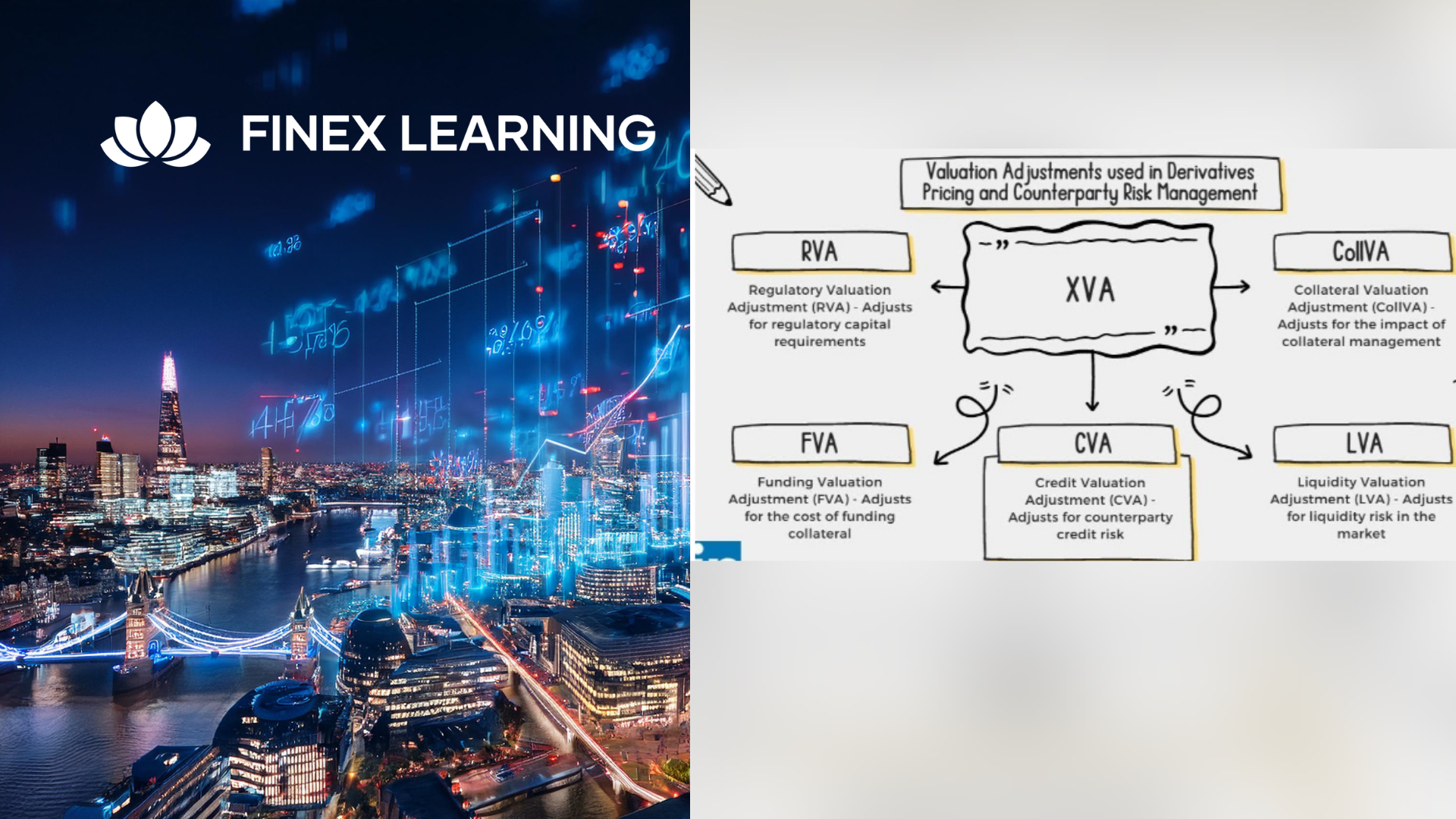
Locating Potential Buyers
By Business Works
In this module, we will discuss the importance of finding the right market for your export product and outline several online and offline methods of locating potential buyers in the market concerned, including how to construct your website for international sales, user social media to attract, international buyers, utilize online market places to drive international expansion, set up an international email marketing campaign, make the most out of trade fair participation, and maximize your chances of success on trade missions and seller-buyer meetings. In this module, we will discuss the importance of finding the right market for your export product and outline several online and offline methods of locating potential buyers in the market concerned, including how to construct your website for international sales, user social media to attract, international buyers, utilize online market places to drive international expansion, set up an international email marketing campaign, make the most out of trade fair participation, and maximize your chances of success on trade missions and seller-buyer meetings.
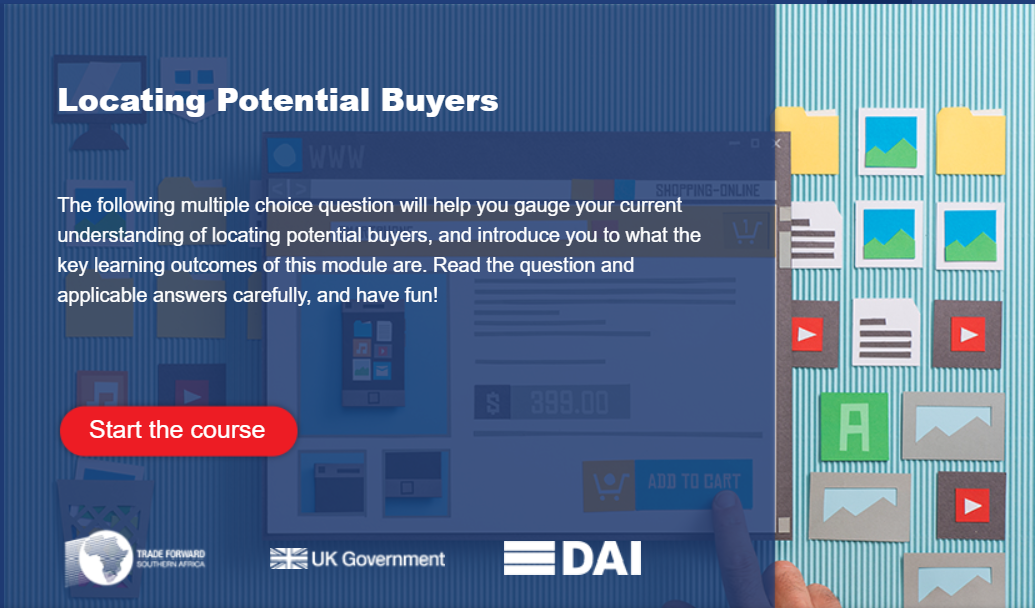
VMware Workspace ONE: UEM Bootcamp [V22.x]
By Nexus Human
Duration 5 Days 30 CPD hours This course is intended for Workspace ONE UEM operators and administrators, account managers, solutions architects, solutions engineers, sales engineers, and consultants Overview By the end of the course, you should be able to meet the following objectives: Explain and apply the fundamental techniques for launching and maintaining an intelligence-driven, multiplatform endpoint management solution with Workspace ONE UEM Outline the components of Workspace ONE UEM Explain the general features and functionality enabled with Workspace ONE UEM Summarize basic Workspace ONE administrative functions Explain and deploy common Workspace ONE integrations Securely deploy configurations to Workspace ONE UEM managed devices Onboard device endpoints into Workspace ONE UEM Summarize alternative management methodologies for rugged devices Discuss strategies for maintaining environment and device fleet health Configure and deploy applications to Workspace ONE UEM managed devices Analyze a Workspace ONE UEM deployment Enable email access on devices Integrate Workspace ONE UEM with content repositories and corporate file shares Summarize basic troubleshooting methodologies Outline common troubleshooting techniques in the Workspace ONE UEM console Outline common troubleshooting techniques when integrating enterprise solutions in the Workspace ONE UEM console Summarize common troubleshooting strategies for Workspace ONE UEM managed devices Outline common application management troubleshooting techniques in the Workspace ONE UEM console Summarize common troubleshooting techniques for email management in the Workspace ONE UEM console Explain common troubleshooting approaches for the VMware Unified Access Gateway⢠platform and individual edge services Outline useful troubleshooting tools, such as the Self-Service Portal and VMware Workspace ONE Assist⢠In this five-day course, you learn how to apply the fundamental techniques for launching and maintaining an intelligence-driven, multiplatform endpoint management solution with VMware Workspace ONE© UEM. Through a combination of hands-on labs, simulations, and interactive lectures, you will configure and manage the endpoint life cycle. You will also learn to investigate, analyze, and determine issues that might occur with all the different components of Workspace ONE UEM.By understanding how to effectively troubleshoot product issues, administrators can understand how product services communicate and function, in turn optimizing service and software health management. At the end of five days, you will have the foundational knowledge for effectively managing and conducting basic troubleshooting for Workspace ONE UEM. Course Introduction Introductions and course logistics Course objectives Online resources and references Platform Architecture Summarize the features and functionality of Workspace ONE UEM Outline the benefits of leveraging Workspace ONE UEM Recognize the core and productivity components that make up the Workspace ONE UEM platform Summarize high availability and disaster recovery for the Workspace ONE solution Administration Navigate and customize the Workspace ONE UEM console Summarize the hierarchical management structure Explain the features and functions of Workspace ONE Hub Services Outline account options and permissions Enterprise Integrations Outline the process and requirements to integrate with directory services Explain certificate authentication and practical implementation with Workspace ONE Explain the benefits of integrating an email SMTP service into the Workspace ONE UEM console Describe VMware Dynamic Environment Manager? and its architecture Onboarding Outline the prerequisite configurations in the Workspace ONE UEM environment for onboarding devices for management Outline the steps for setting up autodiscovery in the Workspace ONE UEM console Enroll an endpoint through the VMware Workspace ONE© Intelligent Hub app Summarize platform onboarding options Managing Endpoints Explain the differences between device and user profiles Describe policy management options for Windows and macOS Describe the functions and benefits of using compliance policies Explain the use case for Freestyle Orchestrator Describe the capabilities that sensors and scripts enable Alternative Management Methods Describe the function and benefits of device staging Configure product provisioning in the Workspace ONE UEM console Understand the benefits of deploying a VMware Workspace ONE© Launcher? configuration to Android devices List the system and device requirements for Linux device management in Workspace ONE UEM Applications Describe the features, benefits, and capabilities of application management in Workspace ONE UEM Understand and configure deployment settings for public, internal, and paid applications in the Workspace ONE UEM console Describe the benefits of using Apple Business Manager content integration Describe the benefits of using server-to-client software distribution List the functions and benefits of VMware Workspace ONE© SDK Device Email List the email clients supported by Workspace ONE UEM Configure an Exchange Active Sync profile in the Workspace ONE UEM console Configure VMware Workspace ONE© Boxer settings Summarize the available email infrastructure integration models and describe their workflows Configure email compliance policies and notifications services Content Sharing Describe the benefits of using Content Gateway and the Content Gateway workflows Describe the benefits of integrating content repositories with Workspace ONE UEM Configure a repository in the Workspace ONE UEM console Maintenance Manage endpoints from the Device List View and the Device Details View pages Analyze endpoint deployment and compliance data from Monitor Overview page Fundamentals of Troubleshooting Workspace ONE UEM Outline software troubleshooting logic and support methods Summarize the main process flows for the Workspace ONE UEM components Explain the importance of Workspace ONE UEM process flows for troubleshooting Identify different Workspace ONE UEM log files Workspace ONE UEM Console Troubleshooting Outline the best practices for troubleshooting Workspace ONE UEM console issues Identify common group management and assignment-related issues Outline common issues for Workspace ONE UEM console roles and system settings Understand how analytic events can be used to identity platform errors Summarize the steps for collecting and analyzing Workspace ONE UEM console logs Integration Troubleshooting Outline the common enterprise integrations in Workspace ONE UEM Outline common troubleshooting techniques for the VMware AirWatch© Cloud Connector? Troubleshoot issues related to Directory Services integration Identify directory user and groups synchronization issues Troubleshoot issues related to certificate authority integration Explain VMware Workspace ONE© Access? integration and Workspace ONE Intelligent Hub troubleshooting techniques Endpoint Troubleshooting Compare the endpoint connection topologies in Workspace ONE UEM Outline useful tools and resources for endpoint troubleshooting Summarize the best practices for device enrollment troubleshooting Explain device connectivity troubleshooting techniques Demonstrate how to identify and resolve profile-related issues Identify common compliance policy issues and potential root causes Application Troubleshooting Explain the different scoping questions for troubleshooting applications Review application management configurations Summarize the general tools and resources for application troubleshooting Describe the general logic of troubleshooting public applications Understand internal application issues and potential causes Explain purchased application troubleshooting techniques Unified Access Gateway and Edge Services Troubleshooting Review Unified Access Gateway architecture and edge service workflows Understand Unified Access Gateway general configurations Explain how to utilize Unified Access Gateway related troubleshooting tools and resources Identify and resolve common issues for Content Gateway on Unified Access Gateway Summarize troubleshooting techniques for VMware Workspace ONE© Tunnel? on Unified Access Gateway Email Troubleshooting Review different email architecture and workflows Summarize common errors associated with email profiles Identify tools and resources for email troubleshooting Discuss troubleshooting techniques for VMware AirWatch© Secure Email Gateway? on Unified Access Gateway Outline PowerShell integration issues and techniques to address them Additional Troubleshooting Tools Describe how the Self-Service Portal helps administrators and empowers end users to resolve issues Explain how Workspace ONE Assist can help with troubleshooting endpoints
![VMware Workspace ONE: UEM Bootcamp [V22.x]](https://cademy-images-io.b-cdn.net/9dd9d42b-e7b9-4598-8d01-a30d0144ae51/4c81f130-71bf-4635-b7c6-375aff235529/original.png?width=3840)
LMO (Lean Manufacturing Operations) Level 2
By Rachel Hood
Carrying out manufacturing activities on multiple products with different specifications consecutively.

Microsoft Power BI Online
By Nexus Human
Duration 1 Days 6 CPD hours This course is intended for The student should be familiar with Excel and the concepts of datasets and basic reporting. Overview Understand and utilize Power BI Online. Understand and examine the differences between Power BI Desktop and Power BI Online. Understand and explore the Power BI Online interface. Understand and perform importing Excel worksheets, CSV, TXT, PBIX. Understand connecting to databases. Understand other forms of data. Understand data refresh. Understand and perform creating a new Power BI report. Understand and perform adding filters to a report. Understand and perform adding KPI's to a report. Understand and perform creating a Power BI dashboard. Understand and perform pinning tiles. Understand sharing reports and dashboards. Understand Power BI Mobile. This Logical Operations courseware is no longer available on the LO Store, but can be purchased by phone orderThis one-day course familiarizes the student with Power BI Online, which allows the student to intuitively discover and automate the import, transformation, and combination of data across a variety of data sources. COURSE OVERVIEW Introduction Course Materials Facilities Prerequisites What We'll Be Discussing INTRODUCTION TO POWER BI ONLINE What is Power BI Online Examining the Differences Between Power BI Desktop and Power BI Online Exploring the Power BI Online Interface IMPORTING DATA Utilizing Excel (.xlsx or .xlsm), Comma Separated Value (.csv), and Power BI Desktop (.pbix) Files Connecting to Databases Examining Other Forms of Data Understanding Data Refresh CREATING REPORTS Creating a New Power BI Report Adding Filters to a Power BI Report Adding KPI?s to a Report CONFIGURING DASHBOARDS Creating a Power BI Dashboard Pinning Tiles SHARING REPORTS AND DASHBOARDS Sharing Reports and Dashboards Exploring Power BI Mobile

B6252 IBM Cognos Framework Manager: Design Metadata Models v11.1.x
By Nexus Human
Duration 4 Days 24 CPD hours This course is intended for Data Modelers Overview Please refer to course overview This offering provides participants with introductory to advanced knowledge of metadata modeling concepts, and how to model metadata for predictable reporting and analysis results using IBM Cognos Framework Manager. Participants will learn the full scope of the metadata modeling process, from initial project creation, to publishing of metadata to the web, enabling end users to easily author reports and analyze data. Introduction to IBM Cognos Framework Manager Model data and identifying related data Define requirements and modeling strategies Overview of IBM Cognos Framework Manager Create a baseline project Extend a model Prepare reusable metadata Model for predictable results in IBM Cognos Framework Manager Identify query issues Identify reporting traps Model virtual star schemas Use query subjects, modify relationships, and consolidate metadata using virtual objects Create calculations, filter data, and customize metadata for runtime Implement a time dimension and specify determinants Model for presentation in IBM Cognos Framework Manager Create a presentation view Examine data source query subject types and stored procedure query subject types Specify data security and package security Specify object security and dynamic data security Create analysis objects Manage OLAP data sources Advanced capabilities in IBM Cognos Framework Manager Explore SQL generation and the use of governors Examine the use of IBM Cognos SQL and generated SQL for DMR data Other query considerations Use session parameters, prompt macros, and security macro functions Use materialized views, minimize SQL, and enable Dynamic Query Mode (DQM) DQM, CQM, caching metadata, query processing, aggregate calculation, and other ways to improve performance Extended capabilities in IBM Cognos Framework Manager Perform basic maintenance and management on a model Remap metadata to another source and import and link additional data sources Run scripts to automate or update a model and report on a model Segment a project, link a project, and branch a model Nest packages and specify package languages and functions Explore additional modeling techniques and customize metadata for a multilingual audience Additional course details: Nexus Humans B6252 IBM Cognos Framework Manager: Design Metadata Models v11.1.x training program is a workshop that presents an invigorating mix of sessions, lessons, and masterclasses meticulously crafted to propel your learning expedition forward. This immersive bootcamp-style experience boasts interactive lectures, hands-on labs, and collaborative hackathons, all strategically designed to fortify fundamental concepts. Guided by seasoned coaches, each session offers priceless insights and practical skills crucial for honing your expertise. Whether you're stepping into the realm of professional skills or a seasoned professional, this comprehensive course ensures you're equipped with the knowledge and prowess necessary for success. While we feel this is the best course for the B6252 IBM Cognos Framework Manager: Design Metadata Models v11.1.x course and one of our Top 10 we encourage you to read the course outline to make sure it is the right content for you. Additionally, private sessions, closed classes or dedicated events are available both live online and at our training centres in Dublin and London, as well as at your offices anywhere in the UK, Ireland or across EMEA.

B6152 IBM Cognos Framework Manager - Design Metadata Models v11.0.x
By Nexus Human
Duration 4 Days 24 CPD hours This course is intended for Data Modelers Overview Please refer to course overview This offering provides participants with introductory to advanced knowledge of metadata modeling concepts, and how to model metadata for predictable reporting and analysis results using Framework Manager. Participants will learn the full scope of the metadata modeling process, from initial project creation, to publishing of metadata to the web, enabling end users to easily author reports and analyze data. Introduction to IBM Cognos Framework Manager Model data and identifying related data Define requirements and modeling strategies Overview of IBM Cognos Framework Manager Create a baseline project Extend a model Prepare reusable metadata Model for predictable results in IBM Cognos Framework Manager Identify query issues Identify reporting traps Model virtual star schemas Use query subjects, modify relationships, and consolidate metadata using virtual objects Create calculations, filter data, and customize metadata for runtime Implement a time dimension and specify determinants Model for presentation in IBM Cognos Framework Manager Create a presentation view Examine data source query subject types and stored procedure query subject types Specify data security and package security Specify object security and dynamic data security Create analysis objects Manage OLAP data sources Advanced capabilities in IBM Cognos Framework Manager Explore SQL generation and the use of governors Examine the use of IBM Cognos SQL and generated SQL for DMR data Other query considerations Use session parameters, prompt macros, and security macro functions Use materialized views, minimize SQL, and enable Dynamic Query Mode (DQM) DQM, CQM, caching metadata, query processing, aggregate calculation, and other ways to improve performance Extended capabilities in IBM Cognos Framework Manager (Optional) Perform basic maintenance and management on a model Remap metadata to another source and import and link additional data sources Run scripts to automate or update a model and report on a model Segment a project, link a project, and branch a model Nest packages and specify package languages and functions Explore additional modeling techniques and customize metadata for a multilingual audience Additional course details: Nexus Humans B6152 IBM Cognos Framework Manager - Design Metadata Models v11.0.x training program is a workshop that presents an invigorating mix of sessions, lessons, and masterclasses meticulously crafted to propel your learning expedition forward. This immersive bootcamp-style experience boasts interactive lectures, hands-on labs, and collaborative hackathons, all strategically designed to fortify fundamental concepts. Guided by seasoned coaches, each session offers priceless insights and practical skills crucial for honing your expertise. Whether you're stepping into the realm of professional skills or a seasoned professional, this comprehensive course ensures you're equipped with the knowledge and prowess necessary for success. While we feel this is the best course for the B6152 IBM Cognos Framework Manager - Design Metadata Models v11.0.x course and one of our Top 10 we encourage you to read the course outline to make sure it is the right content for you. Additionally, private sessions, closed classes or dedicated events are available both live online and at our training centres in Dublin and London, as well as at your offices anywhere in the UK, Ireland or across EMEA.

From Driving to Earning: Explore Career-Focused Courses
By Surplus-Gy
Have you worked as a driver, delivery partner, or in transportation and now want to take the next step in your career? SurplusGY is more than just an eCommerce platform — it’s a space built to empower individuals like you to explore new opportunities and build a better future. After spending time on the road, we understand that you may be looking for something more stable, independent, or growth-oriented. That’s why SurplusGY encourages you to upskill with career-focused courses that guide you on how to sell products online, start your own business, manage inventory, and connect with customers across Guyana. With SurplusGY, you can go from delivering goods to running your own online store. Learn how to become a verified vendor, promote your offerings, and earn income on your own terms. Whether you're tech-savvy or just starting out, our platform and community are here to support your growth. Learn to list and manage your products Gain insights on digital selling and local marketing Transform your delivery experience into business success Join a growing online marketplace with trusted support SurplusGY is here to help you shift gears — from driving jobs to long-term earning opportunities. Begin your journey today!

