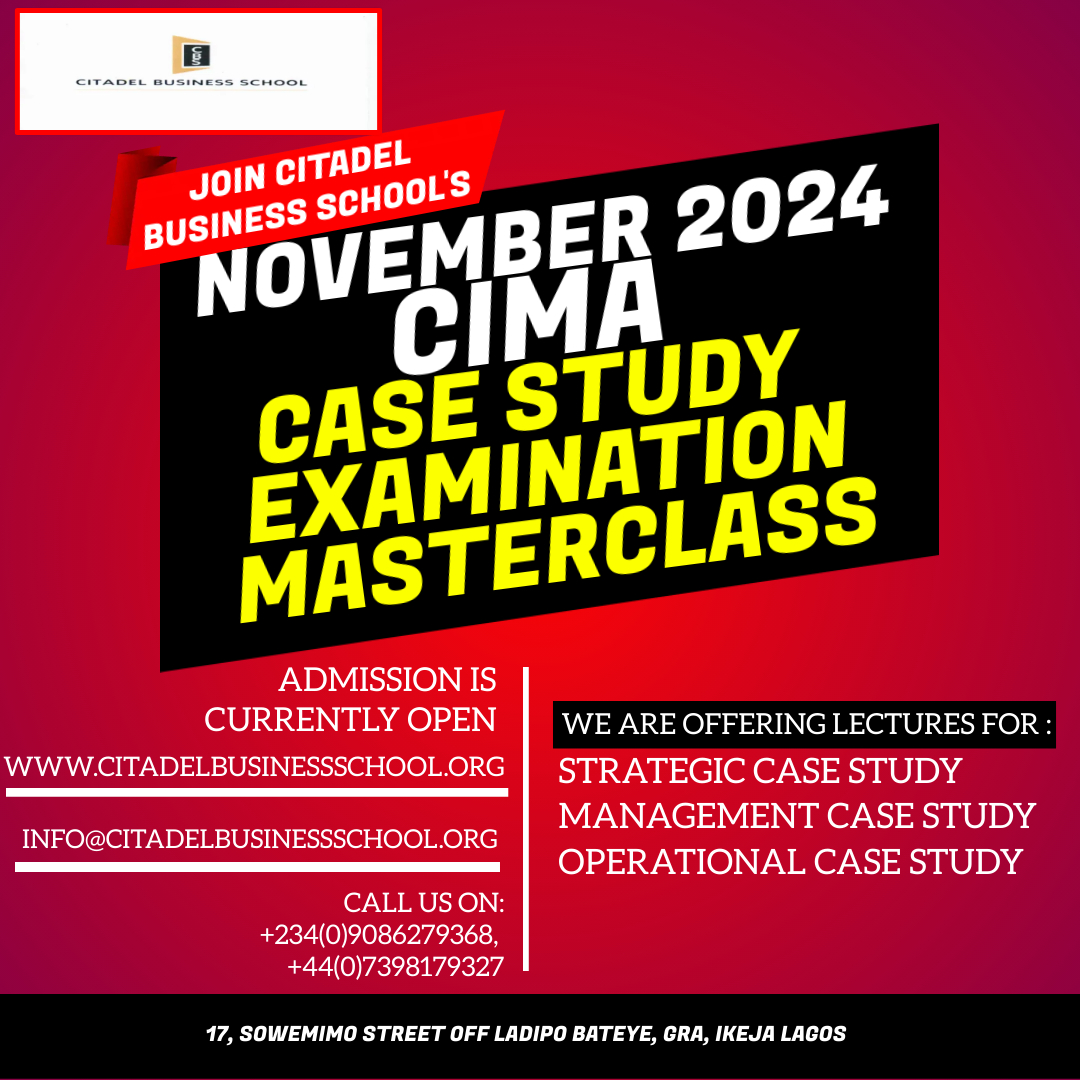- Professional Development
- Medicine & Nursing
- Arts & Crafts
- Health & Wellbeing
- Personal Development
2625 Business courses delivered Live Online
Bachelors Degree Management - (Level 4 & Level 5)
By Global Education Career Centre
Type of Education: %100 Online Duration: 24 Months IELTS Requirement: IELTS is not required

Machine Learning Essentials for Scala Developers (TTML5506-S)
By Nexus Human
Duration 3 Days 18 CPD hours This course is intended for This course is geared for experienced Scala developers who are new to the world of machine learning and are eager to expand their skillset. Professionals such as data engineers, data scientists, and software engineers who want to harness the power of machine learning in their Scala-based projects will greatly benefit from attending. Additionally, team leads and technical managers who oversee Scala development projects and want to integrate machine learning capabilities into their workflows can gain valuable insights from this course Overview Working in a hands-on learning environment led by our expert instructor you'll: Grasp the fundamentals of machine learning and its various categories, empowering you to make informed decisions about which techniques to apply in different situations. Master the use of Scala-specific tools and libraries, such as Breeze, Saddle, and DeepLearning.scala, allowing you to efficiently process, analyze, and visualize data for machine learning projects. Develop a strong understanding of supervised and unsupervised learning algorithms, enabling you to confidently choose the right approach for your data and effectively build predictive models Gain hands-on experience with neural networks and deep learning, equipping you with the know-how to create advanced applications in areas like natural language processing and image recognition. Explore the world of generative AI and learn how to utilize GPT-Scala for creative text generation tasks, broadening your skill set and making you a more versatile developer. Conquer the realm of scalable machine learning with Scala, learning the secrets to tackling large-scale data processing and analysis challenges with ease. Sharpen your skills in model evaluation, validation, and optimization, ensuring that your machine learning models perform reliably and effectively in any situation. Machine Learning Essentials for Scala Developers is a three-day course designed to provide a solid introduction to the world of machine learning using the Scala language. Throughout the hands-on course, you?ll explore a range of machine learning algorithms and techniques, from supervised and unsupervised learning to neural networks and deep learning, all specifically crafted for Scala developers. Our expert trainer will guide you through real-world, focused hands-on labs designed to help you apply the knowledge you gain in real-world scenarios, giving you the confidence to tackle machine learning challenges in your own projects. You'll dive into innovative tools and libraries such as Breeze, Saddle, DeepLearning.scala, GPT-Scala (and Generative AI with Scala), and TensorFlow-Scala. These cutting-edge resources will enable you to build and deploy machine learning models for a wide range of projects, including data analysis, natural language processing, image recognition and more. Upon completing this course, you'll have the skills required to tackle complex projects and confidently develop intelligent applications. You?ll be able to drive business outcomes, optimize processes, and contribute to innovative projects that leverage the power of data-driven insights and predictions. Introduction to Machine Learning and Scala Learning Outcome: Understand the fundamentals of machine learning and Scala's role in this domain. What is Machine Learning? Machine Learning with Scala: Advantages and Use Cases Supervised Learning in Scala Learn the basics of supervised learning and how to apply it using Scala. Supervised Learning: Regression and Classification Linear Regression in Scala Logistic Regression in Scala Unsupervised Learning in Scala Understand unsupervised learning and how to apply it using Scala. Unsupervised Learning:Clustering and Dimensionality Reduction K-means Clustering in Scala Principal Component Analysis in Scala Neural Networks and Deep Learning in Scala Learning Outcome: Learn the basics of neural networks and deep learning with a focus on implementing them in Scala. Introduction to Neural Networks Feedforward Neural Networks in Scala Deep Learning and Convolutional Neural Networks Introduction to Generative AI and GPT in Scala Gain a basic understanding of generative AI and GPT, and how to utilize GPT-Scala for natural language tasks. Generative AI: Overview and Use Cases Introduction to GPT (Generative Pre-trained Transformer) GPT-Scala: A Library for GPT in Scala Reinforcement Learning in Scala Understand the basics of reinforcement learning and its implementation in Scala. Introduction to Reinforcement Learning Q-learning and Value Iteration Reinforcement Learning with Scala Time Series Analysis using Scala Learn time series analysis techniques and how to apply them in Scala. Introduction to Time Series Analysis Autoregressive Integrated Moving Average (ARIMA) Models Time Series Analysis in Scala Natural Language Processing (NLP) with Scala Gain an understanding of natural language processing techniques and their application in Scala. Introduction to NLP: Techniques and Applications Text Processing and Feature Extraction NLP Libraries and Tools for Scala Image Processing and Computer Vision with Scala Learn image processing techniques and computer vision concepts with a focus on implementing them in Scala. Introduction to Image Processing and Computer Vision Feature Extraction and Image Classification Image Processing Libraries for Scala Model Evaluation and Validation Understand the importance of model evaluation and validation, and how to apply these concepts using Scala. Model Evaluation Metrics Cross-Validation Techniques Model Selection and Tuning in Scala Scalable Machine Learning with Scala Learn how to handle large-scale machine learning problems using Scala. Challenges of Large-Scale Machine Learning Data Partitioning and Parallelization Distributed Machine Learning with Scala Machine Learning Deployment and Production Understand the process of deploying machine learning models into production using Scala. Deployment Challenges and Best Practices Model Serialization and Deserialization Monitoring and Updating Models in Production Ensemble Learning Techniques in Scala Discover ensemble learning techniques and their implementation in Scala. Introduction to Ensemble Learning Bagging and Boosting Techniques Implementing Ensemble Models in Scala Feature Engineering for Machine Learning in Scala Learn advanced feature engineering techniques to improve machine learning model performance in Scala. Importance of Feature Engineering in Machine Learning Feature Scaling and Normalization Techniques Handling Missing Data and Categorical Features Advanced Optimization Techniques for Machine Learning Understand advanced optimization techniques for machine learning models and their application in Scala. Gradient Descent and Variants Regularization Techniques (L1 and L2) Hyperparameter Tuning Strategies

Introduction to Linux Systems Administration (TTLX2220)
By Nexus Human
Duration 5 Days 30 CPD hours This course is intended for This is an introductory-level systems administration course geared for Systems Administrators and users who wish to learn how to how to install, configure and maintain an Enterprise Linux system in a networked environment. Overview This course is about 50% lab to lecture ratio, combining expert instructor-led discussions with practical hands-on skills that emphasize current techniques, best practices and standards. Working in this hands-on lab environment, guided by our expert practitioner, attendees will explore Installing the Linux operating system and configuring peripherals Performing and modifying startup and shutdown processes Configuring and maintaining basic networking services Creating and maintaining system users and groups Understanding and administering file permissions on directories and regular files Planning and creating disk partitions and file systems Performing maintenance on file systems Identifying and managing Linux processes Automating tasks with cron Performing backups and restoration of files Working with system log files Troubleshooting system problems Analyzing and taking measures to increase system performance Configuring file sharing with NFS Configuring Samba for file sharing with the Windows clients Setting up a basic Web server Understanding the components for setting up a LAMP server Implementing basic security measures Linux System Administration is a comprehensive hands-on course that teaches students how to install, configure and maintain an Enterprise Linux system in a networked environment. This lab-intensive class explores core administrative tasks such as: creating and managing users, creating and maintaining file systems, determining and implementing security measures and performing software installation and package management. Linux networking topics include installing and supporting SSH, NFS, Samba and the Apache Web server. Students will explore common security issues, as well as several tools, such as the PAM modules that help secure the operating system and network environment. Upon successful completion of this course, students will be prepared to maintain Linux systems in a networked business environment. Although the course includes installing and configuring a CentOS 7 / RHEL 7 Linux system, much of the course content also applies to Oracle, Ubuntu, Scientific and other current versions of mainstream Linux distributions. Labs include user and group maintenance, system backups and restoration, software management, administration tasks automation, file system creation and maintenance, managing remote access, working with cron, and configuring basic file sharing and Web services, as well as working with system logging utilities such as rsyslog and much more. System Administration Overview UNIX, Linux and Open Source Duties of the System Administrator Superusers and the Root Login Sharing Superuser Privileges with Others (su and sudo Commands) TCP/IP Networking Fundamentals Online Help Installation and Configuration Planning: Hardware and Software Considerations Site Planning Installation Methods and Types Installation Classes Partitions Logical Volume Manager - LVM File System Overview Swap Partition Considerations Other Partition Considerations The Linux Boot Loader: grub Software Package Selection Adding and Configuring Peripherals Printers Graphics Controllers Basic Networking Configuration Booting to Recovery Mode Booting and Shutting Down Linux Boot Sequence The systemd Daemon The systemctl Command Targets vs. Run Levels Modifying a Target Service Unit Scripts Changing System States Booting into Rescue Mode Shutdown Commands Managing Software and Devices Identifying Software Packages Using rpm to Manage Software Using yum to Manage Software Installing and Removing Software Identifying Devices Displaying Device and System Information (PCI, USB) Plug and Play Devices Device Configuration Tools Managing Users and Groups Setting Policies User File Management The /etc/passwd file The /etc/shadow file The /etc/group file The /etc/gshadow file Adding Users Modifying User Accounts Deleting User Accounts Working with Groups Setting User Environments Login Configuration Files The Linux File System Filesystem Types Conventional Directory Structure Mounting a File System The /etc/fstab File Special Files (Device Files) Inodes Hard File Links Soft File Links Creating New File Systems with mkfs The lost+found Directory Repairing File Systems with fsck The Journaling Attribute File and Disk Management Tools Linux File Security File Permissions Directory Permissions Octal Representation Changing Permissions Setting Default Permissions Access Control Lists (ACLs) The getfacl and setfacl commands SUID Bit SGID Bit The Sticky Bit Controlling Processes Characteristics of Processes Parent-Child Relationship Examining Running Processes Background Processes Controlling Processes Signaling Processes Killing Processes Automating Processes cron and crontab at and batch System Processes (Daemons) Working with the Linux Kernel Linux Kernel Components Types of Kernels Kernel Configuration Options Recompiling the Kernel Shell Scripting Overview Shell Script Fundamentals Bash Shell Syntax Overview Shell Script Examples System Backups Backup Concepts and Strategies User Backups with the tar Command System Backup Options The xfsdump and xfsrestore Commands Troubleshooting the System Common Problems and Symptoms Troubleshooting Steps Repairing General Boot Problems Repairing the GRUB 2 Boot Loader Hard Drive Problems Restoring Shared Libraries System Logs and rsyslogd Basic Networking Networking Services Overview NetworkManager Introduction Network Configuration Files Locations and Formats Enabling and Restarting Network Services with systemtcl Configuring Basic Networking Manually Configuring Basic Networking with NetworkManager LAMP Server Basics LAMP Overview Configuring the Apache Web Server Common Directives Apache Virtual Hosting Configuring an Open Source Database MySQL MariaDB PHP Basics Perl CGI Scripting Introduction to System Security Security Overview Maintaining System Security Server Access Physical Security Network Security Security Tools Port Probing with nmap Intrusion Detection and Prevention PAM Security Modules Scanning the System Maintaining File Integrity Using Firewalls Introduction to firewalld The Samba File Sharing Facility Configure Samba for Linux to Linux/UNIX File Sharing Configure Samba for Linux to Windows File Sharing Use the smbclient Utility to Transfer Files Mount/Connect Samba Shares to Linux and Windows Clients Networked File Systems (NFS) Using NFS to Access Remote File Systems Configuring the NFS Server Configuring the NFS Client Exporting File Systems from the NFS Server to the NFS Client

VMware Cloud Foundation: Plan, Manage and Operate [V5.0]
By Nexus Human
Duration 5 Days 30 CPD hours This course is intended for System architects and system administrators Overview By the end of the course, you should be able to meet the following objectives: Plan a deployment for VMware Cloud Foundation Understand VMware Cloud Foundation and supporting architecture Configure VMware Cloud Foundation for VMware Cloud Connectivity Understand the VMware Cloud Foundation subscription licensing model Perform Day-Zero tasks Perform VMware Cloud Foundation platform onboarding Manage user credentials in VMware Cloud Foundation Configure NSX networking in VMware Cloud Foundation Deploy and manage Workload Domains Deploy vSphere with Tanzu on VMware Cloud Foundation Understand and implement storage solutions and related policies Perform maintenance tasks for the VMware Cloud Foundation platform Manage certificates for VMware Cloud Foundation and connected technologies Manage the lifecycle for VMware Cloud Foundation Engage with VMware Cloud Foundation Technical Support This five-day training course provides you with the knowledge, skills, and abilities to achieve competence with VMware Cloud Foundation 5.0. This course teaches you how deploy VMware Cloud Foundation, and perform the tasks required for the initial configuration and ongoing operation after deployment. Course Introduction Introductions and course logistics Course objectives VMware cloud foundation overview Describe the VMware Cloud Foundation solution Describe VMware Cloud Foundation architecture Identify VMware Cloud Foundation components Describe the VMware Cloud Foundation topology VMware Cloud Foundation+ and VMware Cloud Connectivity Describe the VMware Cloud Foundation+ architecture Identify the pre-requisites for VMware Cloud Foundation+ Describe VMware Cloud Foundation+ value added features Configure subscription-based licensing parameters Describe the vCenter Cloud Gateway functionality Identify the vCenter Cloud Gateway components Describe the vCenter Cloud Gateway architecture Connect the vCenter Cloud Gateway to VMware Cloud Describe the VMware Cloud platform Describe the VMware vSphere+ services used in VMware Cloud Foundation+ Demonstrate the capabilities of the VMware Cloud user interface for VMware Cloud Foundation+ Day Zero Tasks Identify the requirements for deploying VMware Cloud Foundation Describe the VMware Cloud Foundation bring-up process Identify the information required for the Planning and Preparation Workbook Complete the Deployment Parameter Workbook Describe how VMware Cloud Builder automates the deployment process Identify the configuration validation process performed by VMware Cloud Builder Describe the deployment of the management domain Post-Deployment Operations Complete the Onboarding Wizard Understand VMware Cloud Foundation integration with VMware Single Sign-On Configure user access to VMware Cloud Foundation Describe the importance of user roles in vSphere Configure identity sources for VMware Cloud Foundation Perform the SDDC Manager backup and restore process Identify steps in the NSX backup and restore process Manage passwords in VMware Cloud Foundation Explain the importance of using VMware Cloud Foundation to manage passwords for vSphere components Manage and secure a primary password list Describe the process for rotating passwords not managed by VMware Cloud Foundation VMware Cloud Foundation Networking with NSX Describe network virtualization with NSX Recognize NSX operational planes Identify NSX components Describe logical switching Describe NSX Data Center deployment in VMware Cloud Foundation Explain how logical routing works in NSX Identify NSX Edge functions Describe data plane preparation for NSX Edge nodes in a workload domain Recognize Tier-0 and Tier-1 gateway topologies Define application virtual networks Describe management domain rack options List NSX Edge cluster requirements for vSphere with Tanzu Discuss NSX Edge cluster placement considerations Managing Workload Domains Define workload domains List the types of workload domains Identify workload domain prerequisites Understand the scalability limits for workload domains Identify use cases for multiple clusters in a workload domain Create network pools Size network pools Commission hosts with SDDC Manager Create workload domains Scale workload domains Decommission hosts from a workload domain Remove workload domains Describe distinctive design decisions for VMware Cloud Foundation components vSphere with Tanzu in VMware Cloud Foundation Explain vSphere with Tanzu Define the role of the Spherelet Describe the supervisor cluster control plane Create vSphere with Tanzu namespaces Describe the role of NSX networking components in vSphere with Tanzu Discuss vSphere with Tanzu networking topology Describe control plane VM management networking requirements Plan appropriate IP address ranges for pod, ingress, and egress networking Describe prerequisites for vSphere with Tanzu cluster compatibility Deploy vSphere with Kubernetes Create a vSphere namespace Configure limits and permissions for a vSphere namespace VMware Cloud Foundation Storage Management Identify storage use cases in VMware Cloud Foundation Determine the most appropriate storage option for a workload domain Describe different vSphere-native storage design options Identify vSAN architecture and components Describe vSAN requirements for the management and workload domains Configure deduplication and compression Discuss how to scale vSAN clusters in VMware Cloud Foundation Configure storage policies for vSAN Explain storage policy failure tolerance rules Identify a virtual machine storage policy compliance status Explain how vSAN storage policies protect VMware Cloud Foundation components Availability and Business Continuity Explain the importance of external service availability Describe availability options native to VMware vSphere Identify stretched cluster use cases Identify stretched cluster components Recognize stretched cluster requirements in VMware Cloud Foundation Prepare and deploy a vSAN stretched cluster using APIs VMware Cloud Foundation Certificate Management Learn the basics of public key infrastructure (PKI) Describe the purpose of certificate signing requests (CSRs) Describe available options in SDDC Manager for certificate authorities View certificates for VMware Cloud Foundation components Install and replace certificates for VMware Cloud Foundation components Configure the integrated Certificate Authorities in SDDC Manager Configure a certificate template in Microsoft Certificate Authority server Configure the OpenSSL certificate authority in SDDC Manager Install certificates issued by Microsoft, OpenSSL, and third-party certificate authorities VMware Cloud Foundation Lifecycle Management Describe VMware Cloud Foundation Life Cycle Management List the products managed by VMware Cloud Foundation Lifecycle management Use online and offline bundle downloads using VMware Cloud Foundation Lifecycle management Understand the role of vSphere Lifecycle Management in VMware Cloud Foundation Understand vSphere Lifecycle Manager features Understand how and when to use cluster images Describe the importance of Hardware Support Managers Describe the upgrade prerequisites Outline the upgrade precheck process Describe the order of upgrade for VMware Cloud Foundation components VMware Cloud Foundation Troubleshooting Use the SoS command-line tool to create log bundles, perform health checks, and check password validity List VMware Cloud Foundation services Identify VMware Cloud Foundation log files Use token IDs to troubleshoot failed workflows
![VMware Cloud Foundation: Plan, Manage and Operate [V5.0]](https://cademy-images-io.b-cdn.net/9dd9d42b-e7b9-4598-8d01-a30d0144ae51/4c81f130-71bf-4635-b7c6-375aff235529/original.png?width=3840)
The Coach Approach to Mental Health
By UK & International Health Coaching Association
Join Dr. Louise Schofield and Bronwyn Hudson from PREKURE in an insightful webinar as they delve into the transformative world of the coach approach to mental health. This session will explore the essence of the coach approach, shedding light on its significance in fostering mental fitness and supporting clients to thrive. The webinar will cover an introduction to mental health first aid for coaches, a toolkit of lifestyle strategies that can be seamlessly integrated into mental health coaching practices and a brief introduction to the powerful tools and techniques rooted in acceptance and commitment therapy. Participants will gain valuable insights into how these tools can be employed to facilitate positive change and promote mental fitness for clients. By the end of the session, attendees will be equipped with actionable tools that they can immediately apply in their own lives and seamlessly incorporate into their coaching practices. Don't miss this opportunity to elevate your understanding of the coach approach to mental health and enhance your ability to support the well-being of yourself and others. Learning Insights/Outcomes: Define the coach approach to mental health. Explain how you can work with clients to foster mental fitness. List the tools and techniques in a mental health coaching toolbox. This webinar would be suitable for coaches interested in incorporating mental health tools into their coaching and learning about the “coach approach” to mental health. About the hosts Dr Louise Schofield (PhD) – Louise Schofield is the co-founder and CEO of PREKURE, a purpose driven health education and training provider that exists to inspire the medical profession to become more focused on disease prevention. With a PhD in behaviour change, Louise is a successful entrepreneur. Prior to establishing PREKURE she spent 15 years leading businesses in the corporate wellbeing industry and developing behaviour change programs to achieve positive wellbeing outcomes. Louise’s mission is to inspire a change in medicine to be more preventative in focus. She is passionate about eliminating the over-prescribing of medication that offers little or no benefit, poor nutritional advice and programs which don’t work, and for the medical community to embrace a preventative, lifestyle medicine approach. Bronwyn Hudson – Bronwyn holds a Master's degree in Personalised Nutrition and is a PREKURE Certified Mental Health Coach. Bronwyn works in private clinical practice where she uses a whole-person, lifestyle medicine approach to coaching and supporting clients to connect the dots between food and mood, so they can experience more calm and connection with themselves and others. She can also be found delivering keynote presentations and workshops to corporate clients and organisations.

Overview In this competitive era no matter how much hard work and solid efforts are contributed still, too many projects end up creating unneeded and unsellable products. There is a significant risk that the outcome of the project may not be relevant to the client/user requirements or become outdated when needs change. Here is where Design Thinking and Agile Management play their role. The combination of Agile and Design Thinking should be used in order to achieve impactful outcomes. Agile and design thinking together works well and gives an effective approach to product development, one that results in efficient resolutions to significant problems. In this course, you'll learn how to define and determine what's important to a user primary in the process, to frontload value, by directing your team on testable narratives about the user and generating an effectively shared perspective. For more dates and Venue, Please email sales@gbacorporate.co.uk

VMware Cloud Director: Advanced Workshop [v10.2]
By Nexus Human
Duration 5 Days 30 CPD hours This course is intended for Customers, cloud architects, systems engineers, data center administrators, and cloud administrators with experience in managed services or managing a service provider environment Overview By the end of the course, you should be able to meet the following objectives: Describe the advanced architecture of a VMware Cloud Director environment Design Cloud Director Federation Explain use cases for CPOM Explain basic concepts of NSX-V and NSX-T design with VMware Cloud Director Discuss the integration of AVI Load Balancer Services Explain use of migration tools from NSX-V to NSX-T Data Center Explain the integration of Advanced Load Balancer with NSX Discuss the use cases for NSX Advanced Load Balancer Describe the architecture of VMware vCloud Availability for vCloud Director Discuss the use cases for migration with vCloud Availability Describe the architecture of vRealize Operations in a Service Provider Environment Explain the use cases for vRealize Operations Tenant App Explain VMware Cloud Director orchestration and extensibility Explain use cases for XaaS Integration Discuss UI customization for Service Provider and Tenants This five-day, hands-on training course provides you with the advanced knowledge, skills, and tools to design and utilize a cloud solution based on VMware Cloud Director?. Besides learning about an advanced cloud architecture, you learn about the integration of VMware Cloud Director with the products VMware Cloud Director Availability?, VMware vRealize© Orchestrator?, VMware vRealize© Operations? (including the Tenant App), VMware NSX-T© Data Center and VMware NSX© Advanced Load Balancer? (Avi Networks). This course covers the migration from VMware NSX© for vSphere© (NSX-V) to VMware NSX-T© Data Center in a VMware Cloud Director environment. You learn about how the NSX Advanced Load Balancer can be used and integrated in a service provider environment. Besides the advanced know-how of the vRealize Operations Tenant App and Cloud Availability, the course also discusses the extensibility and orchestration of workflows in Cloud Director. For all the topics covered in the class, intensive hands-on labs will be taken by the students to provide proper insights into all the products. Course Introduction Introductions and course logistics Course objectives Advanced VMware Cloud Director Architecture Explain the basic concepts and terminologies in a VMware Cloud Director environment Describe the basic architecture of a VMware Cloud Director environment Follow a proven process to design and deploy a cloud solution Gather and analyze business and application requirements Document design requirements, constraints, assumptions, and risks Use a systematic method to evaluate and document design decisions Explain the differences between conceptual, logical, and physical designs Describe the concepts of Provider SLAs Discuss the advantages of standardized and flexible cloud platforms Explain how you can use a building-block design approach with VMware products to architect a flexible but standardized cloud environment Impact on Monetization of service definitions Discuss the design and implications of a vSphere Design for the Cloud Platform Explain the use of Single vs. Stretched vs. Multi-Site deployments Design Cloud Director Federation Explain use cases for CPOM NSX for vSphere vs. NSX-T and Migration Describe the NSX Management cluster architecture, components, and communication channels Identify the workflows involved in configuring the NSX Management cluster Validate and troubleshoot the NSX Management cluster formation Explain basic concepts of NSX-V and NSX-T design with VMware Cloud Director Discuss the use cases for Edge Services Discuss the use cases for Distributed Network Services Discuss the features available in NSX-V vs. NSX-T Explain the integration of external networks (such as MPLS, DirectConnect) Explain the integration of 3rd party network services (NON-VMware Edge Services, WAF) Discuss the integration of AVI Load Balancer Services Discuss different migration scenarios Explain pre-requisites for migration from NSX-V to NSX-T Explain use of migration tools from NSX-V to NSX-T NSX Advanced Load Balancer Explain basic concepts of NSX Advanced Load Balancer Explain the integration of NSX Advanced Load Balancer with NSX Discuss the use cases for NSX Advanced Load Balancer VMware vCloud Availability Describe the architecture of VMware vCloud Availability for vCloud Director Explain the prerequisites of vCloud Availability for Cloud Director Discuss the implementation of vCloud Availability for Cloud Director Discuss the use cases for migration with vCloud Availability Explain setup of data seeds for vCloud Availability Discuss the use cases for Disaster Recover as a Service with vCloud Availability Explain connectivity for vCloud Availability to Cloud use cases Understand requirements for vCloud Availability OnPrem to Cloud failover and failback vRealize Operations Tenant App / Chargeback Describe the architecture of vRealize Operations in a Service Provider Describe the architecture of vRealize Operations Tenant App Explain the use cases for vRealize Operations Tenant App Explain use cases for vRealize Operations Manager in Service Provider environments Discuss vRealize Operations Manager Management Packs Explain advanced troubleshooting in service provider environments with vRealize Operations Manager Discuss architecture and integration of vRealize Operations Manager Tenant App Explain connectivity of the vRealize Operations Manager Tenant App Discuss user and role management of the vRealize Operations Manager Tenant App Describe billing policy definition in the vRealize Operations Manager Tenant App VMware Cloud Director Orchestration Explain VMware Cloud Director orchestration Explain vRealize Orchestrator use cases Describe the architecture of vRealize Orchestrator in a Service Provider environment Explain use cases for VMware Cloud Director blocking tasks Explain use cases for XaaS Integration Design workflows, objects Discuss UI customization for Service Provider and Tenants Explain integration of custom elements in VMware Cloud Director Explain use cases for Extensibility SDK Additional course details:Notes Delivery by TDSynex, Exit Certified and New Horizons an VMware Authorised Training Centre (VATC) Nexus Humans VMware Cloud Director: Advanced Workshop [v10.2] training program is a workshop that presents an invigorating mix of sessions, lessons, and masterclasses meticulously crafted to propel your learning expedition forward. This immersive bootcamp-style experience boasts interactive lectures, hands-on labs, and collaborative hackathons, all strategically designed to fortify fundamental concepts. Guided by seasoned coaches, each session offers priceless insights and practical skills crucial for honing your expertise. Whether you're stepping into the realm of professional skills or a seasoned professional, this comprehensive course ensures you're equipped with the knowledge and prowess necessary for success. While we feel this is the best course for the VMware Cloud Director: Advanced Workshop [v10.2] course and one of our Top 10 we encourage you to read the course outline to make sure it is the right content for you. Additionally, private sessions, closed classes or dedicated events are available both live online and at our training centres in Dublin and London, as well as at your offices anywhere in the UK, Ireland or across EMEA.
![VMware Cloud Director: Advanced Workshop [v10.2]](https://cademy-images-io.b-cdn.net/9dd9d42b-e7b9-4598-8d01-a30d0144ae51/4c81f130-71bf-4635-b7c6-375aff235529/original.png?width=3840)
Introduction to MongoDB for DBAs (TTDB4680)
By Nexus Human
Duration 3 Days 18 CPD hours This course is intended for This introductory-level course is for experienced DBAs who will be working with MongoDB. In order to gain the most from this course you should have: Prior practical experience in Database Administration Experience working with Linux and be comfortable working with command line Overview This skills-focused course is approximately 50% hands-on. Our engaging instructors and mentors are highly experienced practitioners who bring years of current 'on-the-job' experience into every classroom. Working in a hands-on learning environment, guided by our expert team, attendees will explore: The MongoDB Basic Architecture and Installation MongoDB administration User Management MongoDB security Indexes Backup & Recovery High Availability / Replication Diagnostics & Troubleshooting MongoDB is fast becoming the database of choice for big data applications, being one of the most popular and widely implemented NoSQL databases. Its scalability, robustness, and flexibility have made it extremely popular among business enterprises who use it to implement a variety of activities including social communications, analytics, content management, archiving and other activities. This has led to an increased demand for MongoDB administrators who have the skills to handle cross functional duties. Geared for experienced DBAs, MongoDB for DBAs is a three-day hands-on course that explores the concepts, architecture and pitfalls of managing a MongoDB installation. This course is targeted to the DBA who is familiar with the concepts and tasks of working with a Relational database and is not responsible for a NoSQL MongoDB database. You will learn the critical aspects of MongoDB and use it to solve data management challenges. You will learn to manage MongoDB effectively by gaining expertise in MongoDB administration tools, syntax, MongoDB installations, configurations, security, troubleshooting, backup, scaling and many other features. The focus of this course is on practical skills and applying the DBA existing database knowledge to a MongoDB installation. Introduction to MongoDB Basic Architecture and Installation Differentiate database categories Learn MongoDB design goals List MongoDB tools Describe JSON and BSON Understanding the basic concepts of a Database Database categories: What is NoSQL? Why NoSQL? Benefit over RDBMS Types of NoSQL Database, and NoSQL vs. SQL Comparison, ACID & Base Property CAP Theorem, implementing NoSQL and what is MongoDB? Graph Database Overview of MongoDB, Design Goals for MongoDB Server and Database, MongoDB tools Understanding the following: Collection, Documents and Key/Values, etc., Introduction to JSON and BSON documents Environment setup (live Handson) and using various MongoDB tools available in the MongoDB Package MongoDB Administration Take database backup and restore MongoDB© Export and import data from/ to a MongoDB© instance Check server status and DB status Monitor various resource utilization of a mongod instance Understand various optimization strategies Administration concepts in MongoDB Monitoring issues related to Database Monitoring at Server, Database, Collection level, and various Monitoring tools related to MongoDB Database Profiling, Locks, Memory Usage, No of connections, page fault etc., Backup and Recovery Methods for MongoDB Export and Import of Data to and from MongoDB Run time configuration of MongoDB Production notes/ best practices Data Managements in MongoDB (Capped Collections/ Expired data from TTL), TTL Collection Features GridFS Memory-Mapped Files Journaling Mechanics Storage Engines Power of 2-Sized Allocations No Padding Allocation Strategy Diagnosing Performance Issues Optimization Strategies for MongoDB Configure Tag Sets for Replica Set. Optimize Query Performance Monitoring Strategies for MongoDB . MongoDB Utilities MongoDB Commands MongoDB Management Service (MMS) Data Backup Strategies in MongoDB Copying Underlying Data Files Backup with MongoDump Fsync and Lock MongoDB Ops Manager Backup Software Security Strategies in MongoDB Authentication Implementation in MongoDB . Authentication in a Replica set Authentication on Sharded Clusters Authorization End-to-End Auditing for Compliance User Management Create a User Administrator. Add a User to a Database. Create/Assign User a Role. Verify/Modify a User Access/Privileges. Change a User?s Password MongoDB Security Knowing security concepts in MongoDB Understand how Authentication and Authorisation works Security Introduction Security Concepts Indexes Index Introduction, Index Concepts, Index Types Index Properties Index Creation and Indexing Reference Introduction to Aggregation Aggregation Approach to Aggregation sort Order Pipeline Operators and Indexes Text Indexes Aggregate Pipeline Stages Text Search MapReduce Index Creation Aggregation Operations Index Creation on Replica Set Remove, Modify, and Rebuild Indexes Listing Indexes Measure Index Use Control Index Use Index Use Reporting Geospatial Indexes MongoDB?s Geospatial Query Operators GeoWith Operator Backup & Recovery Import and Export MongoDB Data Restore and recovery of MongoDB(Including point in time Recovery) Restore a Replica Set from MongoDB Backups Recover Data after an Unexpected Shutdown Backup and Restore with Filesystem Snapshots Back Up and Restore with MongoDB Tools Backup and Restore Sharded Clusters High Availability (Replication ) Understand the concept of Replication in MongoDB© ? Create a production like Replica Set Introduction to Replication (High Availability), Concepts around Replication What is Replica Set and Master Slave Replication? Type of Replication in MongoDB How to setup a replicated cluster & managing replica sets etc., Master-Slave Replication Replica Set in MongoDB Automatic Failover Replica Set Members Write Concern Write Concern Levels Write Concern for a Replica Set Modify Default Write Concern Read Preference Read Preference Modes Blocking for Replication Tag Set Configure Tag Sets for Replica set. Replica Set Deployment Strategies . Replica Set Deployment Patterns Oplog File Replication State and Local Database, Replication Administration Diagnostics & Troubleshooting Troubleshoot slow queries Diagnose connectivity problems Understand diagnostic tools Learn common production issues Learn fixes and solutions. Additional course details: Nexus Humans Introduction to MongoDB for DBAs (TTDB4680) training program is a workshop that presents an invigorating mix of sessions, lessons, and masterclasses meticulously crafted to propel your learning expedition forward. This immersive bootcamp-style experience boasts interactive lectures, hands-on labs, and collaborative hackathons, all strategically designed to fortify fundamental concepts. Guided by seasoned coaches, each session offers priceless insights and practical skills crucial for honing your expertise. Whether you're stepping into the realm of professional skills or a seasoned professional, this comprehensive course ensures you're equipped with the knowledge and prowess necessary for success. While we feel this is the best course for the Introduction to MongoDB for DBAs (TTDB4680) course and one of our Top 10 we encourage you to read the course outline to make sure it is the right content for you. Additionally, private sessions, closed classes or dedicated events are available both live online and at our training centres in Dublin and London, as well as at your offices anywhere in the UK, Ireland or across EMEA.

VMware Cloud Director: Install, Configure, Manage [v10.3]
By Nexus Human
Duration 5 Days 30 CPD hours This course is intended for Customers, cloud architects, systems engineers, data center administrators, and cloud administrators with experience in managed services or managing a service provider environment. Overview By the end of the course, you should be able to meet the following objectives: Deploy VMware Cloud Director Manage VMware Cloud Director to meet the service provider needs Create and manage VMware Cloud Director organizations and vApps to fulfill business needs Create and manage VMware Cloud Director catalogs Transfer virtual machine workloads from VMware vSphere into and out of VMware Cloud Director Configure networking for organizations and vApps with the help of VMware NSX-T Data Center Managing resources from the VMWare Cloud Director console and using VMware vRealize Operations Manager Enabling VM and Named Disk Encryption Creating VM sizing and placement policies Understand vApps and VM operations and actions In this five-day course, you focus on installing, configuring, and managing VMware Cloud Director 10.3. You learn about workload provisioning, the creation of organizations, virtual data centers (VDCs), catalog services that include predefined virtual machines, and on-demand VMware NSX-T Data Center networks.This course also covers interfacing VMware Cloud Director with other systems and the integration and use of VMware vRealize Orchestrator for VMware Cloud Director. You learn about different networks that a system administrator and an organization administrator can configure and use with virtual machines (VMs). This course also discusses how to monitor various VMware Cloud Director objects using VMware vRealize Operations. Course Introduction Introductions and course logistics Course objectives Software-Defined Data Center and VMware Validated Design Define Software Defined Datacenter (SDDC) Discuss VMware offerings for Cloud-Based Services Discuss the deployment options for VMware Cloud Director Discuss VMware Validated Design Recognize the design considerations when creating a cloud environment on the SDDC using VMWare Cloud Foundation vCloud Director Deployment and Configuration Discuss the deployment options for VMware Cloud Director Explain the two-stage deployment of VMware Cloud Director cells Discuss failover mechanisms (automatic and manual) with VMware Cloud Director cells Define switchover, promote, and fencing options of the VMware Cloud Director appliance Understand the VMware Cloud Director appliance enhancements VMware Cloud Director Provider Configuration Describe how the compute resources are provided to VMware Cloud Director Describe how storage is provided to VMware Cloud Director Configure and manage storage for Virtual Datacenters (VDCs) Briefly discuss network pools, external networks, and Tier-0 Gateways Showcase VMware Cloud Director integration with vCenter Server and NSX-T Data Center Describe VMware Cloud Director organizations Understand organization policies Explain how to access an organization using various portals Understand organization VDC Discuss what is Linked Clone and Fast Provisioning Understand the use cases of Allocation Models VMware Cloud Director User, Roles and Quota Management Discuss user-bundle Describe role-based access Explain custom roles and rights Describe and configure LDAP integration with Active Directory Discuss OIDC authentication methods Describe SAML identity provider VMware Cloud Director Virtual Machines and vApps Understand standalone VMs Discuss the VM managing operations Explain VM properties Discuss deployment methods of vApps Discuss the vApp managing operations Discuss the vApp lease policies Understand the vApps and VM actions Explain vApp and VM badges VMware Cloud Director Content Libraries Explain the purpose of catalogs and how to create a catalog organization Define catalog management and sharing catalogs inside and between organizations Explain medias in VMware Cloud Director and its usage Discuss vApp templates Understand vApp template operations Describe the purpose and usage of Open Virtualization Format (OVF) Discuss organization VDC templates VMware Cloud Director Networking Discuss organization VDC networks List the types of organization VDC networks Describe the edge gateway services Explore the services offered by the edge gateway Discuss sub-allocation IP pool and its use cases Discuss DHCP, NAT, load balancer, and firewall services on the edge gateway Discuss SNAT, DNAT, NO SNAT, and NO DNAT use cases Discuss vApp networks List the various types of vApp networks Discuss routed, isolated, and direct vApp networks Managing billing and reports of vCloud Director objects using Tenant vApp VMware Cloud Director Storage and Compute Describe named disks and shared named disks Demonstrate how to attach and detach a named disk and a shared named disk Describe methods of sharing the named disk Discuss the implications of deleting VMs that have an attached named disk Discuss how VMware Cloud Director VMs and disks are encrypted Explain the storage policy capabilities Demonstrate how VM sizing and placement policies are published Discuss vCenter server and VMware Cloud Director IOPS storage policies usage Discuss how to enable and use the storage IOPS limitation in VMware Cloud Director Describe the storage policy supported entities Extensibility and UI Additional Features Explain custom advisories, global search, guided tours, data exporter, keyboard shortcuts, and quick search Understand vcd-cli supported commands Discuss various vcd-cli tools VMware Cloud Director Resource Monitoring Identify log locations for VMware Cloud Director Manage vSphere and cloud resources from VMware Cloud Director Understand monitoring of objects from VMware Cloud Director portals Briefly introduce vRealize Operations Manager Integrate VMware Cloud Director with vRealize Operations Manager Configure VMware Cloud Director Management Pack Understand dashboard, metrics, alerts, alert definition, and reports Additional course details:Notes Delivery by TDSynex, Exit Certified and New Horizons an VMware Authorised Training Centre (VATC) Nexus Humans VMware Cloud Director: Install, Configure, Manage [v10.3] training program is a workshop that presents an invigorating mix of sessions, lessons, and masterclasses meticulously crafted to propel your learning expedition forward. This immersive bootcamp-style experience boasts interactive lectures, hands-on labs, and collaborative hackathons, all strategically designed to fortify fundamental concepts. Guided by seasoned coaches, each session offers priceless insights and practical skills crucial for honing your expertise. Whether you're stepping into the realm of professional skills or a seasoned professional, this comprehensive course ensures you're equipped with the knowledge and prowess necessary for success. While we feel this is the best course for the VMware Cloud Director: Install, Configure, Manage [v10.3] course and one of our Top 10 we encourage you to read the course outline to make sure it is the right content for you. Additionally, private sessions, closed classes or dedicated events are available both live online and at our training centres in Dublin and London, as well as at your offices anywhere in the UK, Ireland or across EMEA.
![VMware Cloud Director: Install, Configure, Manage [v10.3]](https://cademy-images-io.b-cdn.net/9dd9d42b-e7b9-4598-8d01-a30d0144ae51/4c81f130-71bf-4635-b7c6-375aff235529/original.png?width=3840)
CIMA CASE STUDY EXAMINATION NOVEMBER 2024
By Citadel Business School
Get ready for an exhilarating journey at Citadel Business School this November 2024! Our CIMA Case Study Exam classes are designed to propel your career forward. Experience dynamic workshops, hands-on case analysis, and expert-led discussions that dive deep into real-world business scenarios. Collaborate with aspiring professionals, honing your critical thinking and strategic decision-making skills. With our tailored resources and personalized support, you’ll be able to tackle any of the CIMA Operational, Management, and Strategic case study exams confidently. Don’t miss this opportunity to elevate your knowledge and join a vibrant community dedicated to your success. Sign up today and transform your future! 4o mini