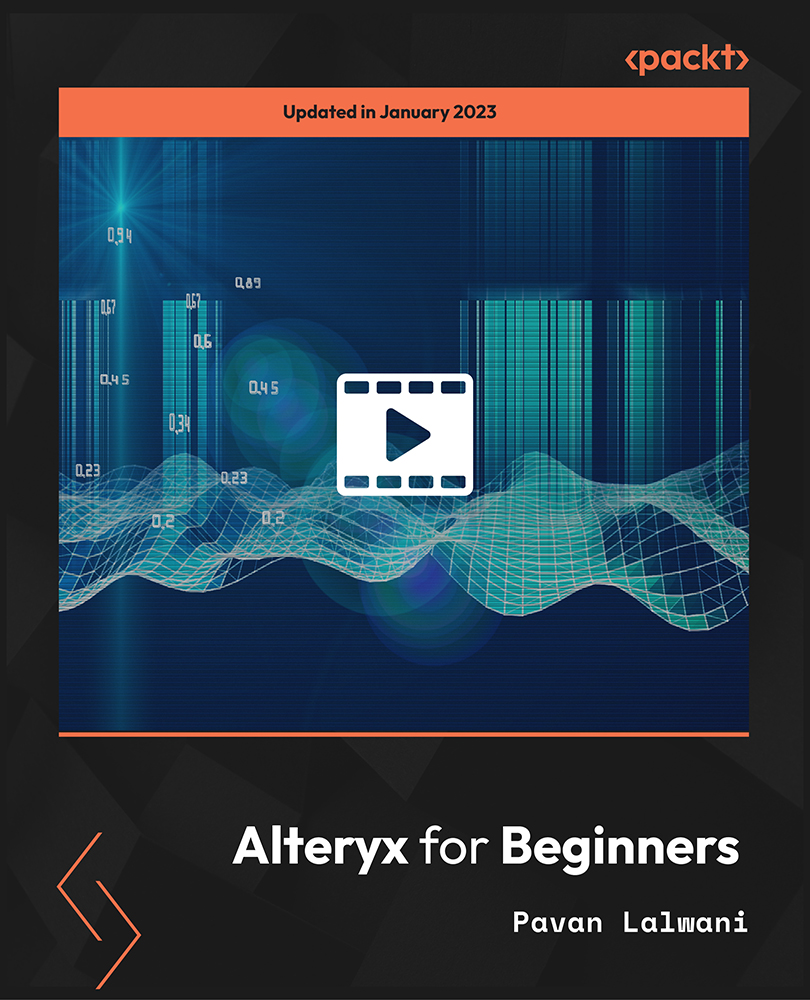- Professional Development
- Medicine & Nursing
- Arts & Crafts
- Health & Wellbeing
- Personal Development
663 Business Analytics & Intelligence courses delivered Online
Web Analytics Training - 8 Courses Bundle
By NextGen Learning
Are you ready to embark on an enlightening journey of wisdom with the Web Analytics bundle, and pave your way to an enriched personal and professional future? If so, then Step into a world of knowledge with our course bundle - Web Analytics Training. Delve into eight immersive CPD Accredited courses, each a standalone course: Course 01: Google Analytics for Everyone Course 02: Diploma in Data Analytics with Tableau Course 03: HTML Web Development Crash Course Course 04: Learn MySQL from Scratch for Data Science and Analytics Course 05: Big Data Analytics with PySpark Power BI and MongoDB Course 06: Big Data Analytics with PySpark Tableau Desktop and MongoDB Course 07: Learn Financial Analytics and Statistical Tools Course 08: Customer Analytics Training Traverse the vast landscapes of theory, unlocking new dimensions of understanding at every turn. Let the Web Analytics Training bundle illuminate your path to wisdom. The Web Analytics Training bundle offers a comprehensive exploration into a rich tapestry of vast knowledge across eight carefully curated courses. The journey is designed to enhance your understanding and critical thinking skills. Each course within the bundle provides a deep-dive into complex theories, principles, and frameworks, allowing you to delve into the nuances of the subject matter at your own pace. In the framework of the Web Analytics Training package, you are bestowed with complimentary PDF certificates for all the courses included in this bundle, all without any additional charge. Adorn yourself with the Web Analytics bundle, empowering you to traverse your career trajectory or personal growth journey with self-assurance. Register today and ignite the spark of your professional advancement! So, don't wait further and join the Web Analytics Training community today and let your voyage of discovery begin! Learning Outcomes: Attain a holistic understanding in the designated areas of study with the Web Analytics bundle. Establish robust bases across each course nestled within the Web Analytics bundle. Decipher intricate concepts through the articulate content of the Web Analytics bundle. Amplify your prowess in interpreting, scrutinising, and implementing theories. Procure the capacity to engage with the course material on an intellectual and profound level. Become proficient in the art of problem-solving across various disciplines. Stepping into the Web Analytics bundle is akin to entering a world overflowing with deep theoretical wisdom. Each course within this distinctive bundle is an individual journey, meticulously crafted to untangle the complex web of theories, principles, and frameworks. Learners are inspired to explore, question, and absorb, thus enhancing their understanding and honing their critical thinking skills. Each course invites a personal and profoundly enlightening interaction with knowledge. The Web Analytics bundle shines in its capacity to cater to a wide range of learning needs and lifestyles. It gives learners the freedom to learn at their own pace, forging a unique path of discovery. More than just an educational journey, the Web Analytics bundle fosters personal growth, enabling learners to skillfully navigate the complexities of the world. The Web Analytics bundle also illuminates the route to a rewarding career. The theoretical insight acquired through this bundle forms a strong foundation for various career opportunities, from academia and research to consultancy and programme management. The profound understanding fostered by the Web Analytics bundle allows learners to make meaningful contributions to their chosen fields. Embark on the Web Analytics journey and let knowledge guide you towards a brighter future. CPD 80 CPD hours / points Accredited by CPD Quality Standards Who is this course for? Individuals keen on deepening their firm understanding in the respective fields. Students pursuing higher education looking for comprehensive theory modules. Professionals seeking to refresh or enhance their knowledge. Anyone with a thirst for knowledge and a passion for continuous learning. Career path Armed with the Web Analytics bundle, your professional journey can reach new heights. The comprehensive theoretical knowledge from this bundle can unlock diverse career opportunities across several fields. Whether it's academic research, consultancy, or programme management, the Web Analytics bundle lays a solid groundwork. Certificates CPD Certificate Of Completion Digital certificate - Included 8 Digital Certificates Are Included With This Bundle CPD Quality Standard Hardcopy Certificate (FREE UK Delivery) Hard copy certificate - £9.99 Hard copy Transcript - £9.99

0G51BG IBM Statistical Analysis Using IBM SPSS Statistics (V26)
By Nexus Human
Duration 2 Days 12 CPD hours This course is intended for IBM SPSS Statistics users who want to familiarize themselves with the statistical capabilities of IBM SPSS StatisticsBase. Anyone who wants to refresh their knowledge and statistical experience. Overview Introduction to statistical analysis Describing individual variables Testing hypotheses Testing hypotheses on individual variables Testing on the relationship between categorical variables Testing on the difference between two group means Testing on differences between more than two group means Testing on the relationship between scale variables Predicting a scale variable: Regression Introduction to Bayesian statistics Overview of multivariate procedures This course provides an application-oriented introduction to the statistical component of IBM SPSS Statistics. Students will review several statistical techniques and discuss situations in which they would use each technique, how to set up the analysis, and how to interpret the results. This includes a broad range of techniques for exploring and summarizing data, as well as investigating and testing relationships. Students will gain an understanding of when and why to use these various techniques and how to apply them with confidence, interpret their output, and graphically display the results. Introduction to statistical analysis Identify the steps in the research process Identify measurement levels Describing individual variables Chart individual variables Summarize individual variables Identify the normal distributionIdentify standardized scores Testing hypotheses Principles of statistical testing One-sided versus two-sided testingType I, type II errors and power Testing hypotheses on individual variables Identify population parameters and sample statistics Examine the distribution of the sample mean Test a hypothesis on the population mean Construct confidence intervals Tests on a single variable Testing on the relationship between categorical variables Chart the relationship Describe the relationship Test the hypothesis of independence Assumptions Identify differences between the groups Measure the strength of the association Testing on the difference between two group meansChart the relationship Describe the relationship Test the hypothesis of two equal group means Assumptions Testing on differences between more than two group means Chart the relationship Describe the relationship Test the hypothesis of all group means being equal Assumptions Identify differences between the group means Testing on the relationship between scale variables Chart the relationship Describe the relationship Test the hypothesis of independence Assumptions Treatment of missing values Predicting a scale variable: Regression Explain linear regression Identify unstandardized and standardized coefficients Assess the fit Examine residuals Include 0-1 independent variables Include categorical independent variables Introduction to Bayesian statistics Bayesian statistics and classical test theory The Bayesian approach Evaluate a null hypothesis Overview of Bayesian procedures in IBM SPSS Statistics Overview of multivariate procedures Overview of supervised models Overview of models to create natural groupings

Effective Data Visualization with Tableau
By Nexus Human
Duration 2 Days 12 CPD hours This course is intended for This course is relevant to anyone who needs to work with and understand data including: Business Analysts, Data Analysts, Reporting and BI professionals Marketing and Digital Marketing professionals Digital, Web, e-Commerce, Social media and Mobile channel professionals Business managers who need to interpret analytical output to inform managerial decisions Overview This course will cover the basic theory of data visualization along with practical skills for creating compelling visualizations, reports and dashboards from data using Tableau. Outcome: After attending this course delegates will understand - How to move from business questions to great data visualizations and beyond How to apply the fundamentals of data visualization to create informative charts How to choose the right visualization type for the job at hand How to design and develop basic dashboards in Tableau that people will love to use by doing the following: Reading data sources into Tableau Setting up the roles and data types for your analysis Creating new data fields using a range of calculation types Creating the following types of charts - cross tabs, pie and bar charts, geographic maps, dual axis and combo charts, heat maps, highlight tables, tree maps and scatter plots Creating Dashboards that delight using the all of the features available in Tableau. The use of analytics, statistics and data science in business has grown massively in recent years. Harnessing the power of data is opening actionable insights in diverse industries from banking to tourism. From Business Questions to Data Visualisation and Beyond The first step in any data analysis project is to move from a business question to data analysis and then on to a complete solution. This section will examine this conversion emphasizing: The use of data visualization to address a business need The data analytics process ? from business questions to developed dashboards Introduction to Tableau ? Part 1 In this section, the main functionality of Tableau will be explained including: Selecting and loading your data Defining data item properties Create basic calculations including basic arithmetic calculations, custom aggregations and ratios, date math, and quick table calculations Creating basic visualizations Creating a basic dashboard Introduction to Tableau ? Part 2 In this section, the main functionality of Tableau will be explained including: Selecting and loading your data Defining data item properties Create basic calculations including basic arithmetic calculations, custom aggregations and ratios, date math, and quick table calculations Creating basic visualizations Creating a basic dashboard Key Components of Good Data Visualisation and The Visualisation Zoo In this section the following topics will be covered: Colour theory Graphical perception & communication Choosing the right chart for the right job Data Exploration with Tableau Exploring data to answer business questions is one of the key uses of applying good data visualization techniques within Tableau. In this section we will apply the data visualization theory from the previous section within Tableau to uncover trends within the data to answer specific business questions. The types of charts that will be covered are: Cross Tabs Pie and bar charts Geographic maps Dual axis and combo charts with different mark types Heat maps Highlight tables Tree maps Scatter plots Introduction to Building Dashboards with Tableau In this section, we will implement the full process from business question to final basic dashboard in Tableau: Introduction to good dashboard design Building dashboards in Tableau

B6255 IBM Cognos Analytics - Enterprise Administration (V11.1.x)
By Nexus Human
Duration 2 Days 12 CPD hours This course is intended for Administrators Overview Please refer to course overview This offering covers the fundamental concepts of installing and configuring IBM Cognos Analytics, and administering servers and content, in a distributed environment. In the course, participants will identify requirements for the installation and configuration of a distributed IBM Cognos Analytics software environment, implement security in the environment, and manage the server components. Students will also monitor and schedule tasks, create data sources, and manage and deploy content in the portal and IBM Cognos Administration. Introduction to IBM Cognos Analytics administration IBM Cognos Analytics components Administration workflow IBM Cognos Administration IBM Cognos Configuration Identify IBM Cognos Analytics architecture Features of the IBM Cognos Analytics architecture Examine the multi-tiered architecture, and identify logging types and files Examine IBM Cognos Analytics servlets Performance and installation planning Balance the request load Configure IBM Cognos Analytics Secure the IBM Cognos Analytics environment Identify the IBM Cognos Analytics security model Define authentication in IBM Cognos Analytics Define authorization in IBM Cognos Analytics Identify security policies Secure the IBM Cognos Analytics environment Administer the IBM Cognos Analytics server environment Administer IBM Cognos Analytics servers Monitor system performance Manage dispatchers and services Tune system performance, and troubleshoot the server Audit logging Dynamic cube data source administration workflow Manage run activities View current, past, and upcoming activities Manage schedules Manage content in IBM Cognos Administration Data sources and packages Manage visualizations in the library Deployment Other content management tasks Examine departmental administration capabilities Create and manage team members Manage activities Create and manage content and data Manage system settings Manage Themes, Extensions, and Views Share services with multiple tenants

B6155 IBM Cognos Analytics - Enterprise Administration (v11.0.x)
By Nexus Human
Duration 2 Days 12 CPD hours This course is intended for Administrators Overview Please refer to course overview This offering covers the fundamental concepts of installing and configuring IBM Cognos Analytics, and administering servers and content, in a distributed environment. In the course, participants will identify requirements for the installation and configuration of a distributed IBM Cognos Analytics software environment, implement security in the environment, and manage the server components. Students will also monitor and schedule tasks, create data sources, and manage and deploy content in the portal and IBM Cognos Administration. Introduction to IBM Cognos Analytics administration IBM Cognos Analytics components Administration workflow IBM Cognos Administration IBM Cognos Configuration Identify IBM Cognos Analytics architecture Features of the IBM Cognos Analytics architecture Examine the multi-tiered architecture, and identify logging types and files Examine IBM Cognos Analytics servlets Performance and installation planning Balance the request load Configure IBM Cognos Analytics Secure the IBM Cognos Analytics environment Identify the IBM Cognos Analytics security model Define authentication in IBM Cognos Analytics Define authorization in IBM Cognos Analytics Identify security policies Secure the IBM Cognos Analytics environment Administer the IBM Cognos Analytics server environment Administer IBM Cognos Analytics servers Monitor system performance Manage dispatchers and services Tune system performance, and troubleshoot the server Audit logging Dynamic cube data source administration workflow Manage run activities View current, past, and upcoming activities Manage schedules Manage content in IBM Cognos Administration Data sources and packages Manage visualizations in the library Deployment Other content management tasks Examine departmental administration capabilities Create and manage team members Manage activities Create and manage content and data Manage system settings Manage Themes, Extensions, and Views Share services with multiple tenants

Financial Analysis
By Compete High
📊 Want to excel in Financial Analysis? Compete High’s online course covers everything from balance sheets to income statements—perfect for beginners and professionals alike! Learn at your own pace and earn a certificate! 🎓💼

The Microsoft Excel Data Analysis Toolkit Bundle
By Packt
In this course, we look at a number of advanced Excel techniques all aimed at helping you make sense of the numbers in your business. Each section in the course contains an exercise for practice and quiz. The course is created using Excel 2019/365 for Windows.

Embark on a journey to establish a successful cleaning business in the UK with our comprehensive course. Learn start-up costs, business models, legal aspects, and client satisfaction strategies. Ideal for entrepreneurs eager to thrive in the cleaning industry.

GDPR Data Protection Law [Updated 2023] Stay ahead in compliance with our updated 2023 GDPR Data Protection Law course. Equip yourself with the latest in GDPR Data Protection standards. Secure your organisation's future with comprehensive GDPR Data Protection knowledge. Learning Outcomes: Navigate the Introduction to GDPR for compliance. Uphold the Principles of GDPR in data management. Ensure Lawful Basis for Processing personal data. Defend the Rights of Data Subject under GDPR. Differentiate roles of Data Controller and Processor. More Benefits: LIFETIME access Device Compatibility Free Workplace Management Toolkit Key Modules from GDPR Data Protection Law [Updated 2023]: Introduction to GDPR: Familiarise yourself with the GDPR's scope and its impact on GDPR Data Protection practices. Principles of GDPR: Grasp the key GDPR principles that underpin effective GDPR Data Protection strategies. Lawful Basis for Processing: Understand the legal grounds for processing personal data within GDPR Data Protection frameworks. Rights of Data Subject: Recognise the rights individuals hold over their data, a cornerstone of GDPR Data Protection. Data Controller and Data Processor: Define and distinguish between the responsibilities of data controllers and processors under GDPR Data Protection laws. Data Protection by Design and by Default: Implement GDPR Data Protection requirements throughout your data processing activities. Security of Data: Master the security measures required to protect data in line with GDPR Data Protection guidelines. Data Breaches: Learn how to effectively manage and report data breaches in accordance with GDPR Data Protection procedures. Workplace and GDPR: Apply GDPR Data Protection policies within your organisational processes and workplace culture. Transferring Data Outside of EEA: Navigate the complexities of transferring data internationally under GDPR Data Protection rules. Exemptions: Identify the exemptions within GDPR Data Protection law and how they may apply to certain data processing scenarios.
![GDPR Data Protection Law [Updated 2023]](https://cademy-images-io.b-cdn.net/3efd75de-fea8-467f-9496-6c7b27638cf5/5caa8427-9be9-4e17-8ebb-7a156e461ccc/original.webp?width=3840)
Alteryx for Beginners
By Packt
This course takes you through the concepts of Alteryx from scratch. With the help of interesting case studies, you will learn how to use Alteryx for joining datasets, performing union operations, finding and replacing text, sorting and filtering data, and a lot more.