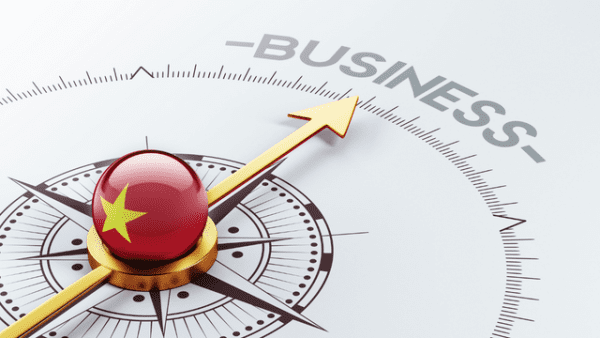- Professional Development
- Medicine & Nursing
- Arts & Crafts
- Health & Wellbeing
- Personal Development
803 Business Analytics & Intelligence courses
Power BI Tips and Tricks (Includes Time-Saving ChatGPT Prompts)
By Packt
This compact crash course teaches learners to optimize their Microsoft Power BI use, gain insights into circular dependency errors and the new DAX functions, and use Power BI template files to enhance data modeling/analysis. The course provides guidance and real-world examples to streamline Power BI projects and achieve data visualization goals effectively.
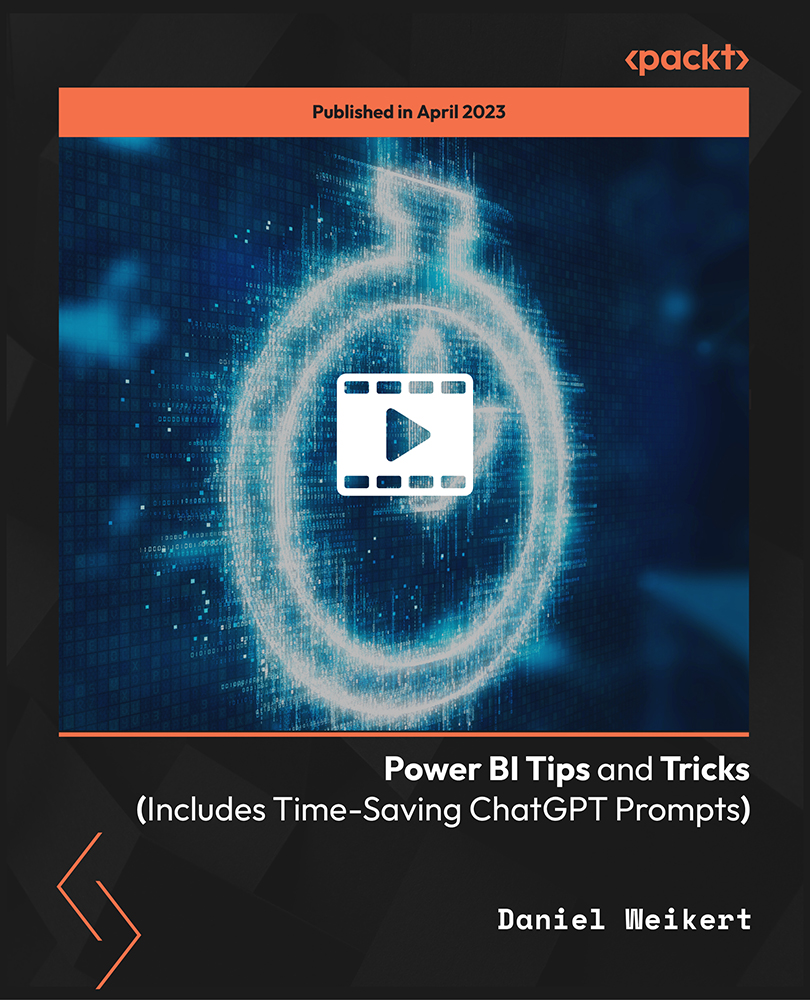
Learn MySQL from scratch for Data Science and Analytics
By Xpert Learning
A course by Sekhar Metla IT Industry Expert RequirementsNo prior technical experience is required! All you need a computer!No SQL experience needed. You will learn everything you need to knowNo software is required in advance of the course (all software used in the course is free) Audience Beginner SQL, Data Science and Analytics - developers curious about SQL Career Anyone who wants to generate new income streams Anyone who works with data analytics, or databases! Anyone who wants to become Business intelligence developer Anyone who wants to start their own business or become freelance Anyone who wants to become a Data Science developer If you work in: marketing, finance, accounting, operations, sales, manufacturing, healthcare, financial services, or any other industry/function that collects information Someone who wants to learn skills that give them the potential to earn near SIX figures! Audience Beginner SQL, Data Science and Analytics - developers curious about SQL Career Anyone who wants to generate new income streams Anyone who works with data analytics, or databases! Anyone who wants to become Business intelligence developer Anyone who wants to start their own business or become freelance Anyone who wants to become a Data Science developer If you work in: marketing, finance, accounting, operations, sales, manufacturing, healthcare, financial services, or any other industry/function that collects information Someone who wants to learn skills that give them the potential to earn near SIX figures!

Register on the Google Data Studio: Data Analytics today and build the experience, skills and knowledge you need to enhance your professional development and work towards your dream job. Study this course through online learning and take the first steps towards a long-term career. The course consists of a number of easy to digest, in-depth modules, designed to provide you with a detailed, expert level of knowledge. Learn through a mixture of instructional video lessons and online study materials. Receive online tutor support as you study the course, to ensure you are supported every step of the way. Get an e-certificate as proof of your course completion. The Google Data Studio: Data Analytics is incredibly great value and allows you to study at your own pace. Access the course modules from any internet-enabled device, including computers, tablet, and smartphones. The course is designed to increase your employability and equip you with everything you need to be a success. Enrol on the now and start learning instantly! What You Get With The Google Data Studio: Data Analytics Receive a e-certificate upon successful completion of the course Get taught by experienced, professional instructors Study at a time and pace that suits your learning style Get instant feedback on assessments 24/7 help and advice via email or live chat Get full tutor support on weekdays (Monday to Friday) Course Design The course is delivered through our online learning platform, accessible through any internet-connected device. There are no formal deadlines or teaching schedules, meaning you are free to study the course at your own pace. You are taught through a combination of Video lessons Online study materials Certification Upon successful completion of the course, you will be able to obtain your course completion e-certificate free of cost. Print copy by post is also available at an additional cost of £9.99 and PDF Certificate at £4.99. Who Is This Course For: The course is ideal for those who already work in this sector or are an aspiring professional. This course is designed to enhance your expertise and boost your CV. Learn key skills and gain a professional qualification to prove your newly-acquired knowledge. Requirements: The online training is open to all students and has no formal entry requirements. To study the Google Data Studio: Data Analytics, all your need is a passion for learning, a good understanding of English, numeracy, and IT skills. You must also be over the age of 16. Course Content Section 01: Introduction Course Overview 00:01:00 Section 02: Google Sheets Format Data in Google Sheets 00:08:00 Sheets Function 2: Vlookup & Defined Range 00:10:00 Sheets Function 3: Cross Table Calculations 00:09:00 Section 03: Google Data Studio Connect Data to Google Data Studio 00:04:00 GDS Calculated Fields 00:08:00 GDS Theme Customization 00:07:00 GDS Page Layout Design 00:17:00 GDS Charts: Scorecards 00:12:00 GDS Charts: Time Series Graphs 00:09:00 GDS Blending and Joining Data Tables 00:07:00 GDS Charts: Bar, Donut, and Treemap 00:17:00 GDS Charts: Interactive Filters 00:05:00 GDS Project Page Completion 00:17:00 GDS Client Page Completion 00:11:00 Frequently Asked Questions Are there any prerequisites for taking the course? There are no specific prerequisites for this course, nor are there any formal entry requirements. All you need is an internet connection, a good understanding of English and a passion for learning for this course. Can I access the course at any time, or is there a set schedule? You have the flexibility to access the course at any time that suits your schedule. Our courses are self-paced, allowing you to study at your own pace and convenience. How long will I have access to the course? For this course, you will have access to the course materials for 1 year only. This means you can review the content as often as you like within the year, even after you've completed the course. However, if you buy Lifetime Access for the course, you will be able to access the course for a lifetime. Is there a certificate of completion provided after completing the course? Yes, upon successfully completing the course, you will receive a certificate of completion. This certificate can be a valuable addition to your professional portfolio and can be shared on your various social networks. Can I switch courses or get a refund if I'm not satisfied with the course? We want you to have a positive learning experience. If you're not satisfied with the course, you can request a course transfer or refund within 14 days of the initial purchase. How do I track my progress in the course? Our platform provides tracking tools and progress indicators for each course. You can monitor your progress, completed lessons, and assessments through your learner dashboard for the course. What if I have technical issues or difficulties with the course? If you encounter technical issues or content-related difficulties with the course, our support team is available to assist you. You can reach out to them for prompt resolution.

Register on the Tableau Crash Course today and build the experience, skills and knowledge you need to enhance your professional development and work towards your dream job. Study this course through online learning and take the first steps towards a long-term career. The course consists of a number of easy to digest, in-depth modules, designed to provide you with a detailed, expert level of knowledge. Learn through a mixture of instructional video lessons and online study materials. Receive online tutor support as you study the course, to ensure you are supported every step of the way. Get a digital certificate as a proof of your course completion. The Tableau Crash Course course is incredibly great value and allows you to study at your own pace. Access the course modules from any internet-enabled device, including computers, tablet, and smartphones. The course is designed to increase your employability and equip you with everything you need to be a success. Enrol on the now and start learning instantly! What You Get With The Tableau Crash Course Receive a e-certificate upon successful completion of the course Get taught by experienced, professional instructors Study at a time and pace that suits your learning style 24/7 help and advice via email or live chat Get full tutor support on weekdays (Monday to Friday) Course Design The course is delivered through our online learning platform, accessible through any internet-connected device. There are no formal deadlines or teaching schedules, meaning you are free to study the course at your own pace. You are taught through a combination of Video lessons Online study materials Certification After the successful completion of the final assessment, you will receive a CPD-accredited certificate of achievement. The PDF certificate is for £9.99, and it will be sent to you immediately after through e-mail. You can get the hard copy for £15.99, which will reach your doorsteps by post. Who Is This Course For: The course is ideal for those who already work in this sector or are an aspiring professional. This course is designed to enhance your expertise and boost your CV. Learn key skills and gain a professional qualification to prove your newly-acquired knowledge. Requirements: The online training is open to all students and has no formal entry requirements. To study the Tableau Crash Course course, all your need is a passion for learning, a good understanding of English, numeracy, and IT skills. You must also be over the age of 16. Course Content Section 1: Introduction to Tableau Module 01: Introduction to Tableau 00:01:00 Module 02: Installing Tableau 00:02:00 Section 2: Connecting and Preparing Data Module 01: A Note before watching the next lecture 00:01:00 Module 02: Importing data to a Google Sheet 00:05:00 Module 03: Linking to a Google Sheet 00:02:00 Module 04: Connecting your Data to Tableau 00:13:00 Module 05: Preparing your Data for Analyzing 00:07:00 Module 06: Auditing your Data 00:09:00 Section 3: Creating Charts and Calculations Module 01: Creating Charts on Tableau 00:22:00 Module 02: Creating Calculations on Tableau 00:26:00 Section 4: Building and Publishing Dashboards Module 01: Building a COVID-19 Dashboard 00:17:00 Module 02: Publish your Dashboard to Tableau Public 00:03:00 Section 5: Build a Dashboard Analyzing Trumps Tweets about COVID-19 Module 01: Introduction 00:01:00 Module 02: Connecting Data on Tableau 00:10:00 Module 03: Building Chart and Creating Calculated Field 00:38:00 Module 04: Creating Dashboard 00:38:00 Resources Resources - Tableau Crash Course: Build and Share a COVID-19 Dashboard 00:00:00 Frequently Asked Questions Are there any prerequisites for taking the course? There are no specific prerequisites for this course, nor are there any formal entry requirements. All you need is an internet connection, a good understanding of English and a passion for learning for this course. Can I access the course at any time, or is there a set schedule? You have the flexibility to access the course at any time that suits your schedule. Our courses are self-paced, allowing you to study at your own pace and convenience. How long will I have access to the course? For this course, you will have access to the course materials for 1 year only. This means you can review the content as often as you like within the year, even after you've completed the course. However, if you buy Lifetime Access for the course, you will be able to access the course for a lifetime. Is there a certificate of completion provided after completing the course? Yes, upon successfully completing the course, you will receive a certificate of completion. This certificate can be a valuable addition to your professional portfolio and can be shared on your various social networks. Can I switch courses or get a refund if I'm not satisfied with the course? We want you to have a positive learning experience. If you're not satisfied with the course, you can request a course transfer or refund within 14 days of the initial purchase. How do I track my progress in the course? Our platform provides tracking tools and progress indicators for each course. You can monitor your progress, completed lessons, and assessments through your learner dashboard for the course. What if I have technical issues or difficulties with the course? If you encounter technical issues or content-related difficulties with the course, our support team is available to assist you. You can reach out to them for prompt resolution.

24 Hours Left! Don't Let Year-End Deals Slip Away - Enrol Now! This Diploma in Business Analysis at QLS Level 5 course is endorsed by The Quality Licence Scheme and accredited by CPDQS (with 150 CPD points) to make your skill development & career progression more accessible than ever! Are you looking to improve your current abilities or make a career move? If yes, our unique Business Analysis at QLS Level 5 course might help you get there! It is an expertly designed course which ensures you learn everything about the topic thoroughly. Expand your expertise with high-quality training from the Business Analysis at QLS Level 5 course. Due to Business Analysis at QLS Level 5's massive demand in the competitive market, you can use our comprehensive course as a weapon to strengthen your knowledge and boost your career development. Learn Business Analysis at QLS Level 5 from industry professionals and quickly equip yourself with the specific knowledge and skills you need to excel in your chosen career. The Business Analysis at QLS Level 5 course is broken down into several in-depth modules to provide you with the most convenient and rich learning experience possible. Upon successful completion of the Business Analysis at QLS Level 5 course, an instant e-certificate will be exhibited in your profile that you can order as proof of your skills and knowledge. Add these amazing new skills to your resume and boost your employability by simply enrolling in this Business Analysis at QLS Level 5 course. This Business Analysis at QLS Level 5 training can help you to accomplish your ambitions and prepare you for a meaningful career. So, join us today and gear up for excellence! Why Prefer This Business Analysis at QLS Level 5 Course? Opportunity to earn a certificate endorsed by the Quality Licence Scheme & another accredited by CPDQS which is completely free. Get a free student ID card! (£10 postal charge will be applicable for international delivery) Innovative and engaging content. Free assessments 24/7 tutor support. Take a step toward a brighter future! *** Course Curriculum *** Here is the curriculum breakdown of the Business Analysis at QLS Level 5 course: Module 01: Introduction to Business Management Module 02: Operations Management Module 03: Introduction to Business Analysis Module 04: Strategic Analysis and Product Scope Module 05: Project Management Module 06: Business Development and Succession Planning Module 07- Business Process Management Module 08: Planning & Forecasting Operations Module 09: Performance Management Module 10: Management of Cash and Credit Module 11: Managing Risk and Recovery Module 12: Quality Management Module 13: Communication Skills Module 14: Business Environment Module 15: Organisational Skills Module 16: Negotiation Techniques Module 17: Human Resource Management Module 18: Motivation and Counselling Module 19: Customer Service Module 20: Time Management Module 21: Conflict Management Assessment Process After completing an online module, you will be given immediate access to a specially designed MCQ test. The results will be immediately analysed, and the score will be shown for your review. The passing score for each test will be set at 60%. You will be entitled to claim a certificate endorsed by the Quality Licence Scheme after you have completed all of the Diploma in Business Analysis at QLS Level 5 exams. CPD 150 CPD hours / points Accredited by CPD Quality Standards Who is this course for? This Business Analysis at QLS Level 5 course is perfect for highly motivated people who want to improve their technical skills and prepare for the career they want! Requirements No prior background or expertise is required. Career path The Business Analysis at QLS Level 5 course will boost your CV and aims to help you get the job or even the long-awaited promotion of your dreams. Certificates CPDQS Accredited Certificate Digital certificate - Included Diploma in Business Analysis at QLS Level 5 Hard copy certificate - Included Show off Your New Skills with a Certificate of Completion After successfully completing the Diploma in Business Analysis at QLS Level 5, you can order an original hardcopy certificate of achievement endorsed by the Quality Licence Scheme andalso you can order CPDQSAccredited Certificate that is recognised all over the UK and also internationally. The certificates will be home-delivered, completely free of cost.

Financial Analysis
By The Teachers Training
Overview Financial Analysis Course is yet another 'Teacher's Choice' course from Teachers Training for a complete understanding of the fundamental topics. You are also entitled to exclusive tutor support and a professional CPD-accredited certificate in addition to the special discounted price for a limited time. Just like all our courses, this Financial Analysis Course and its curriculum have also been designed by expert teachers so that teachers of tomorrow can learn from the best and equip themselves with all the necessary skills. Consisting of several modules, the course teaches you everything you need to succeed in this profession. The course can be studied part-time. You can become accredited within 05 Hours studying at your own pace. Your qualification will be recognised and can be checked for validity on our dedicated website. Why Choose Teachers Training Some of our website features are: This is a dedicated website for teaching 24/7 tutor support Interactive Content Affordable price Courses accredited by the UK's top awarding bodies 100% online Flexible deadline Entry Requirements No formal entry requirements. You need to have: Passion for learning A good understanding of the English language Be motivated and hard-working Over the age of 16. Certification CPD Certification from The Teachers Training Successfully completing the MCQ exam of this course qualifies you for a CPD-accredited certificate from The Teachers Training. You will be eligible for both PDF copy and hard copy of the certificate to showcase your achievement however you wish. You can get your digital certificate (PDF) for £4.99 only Hard copy certificates are also available, and you can get one for only £10.99 You can get both PDF and Hard copy certificates for just £12.99! The certificate will add significant weight to your CV and will give you a competitive advantage when applying for jobs. Section-1. Introduction Financial Statement Analysis Objectives 00:02:00 Financial Analysis Methods In Brief 00:10:00 Ratio Analysis 00:05:00 Section-2. Profitability Gross Profit Operating Margin Ratios 00:10:00 Net Profit Expense Control Ratios 00:05:00 ClassRoom Discussion For Some Other Expenses 00:07:00 Use of Profitability Ratio to Understand Competitive advantage and Business Models 00:08:00 Section-3. Return Ratio Return On Assets And Fixed Assets 00:11:00 Return On Capital Employed 00:08:00 Case Study Analysis Of Three Telecom Companies 00:15:00 Cautions For Using Return Ratios On Face Value 00:04:00 Ratios Which Help To Understand How Efficiently Assets Are Used 00:17:00 How we measure utlisation of assets not recorded in Balance Sheet 00:09:00 Section-4. Liqudity Ratio Liquidity Ratio to understand Risk inherent in companies 00:05:00 Long Term Liquidity Ratios 00:06:00 Section-5.Operational Analysis Financial Analysis Measure Meant To Understand Efficiency In Other Operations 00:04:00 Summarise - Ratios Use For Operational Analysis 00:03:00 Dupont Analysis To Understand Opportunities In Optimising Return On Equity 00:04:00 Section-6. Detecting Manipulation Detecting Manipulation In Accounts - Fake Sales 00:11:00 Detecting Manipulation - Wrong Depreciation And Others 00:06:00 Pricing Decisions 00:07:00 How To Make Capex Decisions 00:05:00 Assignment Assignment - Financial Analysis 00:00:00

Transport and Logistics Management with Warehouse Associate Training Diploma
5.0(1)By Empower UK Employment Training
Transport and Logistics Management with Warehouse Associate Training Diploma Master the intricacies of Transport and Logistics Management while acquiring the specialised skills of a Warehouse Associate. Take control of every link in the supply chain with our Transport and Logistics Management with Warehouse Associate Training Diploma. Learning Outcomes: Deliver exceptional customer service within logistics operations. Decode and apply business and international trade procedures pertinent to logistics. Optimise supply chain management to drive efficiency and effectiveness. Design warehouse layout configurations to maximise space and operational flow. Implement safety protocols and regulations within warehouse settings. Leverage cutting-edge technology for enhanced logistics and warehousing performance. More Benefits: LIFETIME access Device Compatibility Free Workplace Management Toolkit Key Modules from Transport and Logistics Management with Warehouse Associate Training Diploma: Customer Service and Logistics Perfect the art of balancing customer needs with operational requirements in logistics. Business and International Trade Procedures Adapt to the protocols of business and international trade to ensure seamless logistics operations. Supply Chain Management in Logistics Strategise and optimise supply chain processes to elevate logistics performance. Warehouse Layout Master layout planning to optimise warehouse operations, improving both space and efficiency. Warehouse Safety and Regulations Prioritise and enact safety measures to ensure a compliant and risk-free warehouse environment. Technology in Logistics and warehousing Adopt technological advancements to streamline operations, from inventory control to real-time tracking.

Unlock your potential in business writing with a focus on stock analysis articles. Learn to research, write, and present compelling business articles that not only inform but also command attention. This course is your step-by-step guide to mastering the art of persuasive and insightful business writing.

Search By Location
- Business Analytics & Intelligence Courses in London
- Business Analytics & Intelligence Courses in Birmingham
- Business Analytics & Intelligence Courses in Glasgow
- Business Analytics & Intelligence Courses in Liverpool
- Business Analytics & Intelligence Courses in Bristol
- Business Analytics & Intelligence Courses in Manchester
- Business Analytics & Intelligence Courses in Sheffield
- Business Analytics & Intelligence Courses in Leeds
- Business Analytics & Intelligence Courses in Edinburgh
- Business Analytics & Intelligence Courses in Leicester
- Business Analytics & Intelligence Courses in Coventry
- Business Analytics & Intelligence Courses in Bradford
- Business Analytics & Intelligence Courses in Cardiff
- Business Analytics & Intelligence Courses in Belfast
- Business Analytics & Intelligence Courses in Nottingham