- Professional Development
- Medicine & Nursing
- Arts & Crafts
- Health & Wellbeing
- Personal Development
311 Builder courses
VMware Cloud Foundation: Planning, Management, Operations [V4.3]
By Nexus Human
Duration 5 Days 30 CPD hours This course is intended for Experienced system administrators, system integrators, and consultants responsible for implementing and managing VMware Cloud Foundation Overview By the end of the course, you should be able to meet the following objectives: Describe design implications of VMware Cloud Foundation standard or consolidated architecture List requirements for VMware Cloud Foundation deployment Describe the VMware Cloud Foundation bring-up process and the VMware Cloud Foundation architecture Perform VMware Cloud Foundation bring-up Describe physical and virtual networking considerations Outline VMware Cloud Foundation storage options Use the VMware Imaging Appliance to image ESXi hosts Describe VMware Cloud Foundation multi-instance federation Use VMware Cloud Foundation⢠SDDC Manager⢠to perform operational tasks Describe user roles in VMware Cloud Foundation and VMware vSphere Manage users and passwords using VMware Cloud Foundation Manage certificate rotation for VMware Cloud Foundation components Use Active Directory integration to automate certificate generation and rotation Describe workload domains Manage workload domains in VMware Cloud Foundation Manage VMware NSX-T⢠for VMware Cloud Foundation Describe use cases for Application Virtual Networks (AVNs) Meet vSphere with VMware Tanzu⢠requirements Deploy a vSphere with Tanzu enabled workload domain Manage VMware vSAN⢠storage in a workload domain Create vSAN storage policies Describe Cloud Native storage Describe the importance of business continuity measures in VMware Cloud Foundation Plan appropriate backup and restore workflows for VMware Cloud Foundation components Implement stretched clusters in VMware Cloud Foundation workload domains This five-day course includes instruction on the capabilities of VMware Cloud Foundation? and how to successfully plan, deploy, manage, and operate hybrid and cloud infrastructures, including customization. The course explains the architecture of VMware Cloud Foundation and explains licensing, certificates, and storage and network management. The course also covers workload domains, availability, life cycle management, and troubleshooting. Course Introduction Introductions and course logistics Course objectives VMware Cloud Foundation Overview Describe the VMware Cloud Foundation solution Describe VMware Cloud Foundation architecture Identify VMware Cloud Foundation components Describe VMware Cloud Foundation topology Define VMware Cloud Foundation terminology Day Zero Tasks Identify the requirements for deploying VMware Cloud Foundation Identify management domain sizing considerations Identify workload domain sizing considerations Detail design considerations for ESXi in management and VI workload domains Detail design considerations for vCenter in management and VI workload domains Detail the VMware Cloud Foundation bring-up process Identify information required for the Planning and Preparation Workbook Identify information required for the Deployment Parameter Workbook Describe how VMware Cloud Builder automates the deployment process Explain how the Deployment Parameter Workbook is imported into VMware Cloud Builder Recognize the configuration validation process performed by VMware Cloud Builder Detail the deployment of the management domain Recognize the options to image a host Identify the key capabilities of VIA Recognize how to use VIA for imaging the ESXi Nodes Post Deployment Operations Understand VMware Cloud Foundation integration with VMware Single Sign-On Configure user access to VMware Cloud Foundation Describe the importance of user roles in vSphere Configure identity sources in vSphere to use with VMware Cloud Foundation Manage passwords in VMware Cloud Foundation Explain the importance of using VMware Cloud Foundation to manage passwords for vSphere components Detail the best practices for password management for VMware Cloud Foundation Retrieve and secure the password list Describe the process for rotating passwords not managed by VMware Cloud Foundation VMware Cloud Foundation License Management Describe how to add license keys to the VMware Cloud Foundation inventory Describe how to view license keys in SDDC Manager Describe how to assign license keys Describe how to remove license keys Describe how to replace expiring licenses VMware Cloud Foundation Networking with NSX-T Describe NSX Management plane and Control planes Detail design considerations for workload domains with shared NSX Manager instances Detail design considerations for workload domains with dedicated NSX Manager instances Describe the spine-and-leaf design Describe the addressing scheme for the underlay Recognize possible variations of the spine-and-leaf design Describe the multi-NIC design Describe NSX Edge node design and BGP peering with the physical network Describe cluster design and rack design Explain dynamic routing with BGP Explain virtual IP addressing Describe logical switching Detail NSX Edge functions Define application virtual networks Describe management domain rack options List NSX Edge cluster requirements for vSphere with Tanzu Discuss NSX Edge cluster placement considerations Describe NSX-T Data Center deployment in VMware Cloud Foundation Explain how logical routing works in NSX-T Data Center Identify NSX Edge functions Describe data plane preparation for NSX-T Data Center Edge nodes in a workload domain Recognize Tier-0 and Tier-1 gateway topologies Recognize features of NSX distributed firewalls Describe the benefits of NSX Federation in VMware Cloud Foundation Identify NSX Federation Use Cases Explain NSX Federation Components and Architecture Discuss NSX Federation configuration basics Managing Workload Domains Define workload domains Detail design considerations for vSphere networking in management and VI workload domains Detail design considerations for storage in management and VI workload domains Recognize design choices for a consolidated design or standard design List the types of workload domains State scale limits for workload domains Identify use cases for multiple clusters in a workload domain List workload domain prerequisites Explain how to create a workload domain Describe how to scale a workload domain Explain how to delete a workload domain Describe host decommissioning vSphere with Tanzu in VMware Could Foundation Discuss the vSphere with Tanzu solution Define the role of Spherelet Describe the supervisor cluster control plane Define vSphere with Tanzu namespaces Describe the role of NSX-T networking components Discuss vSphere with Tanzu networking topology Describe VMware Container Networking with Antrea Describe control plane VM management networking requirements Plan appropriate IP address CIDR ranges for pod, ingress, and egress networking Describe prerequisites for vSphere with Tanzu cluster compatibility Deploy vSphere with Kubernetes Create a vSphere namespace Configure limits and permissions for a vSphere namespace Enabling Harbor Image Registry VMware Cloud Foundation Storage Management Identify vSAN architecture and components Recognize storage options for VMware Cloud Foundation Recognize the connectivity options for supplemental storage Explain why vSAN is the best option for VMware Cloud Foundation storage Recognize vSAN design considerations Identify sizing and performance considerations that impact the storage design Describe vSAN requirements for the management and workload domains Define deduplication and compression Discuss how to scale vSAN clusters in VMware Cloud Foundation Explain how storage policies work with VMware Cloud Foundation vSAN clusters Explain storage policy failure tolerance rules Identify a VM storage policy compliance status Relate storage policies to Kubernetes storage classes Describe persistent volumes Monitor Cloud Native Storage in the vSphere Client Availability and Business Continuity Identify steps in the SDDC Manager backup and restore process Recognize the importance of external service availability Describe native vSphere availability options Identify steps in the NSX backup and restore process Identify stretched cluster use cases Identify stretched cluster components Recognize stretched cluster requirements in VMware Cloud Foundation Prepare and deploy a vSAN stretched cluster using APIs VMware Cloud Foundation Certificate Management Describe public key infrastructure (PKI) Explain the purpose of certificate signing requests (CSRs) List the available CA options in SDDC Manager Describe how to view certificates Explain how to generate a CSR Describe how to replace and install certificates for VMware Cloud Foundation components List the available CA options in SDDC Manager Explain how to configure the Microsoft CA server Describe how to install certificates issued by the Microsoft CA server Explain how to add OpenSSL CA in SDDC Manager Describe how to install certificates issued by OpenSSL CA Explain how to install certificates issued by third-party CAs
![VMware Cloud Foundation: Planning, Management, Operations [V4.3]](https://cademy-images-io.b-cdn.net/9dd9d42b-e7b9-4598-8d01-a30d0144ae51/4c81f130-71bf-4635-b7c6-375aff235529/original.png?width=3840)
Retargeting helps to promote brand awareness and sales. It involves reconnecting with the website visitors and persuading them to take action. This Retargeting Ads - The Complete Guide course will explain the steps to run a successful retargeting campaign. This Retargeting Ads - The Complete Guide course will provide you with valuable insights into remarketing and retargeting and their objectives. You'll learn the techniques to create intelligent retargeting and remarketing strategies for better advertising. Furthermore, you'll know how to use Google Analytics to develop your audience segments and build your remarketing audiences in a Google Analytics account. You'll also learn to configure your remarketing campaigns and make your retargeting audience with Google Adwords. Learning Objectives Know the difference between retargeting and remarketing Understand how retargeting works Learn the remarketing strategies to re-engage your prior customers Gain an excellent understanding of Google Analytics Tag Understand the benefits of using Google Tag manager Know how to use Google Analytics to develop and build your audience segments Explore the process of remarketing with Google Analytics Understand how Google ads audience manager works Who is this Course for? This Retargeting Ads - The Complete Guide course is ideal for aspiring professionals who wish to gain the relevant skills and knowledge to fast track their careers. It is for those who have little or no knowledge of retargeting ads or those who are new to the field and want to test their skills and knowledge. There are no entry requirements for this course. However, an eye for detail and a creative mind is essential. Entry Requirement This course is available to all learners of all academic backgrounds. A good understanding of the English language, numeracy, and ICT are required to attend this course. CPD Certificate from Course Gate At the successful completion of the course, you can obtain your CPD certificate from us. You can order the PDF certificate for £4.99 and the hard copy for £9.99. Also, you can order both PDF and hardcopy certificates for £12.99. Career Path On successfully completing the Retargeting Ads - The Complete Guide course, learners can progress to a more advanced program from our course list. Career opportunities in this field include freelancing or working in-house, within a range of professional settings, with the opportunity to earn a high salary. Related professions in this industry include: Paid Media Manager PPC Manager Digital Marketing Assistant Course Curriculum Module 01: Welcome and Introduction Welcome to the retargeting ad masterclass (plus a sneak preview) Don't Skip! 00:07:00 What is remarketing and retargeting? Defining our objectives and purpose 00:17:00 Module 02: The Digital Advertising Ecosystem: Understanding How Retargeting Works The Digital Advertising Ecosystem 00:08:00 Understanding Ad Exchanges And How They Work 00:20:00 What Remarketing Looks Like On The Inside 00:10:00 Module 03: Developing Your Remarketing and Retargeting Strategies Audiences and Segments: The Foundation Of Your Remarketing Strategy 00:07:00 Understanding Intent Signals and Visitor Engagement 00:12:00 Behavioural Characteristics - The Composition Of Your Segments 00:15:00 Combining Characteristics - Infinite Possibilities! 00:07:00 Characteristics That Matter To You Your First Assignment 00:02:00 Module 04: Planning Your Retargeting Campaigns Like A Pro Funnel Based Segmentation - Funnel Mapping 00:10:00 Funnel Based Segmentation - Using The Funnel To Develop Your Lists 00:14:00 Using Your Website To Plan Your Remarketing Lists 00:19:00 Mapping Your Ad Groups Using Your Lists and Values (Part 1) 00:13:00 Mapping Your Ad Groups Using Your Lists and Values (Part 2) 00:14:00 Module 05: Using Google Analytics To Develop and Build Your Audience Segments Introduction To The Google Analytics Tag 00:05:00 Logging In To Google Analytics Account & Retrieving Your Analytics Tracking Tag 00:04:00 Adding Your Google Analytics Tag To Your Website And Verifying That It's Working 00:13:00 Module 06: Tips, Tricks & Shortcuts Using Google Tag Manager as Your Tag Management System The Benefits Of Using Google Tag Manager 00:10:00 Signing Into Your Google Tag Manager Account 00:08:00 Adding Your Basic Google Analytics Tag Through Google Tag Manager 00:11:00 Setting Up Custom Button and Link Click Tracking In Google Tag Manager 00:20:00 Adding Page-Level Scroll Depth Tracking In Google Tag Manager 00:15:00 Adding Custom User Engagement Timers In Google Tag Manager 00:13:00 Adding Google Adwords Conversion Tracking Through Google Tag Manager 00:10:00 Setting Up Your Google AdWords Remarketing Tag Using Google Tag Manager 00:10:00 Module 07: Building Your Remarketing Audiences In Your Google Analytics Account Linking Your Google AdWords and Google Analytics Accounts 00:10:00 Introduction To The Google Analytics Audience Builder 00:17:00 Building Remarketing Audiences In Google Analytics Based On URL Attributes 00:18:00 Developing Remarketing Audiences Using Your AdWords Campaigns and AdWords Data 00:22:00 Setting Up Sequences In The Google Analytics Audience Builder Using AdWords Campaigns Final 00:05:00 Setting Up Goal-Based Remarketing Audiences In Google Analytics 00:14:00 Setting Up Event-Based Audiences Using The Google Analytics Display Builder 00:17:00 Importing Remarketing Audiences From The Google Analytics Solutions Gallery 00:11:00 Data Drilldown- Using Affinity Categories To Enhance Your Remarketing Campaigns 00:19:00 Data Drilldown - Using In-Market Segments To Enhance Your Remarketing Audiences 00:12:00 Module 08: Introduction To Configuring Your Remarketing Campaigns In Google AdWords How Google Analytics and AdWords Talk To Each Other 00:09:00 Importing Google Analytics Goals into AdWords For Conversion Tracking 00:06:00 Viewing and Analysing Google Analytics Remarketing Audiences in Google AdWords 00:14:00 Module 09: Using The Google AdWords Audience Builder To Build Your Retargeting Audiences Introduction To Building Retargeting Ads Lists In Google AdWords 00:05:00 Building and Configuring New Retargeting ads lists inside Google AdWords 00:10:00 Using Custom Combinations To Effectively Sculpt Your Retargeting Ads Traffic 00:11:00 Certificate and Transcript Order Your Certificates or Transcripts 00:00:00

Crafting Adaptive Websites Using Mobirise
By Compete High
ð Unlock the Power of Web Design Evolution with 'Crafting Adaptive Websites Using Mobirise'! ð Are you ready to revolutionize your web design skills and create stunning, adaptive websites that captivate your audience? Look no further! Introducing our comprehensive online course, 'Crafting Adaptive Websites Using Mobirise.' ð Transform Your Web Design Approach: In today's dynamic digital landscape, adaptability is key. With Mobirise, a powerful and user-friendly website builder, you can master the art of crafting websites that seamlessly adapt to any device or screen size. Whether it's desktops, tablets, or smartphones, your websites will shine across all platforms. ð What You'll Learn: ð Understanding the fundamentals of responsive web design ð§ Mastering Mobirise tools and features for adaptive layouts ð± Creating mobile-friendly designs without compromising on aesthetics ð¡ Implementing best practices for user experience and interface design ð Enhancing your website's visual appeal with multimedia integration ð Optimizing websites for search engines (SEO) to boost visibility ð¨âð« Expert Guidance, Step-by-Step Instruction: Led by industry experts with years of experience in web design, this course offers a structured learning path. Dive into practical lessons, real-life examples, and hands-on projects that allow you to apply your newfound knowledge immediately. ð Why Choose This Course? â Beginner-friendly: No prior coding or design experience required â Flexible learning: Study at your own pace, anytime, anywhere â Access to resources: Templates, resources, and ongoing support â Certificate of completion: Validate your skills and knowledge ð Join Thousands of Successful Web Designers: Become part of a thriving community of learners who have transformed their design capabilities and elevated their careers. Whether you're a freelancer, entrepreneur, or aspiring web designer, this course equips you with the tools to stand out in the competitive world of web development. ð Ready to Craft Exceptional, Adaptive Websites? Enroll now in 'Crafting Adaptive Websites Using Mobirise' and embark on a transformative journey toward becoming a proficient web designer. Unleash your creativity and build websites that leave a lasting impression on every visitor! ð Enroll Today and Embrace the Future of Web Design! ð Course Curriculum

F2900 IBM Case Manager Essentials (V5.3.2)
By Nexus Human
Duration 1 Days 6 CPD hours This course is intended for This course is for solution architects, solution designers, administrators, product managers, or anyone who needs to learn the essentials of IBM Case Manager. Overview Describe the users of IBM Case Manager Identify components of IBM Case Manager Create and process a case Search for a case Review a case Add annotations and comments to a case Split a case Explore and identify the structure of a solution Add a custom task Add a quick task Identify IBM Case Manager integration options This course is an introduction to IBM Case Manager, concepts, functions, and architecture. Participants use an IBM Case Manager system to practice the skills that are required by case workers to process cases and create runtime tasks. Introduction to IBM Case Manager Describe the uses of IBM Case Manager Identify components of IBM Case Manager Create and process a case Identify a case List the components of a case type Describe the IBM Case Manager Client Add a case and process a work item Review a case Search for a case Review a case Add annotations and comments to a case Split a case Structure of a solution Describe IBM Case Manager solutions and their assets Identify IBM Case Manager environments Explore the IBM Case Manager Builder Step Designer Add runtime tasks Add a custom task Add a quick task IBM Case Manager integration options Identify IBM Case Manager integration options

Description Energy Efficient Homes Diploma Introducing the Energy Efficient Homes Diploma, a comprehensive online course tailored for those eager to learn the nuances and dynamics of creating and maintaining energy-efficient homes. This diploma provides an in-depth exploration of the key principles and practices that lie at the heart of energy efficiency. The course commences with an engaging overview of energy efficiency, giving learners a robust foundation. From there, students will deepen their understanding of the intricate building science that plays a pivotal role in ensuring that homes not only conserve energy but also provide optimal living conditions. For those keen on the mechanics of home efficiency, the course sheds light on energy-efficient heating and cooling. These elements are vital in maintaining a home's internal environment, ensuring comfort while minimising energy consumption. Alongside this, there is a focus on energy-efficient lighting and appliances, vital components that can often be overlooked but are central to a home's daily operation. With the digital age upon us, it's no surprise that smart home technology has a role to play in energy efficiency. The Energy Efficient Homes Diploma explores how these modern technologies can significantly bolster a home's energy-saving capabilities, ensuring that learners are up-to-date with the latest advancements in the field. Economics is an essential pillar of any discipline, and this course doesn't shy away from that. Delving into the economics of energy efficiency provides learners with a clear picture of the cost-saving benefits and long-term value of implementing energy-saving measures. But what about homes that have been standing for years? Retrofitting is a topic of growing interest, and the Energy Efficient Homes Diploma explores the methods and techniques to transform existing homes into energy-efficient marvels. This section provides invaluable insights for those looking to revitalise older properties. For those with an eye to the future, the course covers energy-efficient new builds, detailing the practices and considerations to ensure that new homes are built with energy efficiency at the forefront. Sustainability is a word that resonates deeply in today's world. This course links sustainability and energy efficiency, illustrating their intertwined relationship and emphasising the importance of creating homes that are not only energy-efficient but also environmentally friendly. Concluding the course, students will be presented with final thoughts on energy-efficient homes. This segment reinforces the knowledge gained throughout the diploma and inspires learners to take what they've learned and apply it, whether they're a homeowner, a builder, an architect, or simply an enthusiast. In essence, the Energy Efficient Homes Diploma offers a thorough, engaging, and enlightening journey through the world of energy efficiency in the home setting. For those seeking to enhance their knowledge, make informed decisions, or embark on a career in this field, this online course proves to be an invaluable resource. Join the journey to a more sustainable and energy-efficient future today. What you will learn 1:An Overview of Energy Efficiency 2:Understanding the Building Science 3:Energy Efficient Heating and Cooling 4:Energy Efficient Lighting and Appliances 5:Energy Efficiency through Smart Home Technology 6:The Economics of Energy Efficiency 7:Energy Efficient Retrofitting of Existing Homes 8:Energy Efficient New Builds 9:Sustainability and Energy Efficiency 10:Concluding Thoughts on Energy Efficient Homes Course Outcomes After completing the course, you will receive a diploma certificate and an academic transcript from Elearn college. Assessment Each unit concludes with a multiple-choice examination. This exercise will help you recall the major aspects covered in the unit and help you ensure that you have not missed anything important in the unit. The results are readily available, which will help you see your mistakes and look at the topic once again. If the result is satisfactory, it is a green light for you to proceed to the next chapter. Accreditation Elearn College is a registered Ed-tech company under the UK Register of Learning( Ref No:10062668). After completing a course, you will be able to download the certificate and the transcript of the course from the website. For the learners who require a hard copy of the certificate and transcript, we will post it for them for an additional charge.

Course Overview Direct messenger communication is more effective than Facebook posts. The faster you can answer the questions of your customers, the better response you'll get. And messenger chatbot makes you available for your customers 24/7. Learn how you can use messenger communication effectively and create your own chatbot from this Facebook Marketing and Building Messenger Chatbots course and boost your Facebook marketing skill today. In this Facebook Marketing and Building Messenger Chatbots course, you will learn how you can create a Facebook Messenger chatbot and turn your messenger inbox into a marketing platform. This course will teach you how you can create your chatbot with personalized text message conversation. You will also understand the settings of able to get an automatic notification for any emergency queries. This will also help you with messenger promotions, ad campaigns and increase sales through the chat platform. Learning Outcomes Understand how Facebook marketing works Be able to create an effective messenger chatbot Learn the functions of messenger chatbot Connect chatbot with webinars, Google sheets and other files Be able to create a highly successful or messenger ad campaign Learn how to set up SMS notifications from Facebook Messenger Develop chatbot drip campaign and attract new customers through Messenger Who is this course for? This course is for anyone who wants to learn about Facebook marketing and promote their business through Facebook. You will learn to build a messenger chatbot and be able to communicate with your customers more effectively. Entry Requirement This course is available to all learners, of all academic backgrounds. Learners should be aged 16 or over to undertake the qualification. Good understanding of English language, numeracy and ICT are required to attend this course. Certification After you have successfully completed the course, you will be able to obtain an Accredited Certificate of Achievement. You can however also obtain a Course Completion Certificate following the course completion without sitting for the test. Certificates can be obtained either in hardcopy at the cost of £39 or in PDF format at the cost of £24. PDF certificate's turnaround time is 24 hours, and for the hardcopy certificate, it is 3-9 working days. Why choose us? Affordable, engaging & high-quality e-learning study materials; Tutorial videos/materials from the industry-leading experts; Study in a user-friendly, advanced online learning platform; Efficient exam systems for the assessment and instant result; The UK & internationally recognized accredited qualification; Access to course content on mobile, tablet or desktop from anywhere anytime; The benefit of career advancement opportunities; 24/7 student support via email. Career Path Facebook Marketing and Building Messenger Chatbots is a useful qualification to possess and would be beneficial for any related profession or industry such as: Social Media Marketers Digital Marketers Social Media Influencers Small Business Owners Marketing Professionals Module 01: Introduction to Facebook Messenger Marketing Course Slides 01:40:00 MobileMonkey Support 00:05:00 Welcome to Facebook Messenger Chatbot Masterclass 00:08:00 What is messenger marketing? 00:10:00 Advantages of using Facebook messenger marketing 00:15:00 How is chatbot marketing different than other marketing channels? 00:07:00 Who can use messenger bots to their advantage? 00:05:00 Module 02: Example Use Cases For Facebook Messenger Chatbots Ecommerce chatbot strategies 00:10:00 Webinar/event registrations using chatbots 00:04:00 Lea-gen chatbot strategies 00:09:00 Using chatbots to promote educational resources 00:10:00 Using chatbots to stay in touch with your customers 00:08:00 Calculating LTV and CAC to formulate incentive plans 00:11:00 Ideas for incentive structures to promote through Facebook chatbots 00:09:00 Module 03: Psychological Principles of Persuasion in Effective Bot Design Commitment and Consistency in chatbot design 00:15:00 Increasing customer value with reciprocity 00:14:00 Using social proof to build trust and identity 00:12:00 Likability - your secret weapon to successful bot marketing 00:11:00 Using scarcity to drive your customers to convert faster 00:09:00 Understanding the Fogg Behavior Model and how to use it to your advantage 00:16:00 Module 04: Building Killer Chatbots With MobileMonkey What is MobileMonkey? 00:05:00 Creating a MobileMonkey account and connecting your Facebook page 00:06:00 Viewing active bots and adding users 00:03:00 Create your first chatbot! 00:03:00 Module 05: Learning All About The MobileMonkey Chatbot Builder Widgets, Page Flow and Organisation 00:08:00 Effective Ways of Media relation & Public Relation 01:00:00 Adding Q&A items in MobileMonkey 00:06:00 Understanding unanswered questions 00:04:00 Configuring and editing bot builder settings 00:04:00 All about the text widget 00:07:00 All about the image widget 00:01:00 All about the form widget 00:10:00 All about the quick question widget 00:07:00 All about the gif widget 00:03:00 All about the attachment widget 00:02:00 All about the attribute widget 00:02:00 All about the connection widget 00:03:00 All about the email widget 00:03:00 All about the gallery widget 00:06:00 All about the list widget 00:03:00 All about the navigate widget 00:03:00 All about the typing widget 00:03:00 All about the video widget 00:03:00 Module 06: How to wield the Mobile Monkey Chat Blaster like a Jedi Master What's a chat blast anyway? 00:03:00 A few useful chat blaster use cases 00:06:00 Chat blasting vs. drip campaigns 00:06:00 Planning four chat blast ideas (Part 1) 00:10:00 Planning four chat blast ideas (Part 2) 00:12:00 Organising our chat blast pages in the Mobile Monkey page builder 00:05:00 Building our coupon chat blast 00:11:00 Testing our chat blast before blasting 00:05:00 Launching our first chat blast: Naming, audience, page and purpose 00:09:00 Building a chat blast to drive phone calls 00:14:00 Building our new product line chat blast 00:16:00 Building our competitive advantage/awareness chat blast 00:19:00 Analysing chat blast results 00:02:00 Module 07: Understanding Lead Magnets and Using Lead Magnets To Build Your Contact List Why are lead magnets important? 00:05:00 Installing your chat widget on a WordPress site 00:06:00 Installing your chat widget on a Shopify site 00:01:00 Installing your chat widget through Google Tag Manager 00:05:00 Link to the messenger and adding it to emails and blogs 00:10:00 Adding the checkbox plugin to your web forms 00:03:00 How to use Facebook Comment Guards 00:17:00 Creating Facebook messenger landing pages 00:13:00 Module 08: Facebook Messenger Ad Campaigns Using Your MobileMonkey Chatbots! What are Facebook Messenger Ads? 00:06:00 Messenger ads best practices and sample strategies 00:12:00 Creating a new messenger ad campaign on Facebook 00:09:00 Designing a messenger ad 00:14:00 Completing messenger campaign creation in Facebook ads manager 00:07:00 Drafting our mobile monkey messaging campaign blueprint 00:07:00 Creating and naming all our pages in MobileMonkey 00:04:00 Building our messenger landing page in Mobile Monkey 00:04:00 Finishing all the other Facebook messenger bot pages 00:14:00 Duplicating your ad groups to try different targeting settings 00:08:00 Setting up MobileMonkey Q&A and other loose ends 00:07:00 Module 09: Understanding Audiences in MobileMonkey and Using Them to Your Advantage What are audiences in MobileMonkey 00:08:00 Creating an all contacts and gender-based audience 00:04:00 Timezone and last active based audiences in mobile monkey 00:07:00 Creating an audience based on a custom variable 00:07:00 Module 10: Building Our First MobileMonkey Drip Campaign! What are the drip campaigns and drip campaign best practices? 00:07:00 Practical and useful drip campaign ideas 00:07:00 Building and reviewing our drip pages in MobileMonkey 00:08:00 Creating and launching our first MobileMonkey drip campaign 00:09:00 Module 11: Using the RSS Blaster in MobileMonkey RSS feed step by step and best practices 00:10:00 Module 12: Becoming a MobileMonkey Power User With Advanced Integrations and Connections SECTION 13 Becoming a Mobile Monkey power user with connections Chapter 01 What are connections and when would you use them_1 00:03:00 Creating a connection to Google Sheets 00:14:00 Creating a connection to GoToWebinar 00:10:00 Send new leads to your CRM (Hubspot) 00:08:00 Send an SMS to your sales team when a contact requests a callback 00:10:00 Module 13: Understanding Your MobileMonkey Audience Insights Contacts - searching, exporting and deleting 00:03:00 Audiences in MobileMonkey 00:02:00 Forms - what they are and how to use them 00:02:00 Bot analytics - how to find useful information using Mobile Monkey analytics 00:03:00 Module 14: Staying on Facebook's Good Side: Chatbot Compliance What you need to know about staying compliant with Facebook 00:04:00 Getting approved for subscription messaging 00:09:00 Module 15: Conclusion ... Goodbye for now but stay in touch! Thank you, getting help, final thoughts 00:05:00

Adobe Illustrator and Photoshop Training
By London Design Training Courses
Why Choose Adobe Illustrator and Photoshop Training Course? Click here for more info Master vector graphics, digital illustrations, photo manipulations, and more. Certified tutors provide personalized guidance and feedback. Flexible scheduling available. Receive a Certificate of Completion. Learn Adobe Creative Cloud. Duration: 10 hrs. Method: 1-on-1, Personalized attention. Schedule: Tailor your own schedule by pre-booking a convenient hour of your choice, available from Mon to Sat between 9 am and 7 pm. This comprehensive and hands-on course introduces you to digital design through Adobe Photoshop and Illustrator. Learn how these three programs seamlessly collaborate to create stunning designs. Gain insights into bitmap and vector graphics and discover the most suitable image file formats for different scenarios. 10-hour course outline for Adobe Photoshop and Illustrator: Module 1: Introduction to Adobe Photoshop (1 hour) Overview of Photoshop interface and tools Understanding bitmap graphics and resolution Basic image editing techniques (cropping, resizing, color adjustments) Layers and their importance in design Module 2: Essential Photoshop Tools (1 hour) Working with selection tools (Marquee, Lasso, Magic Wand) Understanding brushes and brush settings Introduction to the Pen tool for precise selections Working with layers and layer styles Module 3: Advanced Image Editing (1 hour) Advanced color adjustments (Curves, Levels, Hue/Saturation) Photo retouching and manipulation techniques Creating composite images using blending modes Filters and special effects for creative designs Module 4: Introduction to Adobe Illustrator (1 hour) Overview of Illustrator interface and tools Working with vector graphics and paths Basic shapes and drawing tools Understanding anchor points and handles Module 5: Creating Vector Artwork (1 hour) Using the Pen tool for precise vector illustration Creating and editing shapes and objects Working with gradients and patterns Understanding the Appearance panel Module 6: Illustrator Typography (1 hour) Text tools and formatting options Creating text effects and artistic typography Combining text with shapes and images Working with text on a path Module 7: Combining Photoshop and Illustrator (1 hour) Importing Illustrator files into Photoshop and vice versa Working with smart objects and vector shapes in Photoshop Creating custom brushes and patterns in Illustrator for use in Photoshop Designing posters and flyers combining elements from both software Module 8: Integration with InDesign (1 hour) Exporting assets from Photoshop and Illustrator for InDesign Designing layouts in InDesign using assets from both programs Understanding print and digital design considerations Preparing files for printing and online use Module 9: Advanced Techniques and Tips (1 hour) Creating custom actions and automation in Photoshop Mastering advanced selection techniques Utilizing Illustrator's advanced tools (Pathfinder, Shape Builder, etc.) Exploring creative design styles and trends Module 10: Final Projects and Portfolio (1 hour) Students work on individual or group projects incorporating Photoshop and Illustrator skills Review and feedback on the projects Preparing a portfolio showcasing their work Download Adobe Illustrator - Free Trial https://www.adobe.com/uk/illustrator Throughout the course, you will explore various processes, including design and layout, workspaces, tools and palettes, importing files, and preparing files for both on-screen and print outputs. Course Objectives: By the course's conclusion, you will have a solid understanding of the fundamentals of each software package and their individual functionalities. You will learn how to efficiently work with all three applications in tandem and skillfully assemble print and digital-ready designs, leveraging elements crafted in Photoshop and Illustrator and integrated using InDesign.

MongoDB from Basics to Advanced
By Packt
This video course helps you explore a wide range of MongoDB concepts. From the basics, including the installation process, to advanced topics such as database sharding and replication, you'll learn it all with the help of engaging examples and activities.
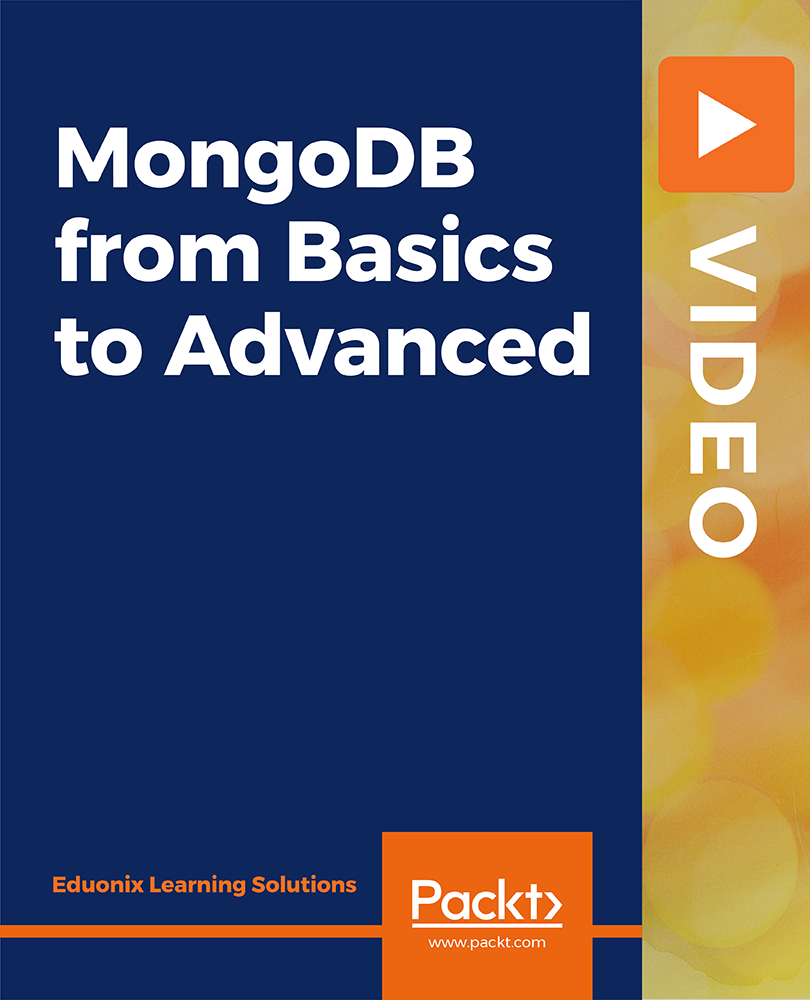
Research from a renowned website shows jobs in Carpentry and Joinery in the UK trade industry increased throughout the pandemic by 63%, the top three revealed as Carpenter / Joiner, Builder and Cleaner. Carpentry and Joinery are in constant demand in the UK, whether working on construction sites or building bespoke items in a workshop. So if you're interested in going self-employed and want to run your own business or find a stable job as a Carpenter / Joiner, then this Carpentry and Joinery course can be a great way to go. Courses included in this Carpentry and Joinery Bundle: Course 01: Carpentry Course 02: Furniture Restoration and Refurbishment Course 03: Handyperson Course 04: Home Decoration and Refurbishment Course Course 05: Mastering Colour-Architectural Design & Interior Decoration Course 06: DIY Home Improvement Course 07: Ladder Safety Course 08: Manual Handling Level 2 Course 09: Cleaning Course Level 5 Course 10: Working in Confined Spaces Course 11: RIDDOR Training Course 12: Noise and Hearing Protection Training Course 13: Lone Worker Safety Course Course 14: Personal Hygiene Course 15: First Aid at Work Benefits you'll get choosing Apex Learning for this Carpentry and Joinery: One payment but lifetime access to 11 CPD courses of this Carpentry and Joinery Bundle Certificates and student ID for the Carpentry course are included in a one-time fee Full tutor support available from Monday to Friday with this Carpentry and Joinery Bundle Accessible, informative modules of Carpentry and Joinery bundles are designed by expert instructors Learn Carpentry and Joinery Therapy at your ease - anytime, from anywhere Study the Carpentry and Joinery course from your computer, tablet or mobile device CPD accredited Carpentry and Joinery Bundle - improves the chance of gaining professional skills So, enrol now in this Carpentry and Joinery Bundle to advance your career! The curriculum of the Carpentry and Joinery bundle Course 01: Carpentry Introduction to Carpentry Tool Checklist and Use Building Materials used in Carpentry and Joinery Adhesives and Fasteners Floor Systems Wall Framing Roof Framing and Siding Windows and Exterior Doors Stair Construction Concrete Construction The detailed curriculum of the Carpentry and Joinery bundle is given in the resources section. How will I get my Carpentry and Joinery Certificate? After successfully completing the Carpentry and Joinery course, you will be able to order your CPD Accredited Certificates (PDF + Hard Copy) as proof of your achievement. PDF Certificate: Free (Previously, it was £10*15= £150) Hard Copy Certificate: Free (For The Title Course) P.S. The delivery charge inside the U.K. is £3.99, and international students have to pay £9.99. CPD 150 CPD hours / points Accredited by CPD Quality Standards Who is this course for? **Carpentry & Joinery: Woodwork Training** If you are looking to land a stable job that pays your bills comfortably or run your own flourishing business to be your own boss, then this Carpentry & Joinery: Woodwork Training course might be what you are looking for. Requirements To participate in this Carpentry & Joinery : Woodwork Training, You don't require any formal degree or need to be of any particular educational background. Just enrol in our Carpentry & Joinery : Woodwork Training and start learning. Career path After completing the Carpentry and Joinery course and mastering the craft, explore opportunities such as, Carpenter (UK Average Annual Salary -£40,123) Carpenter Helper (UK Average Annual Salary -£31,200) Joiner (UK Average Annual Salary -£31,787) Carpentry Assessor (UK Average Annual Salary - ££27,924) Certificates Certificate of completion Digital certificate - Included Certificate of completion Digital certificate - Included You will get the Hard Copy certificate for the title course (Carpentry) absolutely Free! Other Hard Copy certificates are available for £10 each. Please Note: The delivery charge inside the UK is £3.99, and the international students must pay a £9.99 shipping cost.

Search By Location
- Builder Courses in London
- Builder Courses in Birmingham
- Builder Courses in Glasgow
- Builder Courses in Liverpool
- Builder Courses in Bristol
- Builder Courses in Manchester
- Builder Courses in Sheffield
- Builder Courses in Leeds
- Builder Courses in Edinburgh
- Builder Courses in Leicester
- Builder Courses in Coventry
- Builder Courses in Bradford
- Builder Courses in Cardiff
- Builder Courses in Belfast
- Builder Courses in Nottingham
