- Professional Development
- Medicine & Nursing
- Arts & Crafts
- Health & Wellbeing
- Personal Development
308 Builder courses
Automating Image Creation with HashiCorp Packer for DevOps
By Packt
This is a comprehensive course for using HashiCorp Packer in your organization. The course teaches you about using HCL2 to create your Packer templates, the new standard moving forward. Explore the core HashiCorp Packer components and access hands-on labs you can perform in your environment.

Salesforce Discover Salesforce Fundamentals to Support Your Business (BSX101)
By Nexus Human
Duration 3 Days 18 CPD hours This course is intended for This class is ideal for business users - the people who need to learn what's possible with Salesforce functionality across the suite of products, but aren't necessarily responsible for managing the application. If you're a customer service manager, business executive, business operations manager, sales operations manager, or any other operations, management, or process analysis 'super user,' this class is just what you need to better understand the business value of the Salesforce Platform. Overview Describe the primary business value of each major Salesforce Cloud. Manage users and data. Manage basic org configuration. Create email templates. Create reports and dashboards. Apply and champion Chatter. Understand the Salesforce implementation and maintenance lifecycle. Extend Salesforce functionality beyond basic configuration. Explore what?s possible with Salesforce. In this 3-day class, our Salesforce experts will walk you through the Salesforce Platform, its specific applications, and their business values and benefits. Familiarize yourself with Salesforce Cloud, and learn about platform features and processes to more effectively support day-to-day Salesforce operations within your organization. Through interactive lectures, discussions, and hands-on exercises, you?ll recognize the core elements of the implementation lifecycle, the key considerations to drive user adoption, and the important components of ongoing management of your Salesforce environment. Introduction Understand How Salesforce Works Explore Salesforce Applications Review Salesforce Organization Data Access and Security Control Org Access Manage Who Views and Modifies Objects Unlock Access to Records Share Access to Records Lock Down Individual Fields User Management and Troubleshooting Create New Users Troubleshoot Login, Record Access, and Field Visibility Issues Salesforce Customizations Think About Your Implementation Explore Custom Fields, Picklists, Page Layouts, and Record Types Create Email Templates Business Processes Automation Review Validation Rules Review Assignment and Escalation Rules Review Web-to-Lead and Entitlements Review Lightning Process Builder and Workflow Review Approval Processes and Visual Workflow Reports Explore the Reports Tab, Folders, and Formats Explore the Report Builder Summarize Your Data Dashboards and Data Insights Get More Insight from Your Data Visualize Your Data with Dashboards Create Your Analytics Strategy Everyday Salesforce Collaborate with Chatter, Groups, and Communities Share Feedback with Chatter Answers and Ideas Go Mobile with Salesforce1 Make Salesforce Part of Your Day Data Management Create a Data Migration Strategy Ensure Data Quality Extending Salesforce Drive a Salesforce Implementation Customize Salesforce Using Custom Objects, Apps, and the Salesforce AppExchange Build It Yourself Wrap-up and Certification Review the Certification Process and Resources

University of Cambridge & Bayfield Training - Real Estate Financial Modelling Certificate (Online Self-Study)
4.3(5)By Bayfield Training
Bayfield Training and the University of Cambridge Department of Land Economy This prestigious eight-week online Real Estate course is suitable for modellers new to Real Estate and experienced Real Estate Analysts looking to formalise their skill set. This course will equip you with skills to start building your own financial models and the certificate will give your employers and colleagues reassurance of your expertise. If you want to enhance your financial modelling skills over an extended period, the Real Estate Financial Modelling Certificate is the course for you. This online real estate course has been put together exclusively for the Real Estate Financial Modelling certificate, using state of the art digital resources such as animations, video-steps, digital whiteboard and video-interactions as well as the spreadsheets, text based resources and tutor contact you would expect from any of Bayfield Training’s classroom based courses. Assessment is in the form of a guided model build exercise and written model appraisal. Participants benefit from an additional months access to the course platform after submission of the assessment. On this course you will: Become a competent model builder, building Real Estate Financial Models from scratch Learn tricks and concepts from financial modelling experts with decades of experience in practice and academia Learn how to use Real Estate Financial Models to make informed investment decisions Learn at a consistent pace over 8 weeks allowing you to take the time to fully grasp this important skill This course is suitable for: Chartered Surveyors Asset Managers Financial Controllers Financial Analysts Investment Managers Property Managers Real Estate Students/Recent Graduates Course Outline: Module 1 - Economic Context Introduction to Real Estate Asset Modelling and how it relates to and is distinct from Econometric Models. Introduction to Real Estate Asset Modelling and how it relates to and is distinct from Econometric Models. Why Real Estate Asset Modelling is important Understanding the occupier, asset and development markets and the relevant modelling approaches for each Real Estate Sub-Sector Key Performance Indicators Introduction to conventional valuations and financial mathematics Understanding and minimising errors in Financial Models Module 2 - Cash Flow Fundamentals Constructing a financial model from first principles. Understanding all the components of a basic cash flow model Understand why Corporate Finance Models and Real Estate Models are different Financial Model Design Making the link between valuations, income mathematics and discounted cash flows Internal Rate of Return, Net Present Value,Worth and other metrics Features and techniques to aid fast model building Module 3 - Developing the Cash Flow Adapting financial models for different periodicities and building rent functions for different rent behaviour. Understanding how leases vary with respect to rent over time: Rent Reviews, Break Clauses, Rent Free Periods, Lease Expiries etc. Developing the concept of a Rent Function in Excel Logic mathematics and Logic functions Projecting rent to adapt to different lease contracts and growth patterns Alternative solutions to Logic functions Comparative analysis of lease structures in different jurisdictions and adapting financial models Module 4 - Real Estate Data Understanding the different sources of data, constructing basic time series models and recognising basic patterns. Key Property market indicators Characteristics and application of key input metrics for Real Estate Appraisals Understanding the eight components of Real Estate Price Dynamics Awareness of the different sources of data Reading and using general property market reports Constructing basic time series models and recognising basic patterns Module 5 - Development Appraisals Constructing a development appraisal from first principles and understanding development return metrics. Understanding the key components of a development project Understanding the difference between development and investment appraisals Residual Appraisals and Profit Calculations Cost orientated cash flows and phased sales Cumulative construction cost patterns: incidental, fixed, loaded and S-curve Development return metrics and Modified IRRs Module 6 - Multi-let Cash Flows Constructing an advanced multi-let cash flow model and learn different techniques to build flexible rent functions. Multi-let and portfolio model design principles Building complex date functions and date series The three multi-let rent projection techniques Perpendicular Rent Functions Incorporate advanced rent adjustments into the Rent Function Incorporate sector and period varying rental growth rates Simplifying OPEX and CAPEX projections Discounting techniques on complex and volatile cash flows Module 7 - Project Finance Constructing a flexible Real Estate Debt Finance model. Revision of the Mathematics of amortisation and debt finance Basic senior debt models and geared net cash flow LTV, IRR and Interest Rate Dynamics Flexible term, repayment options and deferred interest Loan covenant tests Understanding different tranches of debt Understanding how complex debt structures impact the returns to different parties Module 8 - Model Interpretation and Risk Analysis Learn how to read, analyse and report on real estate financial models. Understand how to read models and develop an investment narrative Visualise model outputs using graph functions, conditional formatting, dynamic symbols and dashboards Learn how to use built-in Sensitivity, Scenario Analysis tools and third-party add-ins Learn how to construct varied project scenarios in a systematic way Introduction to Monte Carlo Analysis and VBA Optimising sale dates and other parameters Create well written, attractive and persuasive reports Included in the Course Bayfield Training and University of Cambridge Accredited Certificate & LinkedIn Proficiency Badge 64 CPD Hours 1 Month Post-Course Access to the Digital Platform - 12 Months Post-Course Access to the Platform can be purchased for an additional fee Course Files Q&A Webinars and Guest Speaker Webinars Further Learning Resources (Reading, Files and Videos) Post Course Support - Two Months of Questions & Answers 2024 Cohort Dates Include: 3rd June to 29th July 5th August to 25th September 2024 30th September to 25th November For more information, please contact Sam on the Bayfield Training Sales team: E - s.musgrave@bayfieldtraining.com T - 01223 517851 W - www.bayfieldtraining.com
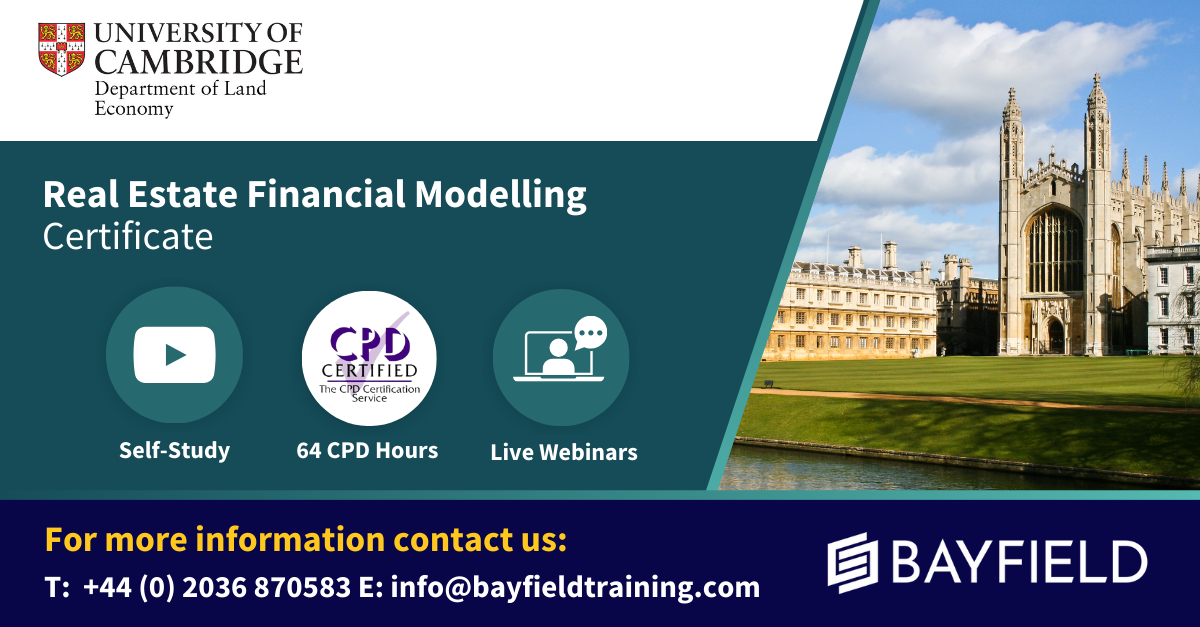
Adobe Illustrator Level 1
By OnlineCoursesLearning.com
Adobe Illustrator Certification Adobe Illustrator is an adaptable and easy to understand new programming that permits you to make appealing plans and pictures utilizing vector designs. Also, it permits you to make little picture record sizes - instead of different illustrations plan programming, where document sizes are colossal - and print them out in top notch. In case you're simply beginning, this video seminar on Adobe Illustrator tells you the best way to utilize the devices and presents various highlights that you can use, to make great plans. Quite possibly the most valuable focuses is that Adobe Illustrator offers similarity with other Adobe items and incorporates with interfaces, like Adobe After Effects. In this course, you will learn: This seminar on Illustrator covers the accompanying subjects: The key contrasts between Adobe Photoshop and Illustrator, and how every realistic interface works; Instructions to open various sorts of new documents for various necessities; The symbols, components and highlights on the Illustrator landing page, and how to get to every one; The highlights and advantages of utilizing the Pen instrument, and how you can utilize it, to make new plans, by making turn focuses, and so on; Utilizing the Line Segment, Spiral and Grid instruments, to fabricate a picture; A prologue to shape apparatuses, and how to utilize them; Instructions to control the Paintbrush and Color highlights, to get the ideal impacts, including 3D and inclination impacts; Step by step instructions to utilize the Scale, Rotate, Reflect and Width devices, to make the plans that you need; Step by step instructions to utilize and control layers, to embed various components into your last plan; The most effective method to utilize the Shape Builder and Free Transform devices, to give your picture the last contacts and adjust it. Course Benefits: The advantages of examining this seminar on Illustrator include: You will actually want to utilize the apparatuses and highlights, to make drawings, plans and logos for both individual and expert use; You will actually want to make alluring and tasteful data illustrations and resize each plan to your necessities; You will actually want to utilize vector designs, to make follow drawings and guides.

Advanced Laravel and Vue.js: Build a YouTube Clone
By Packt
Learn the advanced concepts of the Laravel and Vue.js frameworks and build a complete real-world project
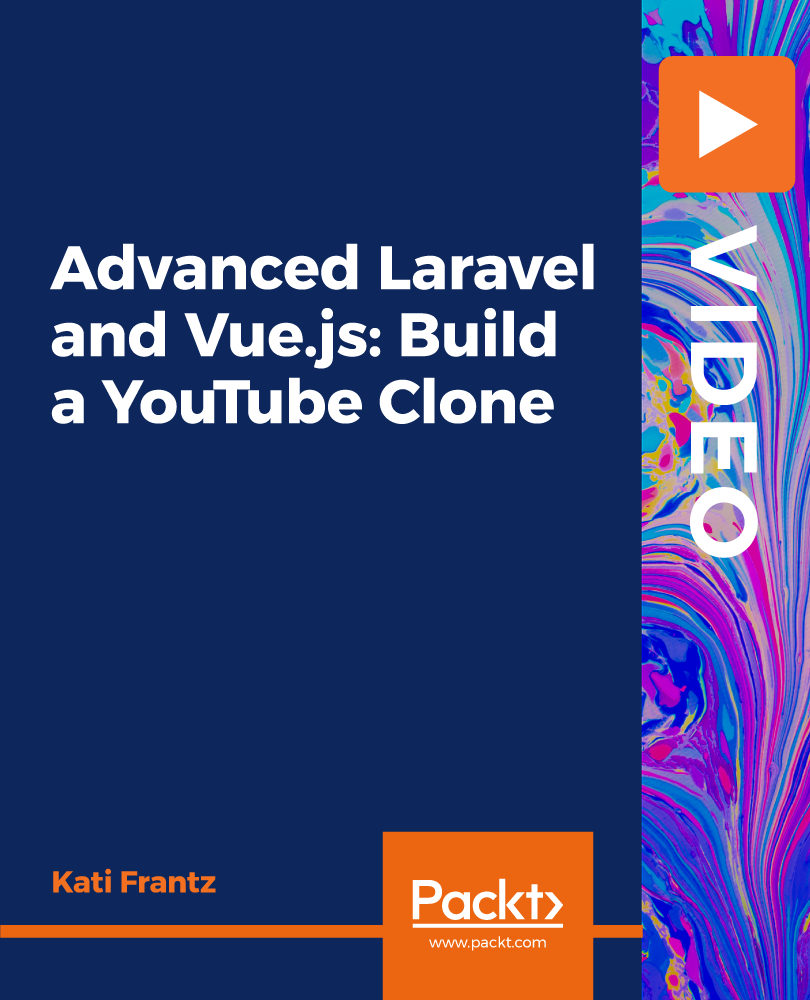
Level 3 Certificate in Barbering
By Alan d Hairdressing Education
This course is great for those looking to enter the world of Barbering whilst fitting training around their existing work schedule. You’ll learn to cut & style utilising the 5 Alan d foundation haircuts before moving onto all the latest Barbering techniques using scissors, scissor-over-comb, beard and moustache trimming, clipper work, shampooing and much more.

Level 2 NVQ Diploma in Barbering – inc. Wet Shaving
By Alan d Hairdressing Education
This Beginners Barbering Course is aimed at those looking to be work-ready upon completion and working towards an internationally recognised Barbering qualification. After an initial induction, on day 2 you will learn to cut & style utilising the 5 Alan d Foundation haircuts before moving on to the practical elements of Barbering, incorporating all the latest techniques using scissors, scissor-over-comb, clippers & trimmers and learning beard and moustache trimming and wet shaving.

Salesforce Administration Essentials for New Admins in Lightning Experience (ADX201)
By Nexus Human
Duration 3.75 Days 22.5 CPD hours This course is intended for New systems administrators Overview When you complete this course, you will be able to:Customize your application, including page layouts, fields, tabs, and business processes in Lightning Experience.Learn how security settings created in Salesforce Classic are applied in Lightning.Maintain and import clean data in Lightning.Use Lightning features to create high-value reports and dashboards.Understand how workflow automation complies with Lightning This course is the core training that ensures your success with Salesforce Lightning. It?s a must for new administrators, and we recommend completing this course before starting a Salesforce deployment or when taking over an existing deployment. Getting Around the App Data Model and Navigation Lightning Experience Help & Training Getting Your Organization Ready for Users Setting Up the Company Profile Configuring the User Interface Setting Up Activities and Calendars Configuring Search Settings Setting Up Chatter Groups Mobile Access with Salesforce1 Setting Up & Managing Users Managing User Profiles Managing Users Setting Up Chatter Free Users and Invites Troubleshooting Login Issues Security & Data Access Restricting Logins Determining Object Access Setting Up Record Access Creating a Role Hierarchy Dealing with Record Access Exceptions Managing Field-level Security Object Customizations Administering Standard Fields Creating New Custom Fields Creating Selection Fields: Picklists and Lookups Creating Formula Fields Working with Page Layouts Working with Record Types and Business Processes Maintaining Data Quality Managing Data Import Wizards Data Loader Data.com Mass Transfer Backing Up Data Mass Delete and Recycle Bin Reports & Dashboards Running and Modifying Reports Creating New Reports with the Report Builder Working with Report Filters Summarizing with Formulas and Visual Summaries Printing, Exporting, and Emailing Reports Building Dashboards Automation Email Templates Workflow Rules Process Builder Lead Automation Managing the Support Process Managing and Resolving Cases Customizing a Support Process Automating Support Understanding the Salesforce Console for Service Collaborating in the Service Cloud Analyzing Support Data Additional course details: Nexus Humans Salesforce Administration Essentials for New Admins in Lightning Experience (ADX201) training program is a workshop that presents an invigorating mix of sessions, lessons, and masterclasses meticulously crafted to propel your learning expedition forward. This immersive bootcamp-style experience boasts interactive lectures, hands-on labs, and collaborative hackathons, all strategically designed to fortify fundamental concepts. Guided by seasoned coaches, each session offers priceless insights and practical skills crucial for honing your expertise. Whether you're stepping into the realm of professional skills or a seasoned professional, this comprehensive course ensures you're equipped with the knowledge and prowess necessary for success. While we feel this is the best course for the Salesforce Administration Essentials for New Admins in Lightning Experience (ADX201) course and one of our Top 10 we encourage you to read the course outline to make sure it is the right content for you. Additionally, private sessions, closed classes or dedicated events are available both live online and at our training centres in Dublin and London, as well as at your offices anywhere in the UK, Ireland or across EMEA.

The Barber Refresher Course
By Alan d Hairdressing Education
This is the Alan d signature course. Aimed at barbers returning to the industry or experience barbers feeling ‘bogged down’ with their everyday routine and looking for inspiration. It’s also ideal for those trained in Ladies Hairdressing who haven’t been formally trained in the latest barbering techniques. You will learn the 5 Alan d Foundation Barbering haircuts along with use of clippers, fading, and beard & moustache trimming.

To streamline your website integration with Cademy, we invite you to schedule a Zoom consultation with one of our friendly developers. Prior to your appointment, please ensure your courses are published on Cademy. Additionally, confirm that you have the necessary permissions to modify your website. This includes accessing the admin panel of your content management system or website builder (such as Wordpress, Wix, Squarespace, etc.), or possessing the relevant credentials or instructions for site editing. If you are unsure about how to proceed, our developer will provide guidance during the call. During your consultation, a Cademy developer will assist you in embedding the free Cademy booking system into your website. You will be asked to share your screen, and our developer will guide you through the setup process step by step. Should you have any questions throughout the process, we are here to provide support and assistance.

Search By Location
- Builder Courses in London
- Builder Courses in Birmingham
- Builder Courses in Glasgow
- Builder Courses in Liverpool
- Builder Courses in Bristol
- Builder Courses in Manchester
- Builder Courses in Sheffield
- Builder Courses in Leeds
- Builder Courses in Edinburgh
- Builder Courses in Leicester
- Builder Courses in Coventry
- Builder Courses in Bradford
- Builder Courses in Cardiff
- Builder Courses in Belfast
- Builder Courses in Nottingham