- Professional Development
- Medicine & Nursing
- Arts & Crafts
- Health & Wellbeing
- Personal Development
304 Builder courses
Course overview Advertising helps generate traffic on websites. However, customers might not buy products or services on their first visit. So here comes the importance of retargeting ads. It's an advertising technique that targets lapsed customers with visuals or text ads to persuade them to buy. The Complete Guide to Retargeting Ads course will guide you in every step of the way to create crazy effective retargeting ads. You will understand how retargeting works and learn how to set up and optimize profitable remarketing and retargeting campaigns. In addition, you will learn the process for remarketing audiences in Google Adwords and Analytics and identify the benefits of using Google Tag Manager. The skills you develop in the learning process will help you showcase your best selling products and services to your abandoning visitors and get them to take action. Enrol right now, reach your target customers and enjoy better marketing! Learning Outcomes Get to know how retargeting works Learn step-by-step how to plan your retargeting campaigns Know how to use Google Analytics to develop and build your audience segments Be able to create Google Ads remarketing tags in Google Tag Manager Understand how to configure your remarketing campaigns in Google AdWords Learn how to build and Configure new retargeting ads lists inside Google AdWords Who Is This Course For? The Complete Guide to Retargeting Ads course is beneficial for highly motivated learners interested in building profitable remarketing ads and campaigns. It offers an excellent opportunity to make the most of website traffic and drive business success. Entry Requirement This course is available to all learners of all academic backgrounds. Learners should be aged 16 or over. Good understanding of English language, numeracy and ICT skills are required to take this course. Certification After you have successfully completed the course, you will obtain an Accredited Certificate of Achievement. And, you will also receive a Course Completion Certificate following the course completion without sitting for the test. Certificates can be obtained either in hardcopy for £39 or in PDF format at the cost of £24. The PDF certificate's turnaround time is 24 hours, and for the hardcopy certificate, it is 3-9 working days. Why Choose Us? Affordable, engaging & high-quality e-learning study materials; Tutorial videos and materials from the industry-leading experts; Study in a user-friendly, advanced online learning platform; Efficient exam systems for the assessment and instant result; United Kingdom & internationally recognized accredited qualification; Access to course content on mobile, tablet and desktop from anywhere, anytime; Substantial career advancement opportunities; 24/7 student support via email. Career Path The Complete Guide to Retargeting Ads course provides essential skills that will make you more effective in your role. It would be beneficial for any related profession in the industry, such as Adverts Operation Manager Digital Marketing Manager Digital Marketing Executive Social Media and Community Manager Module 01: Welcome and Introduction Welcome to the retargeting ad masterclass (plus a sneak preview) Don't Skip! 00:07:00 What is remarketing and retargeting? Defining our objectives and purpose 00:17:00 Module 02: The Digital Advertising Ecosystem: Understanding How Retargeting Works The Digital Advertising Ecosystem Part 1 00:08:00 The Digital Advertising Ecosystem Part 2 00:08:00 Understanding Ad Exchanges And How They Work 00:20:00 What Remarketing Looks Like On The Inside 00:10:00 Module 03: Developing Your Remarketing and Retargeting Strategies Audiences and Segments: The Foundation Of Your Remarketing Strategy 00:07:00 Understanding Intent Signals and Visitor Engagement 00:12:00 Behavioural Characteristics - The Composition Of Your Segments 00:15:00 Combining Characteristics - Infinite Possibilities! 00:07:00 Characteristics That Matter To You Your First Assignment 00:02:00 Module 04: Planning Your Retargeting Campaigns Like A Pro Funnel Based Segmentation - Funnel Mapping 00:10:00 Funnel Based Segmentation - Using The Funnel To Develop Your Lists 00:14:00 Using Your Website To Plan Your Remarketing Lists 00:19:00 Mapping Your Ad Groups Using Your Lists and Values (Part 1) 00:13:00 Mapping Your Ad Groups Using Your Lists and Values (Part 2) 00:14:00 Module 05: Using Google Analytics To Develop and Build Your Audience Segments Introduction To The Google Analytics Tag 00:05:00 Logging In To Google Analytics Account & Retrieving Your Analytics Tracking Tag 00:04:00 Adding Your Google Analytics Tag To Your Website And Verifying That It's Working 00:13:00 Module 06: Tips, Tricks & Shortcuts Using Google Tag Manager as Your Tag Management System The Benefits Of Using Google Tag Manager 00:10:00 Signing Into Your Google Tag Manager Account 00:08:00 Adding Your Basic Google Analytics Tag Through Google Tag Manager 00:11:00 Setting Up Custom Button and Link Click Tracking In Google Tag Manager 00:20:00 Adding Page-Level Scroll Depth Tracking In Google Tag Manager 00:15:00 Adding Custom User Engagement Timers In Google Tag Manager 00:13:00 Adding Google Adwords Conversion Tracking Through Google Tag Manager 00:10:00 Setting Up Your Google AdWords Remarketing Tag Using Google Tag Manager 00:10:00 Module 07: Building Your Remarketing Audiences In Your Google Analytics Account Linking Your Google AdWords and Google Analytics Accounts 00:10:00 Introduction To The Google Analytics Audience Builder 00:17:00 Building Remarketing Audiences In Google Analytics Based On URL Attributes 00:18:00 Developing Remarketing Audiences Using Your AdWords Campaigns and AdWords Data 00:22:00 Setting Up Sequences In The Google Analytics Audience Builder Using AdWords Campaigns Final 00:05:00 Setting Up Goal-Based Remarketing Audiences In Google Analytics 00:14:00 Setting Up Event-Based Audiences Using The Google Analytics Display Builder 00:17:00 Importing Remarketing Audiences From The Google Analytics Solutions Gallery 00:11:00 Data Drilldown- Using Affinity Categories To Enhance Your Remarketing Campaigns 00:19:00 Data Drilldown - Using In-Market Segments To Enhance Your Remarketing Audiences 00:12:00 Module 08: Introduction To Configuring Your Remarketing Campaigns In Google AdWords How Google Analytics and AdWords Talk To Each Other 00:09:00 Importing Google Analytics Goals into AdWords For Conversion Tracking 00:06:00 Viewing and Analysing Google Analytics Remarketing Audiences in Google AdWords 00:14:00 Module 09: Using The Google AdWords Audience Builder To Build Your Retargeting Audiences Introduction To Building Retargeting Ads Lists In Google AdWords 00:05:00 Building and Configuring New Retargeting ads lists inside Google AdWords 00:10:00 Using Custom Combinations To Effectively Sculpt Your Retargeting Ads Traffic 00:11:00 Certificate and Transcript Order Your Certificates and Transcripts 00:00:00

Acrylgel Course
By Majestic Academy
Acrylgel is a fusion between builder gel and acrylic powder tailored to create durable and extremely natural looking nail enchantments. Acrylgel is a revolutionary product for nail design. It convinces with an easy and quick application and its very long durability. Because of the extremely high viscosity you can model all nails on one hand and cure them at once without getting any gel in the nail edges. Our Acrylgel is very easy to file. - Stable as acrylic, flexible as a gel. - Quick and easy application, max. saving of time.This course will take you through the application procedure, ‘French Pink and White’ techniques, sculpting with forms and maintenance procedure, including aftercare advice. THE REQUIREMENTS Salon attire must be worn during the course. Student must have clean nail without enhancements and long hair tied back. To ensure maximum practice, students will be required to work on each other throughout the day or on own hands. THE CONTENT Health, safety & hygiene Consultation techniques Contraindications Nail preparation Introduction to tip application Extend nail bed using sculpting techniques French Pink and White techniques Maintenance procedure Removal procedure Aftercare advice DURATION This is one day course which runs from 10am to 5pm PRICE INCLUDES Acrylgel training kit . Upon successful completion an course certificate will be awarded
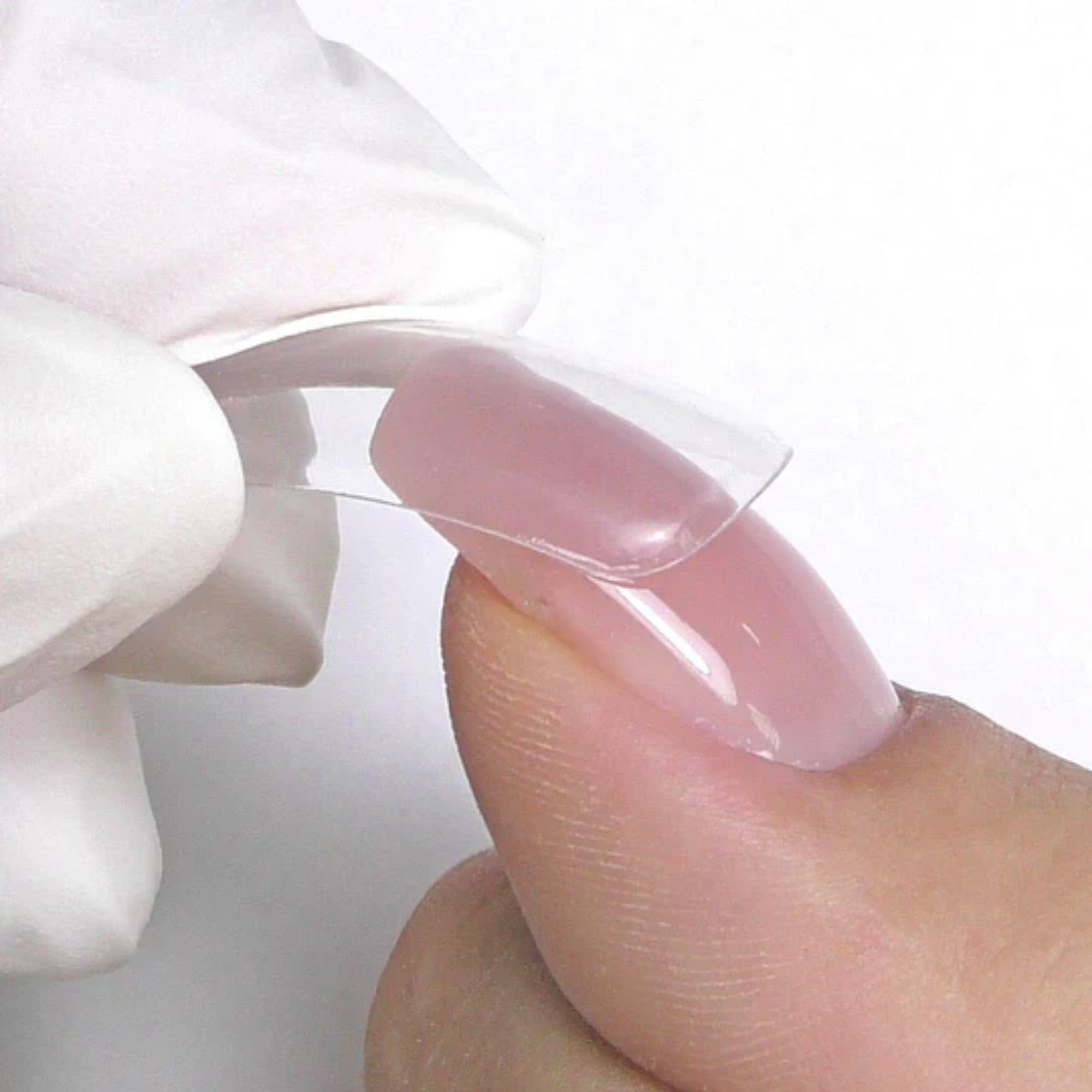
WordPress Web Design Training Course Online
By Lead Academy
Quality Guarantee: Promising training excellence, satisfaction gurantee Accredited by CPD UK & Quality License Scheme Tutor Support Unlimited support via email, till you complete the course Recognised Certification: Accepted by thousands of professional bodies Start Anytime With 1 year access to the course materials Online Learning Learn from anywhere, whenever you want You can master the art of web design with our comprehensive WordPress Web Design Training Course. You will learn to create stunning and professional websites using the versatile WordPress platform with no prior coding experience required. This course at a glance Accredited by CPD UK Endorsed by Quality Licence Scheme Learn website online hosting plan and steps to install WordPress on the website Understand classic editor vs Gutenburg Know how to create WordPress website pages and menus Get acquainted with WordPress page builder familiarisation Understand WordPress home page design and development Know WordPress About us page design and development Discover free plugins to mimic the elementor pro and premium plugins Learn how to create a WordPress e-commerce store Understand WordPress website backup and official mail Learn how to export and import elementor pages Why WordPress Web Design Training Course right for you? This comprehensive online course is designed for those who want to understand WordPress elementor, website online hosting plan, and steps to install WordPress on the website. You will learn interesting concepts such as WordPress page builder familiarisation, home page design and development, About us page design and development, and much more. In addition, this extensive course will give you a solid knowledge of exporting and importing elementor pages, steps to create a WordPress eCommerce store and website backup. By the end of the course, you will have a broad understanding of WordPress installation, website backup, free plug-ins, web page design and development. WordPress Web Design Training Course Details Accredited by CPD certificates are accepted by thousands of professional bodies and government regulators here in the UK and around the world. Many organisations look for employees with CPD requirements, which means, that by doing this course, you would be a potential candidate in your respective field. The Quality Licence Scheme is a brand of the Skills and Education Group, a leading national awarding organisation for providing high-quality vocational qualifications across a wide range of industries. Course Curriculum Introduction & Installing WordPress WordPress Elementor Course Outline Website Online Hosting Plan Installing WordPress on Our Website Installing WordPress Ocean WP Theme & Elementor Page Builder Classic Editor Vs Gutenburg (Optional) Creating WordPress Website Pages & Menus WordPress Page Builder Familiarization Quick Tour in Elementor Creative Art Directions & Layout Inspirations for WordPress Design Familiarize with Elementor Part 1 (sections) Familiarize with Elementor Part2 (widgets) Brain Storming & Tips for Fast Workflow with Elementor WordPress home page Design & development WordPress Header & Banner Design Part 1 WordPress Header & Banner Design Part2 WordPress Header & Banner Design Part3 WordPress Website Middle Sections Design & Development WordPress Png Section Design WordPress Email Opt-in Section Design WordPress Testimonials Section Design WordPress Image Carousel Section Design WordPress Website Footer Design WordPress Website Theme Customizer Tour & Logo Finalizing Our WordPress Home Page & Design Tips WordPress About Us Page Design & Development WordPress About Us Page Design Part1 WordPress About Us Design Part2 WordPress About Us Design Part3 WordPress Contact Us & Blog Page Design & Development WordPress Website Contact Us Page & Blog Page Design Creating WordPress Blog & Posting With Elementor WordPress Responsive Website & Publishing Website WordPress Mobile & Tablet Responsive Website Publishing WordPress Website & Creating Maintenance & Coming Soon Pages Free Plugins to Mimic The Elementor Pro & Premium Plugins Free Plugins to Convert Your Elementor Into Pro Crocoblock For Elementor Exporting & Importing Our Elementor Pages Exporting & Importing Our Elementor Web Pages Creating Our WordPress Ecommerce Store Installing Woocommerce Plugin ( For WordPress Ecommerce ) Making First Ecommerce Product (Simple Product) Variable Ecommerce Product Up Sells & Cross Sells WordPress Woocommerce Settings Ecommerce Discount Coupons Designing Ecommerce Store with Elementor & WordPress Theme WordPress Website Customization Converting WordPress Website to HTTPS (SSL Certificate) Google Analytics & Webmasters Tool Speeding Up Our WordPress Website Optimizing Images & Creative Art Directions Subdomain WordPress Website Backup, Official Email & More Website Domian Official Email WordPress Site Back up & Trust Lock Seal Who should take this course? This comprehensive course is suitable for anyone looking to improve their job prospects or aspiring to accelerate their career in this sector and want to gain in-depth knowledge of WordPress web design training . Entry Requirements There are no academic entry requirements for this course, and it is open to students of all academic backgrounds. However, you are required to have a laptop/desktop/tablet or smartphone and a good internet connection. Assessment Method This WordPress Web Design Training Course assesses learners through multiple-choice questions (MCQs). Upon successful completion of the modules, learners must answer MCQs to complete the assessment procedure. Through the MCQs, it is measured how much a learner can grasp from each section. In the assessment pass mark is 60%. Certification Endorsed Certificate from Quality Licence Scheme After successfully passing the MCQ exam you will be eligible to order the Endorsed Certificate by Quality Licence Scheme. The Quality Licence Scheme is a brand of the Skills and Education Group, a leading national awarding organisation for providing high-quality vocational qualifications across a wide range of industries. It will give you a competitive advantage in your career, making you stand out from all other applicants and employees. There is a Quality Licence Scheme endorsement fee to obtain an endorsed certificate which is £65. Certificate of Achievement from Lead Academy After successfully passing the MCQ exam you will be eligible to order your certificate of achievement as proof of your new skill. The certificate of achievement is an official credential that confirms that you successfully finished a course with Lead Academy. Certificate can be obtained in PDF version at a cost of £12, and there is an additional fee to obtain a printed copy certificate which is £35. FAQs Is CPD a recognised qualification in the UK? CPD is globally recognised by employers, professional organisations and academic intuitions, thus a certificate from CPD Certification Service creates value towards your professional goal and achievement. CPD-certified certificates are accepted by thousands of professional bodies and government regulators here in the UK and around the world. Are QLS courses recognised? Although QLS courses are not subject to Ofqual regulation, they must adhere to an extremely high level that is set and regulated independently across the globe. A course that has been approved by the Quality Licence Scheme simply indicates that it has been examined and evaluated in terms of quality and fulfils the predetermined quality standards. When will I receive my certificate? For CPD accredited PDF certificate it will take 24 hours, however for the hardcopy CPD certificate takes 5-7 business days and for the Quality License Scheme certificate it will take 7-9 business days. Can I pay by invoice? Yes, you can pay via Invoice or Purchase Order, please contact us at info@lead-academy.org for invoice payment. Can I pay via instalment? Yes, you can pay via instalments at checkout. How to take online classes from home? Our platform provides easy and comfortable access for all learners; all you need is a stable internet connection and a device such as a laptop, desktop PC, tablet, or mobile phone. The learning site is accessible 24/7, allowing you to take the course at your own pace while relaxing in the privacy of your home or workplace. Does age matter in online learning? No, there is no age limit for online learning. Online learning is accessible to people of all ages and requires no age-specific criteria to pursue a course of interest. As opposed to degrees pursued at university, online courses are designed to break the barriers of age limitation that aim to limit the learner's ability to learn new things, diversify their skills, and expand their horizons. When I will get the login details for my course? After successfully purchasing the course, you will receive an email within 24 hours with the login details of your course. Kindly check your inbox, junk or spam folder, or you can contact our client success team via info@lead-academy.org

SharePoint - Advanced Site Owner (Modern Experience)
By Nexus Human
Duration 1 Days 6 CPD hours This course is intended for This course is designed for students who already have experience creating Modern SharePoint sites and populating them with content, who want to learn advanced features to extend SharePoint's capabilities, make information easier to find and manage, use SharePoint features to improve governance and compliance, and improve the security of information and services within the SharePoint environment. Overview Create a custom site template to reduce the time spent creating similarly configured SharePoint sites. Configure managed metadata, including custom term sets, content types, and metadata-based navigation. Control access through permissions. Improve overall security of sites, lists, libraries, folders, list items, and documents. Microsoft© SharePoint©, in conjunction with the Microsoft 365? productivity and office automation suite, provides tools to create and manage a corporate intranet, facilitate content sharing and collaboration, and enable users to create, access, store, and track documents and data in a central location. Users who already have experience as SharePoint site members and owners may be ready to move on to more advanced site-building tasks such as using custom site templates, custom themes, applying advanced permissions settings, improving security, and preparing sites to support governance and compliance. Advanced site builders may be ready to undertake more advanced site management tasks, working in conjunction with their SharePoint Administrator to create and use custom site templates, term sets and metadata, manage information governance and compliance, and get deeper into SharePoint security configuration. This course focuses on these advanced site-building and administration tasks. Prerequisites To ensure your success in this course, you should have SharePoint site user skills such as the ability to view and enter data in SharePoint lists and libraries, and to navigate a typical SharePoint site. You should also have intermediate site builder skills such as the ability to create a SharePoint site, apply a site template, populate sites with pages, create lists and libraries, and connect a site to a hub site. NOTE: This course was developed using Microsoft 365 Business Standard edition. If you opt to use one of the Enterprise editions, be sure to key the course activities before you deliver the class so you will be able to anticipate any differences that students might see with the edition you use. Lesson 1: Creating Custom Site Templates Topic A: Prepare a Site Script Topic B: Generate and Use a Custom Site Template Lesson 2: Managing Content Services Topic A: Plan and Configure Managed Metadata Topic B: Create and Manage Content Types Topic C: Use Managed Metadata for Navigation and Filtering Lesson 3: Controlling Access Through Permissions Topic A: Assign Permissions Topic B: Manage Permissions Inheritance Lesson 4: Improving Security Topic A: Manage Access at the Site Level Topic B: Manage Access at the Tenant Level

Oracle BI Publisher 12c R1: Fundamentals
By Nexus Human
Duration 3 Days 18 CPD hours This course is intended for Analyst Developer End User Implementer Overview Schedule and Burst Reports Perform Translations Create Reports Integrated With Oracle BI EE Administer BI Publisher Server Describe BI Publisher Technology and Architecture Create reports from OBI EE data sources Create and Modify Data Models Create RTF Templates by Using Template Builder Explore and Use the Form Field Method for Creating RTF Templates Create Layouts by Using the Layout Editor This Oracle BI Publisher 12c training will help you build a foundation of understanding how to best leverage this solution. Through Classroom Training or Live Virtual Class Training, you'll learn the ins and outs of how to use this solution. BI Publisher Technology and Architecture Functional Components Layout Templates Multitier Architecture Enterprise Server Architecture and Performance and Scalability Document Generation Process and Output Formats Supported Data Sources Bursting Overview Internationalization and Language Support Getting Started with BI Publisher Logging In, the Home Page, and Global Header, and Setting Account Preferences Viewing Reports Managing Repository Objects Managing Favorites Using Create Report wizard to Create Reports Selecting Data: Data Model, Spreadsheet, and BI Subject Area Configuring Report Properties Using the Data Model Editor Exploring the Schemas Used in the Course Exploring the Data Model Editor UI and the Supported Data Sources Creating a Private Data Source Creating a Simple Data Model based on a SQL Query Data Set Using Query Builder to Build a Query Viewing Data and Saving Sample Data Sets Adding Parameters and LOVs to the Query Configuring Parameter Settings and Viewing Reports with Parameters Working with Layout Editor Opening the Layout Editor and Navigating the Layout Editor UI Creating a Layout by Using a Basic Template Inserting a Layout Grid Adding a Table, Formatting Columns, Defining Sorts and Groups, and Applying Conditional Formats Inserting and Editing Charts, and Converting Charts to a Pivot Tables Adding Repeating Sections, Text Items, and Images Working with Lists, Gauges and Pivot Tables Creating Boilerplates Using Template Builder to Create RTF Templates Using the BI Publisher Menu Bar Creating an RTF Template from a Sample, Changing Field Properties, and Previewing Table Data Adding a Chart to an RTF Template Designing an RTF Template for a BI Publisher Report Creating a BI Publisher Report by Using Template Builder in Online Mode Exploring the Basic and Form Field Methods Exploring Advanced RTF Template Techniques Including Conditional Formats, Watermarks, Page-Level Calculations, Running Totals, Grouping, and Sorting BI Publisher Server: Administration and Security Describing the Administration Page Creating the JDBC Connections Setting, Viewing, and Updating Data Sources Describing the Security Model for BI Publisher and Oracle Fusion Middleware Describing Groups, Users, Roles, and Permissions Describing Delivery Options Including Print, Fax, Email, WebDav, HTTP Server, FTP, and CUPS Describing and Configuring BI Publisher Scheduler Integrating with Oracle BI Presentation Services and Oracle Endeca Server Scheduling and Bursting Reports Scheduling and Describing a Report Job and Related Options Managing and Viewing a Report Job Viewing Report Job History Scheduling a Report with Trigger Describing Bursting Adding a Bursting Definition to a Data Model Scheduling a Bursting Job Integrating BI Publisher with Oracle BI Enterprise Edition Configuring Presentation Services Integration Navigating Oracle BI EE Creating a Report based on OBI EE Subject Area Creating a Data Model and Report based on a BI Server SQL Query Creating a Data Model and Report based on an Oracle BI Analysis Adding a BI Publisher Report to an Oracle BI EE Dashboard Creating Data Models and BI Publisher Reports Based on Other Data Sources Configuring Presentation Services Integration Describing the Web Services Data Source Describing the HTTP (XML/RSS Feed) Data Source Explaining Proxy Setting for Web Services and HTTP Data Sources Creating a BI Publisher Report based on an External Web Service Creating a BI Publisher Report based on an HTTP Data Set Creating a BI Publisher Report Based on XML File Creating a BI Publisher Report Based on CSV Data source Performing Translations Describing Translation Types Translating by Using the Localized Template Option Translating by Using the XLIFF Option Managing XLIFF Translations on BI Publisher Server Describing the Overall Translation Process Describing Catalog Translation Exporting and Importing the XLIFF for a Catalog Folder Additional course details: Nexus Humans Oracle BI Publisher 12c R1: Fundamentals training program is a workshop that presents an invigorating mix of sessions, lessons, and masterclasses meticulously crafted to propel your learning expedition forward. This immersive bootcamp-style experience boasts interactive lectures, hands-on labs, and collaborative hackathons, all strategically designed to fortify fundamental concepts. Guided by seasoned coaches, each session offers priceless insights and practical skills crucial for honing your expertise. Whether you're stepping into the realm of professional skills or a seasoned professional, this comprehensive course ensures you're equipped with the knowledge and prowess necessary for success. While we feel this is the best course for the Oracle BI Publisher 12c R1: Fundamentals course and one of our Top 10 we encourage you to read the course outline to make sure it is the right content for you. Additionally, private sessions, closed classes or dedicated events are available both live online and at our training centres in Dublin and London, as well as at your offices anywhere in the UK, Ireland or across EMEA.

Introduction to SQL Programming Basics (TTSQL002)
By Nexus Human
Duration 3 Days 18 CPD hours This course is intended for This is an introductory level SQL course, appropriate for anyone needing to interface with an Oracle database or those needing a general understanding of Oracle database functionality. That would include end users, business analysts, application developers and database administrators. Overview Working in a hands on learning environment led by our expert practitioner, attendees will explore: Basic RDBMS Principles The SQL Language and Tools Using SQL Developer SQL Query Basics WHERE and ORDER BY Functions ANSI 92 Joins ANSI 99 Joins Subqueries Regular Expressions Analytics A company?s success hinges on responsible, accurate database management. Organizations rely on highly available data to complete all sorts of tasks, from creating marketing reports and invoicing customers to setting financial goals. Data professionals like analysts, developers and architects are tasked with creating, optimizing, managing and analyzing data from databases ? with little room for error. When databases aren?t built or maintained correctly, it?s easy to mishandle or lose valuable data. Our SQL Programming and Database Training Series provides students with the skills they require to develop, analyze and maintain data and in correctly structured, modern and secure databases. A full presentation of the basics of relational databases and their use are also covered. Basic RDBMS Principles Relational design principles Accessing data through a structured query language Entity relationship diagrams Data Domains Null values Indexes Views Denormalization Data Model Review The SQL Language and Tools Using SQL*Plus Why Use SQL*Plus When Other Tools Are Available? Starting SQL*Plus EZConnect SQL Commands PL/SQL Commands SQL*Plus Commands The COLUMN Command The HEADING Clause The FORMAT Clause The NOPRINT Clause The NULL Clause The CLEAR Clause Predefined define variables LOGIN.SQL Command history Copy and paste in SQL*Plus Entering SQL commands Entering PL/SQL commands Entering SQL*Plus commands Default output from SQL*Plus Entering Queries What about PL/SQL? Using SQL Developer Choosing a SQL Developer version Configuring connections Creating A Basic Connection Creating A TNS Connection Connecting Configuring preferences Using SQL Developer The Columns Tab The Data Tab The Constraints Tab The Grants Tab The Statistics Tab Other Tabs Queries In SQL Developer Query Builder Accessing Objects Owned By Other Users The Actions Pulldown Menu Differences between SQL Developer and SQL*Plus Reporting Commands Missing In SQL Developer General Commands Missing In SQL Developer Data Dictionary report User Defined reports Using scripts in SQL Developer WHERE and ORDER BY WHERE clause basics Comparison operators Literals and Constants in SQL Simple pattern matching Logical operations The DUAL table Arithmetic operations Expressions in SQL Character operators Pseudo columns Order by clause basics Ordering Nulls Accent and case sensitive sorts Sampling data WHERE and ORDER BY in SQL Developer All, Any, Some Functions The basics of Oracle functions Number functions Character functions Date functions Conversion functions Other functions Large object functions Error functions The RR format mode; Leveraging your knowledge ANSI 92 JOINS Basics of ANSI 92 Joins Using Query Builder with multiple tables Table Aliases Outer joins Outer Joins In Query Builder Set operators Self-referential joins Non-Equijoins ANSI 99 Joins Changes with ANSI99 CROSS Join NATURAL Join JOIN USING JOIN ON LEFT / RIGHT OUTER JOIN FULL OUTER JOIN Subqueries Why use subqueries? WHERE clause subqueries FROM clause subqueries HAVING clause subqueries CORRELATED subqueries SCALAR subqueries DML and subqueries EXISTS subqueries Hierarchical queries TOP N AND BOTTOM N queries Creating subqueries using Query Builder Regular Expressions Available Regular Expressions Regular Expression Operators Character Classes Pattern matching options REGEX_LIKE REGEXP_SUBSTR REGEXP_INSTR REGEXP_REPLACE REGEXP_COUNT Analytics The WITH clause Reporting aggregate functions Analytical functions User-Defined bucket histograms The MODEL clause PIVOT and UNPIVOT Temporal validity More Analytics RANKING functions RANK DENSE_RANK CUME_DIST PERCENT_RANK ROW_NUMBER Windowing aggregate functions RATIO_TO_REPORT LAG / LEAD Linear Regression functions Inverse Percentile functions Hypothetical ranking functions Pattern Matching Additional course details: Nexus Humans Introduction to SQL Programming Basics (TTSQL002) training program is a workshop that presents an invigorating mix of sessions, lessons, and masterclasses meticulously crafted to propel your learning expedition forward. This immersive bootcamp-style experience boasts interactive lectures, hands-on labs, and collaborative hackathons, all strategically designed to fortify fundamental concepts. Guided by seasoned coaches, each session offers priceless insights and practical skills crucial for honing your expertise. Whether you're stepping into the realm of professional skills or a seasoned professional, this comprehensive course ensures you're equipped with the knowledge and prowess necessary for success. While we feel this is the best course for the Introduction to SQL Programming Basics (TTSQL002) course and one of our Top 10 we encourage you to read the course outline to make sure it is the right content for you. Additionally, private sessions, closed classes or dedicated events are available both live online and at our training centres in Dublin and London, as well as at your offices anywhere in the UK, Ireland or across EMEA.

Salesforce Build and Analyze Customer Journeys using Marketing Cloud (MKT101)
By Nexus Human
Duration 5 Days 30 CPD hours This course is intended for This class is designed for email digital marketers who manage the email channel for their organization. Whether you are new to Marketing Cloud or looking for tips on how to improve your existing customer journeys, this class is a great place to start. No prior knowledge of Marketing Cloud is needed. Overview When you complete this course, you will be able to: Explain compliance concepts to ensure optimal deliverability. Use tools within Marketing Cloud to uphold deliverability standards. Utilize Email Design best practices to ensure the best customer experience. Develop effective, relevant messages using Content Builder. Design and test different delivery methods and options when sending an email message. Design and execute customer journeys using automation tools within Marketing Cloud. Differentiate the use cases for different automation activities in Automation Studio and Journey Builder. Define fundamental data management and structure terminology. Use data segmentation tools to create targeted emails. Apply a simple data model concept to a real-world scenario. Define subscriber statuses, unsubscribe methods, and preferences. Analyze marketing campaigns using common KPIs. Solve a common marketing problem using troubleshooting guidance. Prioritize testing methods and tools to ensure quality control. Explain fundamental account and sending administration. Know where to go for more information, guidance, and support. Describe capabilities across the platform. Start your journey to becoming a Marketing Cloud Specialist. In this 5-day, expert-led class, you will learn how to build customer journeys within Marketing Cloud. Our team of Marketing Cloud pros will walk you through best practices related to executing, monitoring, and analyzing your journeys, arming you with the tools and know-how to design personalized journeys and engage with your customers in a whole new way. Course Outline Introduction to Salesforce Marketing Cloud Administration Subscriber and Data Management Email Message Design and Creation Message Testing, Delivery, and Email Marketing Best Practices Marketing Automation Analytics and Troubleshooting Summary

F2910 Build an IBM Case Manager Solution (V5.3.2)
By Nexus Human
Duration 1 Days 6 CPD hours This course is intended for This course is intended for solution architects, developers, business analysts, system administrators, or anyone who works as a solution builder within their company. Overview Build and deploy a solution Create properties and document classes Create roles and in-baskets Create a case type and tasks Create a workflow Use preconditions and sets Automate case packaging Add case stages Apply solution design principles In this course you will create basic case management solutions with IBM Case Manager Builder and Process Designer. Using an iterative solution development process, you will create, deploy, test, and revise your solutions, adding complexity and functionality to your solutions as you gain skills. You will create properties and document classes, configure roles and in-baskets, and define case stages. You will work with case types, tasks, and workflows. This course includes some guidelines on solution design principles. After completing this course, you can build on these skills by taking more advanced or specialized courses in security, user-interface customization, and solution deployment. Build and Deploy a Solution Build a solution Deploy a solution Test a solution Manage roles Redeploy a solution Create Properties and Document Classes Create case properties Create task properties Create a business object Create document classes Create Roles and In-Baskets Create roles Create in-baskets Create Tasks Create a to-do task Create a container task Add the to-do list widget to the Case Details pag Create a Step Map Open a task in Step Designer Create a step map Add a workgroup to a step map Add an attachment to a step map Use Preconditions and Sets Organize tasks with preconditions Organize tasks with inclusive sets Organize tasks with exclusive sets Automate Case Packaging Open a task in Process Designer Add a component step to a task Use a component step to package a case Add Case Stages Add case stages to a solution Use a system step to perform a case stage operation Use a case stage as a task precondition Solution Design Principles Describe solution design principles

Salesforce Administer, Extend, and Automate Salesforce (ADX211)
By Nexus Human
Duration 4 Days 24 CPD hours This course is intended for This class is ideal for admins with at least 6 months of experience administering Salesforce, and is a great foundational course for anyone looking to earn their Salesforce Advanced Administrator credential. Overview Determine and implement appropriate data access and visibility settings. Manage configuration changes in a sandbox environment and move metadata between environments using change sets. Extend the functionality of your implementation with custom objects and apps. Extend your reporting to provide up-to-date views of your business. Customize the Salesforce mobile app and create quick actions to increase efficiency. Improve data quality so that the ongoing task of data maintenance is not so overwhelming. Implement complex business processes using workflow rules, Process Builder, approval processes, and flows. Take your Salesforce Administrator skills to the next level and supercharge your knowledge to solve pressing business needs. In this 4-day class, discover how to extend Salesforce with custom objects and Lightning apps, generate complex reports and dashboards, and automate complex business requirements to work more efficiently. Our Salesforce experts will share tips and best practices to take your admin skills to the next level and arm you with the skills to get more out of Salesforce. Record Access and Field Visibility Troubleshoot Record Access Understand the Impact of Territory Management on the Sharing Model Manage Field Visibility Change Management Manage Changes in a Sandbox Deploy Changes Using Change Sets Custom Objects and Apps Build Custom Objects, Tabs, and Apps Create Relationships Between Objects Use Delegated Administration Advanced Reporting Create Custom Report Types Build Exception Reports with Cross Filters Categorize Report Data with Bucketing Extend Summaries in Reports and Dashboards Display Multiple Views of Data Using Joined Reports Analyze Data Over Time with Historical Trending and Reporting Snapshots Salesforce Mobile App and Quick Actions Customize the Salesforce Mobile App Create Object-Specific Quick Actions Create Global Quick Actions Data Quality Assess, Cleanse, and Maintain Data Prevent Duplicate Records Using Duplicate Management Automated Business Processes Use Validation Rules, Formula Fields, Workflow Rules, and Process Builder to Enforce and Automate Business Processes Approval Processes Manage Approval Processes Troubleshoot Approval Processes Visual Workflow Understand Use Cases for Visual Workflow Build and Deploy a Flow Advanced Business Process Automation Understand When to Use Apex and Visualforce for Extending Business Process Automation Understand the Order of Execution for Automated Processes Use Debug Logs to Troubleshoot Business Process Issues

Search By Location
- Builder Courses in London
- Builder Courses in Birmingham
- Builder Courses in Glasgow
- Builder Courses in Liverpool
- Builder Courses in Bristol
- Builder Courses in Manchester
- Builder Courses in Sheffield
- Builder Courses in Leeds
- Builder Courses in Edinburgh
- Builder Courses in Leicester
- Builder Courses in Coventry
- Builder Courses in Bradford
- Builder Courses in Cardiff
- Builder Courses in Belfast
- Builder Courses in Nottingham
