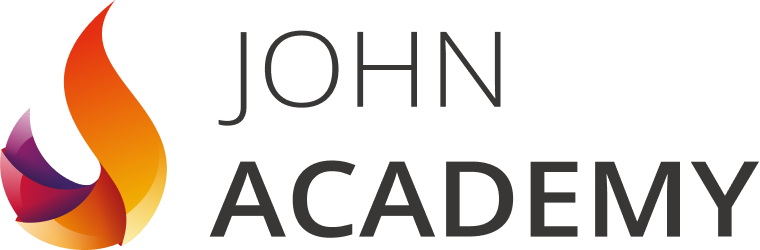Booking options
£18
(incl. VAT)
£18
(incl. VAT)On-Demand course
14 hours 13 minutes
All levels
Direct messenger communication is more effective than Facebook posts. The faster you can answer the questions of your customers, the better response you'll get. And messenger chatbot makes you available for your customers 24/7. Learn how you can use messenger communication effectively and create your own chatbot from this Facebook Marketing and Building Messenger Chatbots course and boost your Facebook marketing skill today.
In this Facebook Marketing and Building Messenger Chatbots course, you will learn how you can create a Facebook Messenger chatbot and turn your messenger inbox into a marketing platform. This course will teach you how you can create your chatbot with personalized text message conversation. You will also understand the settings of able to get an automatic notification for any emergency queries. This will also help you with messenger promotions, ad campaigns and increase sales through the chat platform.
Understand how Facebook marketing works
Be able to create an effective messenger chatbot
Learn the functions of messenger chatbot
Connect chatbot with webinars, Google sheets and other files
Be able to create a highly successful or messenger ad campaign
Learn how to set up SMS notifications from Facebook Messenger
Develop chatbot drip campaign and attract new customers through Messenger
This course is for anyone who wants to learn about Facebook marketing and promote their business through Facebook. You will learn to build a messenger chatbot and be able to communicate with your customers more effectively.
This course is available to all learners, of all academic backgrounds.
Learners should be aged 16 or over to undertake the qualification.
Good understanding of English language, numeracy and ICT are required to attend this course.
After you have successfully completed the course, you will be able to obtain an Accredited Certificate of Achievement. You can however also obtain a Course Completion Certificate following the course completion without sitting for the test. Certificates can be obtained either in hardcopy at the cost of £39 or in PDF format at the cost of £24.
PDF certificate's turnaround time is 24 hours, and for the hardcopy certificate, it is 3-9 working days.
Affordable, engaging & high-quality e-learning study materials;
Tutorial videos/materials from the industry-leading experts;
Study in a user-friendly, advanced online learning platform;
Efficient exam systems for the assessment and instant result;
The UK & internationally recognized accredited qualification;
Access to course content on mobile, tablet or desktop from anywhere anytime;
The benefit of career advancement opportunities;
24/7 student support via email.
Facebook Marketing and Building Messenger Chatbots is a useful qualification to possess and would be beneficial for any related profession or industry such as:
Social Media Marketers
Digital Marketers
Social Media Influencers
Small Business Owners
Marketing Professionals
Module 01: Introduction to Facebook Messenger Marketing | |||
Course Slides | 01:40:00 | ||
MobileMonkey Support | 00:05:00 | ||
Welcome to Facebook Messenger Chatbot Masterclass | 00:08:00 | ||
What is messenger marketing? | 00:10:00 | ||
Advantages of using Facebook messenger marketing | 00:15:00 | ||
How is chatbot marketing different than other marketing channels? | 00:07:00 | ||
Who can use messenger bots to their advantage? | 00:05:00 | ||
Module 02: Example Use Cases For Facebook Messenger Chatbots | |||
Ecommerce chatbot strategies | 00:10:00 | ||
Webinar/event registrations using chatbots | 00:04:00 | ||
Lea-gen chatbot strategies | 00:09:00 | ||
Using chatbots to promote educational resources | 00:10:00 | ||
Using chatbots to stay in touch with your customers | 00:08:00 | ||
Calculating LTV and CAC to formulate incentive plans | 00:11:00 | ||
Ideas for incentive structures to promote through Facebook chatbots | 00:09:00 | ||
Module 03: Psychological Principles of Persuasion in Effective Bot Design | |||
Commitment and Consistency in chatbot design | 00:15:00 | ||
Increasing customer value with reciprocity | 00:14:00 | ||
Using social proof to build trust and identity | 00:12:00 | ||
Likability - your secret weapon to successful bot marketing | 00:11:00 | ||
Using scarcity to drive your customers to convert faster | 00:09:00 | ||
Understanding the Fogg Behavior Model and how to use it to your advantage | 00:16:00 | ||
Module 04: Building Killer Chatbots With MobileMonkey | |||
What is MobileMonkey? | 00:05:00 | ||
Creating a MobileMonkey account and connecting your Facebook page | 00:06:00 | ||
Viewing active bots and adding users | 00:03:00 | ||
Create your first chatbot! | 00:03:00 | ||
Module 05: Learning All About The MobileMonkey Chatbot Builder | |||
Widgets, Page Flow and Organisation | 00:08:00 | ||
Effective Ways of Media relation & Public Relation | 01:00:00 | ||
Adding Q&A items in MobileMonkey | 00:06:00 | ||
Understanding unanswered questions | 00:04:00 | ||
Configuring and editing bot builder settings | 00:04:00 | ||
All about the text widget | 00:07:00 | ||
All about the image widget | 00:01:00 | ||
All about the form widget | 00:10:00 | ||
All about the quick question widget | 00:07:00 | ||
All about the gif widget | 00:03:00 | ||
All about the attachment widget | 00:02:00 | ||
All about the attribute widget | 00:02:00 | ||
All about the connection widget | 00:03:00 | ||
All about the email widget | 00:03:00 | ||
All about the gallery widget | 00:06:00 | ||
All about the list widget | 00:03:00 | ||
All about the navigate widget | 00:03:00 | ||
All about the typing widget | 00:03:00 | ||
All about the video widget | 00:03:00 | ||
Module 06: How to wield the Mobile Monkey Chat Blaster like a Jedi Master | |||
What's a chat blast anyway? | 00:03:00 | ||
A few useful chat blaster use cases | 00:06:00 | ||
Chat blasting vs. drip campaigns | 00:06:00 | ||
Planning four chat blast ideas (Part 1) | 00:10:00 | ||
Planning four chat blast ideas (Part 2) | 00:12:00 | ||
Organising our chat blast pages in the Mobile Monkey page builder | 00:05:00 | ||
Building our coupon chat blast | 00:11:00 | ||
Testing our chat blast before blasting | 00:05:00 | ||
Launching our first chat blast: Naming, audience, page and purpose | 00:09:00 | ||
Building a chat blast to drive phone calls | 00:14:00 | ||
Building our new product line chat blast | 00:16:00 | ||
Building our competitive advantage/awareness chat blast | 00:19:00 | ||
Analysing chat blast results | 00:02:00 | ||
Module 07: Understanding Lead Magnets and Using Lead Magnets To Build Your Contact List | |||
Why are lead magnets important? | 00:05:00 | ||
Installing your chat widget on a WordPress site | 00:06:00 | ||
Installing your chat widget on a Shopify site | 00:01:00 | ||
Installing your chat widget through Google Tag Manager | 00:05:00 | ||
Link to the messenger and adding it to emails and blogs | 00:10:00 | ||
Adding the checkbox plugin to your web forms | 00:03:00 | ||
How to use Facebook Comment Guards | 00:17:00 | ||
Creating Facebook messenger landing pages | 00:13:00 | ||
Module 08: Facebook Messenger Ad Campaigns Using Your MobileMonkey Chatbots! | |||
What are Facebook Messenger Ads? | 00:06:00 | ||
Messenger ads best practices and sample strategies | 00:12:00 | ||
Creating a new messenger ad campaign on Facebook | 00:09:00 | ||
Designing a messenger ad | 00:14:00 | ||
Completing messenger campaign creation in Facebook ads manager | 00:07:00 | ||
Drafting our mobile monkey messaging campaign blueprint | 00:07:00 | ||
Creating and naming all our pages in MobileMonkey | 00:04:00 | ||
Building our messenger landing page in Mobile Monkey | 00:04:00 | ||
Finishing all the other Facebook messenger bot pages | 00:14:00 | ||
Duplicating your ad groups to try different targeting settings | 00:08:00 | ||
Setting up MobileMonkey Q&A and other loose ends | 00:07:00 | ||
Module 09: Understanding Audiences in MobileMonkey and Using Them to Your Advantage | |||
What are audiences in MobileMonkey | 00:08:00 | ||
Creating an all contacts and gender-based audience | 00:04:00 | ||
Timezone and last active based audiences in mobile monkey | 00:07:00 | ||
Creating an audience based on a custom variable | 00:07:00 | ||
Module 10: Building Our First MobileMonkey Drip Campaign! | |||
What are the drip campaigns and drip campaign best practices? | 00:07:00 | ||
Practical and useful drip campaign ideas | 00:07:00 | ||
Building and reviewing our drip pages in MobileMonkey | 00:08:00 | ||
Creating and launching our first MobileMonkey drip campaign | 00:09:00 | ||
Module 11: Using the RSS Blaster in MobileMonkey | |||
RSS feed step by step and best practices | 00:10:00 | ||
Module 12: Becoming a MobileMonkey Power User With Advanced Integrations and Connections | |||
SECTION 13 Becoming a Mobile Monkey power user with connections Chapter 01 What are connections and when would you use them_1 | 00:03:00 | ||
Creating a connection to Google Sheets | 00:14:00 | ||
Creating a connection to GoToWebinar | 00:10:00 | ||
Send new leads to your CRM (Hubspot) | 00:08:00 | ||
Send an SMS to your sales team when a contact requests a callback | 00:10:00 | ||
Module 13: Understanding Your MobileMonkey Audience Insights | |||
Contacts - searching, exporting and deleting | 00:03:00 | ||
Audiences in MobileMonkey | 00:02:00 | ||
Forms - what they are and how to use them | 00:02:00 | ||
Bot analytics - how to find useful information using Mobile Monkey analytics | 00:03:00 | ||
Module 14: Staying on Facebook's Good Side: Chatbot Compliance | |||
What you need to know about staying compliant with Facebook | 00:04:00 | ||
Getting approved for subscription messaging | 00:09:00 | ||
Module 15: Conclusion ... Goodbye for now but stay in touch! | |||
Thank you, getting help, final thoughts | 00:05:00 | ||