- Professional Development
- Medicine & Nursing
- Arts & Crafts
- Health & Wellbeing
- Personal Development
313 Builder courses
Essential to Intermediate Adobe Illustrator Training
By ATL Autocad Training London
Whio is this Course for? Essential to Intermediate Adobe Illustrator Training Ideal for beginners, this course covers vector graphics, logos, icons, and illustrations. Learn typography, color theory, and compositions. Our certified tutors offer personalized guidance, and flexible scheduling options are available to accommodate your needs. Click here for more info: Website Duration: 6 hours Approach: 1-on-1 sessions and custom-tailored content. Schedule: Available Mon to Sat from 9 am to 7 pm, designed to fit your convenience. Course Title: Essential Adobe Illustrator Training Duration: 6 Hours Session 1: Introduction to Adobe Illustrator (1 hour) Overview of Illustrator interface and tools Understanding vector graphics and their advantages Creating and managing artboards Basic shape creation and editing techniques Session 2: Mastering Shapes and Paths (1 hour) Advanced shape manipulation: Pathfinder and Shape Builder tools Working with the Pen tool: curves, anchor points, and handles Creating complex shapes and compound paths Understanding the Appearance panel for object styling Session 3: Typography and Text Effects (1 hour) Text formatting: fonts, styles, and spacing Working with text on paths and shapes Applying text effects and blending modes Creating stylized typography and lettering Session 4: Image Tracing and Live Paint (1 hour) Image tracing techniques: converting raster to vector Live Paint feature for intuitive coloring of objects Creating detailed illustrations using traced images Incorporating images into your vector artwork Session 5: Advanced Illustration Techniques (1 hour) Gradient and pattern fills: customization and application Advanced brush techniques for artistic effects Using the Appearance panel for intricate object styling Incorporating 3D effects and perspective tools Session 6: Project-Based Learning and Q&A (1 hour) Guided hands-on project incorporating learned techniques Instructor-led review and feedback on projects Open Q&A session to address participant queries and challenges Upon completing this course, participants will have gained proficiency in essential and advanced Illustrator techniques, empowering them to create intricate vector graphics, logos, icons, and illustrations efficiently and creatively. Learning Outcomes: Upon completing the course, participants will: Master Illustrator Tools: Proficiency in essential Illustrator tools for vector graphic creation. Creative Expertise: Advanced skills in typography, image tracing, coloring, and intricate illustration techniques. Problem-Solving: Develop problem-solving abilities for complex design challenges. Job Opportunities: Graphic Designer: Create branding materials, logos, and marketing collateral. Illustrator Artist: Produce detailed digital artwork and illustrations for various media. UI/UX Designer: Design user interfaces for websites and mobile applications. Freelance Illustrator: Offer custom vector illustrations for clients and projects. Logo Design Specialist: Craft unique and memorable logos for businesses and brands. Skills Acquired: Participants in the Essential to Intermediate Adobe Illustrator Training will acquire fundamental to intermediate skills in vector graphic design, drawing, and illustration using Adobe Illustrator. Key skills include: Basic to Intermediate Vector Graphic Design Drawing and Illustration Techniques Precision Path Editing and Typography Skills Job Opportunities: Upon completion, individuals can pursue roles such as: Junior Graphic Designer Illustrator Assistant Layout Designer Marketing Material Creator This training lays the foundation for a career in graphic design, enabling participants to contribute effectively to design teams, advertising agencies, and creative projects. Featuring certified instructors with extensive professional expertise in the application. Attend in-person sessions at our center or join live online classes. The training is interactive and practical, blending theory with step-by-step demonstrations on Illustrator software. Delegates practice techniques on both Windows and Mac computers, ensuring universal compatibility. Upon completion, receive a comprehensive Illustrator training guide in your preferred format: printed or PDF. Earn an e-certificate as proof of completing the accredited course. Enjoy lifelong email support for any post-training queries. No prior Illustrator knowledge is needed. Our commitment includes delivering exceptional value, ensuring comprehensive learning, and accommodating both the 2023 version and recent releases of Illustrator.

Smart Property Business Builder
By Property SQ2
Build a smarter property business. Entrepreneurial Property Strategies. Treat property like a business and supercharge your investment returns.

Chatbots Development with Amazon Lex
By Packt
Do you want to build a simple, reliable, and error-free chatbot for your business? If yes, then this is the course for you! Learn to build a chatbot with Amazon Lex, a fully-controlled AI service with sophisticated natural language models to create, develop, test, and deploy chatbots (conversational interfaces) in applications.
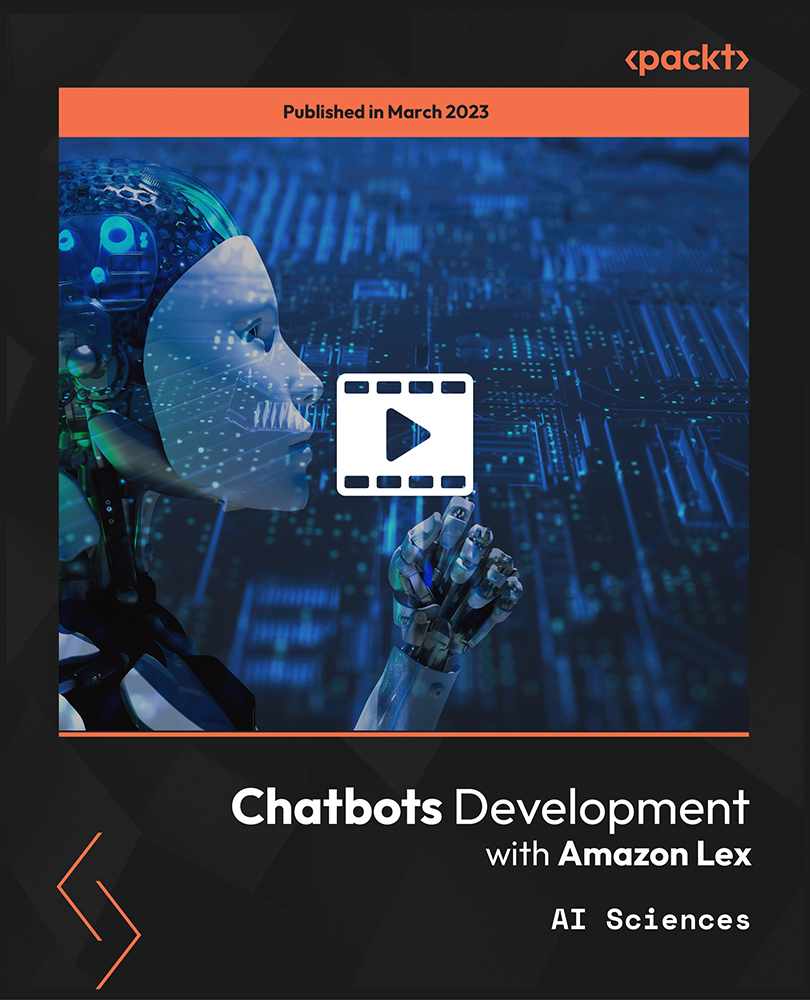
Description MailChimp, one of the best marketing automation platforms invented so far that helps in sharing email and ad campaigns with clients, customers, and other interested individuals. In this Mastering Mailchimp course, you will learn how to start using MailChimp to create outstanding campaigns and become successful with Email Marketing and Search Engine Marketing. This course explains the ins, outs, and advantages of this incredible tool to adequately market to your audience directly from their inbox. This course also provides some helpful resources to use, and you will explore Email Marketing in such a way that will provide you with the high return on investment than any other marketing strategy. Master MailChimp with this best-selling course and start making profits from creating an email list today! Assessment: This course does not involve any MCQ test. Students need to answer assignment questions to complete the course, the answers will be in the form of written work in pdf or word. Students can write the answers in their own time. Once the answers are submitted, the instructor will check and assess the work. Certification: After completing and passing the course successfully, you will be able to obtain an Accredited Certificate of Achievement. Certificates can be obtained either in hard copy at a cost of £39 or in PDF format at a cost of £24. Who is this Course for? Mastering Mailchimp is certified by CPD Qualifications Standards and CiQ. This makes it perfect for anyone trying to learn potential professional skills. As there is no experience and qualification required for this course, it is available for all students from any academic background. Requirements Our Mastering Mailchimp is fully compatible with any kind of device. Whether you are using Windows computer, Mac, smartphones or tablets, you will get the same experience while learning. Besides that, you will be able to access the course with any kind of internet connection from anywhere at any time without any kind of limitation. Career Path After completing this course you will be able to build up accurate knowledge and skills with proper confidence to enrich yourself and brighten up your career in the relevant job market. Module: 01 Introduction FREE 00:01:00 Register for MailChimp 00:05:00 MailChimp Landing Page Builder 00:06:00 Creating a New List & Adding The Optin Code to New Pages 00:10:00 PopUp Optin Code 00:04:00 Module: 02 Campaign Paid Ads 00:05:00 Sending Your First Broadcast Email 00:04:00 Templates 00:03:00 List & Import Settings 2 00:11:00 List Settings II 00:07:00 MailChimp Reports 00:02:00 Module: 03 Setting Up Your Autoresponder 00:04:00 Why Email Everyday 00:03:00 Soap Opera Sequence 00:01:00 Seinfeld Email Sequence 00:11:00 My Squeeze Page Example 00:05:00 Squeeze Page Secrets 00:12:00 Order Your Certificate and Transcript Order Your Certificates and Transcripts 00:00:00

ArcGIS Desktop for Spatial Analysis: Go from Basic to Pro
By Packt
Gain proficiency in the mastery of Geographic Information Systems (GIS) via ArcGIS Desktop
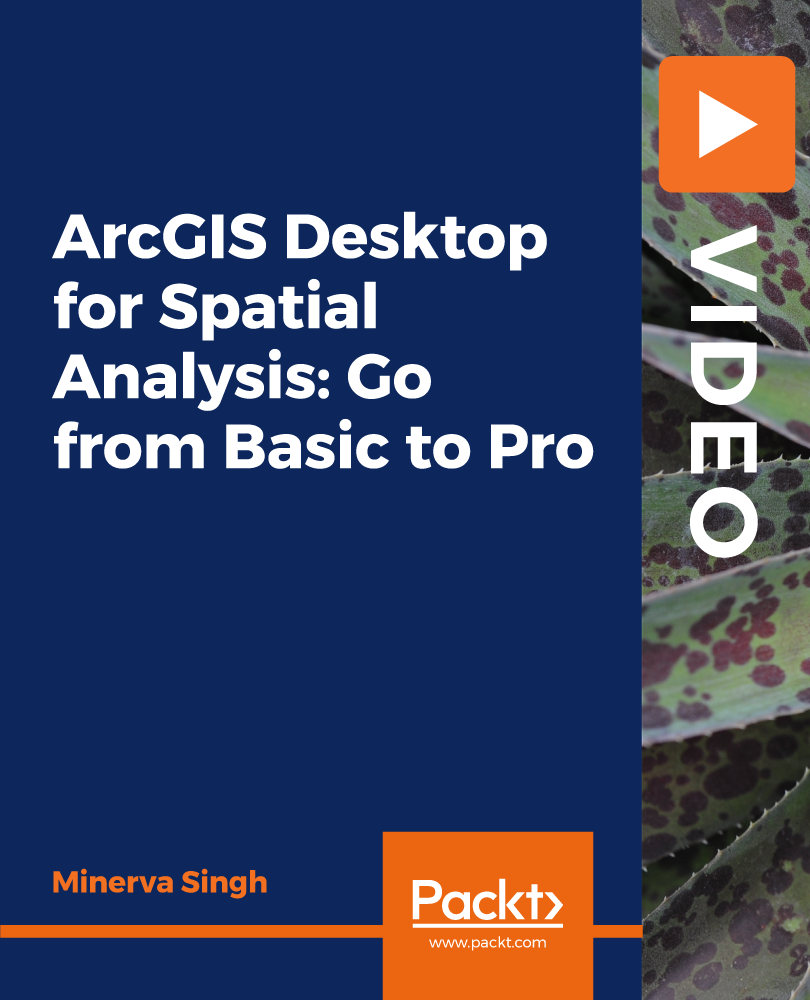
SCM230 SAP Supply Network Planning (APO-SNP)
By Nexus Human
Duration 5 Days 30 CPD hours This course is intended for This course is intended for project team members and other key users (persons from special departments) responsible for creating and optimizing a cross location supply plan including production, procurement and distribution plans. In this course, students gain an understanding of how to create cross-location production plans, distribution resource plans, and procurement plans taking into account work center capacities, supplier capacities, and transportation capacities in SAP APO. Course Outline Overview of Supply Chain Planning in SAP SCM (APO), Integration with Demand Planning (DP) and Production Planning (PP/DS) Overview of exchanging master and transaction data with SAP ECC Master data for supply network planning, interchangeability and shelf live Configuring Supply Network Planning and interactive planning using planning books and macros Introduction to the Planner Home Page (EhP 3) Collaborative Supply Planning (supplier and manufacturer exchange data over the Internet) Integrated exception management in the alert monitor Discussions about the different planning methods: Heuristic including capacity leveling, optimization, capable-to-match, and VMI. Standard and advanced Cross-location safety stock planning Deployment: Implementing stock transport requisitions into manageable stock transport orders. Calculating and optimizing short-term replenishment plans for distribution centers and customers Transport Load Builder (TLB): Grouping stock transfers by threshold values for volumes, weight and pallets. Additional course details: Nexus Humans SCM230 SAP Supply Network Planning (APO-SNP) training program is a workshop that presents an invigorating mix of sessions, lessons, and masterclasses meticulously crafted to propel your learning expedition forward. This immersive bootcamp-style experience boasts interactive lectures, hands-on labs, and collaborative hackathons, all strategically designed to fortify fundamental concepts. Guided by seasoned coaches, each session offers priceless insights and practical skills crucial for honing your expertise. Whether you're stepping into the realm of professional skills or a seasoned professional, this comprehensive course ensures you're equipped with the knowledge and prowess necessary for success. While we feel this is the best course for the SCM230 SAP Supply Network Planning (APO-SNP) course and one of our Top 10 we encourage you to read the course outline to make sure it is the right content for you. Additionally, private sessions, closed classes or dedicated events are available both live online and at our training centres in Dublin and London, as well as at your offices anywhere in the UK, Ireland or across EMEA.

Construction Management, Building Surveying & Quantity Surveying - CPD Certified
4.9(27)By Apex Learning
Overview: ***Get Free (PDF +Hard Copy) Certificates worth £180 as a Gift*** Learn how to start a flourishing career in Construction Management with our Construction Management, Building Surveying & Quantity Surveying Diploma course. This Construction Management course will teach you building surveying and construction management. It will teach you various aspects of construction management, ranging from cost management to legal topics. It will also train you in building surveying, covering the cores of Construction Management, Service Inspections, report writing, and more. With a single payment, you will gain access to the Construction Management & Building Surveying Diploma including 11 Premium courses for Construction Manager/ Quantity surveyor, original hardcopy certificate, a transcript and a student ID card. Courses included in this Construction Management, Building Surveying & Quantity Surveying bundle: Course 01: Building Surveying and Construction Management Diploma Course 02: Surveying Basics Course 03: Quantity Surveying Diploma Course 04: Construction Cost Estimation Diploma Course 05: Workplace Health and Safety Diploma Course 06: Manual Handling Level 2 Course 07: Real Estate Investor Level 3 Course 08: Property Law and Legislation Course 09: Working at Height Awareness Diploma Course 10: Office Skills Course 11: RIDDOR Training Learning Outcomes: Learn about essential elements of Construction Management Study the different types of parties and professionals in the construction process Get a solid introduction to Building Information Modelling (BIM) Explore the different steps of the building surveying process. Understand the principles and background of Quantity Surveying Discover how to accurately write reports as a Building Quantity Surveyor/ Manager Become confident in the acts of procurement and bill charging Learn about the main types of cost estimates Learn about building procurement and contract administration Explore how to manage materials for construction Gain an understanding of cost management Key Features of the Course: FREE Construction Management CPD-accredited certificate Get a free student ID card with Construction Management training (£10 applicable for international delivery) Lifetime access to the Construction Management course materials The Construction Management program comes with 24/7 tutor support Get instant access to this Construction Management course Learn Construction Management training from anywhere in the world The Construction Management training is affordable and simple to understand The Construction Management training is an entirely online Enrol today to deepen your understanding of Construction Management, Building Surveying & Quantity Surveying. Description: This Construction Management diploma offers learners the opportunity to acquire the skills that are highly valued in this field. With this Certification, graduates are better positioned to pursue career advancement and higher responsibilities within the Construction Management setting. The skills and knowledge gained from this Construction Management course will enable learners to make meaningful contributions to related fields, impacting their experiences and long-term development. ★★★ Course Curriculum of the Construction Management, Building Surveying & Quantity Surveying Bundle ★★★ Course 01: Building Surveying and Construction Management Diploma Construction Cost Estimation Introduction to Construction Management Cost Estimation Role of Cost Estimator and New Aspects of Cost Estimation Elements and Factors influencing Cost Estimation Elements and Factors influencing Cost Estimation Cost Management Management of Material Building Surveyor Training Building Survey: An Introduction Building Law Principles Building Procurement and Contract Administration Building Information Modelling Building Technology The Procedure of Building Survey and Surveys of Historic Buildings Beginning of the Survey: Foundation and In-Depth Survey in Walls Ground Level Investigation: Floors and Investigation Above the Ground: Roofs and Chimneys Inspection of Joinery and Woodwork Finishes and Surfaces of the Building Services Inspection Building Pathology Building Adaptation Understanding Work Breakdown Structure Report Writing Legal Aspects =========>>>>> And 10 More Courses <<<<<========= How will I get my Certificate? After successfully completing the Construction Management & Building Surveying course you will be able to order your CPD Accredited Certificates (PDF + Hard Copy) as proof of your achievement. PDF Certificate: Free (Previously it was £9.99*11 = £109) Hard Copy Certificate: Free (For The Title Course: Previously it was £14.99) Who is this course for? This Construction Management, Building Surveying & Quantity Surveying for everyone. Requirements No Requirements to study Construction Management, Building Surveying & Quantity surveying. Career path This comprehensive Construction Management, Building Surveying & Quantity Surveying course is ideal for anyone who wants to take their professional development to the next level and fast track their career in any of the following roles: Manager Cost Estimator Worker Property Developer Independent builder or decorator Quantity surveyor Assistant Quantity Surveyor Project Manager Site Manager Certificates Hard copy certificate - Included You will get the Hard Copy certificate for the title course (Building Surveying and Construction Management Diploma) absolutely Free! Other Hard Copy certificates are available for £14.99 each. Please Note: The delivery charge inside the UK is £3.99, and the international students must pay a £9.99 shipping cost. Digital certificate - Included

VMware Cloud Foundation: Plan, Manage and Operate [V5.0]
By Nexus Human
Duration 5 Days 30 CPD hours This course is intended for System architects and system administrators Overview By the end of the course, you should be able to meet the following objectives: Plan a deployment for VMware Cloud Foundation Understand VMware Cloud Foundation and supporting architecture Configure VMware Cloud Foundation for VMware Cloud Connectivity Understand the VMware Cloud Foundation subscription licensing model Perform Day-Zero tasks Perform VMware Cloud Foundation platform onboarding Manage user credentials in VMware Cloud Foundation Configure NSX networking in VMware Cloud Foundation Deploy and manage Workload Domains Deploy vSphere with Tanzu on VMware Cloud Foundation Understand and implement storage solutions and related policies Perform maintenance tasks for the VMware Cloud Foundation platform Manage certificates for VMware Cloud Foundation and connected technologies Manage the lifecycle for VMware Cloud Foundation Engage with VMware Cloud Foundation Technical Support This five-day training course provides you with the knowledge, skills, and abilities to achieve competence with VMware Cloud Foundation 5.0. This course teaches you how deploy VMware Cloud Foundation, and perform the tasks required for the initial configuration and ongoing operation after deployment. Course Introduction Introductions and course logistics Course objectives VMware cloud foundation overview Describe the VMware Cloud Foundation solution Describe VMware Cloud Foundation architecture Identify VMware Cloud Foundation components Describe the VMware Cloud Foundation topology VMware Cloud Foundation+ and VMware Cloud Connectivity Describe the VMware Cloud Foundation+ architecture Identify the pre-requisites for VMware Cloud Foundation+ Describe VMware Cloud Foundation+ value added features Configure subscription-based licensing parameters Describe the vCenter Cloud Gateway functionality Identify the vCenter Cloud Gateway components Describe the vCenter Cloud Gateway architecture Connect the vCenter Cloud Gateway to VMware Cloud Describe the VMware Cloud platform Describe the VMware vSphere+ services used in VMware Cloud Foundation+ Demonstrate the capabilities of the VMware Cloud user interface for VMware Cloud Foundation+ Day Zero Tasks Identify the requirements for deploying VMware Cloud Foundation Describe the VMware Cloud Foundation bring-up process Identify the information required for the Planning and Preparation Workbook Complete the Deployment Parameter Workbook Describe how VMware Cloud Builder automates the deployment process Identify the configuration validation process performed by VMware Cloud Builder Describe the deployment of the management domain Post-Deployment Operations Complete the Onboarding Wizard Understand VMware Cloud Foundation integration with VMware Single Sign-On Configure user access to VMware Cloud Foundation Describe the importance of user roles in vSphere Configure identity sources for VMware Cloud Foundation Perform the SDDC Manager backup and restore process Identify steps in the NSX backup and restore process Manage passwords in VMware Cloud Foundation Explain the importance of using VMware Cloud Foundation to manage passwords for vSphere components Manage and secure a primary password list Describe the process for rotating passwords not managed by VMware Cloud Foundation VMware Cloud Foundation Networking with NSX Describe network virtualization with NSX Recognize NSX operational planes Identify NSX components Describe logical switching Describe NSX Data Center deployment in VMware Cloud Foundation Explain how logical routing works in NSX Identify NSX Edge functions Describe data plane preparation for NSX Edge nodes in a workload domain Recognize Tier-0 and Tier-1 gateway topologies Define application virtual networks Describe management domain rack options List NSX Edge cluster requirements for vSphere with Tanzu Discuss NSX Edge cluster placement considerations Managing Workload Domains Define workload domains List the types of workload domains Identify workload domain prerequisites Understand the scalability limits for workload domains Identify use cases for multiple clusters in a workload domain Create network pools Size network pools Commission hosts with SDDC Manager Create workload domains Scale workload domains Decommission hosts from a workload domain Remove workload domains Describe distinctive design decisions for VMware Cloud Foundation components vSphere with Tanzu in VMware Cloud Foundation Explain vSphere with Tanzu Define the role of the Spherelet Describe the supervisor cluster control plane Create vSphere with Tanzu namespaces Describe the role of NSX networking components in vSphere with Tanzu Discuss vSphere with Tanzu networking topology Describe control plane VM management networking requirements Plan appropriate IP address ranges for pod, ingress, and egress networking Describe prerequisites for vSphere with Tanzu cluster compatibility Deploy vSphere with Kubernetes Create a vSphere namespace Configure limits and permissions for a vSphere namespace VMware Cloud Foundation Storage Management Identify storage use cases in VMware Cloud Foundation Determine the most appropriate storage option for a workload domain Describe different vSphere-native storage design options Identify vSAN architecture and components Describe vSAN requirements for the management and workload domains Configure deduplication and compression Discuss how to scale vSAN clusters in VMware Cloud Foundation Configure storage policies for vSAN Explain storage policy failure tolerance rules Identify a virtual machine storage policy compliance status Explain how vSAN storage policies protect VMware Cloud Foundation components Availability and Business Continuity Explain the importance of external service availability Describe availability options native to VMware vSphere Identify stretched cluster use cases Identify stretched cluster components Recognize stretched cluster requirements in VMware Cloud Foundation Prepare and deploy a vSAN stretched cluster using APIs VMware Cloud Foundation Certificate Management Learn the basics of public key infrastructure (PKI) Describe the purpose of certificate signing requests (CSRs) Describe available options in SDDC Manager for certificate authorities View certificates for VMware Cloud Foundation components Install and replace certificates for VMware Cloud Foundation components Configure the integrated Certificate Authorities in SDDC Manager Configure a certificate template in Microsoft Certificate Authority server Configure the OpenSSL certificate authority in SDDC Manager Install certificates issued by Microsoft, OpenSSL, and third-party certificate authorities VMware Cloud Foundation Lifecycle Management Describe VMware Cloud Foundation Life Cycle Management List the products managed by VMware Cloud Foundation Lifecycle management Use online and offline bundle downloads using VMware Cloud Foundation Lifecycle management Understand the role of vSphere Lifecycle Management in VMware Cloud Foundation Understand vSphere Lifecycle Manager features Understand how and when to use cluster images Describe the importance of Hardware Support Managers Describe the upgrade prerequisites Outline the upgrade precheck process Describe the order of upgrade for VMware Cloud Foundation components VMware Cloud Foundation Troubleshooting Use the SoS command-line tool to create log bundles, perform health checks, and check password validity List VMware Cloud Foundation services Identify VMware Cloud Foundation log files Use token IDs to troubleshoot failed workflows
![VMware Cloud Foundation: Plan, Manage and Operate [V5.0]](https://cademy-images-io.b-cdn.net/9dd9d42b-e7b9-4598-8d01-a30d0144ae51/4c81f130-71bf-4635-b7c6-375aff235529/original.png?width=3840)
Search By Location
- Builder Courses in London
- Builder Courses in Birmingham
- Builder Courses in Glasgow
- Builder Courses in Liverpool
- Builder Courses in Bristol
- Builder Courses in Manchester
- Builder Courses in Sheffield
- Builder Courses in Leeds
- Builder Courses in Edinburgh
- Builder Courses in Leicester
- Builder Courses in Coventry
- Builder Courses in Bradford
- Builder Courses in Cardiff
- Builder Courses in Belfast
- Builder Courses in Nottingham

