- Professional Development
- Medicine & Nursing
- Arts & Crafts
- Health & Wellbeing
- Personal Development
21454 Basic courses
The importance of social media marketing for businesses and organizations is no longer questioned. It has become a worldwide trend which helps businesses and organizations connect with their customers online. Now, every company needs a dynamic web presence. The Complete Online Course on Social Media for Business covers the concepts and application of social media marketing and will equip you with the skills to plan and implement a successful social media marketing strategy. You will understand the social media foundations, and how to plan goals and create a vision. You will learn how to meaningfully measure social media engagement using platforms such as Twitter, Facebook, blogs, LinkedIn, YouTube and their useful features. Who is this Course for? Complete Online Course on Social Media for Business is perfect for anyone trying to learn potential professional skills. As there is no experience and qualification required for this course, it is available for all students from any academic background. Entry Requirement: This course is available to all learners, of all academic backgrounds. Learners should be aged 16 or over to undertake the qualification. Good understanding of the English language, numeracy and ICT are required to attend this course. CPD Certificate from Course Gate At the successful completion of the course, you can obtain your CPD certificate from us. You can order the PDF certificate for £9 and the hard copy for £15. Also, you can order both PDF and hardcopy certificates for £22. Career path This course opens a new door for you to enter the relevant job market and also gives you the opportunity to acquire extensive knowledge along with required skills to become successful. You will be able to add our qualification to your CV/resume which will help you to stand out in the competitive job industry. Course Curriculum Social Media Marketing Introduction 00:30:00 Understanding the Value of Social Media Buzz and What It Can Do For Your Business 01:00:00 Developing a Winning Social Media Marketing Plan 01:00:00 Setup and Manage a Facebook Page That Works 01:00:00 Tweet Your Way to Online Prominence 01:00:00 Build Your Network with LinkedIn 01:00:00 Captivate Your Audience with YouTube 01:00:00 Conclusion 00:15:00 Social Media Management for Business Module One - Getting Started 00:30:00 Module Two - What is Social Media? 00:30:00 Module Three - Defining Your Social Media Policy (I) 00:15:00 Module Four - Defining Your Social Media Policy (II) 00:30:00 Module Five - Creating a Living Document 00:30:00 Module Six - Keeping an Eye on Security 00:30:00 Module Seven - Rules to Follow When Posting (I) 00:30:00 Module Eight - Rules to Follow When Posting (II) 00:30:00 Module Nine - Benefits of Social Media 00:30:00 Module Ten - The Pitfalls of Social Media 00:30:00 Module Eleven - Listen to Your Customers 00:30:00 Module Twelve - Wrapping Up 00:30:00 Activities 00:00:00 Facebook Marketing Basics Introduction to Facebook 00:15:00 Why You Should Care 00:15:00 Setting up a Facebook Page 00:30:00 How to Get More Likes for Your Facebook Page 00:30:00 Facebook Advertising 00:30:00 How Much Does Facebook Advertising Cost? 00:30:00 Marketing on Facebook 01:00:00 Create a Content Calendar 00:15:00 Understanding Edge Rank & the Art of Engagement 00:15:00 Twitter Marketing TWITTER FOR BUSINESS 00:15:00 TOP TWITTER TIPS 00:15:00 TWITTER IS 00:15:00 BUSINESS TERMS 00:15:00 WHY USE TWITTER FOR MARKETING 00:15:00 TWITTER MARKETING BASICS 01:00:00 TWITTER METRICS 00:30:00 YOUR BIO 00:15:00 WHEN TO TWEET 00:15:00 BUILDING YOUR COMMUNITY 00:15:00 GENERATING LEADS 00:15:00 REAL-TIME TWITTER MARKETING 00:15:00 ENGAGEMENT 00:15:00 TWETIQUETTE (TWEETING ETIQUETTE) 00:15:00 Social Bookmarking Introduction To Social Bookmarking 00:30:00 The Essential Benefits Of Social Bookmarking 00:30:00 Way To Use Social Bookmarking Correctly 00:30:00 Make Money Social Bookmarking 01:00:00 Identify The Social Bookmarking Competitors 00:15:00 Tips To Avoid Wrapping Traps 00:15:00 Recommended Reading Recommended Reading : Complete Online Course on Social Media for Business 00:00:00 Mock Exam Mock Exam- Complete Online Course on Social Media for Business 00:30:00 Final Exam Final Exam- Complete Online Course on Social Media for Business 00:30:00 Certificate and Transcript Order Your Certificates or Transcripts 00:00:00

Back Pain EFT Tapping Course
By EFT Course UK Online Zoom Live
Pain Management - Solve Your Back Pain

Anger Management Energy EFT CourseGet
By EFT Course UK Online Zoom Live
Get Back Control - Shall We Tap That Anger Away?

This Hotel & Hospitality Management Diploma with Holiday Representative Training will provide you with an understanding of the interrelationships between departments that drive performance in the hotel and resort industry. The course will introduce to the central philosophies of facilities and resource management, operating procedures and compliance requirements. You will focus on developing and maintaining effective teamwork and the management of staff relationships within a hospitality team. You will become proficient in developing food and beverage menus that meet cost requirements and the management of staff training processes. You'll learn about food service operations alongside a variety of academic disciplines, including foreign languages. This course covers a range of topics such as hotels, resorts, cruise ships, private / corporate owned restaurants and special catering events. You'll also be provided with cash handling, function, restaurant service, and barista skills. Who is this course for? Retail Customer Service and Visual Merchandising Training is suitable for anyone who wants to gain extensive knowledge, potential experience, and professional skills in the related field. This course is CPD accredited so you don't have to worry about the quality. Requirements Our Retail Customer Service and Visual Merchandising Training is open to all from all academic backgrounds and there is no specific requirements to attend this course. It is compatible and accessible from any device including Windows, Mac, Android, iOS, Tablets etc. CPD Certificate from Course Gate At the successful completion of the course, you can obtain your CPD certificate from us. You can order the PDF certificate for £9 and the hard copy for £15. Also, you can order both PDF and hardcopy certificates for £22. Career path This course opens a new door for you to enter the relevant job market and also gives you the opportunity to acquire extensive knowledge along with required skills to become successful. You will be able to add our qualification to your CV/resume which will help you to stand out in the competitive job industry. Course Curriculum Starting a Restaurant Are you ready for the challenge? 00:15:00 How to decide on a concept 00:30:00 Designing your restaurant 00:15:00 Friends and family 00:15:00 Writing a Business Plan 00:30:00 Insurance 00:15:00 Restaurant Organizations that you need to check out. 00:15:00 What are the best Catering Industry Trade Shows? 00:15:00 Managing a Restaurant Managing Yourself 00:30:00 Managing Others 00:30:00 Managing Your Money 00:15:00 Managing Your Food and Supplies 00:30:00 Managing Everything Else 00:30:00 Starting Food Catering Where You Work 00:15:00 Health and safety 00:15:00 Staff, Suppliers and Transport 00:00:00 Food Hygiene 01:00:00 Rules about Menus 00:15:00 Paperwork and Finances 00:15:00 Law 00:15:00 Food Business Food Business Basics 00:45:00 Put Together Your Business Concept 00:10:00 Identify Your Target Market 00:10:00 Identify Your Competition 00:10:00 Write A Mission Statement 00:10:00 Downline Basics 00:15:00 Equipment And Supplies 00:10:00 Marketing And Quality Control 00:10:00 Wrapping Up 00:05:00 Hospitality Introduction to Hospitality 00:15:00 Characteristics of the Hospitality Industry 00:15:00 Relationship Between the Hospitality Industry and Tourism 00:15:00 Types of Accommodation 00:15:00 Types of Room 00:30:00 Types of Hotel Guests 00:15:00 Hospitality Management Introduction to Hospitality Management 01:00:00 Influences Which Affect the Industry 00:05:00 The Development of the Hospitality Industry 00:05:00 Hospitality Brands 00:15:00 Accommodation 00:05:00 Food Service 00:05:00 Successful Quality Management 00:05:00 Holiday Representative Your Introduction to Becoming a Holiday Rep 00:15:00 Defining the Career of a Holiday Rep 00:30:00 Exploring the Various Types of Holiday Reps 00:30:00 Exploring the Origins and Growth of British Tourism 00:30:00 The Components of the Travel and Tourism Industry 00:15:00 Factors that Affect Your Career 00:30:00 Nailing the Teamwork Element Required to Surpass Expectations 01:00:00 The Standard Duties of Holiday Reps 00:15:00 The Legalities Holiday Reps Need to Know About 01:00:00 The Holiday Reps Role in Keeping their Guests Safe 00:30:00 Effective Handling of Customer Complaints 00:30:00 Administration Duties 00:15:00 Crushing It With Customer Services 00:30:00 Creating the Perfect Welcome Meeting 00:15:00 Guide to Selling Excursions 00:15:00 Preparing and Conducting Transfers Successfully 00:05:00 Tallying Floats and Converting Currencies 00:30:00 Mock Exam Mock Exam - Hotel & Hospitality Management Diploma with Holiday Representative Training 00:20:00 Final Exam Final Exam - Hotel & Hospitality Management Diploma with Holiday Representative Training 00:20:00 Certificate and Transcript Order Your Certificates or Transcripts 00:00:00

Presently, there are roughly 1.9 million people working in the hospitality industry. And if you prefer to study this Advanced Diploma in Restaurant and Hospitality Management course, then there is a probability for you to be one of them. We all probably know why the hospitality industry is so thriving these days, and why so many people desire to work in it. We have delicately designed this course where you will learn restaurant and hospitality management at the same time. You will learn how to work in a fast-paced environment and perform varied tasks every day. Become a part of the foodservice industry and learn hospitality management with just one single course. Who is the course for? Any professional who works in the hotel or part of a hotel's management People who have an interest in hospitality and management Entry Requirement: This course is available to all learners, of all academic backgrounds. Learners should be aged 16 or over to undertake the qualification. Good understanding of English language, numeracy and ICT are required to attend this course. CPD Certificate from Course Gate At the successful completion of the course, you can obtain your CPD certificate from us. You can order the PDF certificate for £9 and the hard copy for £15. Also, you can order both PDF and hardcopy certificates for £22. Career path This course opens a new door for you to enter the relevant job market and also gives you the opportunity to acquire extensive knowledge along with required skills to become successful. You will be able to add our qualification to your CV/resume which will help you to stand out in the competitive job industry. Course Curriculum Advanced Diploma in Restaurant and Hospitality Management - Update Version Module 1: Introduction to Hospitality Management Introduction to Hospitality Management 00:21:00 Module 2: An Overview of Hotel Industry An Overview of Hotel Industry 00:15:00 Module 3: The Process of Selection and Recruitment in Hospitality Industry The Process of Selection And Recruitment in Hospitality Industry 00:18:00 Module 4: The Process of Development and Training in Hospitality Industry The Process of Development and Training in the Hospitality Industry 00:21:00 Module 5: Management of Front Office Operations Management of Front Office Operations 00:16:00 Module 6: Management of Housekeeping, Engineering and Security Operations Management of Housekeeping, Engineering and Security Operations 00:24:00 Module 7: Management of Food and Beverage Operations Management of Food and Beverage Operations 00:17:00 Module 8: Management of Service Quality in Hospitality Industry Management of Service Quality in the Hospitality Industry 00:17:00 Module 9: Marketing in Travel and Tourism Business Marketing in Travel and Tourism Business 00:21:00 Module 10: Accounting in Hospitality Industry Accounting in Hospitality 00:23:00 Module 11: Customer Satisfaction Customer Satisfaction 00:20:00 Module 12: E-Hospitality and Technology E-Hospitality and Technology 00:19:00 Advanced Diploma in Restaurant and Hospitality Management - Old Version Starting a Restaurant Are you ready for the challenge? 00:15:00 How to decide on a concept 00:30:00 Designing your restaurant 00:15:00 Friends and family 00:15:00 Writing a Business Plan 00:30:00 Insurance 00:15:00 Restaurant Organizations that you need to check out. 00:15:00 What are the best Catering Industry Trade Shows? 00:15:00 Managing a Restaurant Managing Yourself 00:30:00 Managing Others 00:30:00 Managing Your Money 00:15:00 Managing Your Food and Supplies 00:30:00 Managing Everything Else 00:30:00 Starting Food Catering Where You Work 00:15:00 Health and safety 00:15:00 Staff, Suppliers and Transport 00:00:00 Food Hygiene 01:00:00 Rules about Menus 00:15:00 Paperwork and Finances 00:15:00 Law 00:15:00 Food Business Food Business Basics 00:45:00 Put Together Your Business Concept 00:10:00 Identify Your Target Market 00:10:00 Identify Your Competition 00:10:00 Write A Mission Statement 00:10:00 Downline Basics 00:15:00 Equipment And Supplies 00:10:00 Marketing And Quality Control 00:10:00 Wrapping Up 00:05:00 Hospitality Introduction to Hospitality 00:15:00 Characteristics of the Hospitality Industry 00:15:00 Relationship Between the Hospitality Industry and Tourism 00:15:00 Types of Accommodation 00:15:00 Types of Room 00:30:00 Types of Hotel Guests 00:15:00 Hospitality Management Introduction to Hospitality Management 01:00:00 Influences Which Affect the Industry 00:05:00 The Development of the Hospitality Industry 00:05:00 Hospitality Brands 00:15:00 Accommodation 00:05:00 Food Service 00:05:00 Successful Quality Management 00:05:00 Certificate and Transcript Order Your Certificates or Transcripts 00:00:00

Discover the essential foundations of medical transcription in our comprehensive course. From understanding medical terminology and reports to mastering data protection protocols, each module equips you with indispensable skills. Whether you're new to the field or enhancing your expertise, our structured curriculum ensures you gain the knowledge needed to excel in medical transcription. Key Features: CPD Certified Free Certificate Developed by Specialist Lifetime Access Students will acquire the necessary skills for medical transcription through this curriculum. They will gain proficiency in comprehending reports and medical terminology, which will guarantee appropriate transcription. Attendees will acquire formatting skills that are essential for producing medical documents that are ordered and comprehensible. In order to preserve patient privacy and adhere to healthcare laws, data protection methods are prioritised. The course covers the principles of medical transcription, including its goals, procedures, and participants' roles. By the end, students will have a firm understanding of the duties and specifications placed on medical transcriptionists, as well as the skills necessary to create accurate and secure medical records. Course Curriculum: Module 01: Introduction to Medical Transcription Module 02: The What, How, Who and Why of Medical Transcription Module 03: Medical Language Boot Camp Module 04: Understanding Medical Reports Module 05: Formatting The Basics Module 06: Data Protection Learning Outcomes: Identify key terms in medical transcription and their applications. Analyse medical reports for accuracy and clarity in transcription. Demonstrate proficiency in formatting medical documents according to guidelines. Apply data protection principles to medical transcription practices effectively. Explain the importance of medical language comprehension in transcription tasks. Evaluate the role and responsibilities of a medical transcriptionist. CPD 10 CPD hours / points Accredited by CPD Quality Standards Who is this course for? Individuals aspiring to work in healthcare administrative support roles. Those interested in specialised roles within medical documentation fields. Students pursuing careers requiring attention to detail and accuracy. Professionals seeking to enhance their understanding of medical terminology. Anyone preparing for roles involving medical record management. Career path Medical Transcriptionist Healthcare Documentation Specialist Medical Secretary Health Information Technician Medical Office Administrator Clinical Documentation Specialist Certificates Digital certificate Digital certificate - Included Certificate of Completion Digital certificate - Included Will be downloadable when all lectures have been completed.

Math is one of the most essential skills in all aspects of our lives. However, it can be one of the most difficult for many of us to master. Learning math can be a daunting task when you do not have the right tools or the right materials, especially if you grew up believing that math is hard and that you will never understand it. The Mathematics for Beginners is designed to teach the elementary skills necessary to manipulate algebraic expressions and equations, and also places a strong emphasis on conceptual understanding. You will learn the connection between everyday life problems and the abstract world of mathematics. Using applied examples from a wide variety of topics ranging from finance to physics and life sciences, you will gain the ability to transform problems from a verbal description into the language of mathematics and solve them confidently by applying the rules of algebra. Assessment: At the end of the course, you will be required to sit for an online MCQ test. Your test will be assessed automatically and immediately. You will instantly know whether you have been successful or not. Before sitting for your final exam you will have the opportunity to test your proficiency with a mock exam. Certification: After completing and passing the course successfully, you will be able to obtain an Accredited Certificate of Achievement. Certificates can be obtained either in hard copy at a cost of £39 or in PDF format at a cost of £24. Who is this Course for? Mathematics for Beginners is certified by CPD Qualifications Standards and CiQ. This makes it perfect for anyone trying to learn potential professional skills. As there is no experience and qualification required for this course, it is available for all students from any academic background. Requirements Our Mathematics for Beginners is fully compatible with any kind of device. Whether you are using Windows computer, Mac, smartphones or tablets, you will get the same experience while learning. Besides that, you will be able to access the course with any kind of internet connection from anywhere at any time without any kind of limitation. Career Path After completing this course you will be able to build up accurate knowledge and skills with proper confidence to enrich yourself and brighten up your career in the relevant job market. Course Curriculum Integers ( Directed Numbers) Lecture 1 Introduction 00:02:00 Lecture 2 Multiplying any digit number by 11, 22, and 33 00:09:00 Lecture 3 Integers and ordering of integers 00:06:00 Lecture 5 Operations on Integers 00:04:00 Lecture 6 Multiplication and Division of Integers 00:04:00 Lecture 7 Powers of Integers (Exponents) 00:04:00 Factors and Multiples Lecture 8 Complete knowledge about factors and multiples 00:06:00 Lecture 9 Divisibility tests for 2,3,4,5,6 00:07:00 Lecture 10 Divisibility rules 7,8,9,10,11 00:06:00 Lecture 11 Prime Factorization 00:06:00 Lecture 12 Highest Common Factor HCF 00:10:00 Lecture 13 Least Common Multiple LCM 00:16:00 Lecture 14 Relation between LCM and HCF 00:04:00 Fractions Lecture 15 Classification of Fractions 00:04:00 Lecture 16 Convert mixed to improper and improper to mixed fractions 00:03:00 Lecture 17 Equivalent Fraction 00:04:00 Lecture 18 Comparing Fractions after converting to like fractions 00:09:00 Lecture 19 Reducing a fraction to lowest term 00:04:00 Lecture 20 Addition and subtraction OF fractions 00:08:00 Lecture 21 Multiplication and division of fractions 00:11:00 Lecture 22 Word problems on fractions 00:16:00 Simplification Rule : BODMAS Lecture 23 BODMAS and rules to remove brackets 00:03:00 Lecture 24 Simplify expressions using BODMAS rules 00:05:00 Lecture 25 Simplify expressions involving fractions using BODMAS 00:07:00 Decimal numbers Lecture 26 Decimal numbers in relation to fractions 00:08:00 Lecture 27 Like and unlike Decimals 00:05:00 Lecture 28 Ordering of Decimal numbers 00:10:00 Lecture 29 Addition and subtraction of Decimal 00:07:00 Lecture 30 Multiplication of Decimal 00:03:00 Lecture 31 Division of Decimal 00:05:00 Rational Numbers Lecture 32 Rational number 00:02:00 Lecture 33 Representation of Rational Numbers on Number line 00:04:00 Lecture 34 Determining which fraction is terminating or non terminating 00:05:00 Lecture 35 shortcut method of writing decimal expansion of fraction to decimal 00:08:00 Approximation Lecture 36 Rounding to whole number 00:06:00 Lecture 37 Rounding to required number of decimals (1 d.p. ) 00:05:00 Lecture 38 rounding to significant digits 00:07:00 Lecture 39 Practice question on three methods of approximation 00:05:00 Estimation and Scientific Notation or Standard form Lecture 40 Estimation 00:05:00 Lecture 41 Scientific Notation 00:07:00 Lecture 42 Operation on numbers when they are in scientific notation 00:06:00 Percentage Lecture 43 Percentage to fraction and fraction to percentage 00:06:00 Lecture 44 Percentage of a quantity and conversation to decimal 00:06:00 Lecture 45 Expressing one quantity as percentage of another quantity 00:06:00 Lecture 46 Finding increase decrease percent 00:05:00 Lecture 47 Uses of percentages-Word Problems 00:09:00 Ratio and Proportion Lecture 48 Ratio- How to express as simple ratio 00:09:00 Lecture 49 How to compare Ratios 00:04:00 Lecture 50 Word problems on finding ratios 00:07:00 Lecture 51To divide a given quantity into a given Ratio 00:11:00 Lecture 52 Proportion 00:04:00 Lecture 53 Practice problems on Proportion 00:06:00 Lecture 54 Continued proportion 00:06:00 Unitary Method and its Applications Lecture 55 Direct Variation ( or proportion) 00:04:00 Lecture 56 Problems based on Direct proportion 00:10:00 Lecture 57 Inverse Variation ( or proportion) 00:10:00 Lecture 58 Multiple Ratios 00:10:00 Profit , Loss, discount and Tax Lecture 59 Basics - Profit and Loss 00:04:00 Lecture 60 More practice problems on Profit & Loss 00:06:00 Lecture 61 Selling price formula and Problems 00:04:00 Lecture 62 Cost price formula and Problems 00:03:00 Lecture 63 Higher problems on Profit and Loss 00:08:00 Lecture 64 Basics - Discount 00:05:00 Lecture 65 Practice problems on Discount 00:04:00 Lecture 66 Tax 00:06:00 Resources Resources - Mathematics for Beginners 00:00:00 Certificate and Transcript Order Your Certificates or Transcripts 00:00:00

Learn RabbitMQ: Asynchronous Messaging with Java and Spring
By Packt
Learn RabbitMQ: Asynchronous Messaging with Java and Spring
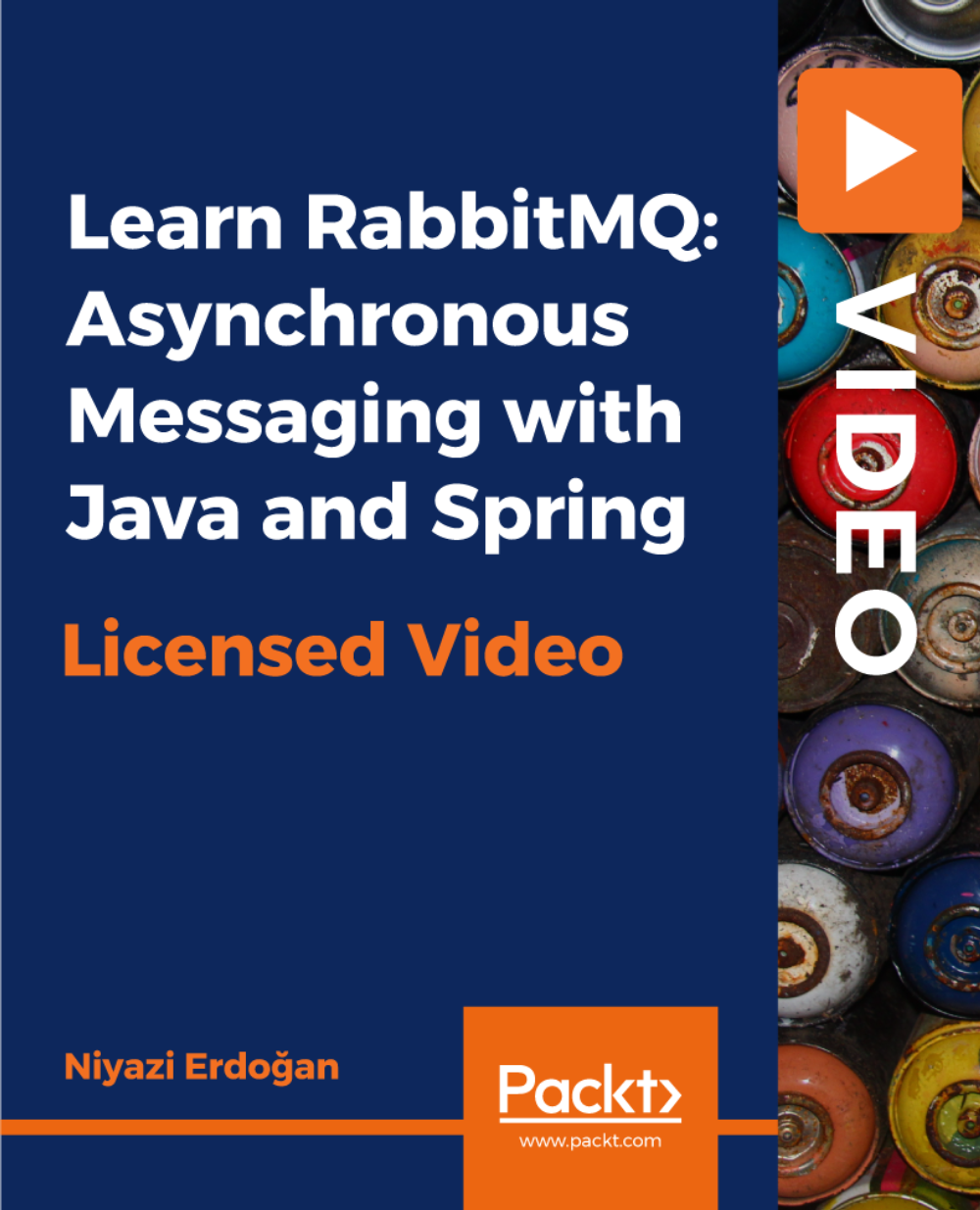
The Introduction to Real Estate Course is your first step towards gaining a deeper understanding of the real estate industry. Whether you're looking to broaden your knowledge or exploring this dynamic sector for the first time, this course offers clear, easy-to-follow insights into the key aspects of real estate. From understanding property laws to learning the basics of property valuation, this course will guide you through the foundational elements of the real estate market. As the industry continues to evolve, having a solid understanding of its principles is essential for anyone keen to succeed in this field. Throughout the course, you will gain essential knowledge of the different types of properties, how to assess their value, and the legalities surrounding property transactions. This course is ideal for individuals who wish to start a career in real estate or those looking to enhance their current knowledge. With a focus on practical application, you’ll explore the skills needed to navigate this exciting industry. By the end of the course, you will be well-equipped to pursue opportunities in real estate and gain a competitive edge in this growing sector. So, why wait? Dive into the world of real estate with us today! Key Features CPD Accredited FREE PDF + Hardcopy certificate Fully online, interactive course Self-paced learning and laptop, tablet and smartphone-friendly 24/7 Learning Assistance Discounts on bulk purchases Course Curriculum Module 01: Introduction to Real Estate Module 02: Basics of Estate Agent Module 03: Different Types of Estate Agents Module 04: Getting Started on the Job Module 05: Listing Property Module 06: Valuation Process Module 07: Negotiating as an Estate Agent Module 08: Selling Property: Finding the Buyers Module 09: Letting Property Module 10: Technology for Estate Agents Learning Outcomes: Navigate the real estate market confidently for a successful career. Master the art of property valuation, a crucial skill for estate agents. Develop effective negotiation strategies for optimal client satisfaction. Demonstrate proficiency in listing and letting processes in the industry. Embrace technology to enhance your efficiency as a modern estate agent. Gain comprehensive knowledge of different types of estate agents and their roles. Accreditation This course is CPD Quality Standards (CPD QS) accredited, providing you with up-to-date skills and knowledge and helping you to become more competent and effective in your chosen field. Certificate After completing this course, you will get a FREE Digital Certificate from Training Express. CPD 10 CPD hours / points Accredited by CPD Quality Standards Who is this course for? Aspiring estate agents Individuals keen on a career in real estate Professionals seeking a career change Entrepreneurs interested in property ventures Recent graduates exploring diverse career paths Individuals with an interest in property valuation Those looking to enhance their negotiation skills Anyone fascinated by the intersection of technology and real estate Career path Estate Agent Property Manager Lettings Negotiator Valuation Surveyor Property Consultant Real Estate Analyst Certificates Digital certificate Digital certificate - Included Once you've successfully completed your course, you will immediately be sent a FREE digital certificate. Hard copy certificate Hard copy certificate - Included Also, you can have your FREE printed certificate delivered by post (shipping cost £3.99 in the UK). For all international addresses outside of the United Kingdom, the delivery fee for a hardcopy certificate will be only £10. Our certifications have no expiry dates, although we do recommend that you renew them every 12 months.

Master the secrets behind the rich and diverse flavours of Chinese cuisine with our Chinese Cooking Techniques Course. This engaging online course delves into the essential methods that define regional Chinese kitchens—from stir-frying and steaming to flavour layering and ingredient preparation. Whether you're passionate about authentic dishes or simply curious about the culinary traditions that have shaped centuries of food culture, you'll find the lessons digestible and the journey genuinely enjoyable. From learning the importance of knife skills to understanding classic sauces and seasonings, every module is designed to give you a clear, structured foundation in theory and cultural insight. No matter your background, if you’ve got a love for food and an interest in Chinese gastronomy, this course provides a flavourful route to expand your knowledge from the comfort of your own kitchen. Ready to sharpen your wok wisdom? Let’s get cooking—the virtual way. Key Features CPD Accredited FREE PDF + Hardcopy certificate Fully online, interactive course Self-paced learning and laptop, tablet and smartphone-friendly 24/7 Learning Assistance Discounts on bulk purchases Course Curriculum of Chinese Cooking Module 01 : Introduction to Chinese Cooking Module 02 : History of Chinese Cooking Module 03 : Basics of Chinese Cooking Module 04 : Classic Chinese Cooking Module 05 : Traditional Chinese Cooking Module 06 : Occasional Chinese Cooking Learning Outcomes: Grasp the fundamentals of Chinese culinary techniques for a solid foundation. Explore the historical evolution of Chinese cooking, understanding its cultural significance. Master essential cooking methods, such as stir-frying, steaming, and braising. Create iconic dishes from various regions, showcasing your proficiency in classic recipes. Immerse yourself in the intricate world of traditional Chinese cooking, preserving age-old flavours. Elevate your culinary prowess to special occasions, mastering complex dishes with finesse. Accreditation This course is CPD Quality Standards (CPD QS) accredited, providing you with up-to-date skills and knowledge and helping you to become more competent and effective in your chosen field. CPD 10 CPD hours / points Accredited by CPD Quality Standards Who is this course for? Enthusiastic home cooks seeking to expand their culinary repertoire. Food enthusiasts eager to explore the depth of Chinese cuisine. Aspiring chefs looking to specialize in Chinese culinary traditions. Individuals with a passion for world cuisines and cultural exploration. Culinary students interested in adding Chinese cooking expertise to their skill set. Anyone keen on impressing family and friends with authentic Chinese dishes. Professionals in the hospitality industry aiming to diversify their culinary offerings. Travelers yearning to recreate the tastes of China in their own kitchens. Career path Chinese Cuisine Chef Culinary Instructor specializing in Chinese Cooking Menu Consultant for Chinese Restaurants Food Blogger or Writer focusing on Chinese Cuisine Culinary Tour Guide with expertise in Chinese Food Culture Catering Manager with a specialty in Chinese Banquets Certificates Digital certificate Digital certificate - Included Once you've successfully completed your course, you will immediately be sent a FREE digital certificate. Hard copy certificate Hard copy certificate - Included Also, you can have your FREE printed certificate delivered by post (shipping cost £3.99 in the UK). For all international addresses outside of the United Kingdom, the delivery fee for a hardcopy certificate will be only £10. Our certifications have no expiry dates, although we do recommend that you renew them every 12 months.

Search By Location
- Basic Courses in London
- Basic Courses in Birmingham
- Basic Courses in Glasgow
- Basic Courses in Liverpool
- Basic Courses in Bristol
- Basic Courses in Manchester
- Basic Courses in Sheffield
- Basic Courses in Leeds
- Basic Courses in Edinburgh
- Basic Courses in Leicester
- Basic Courses in Coventry
- Basic Courses in Bradford
- Basic Courses in Cardiff
- Basic Courses in Belfast
- Basic Courses in Nottingham