- Professional Development
- Medicine & Nursing
- Arts & Crafts
- Health & Wellbeing
- Personal Development
21454 Basic courses
Geoengineering is a rapidly emerging field that focuses on manipulating the Earth’s environment to combat climate change. This course offers a deep dive into the science and techniques used in geoengineering, with a clear focus on methods designed to reduce global warming and other environmental issues. Students will explore various geoengineering concepts, from carbon capture and storage to solar radiation management, while evaluating their potential impact on the planet. The course is designed to equip learners with an understanding of the technological, ethical, and societal implications of these approaches. By the end of the course, learners will have a solid foundation in the core principles of geoengineering, enabling them to critically assess the possible solutions it offers for mitigating climate change. The course delves into both the technical and policy aspects, giving learners a well-rounded perspective on this cutting-edge field. It will also explore current research and debates surrounding geoengineering, providing an engaging experience that blends science with social responsibility. Whether you're looking to pursue a career in environmental sciences or simply have an interest in climate change solutions, this course offers a clear and accessible introduction to the field of geoengineering. Key Features CPD Accredited FREE PDF + Hardcopy certificate Fully online, interactive course Self-paced learning and laptop, tablet and smartphone-friendly 24/7 Learning Assistance Discounts on bulk purchases Course Curriculum Module 01: Earth Processes and Soil Basics Module 02: Soil Classification and Behaviour Module 03: Geotechnical Properties of Soils Module 04: Ground Improvement Techniques Module 05: Geoenvironmental Engineering Module 06: Geotechnical Site Investigation Learning Outcomes: Analyse Earth processes influencing soil behaviour for effective engineering solutions. Demonstrate proficiency in classifying soils to inform geotechnical decisions. Evaluate geotechnical properties of soils crucial for engineering applications. Apply ground improvement techniques for enhanced stability and performance. Assess the intersection of geotechnology and environmental considerations. Conduct geotechnical site investigations with precision and interpretive skills. Accreditation This course is CPD Quality Standards (CPD QS) accredited, providing you with up-to-date skills and knowledge and helping you to become more competent and effective in your chosen field. Certificate After completing this course, you will get a FREE Digital Certificate from Training Express. CPD 10 CPD hours / points Accredited by CPD Quality Standards Who is this course for? Civil engineers aspiring to specialise in geoengineering. Environmental scientists seeking a geotechnical perspective. Construction professionals enhancing their soil engineering expertise. Graduates pursuing a career in geotechnical engineering. Project managers involved in infrastructure development. Urban planners interested in sustainable geotechnical solutions. Soil scientists aiming to apply their knowledge in practical settings. Engineering enthusiasts fascinated by the complexities of soil dynamics. Career path Geotechnical Engineer Environmental Consultant Construction Project Manager Civil Engineering Consultant Urban Planning Officer Soil Scientist Certificates Digital certificate Digital certificate - Included Once you've successfully completed your course, you will immediately be sent a FREE digital certificate. Hard copy certificate Hard copy certificate - Included Also, you can have your FREE printed certificate delivered by post (shipping cost £3.99 in the UK). For all international addresses outside of the United Kingdom, the delivery fee for a hardcopy certificate will be only £10. Our certifications have no expiry dates, although we do recommend that you renew them every 12 months.

Are you ready to take control of your financial future? The Enhancing Your Credit Rating Course offers you the opportunity to gain valuable insights into how credit scores are calculated, how to improve your rating, and how to maintain it effectively. Whether you're looking to secure a loan, mortgage, or simply gain better financial security, this course provides the essential knowledge you need to understand your credit report and take the necessary steps to enhance your creditworthiness. No need for face-to-face meetings or physical attendance – the course is designed for your convenience, accessible online at your own pace. Throughout the course, you will discover proven strategies to raise your credit score, the importance of managing credit responsibly, and how to navigate through any obstacles that may be holding you back. You’ll learn how to assess your credit report for inaccuracies, manage outstanding debts, and improve your financial habits in a straightforward, engaging way. This course isn’t just about numbers – it’s about making smarter financial decisions that will set you up for success, both now and in the future. Start taking control of your credit rating today, and enjoy the benefits of a better financial standing! Key Features CPD Accredited FREE PDF + Hardcopy certificate Fully online, interactive course Self-paced learning and laptop, tablet and smartphone-friendly 24/7 Learning Assistance Discounts on bulk purchases Course Curriculum Module 01: Understanding Credit Scores Module 02: Basics of Credit Reports Module 03: Factors Influencing Credit Scores Module 04: Identifying and Disputing Errors on Credit Report Module 05: Strategies for Building and Sustaining a Positive Credit Profile Module 06: Additional Tools and Resources for Credit Improvement Module 07: Best Practices for Responsible Credit Card Management Learning Outcomes Analyse credit scores' impact on financial well-being for informed decision-making. Demonstrate proficiency in interpreting and navigating credit reports effectively. Implement strategies to identify and rectify errors within credit reports. Develop a comprehensive understanding of factors influencing credit scores. Formulate and execute effective strategies for building and maintaining a positive credit profile. Utilise additional tools and resources to enhance and sustain credit improvement. Accreditation This course is CPD Quality Standards (CPD QS) accredited, providing you with up-to-date skills and knowledge and helping you to become more competent and effective in your chosen field. Certificate After completing this course, you will get a FREE Digital Certificate from Training Express. CPD 10 CPD hours / points Accredited by CPD Quality Standards Who is this course for? Individuals aiming to enhance their financial literacy. Those seeking to understand and improve their creditworthiness. Young professionals navigating the complexities of personal finance. Anyone looking to secure their financial future through smart credit management. Individuals aspiring to make informed decisions about credit-related matters. Those committed to building a positive credit history for long-term financial stability. Individuals seeking practical insights into responsible credit card management. Anyone wanting to master the art of credit improvement for financial success. Career path Financial Advisor Credit Analyst Loan Officer Banking Customer Service Representative Financial Education Consultant Debt Counsellor Certificates Digital certificate Digital certificate - Included Once you've successfully completed your course, you will immediately be sent a FREE digital certificate. Hard copy certificate Hard copy certificate - Included Also, you can have your FREE printed certificate delivered by post (shipping cost £3.99 in the UK). For all international addresses outside of the United Kingdom, the delivery fee for a hardcopy certificate will be only £10. Our certifications have no expiry dates, although we do recommend that you renew them every 12 months.

Dive into the fascinating realm of mental health with the Mental Health/Psychiatric Technician (MENT) Course, designed to provide a thorough understanding of psychiatric conditions and the vital role of mental health support. This course thoughtfully covers everything from the basics of mental health and psychiatric disorders to detailed discussions on common conditions such as stress, anxiety, schizophrenia, and personality disorders. With modules dedicated to age-specific psychiatric challenges and treatment methods, learners gain a well-rounded perspective on mental health care without the need for any physical attendance. Ideal for those seeking to deepen their knowledge of mental health legislation, psychiatric training, and patient support strategies, this course offers expertly structured content presented clearly and accessibly. Whether you’re refreshing your understanding or building a solid foundation in the field, the course delivers insightful learning enriched with professionalism and a subtle touch of wit — because even serious subjects deserve a little lightness. Key Features: CPD Certified Instant e-certificate and hard copy dispatch by next working day Fully online, interactive course with audio voiceover Developed by qualified professionals in the field Self-paced learning and laptop, tablet, smartphone-friendly 24/7 Learning Assistance Discounts on bulk purchases In the Mental Health/Psychiatric Technician course, the modules collectively form a comprehensive foundation for understanding and addressing mental health challenges. From introducing the intricacies of mental health to exploring common disorders in various age groups, including children and adults, the curriculum delves into vital aspects like stress, anxiety, personality disorders, and schizophrenia. Equipping students with psychiatric training and treatment methods, the course ensures a well-rounded comprehension of mental health support. The inclusion of legislative aspects emphasizes ethical and legal considerations in the field. These modules are crucial for fostering compassionate, informed, and skilled mental health professionals capable of making a positive impact in diverse healthcare settings. Course Curriculum: Module 01: Introduction to Mental Health Module 02: Mental Health and Disorder Module 03: Psychiatry Training Module 04: Reasons and Outcomes of Psychiatric Disorder Module 05: Psychiatric Disorder in Children, Adolescents and Adults Module 06: Common Psychiatric Disorders Module 07: Stress and Anxiety Disorder Module 08: Personality Disorder Module 09: Schizophrenia Module 10: Treatment Methods Module 11: Providing Mental Health Support Module 12: Legislations about Mental Health Learning Outcomes: Demonstrate understanding of the basics of mental health concepts. Identify and categorize various mental health disorders and conditions. Apply psychiatric training principles in real-world scenarios. Analyze the reasons and potential outcomes of psychiatric disorders. Differentiate psychiatric disorders in children, adolescents, and adults. Implement treatment methods and provide effective mental health support. Accreditation All of our courses, including this Course are fully accredited, providing you with up-to-date skills and knowledge and helping you to become more competent and effective in your chosen field. Certification Once you've successfully completed your Course, you will immediately be sent your digital certificates. Also, you can have your printed certificate delivered by post (shipping cost £3.99). Our certifications have no expiry dates, although we recommend renewing them every 12 months. Assessment At the end of the courses, there will be an online assessment, which you will need to pass to complete the course. Answers are marked instantly and automatically, allowing you to know straight away whether you have passed. If you haven't, there's no limit on the number of times you can take the final exam. All this is included in the one-time fee you paid for the course itself. CPD 10 CPD hours / points Accredited by CPD Quality Standards Who is this course for? Individuals aspiring to work in mental health settings. Those seeking knowledge on common psychiatric disorders and treatments. Professionals dealing with stress, anxiety, and personality disorders. Anyone interested in understanding legislation related to mental health. Requirements Learners do not require any prior knowledge or qualifications to enrol in this course. Career path Mental Health Nurse - £24K to 40K/year. Psychiatric Support Worker - £18K to 28K/year. Counsellor - £22K to 40K/year. Clinical Psychologist - £35K to 60K/year. Psychiatric Technician - £20K to 32K/year. Certificates Digital certificate Digital certificate - Included Once you've successfully completed your course, you will immediately be sent a FREE digital certificate. Hard copy certificate Hard copy certificate - Included Also, you can have your FREE printed certificate delivered by post (shipping cost £3.99 in the UK). For all international addresses outside of the United Kingdom, the delivery fee for a hardcopy certificate will be only £10. Our certifications have no expiry dates, although we do recommend that you renew them every 12 months.

Train the Trainer
By The Teachers Training
Develop impactful training skills with our Train the Trainer course. Learn to effectively deliver training, engage learners, and enhance professional development.

GDPR Training for Teachers
By The Teachers Training
GDPR Training for Teachers - Protect student data and avoid hefty fines. Learn essential GDPR compliance for educators. Secure your school's future.

Functional Skills Maths Level 2
By The Teachers Training
Achieve proficiency in practical math skills with Functional Skills Maths Level 2. Build confidence and competence for everyday tasks and career advancement.
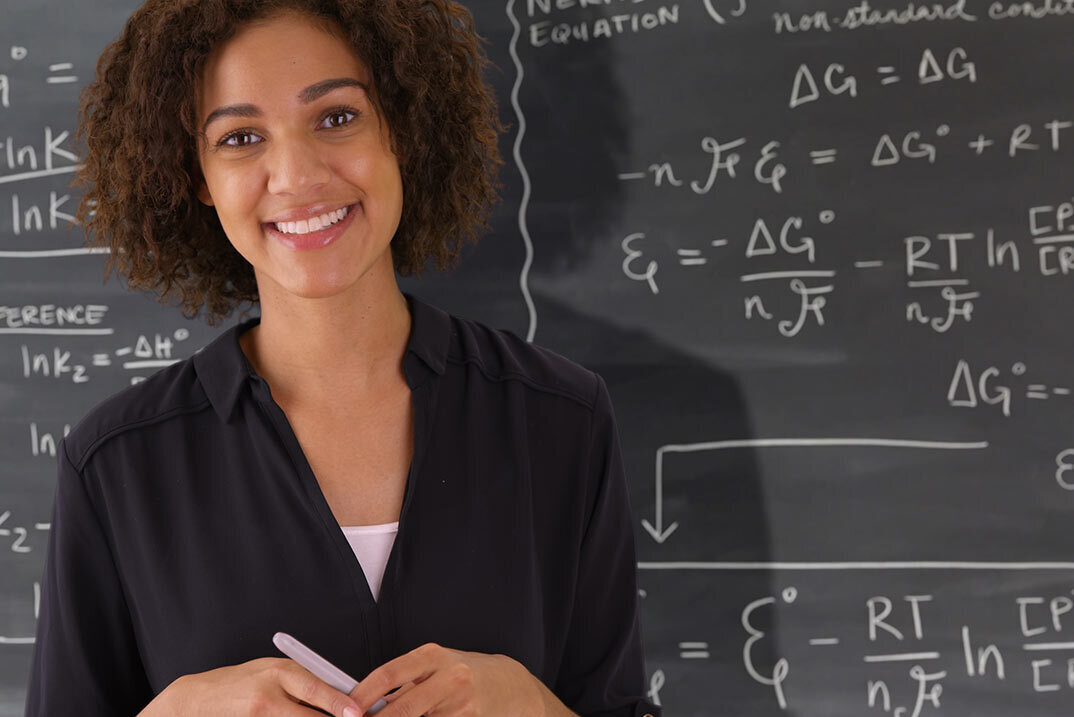
This bundle course has been specially designed to equip our learners with a more in-depth understanding of lettings negotiating by providing them with essential functional maths skills required for this role. By combining these related courses, learners will be able to apply their practical knowledge in the real world, to take their professionalism to the next level. Take steps to become a certified lettings negotiator and be equipped with the skills and practical knowledge to advise clients and support landlords in renting their properties with the Lettings negotiator Diploma. This beginners training program is designed to provide an insight into lettings management, exploring the role of a lettings negotiator and lettings agent in detail. You will learn about the different types of agents, how to carry out a property valuation, build a relationship with clients and much more. Possessing excellent maths skills is essential for anyone who wishes to work in the property market. The Functional Maths Training Course is designed to provide aspiring lettings negotiators with the necessary skills to master everyday maths problems related to lettings management. You will learn how to calculate overall profit and loss, develop crucial problem-solving skills and gain confidence in working with decimals, fractions and percentages. This training program includes practical exercises that can be applied in real-world scenarios and is an opportunity to learn valuable transferable skills. Learning Outcomes: Learn the fundamental principles and practices of lettings management Familiarise with the lettings agency agreements guideline Understand the differences between a lettings agent and estate agent Explore the day-to-day role and responsibilities of a lettings agent Develop a solid understanding of the property valuation process Gain advanced knowledge of functional maths and apply your new skills to everyday situations Develop your skills in logical thinking and problem-solving Learn how to work with decimals, percentages, fractions and much more Gain a solid understanding of ratios and proportion through practical exercises Understand how to calculate overall profit and loss Who is This Course for? This bundle course is ideal for aspiring lettings negotiators, or lettings agents who are new to the field and wish to gain the relevant skills and knowledge to take their career to the next level. This course is also ideal for anyone who works in the real estate industry and wishes to develop their skills in everyday maths. Method of Assessment: Upon completion of the course, you will be required to sit for an online multiple-choice quiz based assessment, which will determine whether you have passed the course (60% pass mark). The test will be marked immediately and results will be published instantly. CPD Certificate from Course Gate At the successful completion of the course, you can obtain your CPD certificate from us. You can order the PDF certificate for £9 and the hard copy for £15. Also, you can order both PDF and hardcopy certificates for £22. Career Path This bundle course is the ultimate package training certification for those who are interested in a career in property. On successful completion, you will have the opportunity to work in a wide range of related industries, in roles such as: Lettings Negotiator Lettings Agent Manager Estate Agent or Lettings Manager Course Curriculum **Letting Agent** Lettings Management Introduction to Lettings Management 00:20:00 Necessary Documents for Lettings Management 01:30:00 Lettings Agency Agreements Guideline 00:15:00 Types of Agents 00:15:00 Knowing Your Clients 00:30:00 Lettings Management Agent Services 00:20:00 Property Valuation 00:30:00 Property Negotiation 00:30:00 Property Management 00:30:00 Lettings Management Laws 00:30:00 Letting Agent Code of Practice Introduction to Letting Agent Code of Practice 00:20:00 Overarching Standards of Practice 00:30:00 Lettings 00:30:00 Management and Maintenance 00:20:00 Ending the Tenancy and Communications & Resolving Complaints 00:15:00 Arrangements 00:15:00 Being a Lettings Negotiator Home Loans 00:15:00 Knowing When You're Ready To Buy 00:15:00 Is Your Lake Home For Sale? 01:00:00 Legal System & Lettings Management UK An Introduction to the UK legal system 00:15:00 Different Types of Investment Structures 00:15:00 Title & Registration 00:15:00 Finance in Lettings Management 00:15:00 Investment Purchase Procedure 00:15:00 Acquisition Costs 00:15:00 Land Usage 00:15:00 Planning & Environment 00:15:00 Investment Structure & Key Legislations 00:15:00 **Functional Skills (Maths)** Integers ( Directed Numbers) Lecture 1 Introduction 00:02:00 Lecture 2 Multiplying any digit number by 11, 22, and 33 00:09:00 Lecture 3 Integers and ordering of integers 00:06:00 Lecture 4 Addition and Subtractions of Integers 00:07:00 Lecture 5 Operations on Integers 00:04:00 Lecture 6 Multiplication and Division of Integers 00:04:00 Lecture 7 Powers of Integers (Exponents) 00:04:00 Factors and Multiples Lecture 8 Complete knowledge about factors and multiples 00:06:00 Lecture 9 Divisibility tests for 2,3,4,5,6 00:07:00 Lecture 10 Divisibility rules 7,8,9,10,11 00:06:00 Lecture 11 Prime Factorization 00:06:00 Lecture 12 Highest Common Factor HCF 00:10:00 Lecture 13 Least Common Multiple LCM 00:16:00 Lecture 14 Relation between LCM and HCF 00:04:00 Fractions Lecture 15 Classification of Fractions 00:04:00 Lecture 16 Convert mixed to improper and improper to mixed fractions 00:03:00 Lecture 17 Equivalent Fraction 00:04:00 Lecture 18 Comparing Fractions after converting to like fractions 00:09:00 Lecture 19 Reducing a fraction to lowest term 00:04:00 Lecture 20 Addition and subtraction OF fractions 00:08:00 Lecture 21 Multiplication and division of fractions 00:11:00 Lecture 22 Word problems on fractions 00:16:00 Simplification Rule : BODMAS Lecture 23 BODMAS and rules to remove brackets 00:03:00 Lecture 24 Simplify expressions using BODMAS rules 00:05:00 Lecture 25 Simplify expressions involving fractions using BODMAS 00:07:00 Decimal numbers Lecture 26 Decimal numbers in relation to fractions 00:08:00 Lecture 27 Like and unlike Decimals 00:05:00 Lecture 28 Ordering of Decimal numbers 00:10:00 Lecture 29 Addition and subtraction of Decimal 00:07:00 Lecture 30 Multiplication of Decimal 00:03:00 Lecture 31 Division of Decimal 00:05:00 Rational Numbers Lecture 32 Rational number 00:02:00 Lecture 33 Representation of Rational Numbers on Number line 00:04:00 Lecture 34 Determining which fraction is terminating or non terminating 00:05:00 Lecture 35 shortcut method of writing decimal expansion of fraction to decimal 00:08:00 Approximation Lecture 36 Rounding to whole number 00:06:00 Lecture 37 Rounding to required number of decimals (1 d.p. ) 00:05:00 Lecture 38 rounding to significant digits 00:07:00 Lecture 39 Practice question on three methods of approximation 00:05:00 Estimation and Scientific Notation or Standard form Lecture 40 Estimation 00:05:00 Lecture 41 Scientific Notation 00:07:00 Lecture 42 Operation on numbers when they are in scientific notation 00:06:00 Percentage Lecture 43 Percentage to fraction and fraction to percentage 00:06:00 Lecture 44 Percentage of a quantity and conversation to decimal 00:06:00 Lecture 45 Expressing one quantity as percentage of another quantity 00:06:00 Lecture 46 Finding increase decrease percent 00:05:00 Lecture 47 Uses of percentages-Word Problems 00:09:00 Ratio and Proportion Lecture 48 Ratio- How to express as simple ratio 00:09:00 Lecture 49 How to compare Ratios 00:04:00 Lecture 50 Word problems on finding ratios 00:07:00 Lecture 51 To divide a given quantity into a given Ratio 00:11:00 Lecture 52 Proportion 00:04:00 Lecture 53 Practice problems on Proportion 00:06:00 Lecture 54 Continued proportion 00:06:00 Unitary Method and its Applications Lecture 55 Direct Variation ( or proportion) 00:04:00 Lecture 56 Problems based on Direct proportion 00:10:00 Lecture 57 Inverse Variation ( or proportion) 00:10:00 Lecture 58 Multiple Ratios 00:10:00 Profit , Loss, discount and Tax Lecture 59 Basics - Profit and Loss 00:04:00 Lecture 60 More practice problems on Profit & Loss 00:06:00 Lecture 61 Selling price formula and Problems 00:04:00 Lecture 62 Cost price formula and Problems 00:03:00 Lecture 63 Higher problems on Profit and Loss 00:08:00 Lecture 64 Basics - Discount 00:05:00 Lecture 65 Practice problems on Discount 00:04:00 Lecture 66 Tax 00:06:00 Certificate and Transcript Order Your Certificates or Transcripts 00:00:00

Nutrition : Build Your Diet Plan
By IOMH - Institute of Mental Health
Overview This Nutrition : Build Your Diet Plan course will unlock your full potential and will show you how to excel in a career in Nutrition : Build Your Diet Plan. So upskill now and reach your full potential. Everything you need to get started in Nutrition : Build Your Diet Plan is available in this course. Learning and progressing are the hallmarks of personal development. This Nutrition : Build Your Diet Plan will quickly teach you the must-have skills needed to start in the relevant industry. In This Nutrition : Build Your Diet Plan Course, You Will: Learn strategies to boost your workplace efficiency. Hone your Nutrition : Build Your Diet Plan skills to help you advance your career. Acquire a comprehensive understanding of various Nutrition : Build Your Diet Plan topics and tips from industry experts. Learn in-demand Nutrition : Build Your Diet Plan skills that are in high demand among UK employers, which will help you to kickstart your career. This Nutrition : Build Your Diet Plan course covers everything you must know to stand against the tough competition in the Nutrition : Build Your Diet Plan field. The future is truly yours to seize with this Nutrition : Build Your Diet Plan. Enrol today and complete the course to achieve a Nutrition : Build Your Diet Plan certificate that can change your professional career forever. Additional Perks of Buying a Course From Institute of Mental Health Study online - whenever and wherever you want. One-to-one support from a dedicated tutor throughout your course. Certificate immediately upon course completion 100% Money back guarantee Exclusive discounts on your next course purchase from Institute of Mental Health Enrolling in the Nutrition : Build Your Diet Plan course can assist you in getting into your desired career quicker than you ever imagined. So without further ado, start now. Process of Evaluation After studying the Nutrition : Build Your Diet Plan course, your skills and knowledge will be tested with a MCQ exam or assignment. You must get a score of 60% to pass the test and get your certificate. Certificate of Achievement Upon successfully completing the Nutrition : Build Your Diet Plan course, you will get your CPD accredited digital certificate immediately. And you can also claim the hardcopy certificate completely free of charge. All you have to do is pay a shipping charge of just £3.99. Who Is This Course for? This Nutrition : Build Your Diet Plan is suitable for anyone aspiring to start a career in Nutrition : Build Your Diet Plan; even if you are new to this and have no prior knowledge on Nutrition : Build Your Diet Plan, this course is going to be very easy for you to understand. And if you are already working in the Nutrition : Build Your Diet Plan field, this course will be a great source of knowledge for you to improve your existing skills and take them to the next level. Taking this Nutrition : Build Your Diet Plan course is a win-win for you in all aspects. This course has been developed with maximum flexibility and accessibility, making it ideal for people who don't have the time to devote to traditional education. Requirements This Nutrition : Build Your Diet Plan course has no prerequisite. You don't need any educational qualification or experience to enrol in the Nutrition : Build Your Diet Plan course. Do note: you must be at least 16 years old to enrol. Any internet-connected device, such as a computer, tablet, or smartphone, can access this online Nutrition : Build Your Diet Plan course. Moreover, this course allows you to learn at your own pace while developing transferable and marketable skills. Course Curriculum Introduction Welcome To The Course & What You Will Learn FREE 00:04:00 Get to Know Your Instructor 00:03:00 Meal Planning Basics Meal Planning Explained 00:04:00 Calories Explained 00:04:00 Micronutrients Introduction 00:01:00 Protein Explained 00:02:00 How much protein do you need to consume per day 00:04:00 Fats explained 00:03:00 How Much Fat Should You Eat Per Day 00:04:00 Carbohydrate Explained 00:03:00 Macronutrients Explained 00:01:00 The Different Types of carbs 00:05:00 How Much Carbs should you eat per day 00:03:00 Meal Timing Intro 2 copy 00:01:00 Protein Timing 00:04:00 Carbohydrate Timing 00:02:00 Fat Timing 00:01:00 Pre-Workout Meal 00:04:00 Post Workout Meal 00:02:00 What About the Anabolic Window 00:01:00 Food Composition Introduction 2 copy 00:02:00 Protein Composition 00:02:00 Carbohydrate Composition 00:03:00 Fat Composition 00:01:00 Supplements Top 3 Beginner Supplements 00:04:00 How to Use Protein Powder When, How Much & With What 00:06:00 How to Use Creatine When,How Much & With What 00:04:00 Other Supplements to consider 00:05:00 Setting Up Your Diet How To Determin Your Optimal Calorie Intake 2 00:03:00 How to Track Calories 00:05:00 Determining Protein Intake 00:01:00 Determining Fat Intake 00:01:00 What About the Ramaining Calories 00:02:00 Determining Meal Structure 00:03:00 Quality Protein Sources 00:01:00 Quality Carbs Sources 00:01:00 Quality Sources Of Fat 00:01:00 Adjusting Your Diet For Weigh Loss & Muscle Gains Adjusting You Diet For Weight Gain 00:04:00 Adjusting Your Diet For Weight Loss 00:05:00 Cheat Days and Cheat Meals 00:05:00 Post Workout Shake 00:02:00 Healthy Dieting Healthy Dieting Intro copy 00:01:00 Dieting myth #1 Carbs are bad for you 00:02:00 Dieting Myth #2 Fat is bad for you 00:02:00 Dieting Myth #3 Protein is bad for you 00:04:00 Dieting Myth #5 Avoid Salt At All Cost 00:01:00 Dieting Myth #6 Eat several small meals throughout the day to lose weight 00:01:00 Dieting Myth #7 Diet Foods Will Lead To Weight Loss 00:01:00 Red Meat Always Causes Cancer 00:03:00 Common Dieting Trends Explained Common Diets Intro Copy 00:01:00 Gluten Free Diet Explained 00:03:00 Paleo Diet Explained 00:04:00 Low Carb Diet Explained 00:03:00 Intermittend Fasting Explained 00:03:00 Vegan Diet Explained 00:05:00 Micronutrients Micronutrients Introduction 00:01:00 Vitamin A 00:02:00 Vitamin B 00:01:00 Vitamin C 00:01:00 Vitamin D 00:02:00 Vitmain E 00:01:00 Vitamin K 00:01:00 Calcium 00:02:00 Magnesium 00:01:00 Phosphorus 00:01:00 Potassium 00:01:00 Sodium 00:01:00 Copper 00:01:00 Iron 00:01:00 Zinc 00:02:00 Water 00:04:00 More Dieting Tips & Strategies Intro Specific dieting tips and strategies 00:01:00 5 Best Supplements to Boost Your Immune System 00:04:00 How to Read a Nutrition Label 00:03:00 How to Do You Own Research 00:04:00

Healthy Nutrition Masterclass
By IOMH - Institute of Mental Health
Overview This Healthy Nutrition Masterclass course will unlock your full potential and will show you how to excel in a career in Healthy Nutrition Masterclass. So upskill now and reach your full potential. Everything you need to get started in Healthy Nutrition Masterclass is available in this course. Learning and progressing are the hallmarks of personal development. This Healthy Nutrition Masterclass will quickly teach you the must-have skills needed to start in the relevant industry. In This Healthy Nutrition Masterclass Course, You Will: Learn strategies to boost your workplace efficiency. Hone your Healthy Nutrition Masterclass skills to help you advance your career. Acquire a comprehensive understanding of various Healthy Nutrition Masterclass topics and tips from industry experts. Learn in-demand Healthy Nutrition Masterclass skills that are in high demand among UK employers, which will help you to kickstart your career. This Healthy Nutrition Masterclass course covers everything you must know to stand against the tough competition in the Healthy Nutrition Masterclass field. The future is truly yours to seize with this Healthy Nutrition Masterclass. Enrol today and complete the course to achieve a Healthy Nutrition Masterclass certificate that can change your professional career forever. Additional Perks of Buying a Course From Institute of Mental Health Study online - whenever and wherever you want. One-to-one support from a dedicated tutor throughout your course. Certificate immediately upon course completion 100% Money back guarantee Exclusive discounts on your next course purchase from Institute of Mental Health Enrolling in the Healthy Nutrition Masterclass course can assist you in getting into your desired career quicker than you ever imagined. So without further ado, start now. Process of Evaluation After studying the Healthy Nutrition Masterclass course, your skills and knowledge will be tested with a MCQ exam or assignment. You must get a score of 60% to pass the test and get your certificate. Certificate of Achievement Upon successfully completing the Healthy Nutrition Masterclass course, you will get your CPD accredited digital certificate immediately. And you can also claim the hardcopy certificate completely free of charge. All you have to do is pay a shipping charge of just £3.99. Who Is This Course for? This Healthy Nutrition Masterclass is suitable for anyone aspiring to start a career in Healthy Nutrition Masterclass; even if you are new to this and have no prior knowledge on Healthy Nutrition Masterclass, this course is going to be very easy for you to understand. And if you are already working in the Healthy Nutrition Masterclass field, this course will be a great source of knowledge for you to improve your existing skills and take them to the next level. Taking this Healthy Nutrition Masterclass course is a win-win for you in all aspects. This course has been developed with maximum flexibility and accessibility, making it ideal for people who don't have the time to devote to traditional education. Requirements This Healthy Nutrition Masterclass course has no prerequisite. You don't need any educational qualification or experience to enrol in the Healthy Nutrition Masterclass course. Do note: you must be at least 16 years old to enrol. Any internet-connected device, such as a computer, tablet, or smartphone, can access this online Healthy Nutrition Masterclass course. Moreover, this course allows you to learn at your own pace while developing transferable and marketable skills. Course Curriculum Introduction Course Promo 00:02:00 Introduciton & What you will learn in the course 00:04:00 who this course is for 00:02:00 what is nutrition 00:01:00 The principles of healthy dieting 00:04:00 the true dieting pyramid 00:04:00 Calorie Balance Calories Explained 00:04:00 bodyweight and health 00:05:00 Calories & bodyweight in a healthy diet 00:02:00 the twinkie diet 00:02:00 weight loss and health 00:03:00 How many calories do you need daily 00:02:00 How To Determin Your Optimal Calorie Intake 00:03:00 healthy weight ranges 00:02:00 How to lose weight if you are close to the optimal range 00:03:00 How to lose weight when you start from a higher weight 00:02:00 Diet breaks 00:05:00 How to track calories 00:05:00 How to lose weight without tracking calories 00:04:00 Food Composition food composition intro 00:03:00 Protein Composition copy 00:02:00 Carbohydrate Composition copy 00:03:00 Fat Composition copy 00:01:00 Overview food composition 00:03:00 Macronutrients Macros intro 00:01:00 Protein Explained 00:02:00 protein needs for overall health 00:02:00 How Much Carbs should you eat per day copy 00:01:00 How Much Fat Should You Eat Per Day copy 00:04:00 Overview Macronutrients 00:03:00 Nutrient Timing Nutrient Timing Intro 00:02:00 Nutrient Timing Facts 00:04:00 Nutrient Timing Recommendations 00:02:00 Supplements Supplements intro 00:04:00 Why Mulitvitamins arent a good idea 00:02:00 supplements for vegans and vegetarians 00:02:00 supplements for joint health 00:02:00 supplements for improved sleep 00:02:00 supplements for better memory and focus 00:02:00 Supplements Overview 00:01:00 How to naturally increase testosterone 00:07:00 Healthy Eating Fundamentals basics of healthy dieting 00:02:00 making changs towards a healthier diet 00:04:00 How to read a nutrition label copy 00:03:00 Health Myths, Diet Fads & More diet myths into 00:01:00 Dieting myth #1 Carbs are bad for you copy 00:02:00 Dieting Myth #2 Fat is bad for you copy 00:02:00 Dieting Myth #3 Protein is bad for you copy 00:04:00 Dieting Myth #4 Eating Eggs Raises Cllesterol copy 00:01:00 Dieting Myth #5 Avoid Salt At All Cost copy 00:01:00 Dieting Myth #6 Eat several small meals throughout the day to lose weight copy 00:01:00 Dieting Myth #7 Diet Foods Will Lead To Weight Loss copy 00:01:00 Red meat always causes cancer copy 00:03:00 Common Diet Trends Explained Common Diets Intro 2 copy 00:01:00 Gluten Free Diet Explained copy 00:03:00 Paleo Diet Explained copy 00:04:00 Low Carb Diet Explained copy 00:03:00 Intermittend Fasting Explained copy 00:03:00 Vegan Diet Explained copy 00:05:00 Micronutrients (Vitamins & Minerals) Micronutrients Introduction 2 copy 00:01:00 Vitamin A copy 00:02:00 Vitamin B copy 00:01:00 Vitamin C copy 00:01:00 Vitamin D copy 00:02:00 Vitmain E copy 00:01:00 Vitamin K copy 00:01:00 Calcium copy 00:02:00 Magnesium copy 00:01:00 Phosphorus copy 00:01:00 Potassium copy 00:01:00 Sodium copy 00:01:00 Copper copy 00:01:00 Iron copy 00:01:00 Zinc copy** 00:02:00 water copy 00:04:00

The Magic of Macros
By IIL Europe Ltd
The Magic of Macros The Magic of Macros Learn how Excel's Macros (a.k.a. VBA), can create incredible results in the blink of an eye! We'll start with a few basics, then move to more advanced topics and work through an example. Watch Excel create multiple totals in basically one line of code! This and other IIL Learning in Minutes presentations qualify for PDUs. Some titles, such as Agile-related topics may qualify for other continuing education credits such as SEUs, or CEUs. Each professional development activity yields one PDU for one hour spent engaged in the activity. Some limitations apply and can be found in the Ways to Earn PDUs section that discusses PDU activities and associated policies. Fractions of PDUs may also be reported. The smallest increment of a PDU that can be reported is 0.25. This means that if you spent 15 minutes participating in a qualifying PDU activity, you may report 0.25 PDU. If you spend 30 minutes in a qualifying PDU activity, you may report 0.50 PDU.

Search By Location
- Basic Courses in London
- Basic Courses in Birmingham
- Basic Courses in Glasgow
- Basic Courses in Liverpool
- Basic Courses in Bristol
- Basic Courses in Manchester
- Basic Courses in Sheffield
- Basic Courses in Leeds
- Basic Courses in Edinburgh
- Basic Courses in Leicester
- Basic Courses in Coventry
- Basic Courses in Bradford
- Basic Courses in Cardiff
- Basic Courses in Belfast
- Basic Courses in Nottingham