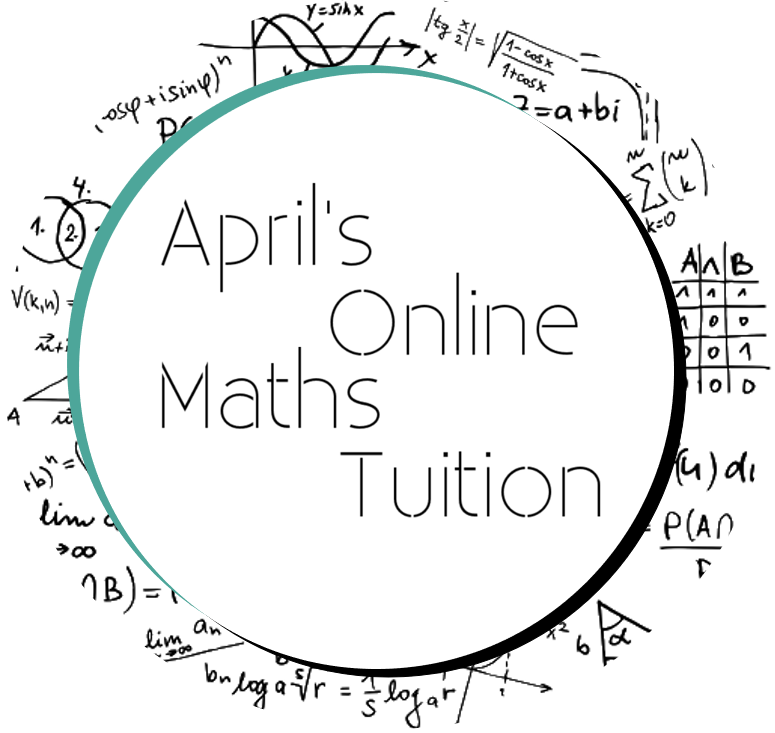- Professional Development
- Medicine & Nursing
- Arts & Crafts
- Health & Wellbeing
- Personal Development
Botany & Reproduction in Flowering Plants - QLS Endorsed Diploma
By Imperial Academy
Level 3 & 5 Endorsed Diploma | QLS Hard Copy Certificate Included | Plus 5 CPD Courses | Lifetime Access

SketchUp Course for Interior Designers and Architects with Layout and Vray
By London Design Training Courses
Why choose SketchUp Course for Interior Designers and Architects with Layout and Vray? Introducing SketchUp Training Course tailored for Interior Designers and Architects. This comprehensive course is designed for interior designers and architects who want to master SketchUp for 3D modeling, Layout for creating construction documents, and V-Ray for rendering. Course info Duration: 10 hrs Method: 1-2-1, Personalized attention Schedule: Tailor your own hours, available from Mon to Sat between 9 am and 7 pm Explore the world of 3D drawing with Sketchup in this beginner-friendly course. With its user-friendly interface, Sketchup offers a gentle learning curve, allowing you to quickly grasp 3D geometries. As you become acquainted with the basic drawing tools, you'll uncover a plethora of advanced techniques to create intricate and complex 3D objects. Who Should Take This Course? This course is ideal for individuals seeking to utilize a 3D drawing tool to solve three-dimensional problems or engage in more advanced design endeavors. Our experienced tutors communicate in accessible English, avoiding complex jargon and ensuring clarity throughout the course. We offer a wealth of learning resources for you to access beyond live lessons. Stay up-to-date, practice, and review key concepts essential to your growth. Course Title: SketchUp Training for Interior Designers and Architects with Layout and V-Ray Course Course Duration: 10 hours Course Description: This comprehensive course is designed for interior designers and architects who want to master SketchUp for 3D modeling, Layout for creating construction documents, and V-Ray for advanced rendering. Participants will learn how to create stunning 3D models for their projects, produce detailed construction documents, and apply professional-grade rendering techniques to bring their designs to life. Course Outline: Module 1: Introduction to SketchUp (1 hour) - Overview of SketchUp for interior design and architecture - Interface and basic tools - Navigation and viewport controls - Creating and saving interior design and architecture projects Module 2: Creating Floor Plans (1 hour) - Importing floor plans and site plans - Drawing walls, windows, and doors - Creating and editing floor levels - Understanding Layers and Scenes Module 3: Adding Furniture and Fixtures (2 hours) - Importing furniture and fixtures from the 3D Warehouse - Creating custom furniture and fixtures - Placing and arranging furniture and fixtures in the space - Creating and editing custom materials Module 4: Advanced Modeling Techniques (2 hours) - Creating more complex 3D models using advanced tools - Using groups and components for model organization - Adding custom details and finishes Module 5: Layout for Construction Documents (2 hours) - Creating construction documents in Layout - Importing SketchUp models into Layout - Creating floor plans, elevations, and sections - Adding annotations and dimensions to construction documents Module 6: Introduction to V-Ray (1 hour) - Overview of V-Ray for SketchUp - Basic V-Ray interface and tools - Understanding V-Ray materials and textures Module 7: Advanced Rendering Techniques (1 hour) - Applying advanced rendering techniques to SketchUp models - Creating artificial lighting and using natural lighting - Adding entourage and landscaping to designs Module 8: Importing and Exporting (30 minutes) - Importing and exporting files from other software - Understanding file formats and compatibility - Exporting models for 3D printing Module 9: Conclusion and Next Steps (30 minutes) - Review of course content - Tips for further learning and resources - Q&A and feedback

Selenium WebDriver: JavaScript Automation for Beginners 2019
By Packt
Become a browser automation master with Selenium WebDriver, JavaScript, and Node.js
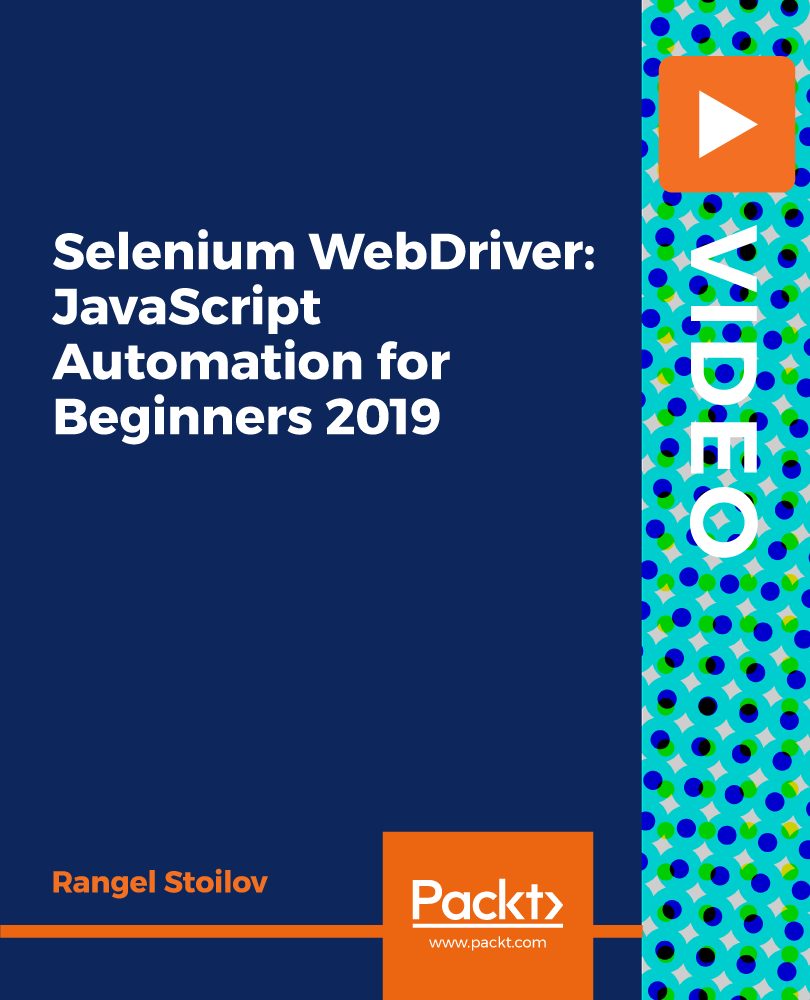
Learn Tableau and Ace the Tableau Desktop Specialist Exam
By Packt
This course is designed for absolute beginners and explains even the most basic concepts in Tableau from scratch. By completing this course, you will be able to create rich visualizations easily and confidently and have the knowledge required to crack the Tableau Desktop Specialist Exam.
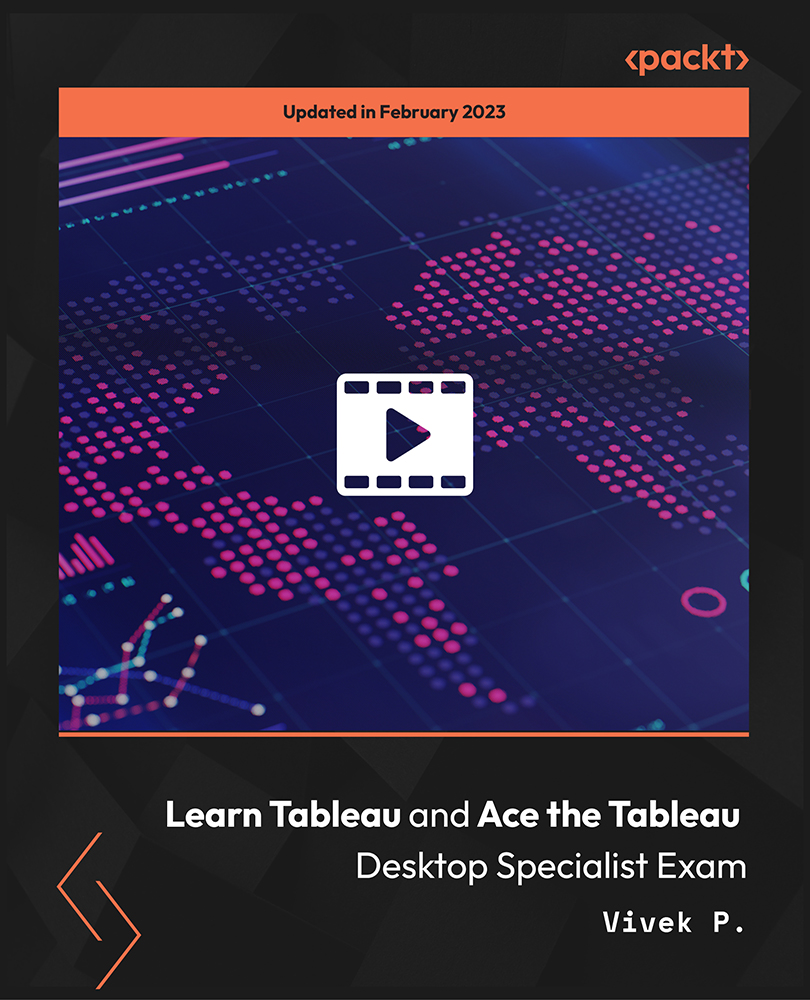
Laboratory Technician (Microbiology, Infection Prevention and Control)
4.7(47)By Academy for Health and Fitness
***24 Hour Limited Time Flash Sale*** Laboratory Technician (Microbiology, Infection Prevention and Control) Admission Gifts FREE PDF & Hard Copy Certificate| PDF Transcripts| FREE Student ID| Assessment| Lifetime Access| Enrolment Letter 'Laboratory Technician (Microbiology, Infection Prevention and Control)' Immerse yourself in the enriching world of scientific exploration with our "Laboratory Technician (Microbiology, Infection Prevention and Control)" course bundle. With eight premium courses at your fingertips, you'll be well-versed in laboratory techniques and best practices, paving your way for a rewarding career in the medical and health science fields. This Laboratory Technician (Microbiology, Infection Prevention and Control) bundle proudly includes three QLS-endorsed courses: 'Microbiology Laboratory Technician', 'Principles of Infection Prevention and Control', and 'Laboratory Technician Level 7'. These courses are crafted meticulously to provide a comprehensive understanding of key concepts and theories. Plus, upon completion, you'll receive a hardcopy certificate to enhance your professional credibility. Not just that, we also offer five relevant CPD QS-accredited courses: 'Biomedical Science', 'Basic Biology', 'Level 3 Diploma in Anatomy and Physiology of Human Body', 'Infection Prevention Training', and 'COSHH Training for Assessors'. These theoretical knowledge-based courses will form a solid foundation for your scientific expertise, providing you with an edge in the competitive job market. Choose our "Laboratory Technician (Microbiology, Infection Prevention and Control)" course bundle to build an enriching, rewarding future in the fascinating field of health and biomedical sciences. Key Features of the Laboratory Technician (Microbiology, Infection Prevention and Control) Bundle: 3 QLS-Endorsed Courses: We proudly offer 3 QLS-endorsed courses within our Laboratory Technician (Microbiology, Infection Prevention and Control) bundle, providing you with industry-recognized qualifications. Plus, you'll receive a free hardcopy certificate for each of these courses. QLS Course 01: Microbiology Laboratory Technician QLS Course 02: Principles of Infection Prevention and Control QLS Course 03: Laboratory Technician Level 7 5 CPD QS Accredited Courses: Additionally, our bundle includes 5 relevant CPD QS accredited courses, ensuring that you stay up-to-date with the latest industry standards and practices. Course 01: Biomedical Science Course 02: Basic Biology Course 03: Level 3 Diploma in Anatomy and Physiology of Human Body Course 04: Infection Prevention Training Course 05: COSHH Training for Assessors In Addition, you'll get Five Career Boosting Courses absolutely FREE with this Bundle. Course 01: Professional CV Writing Course 02: Job Search Skills Course 03: Self-Esteem & Confidence Building Course 04: Professional Diploma in Stress Management Course 05: Complete Communication Skills Master Class Convenient Online Learning: Our Laboratory Technician (Microbiology, Infection Prevention and Control) courses are accessible online, allowing you to learn at your own pace and from the comfort of your own home. Learning Outcomes: Upon completion of this Laboratory Technician (Microbiology, Infection Prevention and Control) bundle, learners will be able to: Understand key principles of microbiology, infection prevention, and laboratory protocols. Grasp the basic concepts of biology and biomedical sciences. Comprehend the anatomy and physiology of the human body. Understand the principles of infection prevention training and COSHH. Apply theoretical knowledge to real-world situations in a laboratory setting. Recognise professional standards and practices in laboratory technology. Leverage theoretical knowledge to advance career opportunities in the health sciences. The "Laboratory Technician (Microbiology, Infection Prevention and Control)" bundle offers a robust understanding of vital health science subjects. Comprising eight meticulously crafted courses, it provides a comprehensive overview of microbiology, infection prevention, laboratory practices, biology, biomedical science, human anatomy, physiology, and COSHH. The learning journey is enriched with valuable theoretical insights, which not only build foundational knowledge but also prepare learners for tackling real-world scenarios in a laboratory setting. This bundle offers a unique opportunity to enhance your understanding of these subjects, promoting personal growth and potential career advancement. CPD 270 CPD hours / points Accredited by CPD Quality Standards Who is this course for? This Laboratory Technician (Microbiology, Infection Prevention and Control) bundle is ideal for: Individuals interested in pursuing a career in health and biomedical sciences. Professionals looking to enhance their theoretical knowledge in microbiology and infection prevention. Aspiring laboratory technicians keen on refining their understanding of laboratory practices. Anyone looking to broaden their horizons in the field of biology and human physiology. Career path Microbiology Laboratory Technician: (£21,000 - £28,000) Infection Prevention and Control Specialist: (£31,000 - £41,000) Biomedical Scientist: (£27,000 - £37,000) Anatomy and Physiology Instructor: (£32,000 - £42,000) Infection Prevention Trainer: (£26,000 - £35,000) Certificates Digital certificate Digital certificate - Included Hard copy certificate Hard copy certificate - Included

DP-900T00 Microsoft Azure Data Fundamentals
By Nexus Human
Duration 1 Days 6 CPD hours This course is intended for The audience for this course is individuals who want to learn the fundamentals of database concepts in a cloud environment, get basic skilling in cloud data services, and build their foundational knowledge of cloud data services within Microsoft Azure. Overview Describe core data concepts Identify considerations for relational data on Azure Describe considerations for working with non-relational data on Azure Describe an analytics workload on Azure In this course, students will gain foundational knowledge of core data concepts and related Microsoft Azure data services. Students will learn about core data concepts such as relational, non-relational, big data, and analytics, and build their foundational knowledge of cloud data services within Microsoft Azure. Students will explore fundamental relational data concepts and relational database services in Azure. They will explore Azure storage for non-relational data and the fundamentals of Azure Cosmos DB. Students will learn about large-scale data warehousing, real-time analytics, and data visualization. 1 - Explore core data concepts Identify data formats Explore file storage Explore databases Explore transactional data processing Explore analytical data processing 2 - Explore data roles and services Explore job roles in the world of data Identify data services 3 - Explore fundamental relational data concepts Understand relational data Understand normalization Explore SQL Describe database objects 4 - Explore relational database services in Azure Describe Azure SQL services and capabilities Describe Azure services for open-source databases 5 - Explore Azure Storage for non-relational data Explore Azure blob storage Explore Azure DataLake Storage Gen2 Explore Azure Files Explore Azure Tables 6 - Explore fundamentals of Azure Cosmos DB Describe Azure Cosmos DB Identify Azure Cosmos DB APIs 7 - Explore fundamentals of large-scale data warehousing Describe data warehousing architecture Explore data ingestion pipelines Explore analytical data stores 8 - Explore fundamentals of real-time analytics Understand batch and stream processing Explore common elements of stream processing architecture Explore Azure Stream Analytics Explore Apache Spark on Microsoft Azure 9 - Explore fundamentals of data visualization Describe Power BI tools and workflow Describe core concepts of data modeling Describe considerations for data visualization

SC-400T00 Administering Information Protection and Compliance in Microsoft 365
By Nexus Human
Duration 4 Days 24 CPD hours This course is intended for The information protection administrator translates an organization?s risk and compliance requirements into technical implementation. They are responsible for implementing and managing solutions for content classification, data loss prevention (DLP), information protection, data lifecycle management, records management, privacy, risk, and compliance. They also work with other roles that are responsible for governance, data, and security to evaluate and develop policies to address an organization's risk reduction and compliance goals. This role assists workload administrators, business application owners, human resources departments, and legal stakeholders to implement technology solutions that support the necessary policies and controls. Learn how to protect information in your Microsoft 365 deployment. This course focuses on data lifecycle management and information protection and compliance within your organization. The course covers implementation of data loss prevention policies, sensitive information types, sensitivity labels, data retention policies, Microsoft Purview Message Encryption, audit, eDiscovery, and insider risk among other related topics. The course helps learners prepare for the Microsoft Information Protection Administrator exam (SC-400). Prerequisites Foundational knowledge of Microsoft security and compliance technologies. Basic knowledge of information protection concepts. Understanding of cloud computing concepts. Understanding of Microsoft 365 products and services. 1 - Introduction to information protection and data lifecycle management in Microsoft Purview Know your data Protect your data Prevent data loss Govern your data 2 - Classify data for protection and governance Data classification overview Classify data using sensitive information types Classify data using trainable classifiers Review sensitive information and label usage Explore labeled and sensitive content Understand activities related to your data 3 - Create and manage sensitive information types Compare built-in versus custom sensitive information types Create and manage custom sensitive information types Describe custom sensitive information types with exact data match Implement document fingerprinting Create keyword dictionary 4 - Understand Microsoft 365 encryption Learn how Microsoft 365 data is encrypted at rest Understand service encryption in Microsoft Purview Explore customer key management using Customer Key Learn how data is encrypted in-transit 5 - Deploy Microsoft Purview Message Encryption Implement Microsoft Purview Message Encryption Implement Microsoft Purview Advanced Message Encryption Use Microsoft Purview Message Encryption templates in mail flow rules 6 - Protect information in Microsoft Purview Information protection overview Configure sensitivity labels Configure sensitivity label policies Configure auto-labeling policies Manage, monitor, and remediate information protection 7 - Apply and manage sensitivity labels Apply sensitivity labels to Microsoft Teams, Microsoft 365 groups, and SharePoint sites Plan on-premises labeling Configure on-premises labeling for the Unified Labeling Scanner Apply protections and restrictions to email and files Monitor label performance using label analytics 8 - Prevent data loss in Microsoft Purview Data loss prevention overview Identify content to protect Define policy settings for your DLP policy Test and create your DLP policy Prepare Endpoint DLP Manage DLP alerts in the Microsoft Purview compliance portal View data loss prevention reports Implement the Microsoft Purview Extension 9 - Configure DLP policies for Microsoft Defender for Cloud Apps and Power Platform Configure data loss prevention policies for Power Platform Integrate data loss prevention in Microsoft Defender for Cloud Apps Configure policies in Microsoft Defender for Cloud Apps Manage data loss prevention violations in Microsoft Defender for Cloud Apps 10 - Manage data loss prevention policies and reports in Microsoft 365 Configure data loss prevention for policy precedence Implement data loss prevention policies in test mode Explain data loss prevention reporting capabilities Manage permissions for data loss prevention reports Manage and respond to data loss prevention policy violations 11 - Manage the data lifecycle in Microsoft Purview Data Lifecycle Management overview Configure retention policies Configure retention labels Configure manual retention label policies Configure auto-apply retention label policies Import data for Data Lifecycle Management Manage, monitor, and remediate Data Lifecycle Management 12 - Manage data retention in Microsoft 365 workloads Explain retention in Exchange Online Explain retention in SharePoint Online and OneDrive Explain retention in Microsoft Yammer Activate archive mailboxes in Microsoft Exchange Apply mailbox holds in Microsoft Exchange Recover content in Microsoft Exchange 13 - Manage records in Microsoft Purview Records management overview Import a file plan Configure retention labels Configure event driven retention Manage, monitor, and remediate records 14 - Explore compliance in Microsoft 365 Plan for security and compliance in Microsoft 365 Plan your beginning compliance tasks in Microsoft Purview Manage your compliance requirements with Compliance Manager Examine the Compliance Manager dashboard Analyze the Microsoft Compliance score 15 - Search for content in the Microsoft Purview compliance portal Explore Microsoft Purview eDiscovery solutions Create a content search View the search results and statistics Export the search results and search report Configure search permissions filtering Search for and delete email messages 16 - Manage Microsoft Purview eDiscovery (Standard) Explore Microsoft Purview eDiscovery solutions Implement Microsoft Purview eDiscovery (Standard) Create eDiscovery holds Search for content in a case Export content from a case Close, reopen, and delete a case 17 - Manage Microsoft Purview eDiscovery (Premium) Explore Microsoft Purview eDiscovery (Premium) Implement Microsoft Purview eDiscovery (Premium) Create and manage an eDiscovery (Premium) case Manage custodians and non-custodial data sources Analyze case content 18 - Manage Microsoft Purview Audit (Standard) Explore Microsoft Purview Audit solutions Implement Microsoft Purview Audit (Standard) Search the audit log Export, configure, and view audit log records Use audit log searching to investigate common support issues 19 - Prepare Microsoft Purview Communication Compliance Plan for communication compliance Identify and resolve communication compliance workflow Case study--Configure an offensive language policy Investigate and remediate communication compliance alerts 20 - Manage insider risk in Microsoft Purview Insider risk management overview Create and manage insider risk policies Investigate insider risk alerts Take action on insider risk alerts through cases Manage insider risk management forensic evidence Create insider risk management notice templates 21 - Implement Microsoft Purview Information Barriers Explore Microsoft Purview Information Barriers Configure information barriers in Microsoft Purview Examine information barriers in Microsoft Teams Examine information barriers in OneDrive Examine information barriers in SharePoint 22 - Manage regulatory and privacy requirements with Microsoft Priva Create and manage risk management policies Investigate and remediate risk management alerts Create rights requests Manage data estimate and retrieval for rights requests Review data from rights requests Get reports from rights requests 23 - Implement privileged access management Case study--Implementing privileged access management 24 - Manage Customer Lockbox Manage Customer Lockbox requests

Basic NetApp Configuration and Administration (BNCA)
By Nexus Human
Duration 2 Days 12 CPD hours This course is intended for NetApp Customers, IT Generalists, Academic Alliance Students Overview Explain ONTAP operation system, Use the CLI and OnCommand System Manager to identify storage components, configure storage systems and storage virtual machines for NAS and SAN client access, create FlexVol volumes, qtrees, and LUNs, manage snapshot copies Introduces introductory concepts covered through instructor led discussions and hands-on labs are how to create aggregates, virtual interfaces, snapshots, volumes, qtrees, and storage virtual machines. Getting Started with Data ONTAP List basic storage concepts such as aggregates, RAID groups, volumes, qtrees, and LUNs Describe Data ONTAP features such as Snapshot copies, unified storage, and storage efficiency Describe the similarities and differences between the 7-Mode and clustered Data ONTAP operating systems Use the CLI and GUI for administrative purposes Hardware Basics Describe the NetApp storage system hardware platforms and the types of disks that they support Describe the hardware components of NetApp storage controllers Use OnCommand System Manager or the CLI to identify hardware components in Data ONTAP operating in 7-Mode and the clustered Data ONTAP operating system Creating & Managing Aggregates Describe aggregates and RAID groups Create aggregates in Data ONTAP operating in 7-Mode Create aggregates in the clustered Data ONTAP operating system Manage aggregates Managing NAS Client Access Configure NAS client access in Data ONTAP operating in 7-Mode Configure data storage virtual machines (SVMs*) for NAS client access in clustered Data ONTAP Create FlexVol volumes and qtrees Managing SAN Client Connections Describe SAN protocol implementation in Data ONTAP operating in 7-Mode and the clustered Data ONTAP operating system Use OnCommand System Manager to create iSCSI-attached LUNs Use NetApp SnapDrive for Windows to create and format iSCSI-attached LUNs Access and manage a LUN from a Windows host Managing Volumes Explain the relationship between space guarantees, volumes, and aggregates Define thin provisioning and explain how it is used Define deduplication and describe the benefits that it provides Use OnCommand System Manager to set quotas Managing Snapshot Copies Define the function of Snapshot copies Create and delete a Snapshot copy Create Snapshot policies in the clustered Data ONTAP operating system Restore a volume from a Snapshot copy Create FlexClone volume clones that are backed by Snapshot copies Steps to Certification Recall the steps to NetApp Certification

Lean Six Sigma Yellow Belt Certification Program: Virtual In-House Training
By IIL Europe Ltd
Lean Six Sigma Yellow Belt Certification Program: Virtual In-House Training This course is designed to instill an in-depth understanding of Lean Six Sigma and a clear sense of what is required to define high-impact improvement projects, establish Lean Six Sigma measurements, and complete Lean Six Sigma projects using the systematic and proven Define, Measure, Analyze, Improve, and Control (DMAIC) methodology. This course is designed to instill an in-depth understanding of Lean Six Sigma and a clear sense of what is required to define high-impact improvement projects, establish Lean Six Sigma measurements, and complete Lean Six Sigma projects using the systematic and proven Define, Measure, Analyze, Improve, and Control (DMAIC) methodology. Participants will learn basic tools and techniques of Lean Six Sigma and those who pass a thirty-question exam (70% or above) will become a Certified Lean Six Sigma Yellow Belt. This course is delivered through four 3-hour online sessions. What you Will Learn You'll learn how to: Establish the structure that supports and sustains Lean Six Sigma Quality Identify and calculate key Lean Six Sigma Measurements (Sigma, DPMO, and Yield) Select successful, high-impact projects that match strategic objectives Document, measure, and improve key processes using the DMAIC (Define, Measure, Analyze, Improve, and Control) Methodology Utilize data-based thinking to make key business decisions Introduction to the Fundamentals and Vision of Lean Six Sigma Lean Six Sigma's focus on the customer, on quality, and on results The costs of poor quality Critical factors to consider when deploying Lean Six Sigma Lean Six Sigma as a process improvement methodology Lean Six Sigma metrics Why do it - ROI and payback for Lean Six Sigma Business Process Management Critical Lean Six Sigma roles and responsibilities Main aspects of managing the organizational change Project selection Metrics of Lean Six Sigma and the DMAIC Model How to strategically align business metrics and projects within an organization How to identify and measure quality characteristics which are critical to customers What does the customer (internal or external) really want from our products and services? Establishing appropriate teams and setting those teams up to be successful What defines a good measurement system? How are we doing (learning the secret to measuring the right things, right)? How to improve output measures by understanding and measuring the process Where are there defects (how to properly select and scope high-impact projects)? Where is the process broken (the Lean Six Sigma version of root cause analysis)? How to determine the process efficiency, or value add, of a process The appropriate use of quality tools Understanding the concept of variation and how to reduce knee-jerk reactions How to achieve breakthrough results for any key measure How can we ensure the identified improvements will be sustainable (the basics of process control)?