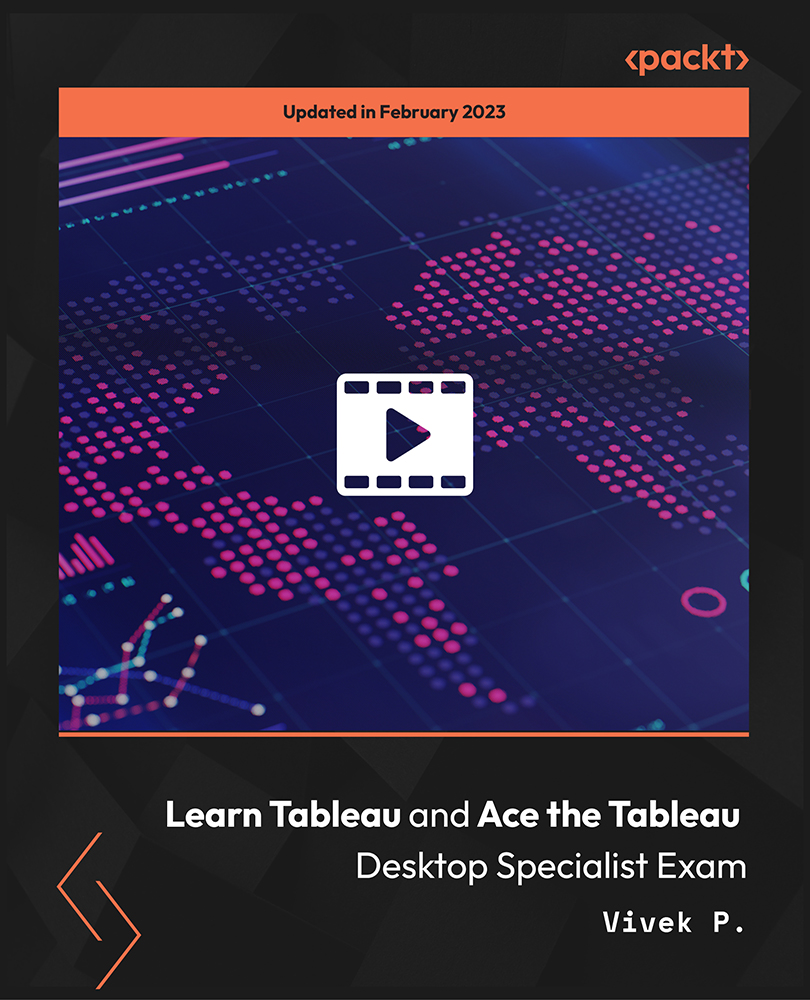- Professional Development
- Medicine & Nursing
- Arts & Crafts
- Health & Wellbeing
- Personal Development
Project Communication Skills (Virtual)
By IIL Europe Ltd
Project Communication Skills (Virtual) Communication is the single most critical project success factor. When effective, projects get executed on time, within budget, and with objectives being met. But that isn't all. Strong communication also nurtures healthy team relationships. And in today's highly diverse world, where projects are often fast-paced, complex, and virtual, that is more important than ever. Strong communication skills foster cultural awareness, trust, and empathy. Together, they contribute greatly to project success-and ultimately, to future project success. In this course, participants will actively explore best communication practices from a variety of perspectives: in-person, virtual, electronic, and via formal project documentation. In order to be transformative, however, those perspectives will be filtered further through the lens of their formal, personalized assessment. It is a powerful tool which identifies individuals' internal needs and priorities. It translates those into descriptive profiles and reports, gifting users with valuable information about themselves and others. Paired with the course's real-world activities, it will provide uniquely strategic opportunities for communicating effectively and meaningfully-and with less conflict, both personally and professionally. What you will Learn At the end of this program, you will be able to: Identify basic elements of communication and explain how they affect teams Explore how your assessment style impacts you and how you communicate with people of other styles Infer how your style impacts the way(s) you send and interpret emails and instant messages Analyze real world email and instant messaging practices to determine how they affect communication and relationships Explore best practices for formal project communications and presentations Analyze how your assessment style and global diversity can contribute to both strong team communication and conflict Identify solutions for virtual team work communication challenges Foundation Concepts Communication as a foundation skill Elements of communication Communicating across media Targeting your audience How communication impacts team performance The Assessment Framework Overview of the assessment's approach Exploring assessment report Increasing your effectiveness with other assessment styles Email and Instant Messages Preferred communications and assessment styles The email brands we create Assessment styles and email Emotion and email Email guidelines and best practices Anatomy of an email The seven deadly email sins Instant messages and other interfaces Project Communications and Presentations Communicating across the project lifecycle Project templates Structuring a presentation Delivering a presentation Interpersonal and Team Communication Skills Communication styles and techniques Managing conflict in a project environment Styles and conflict Communication and global team leadership Virtual Communication Leading global virtual teams Virtual processes and technology Virtual team leadership

Project Communication Skills: Virtual In-House Training
By IIL Europe Ltd
Project Communication Skills: Virtual In-House Training Communication is the single most critical project success factor. When effective, projects get executed on time, within budget, and with objectives being met. But that isn't all. Strong communication also nurtures healthy team relationships. And in today's highly diverse world, where projects are often fast-paced, complex, and virtual, that is more important than ever. Strong communication skills foster cultural awareness, trust, and empathy. Together, they contribute greatly to project success-and ultimately, to future project success. In this course, participants will actively explore best communication practices from a variety of perspectives: in-person, virtual, electronic, and via formal project documentation. In order to be transformative, however, those perspectives will be filtered further through the lens of their formal, personalized assessment. It is a powerful tool which identifies individuals' internal needs and priorities. It translates those into descriptive profiles and reports, gifting users with valuable information about themselves and others. Paired with the course's real-world activities, it will provide uniquely strategic opportunities for communicating effectively and meaningfully-and with less conflict, both personally and professionally. What You Will Learn At the end of this program, you will be able to: Identify basic elements of communication and explain how they affect teams Explore how your assessment style impacts you and how you communicate with people of other styles Infer how your style impacts the way(s) you send and interpret emails and instant messages Analyze real world email and instant messaging practices to determine how they affect communication and relationships Explore best practices for formal project communications and presentations Analyze how your assessment style and global diversity can contribute to both strong team communication and conflict Identify solutions for virtual team work communication challenges Getting Started Foundation Concepts Communication as a foundation skill Elements of communication Communicating across media Targeting your audience How communication impacts team performance The Assessment Framework Overview of the assessment's approach Exploring assessment report Increasing your effectiveness with other assessment styles Email and Instant Messages Preferred communications and assessment styles The email brands we create Assessment styles and email Emotion and email Email guidelines and best practices Anatomy of an email The seven deadly email sins Instant messages and other interfaces Project Communications and Presentations Communicating across the project lifecycle Project templates Structuring a presentation Delivering a presentation Interpersonal and Team Communication Skills Communication styles and techniques Managing conflict in a project environment Styles and conflict Communication and global team leadership Virtual Communication Leading global virtual teams Virtual processes and technology Virtual team leadership

Work Breakdown Structures: Virtual In-House Training
By IIL Europe Ltd
Work Breakdown Structures: Virtual In-House Training It's amazing how often project managers begin the project planning process by making an outlined list of every task they believe will be required to complete a project and then proclaim they have created the work breakdown structure (WBS) for the project. The result is a list of hundreds, or even thousands of tasks, many of them having durations of a few days or a few hours. Essentially, what they have done is create a 'to do' list, which they then use as a 'checklist' to measure progress. This approach leads to, and even encourages, micromanagement of the resources working on the project without consideration of more critical aspects of project management such as: requirements management, risk management, procurement management, estimating, scheduling, executing, and controlling. Further, it makes it impossible to see the big picture, at levels of detail, in keeping with the needs of sponsors, clients, project and functional managers, team leaders, and project performers. Join us for this exciting program and learn how to use the WBS to make better-informed business decisions. What You Will Learn You will learn how to: Describe the need for a project WBS Describe the WBS role in the project Gain practical experience in the development, decomposition, and use of the WBS Determine the appropriate level of detail in the WBS. Explain how the WBS integrates with project requirements, risk, procurement, estimating, scheduling, and overall project execution. Provide the basic tools to enhance efficient re-use of key information in your future projects Foundation Concepts Key definitions History of the WBS Importance of the WBS Overall structure Terminology Other breakdown structures WBS tools WBS & Scope Project scope management processes Specification of the project objectives WBS design based on project deliverable WBS decomposition process and 'The 100% rule' Work Packages and Control Accounts WBS & Risk Risk management planning and WBS Risk identification to enhance the WBS Risk analysis and the WBS Risk responses and updating the WBS Implementing risk response and Monitoring risks and the WBS WBS & Estimating Use of WBS in the estimating process Components and work packages Sizing and algorithmic estimates WBS & Scheduling Component Scheduling - High-Level Milestones WBS activity decomposition WBS elements dependencies Work Package Level Schedules Responsibility assignment matrix WBS & Execution and Control Earned Value Management and tracking of work performance Progress reports, forecasts, and corrective and preventive actions used to manage work performance Necessary information to close out a project

Project Communication Skills: In-House Training
By IIL Europe Ltd
Project Communication Skills: In-House Training Communication is the single most critical project success factor. When effective, projects get executed on time, within budget, and with objectives being met. But that isn't all. Strong communication also nurtures healthy team relationships. And in today's highly diverse world, where projects are often fast-paced, complex, and virtual, that is more important than ever. Strong communication skills foster cultural awareness, trust, and empathy. Together, they contribute greatly to project success-and ultimately, to future project success. In this course, participants will actively explore best communication practices from a variety of perspectives: in-person, virtual, electronic, and via formal project documentation. In order to be transformative, however, those perspectives will be filtered further through the lens of their formal, personalized assessment. It is a powerful tool which identifies individuals' internal needs and priorities. It translates those into descriptive profiles and reports, gifting users with valuable information about themselves and others. Paired with the course's real-world activities, it will provide uniquely strategic opportunities for communicating effectively and meaningfully-and with less conflict, both personally and professionally. What You Will Learn At the end of this program, you will be able to: Identify basic elements of communication and explain how they affect teams Explore how your assessment style impacts you and how you communicate with people of other styles Infer how your style impacts the way(s) you send and interpret emails and instant messages Analyze real world email and instant messaging practices to determine how they affect communication and relationships Explore best practices for formal project communications and presentations Analyze how your assessment style and global diversity can contribute to both strong team communication and conflict Identify solutions for virtual team work communication challenges Getting Started Foundation Concepts Communication as a foundation skill Elements of communication Communicating across media Targeting your audience How communication impacts team performance The Assessment Framework Overview of the assessment's approach Exploring assessment report Increasing your effectiveness with other assessment styles Email and Instant Messages Preferred communications and assessment styles The email brands we create Assessment styles and email Emotion and email Email guidelines and best practices Anatomy of an email The seven deadly email sins Instant messages and other interfaces Project Communications and Presentations Communicating across the project lifecycle Project templates Structuring a presentation Delivering a presentation Interpersonal and Team Communication Skills Communication styles and techniques Managing conflict in a project environment Styles and conflict Communication and global team leadership Virtual Communication Leading global virtual teams Virtual processes and technology Virtual team leadership

SketchUp Course for Interior Designers and Architects with Layout and Vray
By London Design Training Courses
Why choose SketchUp Course for Interior Designers and Architects with Layout and Vray? Introducing SketchUp Training Course tailored for Interior Designers and Architects. This comprehensive course is designed for interior designers and architects who want to master SketchUp for 3D modeling, Layout for creating construction documents, and V-Ray for rendering. Course info Duration: 10 hrs Method: 1-2-1, Personalized attention Schedule: Tailor your own hours, available from Mon to Sat between 9 am and 7 pm Explore the world of 3D drawing with Sketchup in this beginner-friendly course. With its user-friendly interface, Sketchup offers a gentle learning curve, allowing you to quickly grasp 3D geometries. As you become acquainted with the basic drawing tools, you'll uncover a plethora of advanced techniques to create intricate and complex 3D objects. Who Should Take This Course? This course is ideal for individuals seeking to utilize a 3D drawing tool to solve three-dimensional problems or engage in more advanced design endeavors. Our experienced tutors communicate in accessible English, avoiding complex jargon and ensuring clarity throughout the course. We offer a wealth of learning resources for you to access beyond live lessons. Stay up-to-date, practice, and review key concepts essential to your growth. Course Title: SketchUp Training for Interior Designers and Architects with Layout and V-Ray Course Course Duration: 10 hours Course Description: This comprehensive course is designed for interior designers and architects who want to master SketchUp for 3D modeling, Layout for creating construction documents, and V-Ray for advanced rendering. Participants will learn how to create stunning 3D models for their projects, produce detailed construction documents, and apply professional-grade rendering techniques to bring their designs to life. Course Outline: Module 1: Introduction to SketchUp (1 hour) - Overview of SketchUp for interior design and architecture - Interface and basic tools - Navigation and viewport controls - Creating and saving interior design and architecture projects Module 2: Creating Floor Plans (1 hour) - Importing floor plans and site plans - Drawing walls, windows, and doors - Creating and editing floor levels - Understanding Layers and Scenes Module 3: Adding Furniture and Fixtures (2 hours) - Importing furniture and fixtures from the 3D Warehouse - Creating custom furniture and fixtures - Placing and arranging furniture and fixtures in the space - Creating and editing custom materials Module 4: Advanced Modeling Techniques (2 hours) - Creating more complex 3D models using advanced tools - Using groups and components for model organization - Adding custom details and finishes Module 5: Layout for Construction Documents (2 hours) - Creating construction documents in Layout - Importing SketchUp models into Layout - Creating floor plans, elevations, and sections - Adding annotations and dimensions to construction documents Module 6: Introduction to V-Ray (1 hour) - Overview of V-Ray for SketchUp - Basic V-Ray interface and tools - Understanding V-Ray materials and textures Module 7: Advanced Rendering Techniques (1 hour) - Applying advanced rendering techniques to SketchUp models - Creating artificial lighting and using natural lighting - Adding entourage and landscaping to designs Module 8: Importing and Exporting (30 minutes) - Importing and exporting files from other software - Understanding file formats and compatibility - Exporting models for 3D printing Module 9: Conclusion and Next Steps (30 minutes) - Review of course content - Tips for further learning and resources - Q&A and feedback

Vectorworks One to One Fast Track course One day 10 hrs
By Real Animation Works
Vectorworks One to One Fast Track Course Master Vectorworks in Just One Day (10 Hours)

Essentials of Recruitment and Selection
By Mpi Learning - Professional Learning And Development Provider
Getting the design and implementation of your recruitment and selection process right is the first critical step to attracting great people into your business.

Laboratory Technician (Microbiology, Infection Prevention and Control)
4.7(47)By Academy for Health and Fitness
***24 Hour Limited Time Flash Sale*** Laboratory Technician (Microbiology, Infection Prevention and Control) Admission Gifts FREE PDF & Hard Copy Certificate| PDF Transcripts| FREE Student ID| Assessment| Lifetime Access| Enrolment Letter 'Laboratory Technician (Microbiology, Infection Prevention and Control)' Immerse yourself in the enriching world of scientific exploration with our "Laboratory Technician (Microbiology, Infection Prevention and Control)" course bundle. With eight premium courses at your fingertips, you'll be well-versed in laboratory techniques and best practices, paving your way for a rewarding career in the medical and health science fields. This Laboratory Technician (Microbiology, Infection Prevention and Control) bundle proudly includes three QLS-endorsed courses: 'Microbiology Laboratory Technician', 'Principles of Infection Prevention and Control', and 'Laboratory Technician Level 7'. These courses are crafted meticulously to provide a comprehensive understanding of key concepts and theories. Plus, upon completion, you'll receive a hardcopy certificate to enhance your professional credibility. Not just that, we also offer five relevant CPD QS-accredited courses: 'Biomedical Science', 'Basic Biology', 'Level 3 Diploma in Anatomy and Physiology of Human Body', 'Infection Prevention Training', and 'COSHH Training for Assessors'. These theoretical knowledge-based courses will form a solid foundation for your scientific expertise, providing you with an edge in the competitive job market. Choose our "Laboratory Technician (Microbiology, Infection Prevention and Control)" course bundle to build an enriching, rewarding future in the fascinating field of health and biomedical sciences. Key Features of the Laboratory Technician (Microbiology, Infection Prevention and Control) Bundle: 3 QLS-Endorsed Courses: We proudly offer 3 QLS-endorsed courses within our Laboratory Technician (Microbiology, Infection Prevention and Control) bundle, providing you with industry-recognized qualifications. Plus, you'll receive a free hardcopy certificate for each of these courses. QLS Course 01: Microbiology Laboratory Technician QLS Course 02: Principles of Infection Prevention and Control QLS Course 03: Laboratory Technician Level 7 5 CPD QS Accredited Courses: Additionally, our bundle includes 5 relevant CPD QS accredited courses, ensuring that you stay up-to-date with the latest industry standards and practices. Course 01: Biomedical Science Course 02: Basic Biology Course 03: Level 3 Diploma in Anatomy and Physiology of Human Body Course 04: Infection Prevention Training Course 05: COSHH Training for Assessors In Addition, you'll get Five Career Boosting Courses absolutely FREE with this Bundle. Course 01: Professional CV Writing Course 02: Job Search Skills Course 03: Self-Esteem & Confidence Building Course 04: Professional Diploma in Stress Management Course 05: Complete Communication Skills Master Class Convenient Online Learning: Our Laboratory Technician (Microbiology, Infection Prevention and Control) courses are accessible online, allowing you to learn at your own pace and from the comfort of your own home. Learning Outcomes: Upon completion of this Laboratory Technician (Microbiology, Infection Prevention and Control) bundle, learners will be able to: Understand key principles of microbiology, infection prevention, and laboratory protocols. Grasp the basic concepts of biology and biomedical sciences. Comprehend the anatomy and physiology of the human body. Understand the principles of infection prevention training and COSHH. Apply theoretical knowledge to real-world situations in a laboratory setting. Recognise professional standards and practices in laboratory technology. Leverage theoretical knowledge to advance career opportunities in the health sciences. The "Laboratory Technician (Microbiology, Infection Prevention and Control)" bundle offers a robust understanding of vital health science subjects. Comprising eight meticulously crafted courses, it provides a comprehensive overview of microbiology, infection prevention, laboratory practices, biology, biomedical science, human anatomy, physiology, and COSHH. The learning journey is enriched with valuable theoretical insights, which not only build foundational knowledge but also prepare learners for tackling real-world scenarios in a laboratory setting. This bundle offers a unique opportunity to enhance your understanding of these subjects, promoting personal growth and potential career advancement. CPD 270 CPD hours / points Accredited by CPD Quality Standards Who is this course for? This Laboratory Technician (Microbiology, Infection Prevention and Control) bundle is ideal for: Individuals interested in pursuing a career in health and biomedical sciences. Professionals looking to enhance their theoretical knowledge in microbiology and infection prevention. Aspiring laboratory technicians keen on refining their understanding of laboratory practices. Anyone looking to broaden their horizons in the field of biology and human physiology. Career path Microbiology Laboratory Technician: (£21,000 - £28,000) Infection Prevention and Control Specialist: (£31,000 - £41,000) Biomedical Scientist: (£27,000 - £37,000) Anatomy and Physiology Instructor: (£32,000 - £42,000) Infection Prevention Trainer: (£26,000 - £35,000) Certificates Digital certificate Digital certificate - Included Hard copy certificate Hard copy certificate - Included

Fall into Savings. Enjoy the biggest price fall this Autumn! Life Just Got Better This Summer! Get Hard Copy + PDF Certificates + Transcript + Student ID Card + e-Learning App as a Gift - Enrol Now Tired of browsing and searching for the course you are looking for? Can't find the complete package that fulfils all your needs? Then don't worry as you have just found the solution. Take a minute and look through this 14-in-1 extensive bundle that has everything you need to succeed in Food Science and other relevant fields! After surveying thousands of learners just like you and considering their valuable feedback, this all-in-one Food Science bundle has been designed by industry experts. We prioritised what learners were looking for in a complete package and developed this in-demand Food Science course that will enhance your skills and prepare you for the competitive job market. Also, our Food Science experts are available for answering your queries and help you along your learning journey. Advanced audio-visual learning modules of these courses are broken down into little chunks so that you can learn at your own pace without being overwhelmed by too much material at once. Furthermore, to help you showcase your expertise in Food Science, we have prepared a special gift of 1 hardcopy certificate and 1 PDF certificate for the title course completely free of cost. These certificates will enhance your credibility and encourage possible employers to pick you over the rest. This Food Science Bundle Consists of the following Premium courses: Course 01: Agricultural Science Course 02: Biochemistry Course 03: Diploma In Microbiology Course 04: Basic Chemistry Online Course Course 05: How to Improve Your Food Hygiene Rating Course 06: Food Labelling Regulations Training Course 07: HACCP Training Course 08: TACCP Training Course 09: Food Allergen Awareness Course 10: Nutrition and Diet Awareness Course 11: Hydroponics Gardening Course 12: Organic Gardening Course 13: Lab Analyst Training Course 14: Personal Hygiene Benefits you'll get choosing Apex Learning: Pay once and get lifetime access to 14 CPD courses Free e-Learning App for engaging reading materials & helpful assistance Certificates, student ID for the title course included in a one-time fee Free up your time - don't waste time and money travelling for classes Accessible, informative modules designed by expert instructors Learn at your ease - anytime, from anywhere Study the course from your computer, tablet or mobile device CPD accredited course - improve the chance of gaining professional skills How will I get my Certificate? After successfully completing the course, you will be able to order your CPD Accredited Certificates (PDF + Hard Copy) as proof of your achievement. PDF Certificate: Free (For The Title Course) Hard Copy Certificate: Free (For The Title Course) Curriculum: Course 01: Agricultural Science Introduction to Agricultural Science Horticulture and The Nursery Production Plant Propagation Soil Science Plant Nutrition Controlling Plant Pests Weed Control Home Gardening Ornamental Plants Cut Flowers Permaculture Aquaculture Animal Farming - Raising Beef Cattle Animal Farming - Milking of Dairy Cattle Course 02: Biochemistry Introduction to Biochemistry Introduction to Cells Organic Chemistry Biomolecules Protein Biomolecules of Nucleic Acids Genetics Metabolism Course 03: Diploma In Microbiology Introduction to Microbiology Cell Structure and Organisation The Chemical Metabolism Microbial Growth Controlling Microbial Diversity Prokaryote Diversity Microbial Diversity Eukaryote Diversity Viruses, Viroids, and Prions Interactions between Microbes and Humans Human Microbial Diseases Immunity Vaccines and Antimicrobial Agents Microorganisms in the Environment Industrial and Food Microbiology Course 04: Basic Chemistry Online Course Introduction to Basic Chemistry Understanding Matter Atom Chemical Bonding Energy Periodic Table Intermolecular Forces Gases Solution Chemical Equilibrium Kinetics and Equilibrium Acids and Bases pH and pOH Reactions Involving Acids and Bases Redox Reaction Electricity and Chemistry Inorganic Chemistry Organic Chemistry Biochemistry Nuclear Chemistry Industrial Chemistry Environmental Chemistry Laboratory Safety Chemical Hygiene Plan Course 05: How to Improve Your Food Hygiene Rating Hygiene Rating Scheme Personal Hygiene Contamination Hazards How to Control Contamination Hazards Food Preparation and Processing for Manufacturing Cleaning Waste Disposal, Cleaning and Disinfection Food Safety Management System Pest Management Food Premises and Equipment: The Design and Construction Supervision of Food Safety Food Safety Training for the Staff Course 06: Food Labelling Regulations Training Introduction General Principles Components Nutrition Labelling Enforcement Bodies and Relevant Legislation in the UK UK Regulations and Laws Public Health and Food Safety Course 07: HACCP Training An Introduction to HACCP HACCP and Food Safety Legislation Food Safety Hazards Planning a HACCP System Creating the HACCP System Principle 1: Hazard Analysis Principle 2: Critical Control Points Principle 3: Critical Limits Principle 4: Monitoring Critical Control Points Principle 5: Corrective Action Principle 6: Verification of the HACCP System Principle 7: Documentation Implementing the HACCP System HACCP Alternatives Course 08: TACCP Training An Introduction to TACCP Food Safety Legislation Food Threats Understanding the Attacker Food Fraud An Overview of TACCP Process TACCP: Food Defence Course 09: Food Allergen Awareness Basics of Food Allergens Allergen Guidance for Food Businesses Allergen Guidance for Consumers Allergic Reactions and Treatments Course 10: Nutrition and Diet Awareness Overview Nutritional Details What to Avoid & Problem Areas Beyond Food Putting It All Together Course 11: Hydroponics Gardening Introduction to Hydroponics Systems of hydroponic culture Plant Nutrition Equipment Rooting media Seedling and Plant Maintenance Nutritional Problems and Solutions in Plant Growing in Greenhouses Course 12: Organic Gardening Introduction Preparing and Taking Care of the Soil Course 13: Lab Analyst Training Introduction to the Course Medical Laboratory Services Laboratory Equipments (Part-01) Laboratory Equipments (Part-02) Microscope and How to Use It Solutions Used in Clinical/Medical Laboratory Sterilisation, Disinfection and Decontamination Basic Haematology Basic Haemostasis (Coagulation) Basic Immunology and Immunohematology Urinalysis Basic Clinical Chemistry Basic Clinical Microbiology Basic Parasitology Laboratory Accidents and Safety Quality Assurance Course 14: Personal Hygiene Introduction to Personal Hygiene and a Brief History Looking Clean, Smelling Clean Improving and Maintaining Oral Health Care of the Eyes Ear Care Secrets Foot & Nail Care in Personal Hygiene Hair Care Hygienic Ways Hygienic Approach to Skin Care Maintain Good Toilet Hygiene Potential Hygiene Guidelines Personal Hygiene During Coronavirus Pandemic CPD 140 CPD hours / points Accredited by CPD Quality Standards Who is this course for? Anyone from any background can enrol in this Food Science bundle. Requirements Our Food Science course is fully compatible with PCs, Macs, laptops, tablets and Smartphone devices. Career path Having this various expertise will increase the value of your CV and open you up to multiple job sectors. Certificates Certificate of completion Digital certificate - Included

Learn Tableau and Ace the Tableau Desktop Specialist Exam
By Packt
This course is designed for absolute beginners and explains even the most basic concepts in Tableau from scratch. By completing this course, you will be able to create rich visualizations easily and confidently and have the knowledge required to crack the Tableau Desktop Specialist Exam.