- Professional Development
- Medicine & Nursing
- Arts & Crafts
- Health & Wellbeing
- Personal Development
DESIGNATED SAFEGUARDING LEAD UPDATE COURSE
By Child Protection Training Uk
Maintaining and updating competence in the role of Designated Safeguardig Lead Working Together to Safeguard Children 2018 & Keeping Children Safe in Education (Sept 2022) Updated. In Line with the New Ofsted Inspection Framework 20 This Course can also be run within your organisation for your staff group at a reduced rate, contact us for a quote or if you have any other questions about this course talk to an adviser now online :Online Live Customer Adviser

If you want to start installing independently or with an electrical contractor look no further as this course will give you the skills and knowledge required. This package which will allow you to become a fully qualified domestic installer and enable you to join a Competent Person Self-Certification Scheme and certify your own domestic work.

Jewellery Design Course - Create Personalised Jewellery (Blender)
By FluidDesigner
Learn to use 3D printing software to design and create your own pendants, earrings, rings and bracelets. The course is on a one-to-one basis. If you want to be in the jewellery trade as a designer and seller of modern jewellery or you simply want to create designs for yourself and your family then you should be learning how to create your own designs using apps such as Fluid Designer for 3D Printing.

Brow wax & shape
By The Beauty & Business Academy
Suitable for: Complete beginners TIME: 10am - 4pm Models: Minimum of 3 live models What covered: Introduction to brows Health & safety & hygiene Skin analysis Hair growth & anatomy Check list Brow mapping Brow shapes to suit the eyeshape Contraindications Pre/post treatment advice Equipment and products Consultation Application Trouble shooting And so much more! Extra's Follow up call to find out how your getting on and any questions you may have Small classes (4 maximum) Basic business start up support Social media tips Ongoing support

Introduction to Adobe Illustrator
By Platform Training
Our beginners Adobe Illustrator course provides effective training in the use of Illustrator's tools to create stunning illustrations and type effects. From our London studios you will learn to design logos and printable documents, work with colours, gradients, layers, fonts, and photos to create eye-catching illustrations and text effects.

Improving with stretch fabric - next steps with your overlocker / serger. Spend 3 hours playing with your overlocker to develop your knowledge and get to grips with Seaming, Flatlocking, Blind Hems, Pintucks, Lettuce edging, Rolled Hems and Complex fabric handling e.g. velvet/chiffon/spandex

Introduction to Adobe Photoshop
By Platform Training
Adobe Photoshop has long been the go-to application for image editing of all kinds. It’s used for everything from enhancing or manipulating photographs for print to formatting images for social media and website use. During this beginners course at our central London studios you will learn how to utilise Photoshop's powerful image editing capabilities. You will receive expert training in using tools for resizing, retouching and enhancing images with selections and layers.
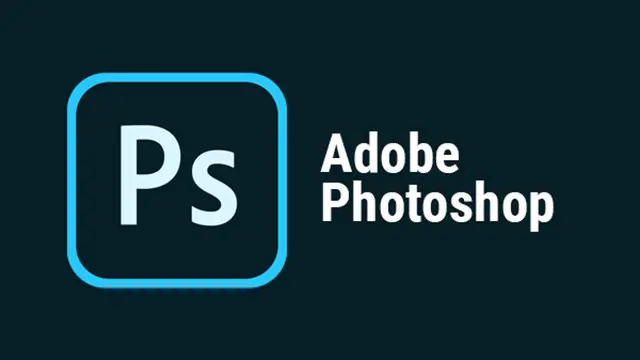
Search By Location
- Basic Courses in London
- Basic Courses in Birmingham
- Basic Courses in Glasgow
- Basic Courses in Liverpool
- Basic Courses in Bristol
- Basic Courses in Manchester
- Basic Courses in Sheffield
- Basic Courses in Leeds
- Basic Courses in Edinburgh
- Basic Courses in Leicester
- Basic Courses in Coventry
- Basic Courses in Bradford
- Basic Courses in Cardiff
- Basic Courses in Belfast
- Basic Courses in Nottingham


