- Professional Development
- Medicine & Nursing
- Arts & Crafts
- Health & Wellbeing
- Personal Development
3477 Balance courses
Professional Certificate in Understanding Strategic Models & Tools in London 2024
4.9(261)By Metropolitan School of Business & Management UK
The course explores the nature and utility of tools and models in the development of organizational strategy. The learner will be able to strategise based on the theoretical perspectives offered in this programme and utilise the power of strategic analysis tools. After the successful completion of this lecture, you will be able to understand the following: What are strategic models? Strategic Models & Tools. Mintzberg Model of Strategy Ansoff Matrix Balanced Mandatory Card Analysis Sensitivity Analysis Organisational Integration Merger And Acquisition Gap Analysis Product Portfolio VIDEO - Course Structure and Assessment Guidelines Watch this video to gain further insight. Navigating the MSBM Study Portal Watch this video to gain further insight. Interacting with Lectures/Learning Components Watch this video to gain further insight. Understanding Strategic Models & Tools Quiz: Understanding Strategic Models & Tools Put your knowledge to the test with this quiz. Read each question carefully and choose the response that you feel is correct. All MSBM courses are accredited by the relevant partners and awarding bodies. Please refer to MSBM accreditation in about us for more details. There are no strict entry requirements for this course. Work experience will be added advantage to understanding the content of the course. The certificate is designed to enhance the knowledge of the learner in the field. This certificate is for everyone eager to know more and gets updated on current ideas in their respective field. We recommend this certificate for the following audience. CEO, Director, Manager, Supervisor Learning and Development Manager Strategy Manager Change Manager Organizational Behaviour Specialist Operations Manager Team Lead Average Completion Time 2 Weeks Accreditation 1 CPD Hour Level Advanced Start Time Anytime 100% Online Study online with ease. Unlimited Access 24/7 unlimited access with pre-recorded lectures. Low Fees Our fees are low and easy to pay online.

An insight to Emotional Intelligence Approved Online Training
By Twig Services Ltd
An insight to Emotional Intelligence Approved Online Training
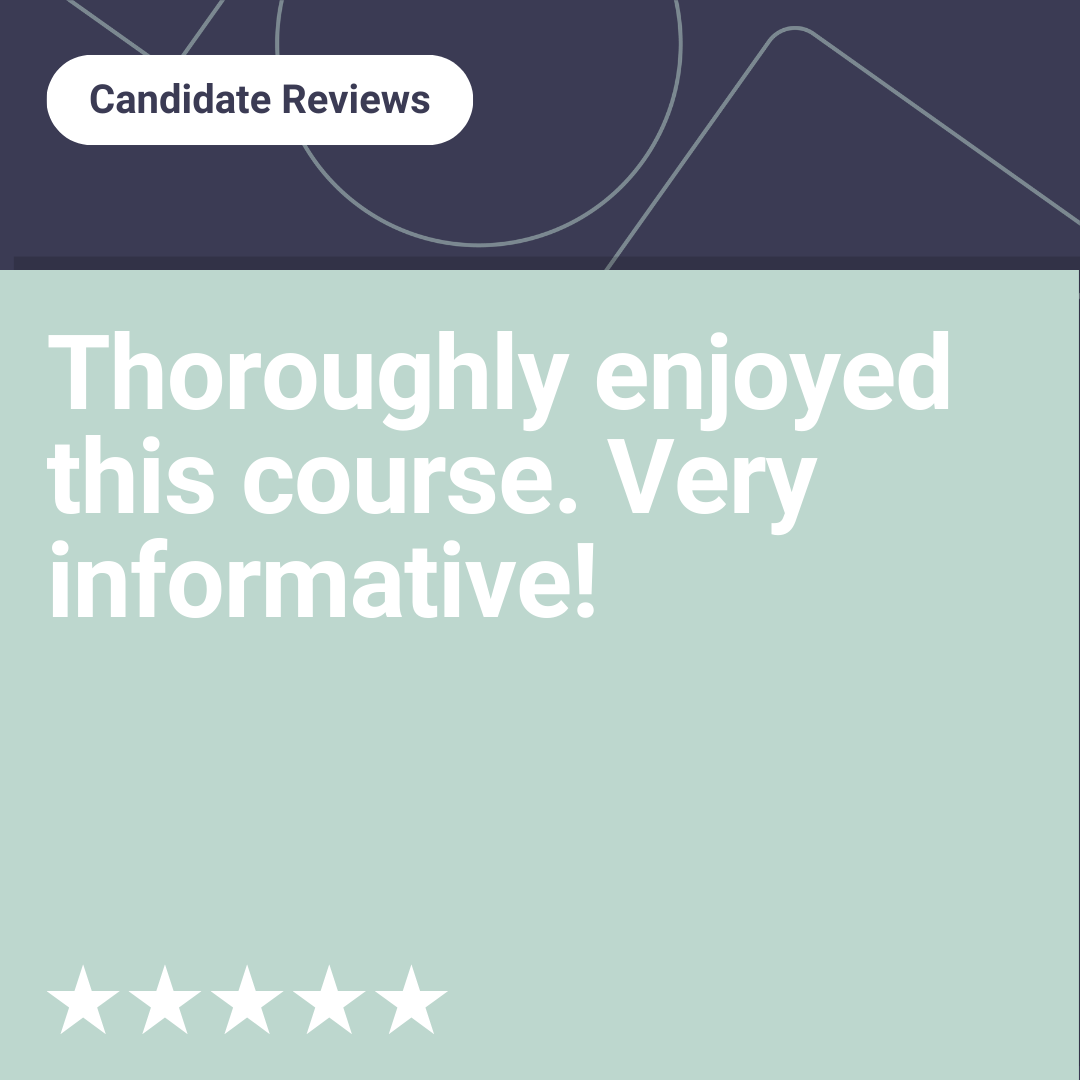
The Weight Loss Complete Bundle Course is a wonderful learning opportunity for anyone who has a passion for this topic and is interested in enjoying a long career in the relevant industry. It's also for anyone who is already working in this field and looking to brush up their knowledge and boost their career with a recognised certification. This Weight Loss Complete Bundle Course consists of several modules that take around 2 hours to complete. The course is accompanied by instructional videos, helpful illustrations, how-to instructions and advice. The course is offered online at a very affordable price. That gives you the ability to study at your own pace in the comfort of your home. You can access the modules from anywhere and from any device. Why Choose this Course? Earn a digital Certificate upon successful completion. Accessible, informative modules taught by expert instructors Study in your own time, at your own pace, through your computer tablet or mobile device Benefit from instant feedback through mock exams and multiple-choice assessments Get 24/7 help or advice from our email and live chat teams Full tutor support on weekdays Course Design The course is delivered through our online learning platform, accessible through any internet-connected device. There are no formal deadlines or teaching schedules, meaning you are free to study the course at your own pace. You are taught through a combination of Video lessons Online study materials Mock exams Multiple-choice assessment Certification Upon successful completion of the course, you will be able to obtain your course completion e-certificate free of cost. Print copy by post is also available at an additional cost of £9.99 and PDF Certificate at £4.99. Course Content Accelerated Weight Loss in Just 1 Week! Accelerated Weight Loss in Just 1 Week 00:02:00 Introduction 00:02:00 Benefits of Taking this Course 00:02:00 1 Week Shopping List 00:02:00 Day 1 - Meal 1 00:02:00 Meal 1 - Ingredients 00:02:00 Preparation 00:02:00 Day 1 - Meal 2 00:02:00 Meal 2 - Ingredients 00:02:00 Preparation 00:02:00 Day 1 - Meal 3 00:02:00 Meal 3 - Ingredients 00:02:00 Preparation 00:02:00 Day 2 - Meal 1 00:02:00 Preparation 00:02:00 Day 2 - Meal 2 00:02:00 Preparation 00:02:00 Day 2 - Meal 3 00:02:00 Preparation 00:02:00 Final Recap 00:02:00 Weight Loss - Lose Weight - Up to 14lbs in just 1 Week! Meal Plans Day 1 Day 1 Fat Burning Breakfast 00:01:00 Suggested Meal Idea (Breakfast Day 01) 00:01:00 Day 1 Fat Burning Lunch 00:01:00 Suggested Meal Idea (Lunch Day 01) 00:01:00 Day 1 Fat Burning Dinner 00:01:00 Suggested Meal Idea (Dinner Day 01) 00:01:00 Meal Plans Day 2 Day 2 Fat Burning Breakfast 00:01:00 Suggested Meal Idea (Breakfast Day 02) 00:01:00 Day 2 Fat Burning Lunch 00:01:00 Suggested Meal Idea (Lunch Day 02) 00:01:00 Day 2 Fat Burning Dinner 00:01:00 Suggested Meal Idea (Dinner Day 02) 00:01:00 Meal Plans Day 3 Day 3 Fat Burning Breakfast 00:01:00 Suggested Meal Idea (Breakfast Day 03) 00:01:00 Day 3 Fat Burning Lunch 00:01:00 Suggested Meal Idea (Lunch Day 03) 00:01:00 Day 3 Fat Burning Dinner 00:01:00 Suggested Meal Idea (Dinner Day 03) 00:01:00 Meal Plans Day 4 Day 4 Fat Burning Breakfast 00:01:00 Suggested Meal Idea (Breakfast Day 04) 00:01:00 Day 4 Fat Burning Lunch 00:01:00 Suggested Meal Idea (Lunch Day 04) 00:01:00 Day 4 Fat Burning Dinner 00:01:00 Suggested Meal Idea (Dinner Day 04) 00:01:00 Meal Plans Day 5 Day 5 Fat Burning Breakfast 00:01:00 Suggested Meal Idea (Breakfast Day 05) 00:01:00 Day 5 Fat Burning Lunch 00:01:00 Suggested Meal Idea (Lunch Day 05) 00:01:00 Day 5 Fat Burning Dinner 00:01:00 Suggested Meal Idea (Dinner Day 05) 00:01:00 Meal Plans Day 6 Day 6 Fat Burning Breakfast 00:01:00 Suggested Meal Idea (Breakfast Day 06) 00:01:00 Day 6 Fat Burning Lunch 00:01:00 Suggested Meal Idea (Lunch Day 06) 00:01:00 Day 6 Fat Burning Dinner 00:01:00 Suggested Meal Idea (Dinner Day 06) 00:01:00 Meal Plans Day 7 Day 7 Fat Burning Breakfast 00:01:00 Suggested Meal Idea (Breakfast Day 07) 00:01:00 Day 7 Fat Burning Lunch 00:01:00 Suggested Meal Idea (Lunch Day 07) 00:01:00 Day 7 Fat Burning Dinner 00:01:00 Suggested Meal Idea (Dinner Day 07) 00:01:00 Hydration 00:01:00 Final Recap 00:02:00 Diploma in Acupressure for Detoxification & Weight Loss Introduction Introduction 00:02:00 Requirements Before Receiving Your Qualification 00:01:00 What is Acupressure? What is Acupressure? 00:02:00 How to Apply Pressure to Acupressure Points 00:02:00 Self Acupressure 00:01:00 Key Points to Remember 00:01:00 What are Meridians? What are Meridians? 00:01:00 The Role of the Meridians 00:02:00 The Meridian Clock 00:01:00 Key Points to Remember 00:01:00 Essentials Before Getting Started 00:01:00 How to Begin and End an Acupressure Treatment 00:01:00 Stress Management Technique Thyroid Balancer 00:01:00 Adrenal Balancer 00:01:00 Cortisol Balancer 00:01:00 Digestive Balancer 00:01:00 Hormone Harmoniser Technique Hormone Harmoniser Technique 00:01:00 Acupressure for Counteracting Insomnia Acupressure for Counteracting Insomnia 00:01:00 Energy Booster Technique Points 1-4 Energy Booster Technique Point 1 00:01:00 Energy Booster Technique Point 2 00:01:00 Energy Booster Technique Point 3 00:01:00 Energy Booster Technique Point 4 00:02:00 Acupressure for Addictions Acupressure for Addictions Point Benefits 00:02:00 Acupressure for Addictions Point Locations 00:01:00 Acupressure for Addictions Treatment Protocol 00:02:00 Acupressure for Detoxification Acupressure for Detoxification Point Benefits 00:02:00 Acupressure for Detoxification Point Locations 00:01:00 Acupressure for Detoxification Treatment Protocol 00:02:00 Bonus Material Bonus Material - Downloads 00:00:00 Resources Resource - Diploma in Acupressure for Detoxification & Weight Loss 00:00:00

Working in confined spaces presents unique challenges that demand careful understanding and awareness. This course offers an insightful exploration of the key principles, risks, and best practices associated with confined space environments. Whether you're stepping into the field for the first time or aiming to broaden your knowledge, this course delivers clear guidance on recognising hazards, safety protocols, and essential procedures. It is tailored to equip learners with the knowledge required to approach confined space work confidently and responsibly, without the need for physical attendance or in-person sessions. Alongside practical knowledge, the course provides a detailed career guide to help you navigate opportunities in this specialised sector. From entry points to potential progression paths, it outlines what you can expect professionally, ensuring your understanding of the industry is as solid as the spaces you’ll be learning about. Delivered entirely online, this course balances serious content with a touch of wit, making learning both effective and engaging for busy professionals keen to sharpen their expertise from anywhere. ________________________________________________________________________ Key Features: CPD Certified Working in Confined Spaces With Complete Career Guide 10 Instant e-certificate and hard copy dispatch by next working day Fully online, interactive course with audio voiceover Developed by qualified professionals in the field Self-paced learning and laptop, tablet, smartphone-friendly 24/7 Learning Assistance Discounts on bulk purchases Course Curriculum: Module 01: Working in Confined Spaces and the Laws Module 02: Risk Assessment Module 03: Control Measures Module 04: Emergency Procedures ________________________________________________________________________ Complete Career Guide for Working in Confined Spaces (A to Z) This isn't just a course; it's your ticket to thriving in the sector and your roadmap to the Working in Confined Spaces. In addition to mastering the essentials of Working in Confined Spaces, you'll also gain valuable skills in CV writing, job searching, communication, leadership, and project management. These 9 complementary courses are designed to empower you at every stage of your journey. Stand out in your career, from crafting a winning CV to excelling in interviews. Develop the leadership skills to inspire your team and efficiently manage projects. This holistic approach ensures you're not just job-ready but career-ready. Enrol today, and let's build your success story together in Working in Confined Spaces. Your dream career starts here! List of career guide courses included in Working in Confined Spaces With Complete Career Guide: Course 01: Professional CV Writing and Job Searching Course 02: Communication Skills Training Course 03: Career Development Training Course 04: Time Management Course 05: Returning to Work Training Course 06: Level 3 Diploma in Project Management Course 07: Leadership Skills Course 08: Body Language Course 09: Interview and Recruitment ________________________________________________________________________ Learning Outcomes: Understand laws governing confined space work for compliance. Conduct thorough risk assessments to identify potential hazards. Implement effective control measures to mitigate risks effectively. Execute emergency procedures swiftly and decisively in crisis situations. Demonstrate proficiency in working within confined spaces safely. Apply acquired knowledge to ensure workplace safety and compliance. ________________________________________________________________________ Accreditation All of our courses, including the Working in Confined Spaces With Complete Career Guide, are fully accredited, providing you with up-to-date skills and knowledge and helping you to become more competent and effective in your chosen field. Certification Once you've successfully completed your Working in Confined Spaces With Complete Career Guide, you will immediately be sent your digital certificates. Also, you can have your printed certificate delivered by post (shipping cost £3.99). Our certifications have no expiry dates, although we recommend renewing them every 12 months. Assessment At the end of the courses, there will be an online assessment, which you will need to pass to complete the course. Answers are marked instantly and automatically, allowing you to know straight away whether you have passed. If you haven't, there's no limit on the number of times you can take the final exam. All this is included in the one-time fee you paid for the course itself. CPD 100 CPD hours / points Accredited by CPD Quality Standards Who is this course for? Individuals aspiring to work in construction, manufacturing, or maintenance industries. Health and safety professionals seeking to enhance their expertise. Employees required to work in confined spaces as part of their job role. Graduates looking to enter industries where confined space work is prevalent. Career path Confined Space Entry Attendant - £20K to £30K/year. Health and Safety Officer - £25K to £35K/year. Construction Site Supervisor - £30K to £40K/year. Industrial Maintenance Technician - £25K to £35K/year. Hazardous Materials Specialist - £30K to £40K/year. Certificates 10 CPD Accredited e-Certificates Digital certificate - Included 10 CPD Accredited Hard Copy Certificates Hard copy certificate - Included

Search By Location
- Balance Courses in London
- Balance Courses in Birmingham
- Balance Courses in Glasgow
- Balance Courses in Liverpool
- Balance Courses in Bristol
- Balance Courses in Manchester
- Balance Courses in Sheffield
- Balance Courses in Leeds
- Balance Courses in Edinburgh
- Balance Courses in Leicester
- Balance Courses in Coventry
- Balance Courses in Bradford
- Balance Courses in Cardiff
- Balance Courses in Belfast
- Balance Courses in Nottingham




