- Professional Development
- Medicine & Nursing
- Arts & Crafts
- Health & Wellbeing
- Personal Development
3479 Balance courses
Unlock the secrets of perfumery and transform your passion into a thriving online business with our comprehensive course. From mastering fragrance creation and evaluating scents to navigating safety regulations and launching your own perfume brand, this aromatic journey blends art and entrepreneurship. Enroll now to discover the art of perfumery and the keys to building a successful online perfume business. Elevate your creativity, skills, and business acumen in the captivating world of scents!

The Complete Apache Groovy Developer Course
By Packt
Learn how to program using Apache Groovy.
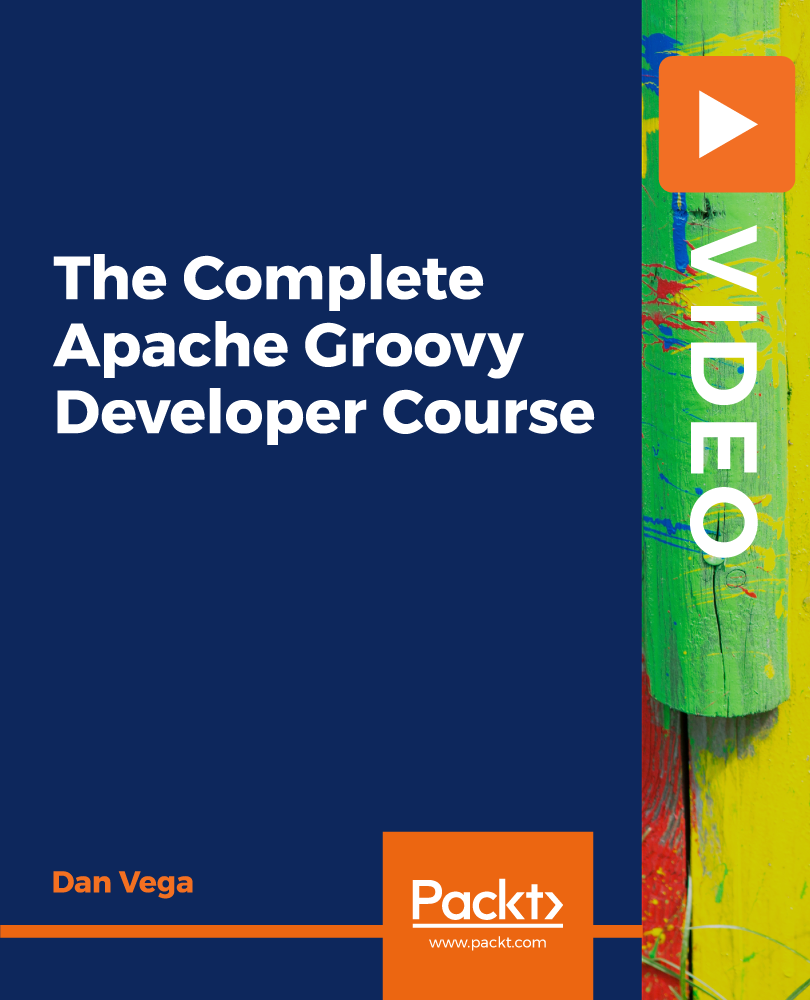
Unlock financial freedom and take control of your future with our 'Improve Your Credit Score' course. Gain insights into credit scores, learn the basics of credit reports, identify and dispute errors, and implement strategies for sustainable credit improvement. Master responsible credit card management and access additional tools for success. Empower yourself with the knowledge to build a positive credit profile and make informed financial decisions. Enroll now for a brighter financial future!
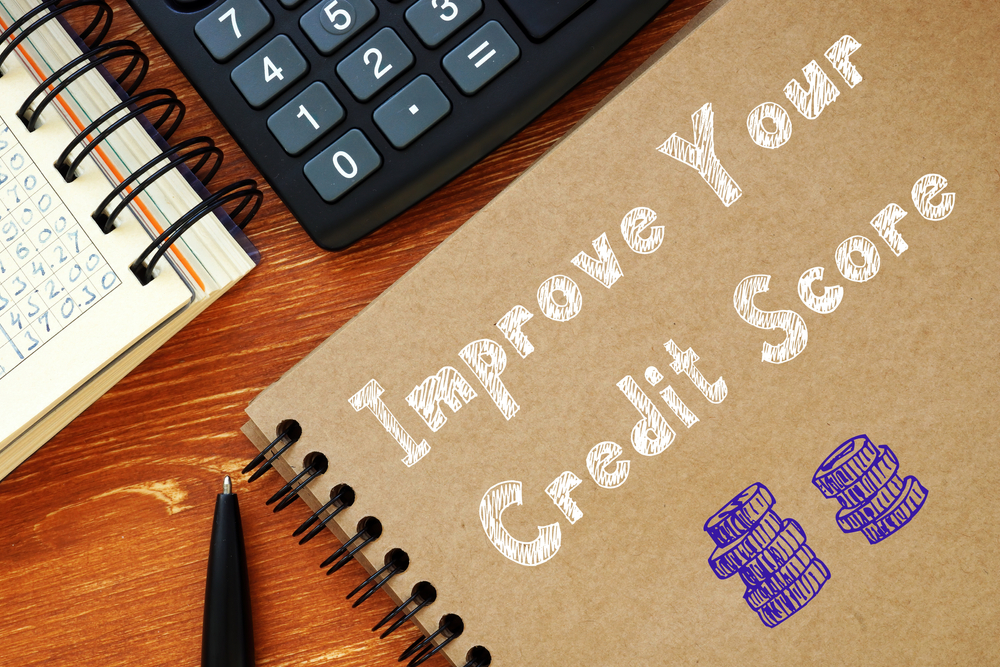
Explore the world of sustainable aquaculture and fisheries management with our comprehensive course. From understanding aquatic species biology to implementing eco-friendly aquaculture systems, dive into nutrition, health management, and the economic aspects of the industry. Gain practical insights and contribute to responsible practices for a sustainable future. Join us now for an immersive learning experience in the intersection of environmental stewardship and thriving aquaculture and fisheries enterprises.

Explore the world of responsible horse care and stable management with our comprehensive course. Learn essential skills in equine health, nutrition, and safety. Gain insights into creating a secure stable environment, identifying poisonous plants, and managing manure effectively. Dive into the intricacies of tethering, nursing sick horses, and understanding zoonotic diseases. Ensure compliance with health and safety regulations while promoting the welfare of these magnificent animals. Elevate your knowledge in equestrian studies with our Horse Care Stable Management Course and embark on a fulfilling journey of equine care and management.

Explore the essentials of Livestock Management: Basics and Business in this comprehensive course. Learn about animal husbandry, nutrition, reproduction, and more, while delving into sustainable practices and business strategies. Perfect for farmers, entrepreneurs, and agricultural enthusiasts looking to master the art of ethical and profitable livestock management.

Elevate your understanding of the intricate relationship between psychology and eating habits with our course, 'Eating Psychology: Understanding Emotional Eating.' Explore mindful eating, nutrition, and integrative approaches to address emotional eating patterns. Gain insights into eating disorders, food and mood, and body image. Equip yourself with coaching skills for professional practice. Transform your perspective on food, emotions, and well-being. Join us on a journey to foster a healthier, more positive relationship with food through the lens of Eating Psychology.

Elevate your skincare knowledge with our comprehensive course on Skincare and Skin Disease Awareness. From understanding skin structure to crafting personalized routines, delve into the science of skincare, tackle common dermatological conditions, and embrace a holistic approach for healthier, radiant skin. Uncover the secrets of effective skincare, combat aging effects, and gain insights into managing eczema, skin infections, and acne-prone skin. Join us on a journey to nurture your skin with evidence-based practices and unlock the key to lasting skin health. Enroll now for a beautiful and informed skincare experience.

Identity Federation using Microsoft ADFS and Azure AD
By Packt
With the help of simple explanations and engaging activities, this video course will show you how you can allow external identities to access resources by federating identities using Active Directory Federation Services (ADFS) and Azure Active Directory (AAD).
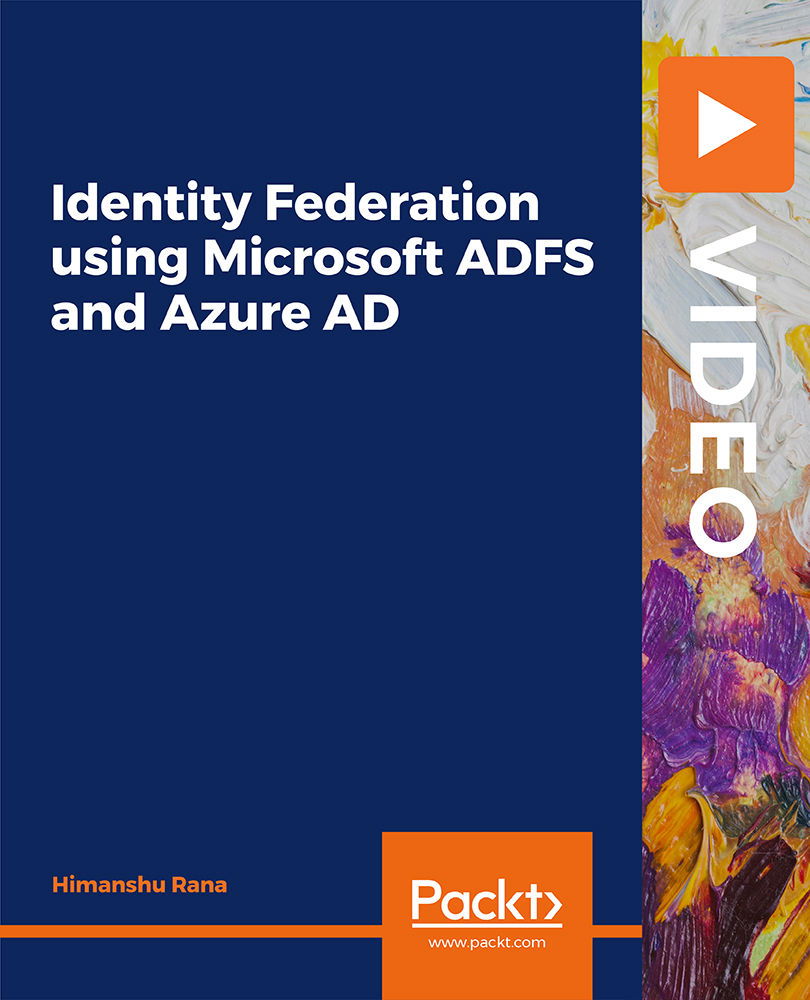
Professional Certificate in Understanding Strategic Models & Tools in London 2024
4.9(261)By Metropolitan School of Business & Management UK
The course explores the nature and utility of tools and models in the development of organizational strategy. The learner will be able to strategise based on the theoretical perspectives offered in this programme and utilise the power of strategic analysis tools. After the successful completion of this lecture, you will be able to understand the following: What are strategic models? Strategic Models & Tools. Mintzberg Model of Strategy Ansoff Matrix Balanced Mandatory Card Analysis Sensitivity Analysis Organisational Integration Merger And Acquisition Gap Analysis Product Portfolio VIDEO - Course Structure and Assessment Guidelines Watch this video to gain further insight. Navigating the MSBM Study Portal Watch this video to gain further insight. Interacting with Lectures/Learning Components Watch this video to gain further insight. Understanding Strategic Models & Tools Quiz: Understanding Strategic Models & Tools Put your knowledge to the test with this quiz. Read each question carefully and choose the response that you feel is correct. All MSBM courses are accredited by the relevant partners and awarding bodies. Please refer to MSBM accreditation in about us for more details. There are no strict entry requirements for this course. Work experience will be added advantage to understanding the content of the course. The certificate is designed to enhance the knowledge of the learner in the field. This certificate is for everyone eager to know more and gets updated on current ideas in their respective field. We recommend this certificate for the following audience. CEO, Director, Manager, Supervisor Learning and Development Manager Strategy Manager Change Manager Organizational Behaviour Specialist Operations Manager Team Lead Average Completion Time 2 Weeks Accreditation 1 CPD Hour Level Advanced Start Time Anytime 100% Online Study online with ease. Unlimited Access 24/7 unlimited access with pre-recorded lectures. Low Fees Our fees are low and easy to pay online.

Search By Location
- Balance Courses in London
- Balance Courses in Birmingham
- Balance Courses in Glasgow
- Balance Courses in Liverpool
- Balance Courses in Bristol
- Balance Courses in Manchester
- Balance Courses in Sheffield
- Balance Courses in Leeds
- Balance Courses in Edinburgh
- Balance Courses in Leicester
- Balance Courses in Coventry
- Balance Courses in Bradford
- Balance Courses in Cardiff
- Balance Courses in Belfast
- Balance Courses in Nottingham