- Professional Development
- Medicine & Nursing
- Arts & Crafts
- Health & Wellbeing
- Personal Development
AAT Training
By Osborne Training
AAT Training: Why Study AAT? Want a new direction for your career? Think Accountancy, according to statistics, the average salary for Accountants is £50,000, it is the sector where the employ-ability rate is higher than any other sector. Whether you're a school leaver, already employed or simply looking for a career change a career in accountancy could be a real option for you. What is AAT? The AAT is an internationally recognised accounting qualification and over 100,000 people are currently benefiting from gaining an AAT qualification and full AAT membership. Gaining the qualification will help you support yourself throughout your accountancy career. What are the benefits after I finish AAT Courses? A newly qualified AAT member can expect to earn an average of £21,600. Moreover, the AAT member will have been earning throughout their training and will have avoided student debt. Accounting technicians work at all levels of finance and accounting, depending on the level of their career. Some accounting technicians work as accounts clerks, others go on to become managing directors or finance directors of well-known companies. Some go to work as a self-employed accountant as AAT allows the student to become Accredited. Professional or Industry specific qualification. AAT Qualification AAT provides a range of accounting and bookkeeping qualification. If you prefer to pursue your career as an accountant you may choose to go for the AAT Accounting qualification. However, if you prefer to build your career as a bookkeeper, you may choose to go for the AAT Bookkeeping qualification. Osborne Training is an AAT Approved Training Provider with centres in London, Watford, Birmingham and various other locations. By taking the Association of Accounting Technicians qualification with our Institute, you will make one of the greatest decision of your career. AAT Accounting Courses First of all, the AAT qualification consists of four progressive qualification levels (1, 2, 3 & 4) which will cover the key areas of Financial Accounting, Management Accounting, Taxation, Audit and Report Writing. Although, you can start from Level 1, you may start from Level 2 if you have basic math and numeracy skills. In order to complete the full AAT Accounting qualification and gain full membership of the AAT, you will need to complete Level 3 and Level 4. Level 2 is recommended as an entry-level if you have no experience or knowledge of accounting and bookkeeping. The AAT qualification for accounting is broken down into three levels: AAT Level 2 Foundation Certificate in Accounting (5 Papers/Subjects) AAT Level 3 Advanced Diploma in Accounting (6 Papers/Subjects) Finally AAT Level 4 Professional Diploma in Accounting (6 Papers/Subjects) Hence, the AAT Accounting Qualification gives you practical, internationally recognised finance and accountancy skills that can open doors for you in any industry across the world. Finally, AAT offers a range of benefits for student members (including study support, career advice to help find the perfect job and exclusive discounts), as well as a route to progress into chartered accountancy. Moreover, if you choose to further your studies with any of the leading chartered accountancy professional bodies like ACCA, CIMA, CIPFA etc. your AAT qualification could make you eligible for generous exemptions.

Musical theatre singing courses
By LondonSinging
Master the some of the West End and Broadway’s favourite show tunes by joining our musical theatre singing courses. By attending, you can be assured to learn the correct techniques from day one and enjoy incredible singing lessons. Ideal for those who dream of being part of the show!

Effective Personal Leadership
By Leadership Management International (LMI) UK
Before you can effective lead others, you must first lead yourself. This 12 module program will help you develop in the following areas: Self Knowledge & Emotional Intelligence Identifying your strengths and building on them Values and Personal Mission Statement Self-motivation and personal goals Taking personal responsibility Discovering your purpose Authentic leadership and influencing others

Access to Payroll | Sage Payroll Courses
By Osborne Training
Payroll courses in London | Online Courses | Distance Learning Course Overview: Broken down into practical modules this course is a very popular and well-received introduction to moving from manual payroll to computerised payroll, and it incorporates all the new government requirements for RTI reporting Payroll is a vital role within any organisation. A career in payroll means specialising in a niche field with excellent progression opportunities. What support is available? Free high-quality course materials Tutorial support Highly equipped IT lab Student Discount with NUS card Exam fees and exam booking service Personalised individual study plan Specialist Career Management service State of the Art Virtual Learning Campus Free Sage Payroll Software Duration 6 Weeks Study Options Classroom Based - Osborne Training offers Daytime and Weekend sessions for Payroll Training Course from London campus. Online Live - Osborne Training offers Live Online sessions for Sage Payroll Training Classes through the Virtual Learning Campus. Distance Learning - Self Study with Study Material and access to Online study Material through Virtual Learning Campus. Benefits for Trainees Sage Payroll Qualifications open new doors to exciting careers, as well as extending payroll skills if you are currently employed. State of the Art Virtual Learning Campus Start your own payroll bureau Work in small businesses A payroll career can lead to great things Update your knowledge of Sage payroll Improve your employability prospects A career path into payroll Ideal Continuing Professional Development course Gain a qualification to boost your CV Option to gain IAB accredited qualification Start your training immediately without having to wait for the new term to begin Certification You will receive a certificate from Osborne Training once you finish the course. You have an option to get an IAB Certificate subject to passing the IAB exam or Sage certified exam. Syllabus Advanced processing of the payroll for employees Preparation and use of period end HMRC forms and returns preparation of internal reports Maintaining accuracy, security and data integrity in performing payroll tasks. Deductions - Pension schemes and pension contributions Processing the payroll -complex income tax issues Processing Payroll Giving Scheme Processing Statutory Adoption Pay (SAP) Advanced Income tax implications for company pension schemes Student Loan repayments Processing Holiday Payments Processing Car Benefit on to the Payroll System Attachment of Earnings Orders & Deductions from Earnings Orders Leavers with complex issues Advanced processing of statutory additions and deductions Recovery of statutory additions payments - from HMRC Completing the processing of the payroll Complex Reports and payments due to HMRC Introduction to Auto-enrolment Cost Centre Analysis Advanced, routine and complex payroll tasks Calculation of complex gross pay

Coaching for Performance
By Underscore Group
Encourage people to think about how they can improve their performance through asking questions and coaching effectively. Course overview Duration: 1 day (6.5 hours) This workshop is suitable for anyone who is in a first line manager position looking to develop their coaching skills. The focus of the workshop is on understanding how coaching supports other management techniques, how it develops people and their performance, and how best to use coaching with your team. Objectives By the end of the course you will be able to: Define what coaching is and how it differs from and complements other management techniques State the benefits that coaching has for team members, managers and the business Use the key skills of coaching Implement strategies to deal with resistance to coaching Give feedback effectively while coaching Practice your coaching skills with real-life situations ContentWhat is Coaching How does coaching differ from mentoring, training, counselling? Giving advice vs coaching – The Power of 3 How does coaching support performance? Coaching as a leadership style Benefits of Coaching What are the benefits of taking a coaching approach for Team membersManagersThe wider organisation Key Skills How to build rapport for a positive coaching relationship Effective listening – understanding and practising the different levels involved in active listening Smart questioning The power of observation – reflecting back what isn’t being said Practical application throughout The GROW model for Coaching Understanding how to use the GROW model Types of questions to use at each stage Demonstration and practice Resistance for Coaching and Strategies Why might people be resistant to coaching? The role of “experts”, self-talk and self-concept in our thinking Expanding comfort zones Contracting and ethics Feedback/Directive Coaching Directive vs Non-Directive Coaching How and when to give feedback when coaching A feedback model Practice Action Planning

Turning conflict into collaboration
By Underscore Group
Understand how to effectively manage conflict and learn that conflict can be healthy and need not damage relationships. Course overview Duration: 1 day (6.5 hours) Conflict and differences of opinion are inevitable in the today’s fast moving, complex business world, some would argue they are even necessary. This highly interactive and practical course addresses the many aspects of effectively managing conflict and will help you ensure that conflict can be healthy and need not damage the relationship. This workshop has been specifically designed to give you an opportunity to learn and test a range of influencing and conflict handling models and techniques. The course is aimed at anyone who interacts with others on a regular basis. Objectives By the end of the course you will be able to: Utilise influencing skills to pre-empt and defuse conflict Resolve conflict by choosing the right approach Recognise the impact of non-verbal communication in managing conflict Use language skills necessary to get you message across in the ‘right’ way Present your case in a reasonable and responsible manner Identify behaviours that can help or hinder interactions with others Apply different techniques for managing conflict positively and for dealing with aggression Content Developing Influence Networking Sources of influence Influencing techniques Effective Behaviour Choosing the right approach Techniques to pre-empt or defuse conflict Behavioural styles and their impact on working relationships Triggers to aggressive behaviour Managing conflict flash points Dealing with different behaviour types Developing Skills Communication skills in conflict situations Using the right language Verbal and non verbal communications Managing our body language Your conflict management style analysis Thomas Killman Conflict Handling Instrument Working in groups Practical exercises and case studies The language of mediation Transactional Analysis Practical Practical exercises Case studies Personal action planning
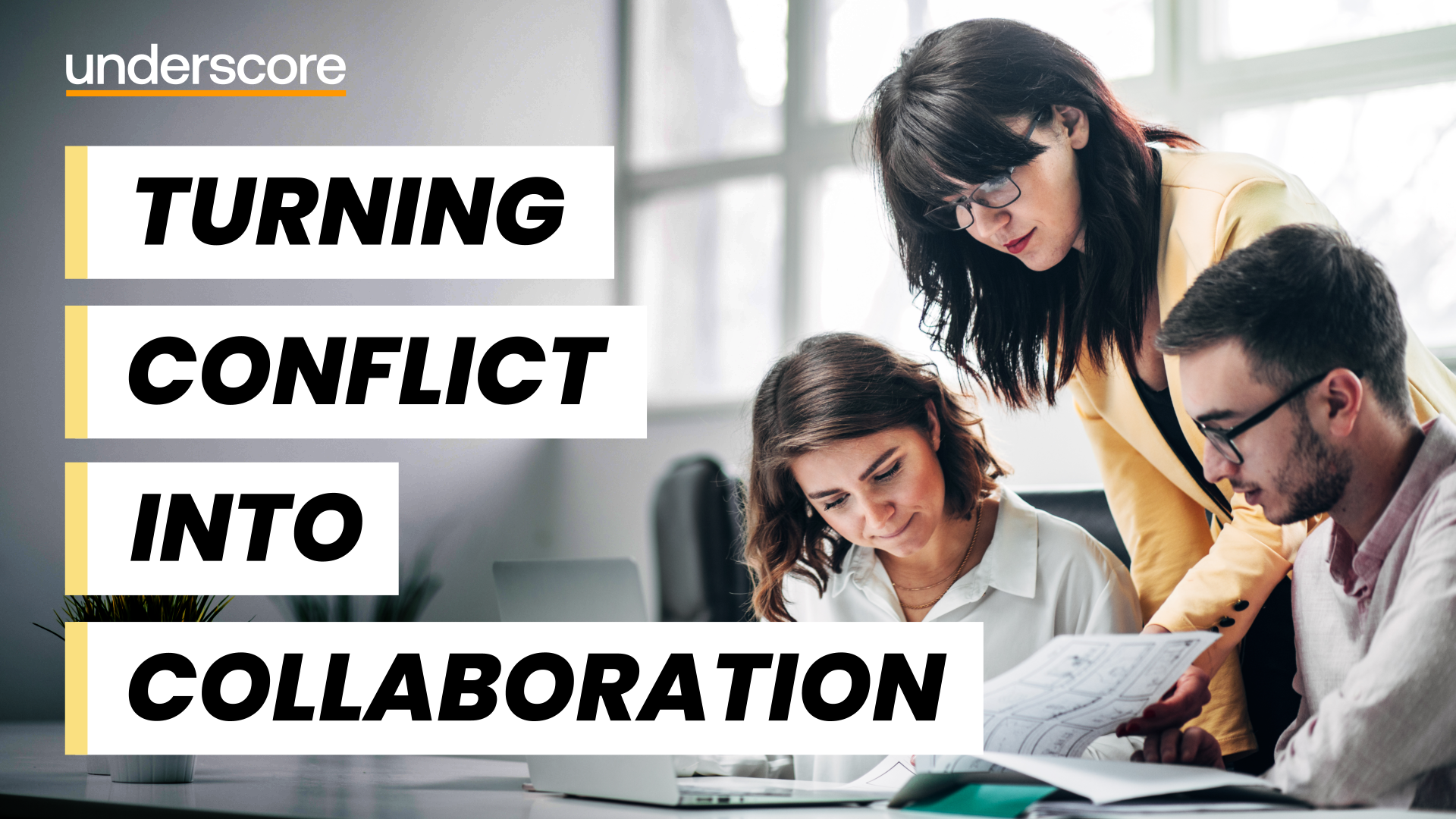
Discipline and Grievance
By Underscore Group
Our course empowers you to handle workplace issues effectively and fairly. Learn best practices, procedures, and communication skills to maintain a harmonious and compliant workplace. Course overview Duration: 1 day (6.5 hours) This course will enable participants to manage disciplinary and grievance issues effectively. The emphasis is on the use of a structured approach where positive action and problem-solving is highlighted as a priority. The course will build knowledge, skill and confidence in handling these areas objectively, fairly and appropriately in line with policies/procedures, best practice and legal requirements. Objectives By the end of the course you will be able to: Describe the purpose of disciplinary and grievance procedures and how these relate to relevant laws and other procedures Know your role as managers in fairly and consistently applying the procedures at the informal and formal stages Explain the grounds for disciplinary or grievance action and the need to collect, assess and present evidence Describe the structure and roles of disciplinary meetings Explain of the basis for reaching fair and reasonable decisions and possible remedies and penalties Describe the grounds and procedure for appeals Content Disciplinary Procedures Employment Contract – what an employee and employer expect and how to manage when broken. Natural Justice – ensuring ‘fair play’. Misconduct v Capability - what is the difference and which process should be used to manage both. Informal v Formal Action – understanding the processes for both informal and formal disciplinary actions. Suspensions – when, why and how to suspend an employee. Investigations – how to undertake a robust investigation and what to include in the report. Disciplinary Meeting – how to conduct the meeting, the different roles involved. Appeals – understanding how people can appeal and the process to appeal. Grievance Procedures What the law requires – what are the legal requirements for handling a grievance. Informal v Formal Action – understanding the processes for both informal and formal grievance procedures. Conducting the hearing – how to undertake a robust hearing and who should be involved. Appeals - how can people appeal and what is the process.

Teams
By Underscore Group
Get to grips with all the features of Teams, including calls and chats, Teams and Channels and Meetings Course overview Duration: 2 hours This session is aimed at those new or self-taught users of Teams to show them the features and how to setup and use it effectively. Objectives By the end of the course you will be able to: Use the core functions of Microsoft Teams Set up Microsoft Teams Make Calls Send Chats to colleagues via teams Set up channels Run Teams meetings Content What is Teams Teams elements Setting up your Teams Setting up audio and video Using voicemail Setting voicemail language Calls and Chats Sending individual and group chats Making and receiving calls Missed call notification Searching Teams and Channels Creating channels Channel settings Setting channel notifications Emailing channels Creating private channels Posting to channels Alerting specific people in a channel Adding files to channels Sending links to channels Teams Meetings Setting up meetings Running meetings from channels Setting backgrounds Screen sharing in meetings Handing over control Creating meeting notes Adding files to teams or meetings Using the meeting chat

Power BI Advanced Reporting
By Underscore Group
Expand your Power BI knowledge and take your reports to the next level. Course overview Duration: 1 day (6.5 hours) This course is aimed at existing users who want to expand their skills to use advanced reporting techniques and use DAX to create calculated columns and measures. Participants should have either attended our Power BI – Introduction course or have equivalent knowledge. You should be able to import and transform data and create simple reports. Objectives By the end of the course you will be able to: Import and connect data tables Create and use date calendars Create calculated columns Create and use measures Use drill down and drill through Create Tooltip pages Add and customise slicers Add action buttons Streamline your report for use in the Power BI Service Content Review of importing and loading data Importing data Transforming data Adding custom columns Creating data models Building visuals Creating date calendars Building date tables Creating Financial Year information Including Month and Day information Creating calculated columns Power Query custom columns vs DAX columns Creating DAX calculated columns Creating measures Implicit vs Explicit Measures Building measures Using DAX Common DAX functions Drill Down vs Drill Through Review of drill down Creating drill through pages Using drill through Creating ToolTips Pages Adding pages to use for Tooltips Linking ToolTip pages to visuals Using action buttons Adding images Adding buttons Setting actions Working with slicers Adding slicers Changing slicer settings Syncing slicers between pages Showing what has been sliced Setting slicer interactions Techniques in the Power BI Service Hiding the navigation bar Stopping users manually filtering

Project Advanced Planning and Control
By Underscore Group
Look at some of the more advanced planning features available in Project. Course overview Duration: 1 day (6.5 hours) Our Project – Advanced Planning and Control course looks at advanced planning and resourcing techniques in Microsoft Project and how to customise your schedule to give better visibility and flexibility. The course is designed for experienced users of Project who have attended our Project Planning and Control introduction course or have equivalent knowledge. You must be confident using Project to build and resource schedules and create task dependencies. Objectives By the end of the course you will be able to: Work with different types of task Amend resource load on a task Work with multiple resource rates Create custom tables Add custom fields Create calculated fields Add drop down lists in fields Filter and extract information Create new views Export information Content Advanced planning techniques Splitting tasks Task types Spreading work across activities Advanced resourcing techniques Resource types Assignment views Effective dates Work contours Overtime work Using multiple resource rates Creating custom tables Customising tables Adding fields Creating custom fields Adding text, number, date and time fields Using flag fields Defining pick lists Renaming custom fields Creating calculated fields Creating formulas Using graphical indicators Uploading and tracking progress Completing work Completing work per resource Updating tasks Updating the project Working with the status date Rescheduling work Viewing baseline against schedule Project overview statistics Working with filters Building standard filters Building interactive filters Task and resource filters Using highlight filters Creating custom views Creating customised views Customising text styles Using grouping techniques Exporting information Exporting to Excel
