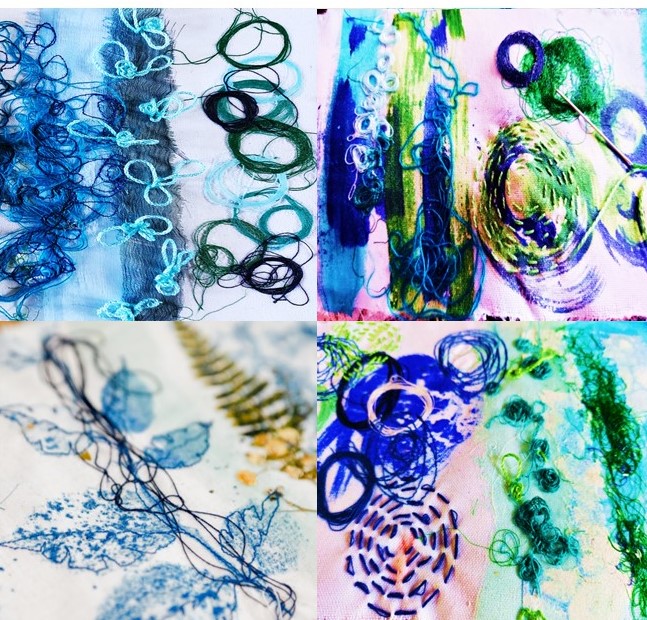- Professional Development
- Medicine & Nursing
- Arts & Crafts
- Health & Wellbeing
- Personal Development
Courageous conversations
By Exkavate Ltd
We all know people are quick to judge – in fact neuroscience research suggests that it takes less than a second for first impressions to be made. Crucial skills need developing to establish credibility and make the impact you want, based on who you are and what is important to you. Despite our best efforts, sometimes a work relationship or situation becomes challenging – what then? You need to be assertive to get things back on track. There is an art to doing this well and feeling proud of yourself for making your voice heard in the right way.
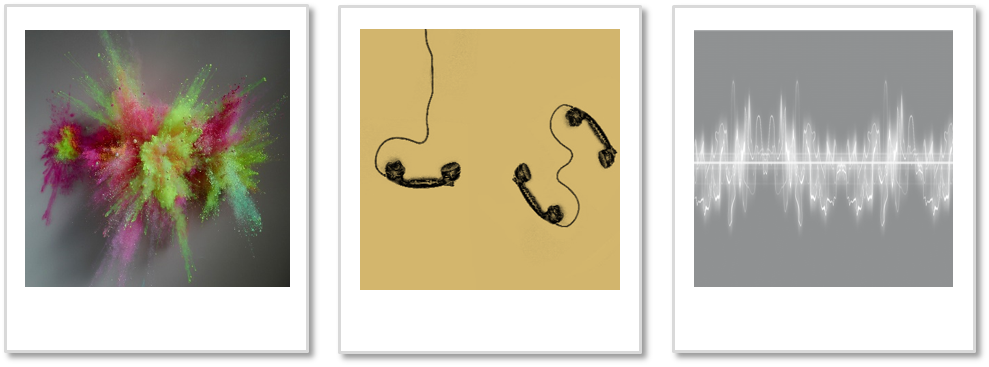
Wellbeing Ambassador Programme
By Clare Martin
The Wellbeing Ambassador Programme is our comprehensive wellbeing training for leaders. It is based on evidence-based positive psychology research to help those who lead others to confidently support wellbeing.

In times of crisis, people are in reaction mode. They work more from “fight vs. flight” than by using reason. When we serve these customers, we need to respond appropriately and help them to achieve emotional control so that we can work to solve problems. In this interactive online class, you will learn the tools needed to get yourself in emotional control. You will also learn why people react on emotion and tools to help them get back in control, too. Attendees will be able to: Focus on others to project a UB4ME, customer-centered attitude; Empower people with respect (acknowledging) and control (offering choices); and Understand customers better and develop emotionally-intelligent methods for managing their fears and reactions. Register for this class and you will be sent ONLINE login instructions prior to the class date.
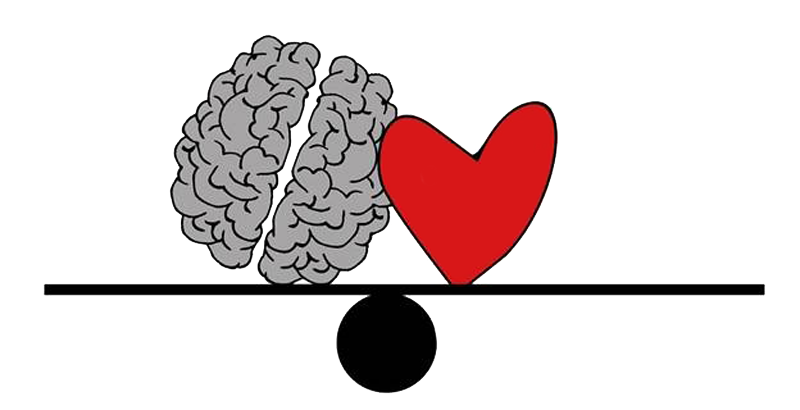
LOOKING FOR: ADULT FICTION, NON-FICTION Julie Gourinchas (she/they) is developing a selective list focused on upmarket and literary adult fiction across a wide variety of genres. Writers she represents have been nominated for the British Book Awards, the Hugo Awards, the BSFA Awards, and the Saltire National Book Awards, among others. In fiction, she's drawn to a uncommon voices, and striking, intelligent writing – whether vibrant and floral or tense, quick, and sparse – as well as texture in both tone and setting (particularly anything with a strong aesthetic). Above all, she is looking for hooky, high-concept work, but her taste can perhaps be best summarised as "the weird, dark, and gruesome." While literary-speculative is her sweet spot, she considers herself genre agnostic within upmarket/literary fiction, and remains open to compelling and well-executed genre overlap. These include: upmarket and literary horror: especially featuring feminist or cultural themes, body horror, mangled nature, or cosmic, Lovecraftian vibes and looking for a fresh, literary take on vampires. Think Mona Awad, Lucy Rose, Julia Armfield, Jade Song, Stephen Graham Jones. dark and spiky literary dramas with high emotional stakes - think Eliza Clark, Julia May Jonas. razor-sharp dark academia particularly with something to say about the complex and exploitative systems within academia, more The Secret History, less The Atlas Six. gothic fiction, specifically regional gothic anchored in an evocative sense of place in the vein of Alexis Henderson and Alix E. Harrow. grounded fantasy or otherwise speculative fiction with coherent, sharp worldbuilding that feels recognisable and familiar, or directly set in our world. Play with magic, faith, and technology in your story like Babel, or a more literary version like Emily Wilde's Encyclopaedia of Faeries, Blood Over Bright Haven, Metal From Heaven. Searing contemporary fiction centred on themes of identity and belonging: think Sally Rooney, Torrey Peters, or what Saltburn should have been. dark westerns, in particular any that play with the truth and false hopes of the American Dream. magical realism both whimsy with a touch of darkness, and darkness with a touch of whimsy. unhappy romances anything -punk: steampunk, solarpunk, silkpunk, clockpunk, dieselpunk, cyberpunk and more of these! Suffice to say: if you can successfully and smartly comp to Arcane, Julie wants to see it! character-focused historical fiction with a literary edge: think Lauren Groff, Anthony Doerr, Eleanor Catton, particularly in the 19th and 20th centuries; including and indeed encouraging alternate history. Stylistically, Julie loves uncommon, thought-provoking experimentation with both prose and form, and anything spiky, toothy, and dark. Happy endings, to her, should feel earned. In all things, compelling character development should come first. First person narration is not impossible, but hard to sell. A smart genre blend is always welcome, as is any fresh-eyed approach to a well-trodden trope. Julie is also very much looking for her first romantasy – especially one that approaches this exciting new genre from a fresh, bold perspective. She is keenly interested in hearing from authors traditionally underrepresented in the industry, including but not restricted to writers of colour; queer, trans, and nonbinary writers; working class writers; disabled writers; etc. Her enduring favourite books include All The Light We Cannot See by Anthony Doerr, Do Not Say We Have Nothing by Madeleine Thien, The Luminaries by Eleanor Catton, and Philip Pullman’s His Dark Materials series. More recent favourites include the masterful Tomorrow and Tomorrow and Tomorrow by Gabrielle Zevin, Babel by R.F. Kuang, Detransition Baby by Torrey Peters, Matrix by Lauren Groff, Tell Me I’m Worthless by Alison Rumfitt, Brother Alive by Zain Khalid, and Our Wives Under the Sea by Julia Armfield. In non-fiction, Julie is keen to read in the narrative and “big ideas” spaces, particularly in the realms of politics, history, and the social sciences. Please note: Julie is not looking for young adult, middle grade, and children’s books. Strictly no AI-generated content of any description. Please also bear in mind that, despite a deep and abiding love for all things Tolkien and Star Wars, she is not typically the right fit for epic or high fantasy, nor space-faring science fiction. She would also prefer to avoid pulpy crime and straightforward romance/romcoms. Julie would like you to submit a covering letter, 1 page synopsis and the first 5,000 words of your manuscript in a single word document. (In addition to the paid sessions, Julie is kindly offering one free session for low income/under-represented writers. Please email agent121@iaminprint.co.uk to apply, outlining your case for this option which is offered at the discretion of I Am In Print). By booking you understand you need to conduct an internet connection test with I Am In Print prior to the event. You also agree to email your material in one document to reach I Am In Print by the stated submission deadline and note that I Am In Print take no responsibility for the advice received during your agent meeting. The submission deadline is: Tuesday 29th April 2025

Level 5 Diploma in Education and Training
By Lead Academy
Are you a teacher looking to obtain QTLS - Qualified Teacher Learning and Skills status or enhance your teaching skills? You are at the right place! This comprehensive Level 5 Diploma in Education and Training | DET will equip you with the required skills to work as a teacher in the UK. This nationally recognized education and training diploma will help you advance to higher studies and become a well-trained teacher in the field of lifelong learning. No Previous Experience Needed Available to individuals from all backgrounds, regardless of their previous work experience Unlimited Tutor Support With endless support from an expert tutor, learning has never been simpler Recognised Qualification Ofqual regulation and NCFE accreditation make this course a highly reputable qualification in the industry Interest Free Instalment Plan Pay in 12 interest-free instalments and spread the cost of your purchase over time Fast Track Accelerate your success and start your rewarding career faster with the fast track program Exam Pass Guarantee We are committed to your success and will work closely with you to ensure your success in the exam Diploma in Education and Training (DET) and Post Graduate Certificate in Education (PGCE) are the same qualification. The employers do not discriminate based on the title or where you obtained the qualification. This DET qualification will help to get Qualified Teacher Learning and Skills (QTLS) status. QTLS is a professional status recognised in the Education sector. Course Highlights Course Type: Online Learning Guided Learning Hours (GLH): 360 Hours Teaching Practice Hours: 100 Hours (8 hours of observations of teaching practice) Accreditation: NCFE Qualification: Ofqual Regulated Access: 1 Year Access Certificate: Certificate upon completion (hard copy) Tutor Support- Personalised feedback on all your assignments Customer Support: 24/7 live chat available Level 5 Diploma in Education and Training This Level 5 Diploma in Education and Training | DET will set you up with the appropriate qualifications and adequate credentials that are required for you to have expertise in the field of teaching. NCFE accredits and Ofqual regulates this course, which enhances your resume as a nationally recognised qualification. Upon successful completion of this course, you will gain extensive teaching skills and knowledge to evaluate, create resources, and assist students to reach their full potential. Learning Outcomes By the end of this Level 5 Diploma in Education and Training | DET, you will: Learn to plan and deliver inclusive teaching using various approaches and models. Use behaviour management techniques to create a safe and welcoming environment. Evaluate learning using assessment theories and reflective practices. Understand how to conduct diagnostic assessments and organize inclusive teaching. Recognize the importance of professionalism and accountability in education and training. Support quality assurance and improvement efforts and understand education policies. Who should take this course? This extensive Level 5 Diploma in Education and Training is suitable for: Aspiring teachers Anyone looking to teach young people at school Anyone looking to teach adult people at a higher education level Anyone aiming to achieve Qualified Teacher Learning and Skills Status (QTLS) Entry Requirements This Level 5 Diploma in Education and Training | DET is available to all students of all academic backgrounds. No experience or previous qualifications are required. Applicants must be 19 years of age or over. Before pursuing level 5 education and training, individuals are not required to have completed level 3 or level 4 education and training. Assessment structureAssignment Students must complete a number of brief assignments for each section of the award. The guidelines are designed to assess you according to the following criteria. Each of the ten modules in this qualification has assignments. The assignments can include calls for product evidence such as lesson plans, teaching materials, and other related paperwork. Completing these assignments will allow you to fully engage with and apply the teaching and learning cycle, with feedback provided by your tutor after review. Teaching Assessment In order to properly evaluate your teaching skills, you must submit a teaching assessment that will be based on the following guidelines: You must observe for a minimum of 8 hours. Each observation should last at least 30 minutes. This means you can do 16 observations at 30 minutes or 8 observations at 1 hour each. Either way, you must complete 8 hours of observation. A teacher with appropriate credentials must complete this witness testimony. In exceptional cases, we may also arrange a video link with your tutor to complete these observations. For this training, there is no prerequisite in terms of prior experience. To get your completion certificate, however, you must complete 100 hours of classroom teaching experience throughout the course. You will need to find an expert witness with a level 5 diploma in education and training to observe your practical teaching demonstration. If you prefer, we can help you by providing an expert witness for an additional fee of £250 + VAT for 8 hours. You'll have to keep a record of teaching practise hours and observations in the provided teaching log. Additionally, you'll need to provide a teaching record and documentation of continuous personal development As previously stated, one must observe practice for at least eight hours. These observations must correspond to the following essential units: Teaching, learning and assessment in education and training (level 4) Developing teaching, learning and assessment in education and training (level 5) Progression Opportunities Upon successfully attaining the NCFE Level 5 Diploma in Education and Training, you can: Work towards attaining Qualified Teacher Learning and Skills (QTLS) Improve your chances of getting a promotion Obtain employment in a variety of teaching roles Course Curriculum Course Overview Course Overview - Level 5 Diploma in Education and Training Lesson 1: Roles Responsibilities of Teachers in Education Learning Lesson 1: Roles Responsibilities of Teachers in Education Learning Lesson 2 : Pedagogical Principles Theory and Practice Lesson 2 : Pedagogical Principles Theory and Practice Lesson 3 : Functional Skills and the Minimum Core Lesson 3 : Functional Skills and the Minimum Core Lesson 4 : Planning in Education and Learning Lesson 4 : Planning in Education and Learning Lesson 5 : Selecting, Creating and Using Resources Lesson 5 : Selecting, Creating and Using Resources Lesson 6 : Augmenting Communication through Teaching Strategies Lesson 6 : Augmenting Communication through Teaching Strategies Lesson 7 : The Assessment Process Lesson 7 : The Assessment Process Lesson 8 : Managing Learners Lesson 8 : Managing Learners Lesson 9 : Professionalism and Continued Professional Development Lesson 9 : Professionalism and Continued Professional Development Lesson 10 : Developing Designing Curriculum Lesson 10 : Developing Designing Curriculum Lesson 11 : The Professional Practice Quality Management Lesson 11 : The Professional Practice Quality Management Additional Resource Additional Resource - Level 5 Diploma in Education and Training Assignment 1: Developing Teaching, Learning and Assessment in Education and Training Assignment 1 - Developing Teaching, Learning and Assessment in Education and Training Assignment 2: Teaching, Learning and Assessment in Education and Training Assignment 2 - Teaching, Learning and Assessment in Education and Training Assignment 3: Theories, Principles and Models in Education and Training Assignment 3 - Theories, Principles and Models in Education and Training Assignment 4: Wider Professional Practice and Development in Education and Training Assignment 4 - Wider Professional Practice and Development in Education and Training Assignment 5: Develop Learning and Development Programmes Assignment 5 - Develop Learning and Development Programmes Assignment 6: Identify the Learning Needs of Organisations Assignment 6 - Identify the Learning Needs of Organisations Assignment 7: Internally Assure the Quality of Assessment Assignment 7 - Internally Assure the Quality of Assessment Assignment 8: Understanding and Managing Behaviours in a Learning Environment Assignment 8 - Understanding and Managing Behaviours in a Learning Environment Assignment 9: Understanding the Principles and Practices of Internally Assuring the Quality of Assessment Assignment 9 - Understanding the Principles and Practices of Internally Assuring the Quality of Assessments Assignment 10: Working with Individual Learners Assignment 10 - Working with Individual Learners Recognised Accreditation This Level 5 Diploma in Education and Training | DET is independently accredited by NCFE and regulated by Ofqual. It is a nationally recognised qualification that will help you pave your path to higher education and fulfil the entry requirements of any skilled-oriented job. About NCFE The National Council for Educational Awarding (NCFE) is a national educational awarding organisation that creates, develops, and accredits a range of widely accepted qualifications and awards, including those for online courses. The NCFE Functional Skills certificate is the best option for students who want to gain useful, transferable skills that will enable them to function freely, with self-assurance, and effectively in the real world. Certificate of Achievement Upon successful completion of this Level 5 Diploma in Education and Training | DET and passing the internal assessments, and practical teaching assessments, you will be awarded the qualification: NCFE Level 5 Diploma in Education and Training which is valued by all employers in the UK and globally. FAQs What is a level 5 diploma equivalent to? The Level 5 Diploma in Education and Training qualification is equivalent to the Certificate of Education (CertEd). Additionally, it is equivalent to the second year of a bachelor's degree in the UK. What can I do with a Level 5 diploma in education and training? You can advance to further vocational study, apply for Qualified Teacher Status (QTLS), and earn a Bachelor of Arts in Education or a BA in Education (BEd). Besides these progression opportunities, you can also enhance your resume and increase your chances of getting hired. What is a BTEC equivalent to? BTEC Firsts are Level 2 qualifications, which are the same as GCSE coursework. The level of BTEC Nationals is Level 3, which is the same as A-level study. BTEC Higher Nationals are at the same academic level as the first two years of a degree program (Level 4/5 studies). Do I have to conduct my practical evaluation in a real classroom or workplace? For the Level 5 Diploma in Education and Training qualification, you must be seen teaching in an actual classroom; simulation is not allowed, and your observations must be conducted in an actual classroom. Who should complete the course's observations for the practical evaluation? This witness testimony must be provided by an expert with a Level 5 Diploma in Education and Training. For an additional charge of £250 + VAT for 8 hours, if you'd prefer, we can also assist you by providing an expert witness. How is this course assessed? The course is evaluated through the submission of eight observations of your teaching in a classroom environment and writing assignments based on the course's sections. You will also be required to provide an evidence log showing that you have completed at least 100 hours of teaching. Can I submit my assignment again? Your instructor will provide feedback and the option to resubmit assignments if additional work is required. How can I produce evidence to support my lessons? The teaching session must be recorded using a smartphone, tablet, or other camera device and uploaded to your web portal in order to be graded. In addition to that, you must also provide product evidence such as lesson plans, teaching materials, and other related paperwork How much time will it take to complete this course? For the supervised study, 360 hours are allotted. However, the total amount of time we anticipate you to spend on this award, including all the research and writing tasks is 1200 hours. These hours can be distributed in any way you desire as you have the choice to complete the course whenever it's convenient for you over the course of a year. Should I obtain the level 3 award or the level 4 certificate before taking this course? It is not necessary to have finished the level 3 award in education and training or the level 4 certificate in education and training before enrolling in this course. Will this course qualify me for the Qualified Teacher Learning and Skills Status (QTLS)? The Level 5 Diploma in Education and Training will provide you with the opportunity and skills to apply for QTLS, while it does not automatically grant you this status. For how long can I access this course? You have a year to access this course, so you can complete it at your own pace and convenience. Can I teach infants and children with a level 5 diploma in education and training? Since the majority of the training is geared toward adults, you won't be able to work with young children or teach in primary settings. Do I have to finish the 100 hours of teaching before I sign up for this course? There is no prerequisite in terms of prior knowledge for this training. However, you must complete 100 hours of classroom teaching experience throughout the course to receive your completion certificate. Can I use a smartphone or a tablet to study? With no time limit on completion, our online courses are accessible for life. If there is a safe internet connection, every course is fully accessible from a tablet, phone, or laptop. What will I receive once the course is over? You will be able to order the NCFE-recognised Level 5 Diploma in Education and Training, which is governed by Ofqual, after completing the assignments and the teaching assessment. What is the difference between Level 3, Level 4 and Level 5 Education and training? Education and training levels differ in the depth of knowledge and skills acquired. Level 3 is foundational, Level 4 is subject-specific, and Level 5 is for higher expertise. Completing Level 5 can lead to Qualified Teacher Learning and Skills status. To be able to teach Level 2, one must undertake Level 3; for both Level 2 and 3, Level 4 must be completed; and for all three levels, one must take Level 5. What is the difference between QTS and QTLS? QTS is for teaching up to age 16, while QTLS covers beyond that. QTS is necessary for teaching young students, while QTLS is ideal for teaching at a higher education level. QTS requires an intensive course with work practice, while QTLS requires sector competence and 100 hours of teaching experience.

Remote Policy Evaluation Methods May 2025
By Institute for Fiscal Studies
The course covers research design principles and all main quantitative evaluation methods: randomised experiments, instrumental variables, sharp and fuzzy regression discontinuity designs, regression methods, matching methods and longitudinal methods (before-after, difference-in-differences and synthetic controls).

MHFA® Youth Mental Health Champion
By Brightcore Consultancy
The One Day - MHFA Champion Course teaches you how to identify when a person might be experiencing a mental health issue and how to guide them to get the help they need.

Level 3 Award in Education and Training
By Lead Academy
Are you looking to improve your teaching skills to establish a rewarding career? No Previous Experience Needed Available to individuals from all backgrounds, regardless of their previous work experience Unlimited Tutor Support With endless support from an expert tutor, learning has never been simpler Recognised Qualification Ofqual regulation and NCFE accreditation make this course a highly reputable qualification in the industry Interest Free Instalment Plan Pay in 4 interest-free instalments and spread the cost of your purchase over time Fast Track Accelerate your success and start your rewarding career faster with the fast track program Exam Pass Guarantee We are committed to your success and will work closely with you to ensure your success in the exam This comprehensive Level 3 Award in Education and Training (AET) | PTLLS will equip you with the skills to work as a teacher in the UK. With the help of this education and training certification, a nationally recognized credential for teaching in the area of lifelong learning, you can continue your education and develop as a certified and experienced teacher. Course Highlights Course Type: Online Learning Guided Learning Hours (GLH): 48 hours Accreditation: NCFE Qualification: Ofqual Regulated Access: 1 Year Access Certificate: Certificate upon completion (hard copy) Tutor Support- Personalised feedback on all your assignments Customer Support: 24/7 live chat available Level 3 Award in Education and Training This Award in Education and Training Level 3 (AET) | PTLLS will equip you with the necessary training and credentials to demonstrate your knowledge in the teaching profession. NCFE accredits and Ofqual regulates this course, which enhances your resume as a nationally recognised qualification. Upon successful completion of this course, you will gain extensive teaching skills and knowledge to evaluate, create resources, and assist students to reach their full potential. Learning Outcomes By the end of this course, you will: Recognise the duties and role of teaching in education and training Discover how to maintain a supportive and secure learning environment Discover the connections between teachers and other training and education professionals Who should take this course? This extensive online course is suitable for: Aspiring teachers Teachers of any level Teacher trainers Teachers seeking to enhance their teaching skills Teachers looking to improve their job prospects Entry Requirements This Level 3 Award in Education and Training (AET) | PTLLS is available to all students, of all academic backgrounds and no experience or previous qualifications are required. Assessment structureAssignment Students must complete a number of brief assignments for each section of the award. These assessments are designed to assess you in accordance with the following guidelines: Submit short assignments for each module Assignments should include theory, relevant to real-world workplaces and relate to actual teaching situations. These assignments will aid in your exploration and application of the entire teaching and learning cycle. Once the tutor receives and reviews the assignments, they will comment and ask you to resubmit them if with the required amendments. Microteaching Assessment We internally evaluate and externally monitor this certification to ensure quality. To complete the assessment process, you must submit a teaching evaluation that will assess you based on the following criteria: To complete the task, you need to conduct microteaching sessions lasting at least 15 minutes in a classroom environment and film and share videos of them. Once you submit your assessments, your teacher will review and grade them individually. This practical assessment will help you demonstrate your skills and knowledge gathered from three units Additionally, you'll need to provide teaching records and documentation such as lesson plans, learner evaluation, scheme of work, etc proving you've taught in a classroom. Learners who achieve this qualification could progress to: Level 4 Certificate in Education and Training Level 5 Diploma in Education and Training Course Curriculum Course Overview Course Overview - Level 3 Award in Education and Training Lesson 1 - Roles and Responsibilities of Teachers Lesson 1 - Roles and Responsibilities of Teachers Lesson 2 - Legislation, Regulatory Requirements and Codes of Practice in Teaching Lesson 2 - Legislation, Regulatory Requirements and Codes of Practice in Teaching Lesson 3 - Factors Contributing to Effective Learning Lesson 3 - Factors Contributing to Effective Learning Lesson 4 - Identifying Needs Lesson 4 - Identifying Needs Lesson 5 - Planning in Teaching and Learning Lesson 5 - Planning in Teaching and Learning Lesson 6 - Augmenting the Learning Process Lesson 6 - Augmenting the Learning Process Lesson 7 - The Assessment Approach to Learning Lesson 7 - The Assessment Approach to Learning Lesson 8 - The Evaluation Process in Learning Lesson 8 - The Evaluation Process in Learning Lesson 9 - Learning Effective Teaching Microteaching Lesson 9 - Learning Effective Teaching Microteaching Assignment 1: Understanding Roles, Responsibilities and Relationships in Education and Training Assignment 1 - Understanding Roles, Responsibilities and Relationships in Education and Training Assignment 2: Understanding and Using Inclusive Teaching and Learning Approaches in Education and Training Assignment 2 - Understanding and Using Inclusive Teaching and Learning Approaches in Education and Training Assignment 3: Understanding the Principles and Practices of Assessment Assignment 3 - Understanding the Principles and Practices of Assessment Recognised Accreditation This Level 3 Award in Education and Training (AET) | PTLLS is independently accredited by NCFE and regulated by Ofqual. It is a nationally recognised qualification that will help you pave your path to higher education and fulfil the entry requirements of any skilled-oriented job. About NCFE The National Council for Educational Awarding (NCFE) is a national educational awarding organisation that creates, develops, and accredits a range of widely accepted qualifications and awards, including those for online courses. The NCFE Functional Skills certificate is the best option for students who want to gain useful, transferable skills that will enable them to function freely, with self-assurance, and effectively in the real world. Certificate of Achievement Upon successful completion of this Award in Education and Training Level 3 (AET) you will be awarded the qualification: NCFE Level 3 Award in Education and Training which is valued by all employers in the UK and globally. FAQs What is a level 3 award in education and training equivalent to in the UK? Level 3 qualifications are equivalent to A level and other equivalent qualifications. What can I do with a Level 3 award in education and training? You can advance to further vocational study and earn a Bachelor of Arts in Education or a BA in Education (BEd). Besides these progression opportunities, you can also enhance your resume and increase your chances of getting hired. Do I have to conduct my practical evaluation in a real classroom or workplace? For the Level 3 award in Education and Training qualification, you must be seen teaching in an actual classroom; simulation is not allowed, and your observations must be conducted in an actual classroom. How is this course assessed? The course is evaluated through the submission of 15 min micro teaching sessions that you conducted in a classroom setting and writing assignments based on the course's sections. Once you submit your assessments, your teacher will individually review and grade them. Can I submit my assignment again? Your instructor will provide feedback and the option to resubmit assignments if additional work is required. How can I produce evidence to support my lessons? The teaching session must be recorded using a smartphone, tablet, or other camera device and uploaded to your web portal in order to be graded. You will also be required to provide teaching records and documentation such as lesson plans, learner evaluation, scheme of work, etc proving you've taught in a classroom. How much time will it take to complete this course? For the supervised study, 48 hours are allotted. However, the total amount of time we anticipate you to spend on this award, including all the research and writing tasks is 120 hours. These hours can be distributed in any way you desire as you have the choice to complete the course whenever it's convenient for you over the course of a year. Will this course qualify me for the Qualified Teacher Status (QTLS)? No, this course will not qualify you for the QTLS. But you can take the Level 5 Diploma in Education and Training which will provide you with the opportunity and skills to apply for QTLS. For how long can I access this course? You have a year to access this course, so you can complete it at your own pace and convenience. Are there any prerequisites required to sign up for this course? There is no prerequisite in terms of prior knowledge for this training. Can I use a smartphone or a tablet to study? With no time limit on completion, our online courses are accessible for life. If there is a safe internet connection, every course is fully accessible from a tablet, phone, or laptop. What will I receive once the course is over? You will be able to order the NCFE-recognised Level 3 Award in Education and Training, which is governed by Ofqual, after completing the assignments and the teaching assessment. What is the difference between Level 3, Level 4 and Level 5 Education and training? Education and training levels differ in the depth of knowledge and skills acquired. Level 3 is foundational, Level 4 is subject-specific, and Level 5 is for higher expertise. Completing Level 5 can lead to Qualified Teacher Learning and Skills status. To be able to teach Level 2, one must undertake Level 3; for both Level 2 and 3, Level 4 must be completed; and for all three levels, one must take Level 5. What is the difference between QTS and QTLS? QTS is for teaching up to age 16, while QTLS covers beyond that. QTS is necessary for teaching young students, while QTLS is ideal for teaching at a higher education level. QTS requires an intensive course with work practice, while QTLS requires sector competence and 100 hours of teaching experience.