- Professional Development
- Medicine & Nursing
- Arts & Crafts
- Health & Wellbeing
- Personal Development
4138 BA courses in Cardiff delivered Live Online
Medical Terminology Training Courses - Level 3
By Mediterm Training
This course leads to the Mediterm Advanced Certificate in Medical Terminology (Level 3), the highest qualification in Medical Terminology, and can be studied flexibly over 20 weeks

Innovation Project Management: Virtual In-House Training
By IIL Europe Ltd
Innovation Project Management: Virtual In-House Training Companies need growth for survival. Companies cannot grow simply through cost reduction and reengineering efforts. This program describes the relationship that needs to be established between innovation, business strategy, and project management to turn a creative idea into a reality. We will explore the importance of identifying the components of an innovative culture, existing differences, challenges, and the new set of skills needed in innovation project management. Companies need growth for survival. Companies cannot grow simply through cost reduction and reengineering efforts. Innovation is needed and someone must manage these innovation projects. Over the past two decades, there has been a great deal of literature published on innovation and innovation management. Converting a creative idea into reality requires projects and some form of project management. Unfortunately, innovation projects, which are viewed as strategic projects, may not be able to be managed using the traditional project management philosophy we teach in our project management courses. There are different skill sets needed, different tools, and different life-cycle phases. Innovation varies from industry to industry and even companies within the same industry cannot come to an agreement on how innovation project management should work. This program describes the relationship that needs to be established between innovation, business strategy, and project management to turn a creative idea into a reality. We will explore the importance of identifying the components of an innovative culture, existing differences, challenges, and the new set of skills needed in innovation project management. What you Will Learn Explain the links needed to bridge innovation, project management, and business strategy Describe the different types of innovation and the form of project management each require Identify the differences between traditional and innovation project management, especially regarding governance, human resources management challenges, components of an innovative culture and competencies needed by innovation project managers Establish business value and the importance of new metrics for measuring and reporting business value Relate innovation to business models and the skills needed to contribute in the business model development Recognize the roadblocks affecting innovation project management and their cause to determine what actions can be taken Determine the success and failure criteria of an innovation project Foundation Concepts Understanding innovation Role of innovation in a company Differences between traditional (operational) and strategic projects Innovation management Differences between innovation and R&D Differing views of innovation Why innovation often struggles Linking Innovation Project Management to Business Strategy The business side of innovation project management The need for innovation targeting Getting close to the customers and their needs The need for line-of-sight to the strategic objectives The innovation enterprise environmental factors Tools for linking Internal Versus External (Co-creation) Innovation Open versus closed innovation Open innovation versus crowdsourcing Benefits of internal innovation Benefits of co-creation (external) innovation Selecting co-creation partners The focus of co-creation The issues with intellectual property Understanding co-creation values Understanding the importance of value-in-use Classification of Innovations and Innovation Projects Types of projects Types of innovations Competency-enhancing versus competency-destroying innovations Types of innovation novelty Public Sector of Innovation Comparing public and private sector project management Types of public service innovations Reasons for some public sector innovation failures An Introduction to Innovation Project Management Why traditional project management may not work The need for a knowledge management system Differences between traditional and innovation project management Issues with the 'one-size-fits-all' methodology Using end-to-end innovation project management Technology readiness levels (TRLs) Integrating Kanban principles into innovation project management Innovation and the Human Resources Management Challenge Obtaining resources Need for a talent pipeline Need for effective resource management practices Prioritizing resource utilization Using organizational slack Corporate Innovation Governance Types of innovation governance Business Impact Analysis (BIA) Innovation Project Portfolio Management Office (IPPMO) Using nondisclosure agreements, secrecy agreements, confidentiality agreements, and patents Adverse effects of governance decisions Innovation Cultures Characteristics of a culture for innovation Types of cultures Selecting the right people Linking innovation to rewards Impact of the organizational reward system Innovation Competencies Types of innovation leadership The need for active listening Design thinking Dealing with ambiguity, uncertainty, risks, crises, and human factors Value-Based Innovation Project Management Metrics Importance of innovation project management metrics Understanding value-driven project management Differences between benefits and value - and when to measure Traditional versus the investment life cycle Benefits harvesting Benefits and value sustainment Resistance to change Tangible and intangible innovation project management metrics Business Model Innovation Business model characteristics Impact of disruptive innovation Innovation Roadblocks Roadblocks and challenges facing project managers Ways to overcome the roadblocks Defining Innovation Success and Failure Categories for innovation success and failure Need for suitability and exit criteria Reasons for innovation project failure Predictions on the Future of Innovation Project Management The Six Pillars of changing times Some uses for the new value and benefits metrics

IT Cyber Security Engineer – Job Ready Programme Enrol in Our IT Cyber Security Engineer – Job Ready Programme with Career Support! Gain access to 3,000+ online courses and earn Free Certificates to showcase your skills and boost your career potential. Step into the high-demand world of cyber security with a comprehensive programme designed for the UK job market. Master critical areas like penetration testing, secure cloud architecture, AI-powered threat detection, and GDPR compliance—skills that can lead to roles earning up to £95,000 a year. As UK businesses face £27 billion in cybercrime losses annually, the demand for skilled IT Cyber Security Engineers has never been greater. Whether you're changing careers or upskilling, this course equips you with in-demand expertise in threat intelligence, cryptography, and secure coding. Become the digital defence every company needs. Start your journey toward a resilient and rewarding career in cyber security today. Professional Diploma in IT Cyber Security Engineer – 25 Core Courses – Course 01: Cyber Security Online Course: DOSS and DDOS – Course 02: Cyber Security Training: Incident Handling & Response – Course 03: Security Threat Management – Course 04: Certified Information Security Manager (CISM) – Course 05: Certified Information Systems Security Professional (CISSP) – Course 06: CompTIA Advanced Security Practitioner (CASP) – Course 07: Computer Network Security Complete Training – Course 08: CyberSec First Responder: Threat Detection and Response [QLS Level 7] – Course 09: Bash Scripting and Shell Programming for Beginners – Course 10: Ethical Hacking Masterclass – Course 11: CompTIA PenTest+ Ethical Hacking Course – Course 12: BlackArch Linux: Ethical Hacking and Penetration Testing – Course 13: Ultimate Linux Security and Hardening Training – Course 14: The Complete Python Hacking Course: Beginner to Advanced! – Course 15: SQL Database Basics – Course 16: CompTIA Network+ Certification (N10-008) – Course 17: CompTIA A+ Core 1 (220-1101) Course – Course 18: CompTIA A+ Core 2 (220-1102) Course – Course 19: CompTIA Security+ (SY0-601) – Course 20: CompTIA Cloud+ CV0-002 Course – Course 21: Cisco CCENT/CCNA Interconnecting Cisco Networking Devices Part 1 – Course 22: Cisco CCNA Interconnecting Cisco Networking Devices Part 2 (ICND2) Training – Course 23: Cisco ASA Firewall Training with Step-by-Step Lab Workbook – Course 24: FortiGate Firewall Training Step-by-Step Lab Workbook – Course 25: Palo Alto Firewall Training with Step-by-Step Lab Workbook Job Readiness & Career Development Training (Complementary) – Course 01: Career Development Training – Course 02: Effective CV Writing – Course 03: CV Writing and Interview Tricks – Course 04: Ace the Interview – Interview Prep That Makes a Difference – Course 05: Job Search Skills – Course 06: Effective Communication Skills for Professionals – Course 07: Boost Your Confidence, Assertiveness – Course 08: Body Language Secrets – Course 09: Coaching and Mentoring – Course 10: Presentation Skills – Present like a Pro – Course 11: Public Speaking Course – Course 12: Project Management Training – Course 13: Leadership & Management – Course 14: Negotiation and Agreement Training – Course 15: Workplace Equality & Diversity – Course 16: Professional Development and Personal Well-being – Course 17: Emotional Intelligence and Human Behaviour – Course 18: Time Management: Step By Step Training – Course 19: Cross-Cultural Awareness – Course 20: Productivity Boosting – Course 21: Critical Thinking & Problem Solving – Course 22: Perfect LinkedIn Profile Creation – Course 23: Resume Writing Skills & Job Search With LinkedIn – Course 24: Email Writing – Course 25: Learn Microsoft Word, PowerPoint & Outlook In 90 Minutes!

M.D.D PSYCHOTHERAPY LONDON PACKAGE (SELF IMPROVEMENT)
4.9(27)By Miss Date Doctor Dating Coach London, Couples Therapy
Introducing the Psychotherapy London Package: Expert Guidance for Personal Growth and Emotional Well-being Are you searching for professional psychotherapy services in London to support your personal growth and emotional well-being? Miss Date Doctor’s Psychotherapy London Package offers you access to highly trained therapists who are dedicated to helping you navigate life’s challenges and achieve greater self-awareness and fulfillment. Psychotherapy is a collaborative and evidence-based therapeutic approach that addresses various mental health concerns, relationship issues, and emotional difficulties. Our experienced therapists in London provide a safe and confidential space for you to explore your thoughts, emotions, and experiences, facilitating positive change and growth. Here’s how the Psychotherapy London Package can support you: Comprehensive Assessment: Our therapists will conduct a thorough assessment to understand your unique needs, challenges, and goals. This assessment will serve as the foundation for designing a tailored treatment plan that suits your specific requirements. Evidence-Based Techniques: The Psychotherapy London Package draws from a range of evidence-based techniques and modalities, ensuring that you receive the most effective and appropriate therapeutic interventions. Individualized Approach: Your therapy sessions will be personalized to address your specific concerns and aspirations. Our therapists recognize that each individual’s journey is unique, and they will tailor the treatment to support your personal growth. Emotional Support: Our therapists provide a supportive and empathetic environment where you can freely express your thoughts and feelings. This emotional support is crucial for fostering a strong therapeutic alliance and promoting healing. Stress Reduction: Psychotherapy can be an effective tool for managing stress and anxiety. Through guided discussions and coping strategies, you’ll develop skills to navigate life’s challenges with greater resilience. Relationship Enhancement: If you are seeking to improve your relationships, our therapists will provide guidance and techniques to enhance communication, foster emotional intimacy, and resolve conflicts effectively. Self-Exploration and Awareness: Psychotherapy encourages self-exploration and self-awareness. By gaining insight into your thoughts and behaviours, you’ll be empowered to make positive changes in your life. Positive Change: With the support of our skilled therapists, you’ll work towards achieving meaningful and lasting positive changes in various aspects of your life. The Psychotherapy London Package at Miss Date Doctor offers you the opportunity to embark on a transformative journey of personal growth and emotional well-being. Our therapists are committed to helping you navigate life’s challenges and empowering you to lead a more fulfilling and balanced life. Take the first step towards greater self-awareness and well-being with the Psychotherapy London Package. Invest in your mental and emotional health, and unlock your potential for positive change. Discover the benefits of psychotherapy and experience the guidance and support you deserve on your journey to a happier and healthier life. 3 x 1 hour sessions https://relationshipsmdd.com/product/psychotherapy-london-package/

Advanced 3ds Max and After Effects Masterclass (Live Online)
By ATL Autocad Training London
Who is this course for? Advanced 3ds Max and After Effects Masterclass. This course is designed for 3D artists, animators, and visual effects artists seeking comprehensive training in 3ds Max and After Effects. Whether you're a beginner or an intermediate learner, this course provides skills and techniques for creating stunning 3D models and captivating visual effects. Check our Website Duration: 10 hours Training Approach: 1-on-1 Sessions and Tailored Content. When: Book anyday Mon to Sat between 9 am and 7 pm. Course Title: Motion Graphics Mastery: 3ds Max and After Effects Duration: 10 hours Course Highlights: Introduction to 3ds Max: Get acquainted with the 3ds Max interface Create captivating 3D objects and scenes Explore cameras, lighting, materials, and textures Basic Animation Principles in 3ds Max: Grasp keyframes and interpolation techniques Craft seamless animation cycles for 3D objects Apply animation principles with precision using the graph editor Advanced Animation Techniques in 3ds Max: Master custom controllers and expressions for intricate animations Utilize inverse kinematics for lifelike motion Create dynamic particle systems and simulations for realistic effects Exporting 3D Scenes to After Effects: Prepare 3D scenes for seamless export Effortlessly import 3D scenes into After Effects Explore 3D layer properties for depth and realism Basic Compositing in After Effects: Navigate the After Effects interface with confidence Utilize keyframes and animation curves for smooth transitions Blend 2D and 3D elements seamlessly Apply a variety of effects and filters for added visual impact Advanced Compositing Techniques in After Effects: Employ masks and mattes for precision and creative effects Harness the power of 3D camera tracking for realistic integration Work with green screen footage for professional compositions Create breathtaking special effects that captivate the audience Integrating 3D and Live-Action Footage in After Effects: Match camera angles and movements seamlessly Incorporate 3D camera data for dynamic compositions Add shadows and reflections to enhance realism Rendering and Outputting Animations: Efficiently render 3D scenes from 3ds Max Utilize the After Effects render queue for optimized output Export animations in various formats tailored to specific needs Motion Graphics Projects: Craft a fundamental motion graphics sequence Design a captivating animated logo Create an engaging animated title sequence that captures attention Course Requirements: Computer with 3ds Max and After Effects software installed Basic understanding of computer operations Enthusiasm for exploring the world of motion graphics and animation Upon completing the Motion Graphics Mastery: 3ds Max and After Effects course, participants will: Master 3D Animation: Gain expertise in creating intricate 3D objects, scenes, and animations in 3ds Max, applying advanced animation principles and techniques. Seamless Integration: Learn to seamlessly export 3D scenes from 3ds Max to After Effects, effectively blending 2D and 3D elements for dynamic compositions. Advanced Compositing: Acquire advanced compositing skills, including the use of masks, mattes, 3D camera tracking, and green screen techniques to create professional-grade visual effects. Professional Rendering: Understand the process of rendering 3D scenes and animations, ensuring optimal quality for various output formats. Motion Graphics Projects: Develop practical motion graphics projects, including motion sequences, animated logos, and title sequences, showcasing creativity and technical proficiency. Creative Problem-Solving: Enhance problem-solving skills through hands-on projects, allowing participants to tackle real-world motion graphics challenges effectively. Industry-Standard Tools: Gain proficiency in using industry-standard software tools - 3ds Max and After Effects - essential for careers in animation, visual effects, and motion graphics. Professional Portfolio: Create a compelling portfolio of motion graphics work, showcasing diverse skills and creativity, essential for professional opportunities in the field. Effective Collaboration: Develop teamwork and communication skills by collaborating on motion graphics projects, fostering a collaborative and creative working environment. Confidence and Expertise: Build confidence in applying animation principles, compositing techniques, and visual effects skills, enabling participants to approach complex projects with confidence and creativity. Download Adobe After Effects. Download Autodesk 3ds max. Skills Acquired: Advanced 3D Modeling: Master the intricacies of 3D object creation and manipulation in 3ds Max. Visual Effects Creation: Learn the art of crafting compelling visual effects using After Effects. Texturing and Lighting: Understand texturing techniques and lighting principles for realistic 3D scenes. Animation Techniques: Develop skills in animating 3D models and adding dynamic motion to visual effects. Job Opportunities: 3D Modeler: Create detailed and realistic 3D models for various industries. Visual Effects Artist: Work in film, TV, or advertising, creating stunning visual effects sequences. Motion Graphics Designer: Design animated graphics and visual elements for videos and multimedia projects. Game Designer: Contribute to game development by creating 3D assets and visual effects. Video Editor: Enhance videos with professional visual effects and animations. Step into Personalized Learning! Why Us? Discover the Advantages: Tailored One-on-One Training: Experience individualized coaching from skilled architects and designers, either in-person at (SW96DE) or through live online sessions, available Monday to Saturday, 9 am to 7 pm. Customized Tutorials: Take home exclusive video tutorials crafted to elevate your learning experience. Comprehensive Learning Resources: Access a digital reference book for thorough revision, ensuring a deep understanding of every concept. Free Ongoing Support: Enjoy continuous post-course assistance via phone or email, ensuring your success even after class completion. Flexible Syllabus: We tailor the syllabus and projects to your specific needs, ensuring focused learning on what matters most to you. Official Certificate: Certificate upon course completion. Why Us? Individualized Learning Support: Our courses, ranging from 10 to 120 hours, offer unwavering assistance at every stage. With personalized homework assignments and free post-course support, we guide you toward mastering software with unmatched expertise. Personal Attention, No Crowded Classrooms: Bid farewell to overcrowded classrooms. Experience the intimacy of one-on-one learning, ensuring you receive the undivided attention you deserve in a confident and comfortable environment. Financial Flexibility: Embarking on your educational journey shouldn't strain your finances. We offer diverse payment plans tailored to your needs. Explore available options and begin your learning adventure today. Expert Instructors, Real-world Experience: Our instructors, chosen for their industry expertise and passion for teaching, are dedicated to imparting invaluable skills to eager learners.

Yoga Module 2 - Āsana & introduction to mantra (1:1)
By Tim Cummins Yoga
Hatha yoga tuition in the style of shadow yoga, includes asana (yoga postures) and a meditative aspect using mantra and a focus on the breath
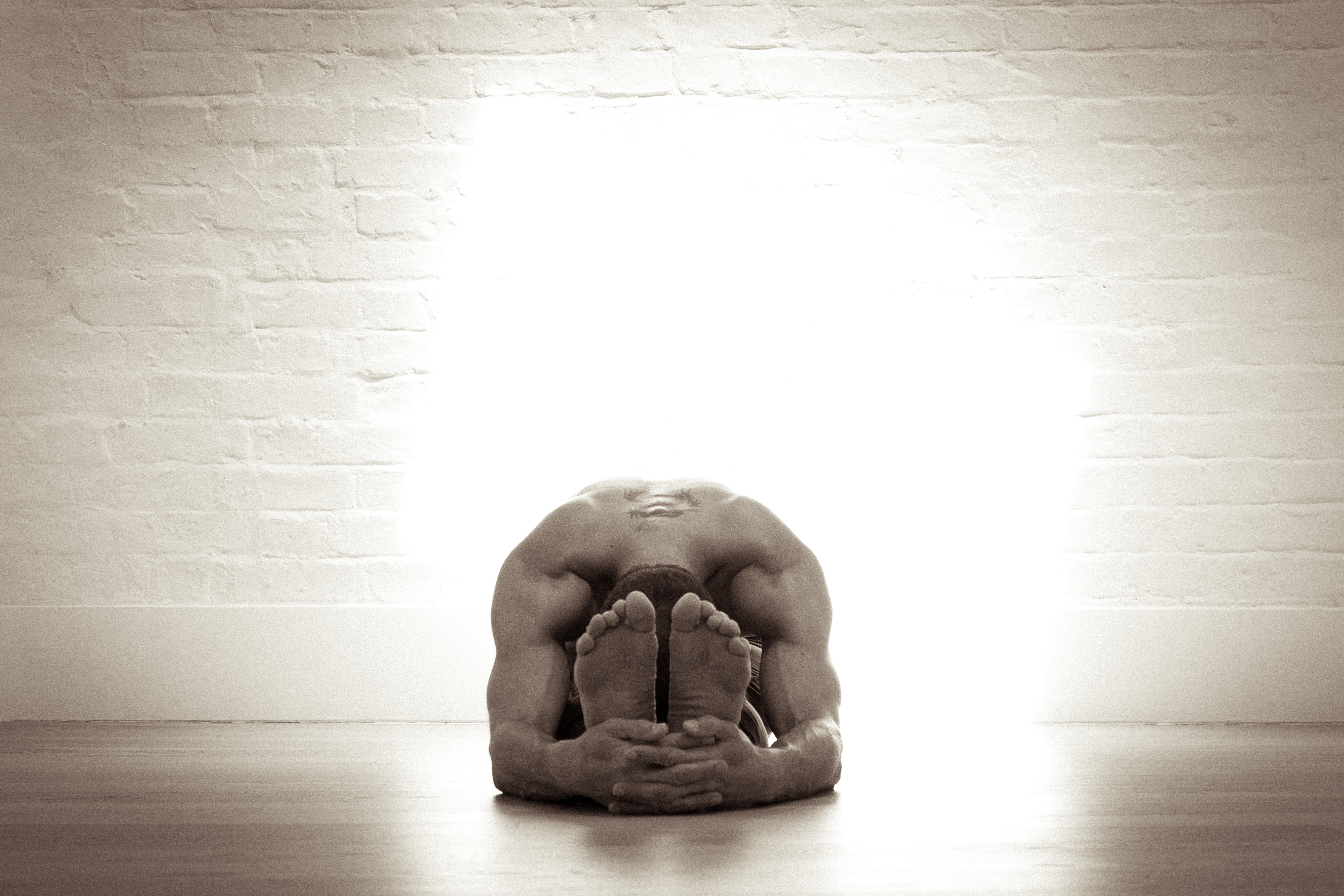
6 Personal Life Coaching Sessions with Joanne.
By Dovestone Coaching
If you are being held back by your inner critic I can help you respond to unwanted thoughts and feelings more effectively, so you can lead a fulfilling life.

EXPORT PROCEDURES
By Export Unlocked Limited
This module aims to develop knowledge and understanding of the exporting process used in international trade from novice to practitioner. It includes documentation, incoterms, responsibilities of an exporter, commodity codes, origin and duties and taxes.


