- Professional Development
- Medicine & Nursing
- Arts & Crafts
- Health & Wellbeing
- Personal Development
3227 ARC courses
Adobe Photoshop Basic Training course One to One Online or Face to Face
By Real Animation Works
Photoshop face to face training customised and bespoke Online or Face to Face

Civil Engineering: Architectural Studies, Interior design, Cost Estimation & Surveying - 30 Courses Bundle
By NextGen Learning
Get ready for an exceptional online learning experience with the Civil Engineering: Architectural Studies, Interior design, Cost Estimation & Surveyingbundle! This carefully curated collection of 30 premium courses is designed to cater to a variety of interests and disciplines. Dive into a sea of knowledge and skills, tailoring your learning journey to suit your unique aspirations. The Civil Engineering: Architectural Studies, Interior design, Cost Estimation & Surveying is a dynamic package, blending the expertise of industry professionals with the flexibility of digital learning. It offers the perfect balance of foundational understanding and advanced insights. Whether you're looking to break into a new field or deepen your existing knowledge, the Civil Engineering: Architectural Studies, Interior design, Cost Estimation & Surveying package has something for everyone. As part of the Civil Engineering: Architectural Studies, Interior design, Cost Estimation & Surveying package, you will receive complimentary PDF certificates for all courses in this bundle at no extra cost. Equip yourself with the Civil Engineering: Architectural Studies, Interior design, Cost Estimation & Surveying bundle to confidently navigate your career path or personal development journey. Enrol today and start your career growth! This Bundle Comprises the Following Civil Engineering: Architectural Studies, Interior design, Cost Estimation & SurveyingCPD Accredited Courses: Course 01: Construction Management Course 02: CDM Awareness Training Course Course 03: Architectural Studies Course 04: Construction Cost Estimation Course 05: Read Construction & Structural Drawing Like Expert Course 06: Building Surveyor Training Course 07: Land Surveying Course 08: Site Management Safety Training Scheme (SMSTS) Course 09: LEED V4 - Building Design and Construction Course 10: Autodesk Revit: Modeling & Rendering Course 11: Revit Architecture Ultimate Interior Design Course Course 12: Revit Architecture Ultimate Exterior Design for Beginners Course 13: Revit Architecture Advanced Interior Design Training Course 14: Property Law Course 15: Intermediate Solidworks Course Course 16: Finite Element Analysis Using Solidworks Course 17: Solidworks: Beginner to Advanced Course 18: Solidworks: Complete CSWA Preparation Course 19: Solidworks Foundation Training Course 20: Engineering Management Course 21: Capital Budgeting & Investment Decision Rules Course 22: Construction Safety Course 23: Lone Worker Safety Course 24: Ladder Safety Course 25: Working at Height Level 2 Course 26: Career Development Plan Fundamentals Course 27: Networking Skills for Personal Success Course 28: Decision Making and Critical Thinking Course 29: Time Management Training - Online Course Course 30: CV Writing and Job Searching What will make you stand out? Upon completion of this online Civil Engineering: Architectural Studies, Interior design, Cost Estimation & Surveying bundle, you will gain the following: CPD QS Accredited Proficiency with this Civil Engineering: Architectural Studies, Interior design, Cost Estimation & Surveying bundle After successfully completing the Civil Engineering: Architectural Studies, Interior design, Cost Estimation & Surveying bundle, you will receive a FREE CPD PDF Certificates as evidence of your newly acquired abilities. Lifetime access to the whole collection of learning materials of this Civil Engineering: Architectural Studies, Interior design, Cost Estimation & Surveying bundle The online test with immediate results You can study and complete the Civil Engineering: Architectural Studies, Interior design, Cost Estimation & Surveying bundle at your own pace. Study for the Civil Engineering: Architectural Studies, Interior design, Cost Estimation & Surveying bundle using any internet-connected device, such as a computer, tablet, or mobile device. Each course in this Civil Engineering: Architectural Studies, Interior design, Cost Estimation & Surveying bundle holds a prestigious CPD accreditation, symbolising exceptional quality. The materials, brimming with knowledge, are regularly updated, ensuring their relevance. This bundle promises not just education but an evolving learning experience. Engage with this extraordinary collection, and prepare to enrich your personal and professional development. Embrace the future of learning with the Civil Engineering: Architectural Studies, Interior design, Cost Estimation & Surveying, a rich anthology of 30 diverse courses. Each course in the Civil Engineering: Architectural Studies, Interior design, Cost Estimation & Surveying bundle is handpicked by our experts to ensure a wide spectrum of learning opportunities. ThisCivil Engineering: Architectural Studies, Interior design, Cost Estimation & Surveying bundle will take you on a unique and enriching educational journey. The bundle encapsulates our mission to provide quality, accessible education for all. Whether you are just starting your career, looking to switch industries, or hoping to enhance your professional skill set, the Civil Engineering: Architectural Studies, Interior design, Cost Estimation & Surveying bundle offers you the flexibility and convenience to learn at your own pace. Make the Civil Engineering: Architectural Studies, Interior design, Cost Estimation & Surveying package your trusted companion in your lifelong learning journey. CPD 300 CPD hours / points Accredited by CPD Quality Standards Who is this course for? The Civil Engineering: Architectural Studies, Interior design, Cost Estimation & Surveying bundle is perfect for: Lifelong learners looking to expand their knowledge and skills. Professionals seeking to enhance their career with CPD certification. Individuals wanting to explore new fields and disciplines. Anyone who values flexible, self-paced learning from the comfort of home. Requirements You are cordially invited to enroll in this Civil Engineering: Architectural Studies, Interior design, Cost Estimation & Surveying bundle; please note that there are no formal prerequisites or qualifications required. We've designed this curriculum to be accessible to all, irrespective of prior experience or educational background. Career path Unleash your potential with the Civil Engineering: Architectural Studies, Interior design, Cost Estimation & Surveying bundle. Acquire versatile skills across multiple fields, foster problem-solving abilities, and stay ahead of industry trends. Ideal for those seeking career advancement, a new professional path, or personal growth. Embrace the journey with the Civil Engineeringbundle package. Certificates CPD Quality Standard Certificate Digital certificate - Included 30 CPD Quality Standard Certificates - Free

Autocad and 3ds max one day course one to one.
By Real Animation Works
Autocad face to face training customised and bespoke.

Package Details: Number of Courses: 30 Courses Accreditation: CPD Quality Standards Free Certificates:PDF: 30Hardcopy: 30 (Delivery Charge Applicable) Courses Access: Lifetime Instalment Payment Available Structural Engineering Course 01: Read Construction & Structural Drawing Like Expert Course 02: Diploma in Construction Management Course 03: Quantity Surveyor Diploma Course 04: Building Surveyor Course 05: Land Surveying Course 06: Bricklaying Course 07: Construction Cost Estimation Diploma Course 08: Construction Estimation using RSMeans Course 09: Construction Cost Estimation Using Xactimate Course 10: Cost Estimation for Multiplex Building Using Xactimate Course 11: Property Law and Legislation Course 12: Construction Industry Scheme (CIS) Course 13: WELL Building Standard Course 14: LEED V4: Building Design and Construction Course 15: LEED V4 - Building Design and Construction Architecture & AutoCAD Course 01: Architectural Studies Course 02: AutoCAD Programming using C# with Windows Forms Course 03: CAD Design Course: Assemblies, Modelling And Civil Drawings Course 04: Autocad Electrical Design Course 05: Intermediate Solidworks Course Course 06: Solidworks Foundation Training Course 07: Interior Design Professional Diploma Course 08: Professional Interior Design & Construction Constraction Safety Course 01: Construction Safety Course 02: Fire Safety | Online Course Course 03: Emergency First Aid and Incident Management at Work Course 04: RIDDOR Training Course 05: LOLER Training Course 06: COSHH Training and Safety - Level 2 Course 07: DSEAR Training Enrol Construction & Structural Engineering, Architectural Studies and AutoCAD Bundle Today!! Benefits you'll get from choosing Apex Learning for this Construction & Structural Engineering, Architectural Studies and AutoCAD training: Pay once and get lifetime access Free e-Learning App for engaging reading materials & helpful assistance Certificates, student ID included in a one-time fee Free up your time - don't waste time and money travelling for classes Accessible, informative modules designed by expert instructors Learn anytime, from anywhere Study from your computer, tablet or mobile device CPD accredited course - improve the chance of gaining professional skills CPD 305 CPD hours / points Accredited by CPD Quality Standards Who is this course for? This Construction & Structural Engineering, Architectural Studies and AutoCAD bundle is for everyone. Requirements No requirements to enrol this Construction & Structural Engineering, Architectural Studies and AutoCAD bundle. Career path This Construction & Structural Engineering, Architectural Studies and AutoCAD bundle will help you learn the necessary skills to explore opportunities such as- Structural Engineer £36,000 - £38,000 per annum Engineer £27,000 - £45,000 per annum Construction Engineer £3,000 - £45,000 per annum Engineer Surveyor £28,000 - £32,500 per annum Civil Engineer £29,000 - £38,000 per annum

Geometry of Ancient Egypt with Adam Tetlow
By Sacred Art of Geometry
Join us on a journey through the geometric arts of Ancient Egypt ... The profound relationship between qualitative geometry and the forms of architecture and sculpture is no where better expressed than in the ancient egyptian tradition. During this course we will be drawing inspiration from the work of R.A. Schwaller de Lubitcz, John Michell and others. The philosophical implications of the golden section in Egyptian art will be covered. The Pyramids: the pyramids and earth measure - we will draw and model the great pyramid of Giza to scale.
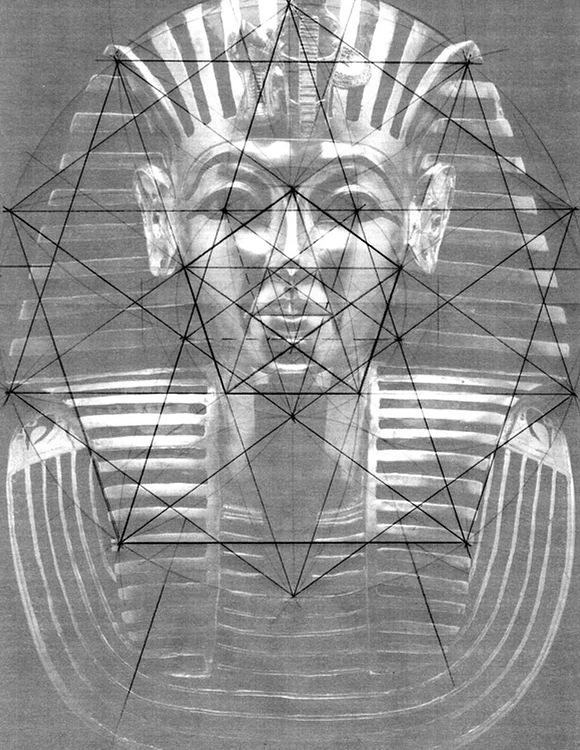
Certified Internet of Things Practitioner
By Mpi Learning - Professional Learning And Development Provider
In this course, students will learn general strategies for planning, designing, developing, implementing, and maintaining an IoT system through various case studies and by assembling and configuring an IoT device to work in a sensor network.

This Structural Engineering, Architecture & AutoCAD bundle course will provide you with the knowledge and skills you need to design, construct, and manage buildings and structures. You will learn about structural engineering, architecture, and AutoCAD, the most popular CAD software used in the construction industry. Learning outcomes of Structural Engineering, Architecture & AutoCAD Bundle: Understand the principles of structural engineering. Read and interpret architectural and structural drawings. Use AutoCAD to create architectural and structural drawings. Model and analyze structures using the Etabs software. Apply structural engineering principles to the design of buildings and other structures. Communicate effectively with architects, engineers, and other construction professionals. This Structural Engineering, Architecture & AutoCAD Bundle Consists of the following Premium courses: Structural Engineering Course 01: Read Construction & Structural Drawing Like Expert Course 02: Diploma in Construction Management Course 03: Quantity Surveyor Diploma Course 04: Building Surveyor Course 05: Land Surveying Course 06: Bricklaying Course 07: Construction Cost Estimation Diploma Course 08: Construction Estimation using RSMeans Course 09: Construction Cost Estimation Using Xactimate Course 10: Construction Site Management Level 4 Course 11: Cost Estimation for Multiplex Building Using Xactimate Course 12: Property Law and Legislation Course 13: Construction Industry Scheme (CIS) Course 14: WELL Building Standard Course 15: LEED V4: Building Design and Construction Architecture & AutoCAD Course 01: Architectural Studies Course 02: AutoCAD Programming using C# with Windows Forms Course 03: CAD Design Course: Assemblies, Modelling And Civil Drawings Course 04: Autocad Electrical Design Course 05: Intermediate Solidworks Course Course 06: Solidworks Foundation Training Course 07: Interior Design Professional Diploma Course 08: Professional Interior Design & Construction Construction Safety Course 01: Construction Safety Course 02: Fire Safety | Online Course Course 03: Emergency First Aid and Incident Management at Work Course 04: RIDDOR Training Course 05: LOLER Training Course 06: COSHH Training and Safety - Level 2 Course 07: DSEAR Training Structural Engineering, Architecture & AutoCAD Package Details: Number of Courses: 30 Courses Accreditation: CPD Quality Standards Free Certificates:PDF: 30Hardcopy: 30 (Delivery Charge Applicable) Courses Access: Lifetime Instalment Payment Available Enrol in this Structural Engineering, Architecture & AutoCAD bundle course today and start learning the skills you need to succeed! The Structural Engineering, Architecture & AutoCAD bundle course is a comprehensive program that will teach you this Structural Engineering, Architecture & AutoCAD bundle skills and knowledge you need to succeed in the construction industry. This Structural Engineering, Architecture & AutoCAD bundle course covers a wide range of topics, including structural engineering, architecture, AutoCAD, construction management, quantity surveying, building surveying, and construction cost estimation. This Structural Engineering, Architecture & AutoCAD bundle course is taught by experienced professionals who are experts in their fields. The teaching methods are engaging and interactive. The Course Curriculum of Structural Engineering, Architecture & AutoCAD Bundle: Structural Engineering Course 01: Read Construction & Structural Drawing Like Expert Section 01: Architectural & Structural Drawings of G+3 Residential Building Section 02: Etabs Model of G+3 Residential Building ========>>> And 14 More Courses <<<======== Architecture & AutoCAD Course 01: Architectural Studies Module 01: Introduction to Architectural Studies Module 02: Ancient Architecture Module 03: Architectural Ideas and Movements Module 04: Architectural Styles Module 05: Art Deco Architectural Style Module 06: Scandinavian Architectural Style Module 07: Victorian Architectural Style Module 08: Classical and Early Christian Architectural Style Module 09: Gothic Architectural Style Module 10: Baroque and Rococo Architectural Style Module 11: Eclecticism Architectural Style Module 12: Modern and Post-Modern Architectural Style Module 13: Interior Designing Module 14: Colour in Interior Designing Module 15: Lighting in Interior Design Part One Module 16: Lighting in Interior Design Part Two ========>>> And 7 More Courses <<<======== Construction Safety Course 01: Construction Safety Module 01: Managing Health and Safety Module 02: Risk Assessment and Common Risks Module 03: Health and Safety Guidelines and Legislations Module 04: Reporting Accidents at Work Module 05: General Site Issues Module 06: Working at Height Module 07: Excavation Work and Confined spaces Module 08: Work Equipments Module 09: Manual and Mechanical Handling Module 10: Chemical and Biological Health Hazards and Control Module 11: - Electrical Hazards and Control Module 12: - Fire Hazards and Control ========>>> And 6 More Courses <<<======== Enrol in this Structural Engineering, Architecture & AutoCAD Bundle course today and learn the skills you need to succeed in structural engineering, architecture, or a related field. CPD 305 CPD hours / points Accredited by CPD Quality Standards Who is this course for? Structural Engineering, Architecture & AutoCAD bundle: Students who are interested in pursuing a career in structural engineering, architecture, or construction. Engineers who want to learn more about AutoCAD software. Architects who want to learn more about structural engineering. Contractors who want to learn more about the design of buildings. Anyone who wants to learn about the fundamentals of structural engineering, architecture, and AutoCAD software. Requirements No Requirements to enrol this Structural Engineering, Architecture & AutoCAD bundle Career path This Structural Engineering, Architecture & AutoCAD bundle will help you learn the necessary skills to explore opportunities such as- Structural Engineer - £36,000 - £38,000 per annum Engineer £27,000 - £45,000 per annum Construction Engineer - £3,000 - £45,000 per annum Engineer Surveyor - £28,000 - £32,500 per annum Civil Engineer - £29,000 - £38,000 per annum Certificates Certificate of completion Digital certificate - Included

Project Management Fundamentals
By Nexus Human
This course is intended for This course is intended for anyone who wants to learn the fundamentals of project management. No prior experience required. Overview Goals and benefits of implementing project management Key project management terminology, frameworks, and tools How to apply the approaches and processes to better manage and complete a project Important interpersonal interactions needed for successful projects This 1-Day virtual Project Management Best-Practices course provides an overview of fundamental elements of the project lifecycle ? from project initiation through project close. With a focus on traditional project management concepts, students will complete this course with an improved ability to understand the best path forward for bringing projects to successful completion. Students will benefit from this course by understanding the foundational principles of project management, improving their project management skills, utilizing tools and techniques to effectively manage projects, gaining a common project management language to improve communication, and learning frameworks to identify, manage, and mitigate risk. Concepts learned in this course are immediately applicable to ongoing projects. Note: This course has been approved by PMI for 8 PDUs. 1 - Introduction What are Projects? What is Project Management? Basic Project Management Process Project Selection How Projects Further Organizational Goals What Factors can Influence Projects? Documentation Project Management Tools Role of the Project Manager The Language of Project Management 2 - Starting a Project Authorizing the Project (Project Selection) Assigning the PM Identifying and Documenting the High-Level Scope Gathering a Planning Team Identifying and Documenting the Impacted Parties 3 - Planning a Project Adapting to the Needs of the Project (Planning Level) Identifying the Work Required Estimating Time, Cost and Resources Required Developing a Schedule Developing a Budget Planning Communications and Quality Risk Management Purchases and Outside Vendors for a Project 4 - Executing the Project Baselines Managing Participants in the Project Managing Interested and Impacted Parties Performing the Planned Work Negotiating and Signing Contracts Managing Communications, Risk and Quality 5 - Overseeing and Controlling the Project Controlling the Scope, Schedule and Budget Controlling Change to the Project (Scope, Schedule, Cost and Final Product) Quality Assurance and Control Contract Administration 6 - Ending a Project Overseeing and Controlling the Project Executing the Project Closing Contracts Transferring the Final Product Lessons Learned and Archiving Records

Home Renovation Course - 3 weeks evening course
By Studio AVC
Learn how to plan your home renovation project successfully in just 3 weeks with our evening course !
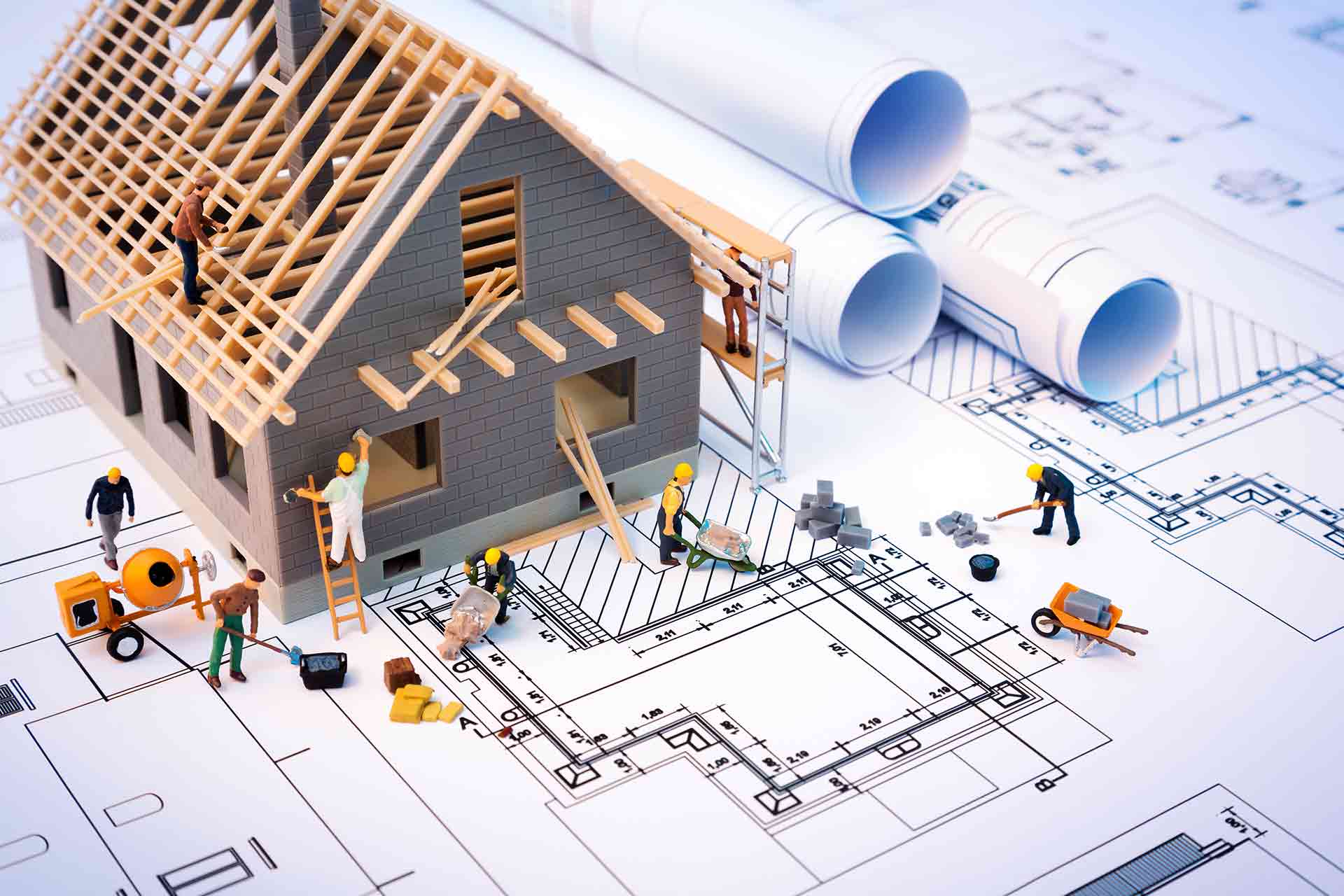
Search By Location
- ARC Courses in London
- ARC Courses in Birmingham
- ARC Courses in Glasgow
- ARC Courses in Liverpool
- ARC Courses in Bristol
- ARC Courses in Manchester
- ARC Courses in Sheffield
- ARC Courses in Leeds
- ARC Courses in Edinburgh
- ARC Courses in Leicester
- ARC Courses in Coventry
- ARC Courses in Bradford
- ARC Courses in Cardiff
- ARC Courses in Belfast
- ARC Courses in Nottingham
