- Professional Development
- Medicine & Nursing
- Arts & Crafts
- Health & Wellbeing
- Personal Development
817 Apps courses
Description: This An Introduction to PCs Using Windows 8 - Video Training Course has been designed to help you understand what an operating system is and how it helps you to interact with the hardware. You will get an overview of PCs and the Windows 8 interface, using modern apps and navigation tools which coherently works with desktop applications. Firstly, in this course, you will learn about the different devices that are available in a PC; input, output, storage devices, etc. Windows 8 is an updated OS version from Microsoft which incorporates a lot of new and exciting features and interface. This course will provide you a guideline on using the navigation features and desktop applications. You will also be introduced with the refurbished Internet Explorer 10. Customizing Windows 8 environment to suit your needs is also possible. Overall, including the security features, this course will prepare you for the professional field. Assessment: At the end of the course, you will be required to sit for an online MCQ test. Your test will be assessed automatically and immediately. You will instantly know whether you have been successful or not. Before sitting for your final exam you will have the opportunity to test your proficiency with a mock exam. Certification: After completing and passing the course successfully, you will be able to obtain an Accredited Certificate of Achievement. Certificates can be obtained either in hard copy at a cost of £39 or in PDF format at a cost of £24. Who is this Course for? An Introduction to PCs Using Windows 8 - Video Training Course is certified by CPD Qualifications Standards and CiQ. This makes it perfect for anyone trying to learn potential professional skills. As there is no experience and qualification required for this course, it is available for all students from any academic background. Requirements Our An Introduction to PCs Using Windows 8 - Video Training Course is fully compatible with any kind of device. Whether you are using Windows computer, Mac, smartphones or tablets, you will get the same experience while learning. Besides that, you will be able to access the course with any kind of internet connection from anywhere at any time without any kind of limitation. Career Path After completing this course you will be able to build up accurate knowledge and skills with proper confidence to enrich yourself and brighten up your career in the relevant job market. Getting to Know PCs and the Windows 8 User Interface Identify Components of a Personal Computer IPU FREE 00:08:00 Sign In to Windows 8 00:07:00 Signing In to Windows 8 and Managing Tiles 00:08:00 Navigate the Start Screen 00:18:00 Using the Account ID Menu 00:02:00 Using Modern Apps and Navigation Features Access and Identify the Charms 00:03:00 Viewing the Charms 00:02:00 Modern Apps and Common Navigation Features 00:03:00 Navigating a Modern App 00:07:00 Multitasking with Apps 00:05:00 Working with Multiple Apps 00:05:00 Working with Desktop Applications Navigate the Desktop IPU 00:07:00 Navigating The desktop 00:07:00 Manage Files and Folders with File Explorer IPU 00:09:00 Managing Files and Folders 00:15:00 Elements of a Desktop Window 00:12:00 Working with the Elements of a Desktop Window 00:10:00 Creating and Modifying Files with Wordpad 00:14:00 Printing a Document 00:05:00 Using Internet Explorer 10 Navigate Internet Explorer 10 00:08:00 Navigating Internet Explorer 10 00:09:00 Browse the Web 00:12:00 Using Internet Explorer and Share 00:08:00 Customizing the Windows 8 Environment Customize the Start Screen 00:07:00 Creating Groups on the Start Screen 00:02:00 Changing PC Setting 00:07:00 Customize the Desktop IPU 00:08:00 Personalizing the Desktop 00:11:00 Using Windows 8 Security Features Set Privacy Levels and Passwords 00:05:00 Changing Your Password 00:05:00 Use Windows Defender IPU 00:05:00 Changing Windows Defender Settings 00:05:00 Store and Share Files with SkyDrive 00:03:00 Mock Exam Mock Exam- An Introduction to PCs Using Windows 8 - Video Training Course 00:20:00 Final Exam Final Exam- An Introduction to PCs Using Windows 8 - Video Training Course 00:20:00 Certificate and Transcript Order Your Certificates and Transcripts 00:00:00

Muscle Building Workout for Beginners
By Study Plex
Recognised Accreditation This course is accredited by continuing professional development (CPD). CPD UK is globally recognised by employers, professional organisations, and academic institutions, thus a certificate from CPD Certification Service creates value towards your professional goal and achievement. Course Curriculum Introduction Introduction 00:01:00 Mindset Of A Champion 00:07:00 Workouts, Lifestyle, Diet, Supplement & Cardio Workouts For Increasing Muscle Mass 00:08:00 Power Building Lifestyle 00:07:00 Diet For Increasing Muscle Mass 00:08:00 Muscle Boosting Supplements 00:09:00 Cardio For Muscle Building 00:07:00 Assessment Mock 1 Assessment Mock 1 00:10:00 Tracking Your Progress & Best Fitness Apps Tracking Your Progress 00:07:00 Best Fitness Apps To Measure Progress 00:07:00 Conclusion Conclusion 00:01:00 Assessment Mock 2 Assessment Mock 2 00:10:00 Final Assessment Final Assessment - Muscle Building Secrets 00:10:00 Obtain Your Certificate Certificate of Achievement 00:00:00 Get Your Insurance Now Get Your Insurance Now 00:00:00 Feedback Feedback 00:00:00
Introduction to coding with Python
By futureCoders SE
Learn how to code with Python. Work on a small real-life project from conception to tested app, in a team or on your own.

The Complete Kotlin Developer Course
By Packt
Programming for Android and JavaScript made easy with the Kotlin language
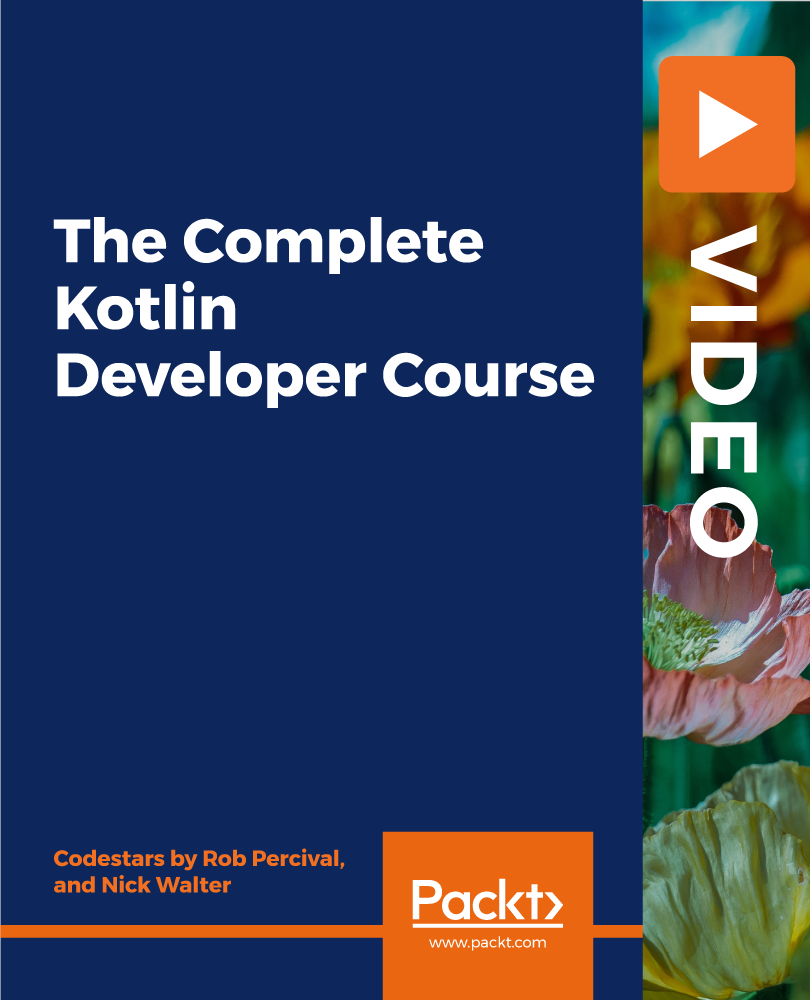
Jamf 240 Course: Apple device management with Jamf School
By Influential Training
Jamf training, Jamf 240 course, Jamf course

CWS-314 Citrix App Layering and WEM Administration
By Nexus Human
Duration 2 Days 12 CPD hours This course is intended for Built for experienced IT Professionals familiar with Citrix Virtual Apps and Desktops 7 in an on-premises environment or Citrix Cloud looking to expand their Citrix Virtual Apps and Desktops skills to an advanced level. Potential students include administrators or engineers responsible for the Citrix Apps and Desktop 7 Site. Overview After completing this course you should be able to: Configure Workspace Environment Management to improve the end user environment and virtual resource consumption Implement App Layering skills, for example how to create and administer OS, platform, application, elastic and user layers Migrate to Workspace Environment Management Students will learn to build and combine App Layers to optimize management of your app and desktop images and to implement Workspace Environment Management to improve log-on times, centralize user settings management, and optimize the performance of machines. Students will leave this course with a good understanding of how to manage more complex solutions and features in their Citrix Virtual Apps and Desktop 7 site. Introduction to App Layering App Layering Introduction Architecture and How it Works The OS Layer Creating an OS Layer The Platform Layer Creating a Platform Layer The App Layers Creating App Layers Creating Elastic App and User Layers Elastic App Layering User Layers Deploying a Layered Image using Citrix Virtual Apps and Desktops Using Templates in App Layering Using Layered Images in a Citrix Virtual Apps and Desktops Site Exploring Layer Priority Layer Priority Maintaining an App Layering Environment Updating Layers Maintaining and Updating the App Layering Environment Common App Layering Considerations and Additional Resources Introduction to Workspace Environment Management (WEM) Workspace Environment Management (WEM) Introduction WEM Administration Using WEM to Centralize Environment Management Managing User Resources with WEM Managing Profiles with WEM Managing Endpoints with the WEM Transformer Feature Using WEM for Performance Optimizing Machine Performance with WEM Optimizing User Experience with WEM Using WEM to Secure Environments WEM Security Features Migrating and Upgrading WEM Migrating to WEM Upgrading a WEM Deployment WEM Multi-Location Considerations Additional course details: Nexus Humans CWS-314 Citrix App Layering and WEM Administration training program is a workshop that presents an invigorating mix of sessions, lessons, and masterclasses meticulously crafted to propel your learning expedition forward. This immersive bootcamp-style experience boasts interactive lectures, hands-on labs, and collaborative hackathons, all strategically designed to fortify fundamental concepts. Guided by seasoned coaches, each session offers priceless insights and practical skills crucial for honing your expertise. Whether you're stepping into the realm of professional skills or a seasoned professional, this comprehensive course ensures you're equipped with the knowledge and prowess necessary for success. While we feel this is the best course for the CWS-314 Citrix App Layering and WEM Administration course and one of our Top 10 we encourage you to read the course outline to make sure it is the right content for you. Additionally, private sessions, closed classes or dedicated events are available both live online and at our training centres in Dublin and London, as well as at your offices anywhere in the UK, Ireland or across EMEA.

Description: Microsoft Windows 10 is the latest iteration of the popular Windows operating system. By this Microsoft Windows 10 Standard you will have advanced from being novice computer users to a level where you will be comfortable with the Windows 10 interface, using Windows Store apps, work with the Windows 10 desktop, using Microsoft Edge, customizing the Windows 10 environment, using Windows 10 security features, and much more. If you want to improve your knowledge and skills on Microsoft Windows 10, you can join this course now. Learning Outcomes: Introduction to PC's and Windows 10 user interface, learn to sign in and navigate smoothly through the Start menu Familiarize yourself with the use of desktop and its components, create and modify files through desktop applications, and manage files and folders with File Explorer Explore the internet with Microsoft Edge and utilizing its tabs Discover best ways to use the Windows Store and Universal Apps Interact with Microsoft Cortana and store and/or share files with OneDrive Create new user accounts for the Windows and customize the Start menu Set up account passwords for users and use Windows Defender Assessment: At the end of the course, you will be required to sit for an online MCQ test. Your test will be assessed automatically and immediately. You will instantly know whether you have been successful or not. Before sitting for your final exam you will have the opportunity to test your proficiency with a mock exam. Certification: After completing and passing the course successfully, you will be able to obtain an Accredited Certificate of Achievement. Certificates can be obtained either in hard copy at a cost of £39 or in PDF format at a cost of £24. Who is this Course for? Microsoft Windows 10 Standard is certified by CPD Qualifications Standards and CiQ. This makes it perfect for anyone trying to learn potential professional skills. As there is no experience and qualification required for this course, it is available for all students from any academic background. Requirements Our Microsoft Windows 10 Standard is fully compatible with any kind of device. Whether you are using Windows computer, Mac, smartphones or tablets, you will get the same experience while learning. Besides that, you will be able to access the course with any kind of internet connection from anywhere at any time without any kind of limitation. Career Path After completing this course you will be able to build up accurate knowledge and skills with proper confidence to enrich yourself and brighten up your career in the relevant job market. Getting to Know PC's and the Windows 10 User Interface Identify Components of a Personal Computer 00:30:00 Start and Sign into Windows 10 00:45:00 Navigate the Start Menu 00:45:00 Working with Windows Desktop Using the Desktop 00:30:00 Elements of a Desktop Window 00:30:00 Manage Files and Folders with File Explorer 00:45:00 Create and Modify Files with Desktop Applications 00:30:00 Using Microsoft Edge Components of the Internet 00:30:00 Use Microsoft Edge 00:30:00 Manage Tabs in Microsoft Edge 00:30:00 Using Windows Store and Working with Universal Apps Using Windows Store 01:00:00 Universal Apps in Windows 10 00:30:00 Other Windows 10 Features Interact with Microsoft Cortana 01:30:00 Store and Share Files with OneDrive 00:30:00 Customizing the Windows 10 Environment Configure User Accounts Using the Settings Window 00:30:00 Personalize Windows 10 00:30:00 Using Windows 10 Security Features Account Passwords 00:30:00 Use Windows Defender 00:30:00 Mock Exam Mock Exam- Microsoft Windows 10 Standard 00:20:00 Final Exam Final Exam- Microsoft Windows 10 Standard 00:20:00 Order Your Certificate and Transcript Order Your Certificates and Transcripts 00:00:00

Introduction to Adobe InDesign Online
By Platform Training
InDesign is the professional choice for creating brochures, posters, magazines, e-books and apps. Through this Zoom delivered, online introductory course, you will receive expert InDesign training in how to create documents and prepare them for print or export as a PDF. Professional colour management, typography and advanced graphics and effects are all explored. This course covers all you need to know to get started with the application.

UNV CCTV Training Course - Welwyn Garden City
By Videcon Training
UNV CCTV Training, covering off the fantastic protfolio of UNV CCTV products, looking at how to configure them, what manufcaturer tools are available and how to connect remotely and via mobile apps to installed systems.

UNV CCTV Training Course - Heckmondwike
By Videcon Training
UNV CCTV Training, covering off the fantastic protfolio of UNV CCTV products, looking at how to configure them, what manufcaturer tools are available and how to connect remotely and via mobile apps to installed systems.

Search By Location
- Apps Courses in London
- Apps Courses in Birmingham
- Apps Courses in Glasgow
- Apps Courses in Liverpool
- Apps Courses in Bristol
- Apps Courses in Manchester
- Apps Courses in Sheffield
- Apps Courses in Leeds
- Apps Courses in Edinburgh
- Apps Courses in Leicester
- Apps Courses in Coventry
- Apps Courses in Bradford
- Apps Courses in Cardiff
- Apps Courses in Belfast
- Apps Courses in Nottingham