- Professional Development
- Medicine & Nursing
- Arts & Crafts
- Health & Wellbeing
- Personal Development
62 Application Software courses in Bradford delivered Online
Oracle Primavera P6 PPM Professional Advanced Features
By Packt
With an emphasis on intermediate-level abilities, this course covers Oracle Primavera Project Manager P6 PPM Professional Client's advanced features. The tool's database administration and setup instructions are also included. Upgrade your skills in Oracle Primavera Project Manager P6 PPM Professional Client with this advanced course.
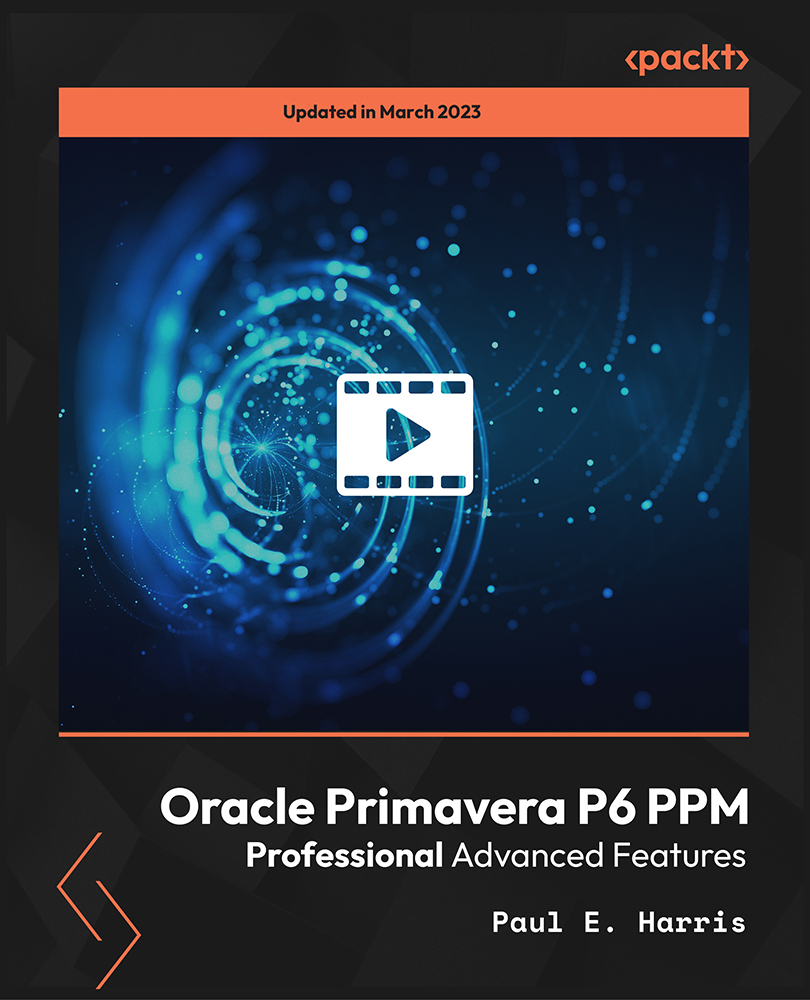
Overview Uplift Your Career & Skill Up to Your Dream Job - Learning Simplified From Home! Kickstart your career & boost your employability by helping you discover your skills, talents and interests with our special IT Support Technician Training Course. You'll create a pathway to your ideal job as this course is designed to uplift your career in the relevant industry. It provides professional training that employers are looking for in today's workplaces. The IT Support Technician Training Course is one of the most prestigious training offered at StudyHub and is highly valued by employers for good reason. This IT Support Technician Training Course has been designed by industry experts to provide our learners with the best learning experience possible to increase their understanding of their chosen field. This IT Support Technician Training Course, like every one of Study Hub's courses, is meticulously developed and well researched. Every one of the topics is divided into elementary modules, allowing our students to grasp each lesson quickly. At StudyHub, we don't just offer courses; we also provide a valuable teaching process. When you buy a course from StudyHub, you get unlimited Lifetime access with 24/7 dedicated tutor support. Why buy this IT Support Technician Training? Unlimited access to the course for forever Digital Certificate, Transcript, student ID all included in the price Absolutely no hidden fees Directly receive CPD accredited qualifications after course completion Receive one to one assistance on every weekday from professionals Immediately receive the PDF certificate after passing Receive the original copies of your certificate and transcript on the next working day Easily learn the skills and knowledge from the comfort of your home Certification After studying the course materials of the IT Support Technician Training there will be a written assignment test which you can take either during or at the end of the course. After successfully passing the test you will be able to claim the pdf certificate for £5.99. Original Hard Copy certificates need to be ordered at an additional cost of £9.60. Who is this course for? This IT Support Technician Training course is ideal for Students Recent graduates Job Seekers Anyone interested in this topic People already working in the relevant fields and want to polish their knowledge and skill. Prerequisites This IT Support Technician Training does not require you to have any prior qualifications or experience. You can just enrol and start learning.This IT Support Technician Training was made by professionals and it is compatible with all PC's, Mac's, tablets and smartphones. You will be able to access the course from anywhere at any time as long as you have a good enough internet connection. Career path As this course comes with multiple courses included as bonus, you will be able to pursue multiple occupations. This IT Support Technician Training is a great way for you to gain multiple skills from the comfort of your home. Course Curriculum Section 01: How People Use Computers The Case for Computer Literacy 00:03:00 Features Common to Every Computing Device 00:02:00 Common General-Purpose Computing Devices 00:02:00 Networks of Computing Devices 00:04:00 Remotely-Accessed Computer Systems 00:04:00 Specialized Computer Systems 00:02:00 Specialty I/O Devices 00:01:00 Section 02: System Hardware CPUs 00:03:00 Passive and Active Cooling 00:03:00 RAM and Active Memory 00:05:00 Motherboards 00:03:00 Power Supplies 00:03:00 AMA - Ask Me Anything about System Hardware 00:07:00 Section 03: Device Ports and Peripherals Ports and Connectors 00:03:00 General Use I/O Devices 00:02:00 AMA - Ask Me Anything about I/O, Ports and Peripherals 00:07:00 Section 04: Data Storage and Sharing Basics of Binary 00:04:00 Storage Technologies 00:04:00 Mass Storage Variation 00:03:00 AMA - Ask Me Anything about Data Storage and Sharing 00:07:00 Section 05: Understanding Operating Systems Operating System Functions 00:04:00 Operating System Interfaces 00:05:00 AMA - Ask Me Anything about Understanding OS's 00:05:00 Section 06: Setting Up and Configuring a PC Preparing the Work Area 00:02:00 Setting up a Desktop PC 00:01:00 Completing PC Setup 00:04:00 AMA - Ask Me Anything about Setting up and Configuring a PC 00:09:00 Section 07: Setting Up and Configuring a Mobile Device Personalizing a Tablet 00:08:00 AMA - Ask Me Anything about Mobile Devices Part 1 00:07:00 AMA - Ask Me Anything about Mobile Devices Part 2 00:07:00 Section 08: Managing Files File Management Tools 00:02:00 File Manipulation 00:06:00 Backups 00:03:00 AMA - Ask Me Anything about Managing Files 00:08:00 Section 09: Using and Managing Application Software Walking Survey of Applications 00:03:00 Managing Applications 00:03:00 Applications and Extensions 00:04:00 AMA - Ask Me Anything about Working with Applications 00:07:00 Section 10: Configuring Network and Internet Connectivity Wi-Fi Setup 00:06:00 Going High Speed 00:03:00 Setting Up and Sharing Printers 00:05:00 AMA - Ask Me Anything about Networks and Internet Connectivity Part 1 00:07:00 AMA - Ask Me Anything about Networks and Internet Connectivity Part 2 00:05:00 Section 11: IT Security Threat Mitigation Physical Security 00:05:00 Dealing with Malware 00:03:00 Password Management 00:03:00 Clickworthy 00:03:00 Perils of Public Internet 00:02:00 AMA - Ask Me Anything about IT Threat Mitigation Part 1 00:07:00 AMA - Ask Me Anything about IT Threat Mitigation Part 2 00:08:00 Section 12: Computer Maintenance and Management Power Management 00:02:00 Cleaning and Maintaining Computers 00:02:00 Trash it or Stash it? 00:02:00 AMA - Ask Me Anything about Computer Maintenance and Management 00:11:00 Section 13: IT Troubleshooting Troubleshooting 101 00:03:00 AMA - Ask Me Anything about Troubleshooting Computers Part 1 00:10:00 AMA - Ask Me Anything about Troubleshooting Computers Part 2 00:11:00 Section 14: Understanding Databases Introduction to Databases 00:06:00 Database Details 00:06:00 AMA - Ask Me Anything about Databases 00:06:00 Section 15: Developing and Implementing Software Introduction to Programming 00:04:00 Programming with a PBJ Sandwich 00:08:00 AMA - Ask Me Anything about Databases 00:06:00

CompTIA IT Fundamentals ITF+ (FCO-U61) Exam Prep Course
By Packt
This video course will prepare you to take and pass the CompTIA IT Fundamentals (ITF+) certification (FC0-U61) exam confidently by helping you get to grips with all the major domains covered in the certification and enabling you to develop the skills required to set up, configure, and secure desktop PC, mobile, and networking devices.
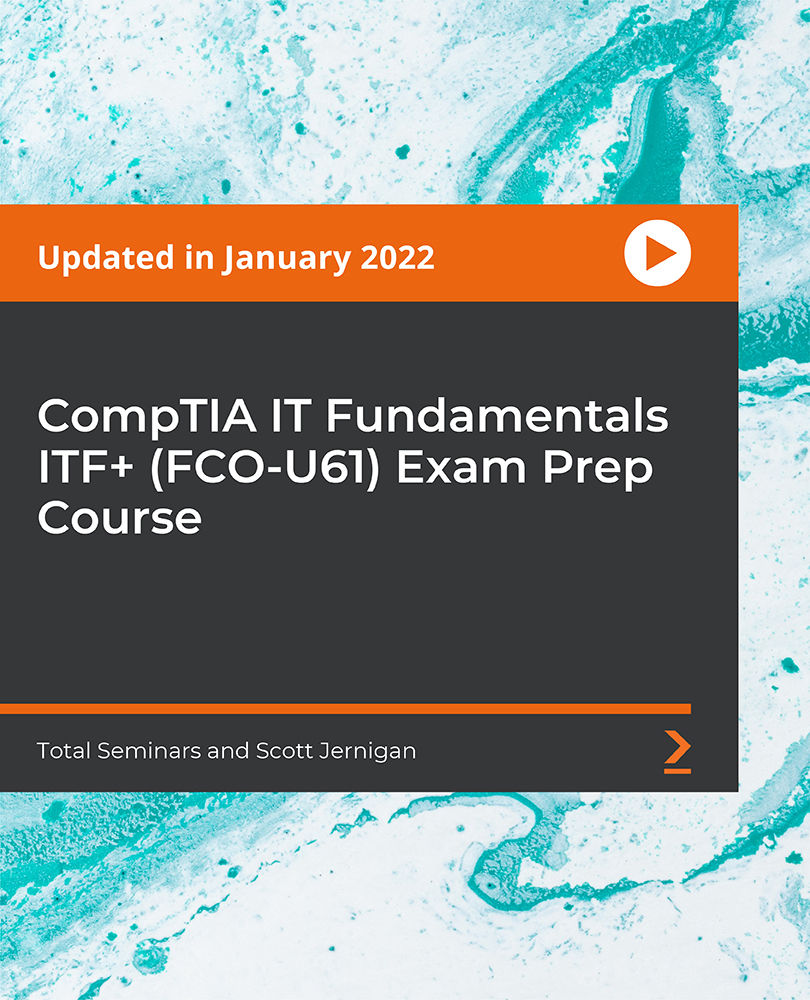
Introduction to coding with Python
By futureCoders SE
Learn how to code with Python. Work on a small real-life project from conception to tested app, in a team or on your own.

Creating an Unresourced Project with Oracle Primavera P6 PPM
By Packt
This course is designed for project managers and planners who need to plan and manage projects without resources in Oracle Primavera P6 PPM. You will learn how to navigate the user interface, create project plans, define activities, and manage project timelines without relying on resource constraints.

Planning and Control with Oracle Primavera P6 PPM Professional
By Packt
Master the art of project planning, scheduling, and resource management with Oracle Primavera P6 PPM Professional. The course offers a streamlined approach to efficiently manage projects and includes workshops for intermediate-level users to apply their knowledge in practice.
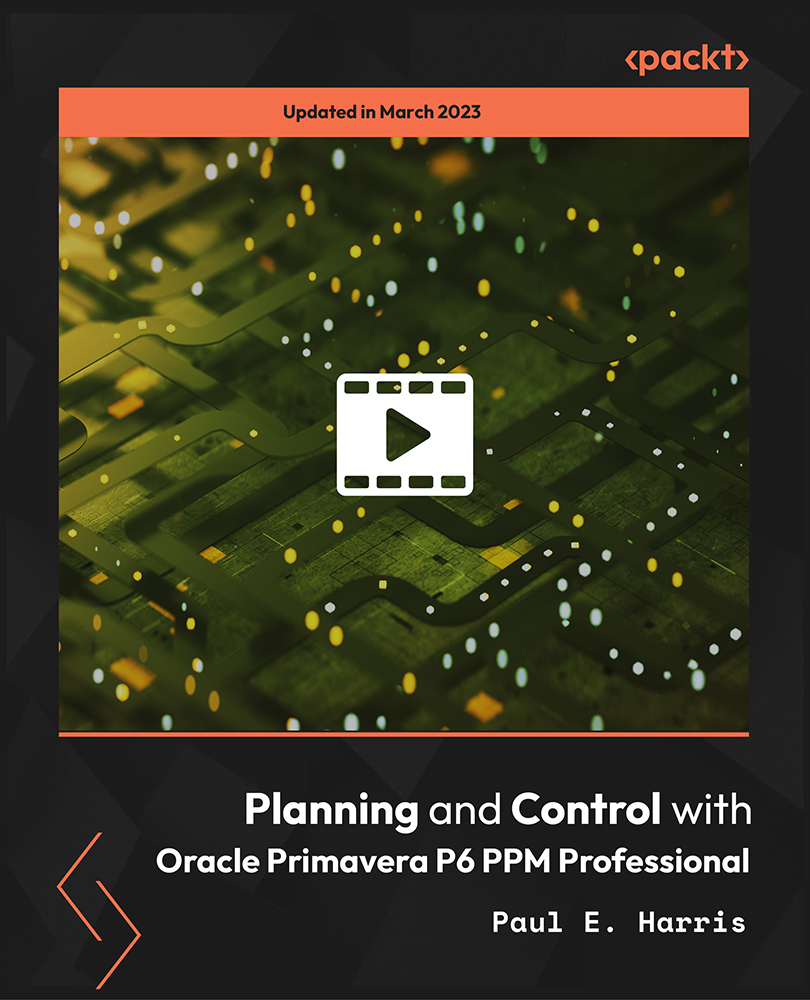
Functional Skills - IT
By NextGen Learning
Functional Skills - IT Course Overview: The "Functional Skills - IT" course is designed to provide learners with a comprehensive understanding of essential IT concepts and skills. It covers a wide range of topics, from the basic components of information technology to more advanced areas such as networking, security, and cloud computing. This course is ideal for individuals seeking to enhance their IT skills for personal or professional development. Learners will gain a strong foundation in IT principles, which will support them in various workplace environments and allow them to apply their knowledge to real-world scenarios. Course Description: This course covers fundamental IT concepts, including the core components of information technology, hardware, software applications, and operating systems. Learners will explore topics such as networking, security, database management, and virtualisation. The course also includes an in-depth look at enterprise-level IT systems, traffic flow, and storage solutions. By the end of the course, learners will have a solid understanding of how IT systems are designed, implemented, and managed. They will gain the skills necessary to work effectively in diverse IT roles, enabling them to confidently support organisational IT needs. Functional Skills - IT Curriculum: Module 01: Introduction Module 02: Information Technology Module 03: Components of IT Module 04: Hardware Module 05: Operating System Module 06: Application/Software Module 07: Networking Module 08: Security Module 09: Traffic Flow & Enterprise Level IT Components Module 10: Storage Module 11: Database Module 12: Virtualisation & Cloud Module 13: Management & Other IT Jobs (See full curriculum) Who is this course for? Individuals seeking to develop a strong understanding of IT principles. Professionals aiming to enhance their technical skills for career progression. Beginners with an interest in information technology and related fields. Those looking to pursue a career in IT management, networking, or support roles. Career Path IT Support Technician Network Administrator Systems Analyst IT Manager Cloud Solutions Specialist Database Administrator IT Consultant Cybersecurity Specialist

Working with Data
By futureCoders SE
Learn how to work with data using Python (the coding language) as a tool. Learn how data is structured and how to manipulate it into a usable, clean form ready for analysis. Work on a small real-life project from conception to solution, in a team or on your own.

IT for Dummies
By NextGen Learning
IT for Dummies Course Overview This course, IT for Dummies, provides a straightforward introduction to the fundamental concepts of information technology. Designed for beginners and those with limited prior knowledge, it covers a broad range of essential topics including hardware, software, networking, security, and cloud technologies. Learners will develop a clear understanding of how IT systems operate, how different components interact, and the key principles that underpin modern digital environments. By the end of the course, participants will be equipped with foundational IT knowledge that supports both personal and professional development, enabling confident navigation of common IT tasks and providing a stepping stone to more advanced studies or career progression in the technology sector. Course Description IT for Dummies offers a comprehensive exploration of the core elements of information technology in a clear and accessible format. The course covers the basics of IT infrastructure, including hardware components, operating systems, software applications, and network configurations. Learners will also gain insight into IT security measures, data storage solutions, database management, and emerging trends such as virtualisation and cloud computing. Through structured lessons, participants will develop a broad skill set that enhances their understanding of IT environments and prepares them for various roles in the sector. This course is structured to build confidence and competence in IT concepts, suitable for those starting their journey in the technology field or seeking to broaden their digital literacy. IT for Dummies Curriculum: Module 01: Introduction Module 02: Information Technology Module 03: Components of IT Module 04: Hardware Module 05: Operating System Module 06: Application/Software Module 07: Networking Module 08: Security Module 09: Traffic Flow & Enterprise Level IT Components Module 10: Storage Module 11: Database Module 12: Virtualisation & Cloud Module 13: Management & Other IT Jobs (See full curriculum) Who is this course for? Individuals seeking to understand fundamental IT concepts. Professionals aiming to enhance their digital knowledge for career growth. Beginners with an interest in technology and computing. Those preparing for further IT qualifications or certifications. Career Path IT Support Technician Network Administrator Systems Analyst Database Administrator Cloud Services Coordinator Junior IT Manager Technical Assistant in various industries

This unique syllabus teaches modules in Adobe software for A Level/GCSE and adults. Learn the basics and dive deeper with our experienced teachers, who will help you build upon your professional portfolio and provide you with what you need to work towards a professional qualification. The below outline covers Photoshop, Illustrator, Premiere Pro, and Acrobat. Module 1: Introduction to Adobe Creative Cloud • Understanding Adobe's Creative Cloud Suite • Installation and setup • Introduction to the user interface • Navigating Adobe software Module 2: Adobe Photoshop Basics • Introduction to Photoshop • Understanding raster graphics • Essential tools and panels • Basic photo editing and retouching Module 3: Intermediate Photoshop Skills • Advanced selection techniques • Layers and blending modes • Color correction and adjustment layers • Creating and editing masks Module 4: Adobe Illustrator Fundamentals • Introduction to vector graphics • Illustrator's interface and tools • Drawing and editing shapes • Working with text and typography Module 5: Advanced Illustrator Techniques • Creating complex vector illustrations • Using the Pen tool effectively • Working with gradients and patterns • Illustrator's 3D capabilities Module 6: Adobe Premiere Pro Basics • Introduction to video editing • Premiere Pro's workspace • Importing and organising media • Basic video editing and transitions Module 7: Advanced Premiere Pro Editing • Advanced video editing techniques • Working with audio and sound • Applying effects and colour correction • Exporting video for various platforms Module 8: Adobe Acrobat for Document Management • Introduction to Adobe Acrobat • Creating, editing, and organising PDFs • Adding interactivity to PDFs • Digital signatures and security features Module 9: Integration and Workflow • Seamless integration between Adobe software • Creating assets in Photoshop/Illustrator for use in Premiere Pro • Exporting and importing files for collaborative work • Best practices for project management Module 10: Portfolio Development and Practical Projects • Final projects for each Adobe application • Developing a professional portfolio • Presenting and sharing your work • Preparing for Adobe certification exams (optional) Please note that the duration and depth of each module can vary depending on the level of expertise required and the specific needs of the learners. Additionally, it's important to adapt the curriculum to the learners' proficiency levels, whether they are A Level/GCSE students or adult learners with different experience levels.
