- Professional Development
- Medicine & Nursing
- Arts & Crafts
- Health & Wellbeing
- Personal Development
287 Apple courses
Business Strategies and Planning Program
By Study Plex
Highlights of the Course Course Type: Online Learning Duration: 14 hours 42 minutes Tutor Support: Tutor support is included Customer Support: 24/7 customer support is available Quality Training: The course is designed by an industry expert Recognised Credential: Recognised and Valuable Certification Completion Certificate: Free Course Completion Certificate Included Instalment: 3 Installment Plan on checkout What you will learn from this course? Gain comprehensive knowledge about business administration and business management Understand the core competencies and principles of business administration and business management Explore the various areas of business administration and business management Know how to apply the skills you acquired from this course in a real-life context Become a confident and expert business administrator or business manager Business Strategies and Planning Program Course Master the skills you need to propel your career forward in business administration and business management. This course will equip you with the essential knowledge and skillset that will make you a confident business administrator or business manager and take your career to the next level. This comprehensive business strategies and planning course is designed to help you surpass your professional goals. The skills and knowledge that you will gain through studying this business strategies and planning course will help you get one step closer to your professional aspirations and develop your skills for a rewarding career. This comprehensive course will teach you the theory of effective business administration and business management practice and equip you with the essential skills, confidence and competence to assist you in the business administration and business management industry. You'll gain a solid understanding of the core competencies required to drive a successful career in business administration and business management. This course is designed by industry experts, so you'll gain knowledge and skills based on the latest expertise and best practices. This extensive course is designed for business administrator or business manager or for people who are aspiring to specialise in business administration and business management. Enrol in this business strategies and planning course today and take the next step towards your personal and professional goals. Earn industry-recognised credentials to demonstrate your new skills and add extra value to your CV that will help you outshine other candidates. Who is this Course for? This comprehensive business strategies and planning course is ideal for anyone wishing to boost their career profile or advance their career in this field by gaining a thorough understanding of the subject. Anyone willing to gain extensive knowledge on this business administration and business management can also take this course. Whether you are a complete beginner or an aspiring professional, this course will provide you with the necessary skills and professional competence, and open your doors to a wide number of professions within your chosen sector. Entry Requirements This business strategies and planning course has no academic prerequisites and is open to students from all academic disciplines. You will, however, need a laptop, desktop, tablet, or smartphone, as well as a reliable internet connection. Assessment This business strategies and planning course assesses learners through multiple-choice questions (MCQs). Upon successful completion of the modules, learners must answer MCQs to complete the assessment procedure. Through the MCQs, it is measured how much a learner could grasp from each section. In the assessment pass mark is 60%. Advance Your Career This business strategies and planning course will provide you with a fresh opportunity to enter the relevant job market and choose your desired career path. Additionally, you will be able to advance your career, increase your level of competition in your chosen field, and highlight these skills on your resume. Recognised Accreditation This course is accredited by continuing professional development (CPD). CPD UK is globally recognised by employers, professional organisations, and academic institutions, thus a certificate from CPD Certification Service creates value towards your professional goal and achievement. Course Curriculum Welcome - How to Get The Most Out of The Course Learn Business Fundamentals and Create Your Own Business Plan Today 00:03:00 Getting Started - How to Use Our\Course 00:01:00 Quickfire Strategy Quiz How Much Do You Know About Your Business Strategy 00:02:00 Quickfire Strategy Quiz - My âAnswersâ 00:09:00 How to Get The Most From This Course 00:08:00 Using The Course Map Matrix 00:06:00 Guide to The Course Assignments 00:03:00 Download All Course Materials Here 00:02:00 Business Fundamentals: Connecting Business Strategy to The Business plan Section Introduction: Connecting Business Strategy to The Business Plan 00:01:00 Business Strategy to Business Plan 00:04:00 What Do You Mean by Business Strategy 00:02:00 What is a Business Plan 00:05:00 What Do We Mean by Corporate Strategy 00:07:00 Should You Be Creating Shareholder Value 00:07:00 Introduction to Strategic Management 00:06:00 Business Fundamentals: The Value of Strategic Analysis Section Introduction: The Value of Strategic Analysis 00:01:00 Strategic Analysis - The First Step 00:02:00 What is Strategic Analysis 00:05:00 Frameworks for Strategic Analysis 00:10:00 Strategic Analysis Frameworks Case Study: Apple 00:11:00 Business Fundamentals: Frameworks and Theories Business Strategists Must Know Section Introduction: Frameworks and Theories Business Strategists Must Know 00:01:00 Why are These Business Models Important 00:02:00 The Story of The Hedgehog and The Fox 00:02:00 Why are Management Theories Useful in Business Strategy 00:09:00 SWOT Analysis 00:04:00 Introduction to Michael Porter's Five Forces Model 00:05:00 Lafley and Martin Five Step Strategy Model 00:06:00 The 5Cs Model 00:06:00 What is PEST or Broad Factors Analysis 00:05:00 PESTEL Analysis 00:05:00 Ansoff Matrix 00:06:00 Value Chain 00:04:00 Business Model Synthesis 00:08:00 Black Swan Events - Coronavirus 00:05:00 Critical Evaluation of Leadership Section Introduction: Critical Evaluation of Leadership 00:01:00 Vision and Leadership - Starting at The Top 00:05:00 What Skills are We Looking for in Management 00:06:00 What is The Purpose of a Vision Statement 00:03:00 Products and Services and Competitive Advantage Section Introduction: Products Services and Competitive Advantage 00:01:00 What Do We Mean By Products and Services 00:03:00 Why Product Differentiation is Critical 00:05:00 Product Diversification in Business Strategy 00:05:00 How Does Quality Management Fit into Your Business Strategy 00:04:00 What Do We Mean By Competitive Advantage 00:06:00 Bowman's Strategic Clock - Strategic Positioning 00:08:00 Products, Services and Technology in The Business Plan 00:06:00 Competition - Know Your Enemy Section Introduction: Competition - Know Your Enemy 00:02:00 Competitor Analysis 00:05:00 BCG Matrix 00:06:00 Competitors and Competitive Forces 00:10:00 Competitive Intensity 00:08:00 Industry Life Cycle 00:04:00 Competition - Business Plan Tie In 00:02:00 External Strategic Analysis - Industry, Markets and Competition Section Introduction: Industry, Markets and Competition 00:02:00 What Do We Mean By External Strategic Analysis 00:09:00 How Does Industry Analysis Help 00:05:00 Conducting PEST or Broad Factors External Analysis 00:10:00 What are The Business and Funding Life Cycles 00:10:00 Value Chains: Connecting Companies to Their External Environment 00:08:00 Addressing The Total Addressable Market (TAM) 00:05:00 Market Segmentation: Choosing Customers 00:07:00 Bargaining Power of Suppliers 00:05:00 Bargaining Power of Customers/Buyers 00:05:00 Business Plan: Industry, Markets and Competition 00:03:00 Internal Strategic Analysis - Operations and Customer Management Section Introduction - Operations and Customer Management 00:02:00 What are Business Operations 00:02:00 Strategic Analysis With The Business Model Canvas 00:13:00 How Can Corporate Structure Impact Strategy 00:07:00 Organisational Development 00:03:00 Reviewing The Operations of The Firm 00:03:00 Click and Mortar - Online Meets Offline 00:05:00 eCommerce Business Models 00:06:00 Internal Strategic Analysis - Business Plan Tie In 00:04:00 Six Minute Strategist SWOT Assignment Section Introduction: Six Minute Strategist SWOT Assignment 00:01:00 Customer Value Proposition Section Introduction: Customer Value Proposition 00:02:00 Understanding The Customer Value Proposition 00:03:00 Positioning Your Firm in The Market 00:04:00 What Do We Mean By a Profit Model 00:04:00 Hax's Delta Model 00:09:00 Switching Costs and Customer Strategy 00:03:00 Managing The Customer Experience 00:04:00 What is The Customer Journey 00:06:00 Customers, Customer Value and The Business Plan 00:03:00 Sales and Marketing Strategy Section Introduction: Sales and Marketing 00:02:00 The 5 Ps of Marketing 00:05:00 How Can You Plan Your Marketing 00:11:00 Push Marketing Strategy 00:03:00 Pull Marketing Strategy 00:04:00 Understanding AIDA 00:07:00 Progressive Sequence of 9 Agreements 00:07:00 Pricing Strategies 00:10:00 Sales and Marketing in The Business Plan 00:05:00 Digital Business Strategy Transformation Section Introduction: Digital Business Strategy Transformation 00:01:00 Why Do You Need a Digital Strategy Blueprint 00:07:00 What Skills and Assets Do You Need to Be a Digital Entrepreneur 00:06:00 Digital Strategy Blueprint Overview 00:18:00 Digital Strategy - Customer Centric Transformation 00:07:00 Digital Strategy - Customer Experience Transformation 00:05:00 Digital Strategy - Customer Channel Transformation 00:06:00 Digital Strategy - Digital Skills Transformation 00:03:00 Digital Strategy - Tools and Resources 00:02:00 Understanding Financial Statements Section Introduction: Understanding Financial Statements 00:02:00 Overview of Financial Statements 00:02:00 GAAP: Accruals vs Cash Accounting 00:05:00 Income Statement or Profit and Loss Account 00:08:00 Cash Flow Statement 00:06:00 Cash Flow Metrics Explained 00:09:00 Case Study - Apple Financial Statements 00:04:00 Financial Statements in The Business Plan 00:06:00 Finance: Strategic Financial Analysis Section Introduction: Strategic Financial Analysis 00:01:00 What is Financial Analysis 00:11:00 Income Statement Profitability Ratios 00:04:00 Balance Sheet Ratio Analysis 00:12:00 Cash Flow Statement Analysis 00:05:00 Valuation Ratios 00:04:00 Finance: Financial Analysis - Case Study and Assignment Section Introduction: Financial Analysis - Case Study and Assignment 00:01:00 Apple Inc Financial Analysis - Solution 00:02:00 Discussion of Measurements of Growth Analysis 00:05:00 Discussion of Measures of Profitability Analysis 00:06:00 Discussion of Trading Performance Analysis 00:03:00 Discussion of Working Capital (Liquidity and Efficiency) Analysis 00:11:00 Future Business Strategy Analyser Assignment Section Introduction: Future Business Strategy Analyser Assignment 00:01:00 Goal Setting and Financial Performance Section Introduction: Goal Setting and Performance Management 00:01:00 Introduction to Goal Setting 00:03:00 What Do We Mean By Smart Goals 00:03:00 Key Performance Indicators 00:04:00 Strategic Dashboards 00:07:00 Corporate Performance Management 00:04:00 Objectives and Key Results 00:04:00 Year Over Year Performance 00:03:00 Business Fundamentals: Growth Strategies Section Introduction: Growth Strategies 00:01:00 Organic vs Inorganic 00:03:00 The Advantage of First Mover Advantage 00:04:00 The Importance of Scalability 00:03:00 Merger and Acquisitions Growth Strategies 00:10:00 Buy and Build Growth Strategy 00:08:00 Negative Growth- Company Recovery Strategies 00:09:00 Post Coronavirus Strategies 00:06:00 Growth Strategies Business Plan Tie In 00:03:00 Valuation, Funding, Exits and Returns Section Introduction: Valuation, Funding, Exits and Returns 00:02:00 Valuation and Funding - A Consequence of Our Business Strategy 00:04:00 How to Value a Company 00:10:00 Sources of Equity Funding 00:08:00 What is a Pre-Money Valuation 00:05:00 How to Create a Pitch Deck for Investors 00:06:00 Sources and Uses of Funds in The Business Plan 00:02:00 What is a Cap Table 00:05:00 Exit Strategies and Returns 00:09:00 Transaction Cost Management 00:01:00 Risk Assessment Section Introduction: Risk Assessment 00:01:00 Risk Assessment - Strategic Plan Summary 00:02:00 Business Plan Synthesis Section Introduction: Business Plan Synthesis 00:03:00 Business Plan Synthesis 00:03:00 Business Plan - Executive Summary 00:02:00 Business Plan - History and Background 00:02:00 Business Plan - Management Summary 00:04:00 Business Plan Appendicies 00:03:00 Key Questions Check List 00:01:00 Business Plan Refinement: Types of Businesses 00:01:00 Summary and Wrap Up Summary and Wrap up 00:04:00 Obtain Your Certificate Order Your Certificate of Achievement 00:00:00 Get Your Insurance Now Get Your Insurance Now 00:00:00 Feedback Feedback 00:00:00

Creating API Documentation and Developer Portals Course
By Cherryleaf
An affordable way to master the skills of API documentation writing Cherryleaf’s popular online training course teaches you how the keys skills of writing and managing an API developer portal. You’ll gain confidence you’re approaching each writing project in the right way, and creating content that follows best practice. Who is this course for? This course is for anyone responsible for managing, planning or writing API documentation. For example: Developers wanting to provide API documentation that is complete and meets the needs of the users. Developers wanting to discover best practices in API documentation and developer portals Technical Authors/Writers wanting to understand APIs and how to write documentation for them. Recommended by the ASTC This course is recommended by The Australian Society for Technical Communication and The Technical Communicators Association of New Zealand to their members. It’s a great way to maintain the Continuing Professional Development (CPD) required by technical communication societies. Why attend this course? We use publicly accessible APIs, as part of this course. We also show examples of developer portals from the DevPortal awards, Google, Microsoft, and others. No programming experience is required. Who is this course for? This course is for anyone responsible for managing, planning or writing API documentation. For example: Developers wanting to provide API documentation that is complete and meets the needs of the users. Developers wanting to discover best practices in API documentation and developer portals Technical Authors wanting to understand APIs and how to write documentation for them. Technical information The course modules are delivered over the Web in small, manageable video presentations. You can pause the videos at any time and return to the course at times that suit you. You can download the course handouts. You have the option of taking the course on an iPhone or iPad, using the MyTeachable app in the Apple App Store. You can preview some of the course modules. There are a few free applications that you’ll be using, which you’ll need to install these before you start the course. Billing information You can pay by credit/debit cards or PayPal. The courses are hosted and sold by via the Teachable platform. From a VAT perspective, they are the “Merchant of Record”, and receipts contain their VAT number. Need to train your whole team? If you have five or more people who you would like to take the course, we can offer a group booking option. Delegates get access for 12 months. Contact us for details. Your Instructor Cherryleaf Cherryleaf is a technical writing services company formed in 2002 by people with a passion for technical communication and learning development. Cherryleaf is recognised as a leader within the technical communication profession. Our staff have written articles for the Society for Technical Communication's (STC) Intercom magazine, the Institute of Scientific and Technical Communicator's Communicator journal and tekom's TCWorld magazine. They've also written books on technical communication. We've presented webinars for Adobe, Madcap Software or the STC, and we've spoken at various conferences around the world. Today, organisations throughout Europe use Cherryleaf’s services so they can provide clear information that enables users and staff to complete tasks productively. Course Curriculum Creating API documentation and developer portals (beta) Introduction (4:52) What is an API? (23:39) Using an API (23:28) How APIs are created (1:24) Authentication and accreditation (17:53) What documentation should I write? (17:12) The Overview section (7:04) The Concepts section (2:16) The Getting Started section (5:43) The API Reference section (2:20) Writing the API reference by hand (12:31) Cookbooks (3:46) Tutorial/Colab/Code labs (3:27) One-pagers (1:23) The Case Study section (2:21) The FAQs/Troubleshooting section (2:08) Cheat sheets (2:25) Release notes (Changelog) (2:22) Other content (3:13) Onboarding (2:11) Writing code samples (5:56) Documentation - summary (1:18) Design patterns in developer portals (14:52) Authoring tools for API documentation (37:33) Managing an API documentation project (17:53) Summary (2:58) Frequently Asked Questions When does the course start and finish? art and when you finish.What if I am unhappy with the course?We would never want you to be unhappy! If you are unsatisfied with your purchase, contact us in the first 30 days and we will give you a full refund for the current month and/or the previous month.

Affiliate Marketing Diploma
By iStudy UK
Beats - the headphone company - spends 90% of their budget in marketing, as they have identified that this is one of the most crucial parts of selling a product. This is absolutely true, as you can see that Apple phones keep outselling Samsung all the time even though they are the same and Samsung products are cheaper. This strategy about marketing could now be applied by you too through this Affiliate Marketing Diploma course. Affiliate marketing is essentially marketing and selling for other people and getting a percentage of that sale in return. Through this course you will learn how affiliate marketing works. This is not however going to be a guideline to cheat visitors, search engines or do anything unethical. In this course you will learn how to get started with affiliate marketing and how to structure your websites in order to generate large amounts of traffic. You have to remember this is not a get rich quick scheme; you have to keep working on your credibility and on your affiliate sites. If you get this course you will be able to learn about generating revenues using affiliate marketing in the right way. Course Highlights Affiliate Marketing Diploma is an award winning and the best selling course that has been given the CPD Certification & IAO accreditation. It is the most suitable course anyone looking to work in this or relevant sector. It is considered one of the perfect courses in the UK that can help students/learners to get familiar with the topic and gain necessary skills to perform well in this field. We have packed Affiliate Marketing Diploma into 15 modules for teaching you everything you need to become successful in this profession. To provide you ease of access, this course is designed for both part-time and full-time students. You can become accredited in just 8 hours, 15 minutes and it is also possible to study at your own pace. We have experienced tutors who will help you throughout the comprehensive syllabus of this course and answer all your queries through email. For further clarification, you will be able to recognize your qualification by checking the validity from our dedicated website. Why You Should Choose Affiliate Marketing Diploma Lifetime access to the course No hidden fees or exam charges CPD Accredited certification on successful completion Full Tutor support on weekdays (Monday - Friday) Efficient exam system, assessment and instant results Download Printable PDF certificate immediately after completion Obtain the original print copy of your certificate, dispatch the next working day for as little as £9. Improve your chance of gaining professional skills and better earning potential. Who is this Course for? Affiliate Marketing Diploma is CPD certified and IAO accredited. This makes it perfect for anyone trying to learn potential professional skills. As there is no experience and qualification required for this course, it is available for all students from any academic backgrounds. Requirements Our Affiliate Marketing Diploma is fully compatible with any kind of device. Whether you are using Windows computer, Mac, smartphones or tablets, you will get the same experience while learning. Besides that, you will be able to access the course with any kind of internet connection from anywhere at any time without any kind of limitation. Career Path You will be ready to enter the relevant job market after completing this course. You will be able to gain necessary knowledge and skills required to succeed in this sector. All our Diplomas' are CPD and IAO accredited so you will be able to stand out in the crowd by adding our qualifications to your CV and Resume. Affiliate Marketing Diploma Introduction FREE 00:15:00 Affiliate - Blueprint FREE 00:30:00 Website Layout FREE 00:30:00 The Absolute Simplest And Easiest Way To Get Started! 01:00:00 How exactly do you pick a topic? 00:45:00 How to Find Good Content And Fill Up Your Website 00:30:00 Search Engine Optimization is a must - each step of the way 00:30:00 Make Your Sites Easy To Edit And Link To Other Sites You Own 01:00:00 Make As Many Sites As You Like With Out Spending More Money 00:15:00 Pumping Your Websites Full Of Traffic 01:00:00 Using forums to really get the traffic flowing 00:30:00 Using articles to generate traffic 00:30:00 Great places to get FREE keyword rich links 00:15:00 Sticking It All Together And Getting Everything To Work 00:15:00 How To Save Some Time 00:30:00

This training enables users to administer oxygen safely and effectively, for casualties with breathing difficulties. Delegates will learn how and when to administer oxygen to a casualty and the safety concerns with carrying, storing and administering it. This course is suitable for qualified First Aiders, Emergency First Aiders, dental practitioners and dental care professionals, nurses, healthcare professionals and others working in an environment where oxygen is available for casualty welfare.

SwiftUI iOS 16 Crash Course - Emoji Quote App in SwiftUI
By Packt
Learn to create with SwiftUI/iOS 16. This course illustrates many features in iOS 16 development using the SwiftUI programming language, covering the basics (Stacks, Forms, Lists, ForEach, Buttons, Sliders, Pickers, Color Pickers, Scroll Views, Sheets, state, binding, and animations) and we create an Emoji Quote app using SwiftUI.

This is designed to be an introduction into how to start a room by room survey using the new CAD Heat Engineer feature, using the online dashboard. We will then go through the different steps to complete this heat loss report. Optional pages will also be worked through and shown. Examples of how to select the flow temperature and the heat source (heat pumps and boilers) will be presented once the heat loss result is completed.
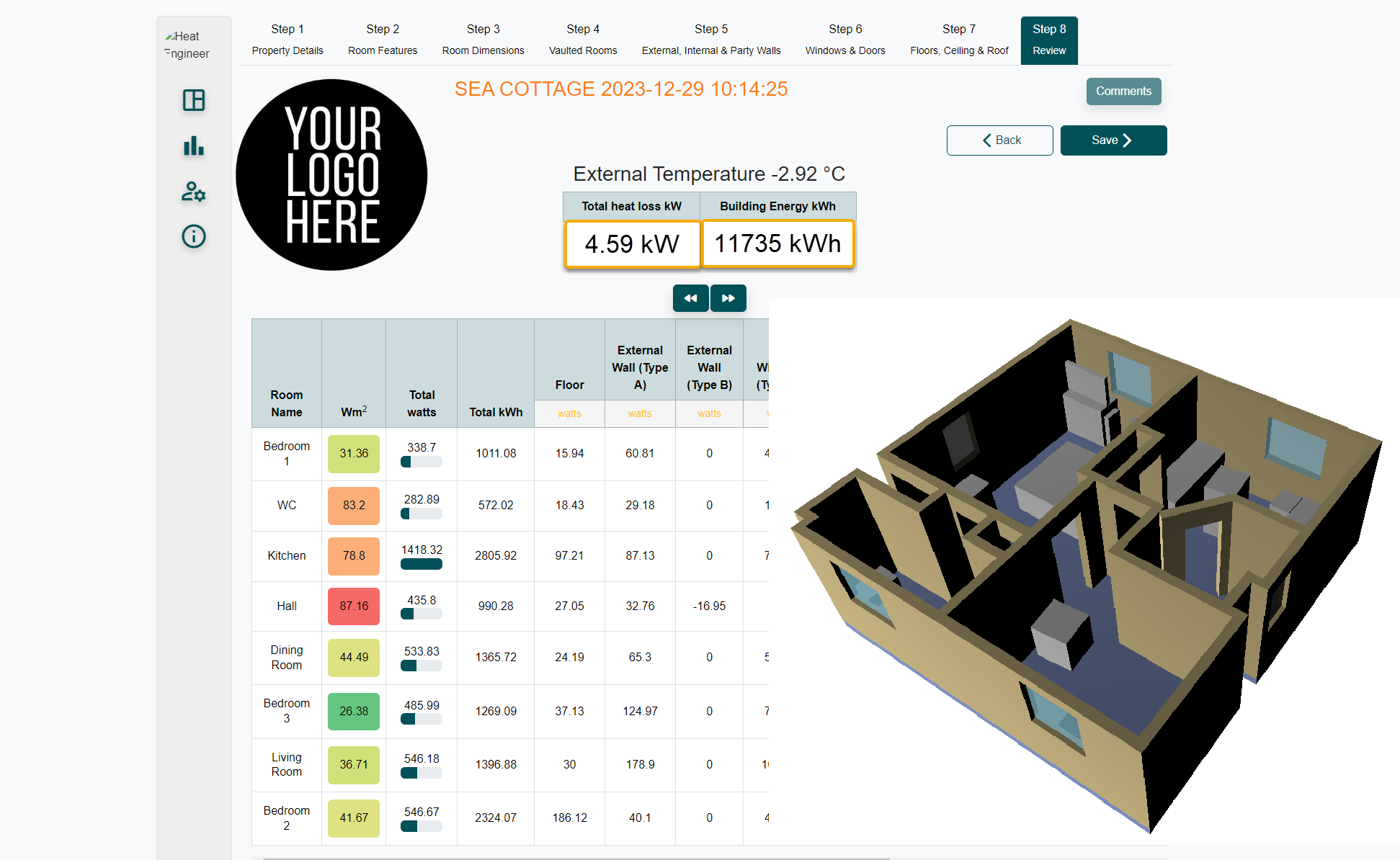
Search By Location
- Apple Courses in London
- Apple Courses in Birmingham
- Apple Courses in Glasgow
- Apple Courses in Liverpool
- Apple Courses in Bristol
- Apple Courses in Manchester
- Apple Courses in Sheffield
- Apple Courses in Leeds
- Apple Courses in Edinburgh
- Apple Courses in Leicester
- Apple Courses in Coventry
- Apple Courses in Bradford
- Apple Courses in Cardiff
- Apple Courses in Belfast
- Apple Courses in Nottingham



