- Professional Development
- Medicine & Nursing
- Arts & Crafts
- Health & Wellbeing
- Personal Development
Communication II: Integrated Skills- Intermediate Level
By Scotland Study Centre (SSC)
Lower Intermediate Communication Training in all 4 Integrated Skills: Listening, Speaking, Reading and Writing. Learn the REAL language, not "textbook English".

Communication Skills
By Mastermind Academy UK Ltd
Communication is the exchange of information, ideas, and feelings effectively between individuals. It encompasses various forms, including verbal, written, and non-verbal (body) language. This course is designed to provide you with the essential skills necessary to communicate confidently.

Achieving Email Excellence Strategies for Successful Email Marketing
5.0(1)By Let’s Do Business Group
Email Marketing remains a cornerstone of digital communication, which when used effectively can elevate your brand, foster customer loyalty, and drive remarkable results.

IWFM Level 4 Certificate in Facilities Management
By The Business School (UK) Ltd
Are you already on your way in your Facilities Management career? Are you looking to advance into the next professional level in Facilities Management? This Level 4 Certificate in Facilities Management course is delivered via our well-established Virtual Learning Environment. All course content is fully available via the screen or for download and can be accessed anytime, anywhere so you can plan your own schedule.

Autodesk Revit Complete Training
By Lead Academy
Quality Guarantee: Promising training excellence, satisfaction gurantee Accredited by CPD UK & Quality License Scheme Tutor Support Unlimited support via email, till you complete the course Recognised Certification: Accepted by thousands of professional bodies Start Anytime: With 1 year access to the course materials Online Learning Learn from anywhere, whenever you want This Autodesk Revit Complete Training course will help you to navigate the interface, enabling you to download, install, and understand essential tools such as Align, offset, mirror and many more. This course at a glance Accredited by CPD UK Endorsed by Quality Licence Scheme Understand how to download, install, and troubleshoot Autodesk Revit Learn how to navigate the interface Get introduced to walls and wall panel, wall option bar, and wall properties palette Understand essential tools such as Align, offset, mirror - Pick, Axis, Mirror - Draw Axis Learn how to define the building levels and create reference levels 2 Understand how to make the Grid system Know major components of Autodesk Revit, such as placing structural or architectural columns on the grid Learn how to place the external and internal walls Understand minor components of Autodesk Revit, such as setting doors from the type selector Understand what is vertical circulation and roof components Why Autodesk Revit Complete Training right for you? This comprehensive online course will help you develop a solid understanding of certified hardware, subscriptions, Revit VS Revit LT, and help you install Revit on an Apple MAC. You will learn how to get started with Autodesk Revit, create an account, install the software, and configure the library and template file paths. In addition, this extensive course will teach you how to use the interface such as start screen, file tab, quick access toolbar and info centre, and navigate properties palette and project browser. By the end of the course, you will gain theoretical knowledge in Autodesk Revit essential tools, major and minor components, steps to create the next level, and vertical circulation. Autodesk Revit Complete Training Course Details Accredited by CPD certificates are accepted by thousands of professional bodies and government regulators here in the UK and around the world. Many organisations look for employees with CPD requirements, which means, that by doing this course, you would be a potential candidate in your respective field. The Quality Licence Scheme is a brand of the Skills and Education Group, a leading national awarding organisation for providing high-quality vocational qualifications across a wide range of industries. Course Curriculum Download, Install and Troubleshooting Introduction to download and install Revit System Requirements Certified Hardware Subscriptions Revit VS Revit LT Installing Revit on an Apple MAC Getting Started Creating an Account Installing the Software Configuring the Library and Template File Paths Introduction to the Beginners Course Introduction to the Beginners Course Touring the Interface 1.1 Start Screen [NOTES ATTACHED] 1.2 File Tab, Quick Access Toolbar & Info Centre 1.3 Tabs, Ribbons & Panels 1.4 Properties Palette & Project Browser 1.5 Status Bar, View Controls, Selection Toggles & Context Menu 1.6 Navigating the Drawing Area 1.7 Contextual Tab 1.8 Terminology Introduction to Walls 2.1 Introduction to Walls & the Wall Panel 2.2 Wall Option Bar 2.3 Wall Properties Palette Basic Tools 3.1 Align, Offset, Mirror - Pick Axis, Mirror - Draw Axis 3.2 Move, Copy, Rotate, Trim/extend to Corner, T/E Single Element, T/E Multiple 3.3 Split element, Pin, Array, Scale, Delete Datum Elements 4.1 Defining the Buildings Levels & Creating Reference Levels 4.2 Creating the Grid System Major Components 5.1 Placing Structural Columns on the Grid 5.2 Placing Architectural Columns on the Grid 5.3 Placing the External Walls 5.4 Placing the Internal Wall 5.5 Using the Equality Constraints 5.6 Placing the Ground Floor Slab 5.7 Placing a Boundary Footpath Minor Components 6.1 Placing Doors From the Type Selector 6.2 Loading Doors From the Library 6.3 Creating a New Door Type 6.4 Adding a Wall Opening 6.5 Editing the Walls Profile to Create an Opening 6.6 Adding a Structural Opening to the Wall 6.7 Placing Windows Creating the Next Level 7.1 Increasing Top Constraint 7.2 Placing the First Floor Slab 7.3 Adding a Shaft Opening to the Slab 7.4 Selection Filter and Aligned to Selected Levels Vertical Circulation 8.1 Stair by Component 8.2 Stair by Sketch 8.3 Creating Project Stair 8.4 Placing a Railing 8.5 Creating a Railing Roof Component 9.1 Introduction to Roof by Footprint 9.2 Pitched Roof by Footprint 9.3 Flat roof by Footprint 9.4 Roof by Extrusion Curtain Walls 10.1 Introduction to Curtain Walls 10.2 Constructing a Curtain Wall 10.3 Create 'Curtain Wall - Entrance' 10.4 Create 'Curtain Wall - Rear' 10.5 Create 'Curtain Wall - Front' Reflected Ceiling Plan 11.1 Introduction to Reflected Ceilings 11.2 Adjusting the Ceiling Position 11.3 Creating the First Floor Ceiling Plan 11.4 Adding Components to the Ceiling 11.5 Example of Rendered Ceiling Components Creating a 2D Detail (Callout) 12.1 Setting up a Callout 12.2 Masking and Filled Regions 12.3 Detail Components and Repeating Detail Components 12.4 Placing Insulation 12.5 Using the Detail Line and Creating a Line Style 12.6 Adding Text with Leaders 12.7 Adding Break Lines Dimensions 13.1 Introduction to Dimensions by Individual References 13.2 Dimension by Entire Wall 13.3 Witness Lines 13.4 Modifying a Dimension 13.4 Modifying a Dimension 14.1 Introduction to Tags 14.2 Adding information to the Tags 14.3 Placing Window Tags 14.4 Placing Wall Tags 14.5 Applying Tags to First Floor 14.6 Creating a Room and Placing Room Tags 14.7 Creating a Room Legend 14.8 Creating a Room Schedule 14.9 Creating a Door Schedule 14.10 Creating a Window Schedule 14.11 Creating a Door & Window Legend Visualisations 15.1 Introduction to Shadows and Sun Settings 15.2 Creating a One-Day Solar Study 15.3 Introduction to Rendering and Rendering First Image 15.4 Rendering Second Image 15.5 Introduction to Walkthroughs 15.6 Modifying a Walkthrough 15.7 Creating a Walkthrough Over Two Levels Create Sheets & Print 16.1 Opening a Sheet and Overview of the Title-block 16.2 Setting Up a Sheet Part 1 16.3 Setting Up a Sheet Part 2 16.5 Loading an A2 Title-block 16.6 Duplicating Views 16.7 Page Setup & Printing Who should take this course? This comprehensive course is suitable for anyone looking to improve their job prospects or aspiring to accelerate their career in this sector and want to gain in-depth knowledge of Autodesk Revit. Entry Requirements There are no academic entry requirements for this course, and it is open to students of all academic backgrounds. However, you are required to have a laptop/desktop/tablet or smartphone and a good internet connection. Assessment Method This Autodesk Revit Complete Training Course assesses learners through multiple-choice questions (MCQs). Upon successful completion of the modules, learners must answer MCQs to complete the assessment procedure. Through the MCQs, it is measured how much a learner can grasp from each section. In the assessment pass mark is 60%. Certification Endorsed Certificate from Quality Licence Scheme After successfully passing the MCQ exam you will be eligible to order the Endorsed Certificate by Quality Licence Scheme. The Quality Licence Scheme is a brand of the Skills and Education Group, a leading national awarding organisation for providing high-quality vocational qualifications across a wide range of industries. It will give you a competitive advantage in your career, making you stand out from all other applicants and employees. There is a Quality Licence Scheme endorsement fee to obtain an endorsed certificate which is £65. Certificate of Achievement from Lead Academy After successfully passing the MCQ exam you will be eligible to order your certificate of achievement as proof of your new skill. The certificate of achievement is an official credential that confirms that you successfully finished a course with Lead Academy. Certificate can be obtained in PDF version at a cost of £12, and there is an additional fee to obtain a printed copy certificate which is £35. FAQs Is CPD a recognised qualification in the UK? CPD is globally recognised by employers, professional organisations and academic intuitions, thus a certificate from CPD Certification Service creates value towards your professional goal and achievement. CPD-certified certificates are accepted by thousands of professional bodies and government regulators here in the UK and around the world. Are QLS courses recognised? Although QLS courses are not subject to Ofqual regulation, they must adhere to an extremely high level that is set and regulated independently across the globe. A course that has been approved by the Quality Licence Scheme simply indicates that it has been examined and evaluated in terms of quality and fulfils the predetermined quality standards. When will I receive my certificate? For CPD accredited PDF certificate it will take 24 hours, however for the hardcopy CPD certificate takes 5-7 business days and for the Quality License Scheme certificate it will take 7-9 business days. Can I pay by invoice? Yes, you can pay via Invoice or Purchase Order, please contact us at info@lead-academy.org for invoice payment. Can I pay via instalment? Yes, you can pay via instalments at checkout. How to take online classes from home? Our platform provides easy and comfortable access for all learners; all you need is a stable internet connection and a device such as a laptop, desktop PC, tablet, or mobile phone. The learning site is accessible 24/7, allowing you to take the course at your own pace while relaxing in the privacy of your home or workplace. Does age matter in online learning? No, there is no age limit for online learning. Online learning is accessible to people of all ages and requires no age-specific criteria to pursue a course of interest. As opposed to degrees pursued at university, online courses are designed to break the barriers of age limitation that aim to limit the learner's ability to learn new things, diversify their skills, and expand their horizons. When I will get the login details for my course? After successfully purchasing the course, you will receive an email within 24 hours with the login details of your course. Kindly check your inbox, junk or spam folder, or you can contact our client success team via info@lead-academy.org

Somato-Limbic-Metacognitive-(SLM)Process
By Simon Lee Maryan Lt
The Negative Thought Pattern Interrupt does exactly what it says Course curriculum 1 Welcome to the course! Welcome from Simon Lee Maryan, Course Creator What is the Somato-Limbic Metacognitive Process (SLM Process)? CPD Accreditation About the Course Creator How to Navigate this course What Are Your Initial Outcomes SLM Process Course Learning Outcomes Individual Change Readiness Assessment 2 Part 1 - Theory Part 1 - Introduction Video 3 Bonus Module 1: Psychological and Physiological Effects of Stress Lesson BM1.1: Stress and Work Lesson BM1.2: Types of Stress and Causes Lesson BM1.3: Physical Effects of Stress - Musculoskeletal Lesson BM1.4: Physical Effects of Stress - Respiratory Lesson BM 1.5: Physical Effects of Stress - Cardiovascular Lesson BM 1.6: Physical Effects of Stress - Endocrine Lesson BM 1.7: Physical Effects of Stress - Gastrointestinal Lesson BM 1.8: Physical Effects of Stress - Nervous Lesson BM1.9 - Psychological Effects of Stress 4 Bonus Module 2: Psychological and Physiological Effects of Fatigue Lesson BM2.1: Definition of Fatigue Lesson BM2.2: Types of fatigue and Causes Lesson BM2.3: Psychological Effects of Fatigue Lesson BM2.4: Methods to Manage Stress and Fatigue 5 Module 1: Foundation Theory Lesson 1.1: The Principles for SuccessFREE PREVIEW Lesson 1.2: Creating Outcomes with Positive Effect Lesson 1.3: Setting an Intervention Up For Success Lesson 1.4: Cause and Effect Lesson 1.5: The Mind-Body Connection Lesson 1.6: Neurological Connections Lesson 1.7: The Presuppositions for Life Module 1 Assessment 6 Module 2: Communication Principles and Skills Module 2: Introduction Video Lesson 2.1: A Communication Model Lesson 2.2: Observing Body Language and Non-Verbal Communication Lesson 2.2.1: Behavioural Profiling Aide Memoire Lesson 2.2.2: Basic Behavioural Profiling Exercises Lesson 2.3: Rapport - What is it, how do we build and maintain it? Lesson 2.4: Our Senses and Language Lesson 2.4.1: Exercise - Sensory Preference Lesson 2.4.1 - Exercise Worksheet Lesson 2.5: Predicate Language Module 2 Assessment 7 Module 3: Eye Movement Patterns Module 3 Introduction Video Lesson 3.1: Eye Movement Pattern Cues Lesson 3.2: How to Elicit Eye Patterns Lesson 3.3: Eye Tracking Exercise Lesson 3.3.1 Eye Tracking Exercise Sheet - PDF Lesson 3.4: Synesthesia Module 3 Assessment 8 Module 4: Submodalities Module 4 Introduction Video Lesson 4.1: Modalities and Submodalities Lesson 4.2: Possible uses for Changing Submodalities and How to Elicit Them Lesson 4.3: Using Submodalities for Change Lesson 4.3.1: Exercise - Submodality Change Video: How to use the Submodality Checklist Lesson 4.3.2: Submodality Checklist PDF Module 4 Assessment 9 Module 5: The Limbic System, Memory and Brain Activity Module 5: Introduction Video Lesson 5.1: How the Limbic System Affects Memory Lesson 5.1.1: Memory Graphics - Downloads Lesson 5.2: Perceptual Blindness and Conscious Overload Lesson 5.3: Brain Activity and Brain Waves Lesson 5.4: Circadian Rhythm Lesson 5.4.1: Exercise Worksheet - Sleep Diary Lesson 5.5:Ultradian Rhythm Module 5 Assessment 10 Module 6: Influences on Your State of Mind, Emotions, Beliefs and Decisions Module 6: Introduction Video Lesson 6.1: Influences on Your State of Mind Lesson 6.2: Emotional Response vs Decisions Lesson 6.3: Beliefs Lesson 6.4: Identifying Limiting Beliefs Lesson 6.4.1: Exercise Worksheet - Identify Your Limiting Beliefs Lesson 6.5: Limiting Beliefs - Framing Principle, Frame of Reference Lesson 6.5.1: Reframing, Schemas, Meaning Lesson 6.5.2 - Exercise Worksheet - Identify Your Frames of Reference, Schemas and Meaning Lesson 6.6: Values Lesson 6.6.1: Values Exercise Video Explanation Lesson 6.6.1 - Values Exercise WorkSheet Lesson 6.6.2: Beliefs Behind Your Values Video Explanation Lesson 6.6.2 - Exercise Worksheet 2 - Beliefs Behind Your Values Module 6 Assessment 11 Module 7:The Logical Levels Model for Personal Change Module 7: Introduction Video Lesson 7.1: An Introduction to the Logical Levels Model Lesson 7.2: Logical Levels - Environment Lesson 7.3: The logical Levels - Behaviour Lesson 7.4: The Logical Levels - Capability Lesson 7.5: The Logical Levels Model - Beliefs and Values Lesson 7.6: The Logical Levels Model - Identity Lesson 7.7: The Logical Levels Model - Purpose Video Explanation of Personal Exploration Exercise Lesson 7.8: Personal Exploration Exercise - PDF Module 7 Assessment 12 Module 8: Behavioural Change Module 8: Introduction Video Lesson 8.1: The Behavioural Change Learning Cycle Behavioural Change Learning Cycle - Video Explanation Behavioural Change Learning Cycle PDF Lesson 8.2: The Intentional Change Model Lesson 8.2.1: Reflective Exercise - Who Helped Me and Who Tried Lesson 8.3: The Intentional Change Model Cont. Module 8 Assessment 13 Part 2 - Techniques Part 2 - Techniques Introduction 14 Module 9: Negative Thought Pattern Interrupt Lesson 9.1: Negative Thought Pattern Interrupt - What Is It? Lesson 9.2: NTPI - The Process Overview Lesson 9.3: NTPI - The Process in Detail Lesson 9.4: NTPI - Live Video Demo with Client Lesson 9.5: NTPI Assignment 15 Module 10: The Whole Brain State Lesson 10.1: The Whole Brain State (WBS) - Description Lesson 10.2: WBS - The Process Lesson 10.3: The Whole Brain State - Live Video Demo with Client Lesson 10.4: Whole Brain State Assignment 16 Module 11: Anchoring Lesson 11.1: Brief History of Anchoring Lesson 11.2: Uses of Anchoring Lesson 11.3: 5 Keys to Anchoring - ITURN Lesson 11.4: The Anchoring Process Lesson 11.4.1: Icarus Anchoring Process - PDF Download Lesson 11.5: Anchoring - Live Video Demo with Client Lesson 11.6: Anchoring Assignment Lesson 11.7: How to Bring all Three Techniques Together 17 Module 12: Eye Patterning and Re-imprinting Lesson 12.1: What Is Eye Patterning and Re-Imprinting Lesson 12.2: What Are Memories & Imprints & How Are They Created? Lesson 12.3: Brick Walls and Feeling Stuck Lesson 12.4: Eye Patterning and Re-imprinting Process Lesson 12.5: EPRI - Live Video Demo with Client Lesson 12.6: Eye Patterning and Re-imprinting Assignment 18 Module 13: Swish Pattern Lesson 13.1: The Swish Pattern Lesson 13.2: Keys To Successful SWISH Patterns Lesson 13.3: SWISH Pattern Guide Script 19 Module 14: Purpose Lesson 14.1: Purpose Lesson 14.2: Your Purpose Statement - Exercise Worksheet 20 Module 15: Case Studies Assignment Lesson 15.1 - Case Study Assignment Lesson 15.2: Sample Case Studies and Informed Consent Form 21 Bonus Module 3: Personal Needs Lesson B3.1: How are Your Personal Needs Being Fulfilled? Lesson B3.1 - Exercise Worksheet - Hierarchy of Needs 22 Next steps More resources for you Before you go...Please leave us your thoughts on your experience of this course. This is invaluable to us as it means you are helping us to continuously improve our courses as we learn from you.
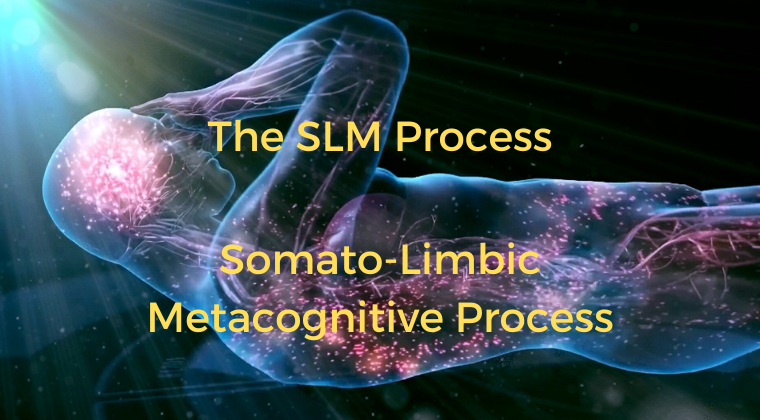
SwiftUI - The Complete iOS 16 Developers Resource and Bible
By Packt
With expert guidance and easy-to-understand narration, this course gets you up and running with the SwiftUI framework. You will learn how to use the SwiftUI framework, its tools, and its technology to build applications with ease.

Business Strategies and Planning Program
By Study Plex
Highlights of the Course Course Type: Online Learning Duration: 14 hours 42 minutes Tutor Support: Tutor support is included Customer Support: 24/7 customer support is available Quality Training: The course is designed by an industry expert Recognised Credential: Recognised and Valuable Certification Completion Certificate: Free Course Completion Certificate Included Instalment: 3 Installment Plan on checkout What you will learn from this course? Gain comprehensive knowledge about business administration and business management Understand the core competencies and principles of business administration and business management Explore the various areas of business administration and business management Know how to apply the skills you acquired from this course in a real-life context Become a confident and expert business administrator or business manager Business Strategies and Planning Program Course Master the skills you need to propel your career forward in business administration and business management. This course will equip you with the essential knowledge and skillset that will make you a confident business administrator or business manager and take your career to the next level. This comprehensive business strategies and planning course is designed to help you surpass your professional goals. The skills and knowledge that you will gain through studying this business strategies and planning course will help you get one step closer to your professional aspirations and develop your skills for a rewarding career. This comprehensive course will teach you the theory of effective business administration and business management practice and equip you with the essential skills, confidence and competence to assist you in the business administration and business management industry. You'll gain a solid understanding of the core competencies required to drive a successful career in business administration and business management. This course is designed by industry experts, so you'll gain knowledge and skills based on the latest expertise and best practices. This extensive course is designed for business administrator or business manager or for people who are aspiring to specialise in business administration and business management. Enrol in this business strategies and planning course today and take the next step towards your personal and professional goals. Earn industry-recognised credentials to demonstrate your new skills and add extra value to your CV that will help you outshine other candidates. Who is this Course for? This comprehensive business strategies and planning course is ideal for anyone wishing to boost their career profile or advance their career in this field by gaining a thorough understanding of the subject. Anyone willing to gain extensive knowledge on this business administration and business management can also take this course. Whether you are a complete beginner or an aspiring professional, this course will provide you with the necessary skills and professional competence, and open your doors to a wide number of professions within your chosen sector. Entry Requirements This business strategies and planning course has no academic prerequisites and is open to students from all academic disciplines. You will, however, need a laptop, desktop, tablet, or smartphone, as well as a reliable internet connection. Assessment This business strategies and planning course assesses learners through multiple-choice questions (MCQs). Upon successful completion of the modules, learners must answer MCQs to complete the assessment procedure. Through the MCQs, it is measured how much a learner could grasp from each section. In the assessment pass mark is 60%. Advance Your Career This business strategies and planning course will provide you with a fresh opportunity to enter the relevant job market and choose your desired career path. Additionally, you will be able to advance your career, increase your level of competition in your chosen field, and highlight these skills on your resume. Recognised Accreditation This course is accredited by continuing professional development (CPD). CPD UK is globally recognised by employers, professional organisations, and academic institutions, thus a certificate from CPD Certification Service creates value towards your professional goal and achievement. Course Curriculum Welcome - How to Get The Most Out of The Course Learn Business Fundamentals and Create Your Own Business Plan Today 00:03:00 Getting Started - How to Use Our\Course 00:01:00 Quickfire Strategy Quiz How Much Do You Know About Your Business Strategy 00:02:00 Quickfire Strategy Quiz - My âAnswersâ 00:09:00 How to Get The Most From This Course 00:08:00 Using The Course Map Matrix 00:06:00 Guide to The Course Assignments 00:03:00 Download All Course Materials Here 00:02:00 Business Fundamentals: Connecting Business Strategy to The Business plan Section Introduction: Connecting Business Strategy to The Business Plan 00:01:00 Business Strategy to Business Plan 00:04:00 What Do You Mean by Business Strategy 00:02:00 What is a Business Plan 00:05:00 What Do We Mean by Corporate Strategy 00:07:00 Should You Be Creating Shareholder Value 00:07:00 Introduction to Strategic Management 00:06:00 Business Fundamentals: The Value of Strategic Analysis Section Introduction: The Value of Strategic Analysis 00:01:00 Strategic Analysis - The First Step 00:02:00 What is Strategic Analysis 00:05:00 Frameworks for Strategic Analysis 00:10:00 Strategic Analysis Frameworks Case Study: Apple 00:11:00 Business Fundamentals: Frameworks and Theories Business Strategists Must Know Section Introduction: Frameworks and Theories Business Strategists Must Know 00:01:00 Why are These Business Models Important 00:02:00 The Story of The Hedgehog and The Fox 00:02:00 Why are Management Theories Useful in Business Strategy 00:09:00 SWOT Analysis 00:04:00 Introduction to Michael Porter's Five Forces Model 00:05:00 Lafley and Martin Five Step Strategy Model 00:06:00 The 5Cs Model 00:06:00 What is PEST or Broad Factors Analysis 00:05:00 PESTEL Analysis 00:05:00 Ansoff Matrix 00:06:00 Value Chain 00:04:00 Business Model Synthesis 00:08:00 Black Swan Events - Coronavirus 00:05:00 Critical Evaluation of Leadership Section Introduction: Critical Evaluation of Leadership 00:01:00 Vision and Leadership - Starting at The Top 00:05:00 What Skills are We Looking for in Management 00:06:00 What is The Purpose of a Vision Statement 00:03:00 Products and Services and Competitive Advantage Section Introduction: Products Services and Competitive Advantage 00:01:00 What Do We Mean By Products and Services 00:03:00 Why Product Differentiation is Critical 00:05:00 Product Diversification in Business Strategy 00:05:00 How Does Quality Management Fit into Your Business Strategy 00:04:00 What Do We Mean By Competitive Advantage 00:06:00 Bowman's Strategic Clock - Strategic Positioning 00:08:00 Products, Services and Technology in The Business Plan 00:06:00 Competition - Know Your Enemy Section Introduction: Competition - Know Your Enemy 00:02:00 Competitor Analysis 00:05:00 BCG Matrix 00:06:00 Competitors and Competitive Forces 00:10:00 Competitive Intensity 00:08:00 Industry Life Cycle 00:04:00 Competition - Business Plan Tie In 00:02:00 External Strategic Analysis - Industry, Markets and Competition Section Introduction: Industry, Markets and Competition 00:02:00 What Do We Mean By External Strategic Analysis 00:09:00 How Does Industry Analysis Help 00:05:00 Conducting PEST or Broad Factors External Analysis 00:10:00 What are The Business and Funding Life Cycles 00:10:00 Value Chains: Connecting Companies to Their External Environment 00:08:00 Addressing The Total Addressable Market (TAM) 00:05:00 Market Segmentation: Choosing Customers 00:07:00 Bargaining Power of Suppliers 00:05:00 Bargaining Power of Customers/Buyers 00:05:00 Business Plan: Industry, Markets and Competition 00:03:00 Internal Strategic Analysis - Operations and Customer Management Section Introduction - Operations and Customer Management 00:02:00 What are Business Operations 00:02:00 Strategic Analysis With The Business Model Canvas 00:13:00 How Can Corporate Structure Impact Strategy 00:07:00 Organisational Development 00:03:00 Reviewing The Operations of The Firm 00:03:00 Click and Mortar - Online Meets Offline 00:05:00 eCommerce Business Models 00:06:00 Internal Strategic Analysis - Business Plan Tie In 00:04:00 Six Minute Strategist SWOT Assignment Section Introduction: Six Minute Strategist SWOT Assignment 00:01:00 Customer Value Proposition Section Introduction: Customer Value Proposition 00:02:00 Understanding The Customer Value Proposition 00:03:00 Positioning Your Firm in The Market 00:04:00 What Do We Mean By a Profit Model 00:04:00 Hax's Delta Model 00:09:00 Switching Costs and Customer Strategy 00:03:00 Managing The Customer Experience 00:04:00 What is The Customer Journey 00:06:00 Customers, Customer Value and The Business Plan 00:03:00 Sales and Marketing Strategy Section Introduction: Sales and Marketing 00:02:00 The 5 Ps of Marketing 00:05:00 How Can You Plan Your Marketing 00:11:00 Push Marketing Strategy 00:03:00 Pull Marketing Strategy 00:04:00 Understanding AIDA 00:07:00 Progressive Sequence of 9 Agreements 00:07:00 Pricing Strategies 00:10:00 Sales and Marketing in The Business Plan 00:05:00 Digital Business Strategy Transformation Section Introduction: Digital Business Strategy Transformation 00:01:00 Why Do You Need a Digital Strategy Blueprint 00:07:00 What Skills and Assets Do You Need to Be a Digital Entrepreneur 00:06:00 Digital Strategy Blueprint Overview 00:18:00 Digital Strategy - Customer Centric Transformation 00:07:00 Digital Strategy - Customer Experience Transformation 00:05:00 Digital Strategy - Customer Channel Transformation 00:06:00 Digital Strategy - Digital Skills Transformation 00:03:00 Digital Strategy - Tools and Resources 00:02:00 Understanding Financial Statements Section Introduction: Understanding Financial Statements 00:02:00 Overview of Financial Statements 00:02:00 GAAP: Accruals vs Cash Accounting 00:05:00 Income Statement or Profit and Loss Account 00:08:00 Cash Flow Statement 00:06:00 Cash Flow Metrics Explained 00:09:00 Case Study - Apple Financial Statements 00:04:00 Financial Statements in The Business Plan 00:06:00 Finance: Strategic Financial Analysis Section Introduction: Strategic Financial Analysis 00:01:00 What is Financial Analysis 00:11:00 Income Statement Profitability Ratios 00:04:00 Balance Sheet Ratio Analysis 00:12:00 Cash Flow Statement Analysis 00:05:00 Valuation Ratios 00:04:00 Finance: Financial Analysis - Case Study and Assignment Section Introduction: Financial Analysis - Case Study and Assignment 00:01:00 Apple Inc Financial Analysis - Solution 00:02:00 Discussion of Measurements of Growth Analysis 00:05:00 Discussion of Measures of Profitability Analysis 00:06:00 Discussion of Trading Performance Analysis 00:03:00 Discussion of Working Capital (Liquidity and Efficiency) Analysis 00:11:00 Future Business Strategy Analyser Assignment Section Introduction: Future Business Strategy Analyser Assignment 00:01:00 Goal Setting and Financial Performance Section Introduction: Goal Setting and Performance Management 00:01:00 Introduction to Goal Setting 00:03:00 What Do We Mean By Smart Goals 00:03:00 Key Performance Indicators 00:04:00 Strategic Dashboards 00:07:00 Corporate Performance Management 00:04:00 Objectives and Key Results 00:04:00 Year Over Year Performance 00:03:00 Business Fundamentals: Growth Strategies Section Introduction: Growth Strategies 00:01:00 Organic vs Inorganic 00:03:00 The Advantage of First Mover Advantage 00:04:00 The Importance of Scalability 00:03:00 Merger and Acquisitions Growth Strategies 00:10:00 Buy and Build Growth Strategy 00:08:00 Negative Growth- Company Recovery Strategies 00:09:00 Post Coronavirus Strategies 00:06:00 Growth Strategies Business Plan Tie In 00:03:00 Valuation, Funding, Exits and Returns Section Introduction: Valuation, Funding, Exits and Returns 00:02:00 Valuation and Funding - A Consequence of Our Business Strategy 00:04:00 How to Value a Company 00:10:00 Sources of Equity Funding 00:08:00 What is a Pre-Money Valuation 00:05:00 How to Create a Pitch Deck for Investors 00:06:00 Sources and Uses of Funds in The Business Plan 00:02:00 What is a Cap Table 00:05:00 Exit Strategies and Returns 00:09:00 Transaction Cost Management 00:01:00 Risk Assessment Section Introduction: Risk Assessment 00:01:00 Risk Assessment - Strategic Plan Summary 00:02:00 Business Plan Synthesis Section Introduction: Business Plan Synthesis 00:03:00 Business Plan Synthesis 00:03:00 Business Plan - Executive Summary 00:02:00 Business Plan - History and Background 00:02:00 Business Plan - Management Summary 00:04:00 Business Plan Appendicies 00:03:00 Key Questions Check List 00:01:00 Business Plan Refinement: Types of Businesses 00:01:00 Summary and Wrap Up Summary and Wrap up 00:04:00 Obtain Your Certificate Order Your Certificate of Achievement 00:00:00 Get Your Insurance Now Get Your Insurance Now 00:00:00 Feedback Feedback 00:00:00

Creating API Documentation and Developer Portals Course
By Cherryleaf
An affordable way to master the skills of API documentation writing Cherryleaf’s popular online training course teaches you how the keys skills of writing and managing an API developer portal. You’ll gain confidence you’re approaching each writing project in the right way, and creating content that follows best practice. Who is this course for? This course is for anyone responsible for managing, planning or writing API documentation. For example: Developers wanting to provide API documentation that is complete and meets the needs of the users. Developers wanting to discover best practices in API documentation and developer portals Technical Authors/Writers wanting to understand APIs and how to write documentation for them. Recommended by the ASTC This course is recommended by The Australian Society for Technical Communication and The Technical Communicators Association of New Zealand to their members. It’s a great way to maintain the Continuing Professional Development (CPD) required by technical communication societies. Why attend this course? We use publicly accessible APIs, as part of this course. We also show examples of developer portals from the DevPortal awards, Google, Microsoft, and others. No programming experience is required. Who is this course for? This course is for anyone responsible for managing, planning or writing API documentation. For example: Developers wanting to provide API documentation that is complete and meets the needs of the users. Developers wanting to discover best practices in API documentation and developer portals Technical Authors wanting to understand APIs and how to write documentation for them. Technical information The course modules are delivered over the Web in small, manageable video presentations. You can pause the videos at any time and return to the course at times that suit you. You can download the course handouts. You have the option of taking the course on an iPhone or iPad, using the MyTeachable app in the Apple App Store. You can preview some of the course modules. There are a few free applications that you’ll be using, which you’ll need to install these before you start the course. Billing information You can pay by credit/debit cards or PayPal. The courses are hosted and sold by via the Teachable platform. From a VAT perspective, they are the “Merchant of Record”, and receipts contain their VAT number. Need to train your whole team? If you have five or more people who you would like to take the course, we can offer a group booking option. Delegates get access for 12 months. Contact us for details. Your Instructor Cherryleaf Cherryleaf is a technical writing services company formed in 2002 by people with a passion for technical communication and learning development. Cherryleaf is recognised as a leader within the technical communication profession. Our staff have written articles for the Society for Technical Communication's (STC) Intercom magazine, the Institute of Scientific and Technical Communicator's Communicator journal and tekom's TCWorld magazine. They've also written books on technical communication. We've presented webinars for Adobe, Madcap Software or the STC, and we've spoken at various conferences around the world. Today, organisations throughout Europe use Cherryleaf’s services so they can provide clear information that enables users and staff to complete tasks productively. Course Curriculum Creating API documentation and developer portals (beta) Introduction (4:52) What is an API? (23:39) Using an API (23:28) How APIs are created (1:24) Authentication and accreditation (17:53) What documentation should I write? (17:12) The Overview section (7:04) The Concepts section (2:16) The Getting Started section (5:43) The API Reference section (2:20) Writing the API reference by hand (12:31) Cookbooks (3:46) Tutorial/Colab/Code labs (3:27) One-pagers (1:23) The Case Study section (2:21) The FAQs/Troubleshooting section (2:08) Cheat sheets (2:25) Release notes (Changelog) (2:22) Other content (3:13) Onboarding (2:11) Writing code samples (5:56) Documentation - summary (1:18) Design patterns in developer portals (14:52) Authoring tools for API documentation (37:33) Managing an API documentation project (17:53) Summary (2:58) Frequently Asked Questions When does the course start and finish? art and when you finish.What if I am unhappy with the course?We would never want you to be unhappy! If you are unsatisfied with your purchase, contact us in the first 30 days and we will give you a full refund for the current month and/or the previous month.

