- Professional Development
- Medicine & Nursing
- Arts & Crafts
- Health & Wellbeing
- Personal Development
Excel VBA Programming - The Complete Guide
By Packt
Automate your Excel workflow, accelerate your productivity, and master the fundamentals of programming with VBA!

Working alone doesn’t mean being left without support. This CPD Accredited Lone Worker Training Course is designed to help professionals understand the key safety, legal, and communication considerations when working remotely, off-site, or without direct supervision. Whether you're visiting clients, managing field work, or simply working from a location where colleagues aren’t nearby, this course offers essential knowledge to help you stay alert, informed and confident in your role. With a touch of clarity and just the right amount of dry wit, this course gets straight to the point: safety matters, and knowing how to handle yourself in isolated working environments is no longer optional. You’ll explore risk awareness, situational judgement, emergency response, and communication strategies—all presented in a sharp, digestible format that respects your time and intelligence. Whether you're self-employed, part of a larger organisation, or somewhere in between, this training gives you the know-how to stay safe and sensible while flying solo. Course Curriculum: Module 01: Basics of Lone Working Module 02: Legal Duties of Lone Working Module 03: Rights and Responsibilities in Lone Working Module 04: Risk Assessment and Control Measures Module 05: Monitoring and Supervision Module 06: Training and Development Module 07: Problems that Affect Lone Workers Module 08: Practical Tips to Avoid Violence Module 09: Personal Safety Module 10: Safe Workplace Arrangements Course Assessment You will immediately be given access to a specifically crafted MCQ test upon completing an online module. For each test, the pass mark will be set to 60%. Accredited Certificate After successfully completing this Lone Worker Training - CPD Accredited course, you will qualify for the CPD Quality Standards (CPD QS) certified certificate from Training Express. CPD 10 CPD hours / points Accredited by The CPD Quality Standards Who is this course for? The Lone Worker Training - CPD Accredited training is ideal for highly motivated individuals or teams who want to enhance their skills and efficiently skilled employees. Requirements There are no formal entry requirements for the course, with enrollment open to anyone! Career path Learn the essential skills and knowledge you need to excel in your professional life with the help & guidance from our Lone Worker Training - CPD Accredited training.

Django with Tailwind CSS
By Packt
Embark on a transformative Python web development journey with this course and dive deep into creating a dynamic book rental system from scratch. Master Django's import-export capabilities, design elegant UI with Tailwind CSS, implement advanced features, and more. Elevate your skills and build real-world applications effortlessly!

Join me, Nicola Askham, and Christelle Patriarca—a seasoned expert with 25+ years of experience in Multinationals (ex-LVMH, Bacardi, Nestlé) and Consulting—for an exclusive FREE MASTERCLASS! Christelle, a recognised authority in both Data Governance and Agile Culture Transformation, will demystify the true essence of an agile culture (spoiler alert: it’s far more than just a project management methodology!) and demonstrate how to leverage its immense potential within your Data Governance journey. Drawing from her extensive experience, Christelle will share actionable insights and real-world examples that bring these concepts to life. Limited spaces are available - register now!

Step into the world of personal protection with our Professional Bodyguard Training Course. This course offers essential skills for anyone who wants to work in close protection. You’ll explore everything from personal safety and risk assessment to physical intervention and escort tactics. You’ll also learn how to stay alert during emergencies and adapt to changing environments like the post-COVID world. Learning Outcomes Explain the key duties and roles of a professional bodyguard. Understand personal security basics and protective techniques. Apply UK laws and rules related to close protection. Identify and assess threats in various settings. Plan safe movements and protective operations. Who is this for? This course is ideal for anyone looking to start a career in bodyguard services or improve their current skills. It suits ex-forces, security workers, doormen, private drivers, or anyone interested in close protection. No matter your background, if you’re keen to work in personal security, this course is made for you. Career path After finishing this course, you can explore jobs such as Close Protection Officer, Security Escort, or Event Security Staff. Many learners also move into private security firms or start working with high-profile individuals. Prerequisites You don’t need previous experience to join this course. Anyone over 18 with a keen interest in bodyguard work or personal protection is welcome. A good level of spoken and written English will help you follow the course well. Certification Upon completion of the course and passing the final assessment, you can obtain a PDF certificate for £9.99. Hard copy certificates are available for an additional £15.99. Disclaimer: This is an online course with pre-recorded sessions. Course access will be granted within 24 hours of enrollment. (Learn more about this online course)

LangChain Masterclass - Build 15 OpenAI and LLAMA 2 LLM Apps Using Python
By Packt
This comprehensive course unlocks the boundless potential of LangChain, Pinecone, OpenAI, and LLAMA 2 LLM, guiding you from AI novice to expert. Dive into 15 different practical projects, from dynamic chatbots to data analysis tools, and cultivate a profound understanding of AI, empowering your journey into the future of language-based applications.
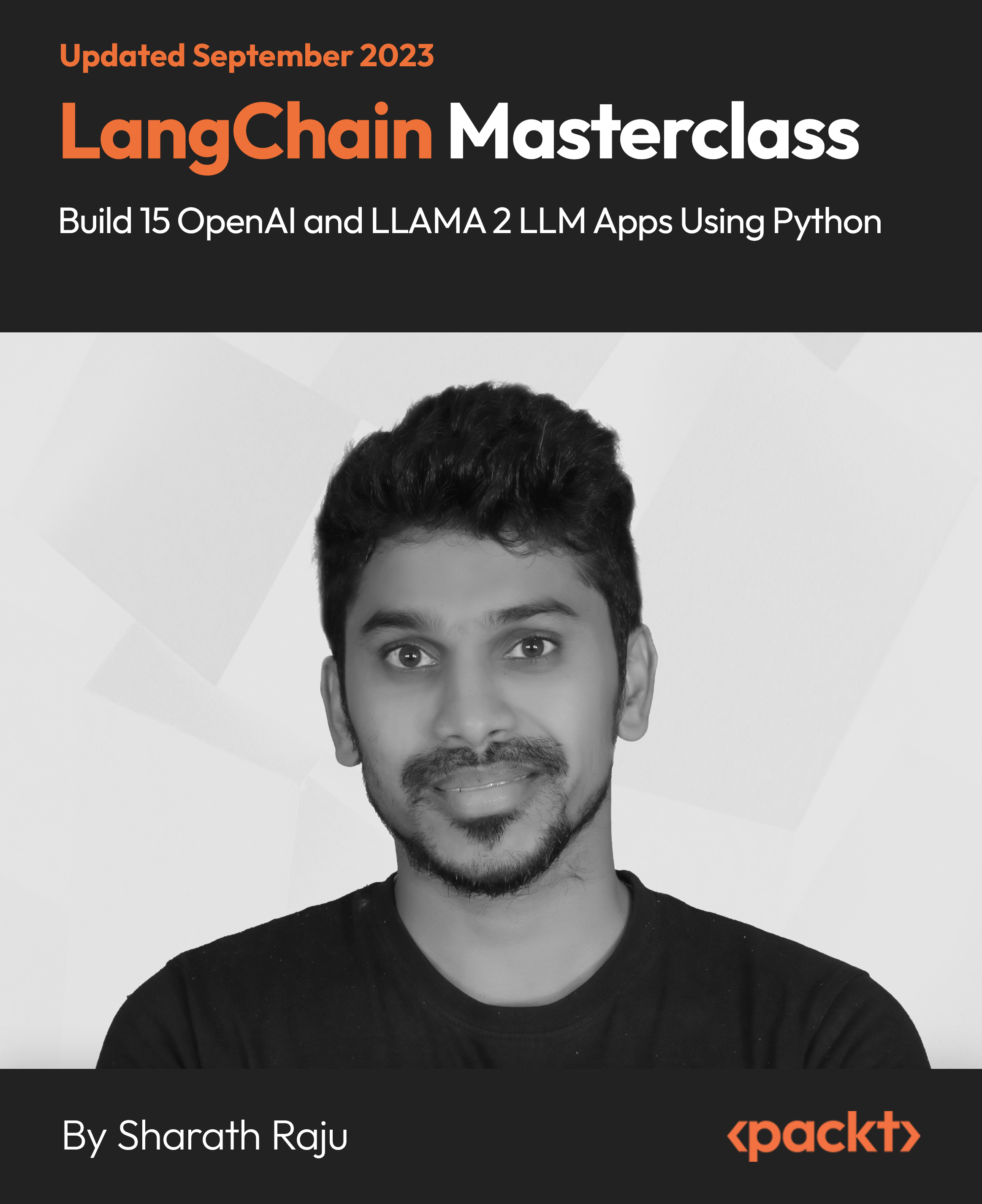
Modern JavaScript from The Beginning [Second Edition]
By Packt
This second-edition JavaScript course covers fundamental concepts, including variables, data types, functions, and control flow, as well as advanced topics such as object-oriented programming, modules, and testing. With practical projects and clear explanations, learners can gain a solid understanding of the language and develop their skills.
![Modern JavaScript from The Beginning [Second Edition]](https://cademy-images-io.b-cdn.net/bab38fc7-4e4f-4573-8132-6b5a58158af4/fda6e501-69ae-4b90-a2e6-7cd2eb89a8c6/original.jpeg?width=3840)
Navigating confined spaces comes with its own set of risks, and understanding how to manage them effectively can make all the difference. This CPD-accredited online training course is designed to equip learners with the essential knowledge to recognise hazards, follow safe procedures, and make informed decisions when working in restricted environments. Whether you're in construction, maintenance, or industrial sectors, this course will help you stay alert, think clearly under pressure, and avoid costly mistakes. Delivered entirely online, the course blends expertly structured modules with easy-to-digest content, perfect for individuals or teams looking to sharpen their awareness without having to squeeze themselves into a training room. It's built for busy professionals who want clarity, not clutter — and prefer learning that respects both their time and intelligence. By the end, you’ll be far more prepared to navigate the narrow, know what to avoid, and most importantly, understand why safety protocols matter in spaces that leave little room for error. Learning Outcomes: By the end of the course learners will be able to demonstrate that they can: Identify the legislation in place in the UK for workers in confined spaces. Perform advanced risk assessment for a confined space (lack of oxygen, fire risk, etc.) Put measures in place to protect themselves and others in a confined space. Perform the necessary emergency procedures. Show an awareness of the available safety equipment and apparatus needed to wok safely. It's your chance to start with our Construction course and give your resume the stamp of approval that employers are looking for. So, pick up your card now and fill up your virtual basket with this highly-rated Working in Confined Spaces Training - CPD Accredited online training program from Training Express Still not convinced? Take a glimpse of the key benefits you'll get with - Lessons prepared in collaboration with Professionals User-friendly Learner Management System (LMS) Syllabus designed in line with the standards of the UK Education System Updated Study Materials focusing both on Knowledge and Skill based training Guidance to expand in 'a' territory and move forward with Construction Worker profession Free Assessment to test learners' knowledge and skills Course Curriculum: Module 01: Working in Confined Spaces and the Laws Module 02: Risk Assessment Module 03: Control Measures Module 04: Emergency Procedures Course Assessment You will immediately be given access to a specifically crafted MCQ test upon completing the Working in Confined Spaces Training - CPD Accredited course. For each test, the pass mark will be set to 60%. Accredited Certificate After successfully completing this Working in Confined Spaces Training - CPD Accredited course, you will qualify for the CPD Quality Standards (CPD QS) certified certificate from Training Express. CPD 10 CPD hours / points Accredited by The CPD Quality Standards (CPD QS) Who is this course for? The Working in Confined Spaces Training - CPD Accredited training is ideal for highly motivated individuals or teams who want to enhance their skills and efficiently skilled employees. Requirements There are no formal entry requirements for the course, with enrollment open to anyone! Career path Learn the essential skills and knowledge you need to excel in your professional life with the help & guidance from our Working in Confined Spaces Training - CPD Accredited training.

[Data Bites for Comms Pros] 7 steps to assessing Bluesky’s role in 2025
By Alex Waddington
Whetstone Communications and comms2point0 are pleased to bring you the Data Bites series of free webinars. Our aim is to boost interest and levels of data literacy among not-for-profit communicators.
![[Data Bites for Comms Pros] 7 steps to assessing Bluesky’s role in 2025](https://cademy-images-io.b-cdn.net/96a2bc7f-1dad-4e9d-8836-561e90b80cb1/be44c726-92ca-42cb-a855-c42c61cc8742/original.webp?width=3840)
First Aid Tips for Sports Overview First Aid Tips for Sports is a practical course designed to equip learners with essential knowledge and techniques to respond effectively to sports-related injuries and medical emergencies. The course focuses on real-life first aid practices, covering everything from basic assessment to handling common, major, and environmental injuries on the field. Whether it’s a sprain, concussion, or sudden medical episode, learners will gain confidence in identifying symptoms, prioritising life-saving actions, and managing injuries until professional help arrives. This training also emphasises prevention, preparedness, and the importance of staying calm and alert in high-pressure sports environments. Ideal for athletes, coaches, trainers, and volunteers, the course ensures that anyone involved in sports can take quick, effective action when it matters most. Learning Outcomes Understand the basics of sports first aid and its importance. Perform a quick and accurate initial assessment of injured individuals. Recognise and prioritise life-saving measures in emergencies. Identify and treat common sports injuries like sprains and strains. Respond to major injuries such as fractures and head trauma. Manage environmental injuries, including heatstroke and hypothermia. Act during medical emergencies such as asthma attacks or cardiac arrest. Know what to include in a sports first aid kit. Follow best practices to reduce risks and improve safety during sports. Remain calm and apply clear thinking in high-stress injury situations. Who Is This Course For This course is designed for athletes, sports coaches, fitness instructors, PE teachers, school staff, team managers, and anyone involved in physical activity or competitive sports. It is suitable for both professionals and volunteers seeking to improve safety during sports participation. Eligibility Requirements No prior first aid training is necessary. Basic English skills and an interest in health, safety, or sports are recommended. Entry Requirements Age Requirement: Applicants must be 16 or older, making the course accessible to both young learners and adults. Academic Background: No prior qualifications required, open to all backgrounds. Language Proficiency: A good understanding of English is essential, as all lessons are in English. Numeracy Skills: Basic writing and numeracy skills are needed to follow the course content. Why Choose Us Affordable, engaging & high-quality e-learning study materials; Tutorial videos/materials from the industry-leading experts; Study in a user-friendly, advanced online learning platform; Efficient exam systems for the assessment and instant result; The UK & internationally recognised accredited Access to course content on mobile, tablet or desktop from anywhere, anytime; The benefit of career advancement opportunities; 24/7 student support via email. Career Path Completing this course can support careers in sports coaching, physical education, personal training, sports therapy, and event safety. It also benefits those in health and fitness fields who want to broaden their emergency response skills for athletic environments.
