- Professional Development
- Medicine & Nursing
- Arts & Crafts
- Health & Wellbeing
- Personal Development
Understanding Trauma
By Human Givens College
Effective treatment and recovery Discover why some people become traumatised and not others, the cause of extreme traumatic stress responses, the wide range of trauma symptoms – and much more… Accredited CPD: 2.5 hours This clear, helpful online trauma awareness course with Ros Townsend, a highly experienced psychotherapist specialising in treating trauma, gives you a thorough understanding of how and why we can be impacted by traumatic events, what is happening in our brains, what causes post traumatic stress symptoms and how to help someone who is suffering. The clearest explanation of trauma I’ve ever had - thank you! Why take this course With the Covid-19 Pandemic, more people than usual have experienced extremely stressful, distressing and/or frightening events, and many are finding that it has left them with traumatic stress symptoms. Suffering from trauma – whether from a single incident or multiple events – can have a significant impact on a person’s mental and physical health. It can also greatly affect the lives of those around them. Understanding is key – recovery is possible Understanding what makes us vulnerable to becoming traumatised, how our brains react to distressing events, and why, how to spot trauma symptom, the coping strategies people employ, what needs to happen to enable recovery and when to see professional help, is essential if we are able to help people effectively. Jam-packed full of clear information, insights and tips, this online trauma course will clarify this and more for you, making you better equipped to help support recovery and build resilience – it is an essential course for anyone wishing to help traumatised children and adults successfully recover as quickly as possible, or for anyone wanting to better understand what’s happening to someone they care about. A well presented and taught online course, from a highly knowledgeable and engaging teacherMELANIE BEARNE – AFTER ATTENDING ROS' GUIDED IMAGERY WORKSHOP Live online version available The content of this course is also covered, along with further information and group break out sessions, on the live online course Trauma: Patterns from the Past – which gives you the additional benefit of being able to ask our expert tutor questions. What will you learn A clear understanding of what trauma is What’s happening in our brains when we experience a traumatic event Why some people are affected by traumatic events, but not others Why post-traumatic stress occurs and the many different ways it can present What makes something ‘a trauma’ The physical and psychological causes of post traumatic stress symptoms such as flash backs, hypervigilance, anger, poor sleep, poor memory, physical pain, difficulty thinking, digestive problems, low mood Why PTS symptoms can develop years after a traumatic event The fight or flight response – its impact on our brain and body, and why it can be triggered inappropriately Why some people freeze when faced with a traumatic event, and why we shouldn’t feel ashamed if we do The double whammy that comes with the ‘freeze’ response Why our brains evolved this way How traumatic memories can stay ‘live’, keeping us on constant alert for danger ‘The straw that broke the camel’s back’: why one seemingly small event can tip someone into PTSD after years of exposure to other distressing events The importance of pattern-matching in understanding how our brains work What we all need as human beings to live emotionally healthy lives Spotting the ‘red-flag’ signs that you, or someone you care for, might need further support – and where to find effective help How best to support others suffering from the effects of trauma The far-reaching impacts of unresolved trauma, including the development of co-morbid conditions and unhelpful coping strategies, such as addictions How unresolved trauma can lead to depression – the trauma / depression cycle The natural way we recover from distressing events How high emotional arousal impacts on our ability to think clearly Why post traumatic stress triggers seemingly inappropriately extreme fear reactions Differences when treating single incident trauma, multiple trauma or ‘complex trauma’ The traumatic memories continuum The common elements of effective treatments for post traumatic stress (PTSD) Working holistically from the human givens approach An understanding of how the rewind technique works; its many advantages and applications How to build resilience and recover from symptoms How to access the ‘recovery zone’ Using breathing techniques with clients suffering from trauma Self-help strategies for improving your mental health and minimising traumatic symptoms When to seek professional help What's included? Videos Life-long access CPD Certificate Who is this course suitable for? Anyone interested in understanding trauma and the many different ways it can present, the physical and psychological causes of post traumatic stress symptoms (PTSD), and what can be done to help – whether for personal or professional reasons. Anyone working with traumatised people including health and welfare professionals, including: psychologists, counsellors, psychotherapists, mental health nurses, psychiatrists, school counsellors, student wellbeing officers, doctors, nurses, OTs, social workers, health visitors, youth workers, outreach, support workers, clinical psychologists, midwives, welfare officers, youth workers, hypnotherapists and those working with traumatised members of public services, such as: firefighters, police, paramedics and military personnel – you will find the information on this course hugely helpful. This course has been independently accredited by the internationally recognised CPD Standards Office for 2.5 hours of CPD training. Meet your tutor Rosalind Townsend Ros Townsend is an experienced psychotherapist and supervisor with busy practices in SW England, where she combines private therapy work with referrals from Occupational Health and the NHS. Read more

Description: Computer Specialist Diploma Course is intended for those who wants to gain computer skills and knowledge. It has modules which will give you all the ins and outs of operating on a personal computer and its broad applications. First of all, it will cover all the fundamental computing terms, input, output, and storage devices. You will also learn about the operating systems, interface and its applications. As you step up through the hierarchy of the basic to intermediate to expert levels, you will be exposed to several contents which will teach you about networking, internet basic, ergonomics, safeguarding your data from malware, customization, etc. And the end, you will have a profound knowledge about computers. Learning Outcomes: Realise the common computing concepts Figure out the difference between hardware and software, as well as how they work Realise the operations of information networks Be conscious of security measures as well as learn working safely Obtain knowledge of the primary steps of operating a computer, involving using the keyboard,mouse, and Windows desktop Become competent to manage and use files and folders with proficiency Get knowledge of how to implement the fundamental Windows Applications,at the same time, learn Wordpad, Notepad, Task Manager, Calculator, Paint and Internet Explorer. Understand general computing concepts Understand the difference between hardware and software, and how each works Understand how information networks operate Become aware of security concerns and how to work safely Learn the first steps of using a computer, including using the keyboard, mouse, and Windows desktop Be able to effectively manage and use files and folders Learn how to use the basic Windows applications, including WordPad, NotePad, Task Manager, Calculator, Paint, and Internet Explorer Basic computing terms The fundamental computing skills Anatomy of a PC Input, output, and storage devices Operating systems and applications Legal issues, including licensing of software Networking and Internet basics Computers in the workplace Telecommuting and the electronic world Ergonomics, safety, and the environment Being proactive about security Protecting your data Understanding malware Using the mouse, keyboard, and desktop Customizing your computer Printing Understand and using files and folders Basic Windows applications Working with a window Working with applications Browsing the Web Realise the common computing concepts Figure out the difference between hardware and software, and how they function Interpret how information networks work Be alert of security measures as well as how you can work safely Acquire the knowledge of operating the first steps of a computer, learn how to use the keyboard, mouse, as well as Windows desktop Become competent to proficiently handle and apply files and folders Attain knowledge of operating fundamental Windows applications, along with Wordpad, Notepad, Task Manager, Calculator, Paint and Internet Explorer Assessment: At the end of the course, you will be required to sit for an online MCQ test. Your test will be assessed automatically and immediately. You will instantly know whether you have been successful or not. Before sitting for your final exam you will have the opportunity to test your proficiency with a mock exam. Certification: After completing and passing the course successfully, you will be able to obtain an Accredited Certificate of Achievement. Certificates can be obtained either in hard copy at a cost of £39 or in PDF format at a cost of £24. Who is this Course for? Computer Specialist Diploma is certified by CPD Qualifications Standards and CiQ. This makes it perfect for anyone trying to learn potential professional skills. As there is no experience and qualification required for this course, it is available for all students from any academic background. Requirements Our Computer Specialist Diploma is fully compatible with any kind of device. Whether you are using Windows computer, Mac, smartphones or tablets, you will get the same experience while learning. Besides that, you will be able to access the course with any kind of internet connection from anywhere at any time without any kind of limitation. Career Path After completing this course you will be able to build up accurate knowledge and skills with proper confidence to enrich yourself and brighten up your career in the relevant job market. Module 01 Basic Terms 00:15:00 Types of Computers 00:15:00 Anatomy of a PC 00:30:00 How a PC Works 00:15:00 CPU and Memory 00:30:00 Input Devices 00:15:00 Output Devices 00:15:00 Secondary Storage Devices 00:30:00 The Basics 00:15:00 Operating Systems and Applications 00:30:00 How is Software Built 00:15:00 Types of Software 00:15:00 Legal Issues 00:15:00 Module 02 Basic Terms 00:15:00 Advanced Terms 00:15:00 Networking Basics 00:15:00 Basic Internet Concepts 00:30:00 Internet Security 00:30:00 Computers in the Workplace 00:15:00 Tele-Commuting 00:15:00 The Electronic World 00:15:00 Ergonomics 00:15:00 Safety and the Environment 00:15:00 Being Proactive 00:15:00 Identifying Yourself 00:15:00 Protecting Your Data 01:00:00 Understanding Malware 00:15:00 Protecting Against Malware 00:15:00 Module 03 Application Basics 00:30:00 Basic Applications 01:00:00 Working with a Window 01:00:00 Working with WordPad 01:00:00 Working With Applications 01:00:00 Basics of Web Browsers 01:00:00 Browsing the Web 00:15:00 Working with Bookmarks 01:00:00 Working With Web Pages 01:00:00 Printing Web Pages 01:00:00 Module 04 First Steps 00:30:00 Basic Tasks 01:00:00 Using the Desktop 00:15:00 Customizing Your Computer 00:15:00 Printing 00:15:00 The Basics of Files and Folders 00:10:00 Managing Files and Folders, Part I 01:00:00 Managing Files and Folders, Part II 00:15:00 Viewing File or Folder Properties 00:30:00 Working With Files and Folders 00:30:00 Compressed Files 00:05:00 Order Your Certificate and Transcript Order Your Certificates and Transcripts 00:00:00

Equality: 8-in-1 Premium Online Courses Bundle
By Compete High
If you're looking to become instantly hireable across HR, healthcare, education, compliance, and public service roles, the Equality: 8-in-1 Premium Online Courses Bundle was made for you. These 8 power-packed courses signal that you're the kind of candidate every employer wants: skilled, inclusive, and people-focused. This game-changing bundle includes: Autism Employment Law Difficult Workplace Conversations Proofreading Counselling Team Leader Compliance Mindfulness From managing people and policies to communicating with compassion, this bundle covers every corner of equality-focused roles. ⚠️ FOMO alert: The job market is rewarding those trained in autism, employment law, and compliance — don’t fall behind. 💰 Value-for-money alert: You’re getting eight industry-grade certifications for one unbeatable price. 🏆 Reputation alert: Compete High has 4.8 on 'Reviews.io' and 4.3 on Trustpilot. 📝 Description If you want to lead in today’s inclusive workforce, you need more than ambition — you need recognised, role-relevant credentials. Start with autism — it’s no longer optional to understand how to support individuals with autism in workplaces, schools, or healthcare. Having verified training in autism is now a must-have across public-facing sectors. Then there’s employment law — an absolute priority for HR professionals, managers, recruiters, and business owners. Training in employment law shows that you're legally aware and a strategic asset. Recruiters are always on the lookout for candidates with employment law on their CV. Difficult workplace conversations are part of every leadership role. Your ability to navigate difficult workplace conversations will help you stand out in job interviews and during promotion opportunities. People who excel at difficult workplace conversations are indispensable in every organisation. Next, precision matters. That’s where proofreading shines. In admin, publishing, HR, legal, and content roles, proofreading is vital. Being trained in proofreading means you can deliver flawless work — a trait employers crave. In support roles, counselling is key. Whether you're in education, HR, healthcare, or customer service, having counselling skills makes you more trusted, empathetic, and hireable. Candidates trained in counselling stand out. Moving to leadership, team leader potential is essential. Demonstrating team leader skills in your application immediately elevates you. Employers love candidates with proven team leader credentials. Meanwhile, compliance is a top priority across regulated sectors like finance, health, and education. Professionals with compliance training are always in demand — because they reduce organisational risk and show attention to detail. Finally, mindfulness isn’t just a buzzword. Training in mindfulness makes you a better communicator, manager, and professional. It signals emotional regulation and leadership potential. This bundle brings together autism, employment law, difficult workplace conversations, proofreading, counselling, team leader, compliance, and mindfulness into one powerful package. ❓FAQ Q: Who should take this? A: Anyone in HR, admin, support, leadership, or education roles — or anyone aspiring to get there. Q: Will this help me get hired faster? A: Absolutely. These are the kinds of practical, in-demand skills hiring managers prioritise. Q: Are the courses certified? A: Yes. They’re professionally structured and widely recognised. And yes — Compete High has 4.8 on 'Reviews.io' and 4.3 on Trustpilot.
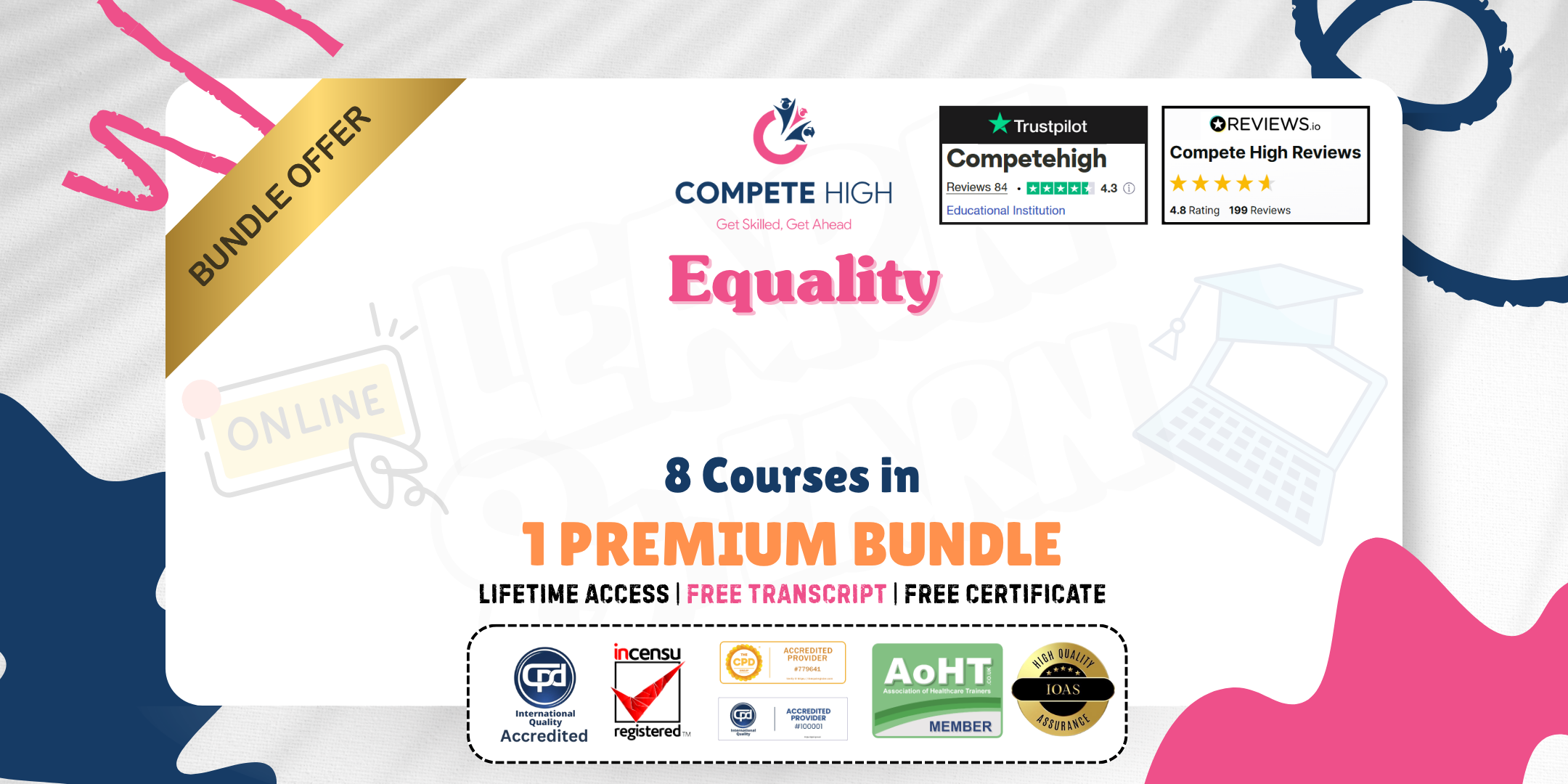
Advanced sales negotiation skills (In-House)
By The In House Training Company
The 'golden rule' of negotiation is simple - don't! But life's rarely that simple and very often we do have to negotiate, particularly if we want to win the business and especially if we want to win it on our terms. Such negotiations are crucial. We need to prepare for them. We need a strategy, and the skills to execute it. Does your team have a structured approach? Is it flawlessly executed, every time? Or is there room for improvement? This programme will help them master the six fundamentals of closing better business: Manage all these elements well and you will win more business, more profitably. This course will help participants: Negotiate from a position of partnership, not competition Deal more effectively and profitably with price objections Identify and practise successful sales negotiating skills Identify strengths and weaknesses as a sales negotiator Understand different types of buyer behaviour Learn to recognise negotiating tactics and stances Apply a new and proven structure to their business negotiations Identify and adapt for different behavioural styles Be alert to unconscious (non-verbal) communication Prepare and present a proposal at a final business negotiation stage Project confidence and exercise assertiveness in all sales negotiations 1 Planning for successful business negotiations This session introduces the concept of business negotiation and looks at its importance in the context of the participants' roles and activities. It briefly examines why we negotiate and the dynamics involved. Session highlights: What kind of a negotiator are you? Negotiation skills self-assessment and best practice How to establish roles and responsibilities for both parties How to identify and set objectives for both buyer and seller How to research and establish the other person's position (business negotiation stance) 2 How to structure your negotiations This module presents an eight-step framework or structure for use in negotiations and considers how best to prepare and plan your negotiations within the context of a supplier/customer relationship or business cycle. It also includes a brief review of legal responsibilities and what constitutes a 'deal'. Session highlights: Learn and apply a formal structure to use when negotiating How to establish short- and longer-term objectives and opportunities How best to plan, prepare and co-ordinate a major business negotiation meeting, or on-going negotiations Understanding of basic legal and organisational requirements 3 Verbal negotiation skills This session examines the human and communication dynamics inherent in any negotiation situation. It emphasises the importance of professional skills in preparing for a negotiation by identifying needs, wants and requirements accurately and by qualifying the competitive and organisational influences present. Session highlights: How to fully 'qualify' the other party's needs, requirements and constraints during the negotiation process by using advanced questioning and listening skills How to pre-empt negotiation objections by promoting and gaining commitment to options, benefits, value and solutions How best to propose and suggest ideas, using drawing-out skills 4 Non-verbal negotiation skills This module highlights how different personal styles, corporate cultures and organisation positions can influence events, and demonstrates practical methods for dealing with and controlling these factors. It also examines key principles of body language and non-verbal communication in a practical way. Session highlights: Gaining rapport and influencing unconsciously Understanding the importance of non-verbal communication; reading other people's meaning and communicating effectively as a result Ensure that non-verbal behaviour is fully utilised and observed to create maximum impact and monitor progress (eg, buying signals) Recognising that business negotiations are precisely structured and agreements gained incrementally 5 Proposing and 'packaging' This session highlights how best to present and package your proposal. It looks at how to pre-empt the need for negotiating by creating minor-options and 'bargaining' points, as well as how to manage the expectations and perceptions of the customer or buyer. Session highlights: How to identify the key variables that can be negotiated The power and use of 'authority' within your negotiations How to structure and present your proposal, ideas or quotation to best effect The importance of when and how to identify and influence buyer's objections 6 Dealing with price This module highlights how to best present and package price within your proposal or negotiation. In most cases, price has more to do with psychology than affordability and preparation and careful handling are essential. Session highlights: The three reasons that people will pay your asking price How to set price in a competitive market The key differences between selling and negotiating Ten ways to present price more effectively and persuasively 7 Getting to 'Yes': tactics and strategies There are many different tactics and strategies common to successful negotiators. This session looks at those that are most appropriate to the participants' own personal styles and situations. The importance of 'follow-through' is also explained and how to deal with protracted or 'stale-mate' business negotiations. Session highlights: How to negotiate price and reduce discounting early in the process How to recognise negotiating tactics and strategies in your customer or supplier Key strategies, techniques and tactics to use in negotiation The importance of follow-through and watching the details How to deal with stalled business negotiations or competitor 'lock-out' 8 Case studies and review This session examines a number of different situations and participants discuss ways to approach each. This will allow learning to be consolidated and applied in a very practical way. There will also be a chance to have individual points raised in a question and answer session. Session highlights: Case studies Question and answer Planning worksheet Negotiation 'toolkit' and check-list 9 Personal action plans Session highlights: Identify the most important personal learning points from the programme Highlight specific actions and goals Flag topics for future personal development and improvement

Fitness and Exercise Extended Diploma
By iStudy UK
Reaching a desired level of fitness is not an easy task to accomplish. It requires dedication and a lot of hard work through exercise. That is why fitness and exercise go hand in hand. Exercising regularly is good for your health and safety as you stay fit and alert all the time. Now if you are wondering how to get all these benefits of being fit, this Fitness and Exercise Extended Diploma course can help you. This advanced diploma level course will help anyone seeking out ways to be healthy as you learn about many different important facts about exercising. You also learn about the basic requirements of being fit and get some essential advice from experts. Then comes the different exercises that you can get into such as aerobics and strength & body building. As a result of this course you will also live longer, stay healthy and feel young, all the while promoting your health. Overall this course is an excellent choice for leading a healthy lifestyle, and getting this course will help you live long and prosper. Course Highlights Fitness and Exercise Extended Diploma is an award winning and the best selling course that has been given the CPD Certification & IAO accreditation. It is the most suitable course anyone looking to work in this or relevant sector. It is considered one of the perfect courses in the UK that can help students/learners to get familiar with the topic and gain necessary skills to perform well in this field. We have packed Fitness and Exercise Extended Diploma into 63 modules for teaching you everything you need to become successful in this profession. To provide you ease of access, this course is designed for both part-time and full-time students. You can become accredited in just 1 day, 10 hours and it is also possible to study at your own pace. We have experienced tutors who will help you throughout the comprehensive syllabus of this course and answer all your queries through email. For further clarification, you will be able to recognize your qualification by checking the validity from our dedicated website. Why You Should Choose Fitness and Exercise Extended Diploma Lifetime access to the course No hidden fees or exam charges CPD Accredited certification on successful completion Full Tutor support on weekdays (Monday - Friday) Efficient exam system, assessment and instant results Download Printable PDF certificate immediately after completion Obtain the original print copy of your certificate, dispatch the next working day for as little as £9. Improve your chance of gaining professional skills and better earning potential. Who is this Course for? Fitness and Exercise Extended Diploma is CPD certified and IAO accredited. This makes it perfect for anyone trying to learn potential professional skills. As there is no experience and qualification required for this course, it is available for all students from any academic backgrounds. Requirements Our Fitness and Exercise Extended Diploma is fully compatible with any kind of device. Whether you are using Windows computer, Mac, smartphones or tablets, you will get the same experience while learning. Besides that, you will be able to access the course with any kind of internet connection from anywhere at any time without any kind of limitation. Career Path You will be ready to enter the relevant job market after completing this course. You will be able to gain necessary knowledge and skills required to succeed in this sector. All our Diplomas' are CPD and IAO accredited so you will be able to stand out in the crowd by adding our qualifications to your CV and Resume. Fitness, Health and Exercise Introduction FREE 00:15:00 Knowing About Fitness, Health and Exercise FREE 01:00:00 The Basic Requirements 01:00:00 Essentials and Advices 01:00:00 Types of Aerobics 01:00:00 Strength and Building Plans 01:00:00 Live Longer and Stay Healthy While Feeling Younger 01:00:00 Promoting Health 01:00:00 Conclusion 00:15:00 Personal Training Nutrition FREE 00:30:00 Physiology and Kinesiology FREE 00:15:00 Aerobic Training 00:30:00 Weight Training 00:15:00 Muscle Exercise Cross Reference 00:15:00 Fitness Testing 00:15:00 Stretching 00:15:00 Yoga 00:15:00 Pregnancy 00:15:00 Senior Fitness 00:30:00 Exercise Injury 00:15:00 Personal Training Tips 00:15:00 Personal Trainer Mistakes & Solutions 00:30:00 Fitness Secrets Today's Concerns about Wellness and Fitness FREE 01:00:00 The Blissful Union of Wellness and Fitness FREE 00:30:00 The Quality of Life: Is Health Important? 00:30:00 Fitness Terminology 00:15:00 Fitness 00:30:00 Information on Fitness 00:30:00 What Are Your Fitness Needs? 00:30:00 The Benefits of Being Fit 00:30:00 Metabolism: What Is It? 00:30:00 Metabolism for the Fit Individual 00:30:00 Metabolism: Can We Control It? 00:30:00 Obesity in Adolescents 00:30:00 Fitness of the Body 00:30:00 Fitness of the Spirit 00:30:00 Fitness of the Mind 00:30:00 Are You Fit? 00:30:00 Where You Live Affects Your Fitness 00:30:00 Fitness Centers: An Investigation 00:30:00 Does Your Income Affect Your Health? 00:30:00 What Role Does Our Intelligence Play in Our Health? 00:30:00 What Role Does Nutrition Play in Our Health? 00:30:00 Is There Health Without Water? 00:30:00 Vitamins: To Be or Not To Be? 00:30:00 How the Brain Affects Our Health 00:30:00 What Are Your Nutritional Needs? 00:30:00 Exercise and Play: What Do We Learn? 00:30:00 The Benefits of Walking 00:30:00 The Mind, Body and Soul Interconnectivity 00:30:00 Chiropractic Care: A Benefit to the Well Individual? 00:30:00 Acupuncture: A Benefit to the Well Individual? 00:30:00 The Benefits of Being Well 00:30:00 Where You Live Affects Your Wellness 00:30:00 Music: Our Connection to the Higher Conscious 00:30:00 The Yin and Yang of the Healthy Individual 00:30:00 Right Hand vs. Left Hand: Who's Healthier? 00:30:00 Is Your Mind Playing Tricks? 00:30:00 Managing Fitness Success Means Being Healthy 00:30:00 How Does Detoxifying Help With Fitness 01:00:00 Nutrition? What You Need to Know 00:30:00 Benefits from Being Fit 01:00:00 The Interchangeability of Wellness, Fitness and Health 00:30:00 Mock Exam Mock Exam- Fitness and Exercise Extended Diploma 00:20:00 Final Exam Final Exam- Fitness and Exercise Extended Diploma 00:20:00

Fire Marshal Course for Care Homes
By Lead Academy
This Course at a Glance Recognise the elements of combustion and how a fire can spread Learn about the Fire Triangle, which illustrates how a fire might start Learn how smoke spreads and how it impacts people's health in numerous ways. Discover the most common causes of fire Learn how to ensure workplace safety to avoid a fire Determine what safety elements and signs can be implemented in the workplace to alert employees to the presence of a fire Learn how to identify the proper fire extinguisher in the event of a real-life fire emergency Understand what to do if you come across fire or hear a fire alarm Demonstrate the various legislation that applies to fire hazards Know how to design successful fire risk assessments for use in the workplace Learn about the fire safety steps that can be taken to prevent a fire from arising Assess your responsibilities and duties as a Fire Marshal to assist in case of any emergency Learn how to conduct fire drills to ensure that fire evacuation strategies are feasible Learn how to use a fire extinguisher properly and efficiently Determine what activities must be performed before the start of the engagement to guarantee proper fire extinguisher use Fire Marshal Course for Care Homes Overview Care homes have a legal obligation to follow all government-issued fire safety standards and legislation. The Regulatory Reform (Fire Safety) Order 2005 applies to all workplaces, regardless of their size, and mandates employers to offer adequate fire awareness training for all employees. As a result, firms have a legal obligation to follow the government's fire safety laws and legislation. This Fire Marshal Training Course for Care Homes is up-to-date, well-structured, and in line with the regulations laid down by the Uk government. Maintaining adequate fire safety in care homes is a crucial concern, as it is a matter of life and death for the fragile individuals who reside there. It is particularly difficult to properly evacuate vulnerable people during a fire emergency because the majority of them are elderly or fully bedridden. This Fire Marshal Training Course for Care Homes provides concise insight on ways to design effective evacuation plans for these immobile patients who are unable to move by themselves. This course is designed to aid employees working in care homes to recognise and mitigating the risk of fire in the workplace. Finally, this course underlies the responsibilities and duties of a fire marshal to deal with a fire on the premises of a residential care home/. Following an inspection, the London Fire Brigade discovered that 29% of the care homes had fire door failures, 10% had insufficient training for employees and managers, and 14% showed evidence of poor emergency planning or a probable shortage of staff to implement emergency plans. As a result, care homes must have a trained fire marshall among them who can deal with any unfortunate fires that may occur on the premises and put emergency procedures in place to reduce the hazards associated with fire. Upon successful completion of this course, you will gain confidence and the ability to act responsibly in the case of a fire emergency, potentially saving lives. Who should take this course? This Fire Marshal Training Course for Care Homes is aimed at: Owners of any care home Any employee working in any care home Any designated fire marshall in their workplace Anyone responsible for supervising fire safety Anyone interested to learn about fire safety protocols This course will help you respond effectively in the event of a fire, whether you are the owner of a care home looking to ensure your organization is acting in accordance with the government's fire safety legislation and regulations or simply want to gain comprehensive knowledge about basic fire safety precautions. Entry Requirements There are no academic entry requirements for this Fire Marshal Course for Care Homes course, and it is open to students of all academic backgrounds. However, you are required to have a laptop/desktop/tablet or smartphone and a good internet connection. Assessment Method This Fire Marshal Training Course for Care Homes assesses learners through multiple-choice questions (MCQs). Upon successful completion of each module, learners must answer MCQs to step into the next module. Through the MCQs, it is measured how much a learner could grasp from each section. In the assessment pass mark is 75%. Course Curriculum Module 1: Chemistry of Fire Module 2: Common Causes of Fire Module 3: Basic Safety Features in Buildings Module 4: Introduction to Fire Extinguishers Module 5: What to do in Cases of Fire? Module 6: Fire Statistics Module 7: Current Fire Safety Legislation Module 8: Fire Risk Assessment Module 9: Preventative Measures Module 10: Safety Features within Buildings Module 11: Role of the Fire Marshal Module 12: Action on Fire Discovery Module 13: Fire Drills and Evacuation Module 14: Fire Extinguishers Module 15: Pre-Engagement Action Module 16: Using a Fire Extinguisher Recognised Accreditation CPD Certification Service This course is accredited by continuing professional development (CPD). CPD UK is globally recognised by employers, professional organisations, and academic institutions, thus a certificate from CPD Certification Service creates value towards your professional goal and achievement. CPD certificates are accepted by thousands of professional bodies and government regulators here in the UK and around the world. Many organisations look for employees with CPD requirements, which means, that by doing this course, you would be a potential candidate in your respective field. Quality Licence Scheme Endorsed The Quality Licence Scheme is a brand of the Skills and Education Group, a leading national awarding organisation for providing high-quality vocational qualifications across a wide range of industries. It will give you a competitive advantage in your career, making you stand out from all other applicants and employees. Certificate of Achievement Endorsed Certificate from Quality Licence Scheme After successfully passing the MCQ exam you will be eligible to order the Endorsed Certificate by Quality Licence Scheme. The Quality Licence Scheme is a brand of the Skills and Education Group, a leading national awarding organisation for providing high-quality vocational qualifications across a wide range of industries. It will give you a competitive advantage in your career, making you stand out from all other applicants and employees. There is a Quality Licence Scheme endorsement fee to obtain an endorsed certificate which is £65. Certificate of Achievement from Lead Academy After successfully passing the MCQ exam you will be eligible to order your certificate of achievement as proof of your new skill. The certificate of achievement is an official credential that confirms that you successfully finished a course with Lead Academy. Certificate can be obtained in PDF version at a cost of £12, and there is an additional fee to obtain a printed copy certificate which is £35. FAQs Is CPD a recognised qualification in the UK? CPD is globally recognised by employers, professional organisations and academic intuitions, thus a certificate from CPD Certification Service creates value towards your professional goal and achievement. CPD-certified certificates are accepted by thousands of professional bodies and government regulators here in the UK and around the world. Are QLS courses recognised? Although QLS courses are not subject to Ofqual regulation, they must adhere to an extremely high level that is set and regulated independently across the globe. A course that has been approved by the Quality Licence Scheme simply indicates that it has been examined and evaluated in terms of quality and fulfils the predetermined quality standards. When will I receive my certificate? For CPD accredited PDF certificate it will take 24 hours, however for the hardcopy CPD certificate takes 5-7 business days and for the Quality License Scheme certificate it will take 7-9 business days. Can I pay by invoice? Yes, you can pay via Invoice or Purchase Order, please contact us at info@lead-academy.org for invoice payment. Can I pay via instalment? Yes, you can pay via instalments at checkout. How to take online classes from home? Our platform provides easy and comfortable access for all learners; all you need is a stable internet connection and a device such as a laptop, desktop PC, tablet, or mobile phone. The learning site is accessible 24/7, allowing you to take the course at your own pace while relaxing in the privacy of your home or workplace. Does age matter in online learning? No, there is no age limit for online learning. Online learning is accessible to people of all ages and requires no age-specific criteria to pursue a course of interest. As opposed to degrees pursued at university, online courses are designed to break the barriers of age limitation that aim to limit the learner's ability to learn new things, diversify their skills, and expand their horizons. When I will get the login details for my course? After successfully purchasing the course, you will receive an email within 24 hours with the login details of your course. Kindly check your inbox, junk or spam folder, or you can contact our client success team via info@lead-academy.org

Electricity, Electrician and Electrical Training: 8-in-1 Premium Online Courses Bundle
By Compete High
Your comprehensive pathway to success in the electrical field starts here with the Electricity, Electrician and Electrical Training: 8-in-1 Premium Online Courses Bundle. Designed for those seeking roles in electrical installation, maintenance, and renewable energy sectors, this bundle gives you a competitive edge. Courses included: Electrician PUWER Mathematics PAT Compliance RIDDOR Renewable Engineering Communication Skills 🔥 FOMO Alert: With increasing demand for electricians skilled in renewable engineering and compliant with RIDDOR and PUWER, the market rewards qualified professionals fast. 💰 Value Alert: Eight must-have courses for electricians, all bundled at a great price. 🌟 Trusted quality: Compete High has earned 4.8 on 'Reviews.io' and 4.3 on Trustpilot ratings. 📝 Description Start with essential electrician training to master the core skills for electrical installation, testing, and repair. Understanding PUWER regulations ensures your work meets legal safety standards, a requirement for many employers. Accurate mathematics skills support calculations necessary for electrical design, load assessment, and measurements. PAT (Portable Appliance Testing) training is critical for electricians responsible for equipment safety checks in workplaces and homes. Compliance expertise shows you understand industry regulations and standards — a major plus for employers in regulated environments. RIDDOR (Reporting of Injuries, Diseases and Dangerous Occurrences Regulations) knowledge is essential for maintaining safety records and incident reporting. With growing demand in clean energy, renewable engineering skills place you at the forefront of electrical innovation. Finally, excellent communication skills help you liaise with clients, contractors, and teams effectively — a trait that employers prize. By combining electrician, PUWER, mathematics, PAT, compliance, RIDDOR, renewable engineering, and communication skills, this bundle makes you a highly hireable candidate in the modern electrical industry. ❓ FAQ Q: Is this bundle suited for experienced electricians? A: Yes, it enhances foundational skills and expands knowledge into renewables and compliance. Q: Which sectors does this bundle prepare me for? A: Construction, maintenance, renewable energy, safety inspection, and more. Q: Can I trust the quality of these courses? A: Definitely. Compete High is rated 4.8 on 'Reviews.io' and 4.3 on Trustpilot.

Microsoft Outlook Course Online
By Lead Academy
This course will help you unlock the full potential of Microsoft Outlook. From beginners to experienced users, this course covers everything you need to know to efficiently manage emails, appointments, tasks and more. This Course At A Glance Accredited by CPD UK Endorsed by Quality Licence Scheme Understand Outlook interface options Learn how to send and receive an email in Outlook Get acquainted with account settings in Outlook Know the rules and alerts settings Learn how to export and import rules and alerts in Outlook Know opening options in File Outlook Learn how to create a folder in Outlook Know how to change Outlook-style Understand how to use the quick-access toolbar Learn how to fix a new appointment in Outlook Know how to respond to an email in Outlook Understand the complete guide of send and receive Microsoft Outlook Course Overview This interactive course will give you a brief overview of the outlook environment, steps to open the outlook, interface options, and the process to send and receive an email in Outlook. You will learn how to send and receive email in Outlook with attachments. This Microsoft outlook course will acquaint you with account settings, automatic replies, mailbox settings, rules and alert settings. You will learn how to export and import rules and alerts in Outlook and open options in File Outlook. By the end of the course, you will have a solid understanding of getting started with Outlook, the File menu, how to send a new email in outlook and much more. Who should take this course? This Microsoft outlook course course is perfect for those who want to thoroughly understand the File menu, write new emails in Outlook, fix a new appointment, or schedule a new meeting. Entry Requirements There are no academic entry requirements for this Microsoft outlook course, and it is open to students of all academic backgrounds. However, you are required to have a laptop/desktop/tablet or smartphone and a good internet connection. Assessment Method This Microsoft outlook course for diet assesses learners through multiple-choice questions (MCQs). Upon successful completion of the modules, learners must answer MCQs to complete the assessment procedure. Through the MCQs, it is measured how much a learner could grasp from each section. In the assessment pass mark is 60%. Course Curriculum You Can Master Microsoft Outlook You Can Master Microsoft Outlook Promo You Can Ask Me Anytime Your Facebook Support Group Quick Win - How to Send an Email in Outlook Quick Win - How to Print an Email in Outlook Another Quick Win - You Can Work Offline With Outlook Getting Started With Outlook Outlook Environment Outlook Opening Outlook Interface Options Sending and Receiving Email in Outlook Sending and Receiving Email in Outlook With Attachments File Menu Account Settings in Outlook Automatic Replies in Outlook Mail Box Settings in Outlook Rules and Alerts Settings in Outlook Exporting and Importing Rules and Alerts in Outlook Opening Options in File Outlook Home - New Email in Outlook Quick Win - How to Create Folder in Outlook Quick Win - How to Change Outlook Style Quick Win - How to Use Quick Access Toolbar New Email Options in Outlook Clipboard in New Email Basic Text in New Email Name, Include and Tags in New Email Inserting Table Into New Email Inserting Images Into New Email Inserting Shapes Into New Email Inserting Smartart Into New Email Inserting New Chart Into New Email Taking Screenshot Into New Email Links, Text and Symbol Themes, Show Fields, Encrypt, Tracking and More Options in New Email Formatting Text in New Emails Text Style in New Email Reviewing Menu in New Email Home - New Appointment New Appointment At Home Menu Home - New Meeting New Meeting at Home Menu Home - New Contact New Contact in Home Menu Home - New Task Create New Task Other New Item in Home Other New Item in Home Email Deletion in Outlook Responding to a Email in Outlook Quick Steps, Tag and Other Functions Send and Receive Complete Guide of Send and Receive Home - Folder Complete Folder Guide Review and Outlook View and Help in Outlook Options Options Intro General Options in Outlook Mail Options in Outlook Calendar Options in Outlook Contact Options in Outlook Task Options in Outlook Search Options in Outlook Language Options in Outlook Ease of Access Options in Outlook Advanced Option in Outlook Ribbon and Quick Access Toolbar Customization Security Is Everything Quick Win - Create Unknown Password Security Is Everthing Quick Win - Insecurity Is Coming From You and Others Understand Security Type or Category Have Proper Password - Start Securing You Now Don't Use the Same Password Anymore Should You Use Longer Password or Complicated Last-Pass & Authy Mobile App The Best and Only Solution to Make and Keep Password Un-Crack-Able Lastpass Setup and Configure Last-Pass Options Part 1 Last-Pass Options Part 2 Last-Pass Option Part 3 2FA Makes You Even Stronger in Password Security Is Everything, Keep Secured Your Devices Security on Your Data and Privacy Conclusion Congratulations Assessment Assessment - Microsoft Outlook Course Online Recognised Accreditation CPD Certification Service This course is accredited by continuing professional development (CPD). CPD UK is globally recognised by employers, professional organisations, and academic institutions, thus a certificate from CPD Certification Service creates value towards your professional goal and achievement. CPD certificates are accepted by thousands of professional bodies and government regulators here in the UK and around the world. Many organisations look for employees with CPD requirements, which means, that by doing this course, you would be a potential candidate in your respective field. Quality Licence Scheme Endorsed The Quality Licence Scheme is a brand of the Skills and Education Group, a leading national awarding organisation for providing high-quality vocational qualifications across a wide range of industries. It will give you a competitive advantage in your career, making you stand out from all other applicants and employees. Certificate of Achievement Endorsed Certificate from Quality Licence Scheme After successfully passing the MCQ exam you will be eligible to order the Endorsed Certificate by Quality Licence Scheme. The Quality Licence Scheme is a brand of the Skills and Education Group, a leading national awarding organisation for providing high-quality vocational qualifications across a wide range of industries. It will give you a competitive advantage in your career, making you stand out from all other applicants and employees. There is a Quality Licence Scheme endorsement fee to obtain an endorsed certificate which is £65. Certificate of Achievement from Lead Academy After successfully passing the MCQ exam you will be eligible to order your certificate of achievement as proof of your new skill. The certificate of achievement is an official credential that confirms that you successfully finished a course with Lead Academy. Certificate can be obtained in PDF version at a cost of £12, and there is an additional fee to obtain a printed copy certificate which is £35. FAQs Is CPD a recognised qualification in the UK? CPD is globally recognised by employers, professional organisations and academic intuitions, thus a certificate from CPD Certification Service creates value towards your professional goal and achievement. CPD-certified certificates are accepted by thousands of professional bodies and government regulators here in the UK and around the world. Are QLS courses recognised? Although QLS courses are not subject to Ofqual regulation, they must adhere to an extremely high level that is set and regulated independently across the globe. A course that has been approved by the Quality Licence Scheme simply indicates that it has been examined and evaluated in terms of quality and fulfils the predetermined quality standards. When will I receive my certificate? For CPD accredited PDF certificate it will take 24 hours, however for the hardcopy CPD certificate takes 5-7 business days and for the Quality License Scheme certificate it will take 7-9 business days. Can I pay by invoice? Yes, you can pay via Invoice or Purchase Order, please contact us at info@lead-academy.org for invoice payment. Can I pay via instalment? Yes, you can pay via instalments at checkout. How to take online classes from home? Our platform provides easy and comfortable access for all learners; all you need is a stable internet connection and a device such as a laptop, desktop PC, tablet, or mobile phone. The learning site is accessible 24/7, allowing you to take the course at your own pace while relaxing in the privacy of your home or workplace. Does age matter in online learning? No, there is no age limit for online learning. Online learning is accessible to people of all ages and requires no age-specific criteria to pursue a course of interest. As opposed to degrees pursued at university, online courses are designed to break the barriers of age limitation that aim to limit the learner's ability to learn new things, diversify their skills, and expand their horizons. When I will get the login details for my course? After successfully purchasing the course, you will receive an email within 24 hours with the login details of your course. Kindly check your inbox, junk or spam folder, or you can contact our client success team via info@lead-academy.org

Description Register on the AWS Certified Database Specialty Exam Preparation (DBS-C01) today and build the experience, skills and knowledge you need to enhance your professional development and work towards your dream job. Study this course through online learning and take the first steps towards a long-term career. The course consists of a number of easy to digest, in-depth modules, designed to provide you with a detailed, expert level of knowledge. Learn through a mixture of instructional video lessons and online study materials. Receive online tutor support as you study the course, to ensure you are supported every step of the way. Get a certificate as proof of your course completion. The AWS Certified Database Specialty Exam Preparation (DBS-C01) course is incredibly great value and allows you to study at your own pace. Access the course modules from any internet-enabled device, including computers, tablets, and smartphones. The course is designed to increase your employability and equip you with everything you need to be a success. Enrol on the now and start learning instantly! What You Get With This Course Receive a digital certificate upon successful completion of the course Get taught by experienced, professional instructors Study at a time and pace that suits your learning style Get instant feedback on assessments 24/7 help and advice via email or live chat Get full tutor support on weekdays (Monday to Friday) Certificate of Achievement After the successful completion of the final assessment, you will receive a CPD-accredited certificate of achievement. The PDF certificate is for 9.99, and it will be sent to you immediately after through e-mail. You can get the hard copy for 15.99, which will reach your doorsteps by post. Method of Assessment You need to attend an assessment right after the completion of this course to evaluate your progression. For passing the assessment, you need to score at least 60%. After submitting your assessment, you will get feedback from our experts immediately. Who Is This Course For The course is ideal for those who already work in this sector or are aspiring professionals. This course is designed to enhance your expertise and boost your CV. Learn key skills and gain a professional qualification to prove your newly-acquired knowledge. Course Content Section 01: Introducing Databases Introduction 00:03:00 AWS Database - Specialty Recommended Knowledge 00:04:00 Databases Defined 00:05:00 Relational Databases 00:08:00 Database Management System (DBMS) 00:09:00 Cloud-Based vs. Local Databases 00:07:00 Database Applications 00:07:00 Database Access Languages 00:05:00 Introducing SQL 00:09:00 Reading Data with SQL 00:09:00 Writing Data with SQL 00:06:00 Working with Database Objects 00:07:00 Section 02: Database Services AWS Database Services 00:05:00 Relational Databases (Aurora, Redshift, RDS) 00:10:00 Key-Value (NoSQL) Databases (DynamoDB) 00:07:00 In-Memory Databases (ElastiCache) 00:06:00 Document Databases (Document DB) 00:06:00 Graph Databases (Neptune) 00:04:00 Time Series Databases (Timestream) 00:03:00 Ledger Databases (QLDB) 00:03:00 Instance-Based Database Servers 00:06:00 Access Control and Authentication 00:07:00 Section 03: Database Design Designing Databases 00:07:00 Using an ERD Tool 00:09:00 Designing Database Solutions 00:07:00 Designing for Performance 00:08:00 Designing for Scalability 00:07:00 Designing for Compliance 00:06:00 Planning for Recovery 00:06:00 Planning for High Availability 00:07:00 Planning for Encryption 00:06:00 Section 04: Database Deployment Creating RDS Databases 00:11:00 Connecting to an RDS Database (MySQL Workbench) 00:06:00 Creating DynamoDB Databases 00:07:00 Creating RedShift Databases 00:07:00 Creating DocumentDB Databases 00:07:00 Creating Instance-Based Databases 00:04:00 Creating Databases from the CLI 00:07:00 Automation of Database Creation 00:09:00 Orchestration of Database Creation 00:09:00 Section 05: Database Migration Migration Strategies 00:09:00 Preparing Data for Migration 00:06:00 Preparing the Cloud to Receive Data 00:07:00 Executing Data Migration 00:08:00 Validating Data Migration 00:05:00 Migrating using DMS 00:11:00 Section 06: Managing Databases General Maintenance Processes 00:07:00 Specific Maintenance Tasks 00:08:00 Backup and Restore Strategies 00:06:00 Performing an Unmanaged Database Backup 00:07:00 Performing a Managed Database Backup 00:05:00 Performing a Restoration 00:05:00 Section 07: Managing Database Services Managing RDS 00:08:00 Managing DynamoDB 00:04:00 Managing Redshift 00:05:00 Managing Other Databases 00:06:00 General Operational Environment Management 00:07:00 Section 08: Monitoring Database Solutions Introduction to Monitoring 00:06:00 AWS Alert Services 00:07:00 Using CloudWatch 00:08:00 Using Third-Party Monitoring Tools 00:06:00 Auditing through Monitoring 00:03:00 Special Security Auditing Tools 00:08:00 Improving Database Performance 00:07:00 Section 09: Troubleshooting Database Solutions Data Access Issues 00:09:00 Database Availability Issues 00:08:00 Database Performance Issues 00:06:00 Data Corruption Issues 00:05:00 Database Size Issues 00:06:00 Security Issues 00:08:00 General Troubleshooting Best Practices 00:07:00 Order your Certificates & Transcripts Order your Certificates & Transcripts 00:00:00 Frequently Asked Questions Are there any prerequisites for taking the course? There are no specific prerequisites for this course, nor are there any formal entry requirements. All you need is an internet connection, a good understanding of English and a passion for learning for this course. Can I access the course at any time, or is there a set schedule? You have the flexibility to access the course at any time that suits your schedule. Our courses are self-paced, allowing you to study at your own pace and convenience. How long will I have access to the course? For this course, you will have access to the course materials for 1 year only. This means you can review the content as often as you like within the year, even after you've completed the course. However, if you buy Lifetime Access for the course, you will be able to access the course for a lifetime. Is there a certificate of completion provided after completing the course? Yes, upon successfully completing the course, you will receive a certificate of completion. This certificate can be a valuable addition to your professional portfolio and can be shared on your various social networks. Can I switch courses or get a refund if I'm not satisfied with the course? We want you to have a positive learning experience. If you're not satisfied with the course, you can request a course transfer or refund within 14 days of the initial purchase. How do I track my progress in the course? Our platform provides tracking tools and progress indicators for each course. You can monitor your progress, completed lessons, and assessments through your learner dashboard for the course. What if I have technical issues or difficulties with the course? If you encounter technical issues or content-related difficulties with the course, our support team is available to assist you. You can reach out to them for prompt resolution.

Register on the Flutter & Dart Development for Building iOS and Android Apps today and build the experience, skills and knowledge you need to enhance your professional development and work towards your dream job. Study this course through online learning and take the first steps towards a long-term career. The course consists of a number of easy to digest, in-depth modules, designed to provide you with a detailed, expert level of knowledge. Learn through a mixture of instructional video lessons and online study materials. Receive online tutor support as you study the course, to ensure you are supported every step of the way. Get an e-certificate as proof of your course completion. The Flutter & Dart Development for Building iOS and Android Apps is incredibly great value and allows you to study at your own pace. Access the course modules from any internet-enabled device, including computers, tablet, and smartphones. The course is designed to increase your employability and equip you with everything you need to be a success. Enrol on the now and start learning instantly! What You Get With The Flutter & Dart Development for Building iOS and Android Apps Receive a e-certificate upon successful completion of the course Get taught by experienced, professional instructors Study at a time and pace that suits your learning style Get instant feedback on assessments 24/7 help and advice via email or live chat Get full tutor support on weekdays (Monday to Friday) Course Design The course is delivered through our online learning platform, accessible through any internet-connected device. There are no formal deadlines or teaching schedules, meaning you are free to study the course at your own pace. You are taught through a combination of Video lessons Online study materials Certification Upon successful completion of the course, you will be able to obtain your course completion e-certificate free of cost. Print copy by post is also available at an additional cost of £9.99 and PDF Certificate at £4.99. Who Is This Course For: The course is ideal for those who already work in this sector or are an aspiring professional. This course is designed to enhance your expertise and boost your CV. Learn key skills and gain a professional qualification to prove your newly-acquired knowledge. Requirements: The online training is open to all students and has no formal entry requirements. To study the Flutter & Dart Development for Building iOS and Android Apps, all your need is a passion for learning, a good understanding of English, numeracy, and IT skills. You must also be over the age of 16. Course Content Section 01: Introduction Introduction 00:02:00 Setup On Windows 00:16:00 Setup On Linux 00:14:00 Setup On Mac iOS 00:14:00 Setup On Mac Android 00:12:00 App Base Code 00:03:00 Section 02: Widgets Text 00:04:00 Container 00:04:00 Row 00:05:00 Column 00:02:00 Stack 00:02:00 Image 00:06:00 Center 00:02:00 Padding 00:03:00 Align 00:02:00 Constrained Box 00:03:00 Baseline Class 00:03:00 Aspect Ratio 00:03:00 Sized Box 00:02:00 Transform 00:03:00 Section 03: Gestures Pointers 00:06:00 Tap 00:02:00 Double Tap 00:02:00 Long Press 00:03:00 Vertical Drag 00:04:00 Horizontal Drag 00:04:00 Pan 00:04:00 Section 04: Navigation Components Scaffold 00:06:00 App bar 00:05:00 Bottom Navigation Bar 00:08:00 TabBar View 00:07:00 Drawer 00:05:00 SliverApp Bar 00:07:00 Section 05: Input/Selection Components FlatButton 00:04:00 RaisedButton 00:03:00 DropdownButton 00:09:00 TextField 00:04:00 CheckBox 00:06:00 Radio Button 00:04:00 PopupMenuButton 00:07:00 IconButton 00:04:00 ButtonBar 00:03:00 Floating Action Button 00:04:00 Switch 00:04:00 Slider 00:05:00 Date Picker 00:05:00 Time Picker 00:07:00 SimpleDialog 00:08:00 AlertDialog 00:06:00 BottomSheet 00:06:00 Expansion Panel List and Expansion Panel 00:07:00 SnackBar 00:07:00 Cupertino Setup 00:02:00 Cupertino Action Sheet 00:06:00 Cupertino Activity Indicator 00:01:00 Cupertino Alert Dialog 00:04:00 Cupertino Button 00:03:00 CupertinoPageScaffold 00:04:00 CupertinoPicker 00:04:00 CupertinoPopupSurface 00:04:00 CupertinoSegmentedControl 00:04:00 CupertinoSlider 00:04:00 CupertinoSwitch 00:03:00 CupertinoNavigationBar 00:04:00 CupertinoTabBar 00:05:00 CupertinoTabScaffold 00:04:00 CupertinoTextField 00:04:00 Section 06: Information Displays Icons 00:04:00 Chip 00:03:00 Tooltip 00:02:00 DataTable 00:09:00 Card 00:06:00 Linear Progress Indicator 00:03:00 Circular Progress Indicator 00:04:00 Section 07: Layout GridView 00:03:00 ListView & ListTile 00:04:00 Stepper & Step 00:07:00 Divider & divideTiles 00:05:00 Aligning Widgets 00:03:00 Sizing Widgets 00:03:00 Nesting Rows and Columns 00:03:00 Add, Update and Delete Widgets 00:06:00 Section 08: Navigation & Routing Navigate To A New Screen and Back 00:06:00 Multiple Files For Each Screen 00:03:00 Send Data To A New Screen 00:05:00 Return Data From A Screen 00:05:00 Navigate With Named Routes 00:03:00 Animating A Widget Across Screens 00:02:00 Stateless vs Stateful Widgets 00:08:00 Section 09: Animation Tween Animation 00:07:00 Staggered Animation 00:04:00 Reverse and Stop Animations 00:02:00 Section 10: Platform Specific Code Call Android Java Code 00:08:00 Send Parameters To Android Java Code 00:07:00 Call Android Kotlin Code 00:08:00 Send Parameters To Android Kotlin Code 00:05:00 Call iOS Objective-C Code 00:10:00 Send Parameters To iOS Objective-C Code 00:05:00 Call iOS Swift Code 00:08:00 Send Parameters To iOS Swift Code 00:05:00 Section 11: Building & Releasing Remove Debug Badge 00:01:00 Build & Release For Android 00:04:00 Build & Release For iOS 00:06:00 Section 12: Networking Fetch Data From The Internet 00:13:00 Making authenticated requests using HTTP Headers 00:03:00 Parsing JSON In The Background 00:17:00 Working With WebSockets 00:10:00 Section 13: Data Persistence Reading & Writing Files On The Server Using SQL Injection Vulnerability 00:06:00 Storing Key-Value Data On Disk 00:03:00 Data Persistence Using SQLite 00:04:00 Section 14: Creating An App Calculator Part 1 - TabBar Creation 00:12:00 Calculator Part 2 - Implementing The Tabs 00:05:00 Calculator Part 3 - Tab Persistence 00:03:00 Changing Android App Icon 00:05:00 Changing iOS App Icon 00:01:00 Change App Display Name 00:05:00
